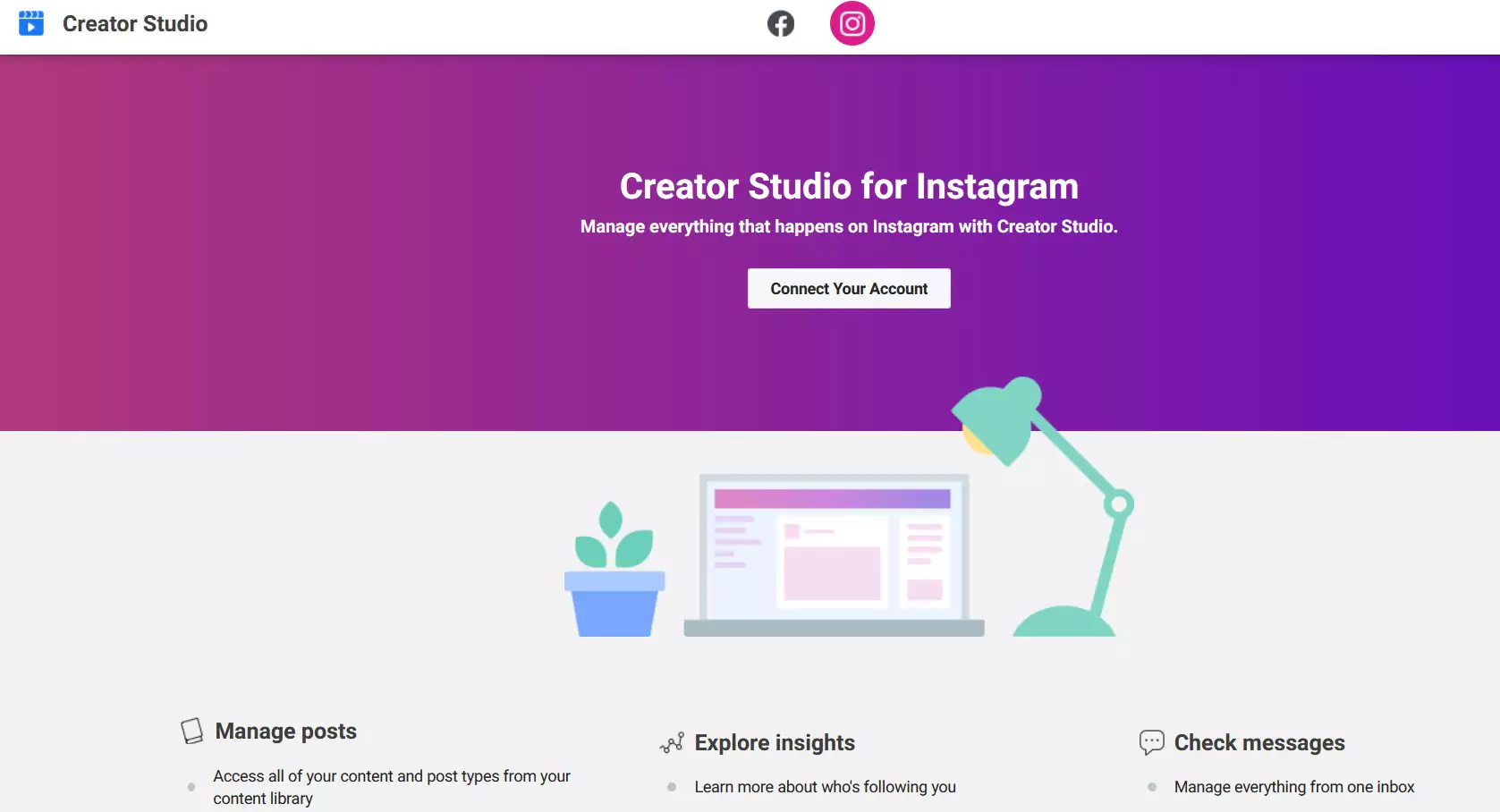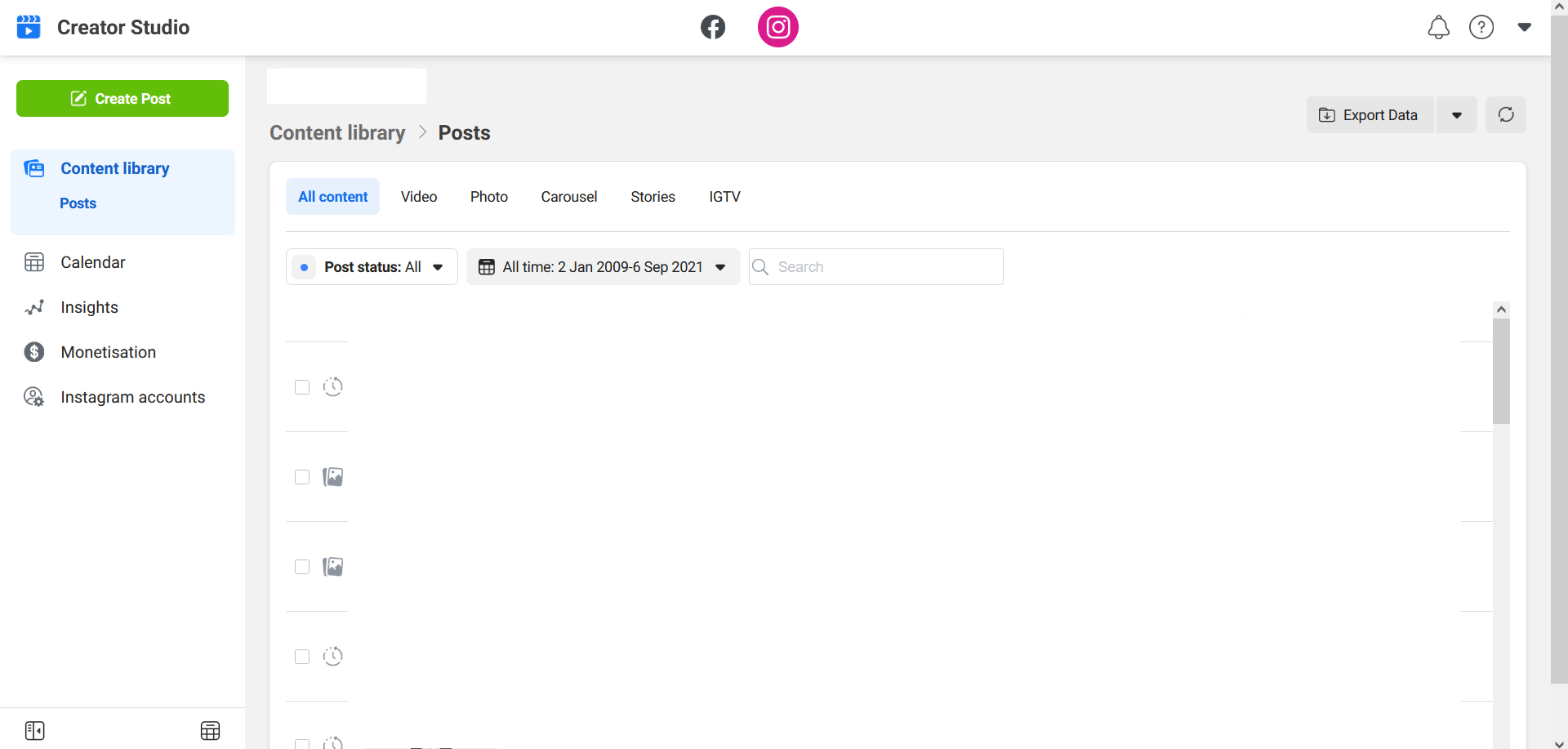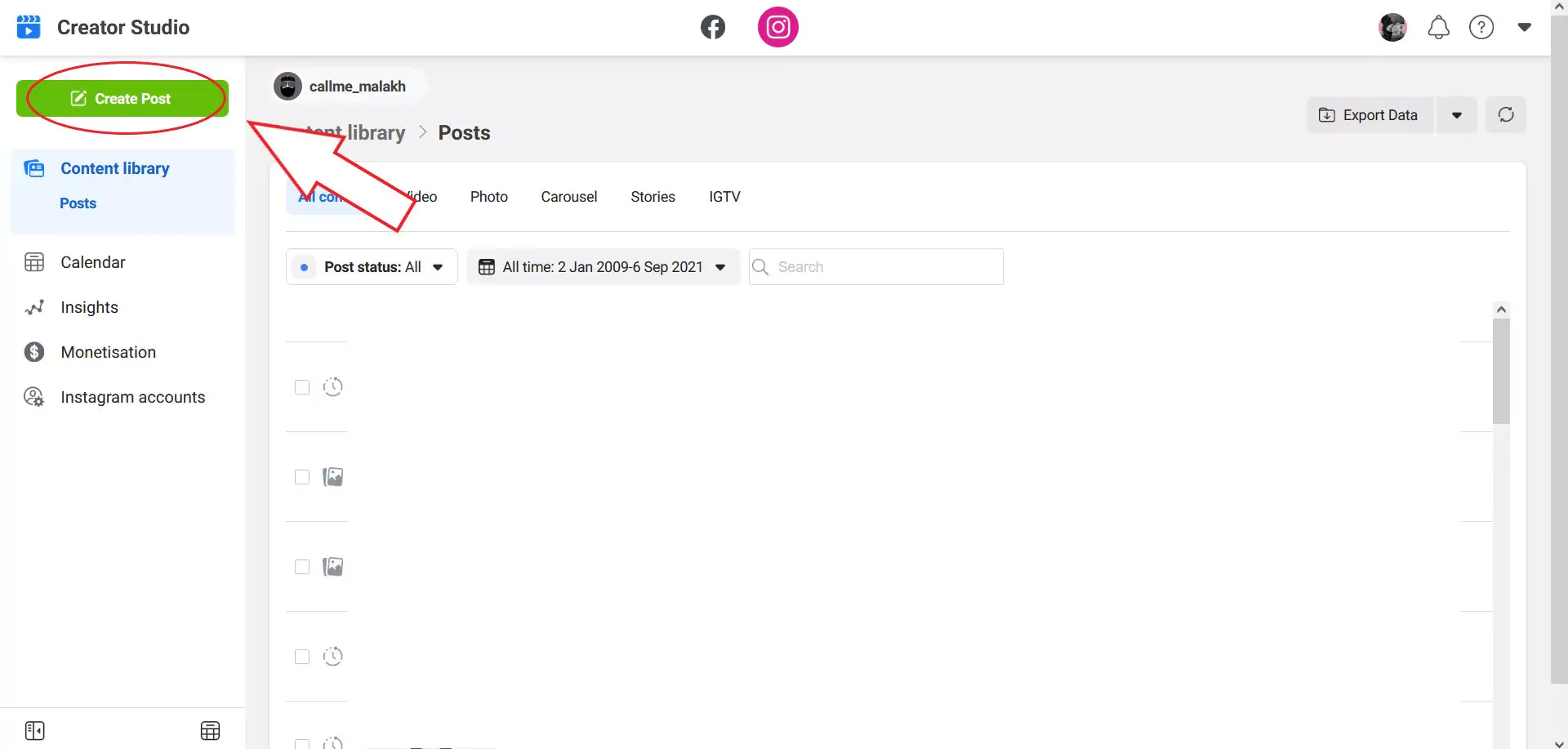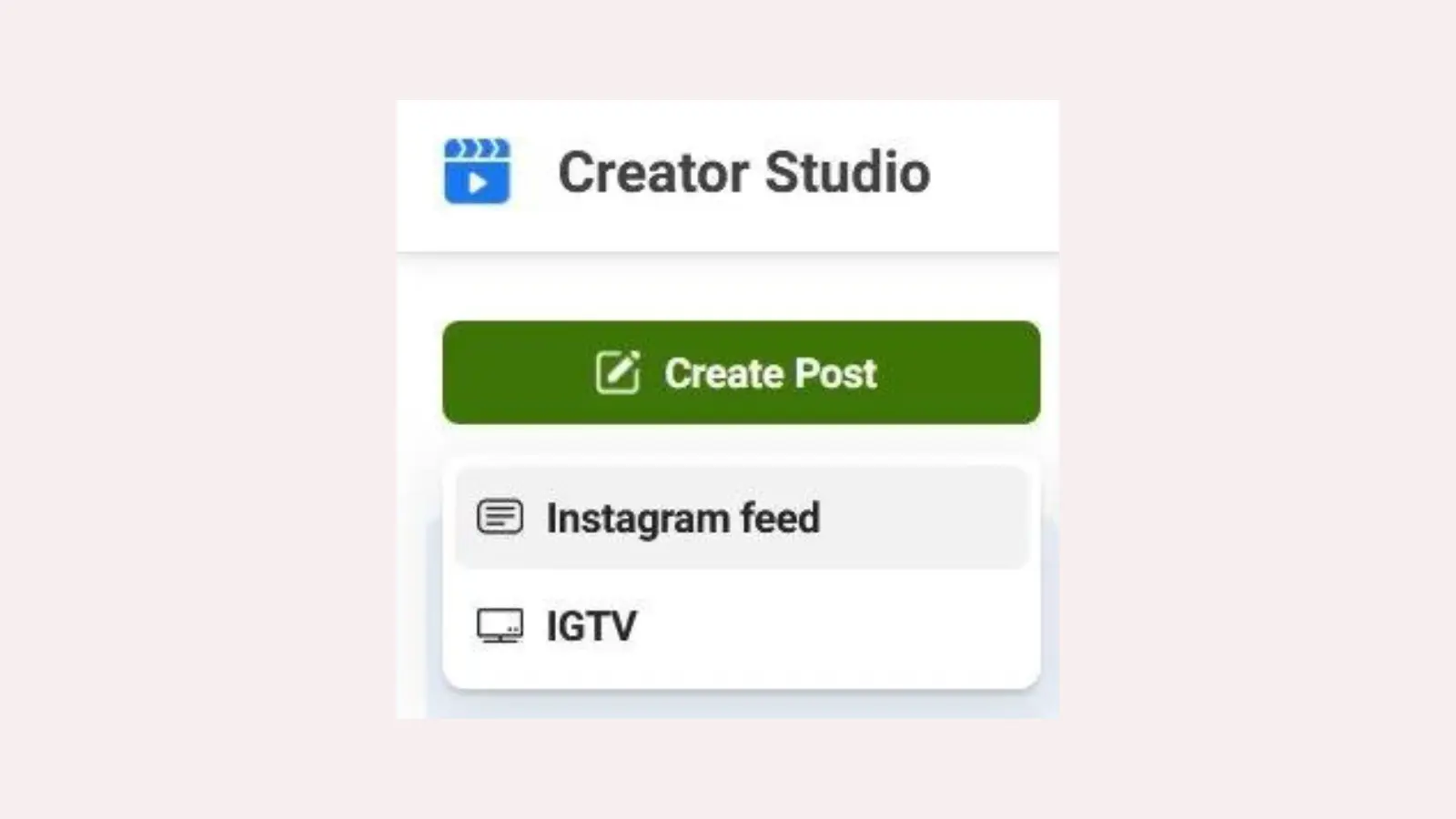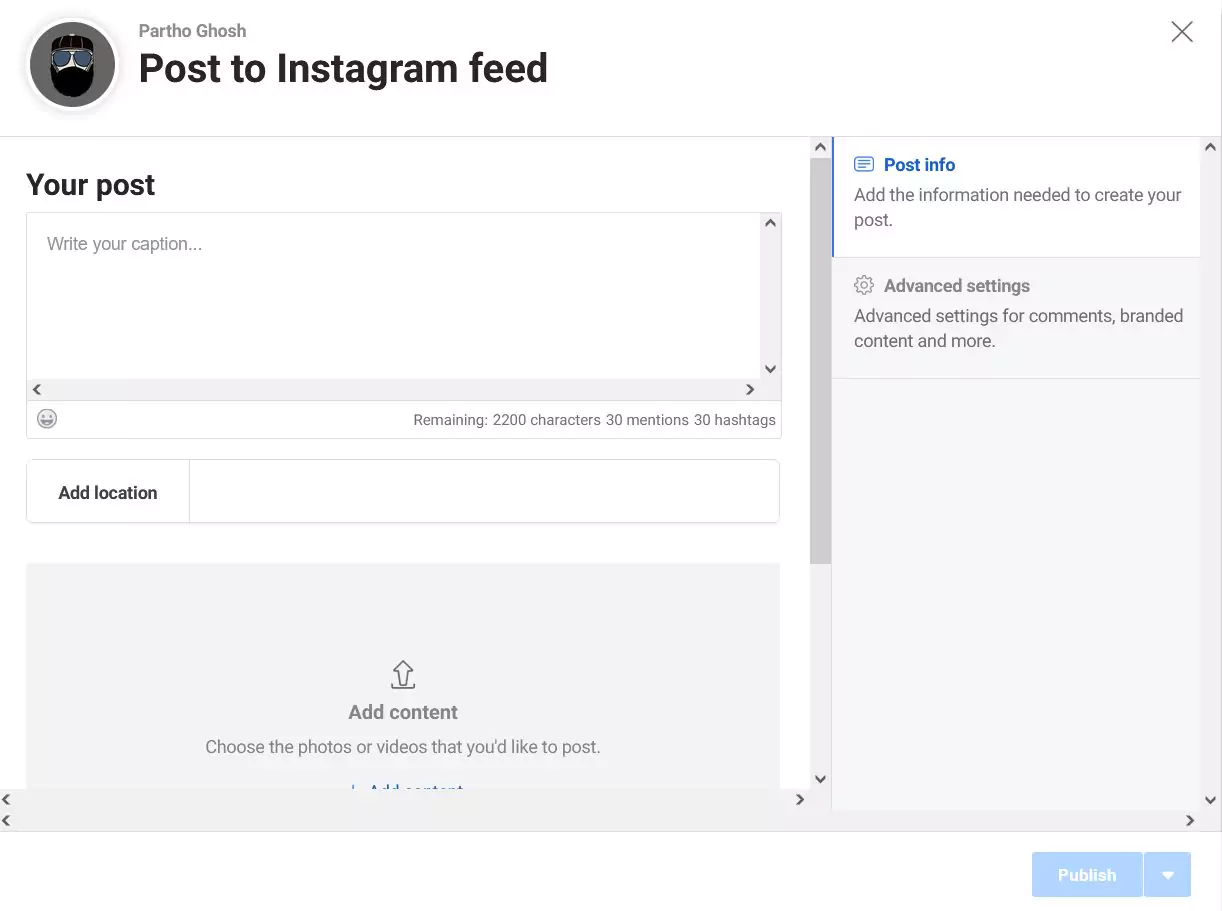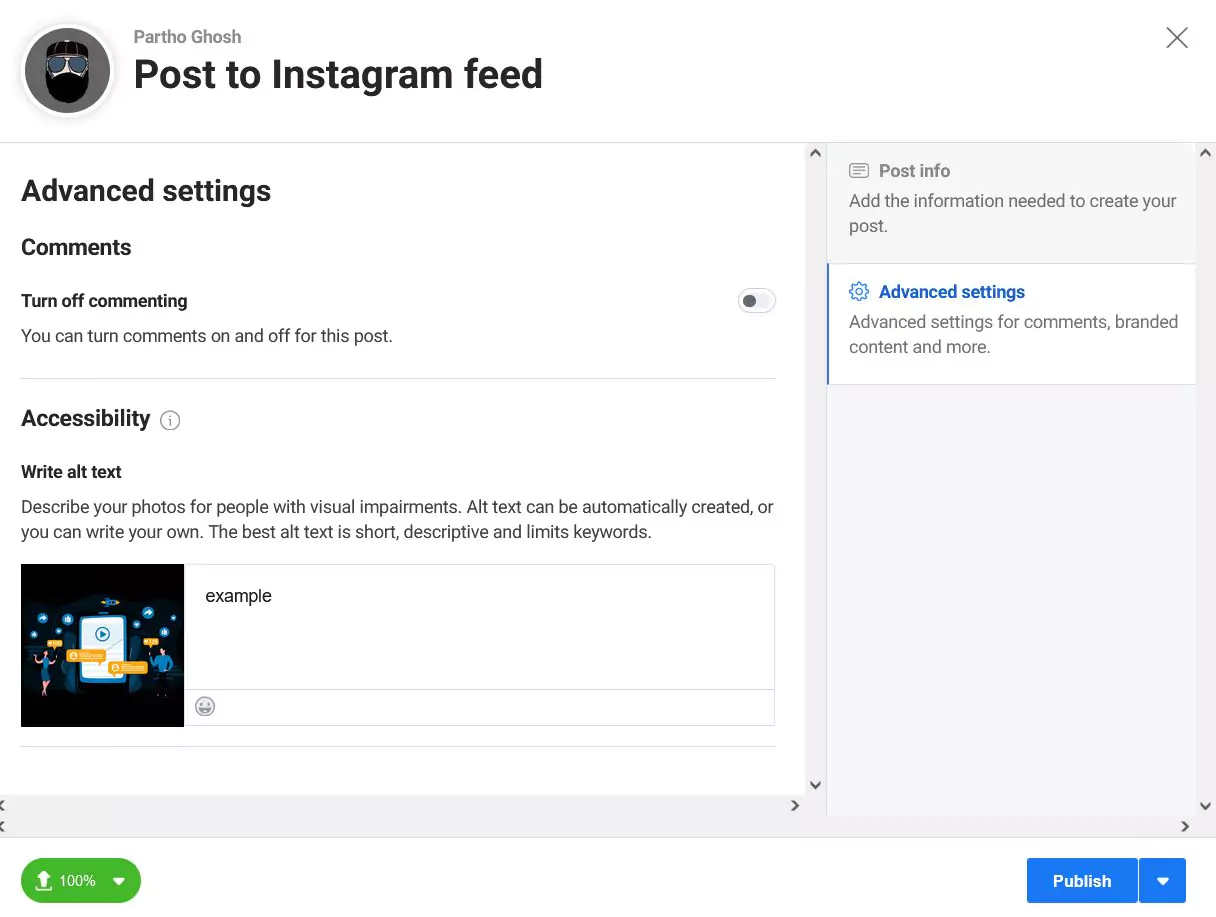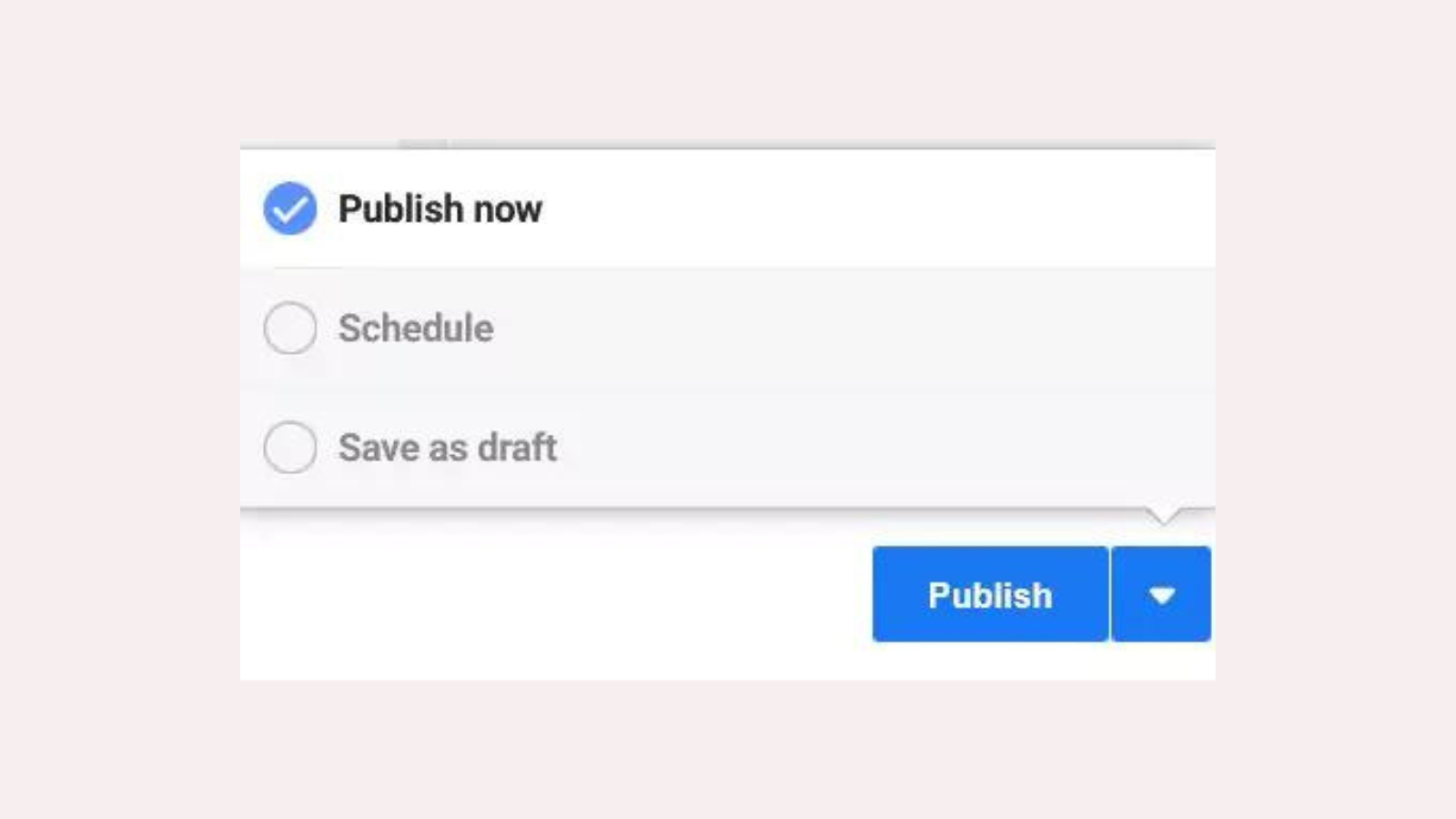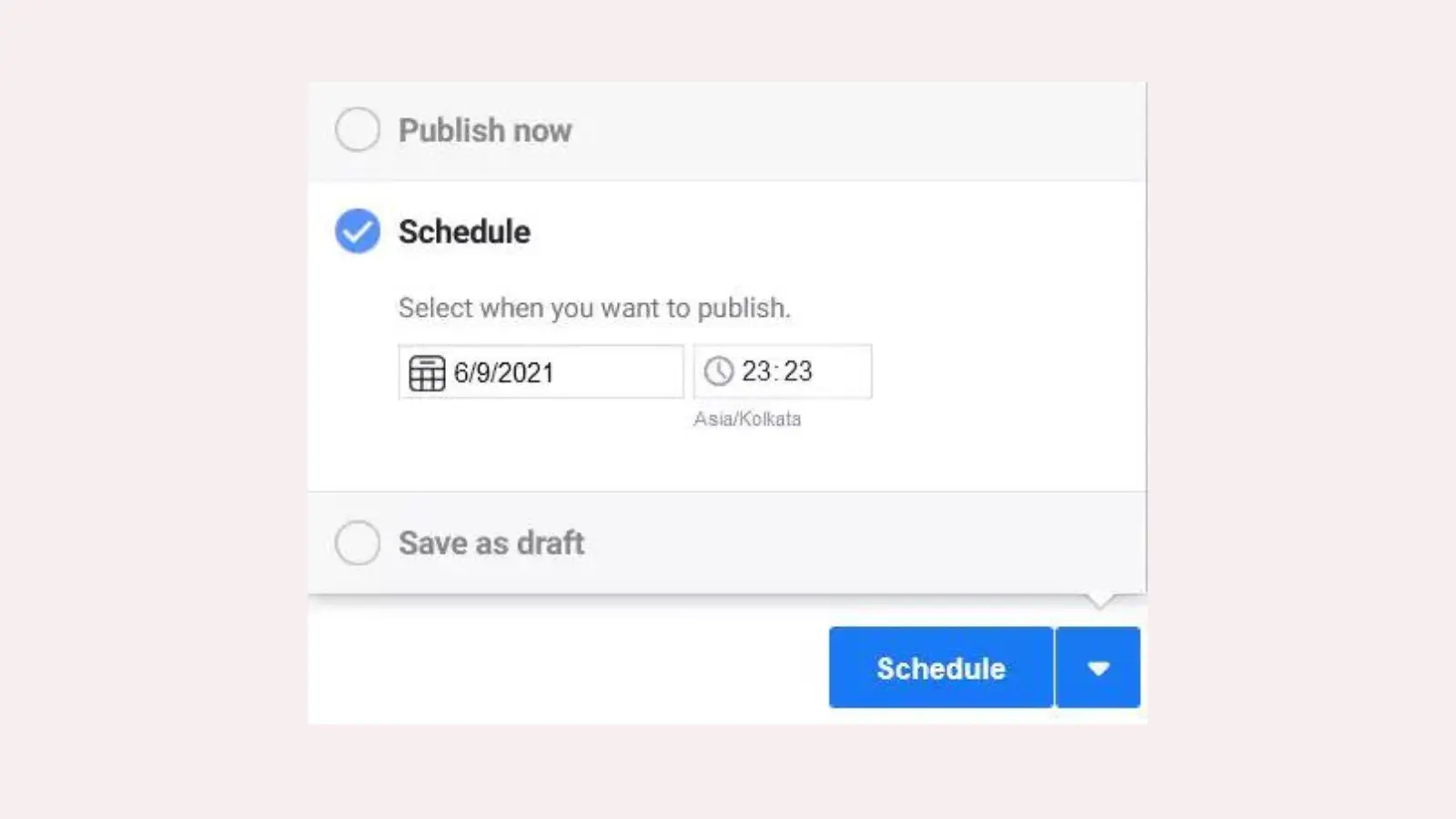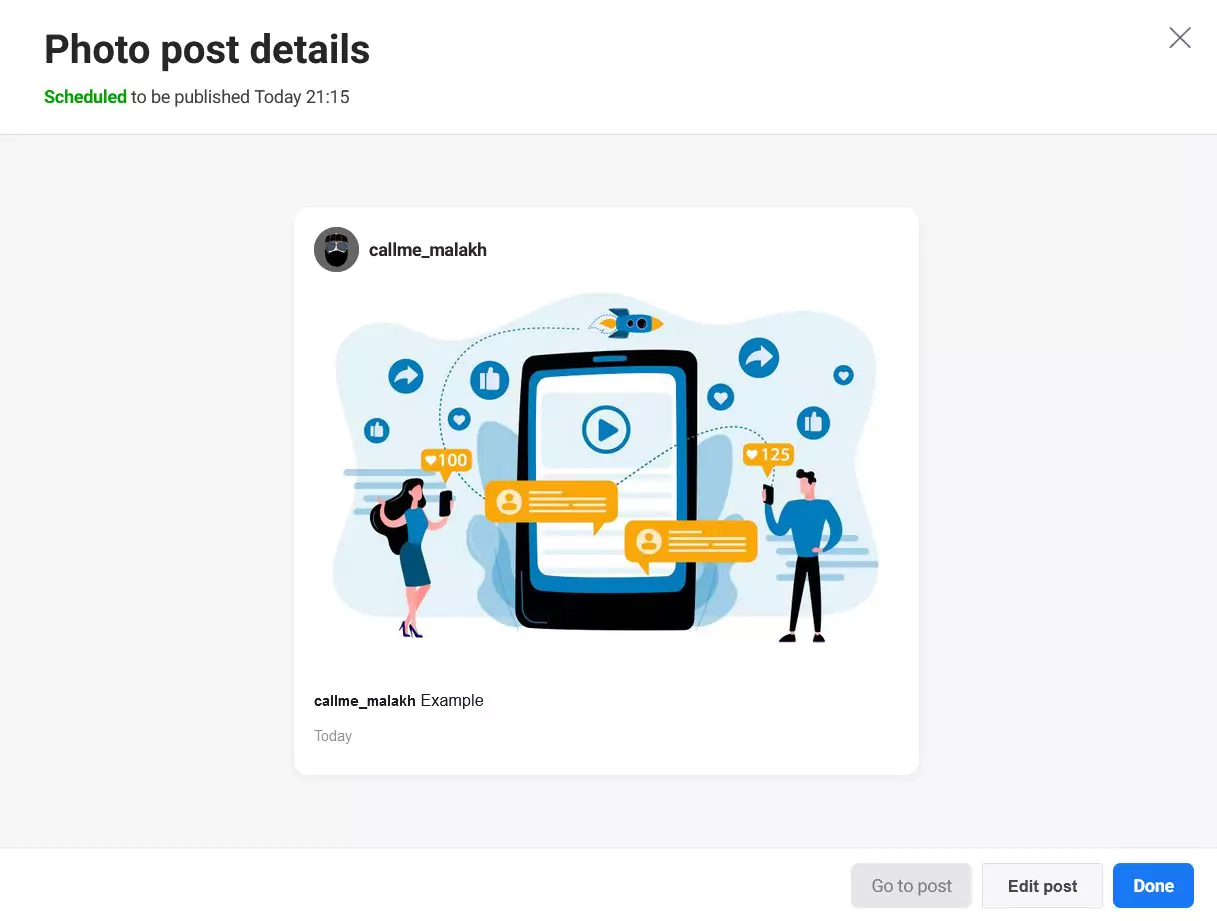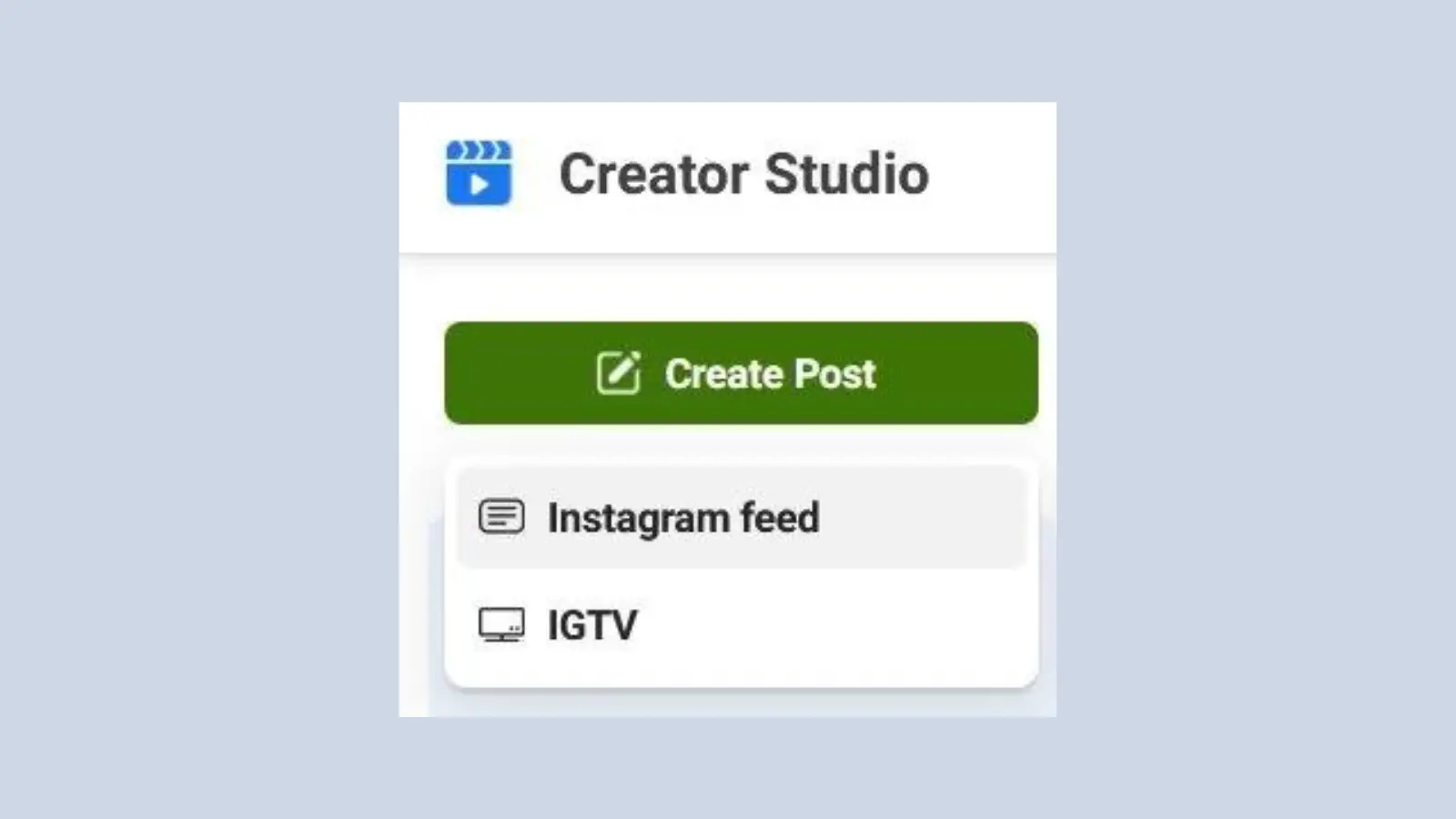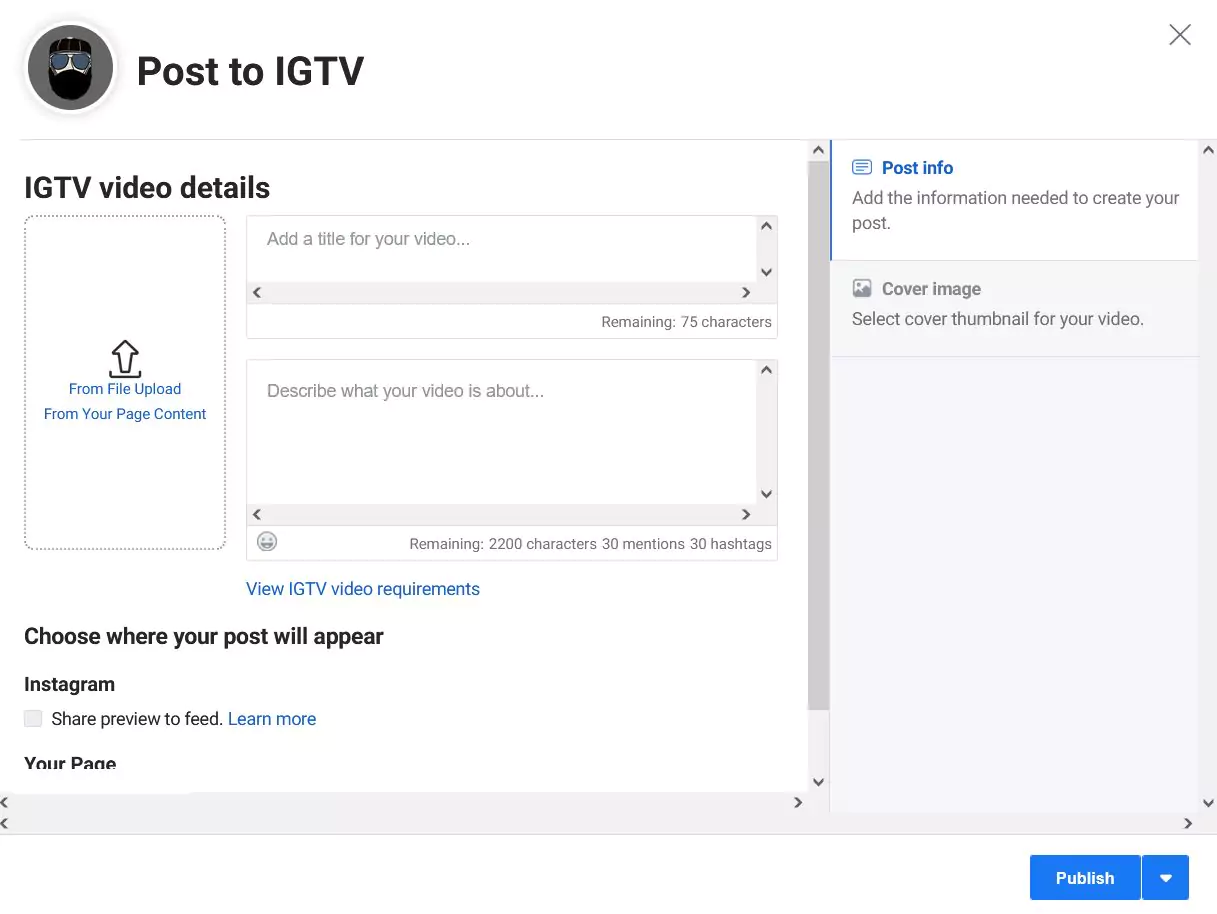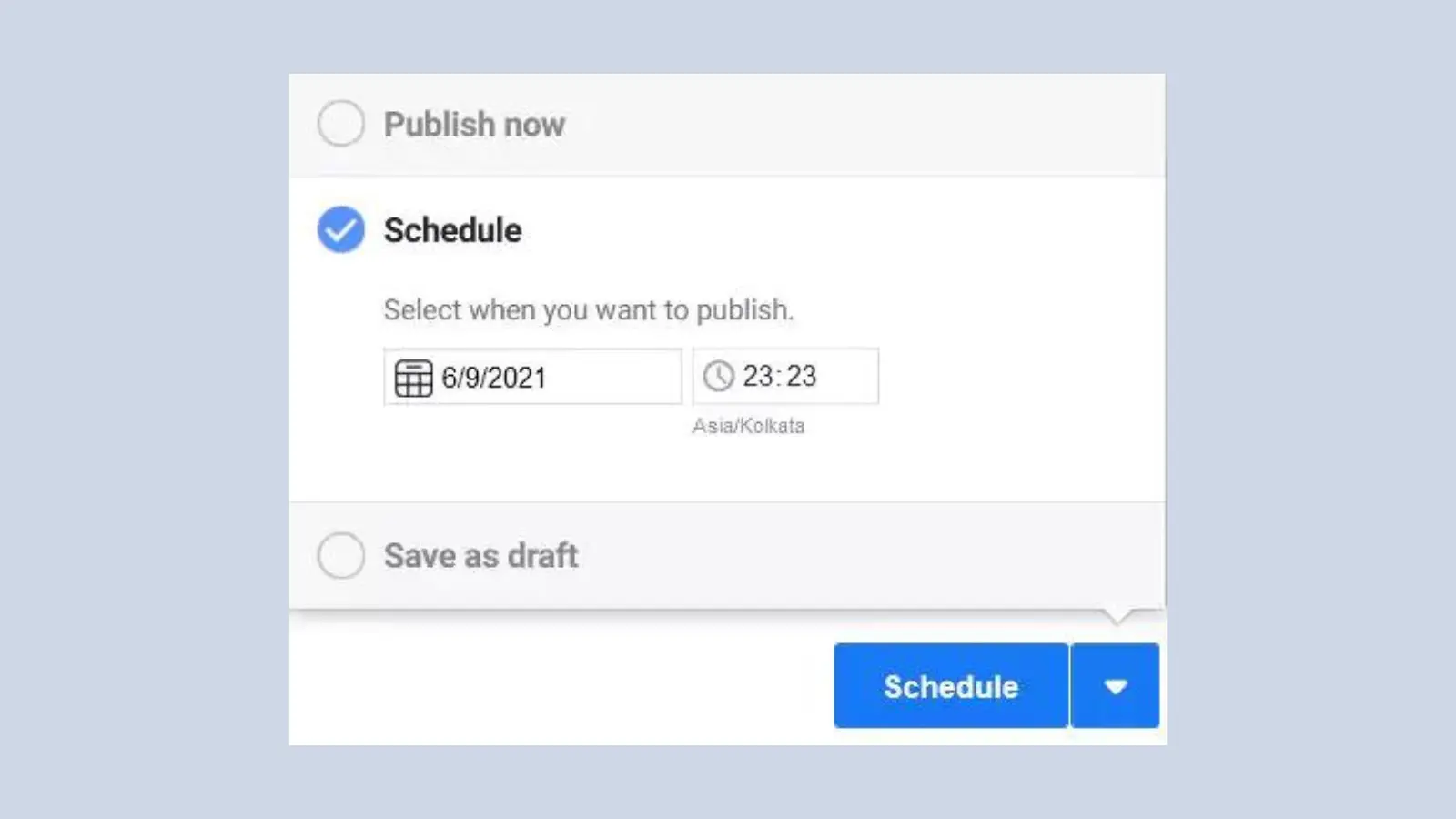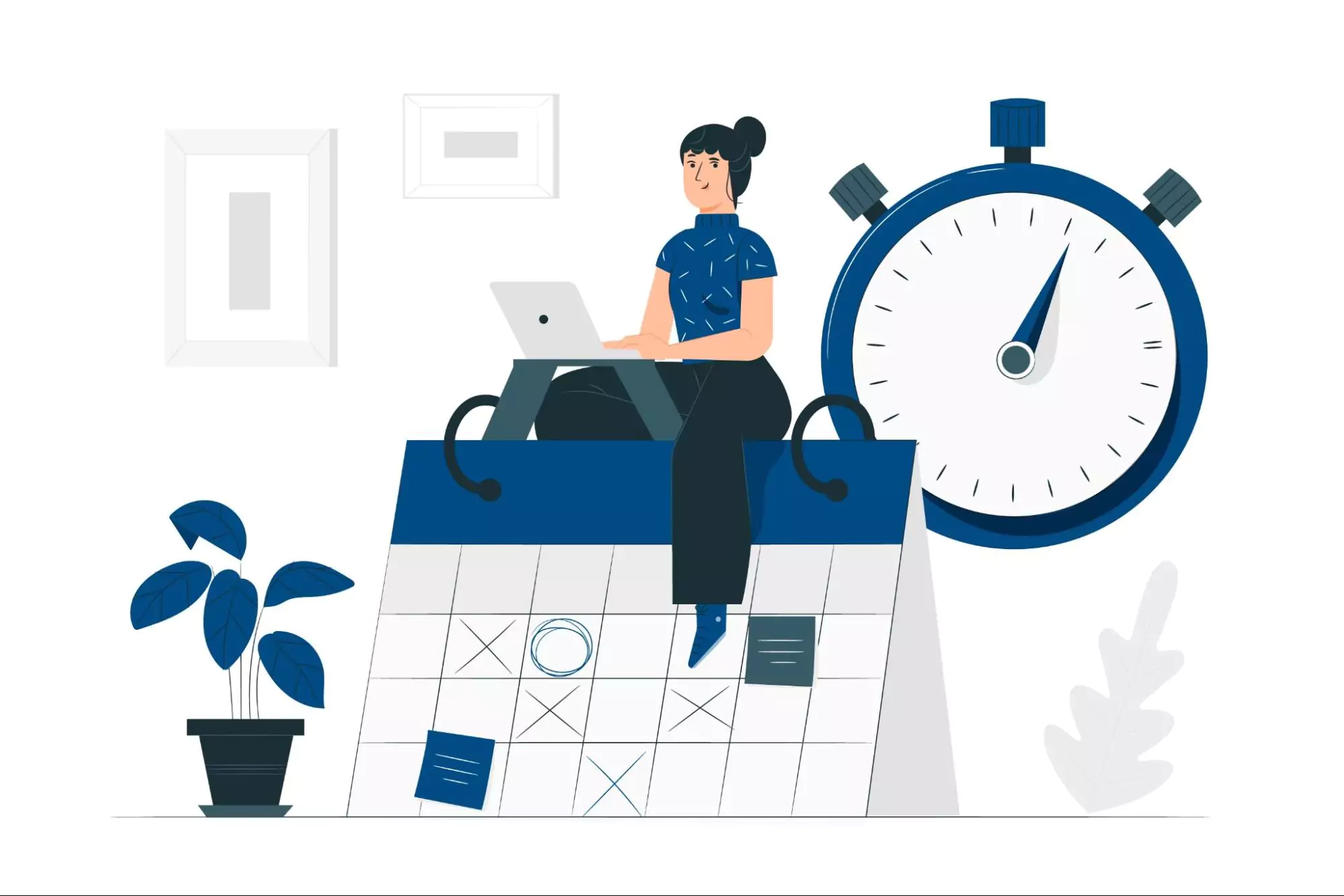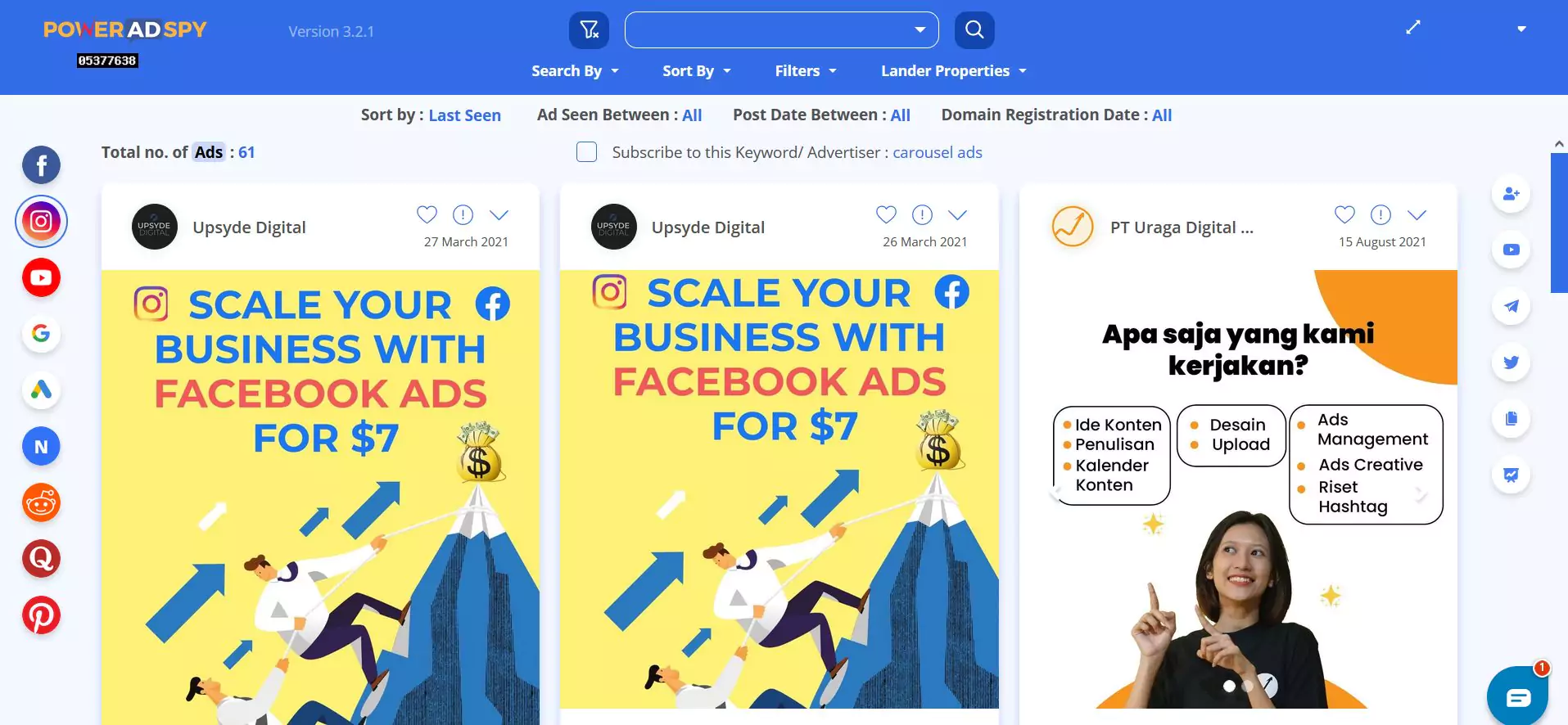Schedule Instagram Posts: Do now, For later!
ITo schedule Instagram posts beforehand for your page is one of the efficient ways to gain organic reach on the platform. In this article, we will learn how to schedule Instagram posts. And make them look as easy as 1, 2, 3!
No matter the scale of your business, it must have a lasting impact and brand presence on all social media! Whether you are a sole proprietor or run a partnership business, if your social media marketing efforts are widely complex, scheduling your posts makes a huge deal in reducing your workload!
Listen to the podcast now!
It is critical to have a consistent presence on social media to stay relevant and acquire and keep followers. Consistency is even more crucial when using Instagram to market your business or brand. Here are some ways to use Instagram to earn more money this year! Even if you do not commit time to it every day, scheduling your posts ahead of time might help you stay up with writing regularly.
So, now the question is, how do you schedule Instagram posts? Everybody has different options. Some use a third-party app others use the trusty Creator Studio by Facebook. But what are the prerequisites that you need to schedule Instagram posts for your page? Let us find out!
Prerequisites to Schedule Instagram Posts:
For you to schedule Instagram posts, you need the following:
- A Professional or a Creator Instagram account
- An Instagram account linked to a Facebook page
- Creator Studio enabled
Creator Studio is the only location where influencers with creator accounts may schedule their Instagram posts. Instagram created this tool for free without a bunch of features to make it easy for growth-oriented pros like influencers on the platform.
Now that we have the requirements out of the way. Let us look into how to schedule posts on Instagram with the help of Facebook’s Creator Studio!
How to Schedule Posts on Instagram with Facebook Creator Studio:
For most users, Instagram is only accessible to users on their smartphones. But professionals know that it is accessible via third-party apps and Facebook’s Creator studio, and it gives you more options to elevate your Instagram game to the next level!
Connecting Your Instagram Account
- Open your browser and log on to http://facebook.com/creatorstudio. The page will automatically redirect you to your accounts. Any other Instagram pages in connection with your account should be visible as well.
- Click on the Instagram logo on the top bar. If your Instagram account is not connected, it will display something like this:
- The next screen will ask you to log in to Instagram to use Creator studio. Fill in your username and password to go to the next window.
Creating a New Post
- After logging in, the dashboard should look something like this.
- Create a new post by clicking on the Create Post button on the bar on the left.
- Clicking on the button presents you with two options: To post on your Instagram Feed or to post an IGTV video. Instagram does not support uploading stories and reels from the Creator Studio when writing this article.
Posting on Instagram Feed
- To schedule a post for your profile, click on Instagram Feed. A new dialog box will open up with various fields for your latest post.
- Curate your content to the best that you can and add a catchy caption (learn how to write the best captions here) with a geolocation tag: so, your content reaches your audience. Want to learn how to curate posts that gain organic reach effortlessly? Click here to know more. Add a nice picture to your post, and that should do it!
Enhancing Accessibility
- Next, click on Advanced Settings to add alt-text and other accessibility features to your post to reach and appeal to a large audience. Add an alt-text, so it fetches more views from keyword searches.
Scheduling Your Post
- After making all the necessary edits to your post, before hitting publish. Press the arrow facing down next to it.
- To Publish your post to your followers instantly, click Publish now. However, to schedule your posts to go live at a later time, press Schedule.
- Set the time and date for your post to go live for your followers to interact with it.
- And that is it! You will get a notification: Your post has been scheduled. It is your cue to heave a sigh of relief and be stress-free about your post. Creator Studio will automatically publish it for you at the time you have set it!
Previewing and Editing Scheduled Posts
- To preview your scheduled post and make edits, go to your content library and select your update from the date it is on the schedule.
- Click on Edit Post at the bottom of the page to make necessary changes to your post before it gets published on the date that is set.
Note: To access Facebook’s Creator Studio to schedule Instagram posts, convert your personal account to a business or creator account. Business accounts and creator accounts with over 10,000 followers on Instagram may operate them from Facebook’s Creator Studio.
Next, Facebook’s Content Creator allows users on Instagram to post IGTV videos and schedule them to be live at a later time! The process is easy and resembles Instagram in-feed posts but let us closely look at it anyway!
How to Schedule IGTV Posts on Instagram with Facebook Creator Studio
- To schedule a video post for your profile, click on IGTV. A new dialog box will open up with various fields for your new video.
- After clicking on IGTV, a new window will appear. Upload your media and a caption, add the hashtags and necessary formalities that are necessary.
- The video will not upload until you have put a title for it. After filling all the fields, choose a cover photo by clicking on the Cover Image button on the right-hand.
To have an attractive and catchy cover image for your IGTV posts is necessary to attract organic reach for your Instagram profile. After setting a cover image, move on to the next step.
- To schedule your IGTV post, click on the arrow next to Publish and click the Schedule button.
- Set a time and date for your IGTV video to be published.
- Next, you will get a confirmation that your post has been scheduled!
Your scheduled IGTV and in-feed posts are ready to go live on the day set by you! Congratulations!
There are several benefits of scheduling your posts on Instagram. To get followers and drive traffic to your Instagram page, you will need a well-designed profile with frequent updates. Accomplishing such tasks is possible through pre-planning them ahead of time.
Things will not turn out well if you wait until the last minute to do them. Creators need to schedule their posts. Let us look into why it is necessary to schedule Instagram posts!
What are the benefits of scheduling posts on Instagram?
To schedule Instagram posts might not seem like a big deal for creators, but it has several benefits that make life easy for curators on the platform. Let us look into them!
Time Management:
The most significant advantage of scheduling Instagram posts is the time savings. You do not have to carve out time each day to schedule your posts when you can queue a number of them ahead of time.
Rather than posting every day, it is more effective to plan a few updates at a time. It also eliminates the need for you to be accessible to publish when your target audience is online. You time your postings so that they appear when your target audience is most likely to view them. You will not have to set reminders to publish content since your posts will always reach your audience at the best possible moment.
Convenient operations:
You had to rely on your phone to upload photographs for your campaign before Instagram permitted publishing. It makes managing your Instagram account and correctly posting your stuff more difficult. Now that you can schedule posts from your desktop, you may do so.
It simplifies the process because you can store all of your photographs on your computer rather than on your phone, allowing you to select which pictures should be posted first on your Instagram account. It also helps you to keep all of your information in one location. You can do anything on your PC instead of continually transferring photographs to your phone to publish for late. It makes posting to Instagram simple.
Ensures Consistent Posts on your Instagram Feed:
Consistency is vital for a creator on Instagram. You want your audience to notice your article in their feed and recognize it as being from your company. Because your Instagram profile is an extension of your company, you want to make sure it reflects your brand. The filter, color scheme, and descriptions of your photographs should all be identical.
It will aid in the development of consistency in your writings. By scheduling posts ahead of time, you can ensure that your postings are consistent. You can check how your posts appear when they are all together and ensure they are all in the same style.
Ensures Maximum Engagement From Your Audiences:
When you schedule Instagram posts for the time you are asleep, you receive engagement from audiences from the opposite side of the world as well. It gives you an edge over your competitors who are only focusing on the audience you are focusing on too! The untapped audience is the potential for more CTR and interactions on platforms like Instagram with global users.
Plan the appearance of your grid ahead of time:
When someone visits your profile, you have a few seconds to persuade them to become a follower, and this is frequently determined by a short scan or scroll through your feed. It is why curating the appearance and feel of your Instagram profile is so essential! It is one of the most effective methods for gaining additional followers.
The advantage is that by scheduling Instagram updates, you can actively design the appearance of your feed before you post. Generating on-brand Instagram Stories that match your brand style is a plus!
Also Read:
6 Facebook Ecommerce Ads Examples To Boost Your Sales | 2022 Update
How To Monetize Instagram And Earn More In Year 2022?
A complete overview of Facebook video carousel ad specs
In addition to these, there are countless benefits of scheduling your posts on Instagram. Planning your posts ahead of time gives you better reach and impressions on your Instagram profile, which ultimately leads to more CTR on your website through your Instagram profile.
To measure these metrics, you need a powerful analytics tool that taps into the database of Instagram to get insights and status reports on your posts in real-time. PowerAdSpy is an efficient analytical tool designed for ads but works just as seamlessly for Instagram posts!
PowerAdSpy-
It is a powerful and effective tool that allows you to spy on your competitor’s ads and analyze every detail of their ad copy. It also provides you with additional information, such as the date the ad was on display, its social media engagement, and some targeting options you may not have even had heard of before!
PowerAdSpy offers a user-friendly interface for competition analysis on Instagram. It can quickly search through millions of advertisements and filter them by domains, advertisers, keywords, and their longest-running ads, among other things. All of these factors combine to make PowerAdSpy an appealing tool for analyzing rivals on Instagram or any other social media platform where you do business.
Not just Facebook, PowerAdSpy also tracks advertisements over other different social media platforms like:
- Google Ads
- Youtube
- Quora
Scheduling Instagram posts is just one of the many steps in the process to gain organic reach. Critical analysis of these metrics is crucial for marketers everywhere. To replicate the activities done by leading ad commercials all over the Internet is the best way to gain similar engagement on your posts on Instagram. Read this article to know more about PowerAdSpy and how to use it for affiliate marketing! PowerAdSpy helps you do precisely the same! And so effortlessly as well! Check out PowerAdSpy today and make your posts reach more people in a completely new way with us! Check out our pricing and get ahead of your competitors with PowerAdSpy!