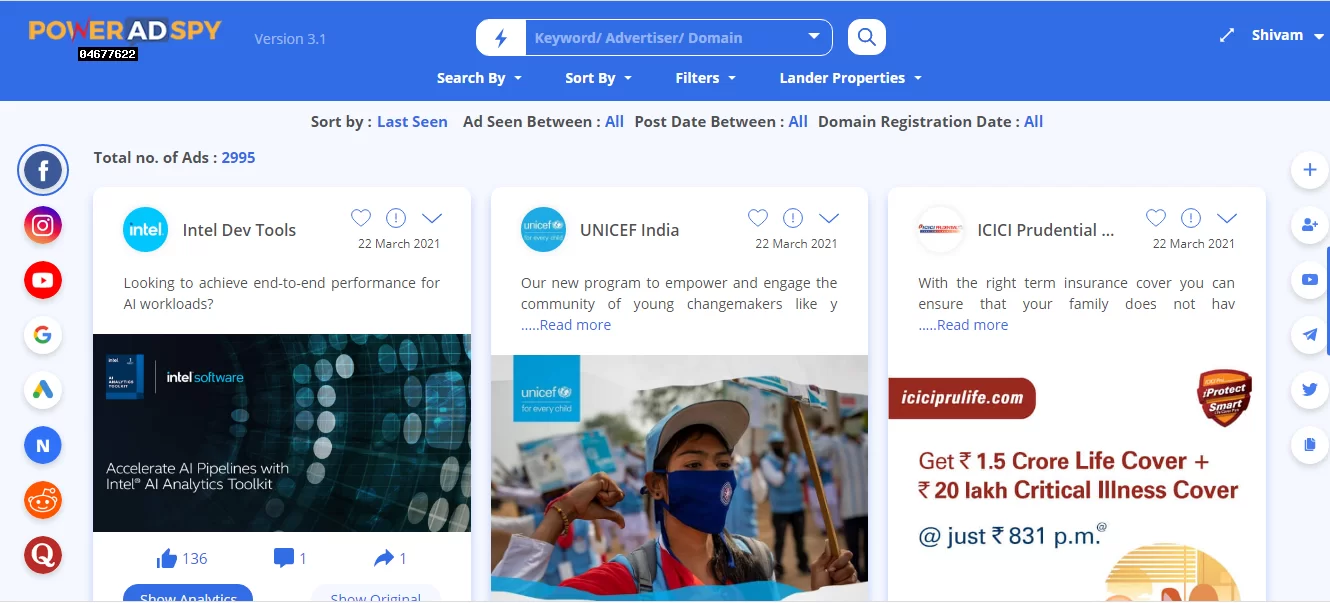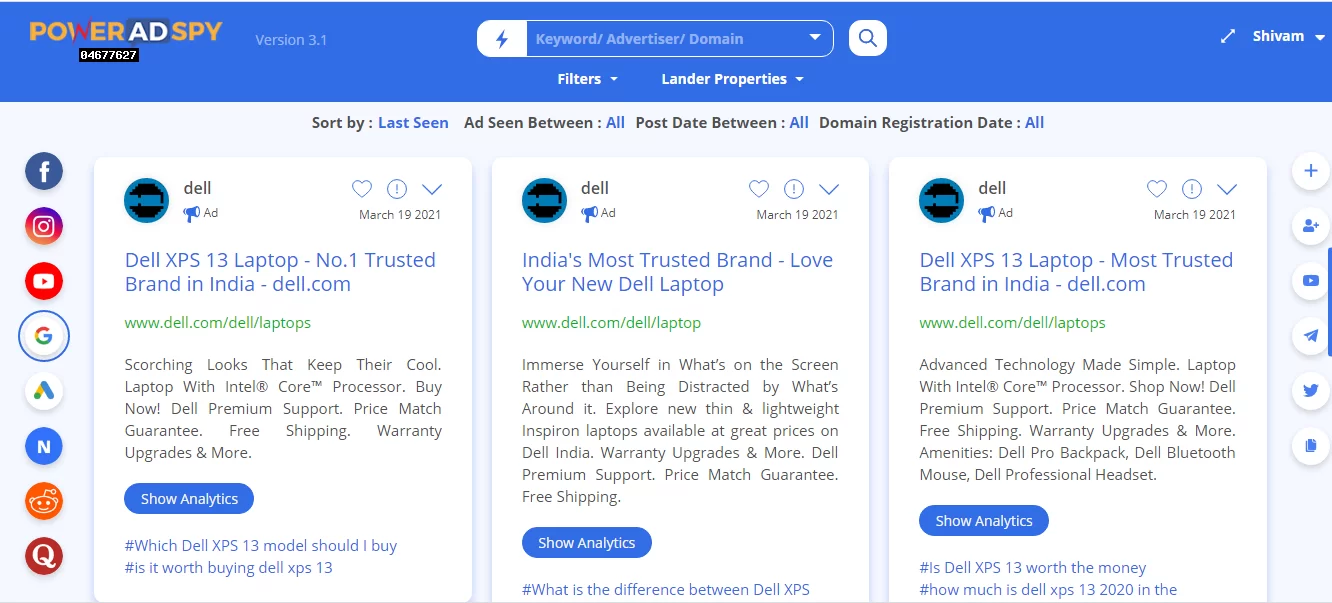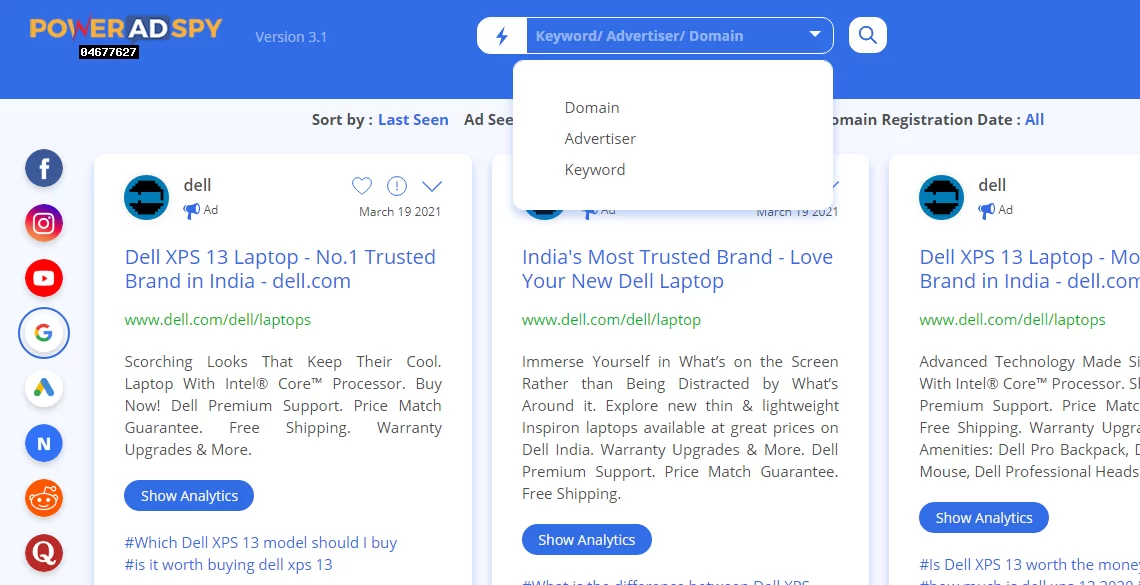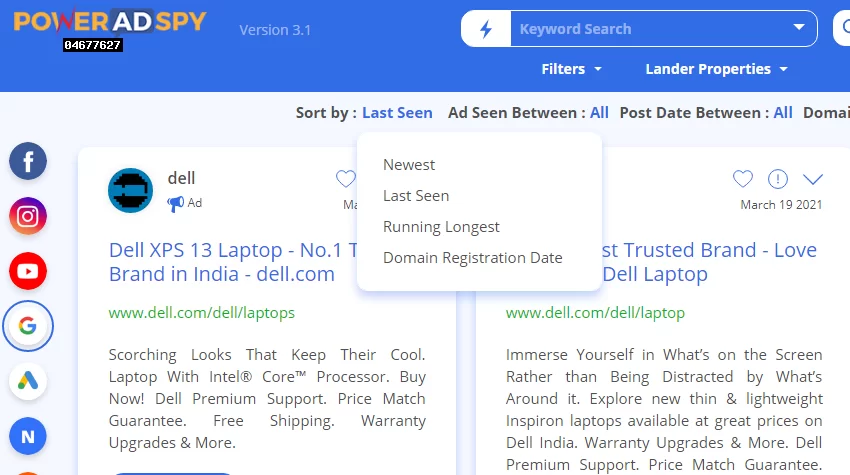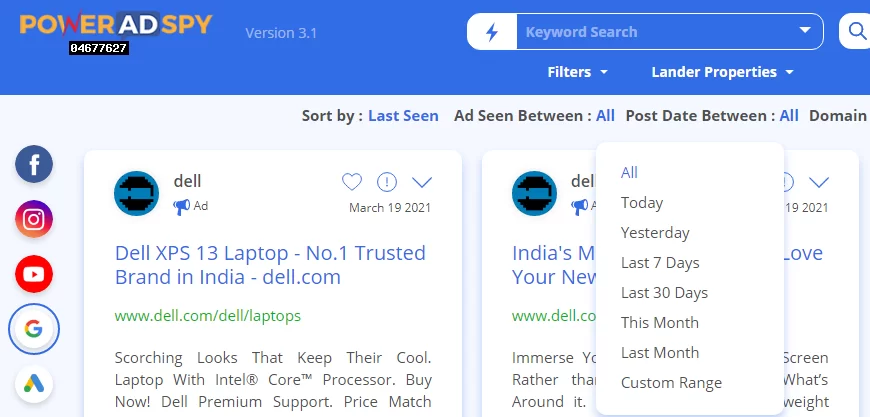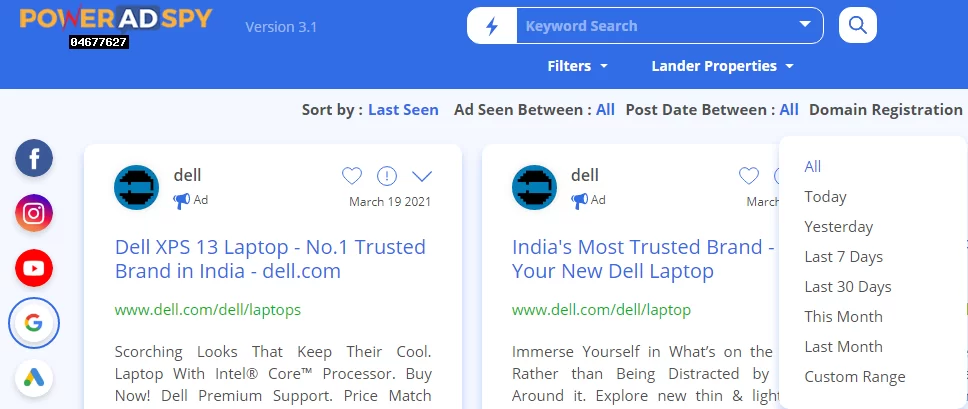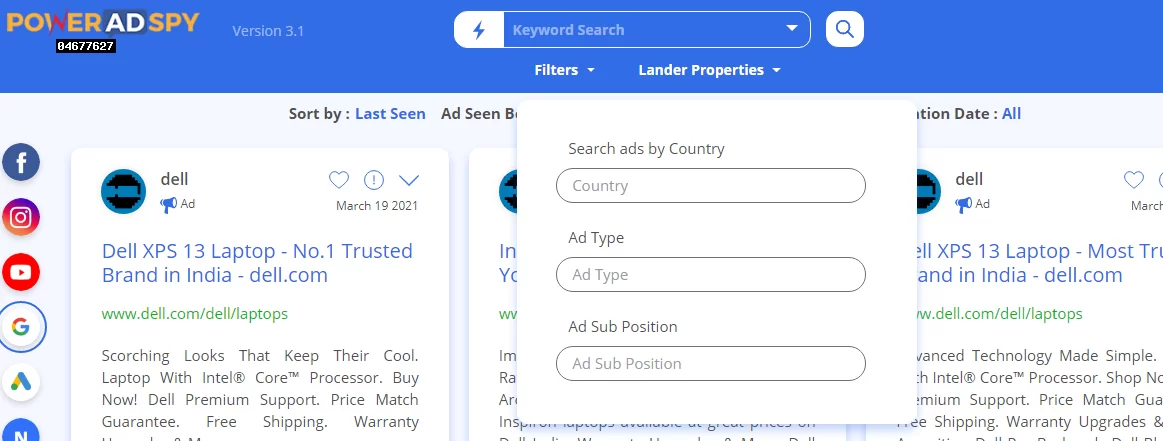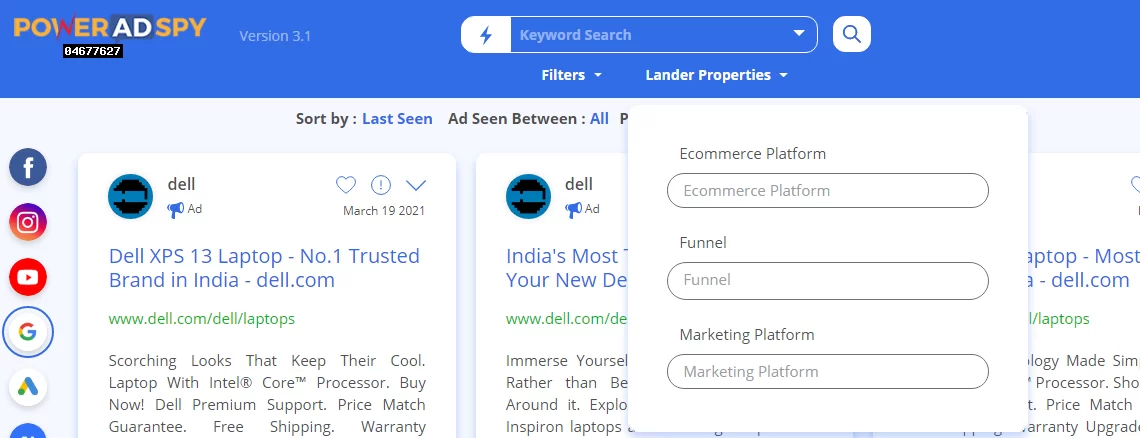How Google Display Ads Peaks Your Digital Business?
Everyone assumes that simply framing and optimizing display ads on the Google network hatches a more favorable ROI Graph, but perversely this graph slants downwards.
You might imagine from the external experience that every Google display ad gives you a good return, but the fact is, not each of them produces a better outcome for your financing.
One of the most dependable ways to avoid losses is to know what dimension an image should be exercising and the preference of ads dimension the platform wants.
Numerous advertisers might get into uncertainty regarding which display ad dimension they should trust. Certainly, seamless options often create difficulties in selecting while selecting the dimensions.
Hence, we necessitate the facts related to Google display ads and why picking the accurate one is vital for your ROI chart (Retutn Of Investment).
Let us dive into the display ad world;
Listen To The Podcast Now!
What Is Google Display Ads?
Google Ads
Google ads are an advertising network that majorly operates on two components they are;
Search network ads are text ads that resemble the SERP, whereas display ads are the ads that appear on an enormous number of websites that you visit.
Google Banner ad sizes (Google ads size ) are the several types of banner sizes available in the Google network known as Google AdSense. More simplistically, Display ads Google pop up in the online space of your device.
Acknowledging every website created in its quite specific way they need a different ad size, Google Display ad gives the diversity of dimensions tagged with different prices and click-through rates (Click Through Rates).
For example;
A modest funds advertiser requires traffic but does not desire that to be heavy into a pocket. Going for a smaller ad size will result in cheaper rather than larger ads that will most likely get a higher click-through rate and will be expensive.
(TOTAL CLICKS ON AD)/(TOTAL IMPRESSIONS)=CLICK THROUGH RATES
Click-through- rates serve to analyze the determination of the success of an online advertising campaign for a particular website as well as its effectiveness.
The average click-through rate (CTR) on the display network is 0.5 – 1.0 %
Discussing the Click-through rates, research has shown it is advisable to keep an eye on how your competitors are performing !!
Whether you are a creator or advertiser who wants to search for the best ads in your niche, what type of ads are trending, or what ads will give the best outcomes? I have a solution for you.
PowerAdspy is an ads spy tool with plenty of filters that lets you inspect the ad suitable for your campaign. Embedded with variable filters allows you to sort the analysis of your ads a lot better.
Let’s understand how to discover the best Google Ads with PowerAdSpy;
Firstly, log into the PowerAdspy with your credentials. By default, PowerAdSpy will land you on the Facebook dashboard. Opt for the Google Ads.
On the top-right edge, click on the Google badge to select Google display Ads examples only. You can choose among Facebook, Instagram, and YouTube platforms you require to examine or search for ads.
After choosing, the Google dashboard will appear on the screen. On the right side, the various Google ads will be visible. On the left, there are under, search by configurations and filters.
Under Search mode, when you click the down button, you will see the options for filtering out. Search by domain, advertiser, and keyword.
#1.Domain Name – This sorting allows you to search the domain name of the ads you want to search.
#2. Advertiser – Name the particular company’s ads that you want to analyze.
#3. Keyword – Type the keyword you want to search the ads for relatively. There will be more sorting options like Ad text, comment, and landing page text.
Under Sort By -You Will get the choice between the newest, last seen, running longest, and domain registration date.
Under Ad Seen Between- Select between,
- Today
- Yesterday,
- Last 07 days
- Last 30 days
- This month
- Last month
- Custom range.
Under Post Date Between -Select between;
- Today
- Yesterday,
- Last 07 days
- Last 30 days
- This month
- Last month
- Custom Range
#4.Filter Mode
Country- Select the preferred country mode.
Ad Sub Position – Top/bottom
Language – Select the preferred option.
#5. Lander Properties
E-commerce platform
Funnel
Marketing Platform
Tap on the search button, the page’s new ads will appear according to the configuration or specifications. If you want to see the analytics of chosen ads, click on Show Analytics. You can see the company name to observe ads controlled by the same company.
This filter lets your research be more customizable and detailed.
Check out the video for further ease ads sorting feature of PowerAdspy;
The next question arises,
Do The Google Display Ad Sizes Really Matter?
This era revolves around smartphones, although Google display ad formulate distinct ad types seamlessly centered for mobile advertising to resemble satisfying on the mobile version without compromising the user experience.
In the display network, the websites that distribute ads have cumulative authority over which ads get featured.
So they decide whether they require banner images on the sides, top, or bottom of their sites, resulting in a failed try to publish everything as a half-page ad.
Often the incorrect size will restrict the audience your campaign has. Research has revealed that particular ad sizes do manage to get different click-through rates than their equivalents.
Understanding which google ads sizes get the most click-through rates is necessary because banners do not eternally get potent CTRs. As their rate noticeably is declining across the few quarters.
Moreover, ad blocker services will make your banner-sized images even less efficient or block them. Some sites crave smaller or larger, being blocked but will miss larger or smaller variations. They can severely damage the results if practicing regular dimensions.
The solution here is to develop and optimize as much as possible.
Sites have been utilizing mobile display network ads while they are gaining attention to it. This implies that you ought to include the mobile site version while constructing images and choose the size accordingly.
Here is the list of the most popular Google display ad sizes in the market;
Size #1: Medium Rectangle Ads (300×250)
This image ad manages to deliver a better supply ad index on the Google display network. Performance at peak when it is enclosed within text content or in the articles.
Size #2: Large Rectangle Ads (336×280)
Comparable with medium rectangle ads, this also has a generous supply of ad inventory. With the size, the wider than medium rectangle size clutches more consideration with the chance of a significant click.
Size #3: Leaderboard Ads (728×90)
It is the fastest-growing in size and is perfect for grasping user attention. Because of their diameter, for displaying logos, brand names, and text is being used.
Size #4: Large Skyscraper Ads (300×600)
Again one of the fastest-growing sizes for grabbing user attention when placed next to articles and content. Due to its massive dimensions, it considerably enhances the possibility of a high CTR.
So, this is talking about the most popular Google display ad sizes.
Now We Are Talking About The Not-So-Popular Display Ads Sizes
Size #1: Horizontal Google Banner Ad Sizes
These are not popular Google display ads dimensions, with the reduction of demand and accumulation. The reason behind the unusualness is their size restraint while the market has many better options for them.
Large Leaderboard (970×90)
Banner (468×60)
Size #2: Vertical Google Display Ad Sizes
Vertical Google display ad sizes are less in demand. With narrow marginal vertical space, it is hard to fit the text and big-size sentences.
Skyscraper (120×600)
Wide Skyscraper (160×600)
Size #3: Square Google Ad Sizes
Square ads require advertisers to use ghastly layouts and formats that often do not look as good. Due to its smaller and not appealing size, these ads are not in preference.
Square (250×250)
Small Square (200×200)
That is why both advertisers and publishers favor rectangle sizes over square sizes.
Which Google Display Ad Should You Choose?
After learning through the different sizes and ads available, the question arises of which size you should choose. All the dimensions discussed above are considered preferable with most inventory ads and the stablest click-through rates.
We suggest you have a perception and knowledge of what ad sizes will work for your niche using Adsense. A particular company will use ad sizes, depending on the theme of its website.
Analyzing the formats well of ads depending on the size and the theme of their websites gives your campaign better exposure.
If you are figuring out the type of ad size you want to display on the website but are facing some issues regarding the ad formats and what ads are trending and apprehending, you need some inspiration and context about the ads world.
Apple TV Gift Card Ad
The leaderboard ad for the Apple TV gift card depicts simplicity to grab viewers’ attention. With colorful cards and four words in total.
We agree on simplicity at its best level.
Wikibuy Undeniable Value Proposition
An online shopping site automatically searches for the best deal available for you. In this ad, the key strength is simplicity. Stuff is cheaper when you buy it from us is the main motto with dead simple ads and simple value proposition.
Lexus New Invention Ad
We all know Lexus is a premium car brand but, this ad uses human attraction. Instead of directly promoting cars, they use ads of magical eyes to market their latest innovation – the speaker system for Lexus ES.
Undoubtedly it created curiosity to land on their homepage, which further detailed the idea of the actual ads.
Points To Develop The Graph of Return On Investment (ROI)?
Return On Investment (ROI) is the ultimate destination for all the ads, campaigns, and research. Sometimes competitors and publishers may click your ads with no purpose of purchasing your products or services.
Cost your money and increase your average cost per rate take your ads in no way. To reduce the cost per click and increase your Return on investment, you need protection.
- Use data to inform decisions.
- Google ads Split Tests every phase of a campaign from your copy to your page decision
- Analysis and development wisely using tools like PowerAdspy.
Read Blogs
5 Excellent Pointers To Earn More With Google Display Ads Spy Tool
Maximize Your Reach With This Expert Guide on Google Display Ads
Focus On Display Ads And Achieve The Targeted!
Google display ad are quite a profitable venture for a business. They generate comprehensive and targeted publicity across the web.
Setting ads and campaigns can be tricky unless you want to get blocked by adding the incorrect size images in your banner ad. Google display ad sizes are vital for generating impressions, clicks, and mobile devices.
Remember not to stop at dimensions buzzle around with copy color and every parameter as well. A blend of these factors will lead to better responses and optimized click-through rates.
Be analytical about the ads running, what ads competitors are using, what campaign will work or not, and what types of ads will get you more call-to-action (CTA).
PowerAdspy is the ultimate platform where all your ad-related dilemmas are resolved within one search.
Which one of the Google display ads do you prefer? Has it fulfilled your CTA criteria?
Let me know in the comment section below.