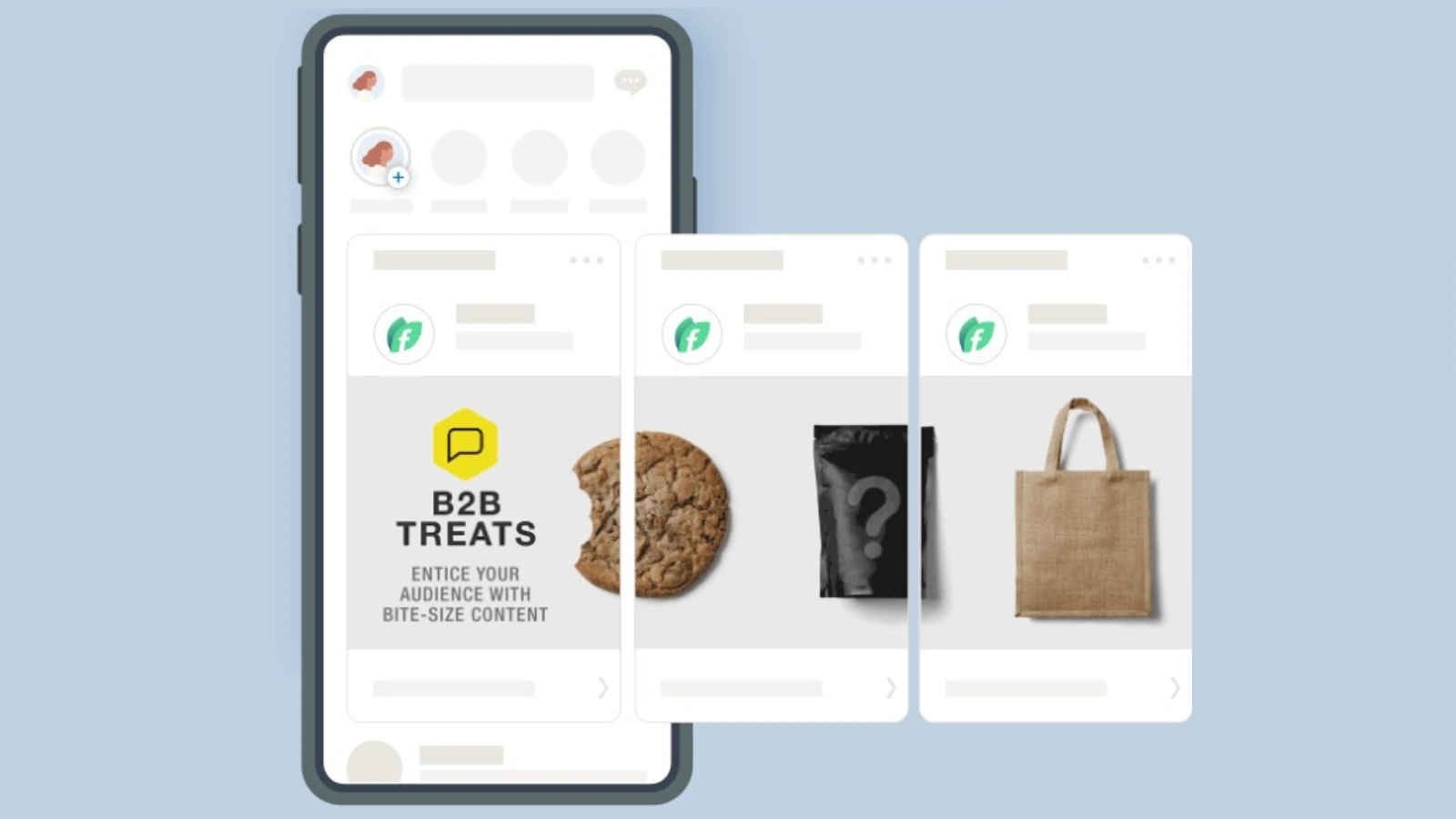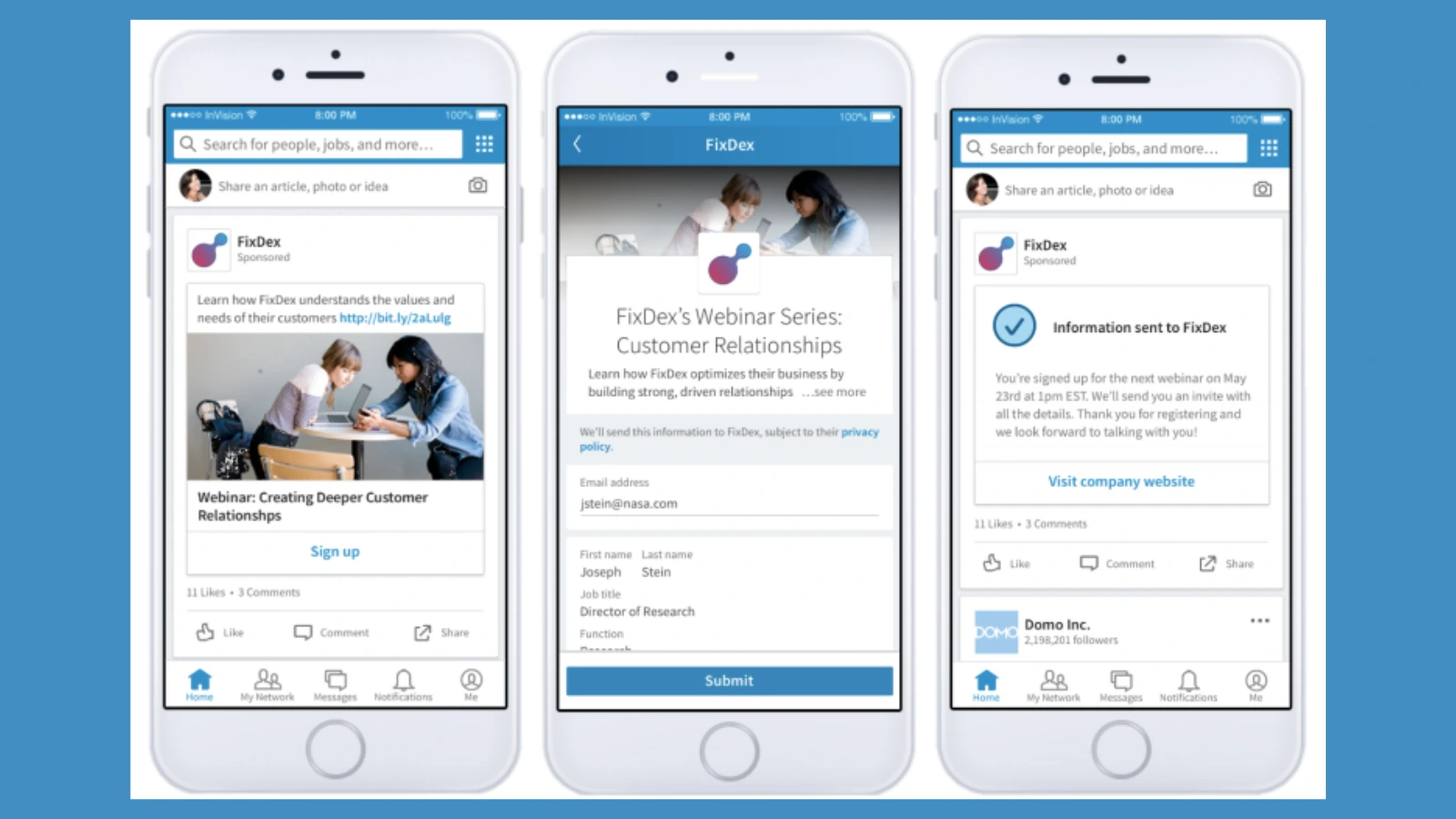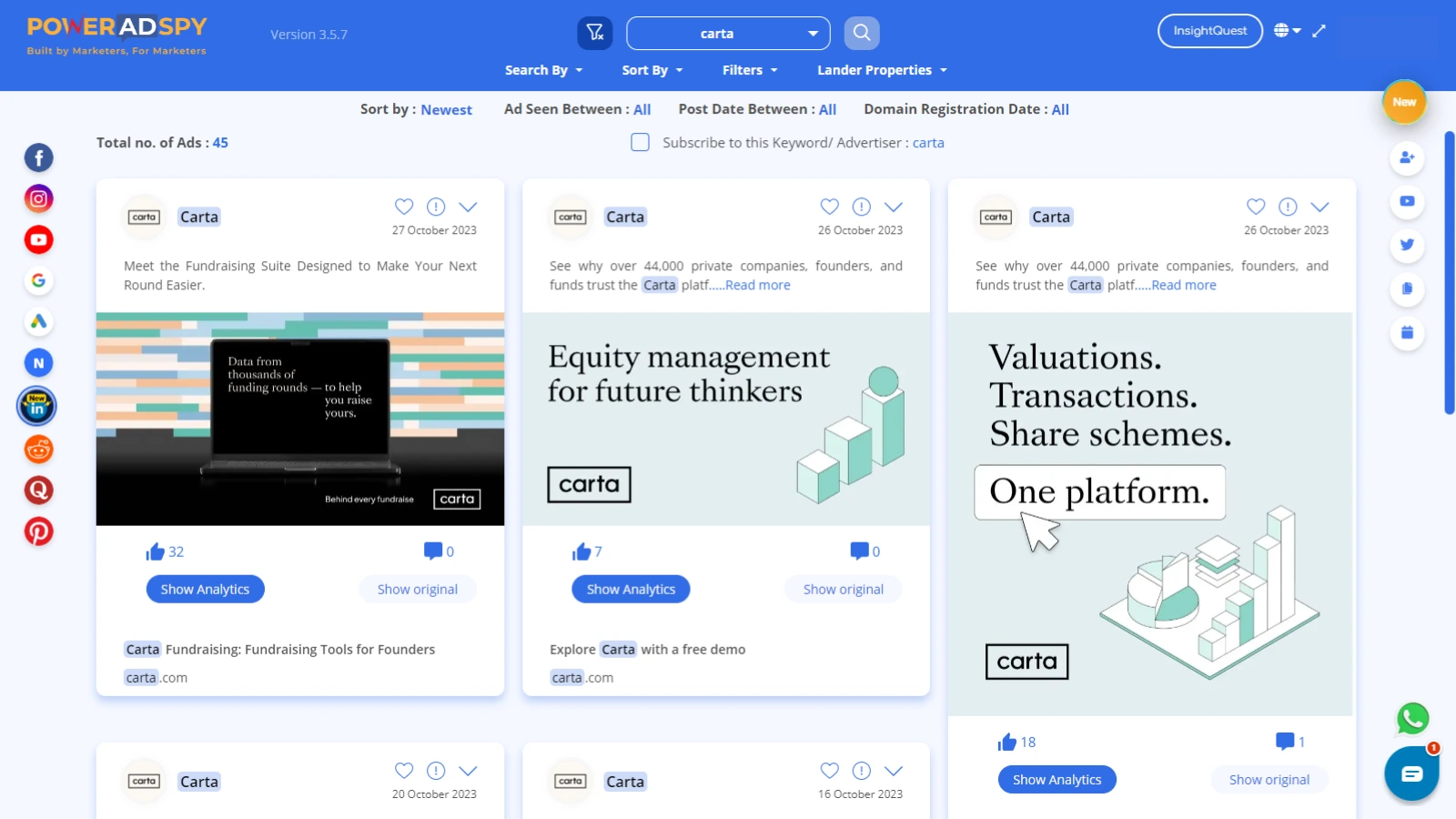A Complete Guide to LinkedIn Carousel Ads
LinkedIn, the professional networking platform, has revolutionized how individuals connect, collaborate, and build their careers.
It provides a virtual space for networking, job hunting, and industry insights, making it an indispensable tool for professionals worldwide.
LinkedIn, the professional networking platform, offers a unique advertising format called LinkedIn carousel ads.
These interactive and visually appealing ads have gained prominence, providing a fresh way to engage your target audience.
This comprehensive guide will help you explore LinkedIn carousel advertisements. Learn about carousels, their benefits, how to create them, specifications, examples, and expert tips.
Listen To The Podcast Now!
LinkedIn Carousel Ads: What Are They?
LinkedIn Carousel Ads are a dynamic form of advertising that allows you to display a series of swipe able cards within a single ad unit.
Each card in the carousel can feature images, videos, headlines, and links, enabling you to tell a more compelling and visually appealing brand story through your social media ad campaign.
This format is particularly effective for sharing product demonstrations, case studies, success stories, and event highlights.
Benefits of LinkedIn Carousel Ads
Before delving into the creation and optimization of LinkedIn Carousel Ads, let’s explore the numerous advantages this format offers to marketers:
- Increased Engagement: Carousel Ads are inherently interactive, encouraging users to swipe through the cards, leading to higher engagement rates.
- Storytelling: They provide a platform for telling a story in a sequence, allowing you to convey a comprehensive message or take the audience on a journey.
- Diverse Content: You can showcase a variety of content types, including images, videos, text, and links, all within a single ad, making it versatile and captivating.
- A/B Testing: When creating LinkedIn Carousel Ads, you have options like 3 to 5 short cards or 6 or more long cards. For optimal ad performance, it’s essential to conduct A/B testing. By comparing the two card lengths, you can determine which type of carousel ads resonates most effectively with your target audience. This data-driven approach ensures that you’re making the most of your ad campaign.
- Targeted Reach: As LinkedIn offers powerful targeting options, you can ensure that your carousel ads reach the most relevant audience for your business.
- Lead Generation: Include call-to-action buttons on each card to direct users to your website, landing page, or contact form, making it easier to generate leads.
- Metrics and Analytics: Access detailed analytics to monitor the performance of your carousel ads and make data-driven decisions for better results.
How to Create LinkedIn Carousel Ads
Now that we’ve established the appeal of LinkedIn Carousel Ads, it’s time to dive into the nitty-gritty of creating these visually engaging ad campaigns.
Access LinkedIn Campaign Manager
Log in your LinkedIn advertising account and access the Campaign Manager. Click “Create Campaign” and select “Sponsored Content” as your LinkedIn ad type.
Choose Your Objective
Select the campaign objective that aligns with your marketing goals, such as brand awareness, website visits, or lead generation.
Define Your Audience
Leverage LinkedIn’s precise targeting options to define your audience based on criteria like job title, industry, company size, and more.
Set Your Budget and Schedule
Determine your daily or total budget, and select the start and end dates for campaign.
Create Your Ad
Here’s where the magic happens. To create your carousel ad:
- Choose Ad Format: Select “Carousel Ad” from the available formats.
- Add Content: Create individual cards for your carousel, each with an image or video, headline, and description. You can also include a call-to-action button and destination URL for each card.
- Card Order: Arrange the cards in the sequence you desire. Consider telling a compelling story or showcasing different aspects of your product or service.
- Mobile Preview: Use the mobile preview option to ensure your carousel ad looks appealing on mobile devices, where a significant portion of LinkedIn users access the platform.
Review and Launch
Before launching your campaign, review all the settings and content to ensure everything is in order. Once you’re satisfied, click “Launch Campaign.”
Monitor and Optimize
After launching, closely monitor the performance of your carousel ads through campaign , manager. Use the insights from the LinkedIn ad library to make necessary adjustments to improve your campaign’s effectiveness.
LinkedIn Carousel Ads Specifications
If you want your LinkedIn carousel post to look their best and perform, stick to the platform’s specifications. Below are the key specifications to keep in mind:
- Image Size: Recommended image size is 1080 x 1080 pixels.
- Video Size: Videos should have a minimum resolution of 1080 x 1080 pixels.
- Aspect Ratio: 1:1 (square) or 1.9:1 (landscape) is best.
- File Types: Supported file types include .jpg, .jpeg, .png, and .mp4 for videos.
- Text Limit: Headlines can have up to 45 characters, and descriptions can contain up to 90 characters.
- Video Length: Videos should be between 3 seconds and 30 minutes long.
- File Size: Images and videos must not exceed 200MB.
- Call-to-Action Buttons: Customizable buttons include “Learn More,” “Contact Us,” “Visit Website,” “Register,” and more.
By adhering to these specifications, you’ll ensure your Carousel Ads appear as intended and captivate your target audience.
Exceptional Examples of LinkedIn Carousel Ads
The best way to understand the potential of LinkedIn Carousel Ads is by exploring some exceptional real-world carousel ads examples:
- IBM: IBM used Carousel Ads to showcase their cloud solutions, featuring each service on a separate card. This allowed them to highlight various offerings while maintaining a cohesive campaign.
- HubSpot: HubSpot used Carousel Ads to provide valuable content in a sequence. Each card offered a different piece of content, such as templates, eBooks, and webinars, making it easy for users to engage with multiple resources.
- Hootsuite: Hootsuite leveraged Carousel Ads to demonstrate the value of their social media management platform. Each card presented a specific feature or benefit, providing a comprehensive overview.
- Mercedes-Benz: The luxury car manufacturer used Carousel Ads to introduce their new line of vehicles. Each card showcased a different model, enabling viewers to explore the entire product range.
These examples highlight the versatility of Carousel Ads and how effectively they convey a range of messages, from product demonstrations to content promotion.
Also Read:
How To Target Competitor Audiences Through Linkedin Advertising in 2023?
Get Noticed on LinkedIn: Tips for Creating Top LinkedIn Ads with 2023 Targeting Criteria
Social Media Ad Campaign : Is It Just For Traffic ?
Expert Tips for Successful LinkedIn Carousel Ads
Creating compelling LinkedIn Carousel Ads is just the beginning. To ensure your campaigns are successful, consider these expert tips:
Know Your Audience
Understanding your LinkedIn target audience is crucial. Tailor your carousel content to resonate with their needs, pain points, and preferences.
Monitor Competitors
Use LinkedIn’s ad library to research your competitors’ ad examples. Analyzing their strategies can provide valuable insights and help you stand out. By delving into the features of PowerAdSpy, you can uncover valuable insights and strategies that will help you stand out in the highly competitive advertising landscape.
Key Features of PowerAdSpy
1. In-Depth Competitor Analysis
PowerAdSpy allows you to delve deep into your competitors’ best linkedin carousel ads on LinkedIn. You can effortlessly access their ad creatives, ad copies, and targeting strategies.
This in-depth analysis helps you understand what’s working for them and more importantly, what’s not. By identifying their strengths and weaknesses, you can craft a more compelling and unique advertising strategy for your carousel ads.
2. Ad Creatives and Copies
With PowerAdSpy, you can dissect your competitors’ ad creatives and copies. This feature is useful for gaining inspiration, discovering trends, and identifying areas where you can differentiate your content.
You can quickly view and compare visuals, text, and overall messaging of competitors campaign. With this information, you can create ad content that stands out and resonates with your target audience.
3. Filter and Search Options
PowerAdSpy’s user-friendly interface enables you to filter and search for specific ads or competitors. This feature streamlines your research and helps focus on the businesses or strategies that matter most to your campaign.
4. Ad Targeting Insights
Understanding your competitors’ ad targeting is pivotal in devising a competitive edge. PowerAdSpy provides you with a comprehensive breakdown of the audiences your competitors are targeting.
You can explore demographics, interests, and other parameters they’ve selected. By leveraging this information, you can refine your own ad targeting to reach a more relevant and responsive audience.
5. Ad Performance Metrics
Tracking ad performance is crucial in the ever-evolving world of digital advertising. PowerAdSpy equips you with valuable data on your competitors’ ad performance, including engagement metrics, click-through rates, and conversion rates. This insight helps you gauge the effectiveness of their strategies and optimize your campaigns accordingly.
Visual Appeal
High-quality visuals are a must. Invest in professional images or videos to make your Carousel Ads visually appealing.
Clear Call-to-Action
Each card should have a clear and compelling call-to-action (CTA). Encourage users to take the desired action, whether it’s visiting your website, downloading a resource, or making a purchase.
Mobile Optimization
A significant portion of LinkedIn’s user base accesses the platform via mobile, ensure your Carousel Ads are mobile-optimized for the best user experience.
Data-Driven Decision-Making
Regularly review your campaign’s performance data. Identify which cards are performing well and adjust your strategy accordingly.
Rotate Content
Keep your Carousel Ads fresh by regularly updating the content. New and engaging material will encourage repeat engagement from your audience.
Conclusion
LinkedIn Carousel Ads offer a unique and engaging way to connect with your target audience on the professional networking platform.
By harnessing their interactive nature and adhering to best practices, you can create compelling campaigns that drive brand awareness, engagement, and conversions.
Remember to continuously monitor and optimize your ads to maximize their impact. So, if you’re looking to enhance your LinkedIn advertising strategy, give Carousel Ads a spin. This will captivate your audience in a visually dynamic way.