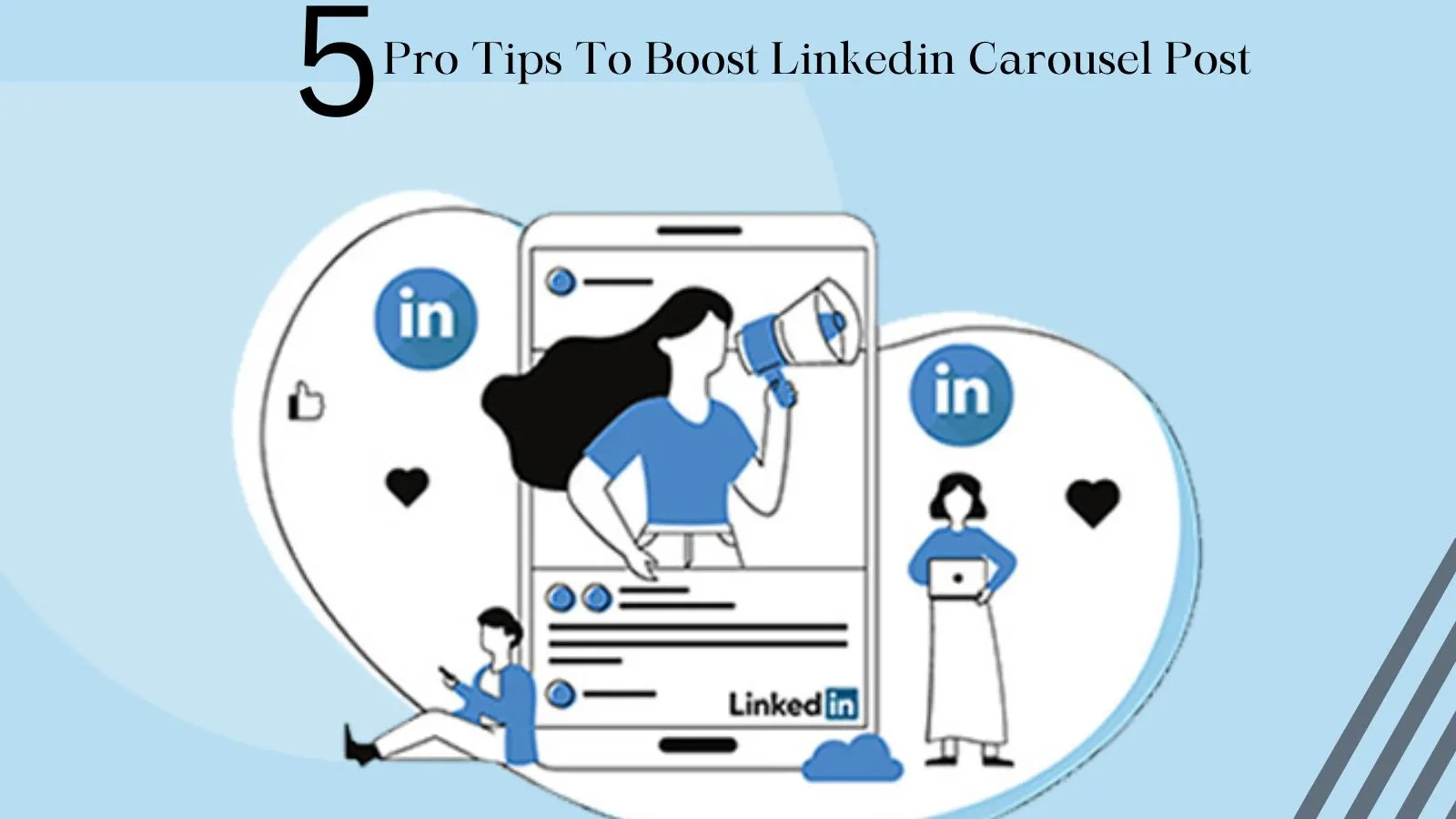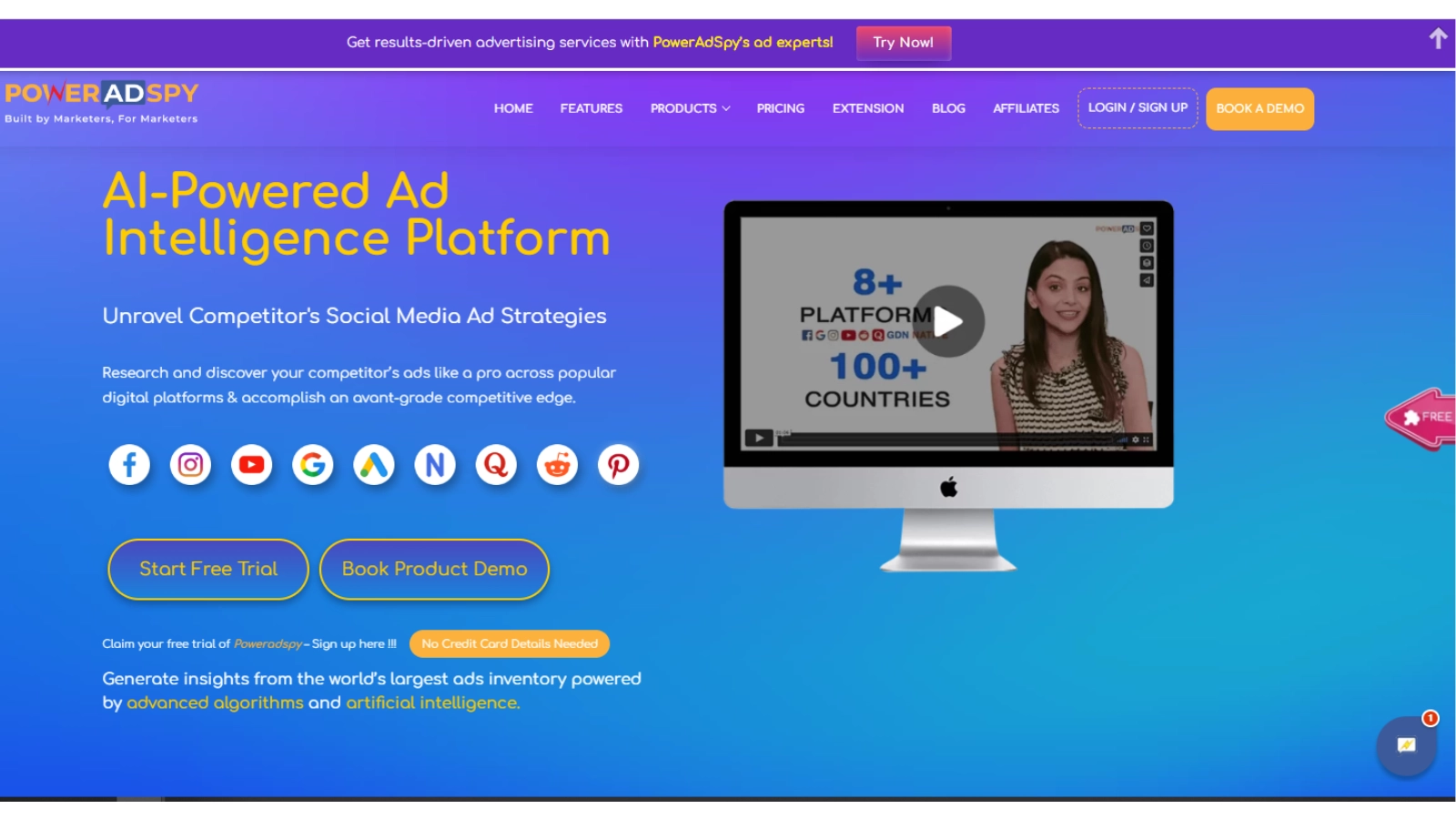How To Boost LinkedIn Carousel Post: 5 Pro Tips
Are you ready to stand out on LinkedIn? LinkedIn Carousel post are your secret weapon! Whether you’re a job seeker, business owner, or just looking to expand your network, mastering the art of carousel posts can increase your visibility.
In this blog, we’ll walk you through five expert tips to transform your LinkedIn carousels from ordinary to extraordinary. Get ready to boost your presence and fascinate your audience on the world’s largest professional network!
Listen To The Blog Now!!
First Off, Linkedin Carousel Posts?
LinkedIn Carousel Post are dynamic content formats allowing users to share multiple images or videos in a single post. They enable storytelling and engagement by presenting a sequence of content that viewers can swipe through horizontally. These posts stand out in the LinkedIn feed, offering an interactive and visually compelling way to convey information, ideas, or narratives.
Through Carousel Posts, creators can showcase diverse aspects of a topic, product, or service, maximizing the impact of their message. Each slide within the carousel can contain unique visuals, text, links, or multimedia elements, fostering engagement and encouraging users to explore more content within a single post.
Carousel Posts often gather higher engagement rates, making valuable tools for personal branding, marketing initiatives, and sharing valuable content while creating LinkedIn ads.
Why LinkedIn Carousel Posts Matter
LinkedIn Carousel Post are getting a lot of attention because they’re really good at catching people’s interest and making them get involved. But why are they so important? Well, let’s break it down:
Visual Storytelling: They allow you to tell a story or share information using a sequence of engaging visuals, making your content more captivating and memorable.
Enhanced Engagement: Carousels encourage interaction as users swipe through, increasing the likelihood of likes, comments, and shares compared to static posts.
Versatility: With multiple slides, you can diversify content formats—mixing images, videos, infographics, or text—to cater to varied audience preferences.
Increased Visibility: LinkedIn’s algorithm often favors interactive content like carousels, potentially boosting visibility within users’ feeds and extending your reach.
Professional Branding: Well-crafted carousels showcase expertise, fostering a professional image and attracting attention from potential employers, clients, or collaborators.
In essence, LinkedIn Carousel Post are more than just images in a sequence; they’re a dynamic tool to boost engagement, showcase expertise, and expand your network on this influential professional platform.
What Are The Specs For LinkedIn Carousel Posts?
To make the most of your LinkedIn carousel post– it’s essential to follow the right size and LinkedIn carousel ad specs. Let’s help you out:
- Your file needs to be smaller than 100 MB.
- Keep the document under 300 pages.
- Use formats like PDF, PPT, PPTX, DOC, or DOCX.
- PDFs are best for quality.
- Stick to images with 1080 x 1080 or 1920 x 1080 pixels.
- Use JPG, PNG, or non-moving GIFs.
- For LinkedIn Carousels, square images work best with a 1:1 ratio.
Ideas For LinkedIn Carousel Post
Here are some ideas for LinkedIn Carousel post that you can use to engage your audience on the platform:
Success Stories: Share a carousel featuring short success stories or testimonials from clients or customers. Use engaging visuals and brief, impactful text to highlight achievements and outcomes.
Industry Tips: Create a carousel offering quick industry-specific tips or hacks. Use each slide to showcase a different tip, accompanied by eye-catching visuals or infographics.
Product Showcase: Showcase a product or service through a carousel, highlighting its features or benefits in each slide. Use a mix of images and text to showcase different aspects, and also check your LinkedIn carousel post size.
Career Advice Series: Craft a carousel series providing career advice or insights. Each slide can focus on a specific tip, skill, or piece of advice valuable to professionals in your industry.
Behind-the-scenes: Take your audience behind the scenes of your work or business. Show snippets of your process, team, or workspace, giving a glimpse into what makes your work unique or interesting.
5 Pro Tips To Boost Linkedin Carousel Post
LinkedIn Carousel Post offers a dynamic way to engage your audience and amplify your presence on the platform. To make the most of this format, consider these five expert tips that can elevate your Carousel Posts and grab attention in the professional sphere.
Understanding Carousel Post Dynamics
Carousel Posts on LinkedIn allow you to share a series of images or videos within a single post, inviting users to swipe through your content. Utilize this feature to its fullest by understanding the storytelling potential it offers. Organize your content logically, ensuring a smooth flow from one slide to another. Each slide should contribute to a logical narrative or convey a specific message.
Crafting Compelling Content
The successful Carousel Post lies in its content. Create attention-grabbing visuals and pair them with concise, impactful text. Ensure that your message is clear, concise, and tailored to resonate with your target audience. Highlight key points or takeaways in each slide to maintain engagement throughout the carousel.
Leveraging Design and Visual Appeal
Visual appeal plays a crucial role in capturing the audience’s interest. Use high-quality images or videos that align with your brand aesthetics. Maintain consistency in colors, fonts, and overall style to establish a cohesive look across all slides. Consider leveraging design tools and resources to create visually stunning carousels effortlessly.
Use the Power of Analytics and Tools
To truly optimize your LinkedIn Carousel Post, consider leveraging analytics and specialized LinkedIn ads spy tool. Tools like PowerAdSpy, can assist in market research and competitor analysis, helping you understand what works well within your niche. By using such tools, you gain insights into trends, successful strategies, and audience preferences, enabling you to fine-tune your Carousel Posts for maximum impact.
PowerAdSpy – AI-Powered Ad Intelligence Platform
PowerAdSpy the AI-Powered Ad Intelligence Platform, revolutionizing digital advertising strategies. This powerful tool offers several features, utilizing advanced AI algorithms to provide unparalleled insights into ad campaigns across various platforms.
Let’s discuss some PowerAdSpy features:-
- Ad Database: Access to a vast repository of ads from multiple platforms, enabling users to explore and analyze diverse ad creatives and strategies.
- Advanced Search Filters: Users can refine searches based on specific criteria such as keywords, demographics, ad formats, and engagement metrics, facilitating targeted research.
- Competitor Analysis: Gain a competitive edge by examining competitor ad strategies, uncovering their best-performing ads, and understanding their targeting approaches.
- Ad Performance Metrics: Comprehensive data on ad performance metrics, like engagement, impressions, and shares, aiding in data-driven decision-making.
- Ad Monitoring and Tracking: Real-time monitoring allows users to track ad performance changes and adapt strategies promptly.
Overall, PowerAdSpy empowers advertisers, marketers, and businesses with invaluable insights and data-driven strategies, enabling them to craft more impactful and successful ad campaigns across multiple platforms.
Strategic Call-to-Actions (CTAs)
Include strategic CTAs within your Carousel Posts to encourage interaction and drive desired actions from your audience. Whether it’s inviting them to comment, share, visit a website, or engage in a discussion, place CTAs strategically throughout the carousel. This step helps in fostering engagement and guiding your audience towards meaningful interactions.
LinkedIn Carousel Post can be a game-changer for your professional presence if executed strategically. By understanding the format, crafting compelling content, focusing on design, incorporating effective CTAs, and utilizing analytics and tools like PowerAdSpy, the Facebook ad spy tool, you can elevate your Carousel Posts, increasing engagement and expanding your reach within the LinkedIn community.
Read More:
A Complete Guide to LinkedIn Carousel Ads
Get Noticed on LinkedIn: Tips for Creating Top LinkedIn Ads with 2023 Targeting Criteria
Social Media Campaign For A Fintech Industry Clients
Wrapping Up
The power of LinkedIn carousel post can truly elevate your professional presence on the platform. By implementing the five expert tips outlined in this Blog, you can create engaging and impactful content that resonates with your audience.
Moreover, continual refinement based on insights from LinkedIn analytics is crucial. Don’t hesitate to experiment with different approaches, analyze their performance, and repeat accordingly. This continual process will help you understand what works best for your audience, allowing you to continuously refine and improve your carousel posts.
Here’s a bonus tool that can take your social media campaign to the next level: PowerAdSpy. This tool enables you to peek into successful ad campaigns, providing insights into ad strategies and content that resonates with audiences. By leveraging this tool, you can glean inspiration for your carousel posts, understand trending content, and refine your approach for maximum impact.
Embrace these tips, stay creative, and watch as your LinkedIn presence increases, fostering meaningful connections and opportunities along the way.