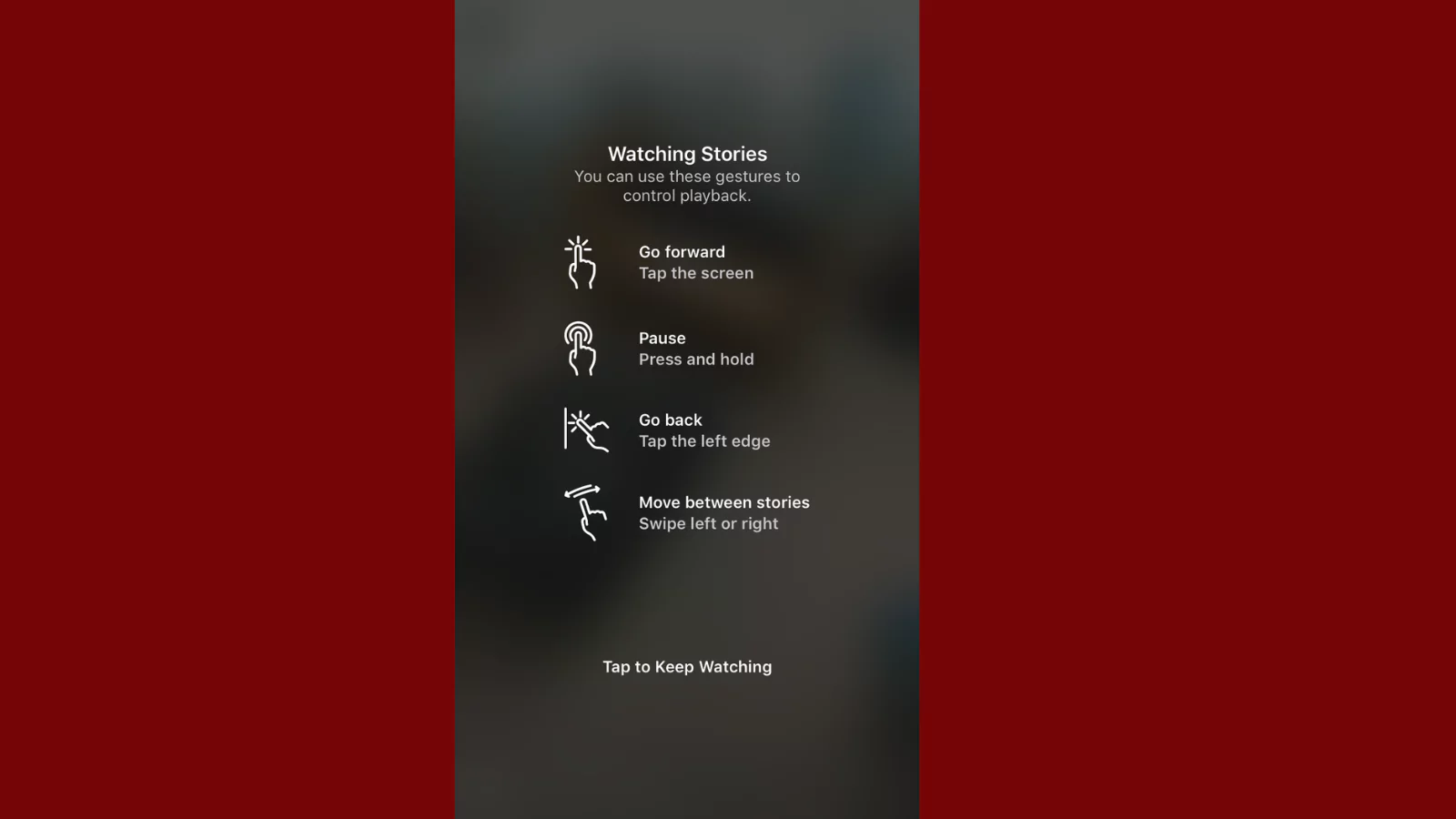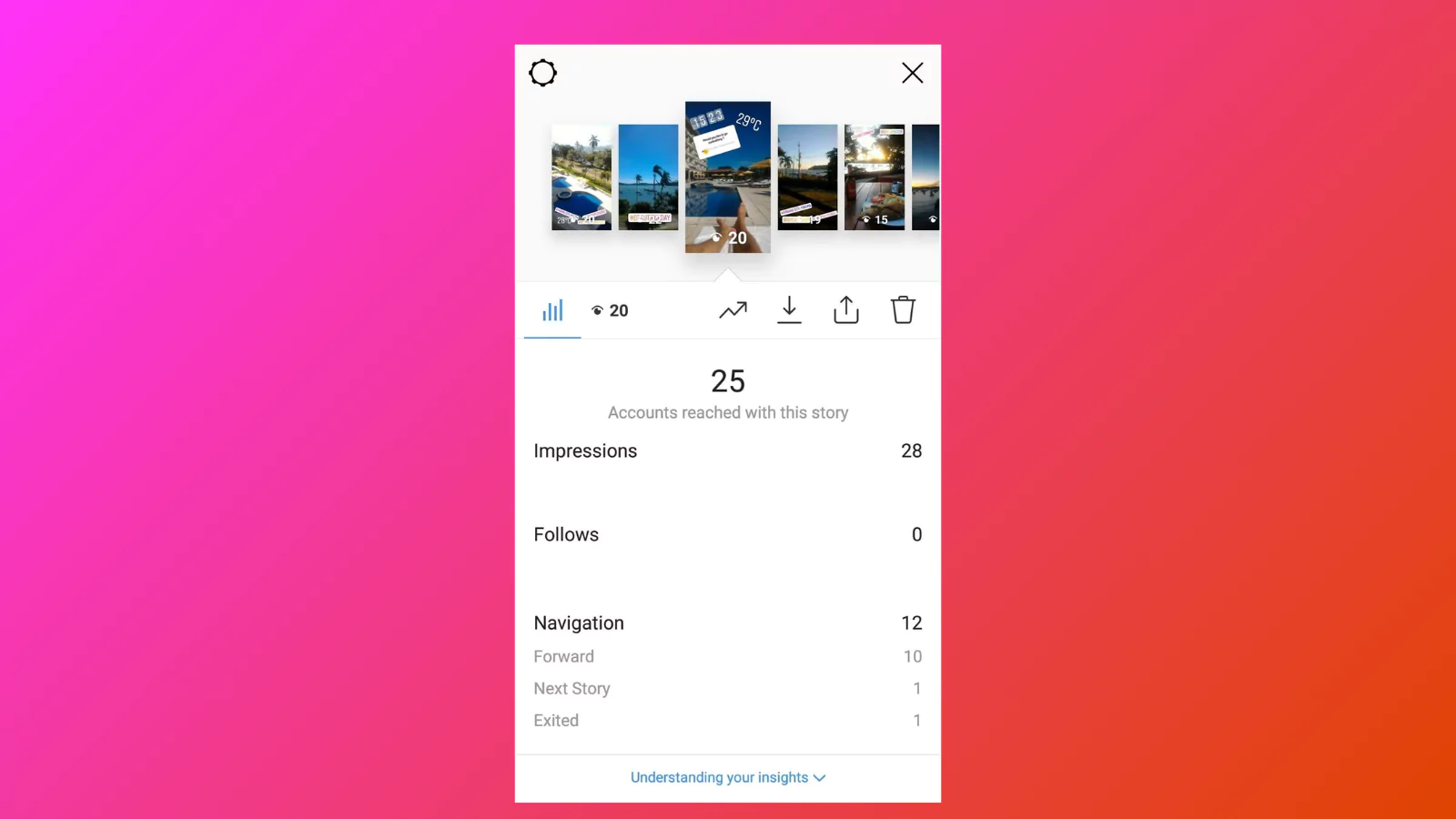How Insta Navigation Can Help You Easily Conquer Social Media?
Instagram is not just about posting content; it is about how people interact. Every tap, swipe, and exit tells a story. If you have ever wondered why some Instagram Stories keep viewers hooked while others get skipped, the answer lies in Insta navigation. Understanding story navigation, Instagram’s subtle cues can transform your engagement strategy, helping you create resonating content.
Over 500 million people use Instagram Stories daily, but only a fraction of those views translate into meaningful engagement. The difference? How well you interpret and respond to navigation patterns Instagram’s
In this guide, we will explore:
- What Insta navigation means
- How do different Insta navigation actions (back taps, forward taps, exits) reflect audience interest
- Key Instagram Story insights to track for better performance
- Tools to refine your strategy and keep viewers engaged
By the end, you will know exactly how to tweak your content so users stay longer, interact more, and—most importantly—don’t swipe away.
Listen To The Podcast Now!
What Is Insta Navigation?
Insta navigation refers to how users interact with Instagram Stories, including actions like tapping forward, going back, swiping to the next account, or exiting altogether. Each gesture reveals a unique layer of viewer behavior and engagement, making it an essential tool for understanding audience preferences.
When someone taps forward, it usually means they are quickly moving through your Story.
If they tap back, it suggests they want to rewatch something that caught their eye or that they might have missed.
Swiping to the next account usually indicates they have seen enough of your content for the moment, and exiting Stories altogether could signal a dip in their interest.
This information is vital because Instagram’s algorithm prioritizes content that keeps users engaged.
Stories with high completion rates and low exit rates generally get better placement in the Story queue. By analyzing these navigation patterns, creators and marketers can pinpoint which parts of their Stories are resonating and which might be causing viewers to drop off.
Ultimately, tracking how users navigate your Instagram Stories allows you to fine-tune your storytelling, boost engagement, and improve your overall performance. It’s not just about tracking movement; it is about understanding viewer intent to make smarter content choices.
The Hidden Language Of Insta Navigation Story
Instagram Stories have quietly become the platform’s most intimate form of communication, where every tap and swipe tells a story about your audience’s engagement. Unlike passive scrolling through feeds, Stories demand active participation – and each interaction reveals volumes about what truly resonates with your viewers.
The Rewatch Phenomenon (Back Taps)
When viewers tap back, they’re giving you the digital equivalent of leaning in closer. This often happens when you’ve created something that triggers an emotional response – maybe a stunning visual that deserves a second look or valuable information worth remembering. Some creators intentionally design their Stories with rewatch value, hiding subtle details that only reveal themselves upon repeated viewing. It’s worth noting that back taps frequently occur on tutorial content or behind-the-scenes glimpses that feel authentic and unpolished.
The Art of the Forward Tap
Forward taps present an interesting paradox in viewer behavior. While they might indicate disinterest in a particular slide, they can also signal enthusiastic engagement when viewers are eager to see what comes next. The context matters greatly here. For instance, time-sensitive announcements often see more forward taps as viewers hurry to the key information. Many successful creators have learned to treat each slide like a scene in a movie—ending on a note that makes viewers curious about what happens next, rather than giving them a reason to skip ahead. Understanding Insta navigation can help refine this strategy by analyzing how users interact with different Story elements.
When Viewers Swipe Away
The transition to another creator’s Story often happens at natural breaking points in your content. Savvy Instagram marketers structure their Stories with this psychology, creating mini-narratives with clear beginnings, middles, and ends. Interestingly, viewer retention tends to drop after the 5-6 slide mark, suggesting our digital attention spans have precise limits. Some brands combat this by creating “chapter breaks” – clear transitions that signal a new segment is beginning, which can help reset the viewer’s attention.
The Final Exit
Exits provide perhaps the most honest feedback about your content. A sudden spike in exits at a particular point in your Story is like hearing your audience say “we’re done” out loud. This often happens when the content takes an unexpected turn – perhaps becoming too sales-focused after an engaging start, or when the pacing slows dramatically. Some creators use exit data to identify “filler” content that doesn’t truly serve their audience’s interests. Insta navigation insights can help pinpoint these drop-off moments, allowing you to refine your content strategy for better engagement.
What makes this behavioral data so powerful is how it reflects subconscious preferences – viewers might not tell you what they like, but their fingers do. The most successful Instagram strategists have learned to read these signals like body language, adjusting their content to match the rhythms of how people consume Stories rather than how we wish they would.
By paying attention to these subtle cues, you’re not just creating content – you’re starting a conversation with your audience where every interaction matters. The true magic happens when you use these insights not just to analyze past performance but to predict what will work in the future. That’s when you move from simply posting Stories to truly mastering the art of Insta navigation and Instagram storytelling.
But how do you track these patterns? Let’s dive deeper into Insta navigation insights.
Also Read
A Comprehensive Guide to Instagram Advertising
How To Track Insta Navigation Insights?
Instagram gives us an incredible advantage for Instagram advertising that many creators don’t fully utilize – the ability to see exactly how people are watching our Stories. But here’s the catch: you’ll need a Professional or Creator account to access these golden insights. Once you’ve got that set up, finding your Insta navigation data is straightforward.
How To Analyze Insta Navigation Data For Stories?
1. Accessing Your Story Insights
- Open Instagram and go to your profile.
- Tap the three-bar menu located in the upper right corner.
- Select Insights, then navigate to Content → Stories.
- Use the filter option to examine Insta navigation behaviors like back taps, forward taps, and exits.
2. Understanding Key Metrics
- Impressions vs. Reach: If impressions (total views) are significantly higher than reach (unique viewers), people are rewatching your content—a strong sign of engaging material.
- Sticker Engagement: Interactions with polls, questions, or link stickers indicate active audience participation, which is valuable for engagement.
- Exit Points: Identify where viewers are dropping off in your Story sequence—after a few slides, before a CTA, etc.
3. Turning Data into Actionable Insights
- Leverage Rewatches: If certain content gets frequent rewatches, create more of that style.
- Refine Drop-Off Areas: If exits spike at specific points, tighten your content flow or adjust pacing.
- Continuous Optimization: Track, test, and refine based on real user behavior rather than assumptions.
By using this data-driven approach, you shift from guesswork to strategic content creation, ensuring your Stories not only get views but also drive meaningful engagement.
But have you ever wondered why some brands have ultra-engaging Stories while others flop? Instagram ads spy tools can help you uncover their secrets.
These tools let you:
- Study competitors’ best-performing Stories.
- Reverse engineer their hooks, pacing, and CTAs.
Let me introduce a tool that will help you track your competitors’ stories.
Want to learn more? Let us dive in.
PowerAdSpy – Ad Intelligence Tool
PowerAdSpy is a powerful ad intelligence tool that provides in-depth ad insights across 9+ major social media platforms, including Google PPC, Google Display Ads, Instagram, Facebook, Quora, Native, Pinterest, Reddit, and LinkedIn. It supports various ad formats such as Stories, Videos, and Images, ensuring you stay ahead with diverse creative inspiration. With a database of 500+ million ads, you’ll never run out of fresh ideas to optimize your campaigns and outshine the competition.
With PowerAdSpy, you can analyze Instagram ads from stories, videos, and images. Let’s break down how this Instagram ad Spy tool helps you stay ahead:
1. See Ads Exactly Where They Appear
Not all ad placements perform equally. PowerAdSpy lets you filter ads by their position—whether they’re running in the News Feed, the Sidebar, or Stories—so you can analyze which placements drive the best conversions in your industry.
2. Live Ad Analytics at Your Fingertips
No more guessing games. With one click, you can jump directly to a live ad post and see real engagement—likes, comments, shares—and even read audience reactions. This isn’t just data; it’s real social proof telling you what resonates with people.
3. A Global Database of Winning Ads
PowerAdSpy’s library is constantly growing, with millions of ads from 100+ countries. Every day, thousands of new high-performing ads are added, so you’re always researching the latest trends—not outdated strategies.
4. Laser-Focused Search for Your Niche
Looking for inspiration in beauty, tech, or e-commerce? Narrow your search by:
- Keywords (e.g., “vegan skincare”)
- Competitor domains
- Top advertisers in your space
You can even stalk your biggest competitor’s ad history to reverse engineer their success.
5. Save Your Favorite Ads Instantly
Found an ad concept you love? Bookmark it with a single click and build your swipe file of proven ideas. No more digging through endless searches—your best inspirations stay organized and ready for your next campaign.
6. Find Hidden Gems with Smart Filters
Our search doesn’t just show you ads—it helps you find the winners. Sort by:
- Engagement (likes, shares, comments)
- Date (see only the freshest ads)
- Call-to-Action (discover which CTAs convert best)
7. Video Ads That Work
Videos dominate social ads, but what kind of videos? PowerAdSpy’s fast-growing video ad library shows you the formats, hooks, and styles that get real engagement—plus, you can download them for inspiration.
8. Crack the Code on High-Converting CTAs
The right call to action can make or break an ad. With PowerAdSpy, you can filter ads by CTA (e.g., “Shop Now,” “Learn More,” “Sign Up”) to see which ones perform best in your niche.
Want to create Stories that stop the scroll? Keep reading.
How To Create Stories That Reduce Exits
Now that we understand how users navigate Instagram Stories, let’s explore practical ways to create content that keeps viewers engaged from start to finish. These strategies will help you minimize early exits and maximize meaningful interactions.
The Critical First Impression
Your opening frame sets the tone for the entire Story. With viewers able to swipe away in an instant, those first two seconds are your most valuable real estate. Successful creators use bold, eye-catching text overlays that immediately communicate value. For example, a fashion brand might open with “The spring trend everyone’s missing…” paired with a striking visual. The key is creating instant curiosity – give viewers a reason to stay without giving everything away up front.
Finding The Perfect Pace
Story duration significantly impacts engagement. Slides shorter than three seconds often feel rushed, leaving viewers struggling to absorb your message. On the other hand, slides dragging beyond ten seconds test the audience’s patience. Extensive testing reveals that the ideal slide duration is 5–7 seconds. This provides enough time to deliver your message while maintaining the quick, snappy feel that makes Stories appealing. Consider varying lengths within this range to create a natural rhythm – a quick 5-second teaser slide can lead to a more detailed 7-second explanation.
The Engagement Power Of Interactive Elements
Interactive stickers transform passive viewers into active participants. Polls create instant involvement (“Which color do you prefer?”), question stickers foster connection (“Ask me about our new collection”), and slider stickers add playful interaction (“How excited are you for our launch?”). These tools do more than just boost metrics – they create micro-moments of connection that make your brand more memorable. The psychological principle is simple: When viewers invest even a small action (like voting in a poll), they’re more likely to continue engaging.
Closing With Purpose
Your final slide is prime real estate that many creators waste. Instead of letting viewers drift away, use this moment to direct their upcoming action. A strong call-to-action might invite them to “Swipe up to shop the collection” or “DM ‘NEW’ for early access.” The most effective CTAs are specific, benefit-driven, and create urgency. For accounts without swipe-up privileges, creative alternatives like “Check our bio for the full guide” or “Comment ‘MORE’ and we’ll DM you details” can drive meaningful engagement.
Putting It All Together
Implementing these strategies requires testing and refinement. Start by focusing on one area at a time – perhaps improving your opening hooks first, then working on slide length. Track how changes affect your Insta navigation metrics, particularly exit rates and completion percentages. Remember, small improvements compound over time. Even reducing your exit rate by 5% can significantly increase the number of viewers who see your entire message and take action.
The most successful Instagram creators treat their Stories as evolving conversations with their audience. By understanding your audience’s behavior, you can refine your Story strategy, making it more effective and impactful.
Final Thoughts: Analyze Insta Navigation For Better Results
Instagram Stories aren’t just about posting—they’re about how people consume your content. Understanding Instagram navigation meaning helps you:
- Identify what keeps viewers engaged.
- Fix what’s causing early exits.
- Craft Stories that demand attention.
The best part? You don’t need guesswork. With Insta Story Navigator insights and competitive analysis, you can refine your strategy based on real data.
So, next time you post a Story, pay attention to the Insta Navigation: taps, swipes, and exits. They’re not just metrics—they’re conversations with your audience.
FAQs
Does skipping forward mean viewers are disinterested?
Not necessarily. Some users skip forward because they are excited to see what’s next, while others may do it due to a lack of interest in the current slide.
How can I reduce exits on my Instagram Stories?
You can minimize exits by maintaining an engaging pace, using interactive elements like polls and quizzes, and ensuring that your content is relevant and visually appealing.