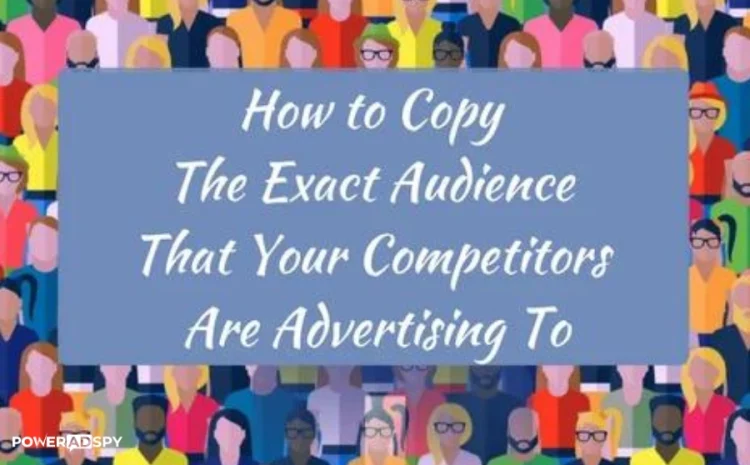How to Copy The Exact Audience That Your Competitors Are Advertising To
Do you want to steal your competitors’ targeting strategy? Or better, do you want to see exactly who are the people that are interacting with your competitor’s ads?
In this guide, I’ll show you how to do just that using an awesome Chrome extension I made, in combination with ScrapeBook, another tool I made.
Are you ready?
Let’s go.
Hit ‘Play’ Button & Tune Into The Blog!
Step 1. Find your competitors posts
Use these strings to do so:
- https://www.facebook.com/search/str/[put_your_competitor_domain_here]/stories-keyword/intersect
- https://www.facebook.com/search/str/[put_your_competitor_keyword_here]/stories-keyword/intersect
Very important: you need to edit the string before, then copy and paste it into your browser URL field. Repeat the process for each new search.
You can also use various ad spy tools to spy on your competitor’s ads. One such tool is PowerAdSpy. Let’s explore some of the features of this amazing ad spy tool.
PowerAdSpy- AI-Based Ad Intelligence Tool
PowerAdSpy is a robust and reliable AI-based ad intelligence tool designed to empower advertisers with comprehensive competitor ad intelligence. This ad spy tool is very convenient for businesses that aim to discover a perfect ad strategy for their business.
PowerAdSpy allows advertisers to spy on various ad strategies to create the best-performing ads for their business.
Some of the vital features of PowerAdSpy for spying competitors are-
Massive Ad Library
PowerAdSpy provides a vast database of millions of ads across 100+ countries, helping you to spy on your competitor’s ads easily. It empowers you to find the latest successful ads in just a few clicks.
Ad Search:
Users can search for ads based on keywords, advertisers, domains, or other criteria to find relevant ads within their niche or industry.
Ad Analytics:
This ad spy tool provides detailed analytics for ads, including engagement metrics, such as likes, shares, and comments, as well as information about the ad’s performance and target audience demographics.
Targeting Insights:
The tool provides insights into the targeting options used in ads, such as demographics, interests, behaviors, and placements, helping users optimize their targeting strategies.
Ad Creatives:
It allows users to view ad creatives, including images, videos, and ad copy, to understand the messaging and design strategies used by competitors.
Bookmark the Best Ads
You can get detailed ad insights of the ad searches along with audience profiles on PowerAdSpy. It helps in intricately strategizing your ad. You can bookmark them with just a click, and they will be moved to your personalized Ads inventory.
Step 2. Install the Chrome Extension
Do you see that blue button on the screenshot above that says “DOWNLOAD UIDs” ?
That’s what my Chrome Extension does. It collects the UIDs of all the people who liked a particular post or ad.
I’m taking this post by Josh Fetcher as an example. Just click on the blue button to download the UIDs in a CSV file.
This post has 80-something likes so it’s a decent post to get info on =) My advice is that you do this on posts that have hundreds (if not thousands) of reactions to get better results. I’ll explain this in more detail in a bit.
Step 3. Get Info (Name, Emails)
Even with just the UIDs, you can do many things. You can, for example, auto-friend everyone with this extension. What I like to do, instead, is getting even more info like name and emails and create a great custom audience based on the people that interact with my competitors’ ads.
Here ScrapeBook comes into play. It’s a tool I made to get info out of Facebook posts (and much more).
→ ScrapeBook is an invite-only tool at the moment (and it’s not free). Ping me on Facebook and I’ll see if a spot is available for you:
Just go to the “Post Emails Finder” feature. Copy and paste the values from the CSV file that you previously downloaded inside the tool.
Enjoy results =) (obfuscating for privacy reasons)
Important: The tool will not return results for each person who liked the content. The conversion rate is 1-5%. That’s because it only finds information of people with bad privacy settings. There’s no workaround for that, but you can do this on several posts to get enough data and create a great custom audience. On average, if you do this on 10 posts, you’ll be fine.
What’s better is that those emails are associated with the Facebook account of the person, so the custom audience we are going to create will not only be highly targeted but also have a very high match rate.
Step 4. Create the custom audience on Facebook
Download the enriched data from ScrapeBook and create a custom audience on Facebook.
You will just upload first names, last names, and emails so it’s just like uploading a list from MailChimp. =)
Also Read:
PowerAdSpy- The Best Ad Intelligence Tool With The Most Advanced Search Algorithm
Conclusion
In conclusion, leveraging your competitors’ targeting strategy can be a powerful tactic to enhance your own marketing efforts. By utilizing the Chrome extension and ScrapeBook tool outlined in this guide, you can gain valuable insights into the audience engaging with your competitors’ content. While the process may require some patience and iteration to yield optimal results, the ability to create a highly targeted custom audience based on this data can significantly improve the effectiveness of your advertising campaigns. Remember to approach this strategy ethically and in compliance with Facebook’s policies to ensure sustainable growth for your business.
Enjoy!