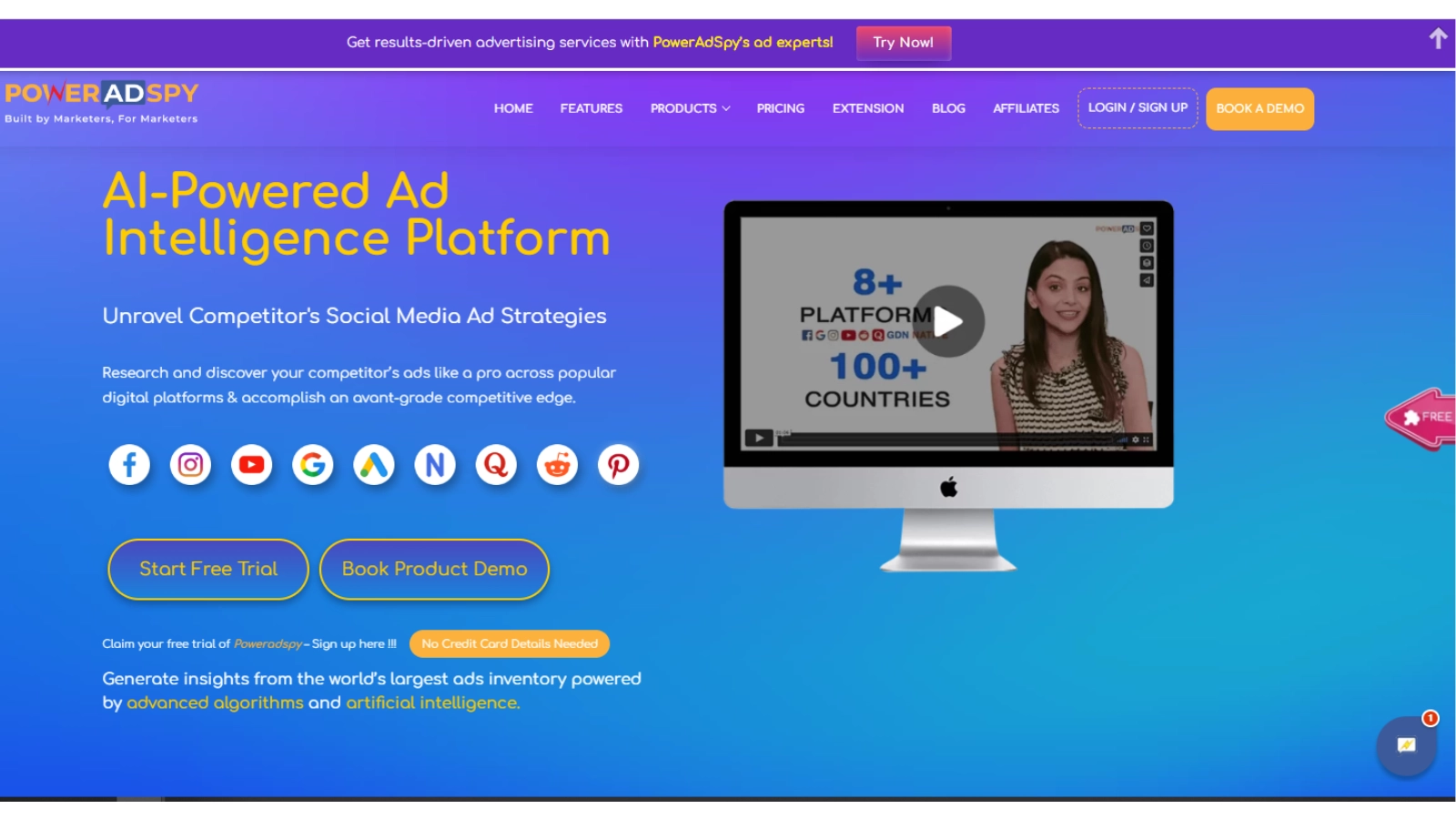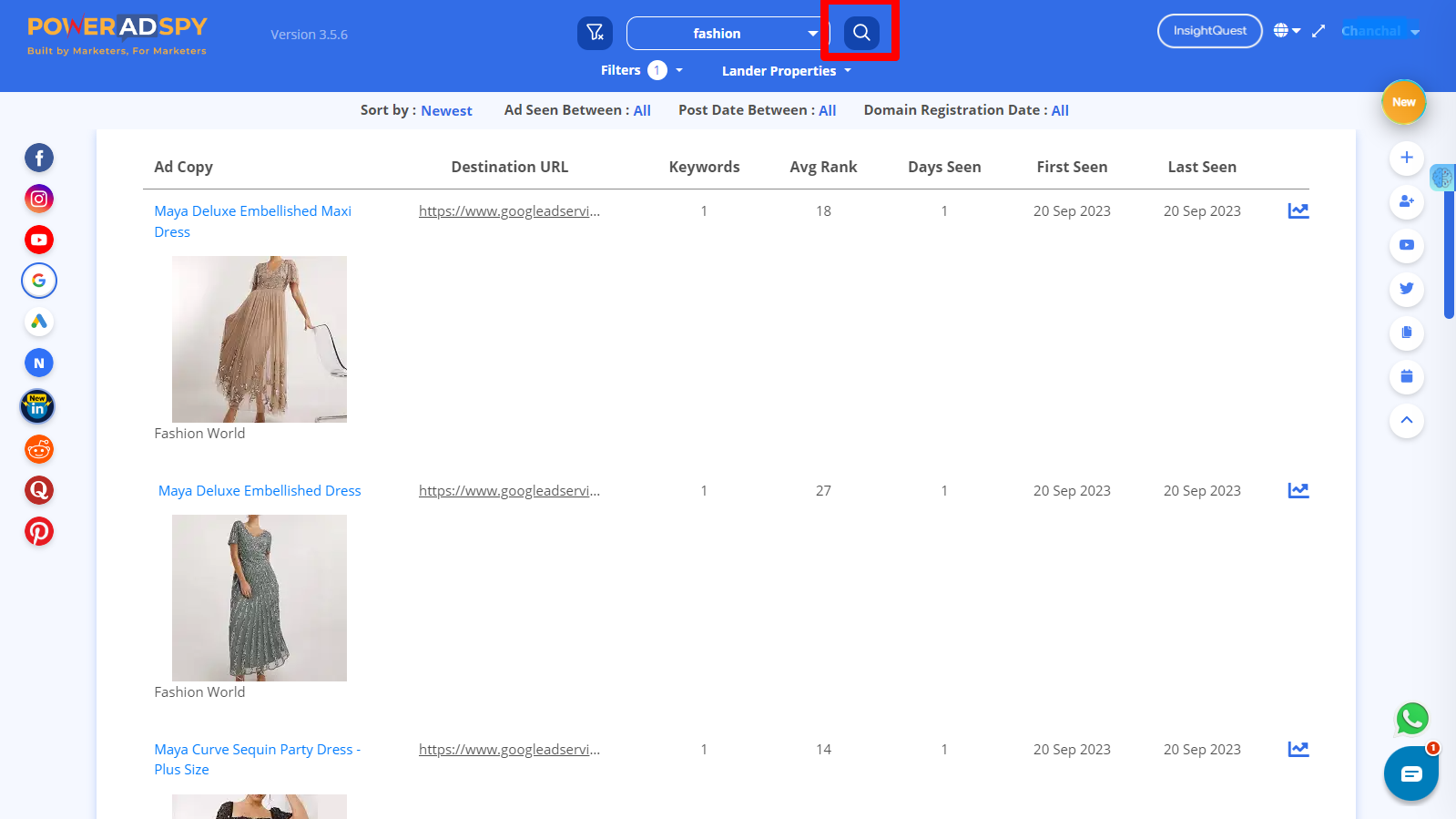How To Use Google Shopping Ads To Get Better ROI?
Looking to supercharge your online store’s performance and boost your ROI? Look no further than the dynamic world of Google Shopping Ads!
Imagine effortlessly showcasing your products to a massive audience of potential buyers precisely at the moment they’re actively searching for what you offer. It’s like having a virtual storefront right at the intersection of shoppers’ needs and your offerings.
And the best part? You don’t need a marketing degree or deep pockets to get started.
In this blog, we’ll walk you through the ins and outs of leveraging Google Ads, specifically shopping Ads, to maximize your Return on Investment (ROI).
From setting up your first campaign to fine-tuning your product listings, we’ve got you covered with actionable tips and insights that even beginners can grasp. Get ready to take your e-commerce venture to the next level with the power of Google Shopping Ads!
Listen To The Podcast Now!
What is Google Ads?

Before diving into the specifics of Google Shopping Ads, let’s first understand what Google Ads is and the various types it offers:
Search Ads:
These are text-based ads that appear at the top or bottom of Google search results when users search for specific keywords. They’re there to get people to click on your website.
Display Ads:
Google Display Ads are visual banners or videos displayed on websites, apps, and YouTube. They are excellent for increasing brand visibility and reaching a broader audience.
Shopping Ads:
Google Shopping Ads, the focus of our discussion, allow businesses to showcase their products directly in the search results. Ads contain a picture, a title, a price, and a store name. This makes it easy for users to view and compare products.
YouTube Ads:
YouTube offers several ad formats, including skippable video ads, non-skippable video ads, and more. These ads appear before or during YouTube videos, giving advertisers access to a vast audience.
Why Use Google Shopping Ads?

Now that we have an overview of Google Ads let’s delve into why using Google Shopping Ads can be beneficial for your business:
1. Fast Results:
Google Shopping Ads can quickly drive traffic to your website and generate sales. Unlike organic SEO efforts, which may take months to see results, It can start delivering customers almost immediately.
2. Data and Insights:
Google offers granular analysis of your Shopping Ads campaigns. You can track impressions, clicks, conversions, and more, allowing you to make data-driven decisions and optimize your campaigns for better results.
3. Funnel-Friendly:
Shopping Ads work at every step of the sales funnel—from generating leads to closing sales. You can tailor your campaigns to reach users at different stages of their buying journey.
4. High ROI:
When managed effectively, Google Shopping Ads can provide a high return on investment. You only pay when someone clicks on your ad, and with proper optimization, you can ensure that those clicks are more likely to convert into sales.
How To Optimize Google Shopping Ads?
To get the best ROI from your Shopping Ads, you need to optimize your campaigns. Here are some essential tips and a powerful tool to help you with optimization:
PowerAdSpy: Advanced Al-Based Intelligence Tool
PowerAdSpy is an Al-based ad intelligence tool that allows you to spy on your competitors’ ads and uncover their strategies. You can use it to find winning ad creatives, target audience insights, and discover the most profitable products in your niche.
By learning from your competitors, you can refine your own Shopping Ads for better results. In addition to using PowerAdSpy, here are some general tips for optimizing your Google Shopping Ads:
Keyword Optimization: Carefully select and optimize your product titles and descriptions with relevant keywords. This will ensure that your ads show up for the right search queries.
Product Feed Optimization: Ensure that your product feed is up-to-date, accurate, and includes high-quality images. The better your product data, the more likely users are to click on your ads.
Finding competitor Google Ads on PowerAdSpy is a useful strategy for gaining insights and staying competitive in your advertising efforts. Here are the steps to do this:
Access PowerAdSpy:

First, you need to sign in to your PowerAdSpy account or create one if you haven’t already. Once logged in, you’ll land on the PowerAdSpy dashboard. On the dashboard, you’ll find various social platforms like Facebook, Instagram, Google, YouTube and LinkedIn allowing you to narrow down your search.
Search And Filters:

To utilize its Google ad spy tool features, select Google Ads or GDN Ads platform and search niche ads on the search bar Above.
Now, filter your ads by criteria like keywords, ad type, location, and more. Customize your filters to match the specific characteristics of your competitors’ ads.
View Ads:
After applying your filters, click the “Search” button. PowerAdSpy will generate a list of ads that match your criteria. You can now scroll through the results to see various Google Ads from competitors.
See No. of Advertisers:

In this, you can see Advertisers and their rank with the number of ads they are running on the platform. PowerAdSpy also provides Keywords those advertisers are using in their ad campaigns.
Analyze Ads:

Click “Show Analytics” on the ads that catch your interest to view more details. You’ll be able to see ad creatives, landing pages, ad copy, and engagement metrics. Analyzing these elements can help you gain insights into your competitors’ strategies.
Refine Your Strategy:

Armed with the information you’ve gathered from your competitors’ ads, you can refine your own advertising strategy, whether it’s improving ad creatives, targeting, or adjusting your keywords.
Regular Monitoring:
Don’t forget to regularly monitor your competitors’ ads as they may update their campaigns. PowerAdSpy allows you to stay updated with their latest advertisements.
By following these steps on PowerAdSpy, you can effectively find and analyze competitor Google shopping ads to enhance your own advertising campaigns and stay competitive in your niche.
How Does Google Shopping Ads Work?

Shopping Ads work by displaying product listings directly in Google’s search results. When a user searches for a product or related keywords, Google’s algorithm determines which ads to show based on relevance and bid amount.
Here’s a simplified overview of how it works:
Product Feed:
To run Google Ads, you need to create and maintain a product feed. This feed contains information about your products, including titles, descriptions, prices, and images.
Campaign Setup:
In Google Ads, you create a Shopping campaign and link it to your product feed. You can then set your budget, bidding strategy, and targeting options.
Ad Auction:
When a user enters a relevant search query, Google’s ad auction takes place. Google evaluates various factors, including bid amount, ad quality, and relevance to the user’s query.
Ad Display:
If your ad wins the auction, it appears in the search results with an image of your product, its title, price, and store name. Users can click on your ad to view more details on your website.
Cost-Per-Click (CPC):
With Google Shopping Ads, you pay on a cost-per-click basis. This means you only pay when someone clicks on your ad and visits your website.
Conversion Tracking:
It’s crucial to set up conversion tracking to measure the effectiveness of your ads. You can track actions such as purchases, sign-ups, or other desired outcomes.
All of this can be beneficial to your business if you are aware of the current market trends, however, manual analysis will be a laborious task. Therefore, it is recommended to utilize PowerAdSpy to gain insight into the marketing strategies of your competitors and learn from them.
Read More:
Unveiling the Power of Google Shopping Ads
7 Strategies for Decoding Competitor Ads
How to Set Up a Google Ads Campaign for Shopify Store
9 Tips To Maximize Dealership Using Google Vehicle Ads
How to Use Google Ads in 7 Steps?

Now that you understand the basics of Google Shopping Ads and their benefits, let’s walk through how to use Google Ads effectively in seven steps:
1. Establish Your Foundation
Before diving into Google Ads, it’s essential to have a clear understanding of your business goals, target audience, and unique selling points. Consider what you want to achieve with your advertising efforts and how Google Ads can help you reach those goals.
2. Set Up Your Google Ads Account
If you haven’t already, create a Google Ads account. You can sign in with your existing Google account or create a new one specifically for advertising. Once your account is set up, you can start creating campaigns.
3. Identify Your Keywords
Keyword research is a critical step in Google Ads. Use PowerAdSpy to find relevant keywords for your products or services from your competitors. Build a list of keywords that potential customers might use when searching for what you offer.
4. Create Your Campaign
Within your Google Ads account, set up a new Shopping campaign. You’ll need to link your product feed to this campaign. Define your campaign budget, bidding strategy, and other settings. Be sure to choose the right campaign subtype for your goals.
5. Create Your Ads
In Google Shopping Ads, you don’t create traditional text ads. Instead, your product listings are automatically generated from your product feed. Ensure that your product titles, descriptions, and images are optimized for relevance and quality.
6. Report on Results
Regularly monitor your campaign’s performance by reviewing Google Ads’ built-in analytics. Track metrics like click-through rate (CTR), conversion rate, and return on ad spend (ROAS). Use this data to assess the effectiveness of your campaigns.
7. Optimize and Adjust
Based on your performance data, make necessary adjustments to improve your ROI. This may involve tweaking your bids, refining your ad targeting, or optimizing your product feed. Continuous optimization is key to achieving better results over time.
Bonus:
How Can You Get Google Ads Support?

If you need assistance or support, Google Ads provides various support options to help you navigate and optimize your advertising campaigns effectively. Here are a few ways you can access Ads support:
Google Ads Help Center:
The Google Ads Help Center is a valuable resource filled with articles, guides, and FAQs on a wide range of topics related to Google Ads. You can find solutions to common issues, step-by-step instructions, and best practices here.
Google Ads Support Chat:
You can chat with a Google support specialist directly through the Google Ads platform. Simply log in to your Google Ads account, click on the “Help” icon in the upper right corner, and select “Contact Us” to start a chat.
Phone Support:
Google also provides phone support for advertisers. The availability of this option may vary depending on your location and the level of your advertising spend. Look for the “Call us” option in the Google local Ads platform for more information.
Email Support:
You can reach out to Google Ads support via email if you prefer written communication. This option is available through the Google Ads platform as well.
Community and Forums:
Google Ads has an active community of advertisers and experts who share their knowledge and insights. You can often find answers to your questions by participating in the Google Ads Help Community or other online forums.
Remember that the availability of support options may vary based on your location and the type of Google Ads account you have. Always check the Google Ads Help Center for the most up-to-date information on accessing support for your specific needs.
Conclusion
Google Shopping ads are a valuable tool for businesses looking to increase their online visibility and drive sales. When used effectively, they can provide a substantial return on investment.
By following the steps outlined in this guide, conducting thorough keyword research, and leveraging tools like PowerAdSpy, you can optimize your Google Shopping Ads for better ROI.
Remember that successful advertising campaigns require ongoing monitoring and adjustment, so stay committed to optimizing your ads to achieve the best results for your business.