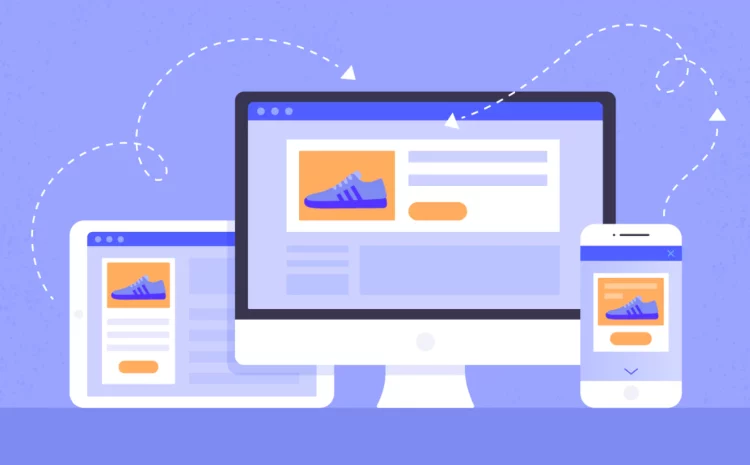A Complete Guide To Google Display Ads
For every business, an online presence is a requirement. Advertisements are the best way to give an online presence to every product and service.
So, to run ads to get more customers and conversions you need to create ads. Google display ads are the best option.
In this article, we have collected the required information about Google display ads and put it together for your easy reference.
In a Hurry! Listen to Podcast-
What is Google Display Ads?
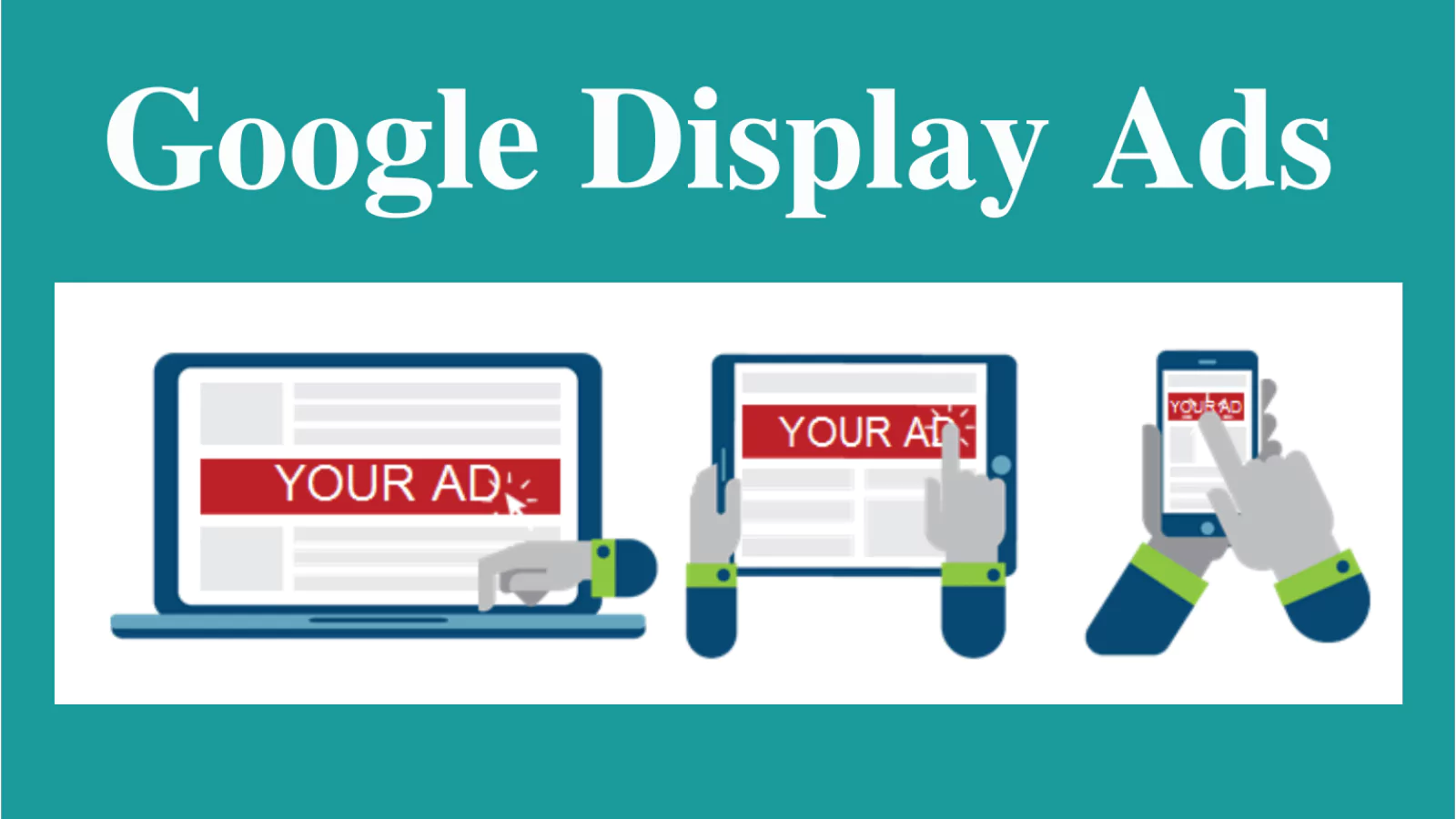
As a part of the Google display network(GDN), Google display ads are the advertisements performed on GDN that consist of over 2 million apps and websites, reaching 91% of people using the Internet.
With such potential, you can reach millions of relevant customers to promote your brand. Also, you can introduce your brand to irrelevant customers. If not taken care of, you can face heavy losses with Google display ads. Later in the post, we will discuss some measures to avoid loss.
What are The Types of Google Display Ads and Accepted Formats For Them?
There are three types of Google display ads. They are:
1. Static ads:
The accepted formats for static ads are JPG, PNG, JPEG, and GIFs.
2. Animated ads:
The accepted formats for animated ads are SWF or GIFs.
3. Interactive ads:
When it requires action, Interactive ads are completely different from animated ads. The only accepted format for interactive ads is SWF.
Choosing an ad type is not an easy task. Static ads are less efficient as compared to animated and interactive ads.
Motion indeed drives attention. It is an element through which you can fight against banned blindness.
Take reference from display ad examples or use gifs in Google display ads, it might help you create engaging animated ads. However, always keep in mind that too much animation can make your ad look cheesy. One more thing you need to look after is, always focus on targeted audiences as well as new customers. Your ads and offerings should be eye-catching and interesting to make possible actions.
Does Google Display Ads Work?
Google ads work or not depending upon how effectively you are using the platform. Always keep in mind, that this platform does not work well if you want to get interactions on your website. But it works well for selling services and products and also for the promotion of your brand. Accordingly, you can utilize the platform to get the most out of it.
There are several factors on which the effectiveness of Google display ads depends. They are:
- How competitive is the keyword that you choose?
- Is the chosen keyword suitable?
- Ad quality and CTA button.
- How much do you spend on ads?
- Website quality.
You can also go for paid advertisements done by small businesses. Because if you do not have worthwhile content, getting people to your website has no point.
How do Google Ads Help You Advance Your Business?

With Google ads, you can have the power to reach millions of people all over the world. On this platform, you can advertise your services and products that are important for your business. Google also allows you to stuff clickable ads that are sponsored on the search result page.
Through the PPC (pay-per-click) payment system offered by Google, advertisers can place offers on their chosen keywords that will show up when people search for them. I searched, and Google will display your ad in the search result. People do pay according to pay-per-click but you can also pay if someone clicks on your ad.
Now Let Us See The Benefits You Will Get If Your Business Uses Google Ads:
It is not a secret that whenever you look for any information related to products and services, you always turn to Google as display ads are highly beneficial. It is the same for other people. People use Google to get any information related to products, prices, and services. They also check for reviews before any required action.
In fact, according to statistics, 81% of people start their shopping with online searches. If you are running a small business you need to reach all potential customers. Your website should be mobile friendly because most people are comfortable with their smartphones and like to search the needs in it.
Your business needs to have an online presence, or else you can face a hard time making money.
Benefits of Google Ads in Business:
1. Instant exposure:
When people search for your keywords, your ad automatically comes to the top five Google result pages. If your ads are responsive enough, your ad will be on the top of the search page. The top three of the search results get 71.5% of clicks. So you have to take care of a few things like,
Chosen keyword.
Quality content.
Responsive content.
2. Reach:
You need to use different types of Google display ads to show relevant ads to your potential customers at a time when they search for your business services and products. You need to customize your ads like attracting customers to your website, gaining more responses through the CTA button, etc to make your ads more effective.
3. Geotargeting:
Through geo-targeting, you need to target your potential right customers, at the right time and right place because advertising to people who do not take advantage of your services is of no use.
3. Reporting:
With Google, you can have many reporting tools through which you can analyze which keyword is suitable and which is not. Accordingly, you can adjust your ad campaign and get more value from your ads. These tools will give you access to control over a few things like total expenditure on ads, conversions, and average conversion revenue.
4. Budgeting:
Google ads offer many budget types with which you can invest in your ads for your business. When you receive new pieces of information, you can adjust your spending on your ads. In fact, with this platform, you can easily adjust your ad campaign within your budget.
GDN Ad Specs Guide:
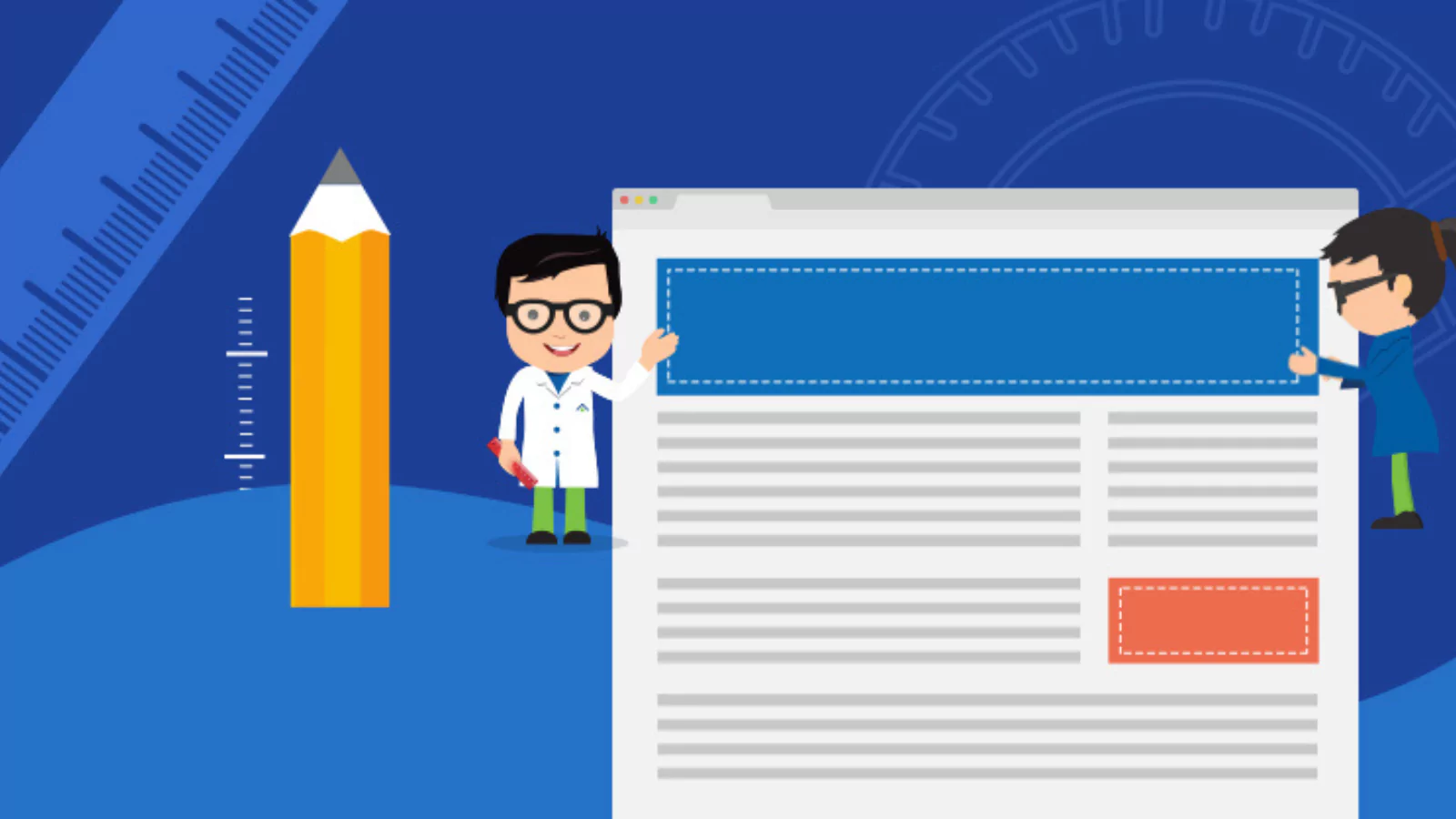
GDN ad specs are different for mobile users and desktop users. For more Google responsive display ads, you need to accommodate these common sizes like,
Mobile users-300*250, 320*100, 320*50, 250*250, 200*200.
Desktop users-300*250, 160*600, 336*280, 300*600, 728*90, 468*60, 970*90.
Ad size is important for your ad campaigns. If you choose a less demandable size for your ad campaign, you will get low impressions with low performance.
So, use ad size which is popular like 300*250, 160*600, and 728*90 ad units. The universal ad package is 180*150 ad units.
Technical Requirements of Google Ads:

Whether it is a static ad or animated, it should not be above 150kb. All the ads should be 15 seconds long or less than that. You can use gifs in Google display ads.
The speed of GIF ads having multiple slides should be 5 frames per second. Using flash ads, the speed can go up to 20 frames per second. Also, flash ads should have clickTAG in them.
Content of Google Ads:

If you want to run Google display ads on GDN, you need to keep a few rules in mind while featuring your ads.
If you want to use images, they should be clear and recognizable. Blur images and flashing backgrounds are not allowed. Occupy the entire space in your banner ad and do not feature more than one copy in the ad.
Do not copy text ads, site content, and news. Take care of site warnings and the box of error messages. Your ad should have a distinct look where it should be easily separable from the content page. Use a contrasting border if you are using an image with a white background.
Categories of Restricted Content:
You are not allowed to advertise content categories like,
- Violent concepts against any organization, person, region, color, religion, national origin, sex, age, disability, veteran status, gender identity, or sexual orientation.
- Alcoholic beverages like beer, spirits, and wine.
- Escort services, sexual services, or prostitution.
- Offline gambling, gambling products, and online gambling.
- Illegal drugs, herbal drugs, compounds, and chemicals or drug paraphernalia.
- Malware websites or the sale of software that is malicious.
A Step-By-Step Guide to Creating Your First Google Display Ad Campaign:
1. Planning:
Before you go for your ad campaign, you need to have proper planning according to which you will work to get the best-desired results. What is the purpose of your ad campaign? What is your budget to invest in the campaign? Tricks to drive sales- how to make conversions and so on. Everything should be planned to avoid last-minute problems.
2. Search and Set up Your Targeted Audience:
Who are my customers? Where can I get them? What are the websites that they visit regularly? What are their requirements? You need to understand everything to reach your targeted audience.
3. Design:
It is the most important section of an ad campaign. Here, work on the following-
Appropriate ad format.
Content of your ad campaign.
Purpose of your communication.
Landing page to redirect targeted audience.
A responsive design.
4. Plan The Time of Campaign Publication:
At what time do you need to publish the campaign? Choose the right time to get published, to get maximum reach.
5. Measure The Impact:
What is the revenue? How many clicks did you get? Keep track of all these things to make changes if needed.
6. Campaign Optimization:
Here, analyze what components need to be added to make the ad campaign more responsive to get better ROI.
The best tool to create Google ads:
PowerAdSpy:
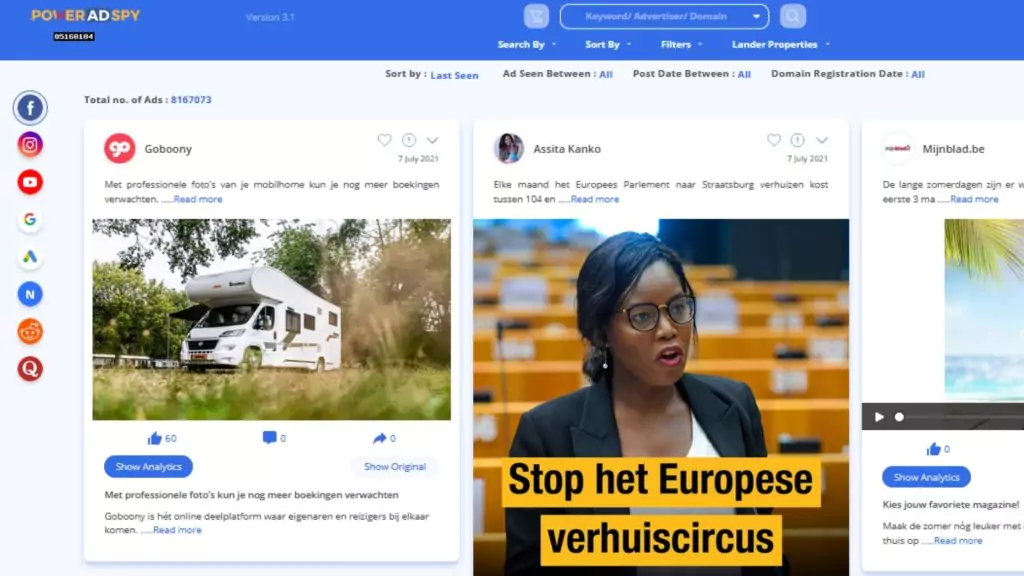
PowerAdSpy is the all-in-one ad intelligence tool that will adequately improve your social ads advertising campaigns. It can help you to research the most trending ads, which you can analyze which performs well in your niche to get the best conversions.
You can run Facebook, Google, Instagram, YouTube, GDN, and native ads from which you can get the best revenue. You can search and create ads according to your niche.
Features of PowerAdSpy:
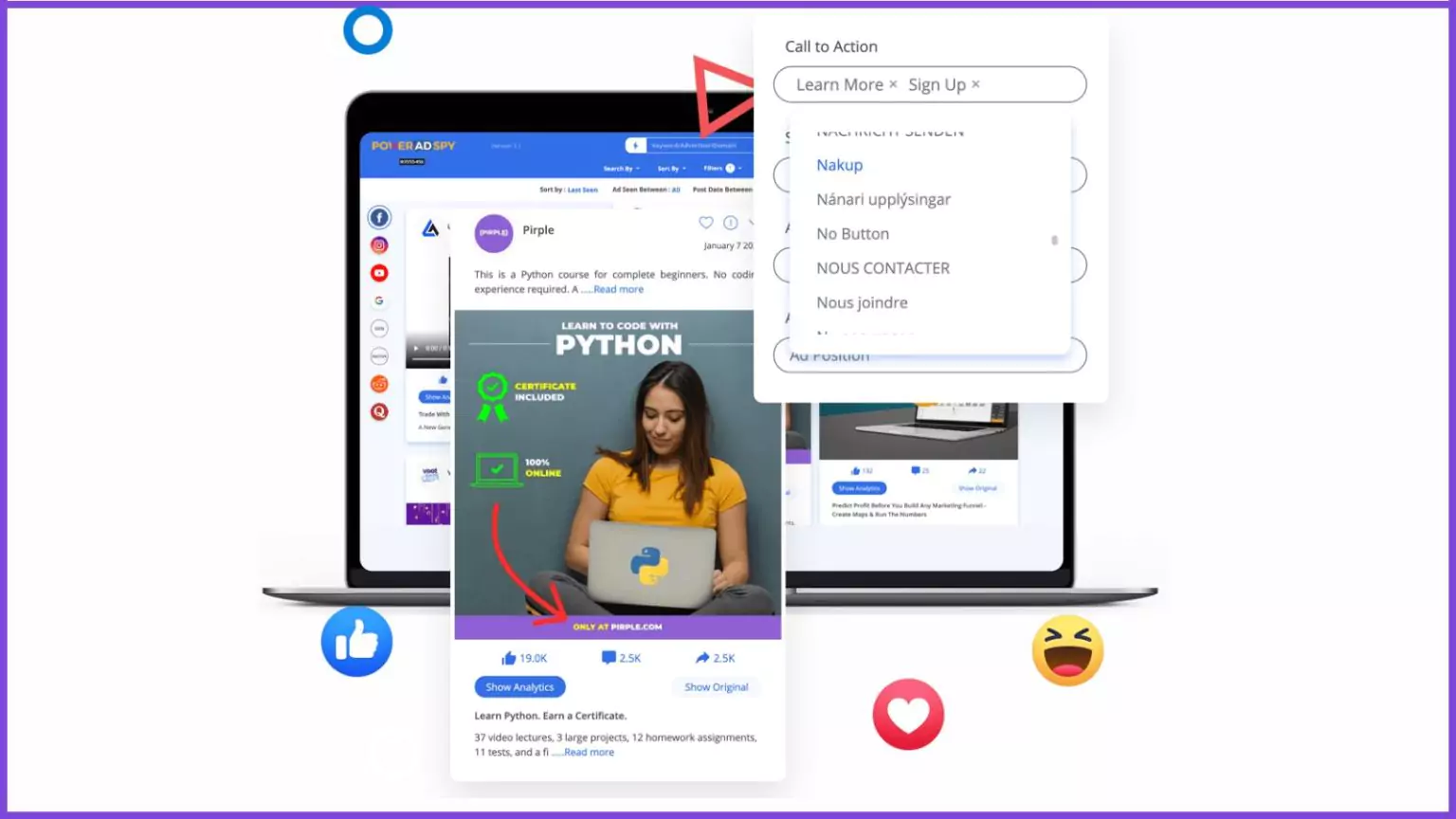
- It allows you to visit live ad posts directly from the platform.
- It has the fastest-growing data with millions of ads in over 15+ countries.
- Finding the latest ads is just a matter of a few clicks with PowerAdSpy.
- Thousands of ads are added to its database every day.
- You can search ads according to your niche keywords.
- You can bookmark the ads and use them for upcoming ad campaigns.
- You can get the exact ads according to your keywords.
There are many more features of PowerAdSpy that can help you out on many grounds and analyze competition. So, grab it now!
Checkout our new posts:
Google Dynamic Search Ads: Everything You Need To Know
07 Tips For Creating Weight Loss Facebook Ads That Will Work On 2023
Simplify Your Strategy: Google Responsive Display Ads Made Easy
Wrapping up:
Well, it was a long article with a lot of valuable information. Follow the above article to get the best results from your upcoming ad campaign.
Use PowerAdSpy to search and make the best Google display ads. If you need any help on your journey through this article, frame your voice into words and reach me below in the comment section. I will be glad to hear from you!