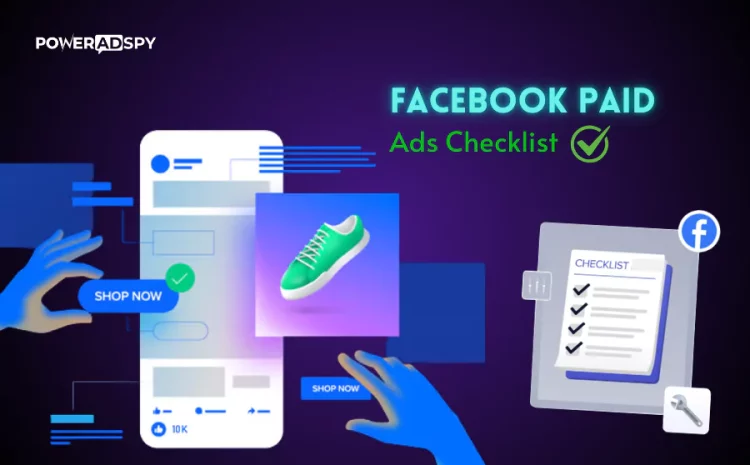The Ultimate Facebook Paid Ad Checklist Guide
Facebook advertising has transformed the way businesses connect with their audiences. With over 2.91 billion monthly active users and the integration of Instagram under Meta, the platform offers unmatched reach and precision targeting. But to harness its potential, you need more than just a creative idea— a well-structured plan. That’s where a Facebook paid ad checklist comes in.
This comprehensive guide will walk you through creating, launching, and optimizing a successful Facebook ad campaign. From setting up your Meta Business Suite to choosing the right facebook ad format and monitoring performance, we’ve got you covered. Plus, we’ll explore how you can maximize your facebook ad spend with this facebook paid ad checklist and achieve your marketing goals. Let’s dive in!
Listen To The Podcast Now!
Why Facebook Ads? The Numbers Speak For Themselves
Before diving into your Facebook Paid Ad Checklist and beginning your Facebook Ads Audit, it’s essential to understand why Facebook ads are so effective. The platform has seen a 6.2% growth in its user base since 2021, and with 77% of internet users active on Facebook or Instagram, it offers unparalleled reach to a diverse audience. This impressive potential underscores the importance of a detailed Facebook Ads Audit to ensure your campaigns are finely tuned and optimized for success.
But success on Facebook doesn’t happen by chance. It requires a well-structured plan, starting with setting up your Meta Business Suite and ending with analyzing your campaign’s performance. Let’s break it down and learn how to create a facebook advertisement.
Top 8 Facebook Paid Ads Checklist
Before diving into Facebook ads, it’s essential to have a structured approach to ensure your campaigns perform at their best. Running paid ads isn’t just about boosting posts—it requires careful planning, optimization, and tracking. If you are new to Facebook advertising or looking to refine your strategy, this facebook paid ad checklist will guide you through the key steps to maximize your results.
Step 1: Set Up Your Meta Business Suite
A successful Facebook ad campaign starts with a well-configured Meta Business Suite. This platform consolidates your Facebook and Instagram activities, providing a centralized hub for managing ads, analyzing performance, and engaging with your audience.
To begin, navigate to Business Settings and create your Ads Manager account. You’ll need to provide your company’s address and payment information. Once set up, you’ll receive a unique business ID, essential for tasks like setting up pixels or collaborating with agencies.
Pro Tip: If you’re working with a team or an agency, ensure you grant the appropriate access levels to avoid any hiccups down the line.
Step 2: Define Your Campaign Objective
Every successful Facebook ad campaign begins with a clear objective. What do you want to achieve? Do you want to boost website traffic, capture leads, or enhance brand awareness?
Let’s break down these Facebook ad objectives in a simple way so you can understand which one aligns best with your goals:
1. Brand Awareness
This objective focuses on maximizing your brand’s reach to a wide audience. Think of it as introducing yourself at a party—you’re not trying to sell anything right away, but you want people to remember your name. If your goal is to make your brand more recognizable, especially to a new audience, this is the option for you.
2. Reach
Similar to brand awareness, the Reach objective focuses on showing your ad to a large number of people. However, it’s less about making an impression and more about ensuring your ad is seen by as many eyes as possible within your target audience. It’s like handing out flyers in a busy area—spreading the word far and wide.
3. Traffic
If your goal is to drive people to a specific destination—like your website, blog, or app—the Traffic objective is your go-to. It’s like putting up a signpost that directs people exactly where you want them to go. Whether promoting a new blog post or showcasing your online store, this objective helps you get clicks and visits.
4. Engagement
This objective is perfect if you want people to interact with your content. Engagement can mean likes, comments, shares, or even event responses. It’s like hosting a conversation at a social gathering— encouraging people to participate and connect with your brand. Use this if you’re looking to build a community or boost interaction on your posts.
5. Lead Generation
The facebook Lead Generation objective is perfect for collecting customer information, such as email addresses or phone numbers. It’s like setting up a booth at a fair where people can sign up to learn more about your product or service. This is great for building your email list or nurturing potential customers.
6. Conversions
This Facebook paid ad checklist focuses on driving specific actions, such as purchases, sign-ups, or downloads. It’s the final step in the customer journey—where interest turns into action. If your goal is to increase sales or get people to complete a specific task on your website, this is the objective you’ll want to use.
Each of these objectives serves a unique purpose, so choosing the right one depends on what you’re trying to achieve. Whether you’re looking to grow your brand, drive traffic, or boost sales, Facebook’s ad objectives give you the flexibility to tailor your campaign to your goals.
Step 3: Set Your Ad Budget
Budgeting is a critical aspect of any advertising campaign. Facebook provides two options: daily budgets and lifetime budgets.
- Daily Budgets: Ideal for campaigns running over an extended period. They allow for flexibility, enabling you to adjust spending based on performance.
- Lifetime Budgets: Best for time-sensitive campaigns. Facebook will allocate more to high-performing days, maximizing your ROI.
For beginners, we recommend starting with a modest budget—around
300$ to 500$ for a month-long campaign. This facebook paid ad checklist allows you to test different strategies without breaking the bank.
Step 4: Identify Your Target Audience
One of Facebook’s biggest advantages is its precise audience-targeting capabilities. You can define your audience based on demographics, interests, behaviors, and more.
Here are the three main types of audiences you can create:
- Core Audiences: Target users based on age, location, interests, and other demographic factors.
- Custom Audiences: Retarget users who have interacted with your business, such as website visitors or email subscribers.
- Lookalike Audiences: Expand your audience by targeting new users having similar traits to your existing customers.
An ad intelligence tool like PowerAdSpy helps refine your audience by analyzing competitor strategies and identifying high-performing segments.
Step 5: Choose the Right Facebook Ad Format
Your ad format plays a significant role in capturing your audience’s attention. Facebook offers several options, including this facebook paid ad checklist:
- Image Ads: These ads rely on a single image to deliver your message clearly and effectively.
- Video Ads: Perfect for storytelling or showcasing products in action.
- Carousel Ads: Display up to 10 images or videos in a single ad, ideal for showcasing multiple products.
- Collection Ads: Highlight your product catalog with a visually appealing layout.
Try various formats to determine which ones connect most effectively with your audience.
Also Read
Step wise Guide on How to Create a Facebook Ad
The Ultimate Facebook Lead Ads Cheat Sheet Guide
Step 6: Craft Compelling Ad Copy
Your ad copy is your chance to connect with your audience and drive action. Keep it concise, compelling, and value-driven.
Here are a few tips:
- Start with a strong hook to grab attention.
- Use a clear call-to-action (CTA) to guide users to act next.
- A/B tests different versions of your copy to identify what works best.
Remember, Facebook truncates longer text, so make every word count.
Step 7: Launch and Monitor Your Ad
Once your ad is live, the work isn’t over. Monitoring performance is a key step for a facebook paid ad checklist to ensure your campaign’s success. Keep an eye on metrics like:
- Ad Spend: Are you staying within your budget?
- Cost Per Click (CPC): Aim for a CPC under $2 for optimal performance.
- Ad Frequency: Avoid ad fatigue by keeping frequency below 3.
- Result Rate: Measure how well your ad is achieving its objective.
Keeping track of your ad performance is crucial, but what if you could monitor your competitors’ success? Let us discuss an ad intelligence tool that can help you to uncover competitors’ strategies.
PowerAdSpy – Ad Intelligence Tool
 PowerAdSpy is a powerful ad spy tool that helps you track your competitors’ campaigns. It provides detailed insights into their active and past ads, allowing you to understand industry trends, ad placements, and engagement metrics. With this data, you can refine your campaigns based on real market intelligence. Now, let’s explore its advanced features.
PowerAdSpy is a powerful ad spy tool that helps you track your competitors’ campaigns. It provides detailed insights into their active and past ads, allowing you to understand industry trends, ad placements, and engagement metrics. With this data, you can refine your campaigns based on real market intelligence. Now, let’s explore its advanced features.
Filter Ads by Position
Get full control over your ad research! With PowerAdSpy, you can segment social ads based on where they appear—whether in the news feed or side placements. This helps you analyze which positions drive the best conversions for your niche.
Full Transparency
See the ads exactly as they appear to audiences. It gives you direct access to live ad posts, allowing you to check real-time engagement and audience reactions. Avoid guesswork—just clear insights.
A Massive Ad Database
Access a constantly growing collection of millions of ads from over 100+ countries. Stay ahead of trends and discover successful ad campaigns in just a few clicks. Thousands of fresh ads are added daily, keeping you updated with what’s working.
Refined Search for Better Results
Looking for ads in a specific niche? It lets you search by keywords, advertisers, and even competitor domains. You can also explore top-performing advertisers and see almost all the ads they’re running.
Save the Best Ads for Later
Spotted an ad concept you love? Bookmark it with a single click and store it in your personalized ad library. No more searching through endless lists—just easy access to your favorite inspirations.
Smart Search Algorithm
Find the exact ads you need with a powerful search feature. Search for popular keywords, phrases, or terms and sort results by date, shares, likes, and comments. This helps you pinpoint the best-performing ads to fuel your campaigns.
Engagement Insights That Matter
Not all ads perform the same. It provides engagement-driven insights, revealing which ads truly connect with audiences. Leverage social proof to identify top-performing ads in your niche.
A Mix of Video and Image Ads
While images are effective, videos are dominating social media. This tool features a rapidly growing collection of social video ads so you can see what’s working best. Plus, you can download them for inspiration in your campaigns.
GEO-Targeting Made Easy
Want to know where your competitors are running ads? PowerAdSpy provides detailed insights into their geo-targeting strategies, helping you find audiences already interested in your products or services.
Find the Best Call-to-Action
A strong call-to-action (CTA) can make or break an ad. It lets you analyze top-performing CTAs in your niche, so you can craft messages that drive results.
Now let us get back to facebook paid ads checklist, and we will learn to optimize and scale the ad.
Step 8: Optimize and Scale
Once your Facebook ad campaign is running, the work doesn’t stop there. Optimization is the key to turning a good campaign into a great one. This facebook paid ad checklist step is about analyzing your performance data and making smart adjustments to improve your results.
What Does Optimization Involve?
- Tweak Your Audience: If your ad isn’t reaching the right people, refine your targeting. For example, you might narrow your audience by adding more specific interests or excluding people who’ve already converted.
- Test New Creatives: Experiment with different images, videos, or ad copy to see what resonates best with your audience. A/B testing can help you identify the winning combination.
- Reallocate Your Budget: Shift your budget toward the best-performing ads or ad sets. If one ad is driving most of your results, it makes sense to invest more in it.
Final Thoughts
Creating a successful Facebook ad campaign is both an art and a science. By following this Facebook paid ad checklist, you’ll be well-equipped to navigate the complexities of the platform and achieve your marketing goals.
And remember, tools like an ad intelligence tool or Ads Spy tool can give you a competitive edge by uncovering hidden insights and optimizing your strategy with this facebook paid ad checklist.
FAQs
How frequently should I update my Facebook paid ad checklist?
Your Facebook paid checklist should be reviewed and updated regularly—at least every quarter—to align with new platform updates, audience behavior shifts, and changes in advertising best practices.
Can a Facebook paid ad checklist improve retargeting for past visitors?
Yes, a well-structured Facebook paid checklist includes setting up custom audiences and retargeting strategies to re-engage users who have interacted with your brand but haven’t converted.
What role does A/B testing play in a Facebook paid ad checklist?
A/B testing is a crucial step in any Facebook paid ad checklist as it helps determine which ad creatives, targeting strategies, and messaging perform best, ultimately leading to better ROI.
How can a Facebook paid checklist improve conversion tracking?
A Facebook paid checklist ensures that conversion tracking is properly set up with Facebook Pixel or other analytics tools to measure ad effectiveness and refine future campaigns.