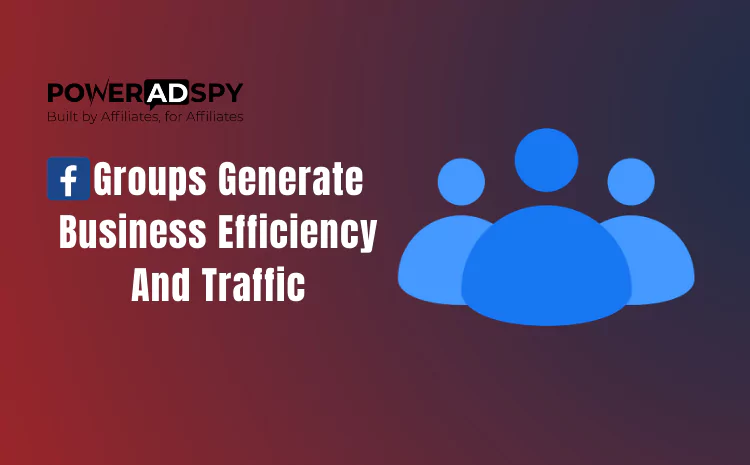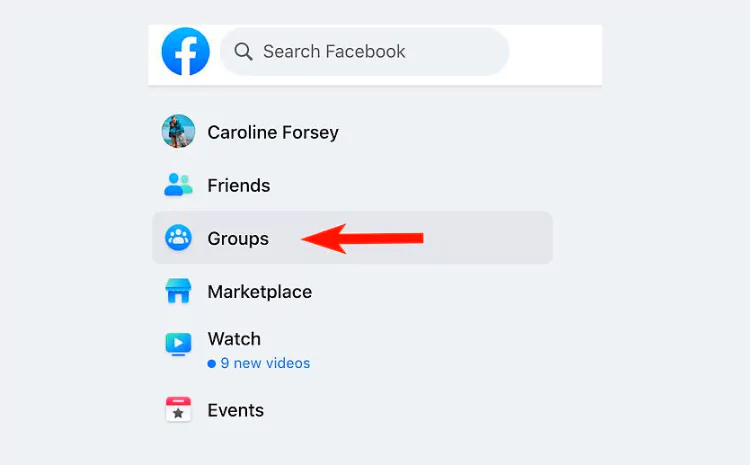How to Use Facebook Groups to Generate Business Efficiency and traffic?
Facebook Groups have always been an extraordinary and vital part of the large social media platform. Facebook is the best medium among all social media platforms. Several users with different purposes prefer Facebook daily. It is the most preferred online medium for sharing current affairs.
The basic concept behind Facebook is interaction; many of us have Facebook profiles because we need to communicate with different users. But, it’s not about the Facebook profiles that send the message to the specified people; for this, you can create a Facebook Group for message sharing to a large group of people and give an innovative method to get in touch with concerned users.
The main reason for Facebook Groups is to support Facebook users to make connections around any matter or civic. Everyone has a setting option to create a group for a specific purpose or concern significant to them.
Click on the button to listen the podcast:
Why Does Marketers Use FaceBook Groups?
Making a Facebook Group is the way to create an engaged society of raving admires.Here are some reasons for using these groups:
You can easily interact with your users.
Do all likes and remarks that you made up occur on your Facebook Page? So, this will happen in your group. Facebook Groups are planned for interacting, remarking, likes, and overall engagement.
Educate.
If you create a business group, then you are the master of your Facebook Group, so you are the one who chooses what type of content should be shared. It’s a site for you to describe, influence, encourage and educate the content that you like the most. It’s the place where you help your users and can have a true inspiration in users’ lives.
Develop Trust.
Your Facebook Group is a set of personal chats, and only group associates can participate in the conversation. There’s a discussion, which occurs in a group that wouldn’t be fruitful if associates identified that the entire world could probably be observing. It’s an opportunity for you to nurture your members, and as a result, they begin to understand, like, and trust you. And while you’re planning for an online business, faith is undeniably essential before anybody will always bring out a credit card.
Formalize ideas.
If you have a brilliant idea and you are not sure about people’s choices, then use your Facebook Group before hitting the ground. Such as, if you publicize in your private Group that you are planning to make an unprofessionalism video series signifying how to cover up to a full headstand, record the reaction.
If users are giving responses in a positive way, which means you’ve prepared an engaging idea. But, on the other hand, if you are not getting such a positive response, then maybe you can move forward to your upcoming idea and feel satisfied that you didn’t misuse your time, making something unpleasant, which your users don’t want.
Make a record of your potential customers in one place.
Do you ever think that where you can collect and communicate with your potential customers at any time of the day for free? The answer is you can use your Facebook group for easy interaction. If you respect their time, they will respect your time as well. So, you should provide them with your valuable time and consideration and give them significant content; though, being capable of observing and acquiring from them is priceless.
Publicize your new deals.
Have you ever tried to publicize a new deal on a Facebook group? Well, because your Facebook Group is a collection of dedicated followers when you publicize somewhat new deals, users are influenced, and they often buy.
What Are The Profits of Making A Facebook Group For Your Business?
Your business Facebook page profile has its place, but there are so many profits to involving Groups in your Facebook policy:
Make a strong connection with users.
Facebook Groups are operative because users are an essential part of them. Just think about it: Is somebody planning to contribute their efforts to a Face group for a business they might not like?
If a close person of yours is present in these groups, they might have shown interest in your cheerleading crew. Develop and influence that connection with the limited permission to your business that a Facebook Group marketing offers, together with specific content or rights.
Enhance your organic reach.
The organic reach of your Facebook account may be touching around 5% to 10%, but the possibilities of your Facebook group’s organic reach will be much higher.
Facebook makes a list of posts from groups in a customer’s feed, so you have a high possibility of displaying your offers when in comparison with your group posts.
Study useful market research facts.
The exterior part of well-planned marketing research, where else can you have a systematic connection with your focus user and get your queries responded to by potential users?
If you are capable of checking new plans and concepts then this Facebook target group will offer you several informative data.
How To Leverage Facebook Groups?
Here are few methods to to use these groups:
Create a strong Group Strategy
Since you prefer the Facebook Group with a clear intention of advancing your brand value, you need to confirm that it has strong guidelines. You should post the rules in the group’s account or put them on a secured post at the upper part of your group.
Some of the collective strategies of Facebook groups contain:
- No-self-advertising without inspection it with management first
- Give respect to other associates who are involved in your group, don’t be violent or aggressive
- Terms of condition, such as only subscribers will have right to enter the group
Answer all the sections
Answer all the sections regarding your group, account, group category, even the tiny image, which is essential to your group, which further helps you in differentiating you from other groups.
Publish daily
Reliability is the crucial segment in making a powerful connection on any online platform.
I would suggest that you should create weekly-based surveys and make a note of them to publish later. Surveys are the best method to discover more about your user. You can even make watch events or request your group for references.
React to posts
If a group member comments on your post or asks a query, you should react or respond to generate engagement in your post.
Check your analytics
Facebook groups currently have analytics under the bookmark “Group Insights”. So, you can check who are the new members added to your group at a specified time. You can even check posts, remarks, and feedback.
What Are The Steps To Create A Facebook Group?
Method 1: Sign in
First, it is necessary to sign in to your Facebook profile. Fill the forms with your confirmation email and password in the boxes and tab sign in.
Method 2: Tab on “create” at the upper part of your display
When you open your profile, the news feed site will display on your screen. Give a view at the upper bar of the display, and you’ll get a “Create” tab. Press on “create” then you’ll view sites, ads, groups, and event tabs. Now, you need to press on the group.
Step 3: Select the group title
When you tap on the ‘group’ icon on your screen, you will be redirected to the ‘Create New Group’ site. Now, you need to choose a suitable title for your group. Think about what type of group you need to make and select the appropriate group title. It is the title that helps users to write in the Facebook groups search bar to discover your group.
You also have to choose the privacy of your group. You will get three preferences for group privacy, Public, Closed & Secret. If you put your group privacy on Public mode, anybody can smoothly get the group. And they can check who is present in the group lists and even view the group posts openly.
Likewise, when you keep your group privacy is on Closed, anybody can reach the group and can check who created the group. But, only the associates can view who is present in the group and the group conversation.
Moreover, if you keep the group privacy secret, as the title speaks already about your Facebook group, it will be kept secret. And only the associates in the group will be capable of knowing who’s added to the group and what they have commented or published.
When done with all the things, you need to choose the Facebook group title, fill the box with the confirmed email address and select the group privacy from the given options, and you are now able to tap on the “Create” option.
Step 4: Keep a cover photo
After making a new Facebook group, you need to keep a cover photo so that anyone can recognize your business page. Give an appropriate cover photo related to the Facebook group title. You have to put a similar image that displays your group identity so that users can easily reach & know what your group is all about.
Step 5: Add relatives and friends
You might form a Facebook group for an association or your Business purpose. Add your friends and relatives with similar interests relevant to your group members and grow the group. You can also add your business partners and interest groups, raise the associate number and form a big family.
Read More
How to Make a Facebook Slideshow With Music Effortlessly?
A complete overview of Facebook video carousel ad specs
How To Use Facebook Groups As Marketing Tool?
If your group is popular among your members, you can post the details of your product to your site. It could produce a top marketing network for your business development. You can even post other business goods to your Facebook group and perform as an affiliate marketer. You can alert the members of your group regarding your business by sharing the information in your group. In the bulk mass of associates in your group, you will surely increase some users and make profits.
Conclusion
Online platforms sometimes perform as a powerful tool if you use them correctly, then the productivity of your Facebook groups is directly connected to your victory in giving a suitable atmosphere for the associates of the group. The more time you spend in the interaction as the business, the stronger personality you’ll form for yourself.