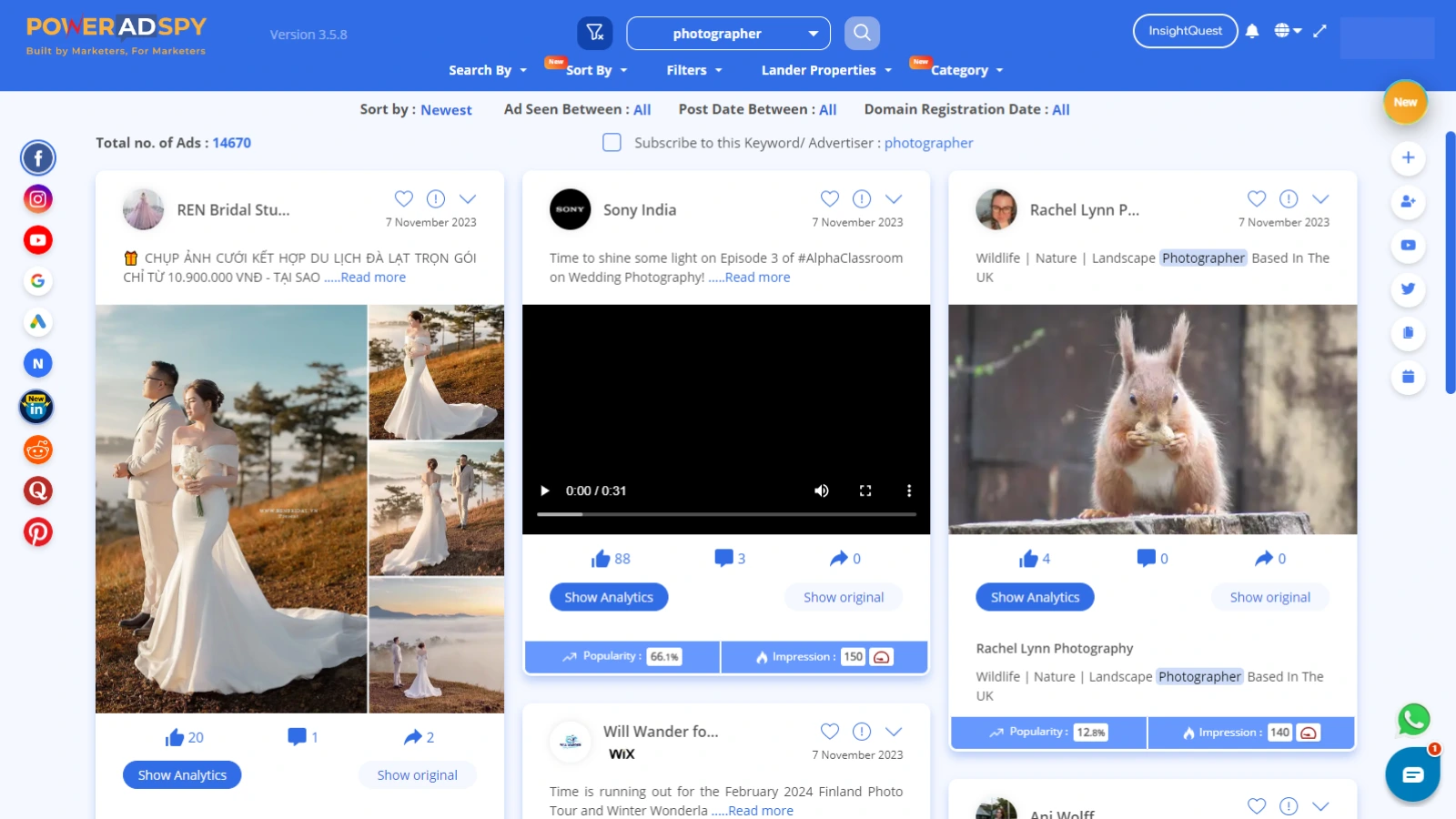Google Photography Ads: How To Setup An Effective Campaign
Every photographer, regardless of their specialty, such as wedding photography, portrait photography, or any other niche, needs a solid online presence to attract clients.
To achieve this, Google Ads for photographers can be a powerful tool in the marketing arsenal to reach potential customers and grow your photography business. This platform allows you to target individuals actively searching for photography services, whether it’s for a wedding, headshots, commercial advertising, aerial photography, or conference events.
Getting started is a breeze. With the right strategy and utilization of photography ads, you’ll be on your way to securing quality leads and expanding your photography business’s reach in the competitive digital landscape.
In this comprehensive guide, we will explore why you should use Google Ads for your photography business, how to set up an effective campaign, and how you can supercharge your efforts with the right tools.
Listen To The Podcast Now!
Why Photographers Should Use Google Ads
Here are several compelling reasons why as a photographer, you should embrace Google Ads as a powerful tool for improving your marketing efforts:
Reach Your Target Audience
Google Ads offers you the ability to reach a highly targeted audience to get more customers. When someone searches for keywords related to photography ads, your campaign appears at the top of the search results. For instance, if a bride-to-be is searching for “Google Ads for wedding photographers in [your city],” your ad can be front and center, ensuring that potential client exposure occurs to your services.
Immediate Results
Unlike some organic marketing methods that take time to build, Google Ads can deliver immediate results. Once your campaign is set up and running, your ads will be visible to potential clients within minutes. This is especially useful for photographers looking to book clients for upcoming events, such as weddings or corporate functions.
Full Control Over Budget
Google photography ads provide you with control over your advertising budget. You can set a daily or monthly budget, and Google will not exceed it. This allows you to manage your expenses effectively and ensure that your advertising costs stay within your financial boundaries.
Measurable Results
One of the major advantages of using Google Ads is that it provides detailed metrics on the performance of your ad campaigns. You can track clicks, impressions, conversions, and more. This data allows you to decide using information on where to allocate your budget and which keywords and ads are generating the best results.
Competitive Advantage
In the highly competitive field of photography, having a competitive advantage can make all the difference. When you use Google photography ads effectively, you can outshine your competitors by appearing at the top of search results when potential clients are looking for photography services. The Google ad library can be a valuable resource for researching advertising trends and strategies in the digital marketing landscape.
Advertise Locally
If you’re a photographer serving a specific geographic area, Google Ads enables you to target local customers effectively. You can define the radius or location where you want your ads to appear, ensuring that you are visible to people in your area who are searching for photography services.
Retargeting
Retargeting is a powerful feature of Google Ads that allows you to re-engage with website visitors who didn’t convert initially. By placing a piece of code on your website, you can display ads to those visitors when they browse other websites or social media platforms. This can help you convert potential clients who showed interest in your services but didn’t take immediate action.
Optimize Google Ads for Photography with PowerAdSpy
To take your Google photography ads campaigns to the next level, consider using a powerful tool like PowerAdSpy. It is a comprehensive Google ads spy tool that allows you to research and analyze your competitors’ ads, discover high-performing keywords, and gain valuable insights into what’s working best in your niche.
Discover High-Performing Ads
PowerAdSpy allows you to search for high-performing ads related to photography. By studying successful ad campaigns in your niche, you can gain inspiration for your ads and learn from the strategies that are driving results for others.
Competitor Analysis
With PowerAdSpy, you can conduct in-depth google ads competitor analysis. This means you can identify who your competitors are, what keywords they are targeting, and which ads they are running. This information can be invaluable in shaping your ad strategy and staying one step ahead of your rivals.
Search Ad Using Keyword
The tool, enables you to search for ads using your specific or related keywords. It grants you the capability to analyze ads ranging from precise to broad results, enhancing your overall analytical capabilities.
Ad Creatives Inspiration
Sometimes, coming up with creative ad copy and design can be a challenge. PowerAdSpy offers a vast database of ad creatives in various niches, including photography. You can use these photography ads examples to inspire your ad content and design.
Also Read
Easy And Quick Way To Discover Your Competitor’s Google Ads
A Quick Guide To Google Ads Budget For Small Business
07 Highly Effective Strategies To Get More Customers For Your Start-Up
How to Setup a Google Ad Campaign for Photographers
Now that you understand the benefits of using Google Ads for photographers and how PowerAdSpy can supercharge your campaigns, let’s dive into the step-by-step process of setting up an effective Google photography ads campaign for your photography business.
Keyword Research
Start by conducting thorough keyword research. Identify the keywords that potential clients are likely to use when searching for photography services. Use tools like Google’s Keyword Planner to find relevant keywords and assess their search volume and competitiveness. Incorporate both primary and secondary keywords into your list.
Create a Google Ads Account
If you don’t already have one, create a Google Ads account. You can sign up using your existing Google account. To create a new account click on “Create account. Provide your name, enter a username in the designated field, and input and confirm your chosen password. Note that when entering your password on mobile, the first letter is not case-sensitive. Proceed by clicking “Next.” Optionally, you can include and verify a phone number for your account. Complete the process by clicking “Next.” And now you have an active Google ad account.
Define Your Campaign Goals
Before creating your first campaign, it’s crucial to define your goals. Are you looking to drive website traffic, generate leads, or increase phone calls? Your campaign objectives will shape the structure and settings of your campaign.
Campaign Settings
Create a new campaign by clicking on the “+ Campaign” button in your Google Ads dashboard. Choose the campaign type that aligns with your goals, such as “Search” for text ads. Configure the following campaign settings:
- Campaign Name: Give your campaign a descriptive name that reflects its purpose, e.g., “Wedding Photography Services.”
- Location and Language: Specify the geographic location you want to target and the language your potential clients speak.
- Bidding Strategy: Decide on your bidding strategy. You can choose options like manual CPC, automated bidding, or maximize conversions based on your goals and budget.
- Budget: Set your daily budget to control your campaign spend.
- Ad Extensions: Add relevant ad extensions, such as site link extensions or callout extensions, to enhance your ad’s visibility.
Ad Groups
Within your photography ads campaign, create ad groups to organize your ads based on specific themes or keywords. For instance, you might have ad groups for “Wedding Photography,” “Portrait Photography,” and “Event Photography.” This helps you tailor your ad copy and keywords to be highly relevant to the searcher’s intent.
Create Compelling Ads
Now it’s time to create your ads. Write engaging ad copy that highlights your unique selling points and encourages potential clients to take action. Include your primary keyword and secondary keywords naturally in your ad text. Create multiple ad variations to test different messages and calls to action.
Set Keyword Match Types
Specify the match types for your keywords. Google offers different match types, including broad match, phrase match, and exact match. Match types control how closely a user’s search query must align with your chosen keywords for your ad to appear.
- Broad Match: Your ad can appear for similar phrases and synonyms.
- Phrase Match: Your ad appears when the user’s search query includes your keywords in the specified order.
- Exact Match: Your ad only appears when the user’s query exactly matches your chosen keyword.
Choose the match types that align with your photography ads campaign objectives.
Landing Pages
Ensure your ads lead to relevant and well-optimized landing pages. If you’re promoting wedding photography, for example, the landing page should provide detailed information about your wedding photography services, along with a clear call to action.
Monitor and Optimize
Once your campaign is live, closely monitor its performance using the Google Ads dashboard. Pay attention to metrics like click-through rate (CTR), conversion rate, and ad spend. Regularly review and update your keywords, ad copy, and ad groups to improve performance.
A/B Testing
Implement A/B testing to continually refine your ads. Create variations of your ad copy, headlines, and images to see which elements resonate most with your audience. Use the data to refine your photography ads ad campaign for better results.
Conclusion
Google Ads for photographers can be a game-changer for the photography business. It allows you to reach a highly targeted audience, provides immediate results, and gives you full control over your budget. With the help of tools like PowerAdSpy, you can supercharge your campaigns by researching your competitors, discovering high-performing keywords, and gaining insights into effective strategies.
To succeed with Google photography ads, remember to conduct thorough keyword research, create compelling ads, and optimize your campaign for better performance. Regularly monitor your campaign, make data-driven decisions, and and implement A/B testing to stay ahead in the competitive world of photography advertising.
By following these steps and leveraging the power of Google Ads, you can attract more clients and grow your photography business effectively. You can effectively manage your small business’s Google ads budget following some of the suggestion mentioned above.
Whether you’re a wedding photographer, portrait photographer, or specialize in any other niche, Google Ads can help you reach the right audience and achieve your business goals.
Don’t miss out on the opportunity to showcase your photography skills to the world – start your Google photography ads campaign today and watch your photography business flourish.