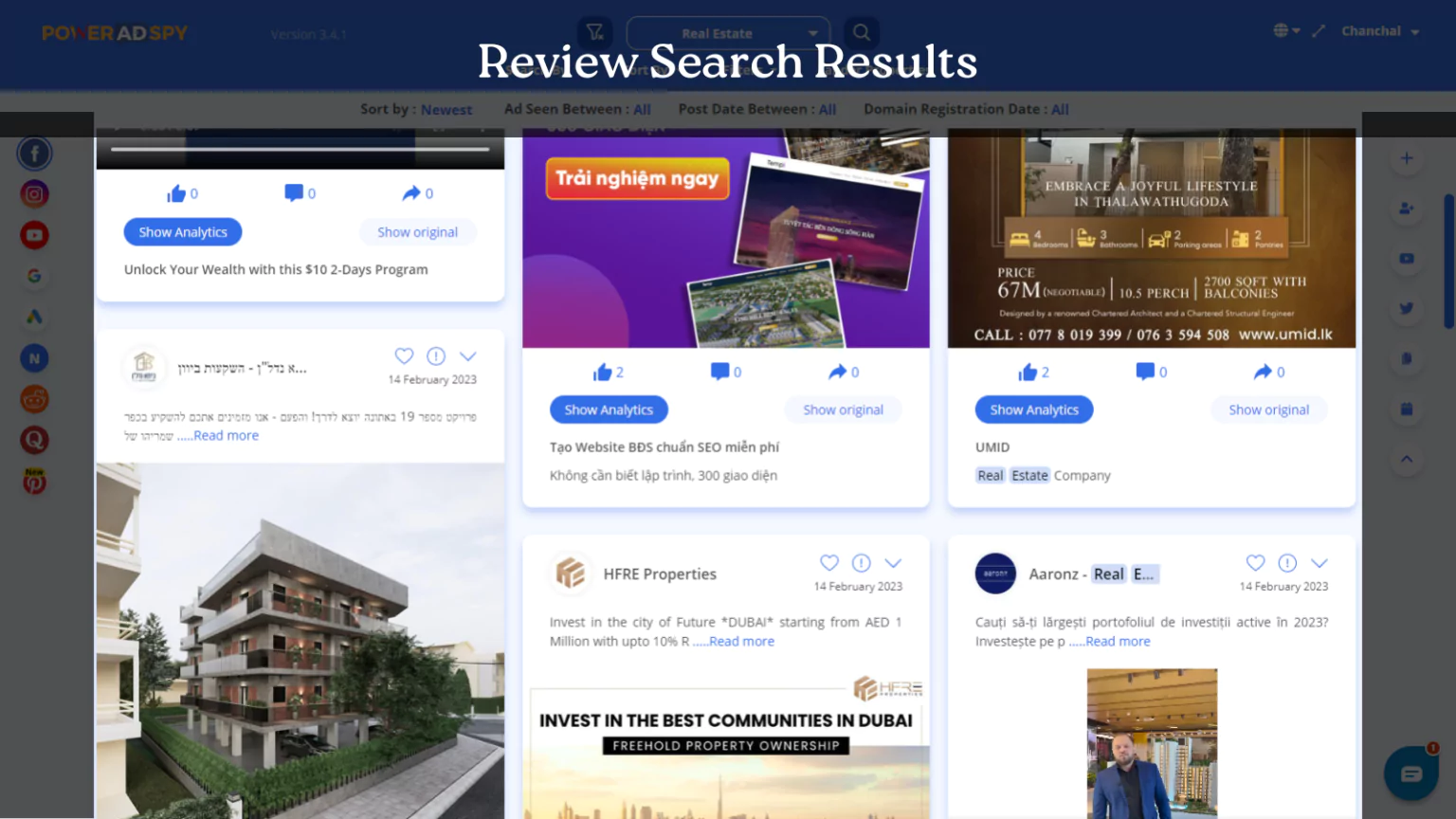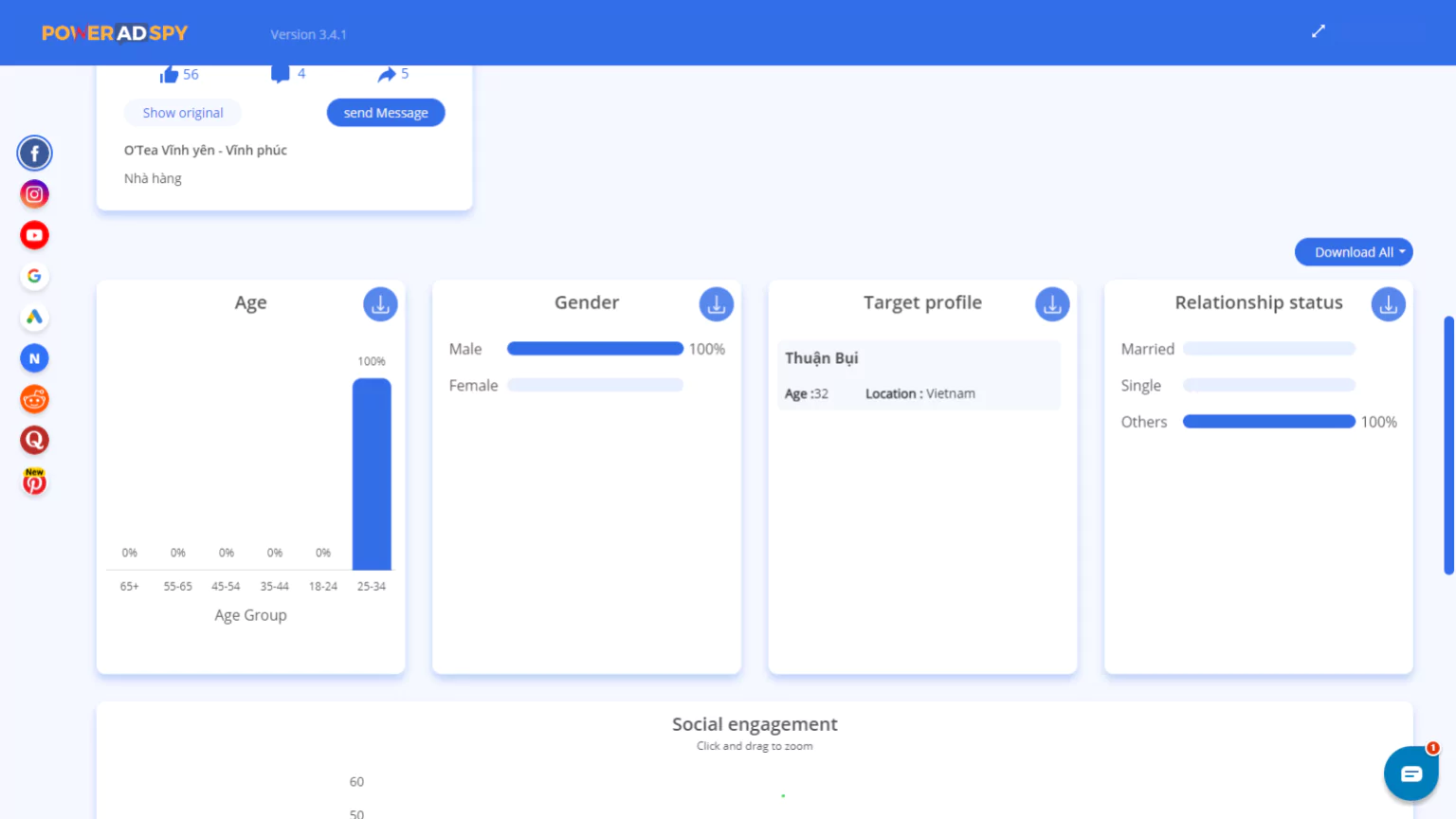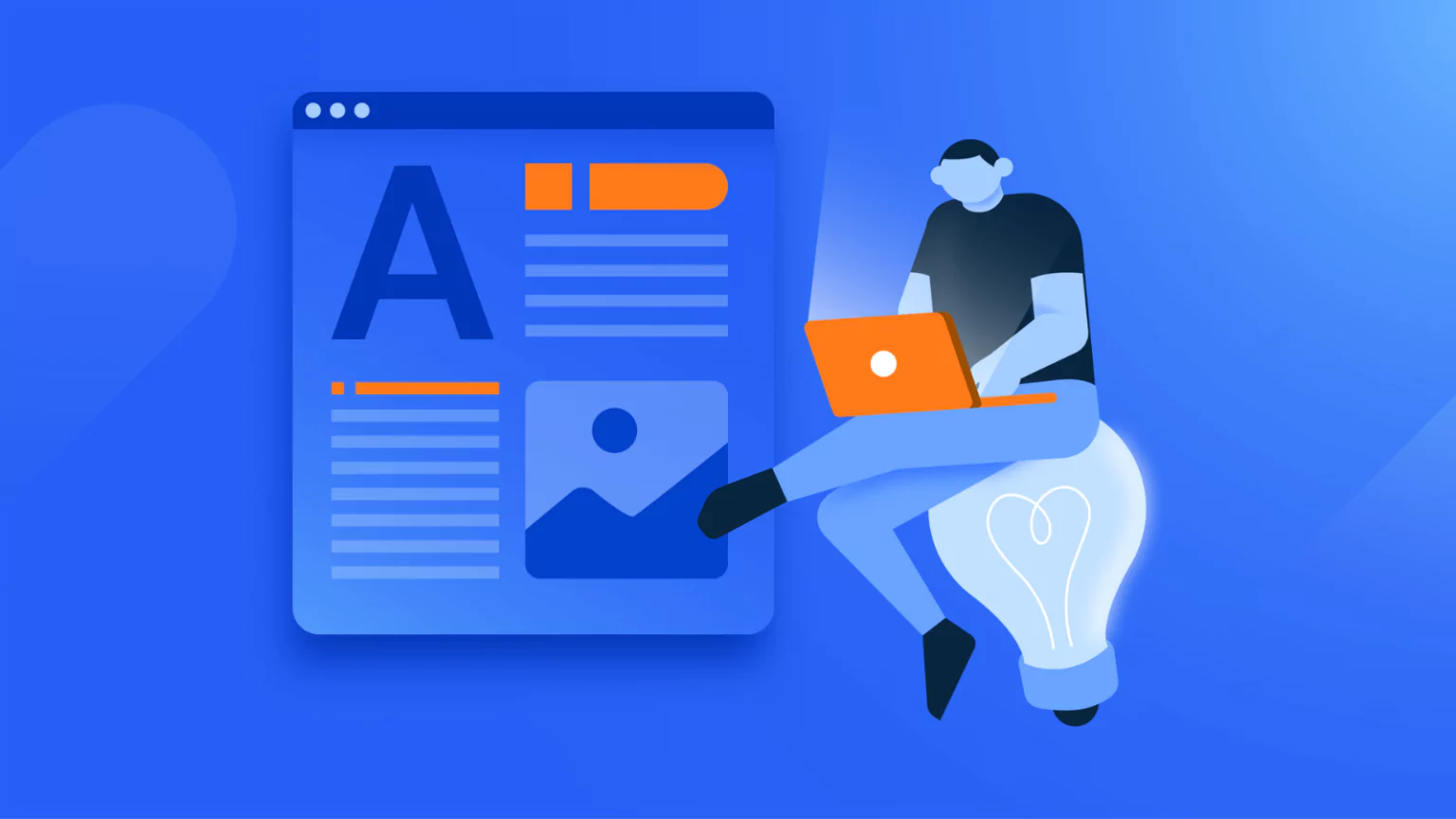#05 Steps To Create Real Estate Facebook Ads
Real estate agents and brokers are always looking for new ways to reach potential clients and grow their business. However, contacting potential clients digitally is much easier and more beneficial than doing so physically.
With over 2.8 billion monthly active users, Facebook is a valuable platform for businesses to advertise and reach their target audience. However, creating successful Facebook ads requires more than just throwing some text and images together.
In this article, we’ll explore the most effective 05 steps involved in planning and creating real estate Facebook ads that capture attention and generate leads.
Hit The Play Button To Listen This Article
Step-01 Competitive Analysis
The first and most important step in creating a real estate Facebook ads campaign is to analyse your competitors advertising strategy. By monitoring Facebook ads for real estate agents and marketers, you can gain valuable insights into what works and what doesn’t work in your industry.
You can see the types of ads that are driving engagement and conversions, and identify trends in messaging, targeting, and creating. This information can be used to improve your own ad campaigns, refine your targeting, and create more effective ads that resonate with your audience.
Step-02 Spy on Real-Estate Facebook ads Using PowerAdSpy
PowerAdSpy is a powerful ad spy tool that enables you to spy on real estate Facebook ads and gain valuable insights into your competitors’ marketing strategies. With PowerAdSpy, you can search for ads by keyword, advertiser, or URL, and see each ad’s creative, targeting, and performance metrics.
Here’s how to use PowerAdSpy to spy on real estate Facebook ads:
-
Log-In to PowerAdSpy
To log in to PowerAdSpy, simply go to the PowerAdSpy website and click on the “Login” button in the top right corner. You’ll be prompted to enter your email address and password to access your account. If you don’t have an account yet, you can sign up for a free trial or choose a subscription plan that best suits your needs.
-
Set Your Search Criteria
Once you’ve logged into PowerAdSpy, it’s time to set your search criteria. This can include the type of ad you want to spy on, the location, and the keywords or URLs you want to target. For example, you can search for all real estate facebook ads that are running in a specific location or that contain a particular keyword.
-
Review Search Results
After setting your search criteria, you’ll be able to see a list of real estate Facebook ads that match your search parameters. From here, you can view each ad’s creative, targeting, and performance metrics, including ad spend, engagement rate, lander page, and click-through rate.
-
Analyse Ad Performance
Once you’ve found real estate Facebook ads examples that match your search criteria, it’s time to analyse their performance. Look for trends and patterns in the types of ads that are performing well, and take note of the targeting parameters that your competitors are using. This can help you refine your own ad targeting and creativity to improve your ad performance.
-
Monitor Changes
Finally, it’s important to monitor changes in your competitors’ ads strategies over time. By keeping an eye on the types of real estate Facebook ads they’re running and the messaging they’re using, you can adjust your own ad campaigns to stay ahead of the game.
Step-03 Create Your Real Estate Facebook Ads
Once you’ve gained a deep understanding of your competition’s real estate Facebook ad strategy, it’s time to create a more engaging campaign and get more conversions. To get started follow these simple steps:
-
Define Your Audience
The first step in creating a successful Facebook ad is to define your target audience for real estate facebook ads. Facebook provides a range of targeting options based on demographics, interests, behaviours, and location. When creating a real estate facebook ad, it’s essential to target users in the areas where you work, as well as those who fit the profile of your ideal client.
-
Choose Your Ad Format
Facebook offers a range of ad formats, including image, video, carousel, and slideshow. Each ad format has its advantages. The format you choose will depend on the content of your ad and the message you want to convey. Real estate Facebook ads typically use images to showcase property listings. While video ads can be used to provide a virtual tour of a property.
-
Create Your Ad
Once you’ve selected your ad format, it’s time to create your ad. Start by choosing an eye-catching image or video. Write a compelling headline and a real estate facebook ads copy that entices users to click. Include the property’s features and benefits and a call-to-action that encourages users to take action.
-
Set Your Budget
Facebook ads are priced on an auction-based system, and the cost per click (CPC) can vary depending on the level of competition. You can set a daily or lifetime budget, and Facebook will optimise your ad delivery to maximise your ROI.
-
Launch Your Ad
Once you’ve created your ad and set your budget, it’s time to launch your ad. Facebook provides ad performance metrics such as impressions, clicks, and conversions, which can be used to optimise your ad and improve your return on investment (ROI).
Step – 04 Be Transparent in Your ad Copy
Being transparent in your ad copy is essential when creating real estate Facebook ads. Transparency helps build trust with your potential clients and can lead to more successful conversions.
To be transparent, you should ensure that your ad copy is clear and accurately represents the property. Avoid using clickbait or exaggerating the features of the property or service. This can lead to disappointed clients and harm your brand reputation.
Additionally transparency in your ad copy also means providing clear and concise information about your business. It includes your contact information, website, and social media profiles. By being transparent in your ad copy, you can attract the right clients. You build a strong reputation for your real estate business.
Step-05 Use Reviews and Testimonials To Instil Trust
Using reviews and testimonials is a powerful way to instil trust in your real estate Facebook ads. Testimonials and reviews are social proof that can help potential clients feel more confident in your services. Also, the properties you’re promoting. They can provide insights into the customer experience. Moreover, they can highlight the benefits of working with you, and build credibility for your business.
To use testimonials and reviews in your real estate Facebook ads, you can feature them in your ad creative or use them as part of your ad copy. By leveraging the power of testimonials and reviews, you can create real estate Facebook ads that are not only eye-catching but also trustworthy and effective at converting potential clients into customers.
Also Read:
8 Brutally Honest Real Estate Ads | Tips to Create Your own Ads
10 Tips to Create Effective Real Estate Ads Campaign
Wrapping Up
Creating successful real estate Facebook ads requires a strategic approach and attention to detail. It’s important to start with a clear understanding of your target audience. Craft an ad that speaks directly to their needs and desires.
Regular monitoring and optimization are critical to the success of any Facebook ad campaign. Analysing ad performance and making adjustments to targeting, visuals, and copy can help improve engagement and drive better results.
Overall, creating successful real estate Facebook ads requires a combination of creativity, planning, and ongoing optimization. With the right strategy, marketers and companies can effectively reach their target audience and achieve their real estate business goals.