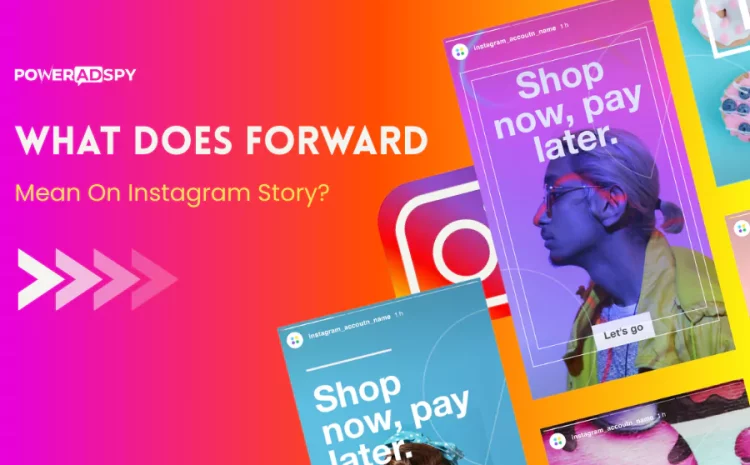What Does Forward Mean On Instagram Story?
Instagram Stories disappear after 24 hours, but their impact doesn’t have to. If you’ve ever checked your Instagram Insights and wondered, “What does forward mean on Instagram Story?”—you’re not alone. This metric, along with others like the next story, taps back, and exits, reveals how viewers engage with your content.
Understanding these signals can help you refine your strategy, keep your audience hooked, and even grow your following. In this guide, we’ll break down:
- What does forward mean on Instagram Stories (and why it matters)
- How “forward” differs from “next story” (and what each tells you)
- Other key Instagram Story metrics you should track
- Actionable tips to reduce skips and boost engagement
Let’s dive in.
Listen To The Podcast Now!
What Does Forward Mean On Instagram Story?
When someone taps forward on your Instagram Story, they’re skipping to the next segment before watching the full slide. Instagram tracks this as a navigation forward—a clear signal that your content might not be holding their attention. This is the core answer to what does forward mean on Instagram Story—it’s your audience’s way of saying “show me something more interesting” before you’ve finished making your point.
Think of Instagram Stories like a slideshow presentation, and your viewer holds the remote.
Wondering what does forward mean on Instagram story? It’s like your viewer is clicking “next” before the current slide finishes. When someone taps forward, they’re skipping your story; either it didn’t grab their attention, or they’re rushing through.
While a few forward taps are expected, a high number might signal that your content isn’t hitting the mark. Try using shorter clips, stronger hooks in the first few seconds, or more eye-catching visuals to slow the skip.
Key Insight: The instagram story navigation forward meaning goes beyond just skips—it reveals exactly when viewers lose patience with your content.
Why Should You Care About Forward Taps?
These insta navigation metrics reveal crucial insights about your content’s performance:
- High forward rates mean people are swiping away quickly—your first few seconds aren’t compelling enough
- Low forward rates suggest your content is engaging enough to watch fully
- Comparing forward vs. next story metrics helps you pinpoint exactly where viewers lose interest
If your Stories see a lot of forwards, it’s time for a strategic rethink. Consider these common pitfalls:
- Your slides may be dragging too long ( the ideal length is 3-7 seconds for most content)
- The opening hook might not create enough curiosity
- The visual storytelling could be unclear or unappealing
- You might be overusing static images when video would be more engaging
Understanding what forward means on Instagram Stories gives you this diagnostic power—but to get the full picture, we need to examine how it differs from similar metrics like “next story.”
Forward vs. Next Story: What’s The Difference?
While both “forward” and “next story” involve viewers moving past your content, they reveal completely different things about audience engagement. Understanding what does next story mean on instagram story is key to improving your Instagram Story performance.
When viewers tap forward on your Instagram Story, they’re advancing to your next slide before watching the current one completely. This is Instagram’s way of telling you that particular piece of content didn’t hold their attention. A high forward rate typically means your slides are either too slow, not compelling enough, or the information could be delivered more concisely.
On the other hand, when you see “next story” in your insights, this means viewers completely left your Story to watch someone else’s content. This is a stronger signal of disengagement – they didn’t just want to skip ahead in your Story, they wanted to leave your content entirely.
Here’s how to respond to these metrics:
If you’re seeing high forward rates, consider:
- Shortening your Story slides to 3-5 seconds each
- Starting with your most engaging content upfront
- Using more visuals and fewer text-heavy slides
- Adding interactive elements like polls to maintain interest
If next story rates are high, focus on:
- Creating more compelling opening slides
- Using hooks in your first frame to grab attention
- Ensuring your content matches what your audience expects
- Analyzing whether you’re posting at optimal times
Remember, what does forward mean on Instagram Story is just one piece of the puzzle. These navigation metrics become most powerful when viewed alongside other insights like completion rates and replies. The real value comes from spotting patterns over time – are certain types of content consistently getting more forwards? Do weekends see higher next story rates than weekdays?
Now that we’ve clarified the difference between these two key metrics, let’s examine how they fit into the bigger picture of Instagram Story analytics.
Why High “Next Story” Taps Should Worry You
It’s easy to brush off a few skips or taps, but when your “Next Story” metric starts climbing—it’s more than just a statistic.
It’s a red flag.
Think of it like this:
👉 A forward tap is someone yawning in the middle of your story.
👉 A next story tap? That’s them leaving the room altogether.
This metric tells you your audience didn’t just lose interest in a slide—they lost interest in your entire message.
If your “Next Story” numbers are consistently high, it means:
-
Your story failed to grab attention in the first few seconds
-
Your content didn’t match what your audience expected
-
Or worse—your followers are slowly disconnecting from your brand
💡 It’s a wake-up call. Not just to change your story layout, but to rethink how you’re connecting with your audience.
Other Instagram Story Metrics You Should Track
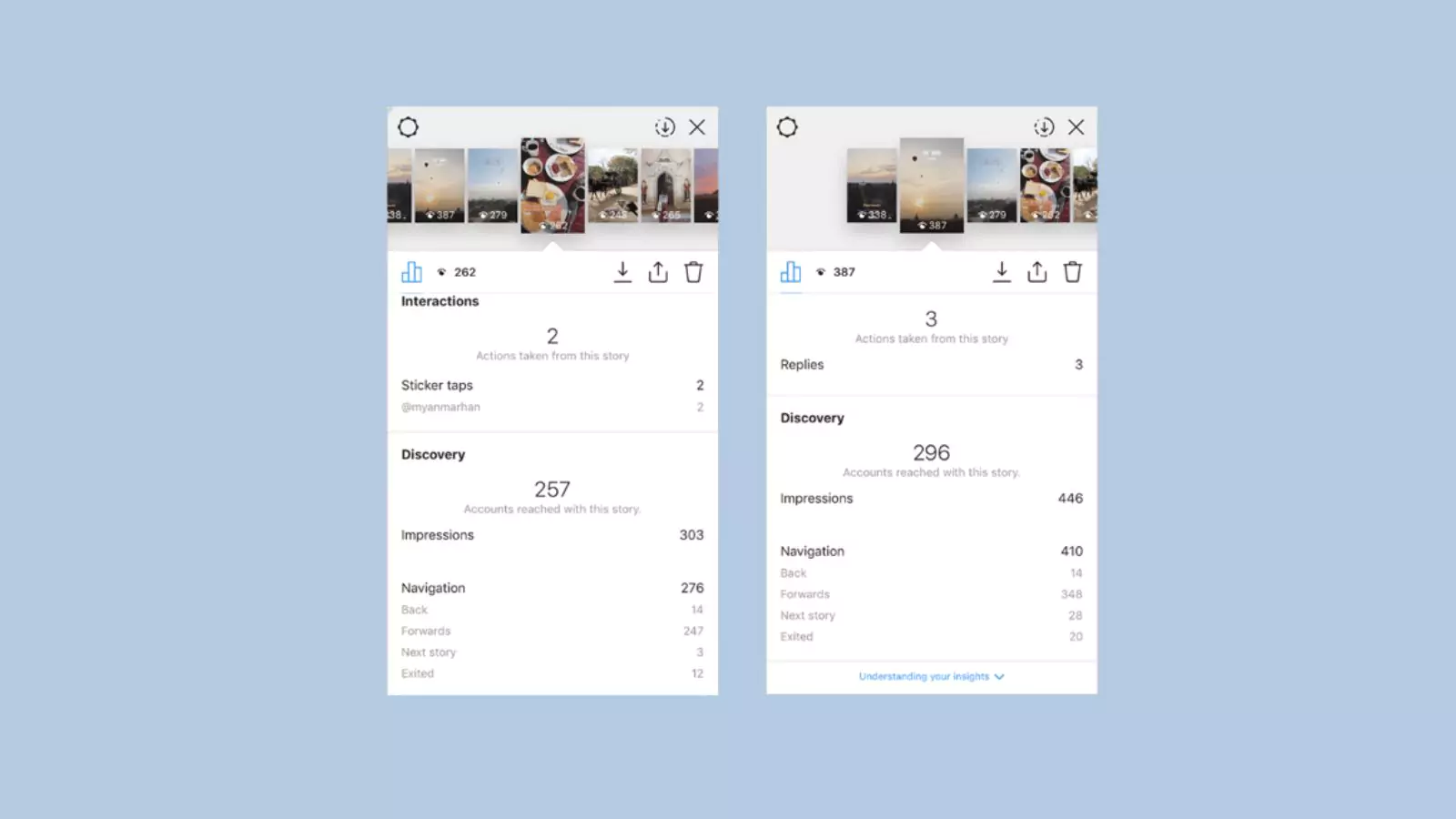 Instagram Insights offers a goldmine of data that goes far beyond just understanding what forward means on Instagram Stories. These metrics paint a complete picture of how your audience interacts with your content. Let’s explore the most important ones:
Instagram Insights offers a goldmine of data that goes far beyond just understanding what forward means on Instagram Stories. These metrics paint a complete picture of how your audience interacts with your content. Let’s explore the most important ones:
1. Taps Back
- Occurs when viewers rewatch a previous slide
- Strong positive signal: Indicates your content was compelling enough to revisit
- Particularly valuable for:
- Tutorial steps people want to re-examine
- Important announcements they might have missed
- Visually stunning content worth a second look
2. Exits
- Happens when someone closes your Story entirely
- Warning sign: Suggests they lost interest completely
- Key considerations:
- High exits on certain slides may indicate boring content
- Sudden exit spikes could mean technical issues (poor video quality, etc.)
- Compare exit rates across different Story types to spot patterns
3. Reach vs. Impressions
- Reach = Number of unique accounts that saw your Story
- Impressions = Total number of times your Story was viewed
- The magic ratio:
- 1:1 ratio means each viewer saw it once
- Higher ratio means viewers are rewatching – excellent for engagement
- Exception: Very high ratios might indicate one obsessed fan skewing results
4. Swipe-Ups (For Accounts With 10K+ Followers)
- Tracks how many users visited your external link
- Critical for:
- Driving website traffic
- Promoting products/services
- Content marketing campaigns
- Pro tip: Place swipe-up links strategically after your most engaging slides
5. Replies & Shares
- Replies: Direct messages responding to your Story
- Shares: When users send your Story to others
- Why they matter:
- Both signal high engagement to Instagram’s algorithm
- Replies often contain valuable qualitative feedback
- Shares exponentially increase your potential reach
6. Sticker Interactions
- Includes:
- Poll responses
- Question box replies
- Quiz participation
- Emoji slider ratings
- Benefits:
- Boosts engagement metrics
- Provides direct audience feedback
- Makes your content more interactive and fun
7. Profile Visits
- Tracks how many viewers checked your profile after seeing your Story
- Particularly important for:
- Brand awareness campaigns
- Influencer collaborations
- Follower growth strategies
Tracking these metrics in combination helps you understand the complete viewer journey. For example, you might discover that Stories with high forward rates early on still drive significant profile visits if they include a strong call-to-action at the end.
Now that you can interpret all these signals, let’s explore how to turn these insights into actionable strategies.
Also Read
How Insta Navigation Can Help You Easily Conquer Social Media?
Everything You Need To Know About Instagram Story Ads| 7 Winning Tips
How To Reduce Forward Taps & Improve Story Engagement
Understanding what does forward mean on Instagram story is crucial for optimizing your content. When viewers frequently tap forward, it signals they’re disengaged. Here are five data-backed solutions:
1. Master the 3-Second Hook
The first slide determines if viewers stay or skip:
- Use bold contrasting text (white on dark backgrounds)
- Start mid-action (“Wait till you see this result!”)
- Pose controversial questions (“Do you disagree?”)
- Include flashing “NEW” or “BREAKING” labels
2. Pace Like a Netflix Trailer
Instagram’s algorithm favors retention:
- 0-3s: Hook with movement
- 3-5s: Deliver core message
- 5-7s: Include CTA/interaction
- Never exceed 7s/slide unless teaching
3. Weaponize Interactive Stickers
Reduce forward taps by 37% (Instagram internal data):
- Place polls at suspense points (“Which looks better?”)
- Use emoji sliders to rate content
- Hide Easter eggs in question stickers
- Time countdowns to product drops
4. Conduct A/B Story Experiments
Test these variables weekly:
- Hook styles (text vs. video)
- Background colors
- Sticker placements
- Slide sequencing
Track forward rate changes in Insights
5. Reverse-Engineer Success
Analyze your top 3 low-forward-rate Stories to find:
- Common opening formats
- Recurring content themes
- Optimal posting times
- Most-used sticker types
Double down on these patterns to minimize next story meaning in instagram story drop-offs.
Analyzing your metrics can help you a lot, but what if you have a tool to analyze your competitors’ ads and stories with metric and insights? Yes, with PowerAdSpy it is possible! Are you excited to learn more?, let us dive into that.
PowerAdSpy – Ad Spy Tool
PowerAdSpy comes in—a powerful ad intelligence tool that tracks high-performing ads across 9 social platforms, including Instagram, Facebook, YouTube, LinkedIn, Pinterest, Twitter, Quora, Tumblr, and Reddit. Whether you’re trying to decode what does forward mean on Instagram story or uncover the best-performing ads in your niche, PowerAdSpy gives you the data-driven edge to outperform competitors.
For Instagram marketers, it goes even deeper. As a specialized Instagram ad spy tool, PowerAdSpy, an Instagram ad spy tool reveals exactly which Story ads hold viewers’ attention, which hooks drive engagement, and which CTAs convert—helping you refine your own content based on proven success.
Discover High-Converting Ad Placements
PowerAdSpy enables you to analyze ads based on their positions—whether they appear in News Feeds, Sidebars, or Stories. This helps you identify which placements drive the best engagement in your industry. For instance, if you notice that beauty brands see higher conversions with Instagram Story ads over Feed ads, you can adjust your strategy accordingly.
Access Real-Time Ad Analytics
There’s no need to second-guess what’s working. PowerAdSpy allows you to view live ads directly, so you can study real-time engagement metrics, comments, and audience reactions. This transparency means you’re not just seeing the ad—you’re seeing how people actually respond to it.
Explore Millions of Ads from 100+ Countries
With a constantly growing database, PowerAdSpy gives you access to winning ads from around the world. Whether you’re targeting local markets or global audiences, you can find fresh, high-performing ad creatives added daily—ensuring you never run out of inspiration.
Pinpoint Competitor Strategies with Precision Search
Instead of wasting time scrolling endlessly, PowerAdSpy lets you filter ads by keywords, advertisers, or even competitor domains. Want to see every ad a top brand is running? Just search their name and dissect their full campaign strategy in seconds.
Save Winning Ads for Future Campaigns
When you stumble upon an ad concept that clicks, PowerAdSpy enables you to bookmark it instantly. This way, you build a personalized library of high-converting ideas—no more losing track of inspiration or scrambling to find that one perfect ad again.
Leverage Smart Search To Find Hidden Gems
PowerAdSpy’s advanced algorithm helps you uncover the best ads by sorting them based on engagement, recency, or shares. Looking for video ads that went viral last week? Or carousel ads with the highest click-through rates? A few clicks reveal exactly what you need.
Decode Engagement Trends in Your Niche
Beyond just showing ads, PowerAdSpy highlights which ones truly resonate. You’ll see which creatives spark conversations, which formats keep viewers watching (reducing those forward taps on Instagram Stories), and which CTAs drive the most clicks—so you can replicate what works.
Analyze Video vs. Image Ad Performance
Videos dominate some niches, while static images win in others. PowerAdSpy helps you compare both, so you know whether to invest in eye-catching motion graphics or sleek, minimalist designs. You can even download video ads for deeper analysis.
Geo-Targeting Insights For Smarter Campaigns
Ever wonder where your competitors are focusing their ad spend? PowerAdSpy reveals geo-targeting data, showing you which countries, cities, or regions respond best to certain ads—helping you allocate your budget more effectively.
Final Thoughts
If you’ve ever wondered what does forward mean on Instagram story, just think of it like someone skipping ahead in a slideshow. It doesn’t always mean they disliked your content — they might just be browsing quickly or looking for something specific.
That said, forward taps can be helpful clues. When tracked over time, they show how well your stories are keeping attention. If the number is high, try using better hooks, quicker visuals, or something more interactive.
In short: Don’t stress over every tap — use them to shape better stories. Even small changes can lead to big improvements in how people engage with your content.
Instagram Story Navigation FAQ
What’s the difference between forward vs next story on Instagram?
While both involve viewers moving past your content, they reveal different engagement levels:
- Forward means they skipped to your next Story slide
- Next story means they exited your Story entirely to view another account’s content
How does Instagram define forward meaning in Instagram Story analytics?
Instagram counts a “forward” when viewers tap the right side of the screen to advance before your current slide finishes. This metric helps gauge content engagement quality.
What does navigation forward Instagram meaning tell marketers?
High forward rates indicate your slides:
- May be too slow-paced
- Lack compelling visuals
- Don’t deliver value quickly enough
- Need better hooks
Why do Instagram Story insights track forward taps separately from exits?
Instagram separates these because:
- Forward taps suggest content-specific issues
- Exits indicate broader disinterest
This helps you diagnose whether to improve individual slides or your overall Story strategy.
What does forwarded a message mean on Instagram Story engagement?
No, this is a separate feature. When users forward direct messages (not Stories), it doesn’t impact your Story metrics. Focus instead on forward instagram story meaning in your Insights dashboard.
How should I interpret next story meaning in Instagram analytics?
This metric appears when viewers:
- Swipe left to leave your Story
- Jump to another creator’s content
It’s a stronger negative signal than forward taps, suggesting your opening failed to hook them.
Where exactly do I see what does forward mean on Instagram insights?
Navigate to:
- Your profile → Insights → Content
- Select “Stories”
- Filter by “Navigation” → “Forward”
Here you’ll see forward rates per Story and per slide.
Q: Are forward taps always negative on Instagram Stories?
A: Not necessarily. Many creators assume that a forward tap is always a sign of weak content, but that’s not entirely true. Sometimes, users tap forward simply because they’re in a hurry or already familiar with the content. The key is context and patterns — a few forward taps are normal, but if you’re consistently seeing high numbers, it might be time to tweak your storytelling.