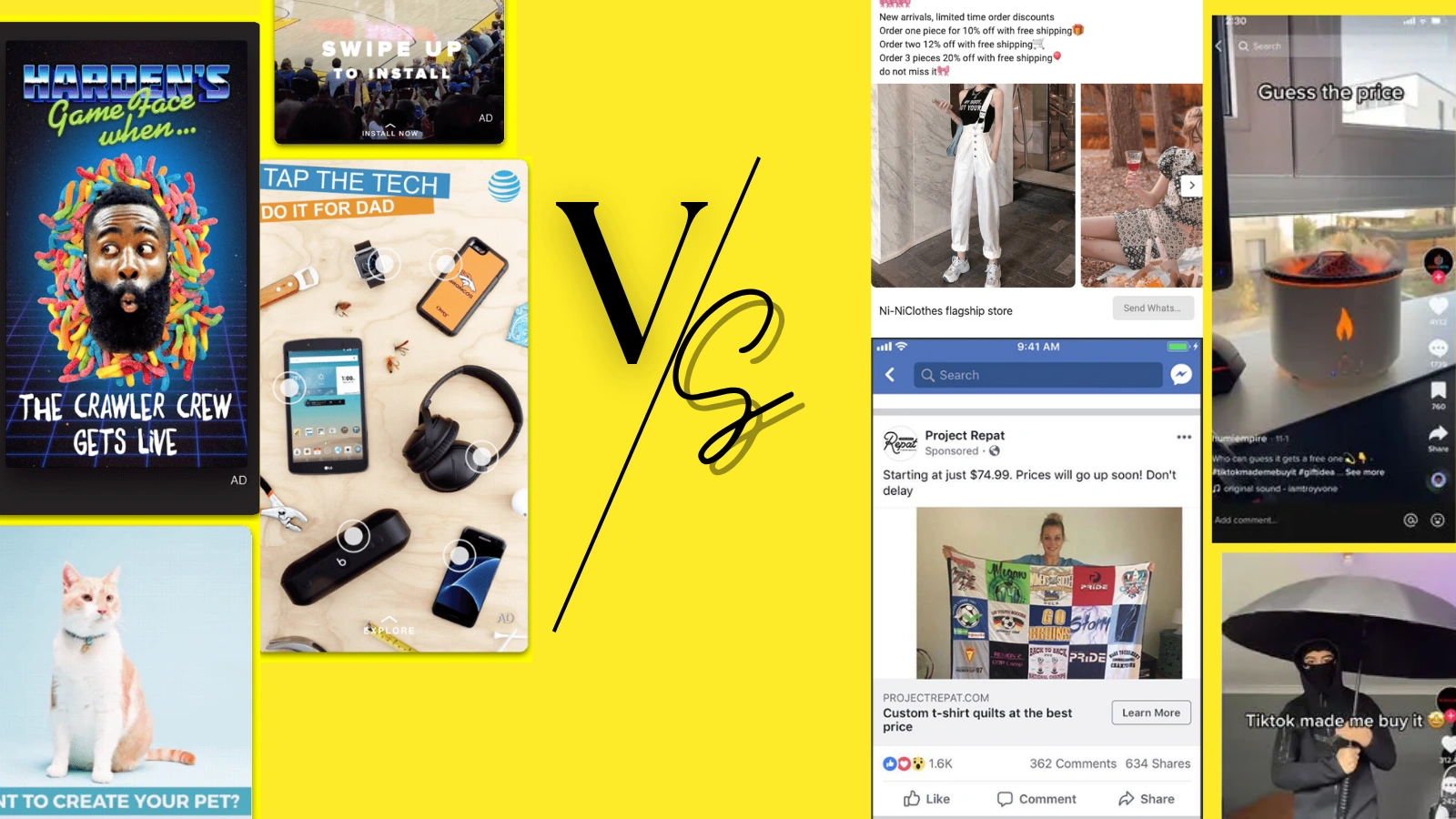How To Use Snapchat Ads Manager For Better Ad Results?
Running successful campaigns isn’t just about the ad itself; it’s about using the right tools with the right strategy. In the competitive world of digital marketing, knowing how to fully leverage Snapchat Ads Manager can set you apart from the rest. This platform is more than just a place to create ads; it’s a comprehensive dashboard that helps brands plan, execute, and optimize their campaigns to reach one of the most active and youthful audiences online.
Whether you’re launching a new product, growing brand awareness, or driving website traffic, Snapchat Ads Manager gives you the insights, flexibility, and creative tools needed to succeed. From detailed targeting and budgeting options to real-time performance tracking, it empowers marketers to make smart, data-backed decisions.
In this blog, you’ll learn how to use Snapchat Ads Manager step-by-step, uncover tips to boost your campaign performance, and explore features that can maximize your return on investment. If you’re ready to transform casual scrollers into loyal customers, this guide will help you make the most of every Snap.
Listen To The Podcast Now!
What Is Snapchat Business and Why Does It Matter for Advertisers?
Snapchat Business allows brands to create, manage, and analyze ad campaigns all from one unified platform. With Snapchat Business, companies can build relationships with Gen Z and Millennial audiences through full-screen, vertical video experiences that are native to the platform.
A Snapchat Business account provides access to advanced analytics, audience insights, and ad tools like the Snapchat Ads Manager. This setup enables brands to take full control over targeting, creative development, and performance tracking.
An Overview of Snapchat Business Manager
Snapchat Business Manager serves as the central command center for advertisers running campaigns on the platform. It’s designed to streamline operations by bringing together everything you need: accounts, creative assets, billing information, and team collaboration under one unified dashboard. Whether you manage campaigns for a single brand or multiple clients, this tool provides control, organization, and efficiency at every step.
Here’s what you can do with Snapchat Business Manager, explained in detail:
- Grant Different Levels of Access to Team Members
Not everyone on your team needs full access to your ad accounts. With Snapchat Business Manager, you can assign specific roles such as admin, analyst, or campaign manager based on each team member’s responsibilities. This ensures security while allowing effective collaboration. - Manage Billing and Payment Methods
You can organize and manage multiple payment options, assign them to different ad accounts, and track spending in one place. This simplifies financial operations and ensures your campaigns run without interruptions due to billing issues. - Link Multiple Ad Accounts
If you’re handling multiple brands or regions, Snapchat Business Manager allows you to connect several ad accounts under a single business profile. This feature helps you switch between campaigns without logging in and out or losing data visibility. - Track Performance Across All Accounts in One Place
The dashboard provides a consolidated view of all active campaigns, so you can monitor performance metrics like impressions, swipe-ups, and spend across all accounts. This makes it easier to identify what’s working and where optimizations are needed.
By using Snapchat Business Manager, businesses can operate with full transparency and structure, making campaign management more efficient and scalable. It’s a must-have if you’re serious about growing your brand on Snapchat.
Ads Manager Overview: Navigating the Snapchat Ad Platform
Snapchat Ads Manager is the core tool where advertisers create, launch, and manage their campaigns from start to finish. It’s built to simplify the ad experience without sacrificing power or precision. Whether you’re new to the platform or running multiple campaigns at scale, the Ads Manager gives you everything you need to deliver results quickly and efficiently.
With an intuitive interface, the platform walks you through each stage of the ad process from selecting your objectives to reviewing performance metrics. It’s designed to support both beginners and advanced marketers looking to maximize impact.
Here’s what you’ll find inside Snapchat Ads Manager:
- Campaign Creation Tools with Guided Setup
The platform offers a user-friendly campaign builder that helps you create ads in a structured flow. You choose your objective (awareness, traffic, app installs, etc.), upload your creatives, and customize your ad delivery, all with clear instructions at each step. - Audience Targeting Options
You can fine-tune your ad delivery by targeting users based on age, gender, location, device type, language, and more. Snapchat also provides interest-based targeting, custom audiences, and lookalike audiences to help you reach people most likely to engage with your brand. - Diverse Ad Formats
Snapchat Ads Manager supports multiple ad types to suit different goals. These include:
- Single image or video ads deliver quick, immersive messages.
- Story ads appear as branded tiles within Snapchat Discover.
- Collection Ads showcasing multiple products in a swipe-up format
- Dynamic Ads that automatically generate personalized creatives based on your product catalog.
This flexibility allows you to test and tailor your content for different audiences and outcomes.
- Real-Time Performance Tracking and Reporting Dashboards
Once your ads are live, the built-in analytics help you monitor performance across metrics like impressions, swipe-ups, conversions, and engagement rates. You can modify your reports or export them for sharing.
If you’re focused on performance and ROI, Snapchat Ads Manager gives you the visibility, control, and creative tools needed to make every campaign count. It brings together simplicity and strategic depth so you can move fast and optimize smarter.
Read More!
Everything You Need To Know About: Facebook Ad Manager
How To Create High-Converting Snapchat Ads?
The best Snapchat ads aren’t just well-designed, they’re tailored for action. Start by choosing the right campaign objective. Whether it’s website visits, app installs, or conversions, picking the right goal sets the stage for performance.
Next, focus on audience targeting. Use Snapchat’s built-in tools to define the most relevant groups. You can layer behaviors, demographics, and locations to refine your reach.
Creative design is where many advertisers fall short. Snapchat ads must feel organic. Keep visuals dynamic, use text sparingly, and add motion elements where possible. Don’t forget a clear and compelling call to action (CTA).
Unlocking Creative Ad Ideas: How PowerAdSpy Can Help
While Snapchat Ads Manager empowers you to create, launch, and track campaigns, your creative success depends heavily on the quality of your ideas. That’s where PowerAdSpy steps in. You can use this tool to spy on the winning strategies of competitors’ ads, helping you analyze high-performing campaigns across other major platforms like Facebook, Instagram, Google, and YouTube.
By studying what works for others, you can develop creative, proven ad concepts tailored for your Snapchat audience.
Here’s how PowerAdSpy enhances your ad creation process:
Filter by Ad Positions
Want to know where ads perform best: News Feed, sidebar, or stories? PowerAdSpy lets you analyze winning placements so you can choose formats that drive the highest engagement.
Complete Visibility of Live Ads
Gain access to real-time engagement metrics and even visit live ad URLs. This allows you to study not just the creative itself, but also user reactions, making it easier to craft ads that connect with real people.
Massive, Continuously Updated Ad Library
PowerAdSpy offers access to millions of ads from 100+ countries. With fresh data being added daily, you always have access to current trends and top-performing content to fuel your next campaign.
Advanced Search Filters
Need to study a specific brand or product category? Use filters based on keywords, domains, advertiser names, or platforms to pinpoint exactly what you’re looking for. This helps in analyzing competitors or discovering niche-specific trends.
Bookmarking for Creative Workflow:
Found a brilliant ad you want to revisit later? Simply save it. PowerAdSpy lets you bookmark ads and organize them into collections you can refer to during your Snapchat campaign planning process.
By integrating PowerAdSpy into your creative workflow, you’re not just guessing what might work; you’re making data-backed decisions based on proven success. It’s a smart way to reverse-engineer winning campaigns and apply those insights directly to your Snapchat ad strategy.
Read More!
How To Use Ads Manager To Boost Ad Performance?
The Complete Guide To Facebook Interest Targeting
Common Mistakes to Avoid in Snapchat Ads Manager
Jumping into Snapchat Ads Manager without a solid strategy can lead to wasted budget and underwhelming results. Many advertisers make avoidable mistakes that limit the effectiveness of their campaigns. By recognizing these pitfalls early, you can refine your approach and maximize performance.
Here Are The most common missteps To watch Out For:
- Broad Targeting
Trying to reach everyone often means reaching no one effectively. Snapchat offers detailed targeting options by interests, behaviors, demographics, and more. Failing to narrow your audience reduces ad relevance, lowers engagement, and increases costs. - Weak or Vague CTAs
A call-to-action like “Learn More” or “Click Here” isn’t always enough. Your CTA should be clear, direct, and tailored to the goal of your ad, whether it’s downloading an app, watching a video, or making a purchase. The stronger the CTA, the higher the chances of conversion. - Overuse of Text in Creatives
Snapchat is a fast-paced, visual platform. When your ad is crowded with text, it becomes hard to digest and less appealing. Use short, punchy headlines with strong visuals to catch attention quickly and communicate your message in seconds. - Ignoring Performance Metrics
Not monitoring your ad performance means missing valuable insights. Metrics like swipe-ups, impressions, and conversion rates help you understand what’s working and what’s not. Failing to optimize based on these insights can lead to budget drain and poor ROI. - Poor Frequency Management
Showing your ads too often can cause user fatigue. When the same audience sees the same ad repeatedly, it leads to annoyance, reduced engagement, and even negative brand perception. Keep frequency balanced to maintain interest without overwhelming your viewers.
Avoiding these common mistakes will help you build stronger campaigns, use your budget more efficiently, and drive better results on Snapchat. Up next, would you like a section on best practices for high-performing Snapchat ads?
Snapchat Ads Manager vs Other Ad Platforms
Snapchat’s ad environment is immersive and unlike typical feed-based networks. Compared to Facebook or TikTok, Snapchat offers a full-screen, distraction-free space that captures total user attention.
Snapchat Ads Manager overview delivers:
- Access to a Younger, High-Engagement Audience
Snapchat connects you with a highly active Gen Z and Millennial user base who are not only mobile-savvy but also responsive to engaging, authentic content. It’s a prime platform for brands looking to build loyalty among digital natives. - Mobile-Optimized Vertical Video Formats
Snapchat pioneered the vertical video experience, making it natural and immersive for users. Ads appear seamlessly between Stories or Discover content, allowing for a smooth viewing experience that doesn’t feel disruptive, boosting viewability and interaction rates. - Integration with AR Filters and Lenses
Take creativity to the next level by using Snapchat’s AR capabilities. With branded filters and interactive lenses, your ads become part of the Snapchat experience, encouraging users to interact with your brand in playful, memorable ways.
While Meta and TikTok offer broader reach, Snapchat shines in engagement and creative storytelling. It’s ideal for brands targeting youth culture and trends.
Final Tips to Improve Ad Results on Snapchat
To truly excel with Snapchat Ads Manager, you need more than just creative content; you need smart execution. The platform rewards marketers who test, adapt, and optimize continuously. Here are some final tips to help you boost performance and get the most from your ad spend:
- Focus on First Impressions
Snapchat users scroll fast. You have just a couple of seconds to grab attention, so lead with a strong visual and clear message. Make sure your brand, value proposition, or CTA is immediately obvious to stop viewers from swiping away. - Test Multiple Creatives
Don’t rely on one version of your ad. Test different images, videos, copy, and CTAs to identify what works best. Creative rotation helps prevent ad fatigue and uncovers high-performing combinations that drive better engagement. - Use Lookalike Audiences
Once you’ve built a solid customer base, leverage Snapchat’s Lookalike Audience feature. This allows you to target new users who share similar behaviors and interests with your existing customers, increasing your chances of conversion. - Retarget Effectively
Bring back users who showed interest but didn’t take action. Retargeting lets you reconnect with these potential customers using customized messages, special offers, or reminders, moving them further down the conversion funnel. - Adapt Quickly
The most successful advertisers don’t wait weeks to make changes. Monitor your ad performance in real time and make quick adjustments to improve results. Whether it’s tweaking your targeting or refreshing creative, responsiveness is key to scaling performance.
Success with Snapchat Ads Manager doesn’t come from guesswork; it comes from constant experimentation, data-driven decisions, and a willingness to evolve. By applying these final tips, you’ll be well-equipped to run campaigns that not only grab attention but deliver results.
Conclusion:
Snapchat Ads Manager offers advertisers a powerful platform to connect with high-intent audiences. When paired with strategic tools like Snapchat Business Manager and inspired by insights from platforms such as PowerAdSpy, the potential to scale your reach and conversions becomes exponential.
Creating ads is one thing. Creating the right ads is another. With the features and functionality outlined in this guide, you’re now equipped to approach Snapchat advertising with clarity, confidence, and a strategy backed by data.
FAQs
- Do I need a Snapchat Business account to run ads?
Yes, having a Snapchat Business account is required to access the Snapchat Ads Manager and launch ad campaigns. - Can I manage multiple brands under one Snapchat Business Manager?
Yes, Snapchat Business Manager allows you to manage multiple ad accounts and assign roles to various team members. - What kind of budget is suitable for Snapchat ads?
Snapchat offers flexible budgeting. You can start small with daily budgets or scale with more extensive campaign setups. - How do I measure success in Snapchat Ads Manager?
Monitor metrics such as swipe-ups, impressions, conversions, and engagement rate directly in the Ads Manager dashboard. - Can PowerAdSpy help if I only advertise on Snapchat?
While it doesn’t support Snapchat directly, PowerAdSpy helps you discover high-performing ads from other platforms to influence your creative strategy for Snapchat ads.