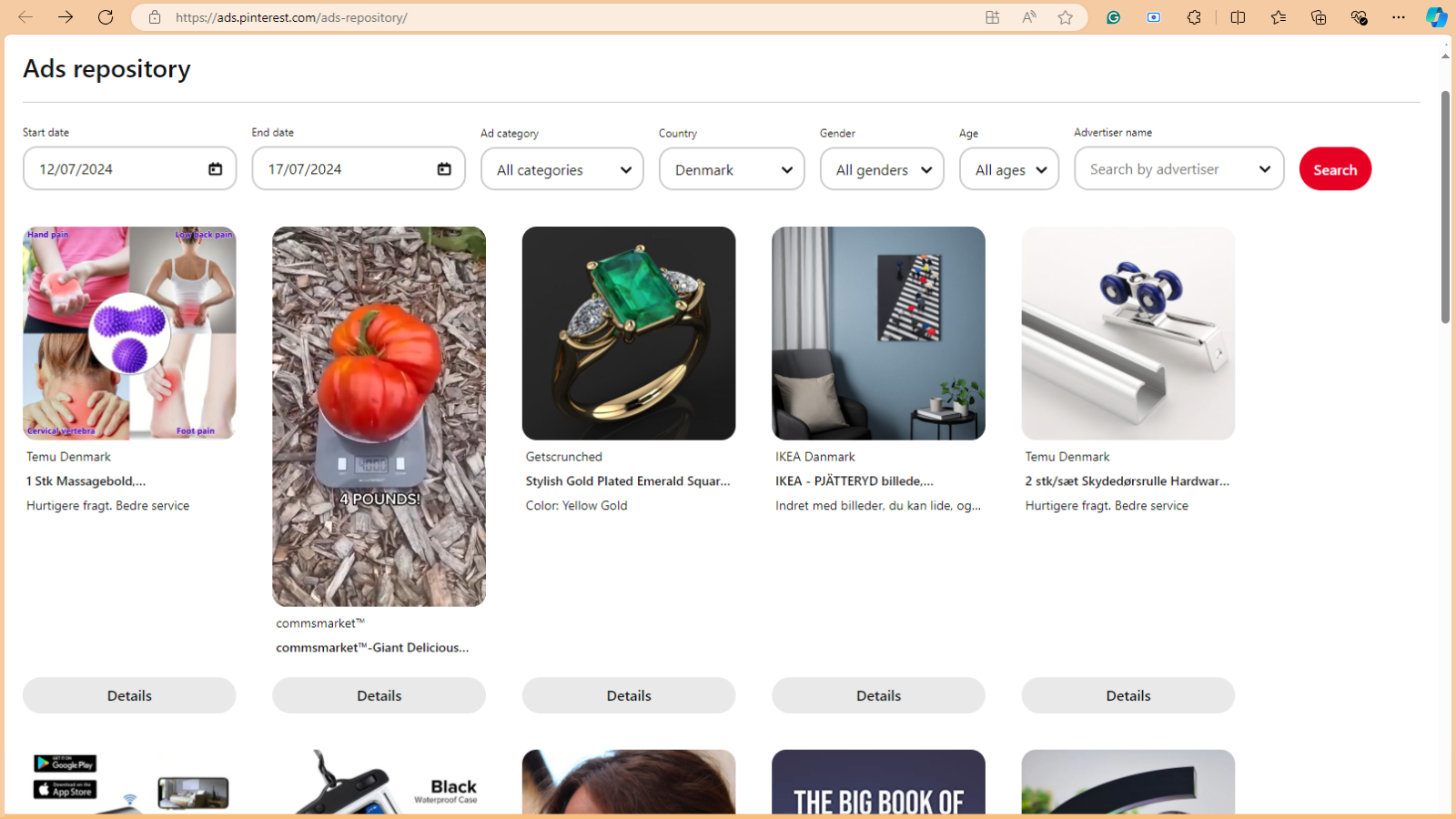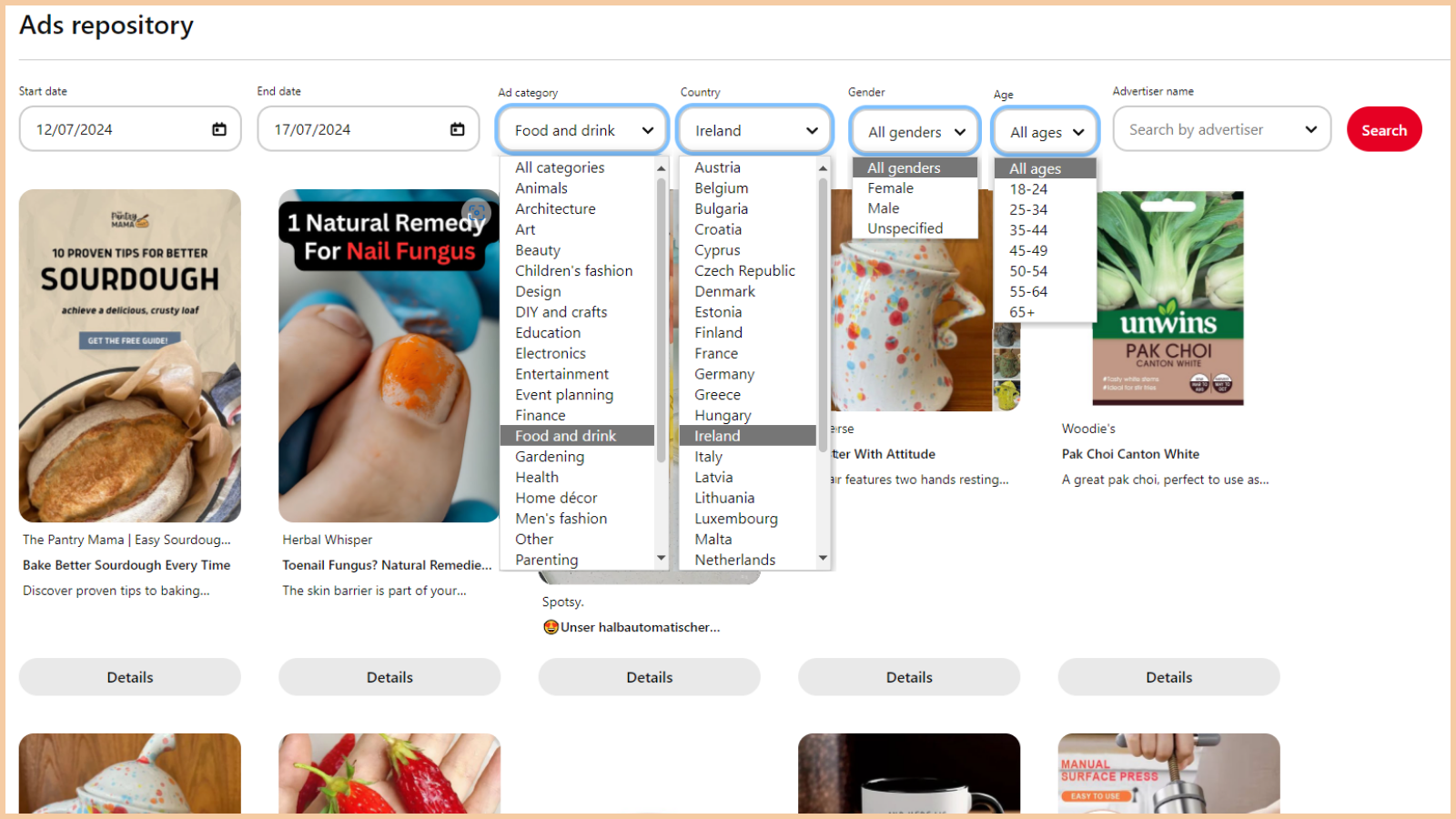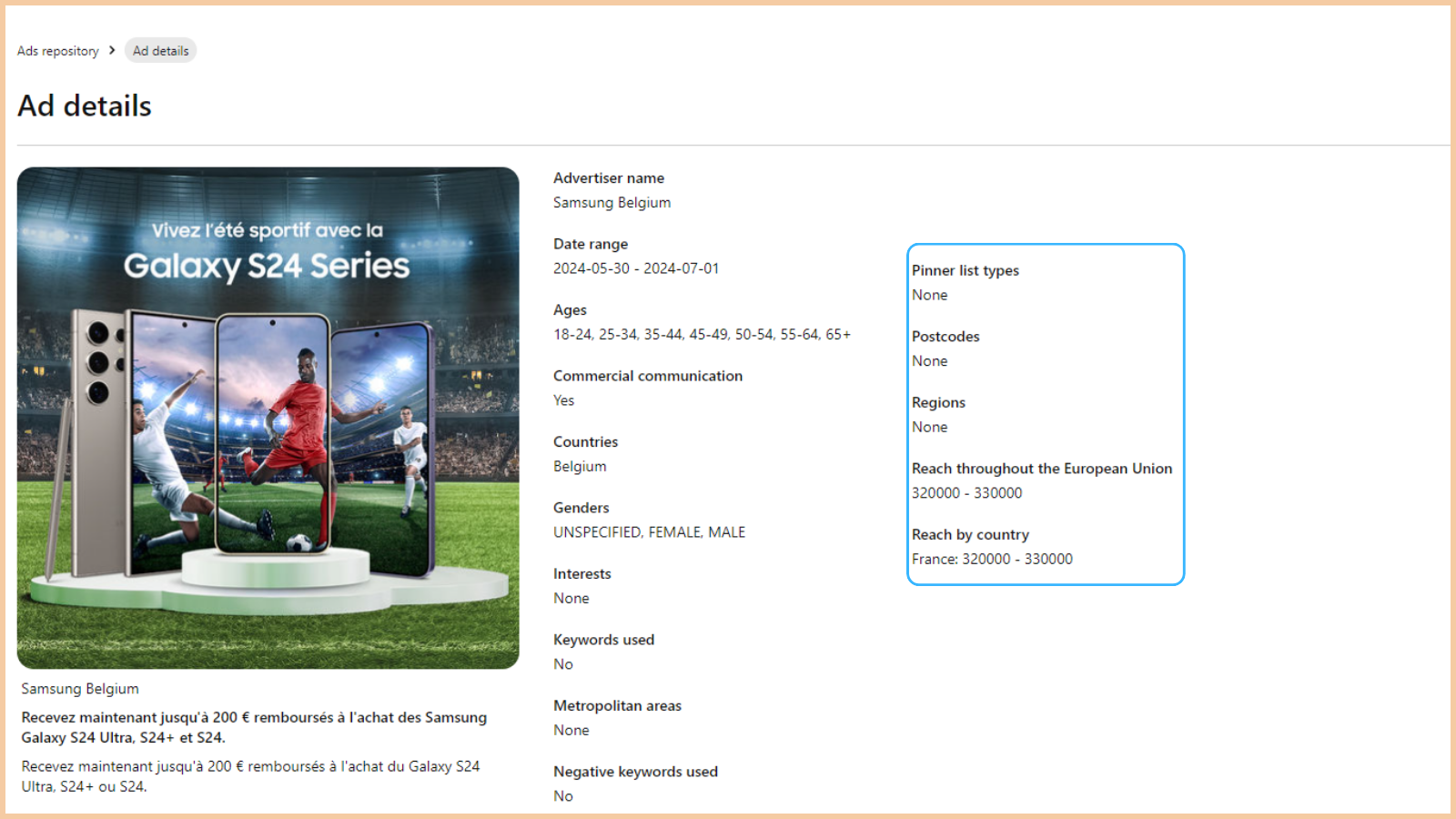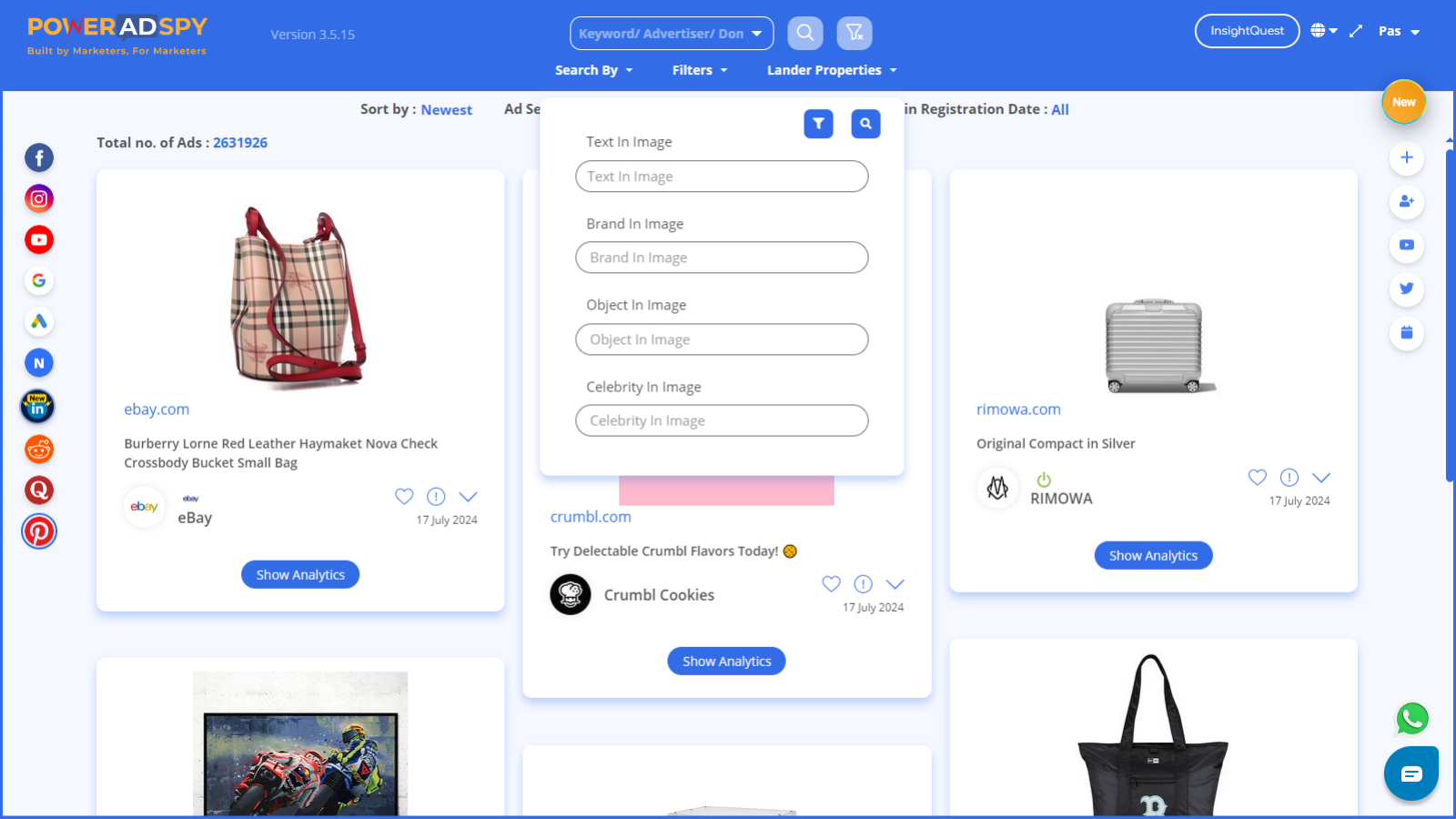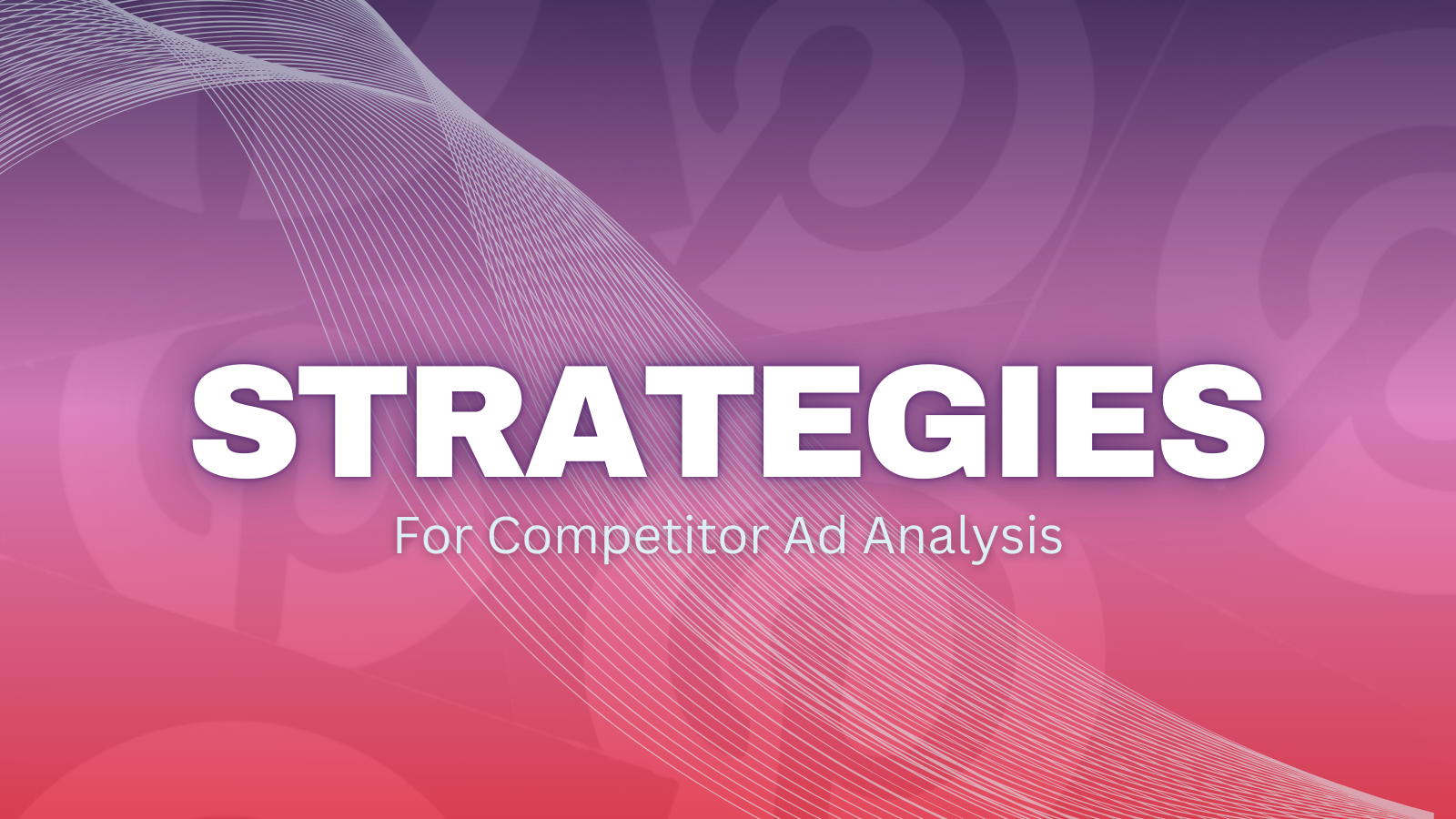How To Use Pinterest Ad Library To Research Competitors’ Ads
As you scroll through Pinterest, you’ve likely encountered captivating ads and wondered, “How do they come up with these?” Understanding the secrets behind these successful campaigns is simpler than you think. That’s where the Pinterest Ad Library comes in.
This invaluable resource provides deep insights, helping you understand why some ads go viral while others don’t. If your Pinterest ad performance has plateaued, it’s time to revitalize your strategy with the Pinterest Ads Library.
By studying current trends and discovering innovative tactics, you can enhance your strategies and transform mediocre advertising efforts into remarkable ones.
This blog post will help you learn how to access and use Pinterest’s Ad Library to enhance your advertising strategy and outpace the competition. Additionally, we’ll discuss the limitations of the Pinterest Ad Library and provide optimal solutions.
Ready to take your advertising game to new heights? Let’s dive in!
In a hurry? Listen to the blog instead!
What Is Pinterest Ad Library?
Let’s start with the basics. The Pinterest Ad Library, also known as the Ad Repository, is a comprehensive database of all ads running across Pinterest.
Think of it as your guide to Pinterest advertising. This powerful tool offers insights into a wide array of ads, allowing you to explore all current campaigns and understand the strategies and creative elements used by brands- even your competitors!
You can search by advertisers and filter ads by country, ad category, gender, and age group. This transparency into the advertising landscape on Pinterest enables marketers and businesses to explore, analyze, and gain insights into their competitors’ advertising strategies.
While the Pinterest Ad Library offers valuable insights, PowerAdSpy can elevate your analysis even further. By tracking ads across various platforms, it empowers you to uncover trends and strategies that can inform your campaigns on Pinterest and beyond.
How To Access And Use Pinterest Ad Library?
To begin harnessing the power of the ad library, follow these straightforward steps to access this valuable resource:
Visit The Ad Library
Start by visiting the Pinterest Ad Library at https://ads.pinterest.com/ads-repository/. This is where you can explore all the ads currently running on Pinterest.
Familiarize yourself with the layout and navigation of the Ad Library interface. Pinterest has designed it to be intuitive and user-friendly, making it easy to find what you need.
Navigate Pinterest Ads Repository
Once you’ve accessed the Pinterest Ad Library, take note of the drop-down menus prominently displayed on the Ad Library page. These menus allow you to filter ads by various criteria.
Utilize the multiple drop-down menus to select criteria such as date range, ad category, country, gender, age, and advertiser’s name. These options enable you to refine your search for specific ads effectively.
Start & End Date: The first two drop-down menus on the left side allow you to select the start and end dates. By setting these dates, you can define the specific time frame during which the ads were posted.
Ad Category: Here, you can choose from a range of ad categories based on your interests, such as art, beauty, electronics, and more, to view ads relevant to these topics.
Country: You can filter ads to see which specific ads are running in a particular country. It allows you to analyze regional advertising strategies and trends.
Gender: Narrow down ads based on the target gender to understand how different ads appeal to male or female audiences.
Age: You can select the target audience’s age group to view ads specifically designed for different age ranges. This lets you see the types of ads run for each age group, helping you tailor your ads to your desired demographic.
Advertiser’s Name: Look up ads by entering the name of a specific advertiser or selecting from the drop-down menu. This can be useful for tracking the advertising activities of competitors or specific brands.
After selecting all your desired criteria, simply click “Search,” and the ads will be displayed based on your selections. Each ad will have a “Details” button below it, which you can click to access all the specifics about that ad.
What Ad Details You Get from Pinterest Ad Library
Once you’ve found an ad that piques your interest, the Pinterest Ad Library provides detailed analytics.
You can get information like:
- Advertiser Name
- Date Range
- Ages
- Genders
- Keywords Used
- Metropolitan Areas
- Negative Keywords Used
Looking for more in-depth analytics? PowerAdSpy offers extensive insights on ads across multiple platforms, helping you track trends and optimize your campaigns. Try it today!
How Pinterest Ad Library Is Beneficial For Advertisers?
Pinterset’s Ad Library is an invaluable resource for advertisers, offering several key benefits:
Creative Inspiration: Access a wide variety of ad creatives to inspire your own campaigns. Seeing what works for others can spark new ideas and help you create more engaging and visually appealing ads.
Trend Identification: Discover which ad formats and creative approaches are trending in your industry, allowing you to stay ahead of the curve and adopt successful strategies.
Targeting Strategies: Learn how other brands target their ads based on demographics such as age, gender, and location. It can provide valuable insights into how to reach your desired audience.
Ad Performance: Although exact metrics are not displayed, observing the range of reach of competitors’ ads can give you an idea of what might be performing well.
By leveraging these insights, advertisers can enhance their strategies and achieve success in Pinterest ads.
However, it is important to note that the Pinterest Ad Library currently only displays ads from EU countries. For other countries, Pinterest has not yet provided an option to view active ads.
Limitations Of The Pinterest Ad Library
While the Pinterest’s ads repository is a powerful tool for advertisers, it does have certain limitations that can affect its usability and effectiveness.
Restricted to the EU Region
Currently, the ad library only works for ads in EU countries. This limitation means advertisers outside the EU cannot access the same level of insights.
Lack of Sorting Options
The library does not offer any sorting options, making it difficult to organize and prioritize the ads you find based on your requirements.
No Keyword Search
There is no option to search for ads using specific keywords, which can make it challenging to find ads related to particular topics or themes.
Limited Geographical Scope
Advertisers can only view ads from one selected country at a time; there is no option to see ads from all countries simultaneously.
No Filter for Ad Types
The library does not provide any filters for sorting ads by their types, such as images or videos. This limitation means that users cannot easily select or search for various ad formats, which can be crucial for understanding the diversity of ad strategies employed by competitors.
While the Pinterest Ad Library provides useful insights, its limitations highlight the need for more comprehensive tools for ad research. Advertisers looking for advanced features and broader capabilities may find it essential to explore alternative Pinterest ads spy tools.
One such tool is PowerAdSpy, which provides extensive ad search options, keyword filtering, and a global reach, making it a superior choice for in-depth ad analysis and competitive research.
Why Choose Poweradspy As An Alternative To The Pinterest Ad Library?
Given the Ad Library’s limitations, advertisers need a more comprehensive tool to gain deeper insights and improve their strategies. PowerAdSpy stands out as a robust alternative, addressing many of the shortcomings of the Pinterest Ad Library.
PowerAdSpy is an advanced ad intelligence platform that offers extensive data on ad campaigns across multiple social media platforms. It provides detailed analytics, creative inspiration, and competitive analysis to help advertisers optimize their marketing efforts.
Here are the reasons that will explain why you can use PowerAdSpy as an alternative to Pinterest advertisement library:
No Geographic Restrictions
While the Pinterest Ad Library is restricted to ads from the EU, PowerAdSpy offers a global perspective with a repository of over 500 million ads. This extensive collection allows advertisers to view ads from various countries, providing a broader understanding of international ad campaigns and strategies.
Comprehensive Search Options
PowerAdSpy addresses the limitations of the Pinterest Ads Repository by offering robust search capabilities, allowing advertisers to find ads with precision.
You can search ads based on:
Keywords: Locate ads related to specific topics or themes.
Advertisers: Filter ads from particular brands or companies.
Domain Name: Search for ads associated with specific websites.
Ad Type: Choose from formats like images or videos.
Ad Country: View ads from targeted countries for regional insights.
Lander Properties: Search ads based on properties like affiliate networks, eCommerce platforms, funnels, and marketing platforms.
Its advanced search enables you to find ads based on specific images. For instance, if you want to search for ads about shoes, simply type “shoes,” and it will display all relevant ads.
Additionally, it allows you to view ads from multiple countries simultaneously, unlike the Pinterest Ad Library, which only lets you access ads from EU countries one by one. This difference can save you a significant amount of time.
Advanced AI Filters
PowerAdSpy utilizes advanced AI filters that enhance the ad research experience. These filters allow advertisers to identify specific elements within images, such as “Text in Image,” “Brand in Image,” “Object in Image,” and “Celebrity in Image.”
For instance, if you’re looking for ads featuring images of dogs, simply enter the keyword “dogs” in the Object in Image filter. It will quickly display all relevant ads containing images of dogs.
Date-Based Ad Search
PowerAdSpy also has the option to search for ads based on specific date ranges. Advertisers can utilize filters like “Seen Between,” “Post Date Between,” and “Domain Registration Date” to refine their searches.
Enhanced Ad Sorting Options
It offers advanced sorting capabilities that allow advertisers to categorize ads by various criteria. Users can view the newest ads, check those based on their last visibility, identify ads that have been running the longest, and sort by the domain registration date.
These features enable advertisers to efficiently analyze trends and optimize their strategies based on the most relevant ads.
Multiple Platform Support
One of the great things about PowerAdSpy is that it works for more than just Pinterest. It also covers other major social media platforms like Facebook, Instagram, Twitter, and more.
It means you get a wider range of information and insights, making it an excellent tool for advertisers and marketers. With PowerAdSpy, you can see what’s working across different platforms, giving you a bigger picture and helping you stay ahead of the competition.
Take the guesswork out of your advertising strategy. With PowerAdSpy, gain access to powerful analytics across multiple platforms. Try it today and watch your campaigns thrive!
Read More
Essential Tips and Tricks for Using Pinterest for Business
Pinterest Ads : Why Do Businesses Need It ?
Strategies For Competitor Ad Analysis
Here are some key strategies to use Pinterest’s Ad Library, PowerAdSpy, or other tools to benefit your ad research:
Identify Your Competitors
Before diving straight into the ads, it’s important to identify your competitors on Pinterest. Consider both direct competitors who offer similar products or services, as well as indirect competitors whose ads may still influence your target audience.
Direct Competitors: These businesses offer products or services similar to yours and compete for the same audience on Pinterest.
Indirect Competitors: While not directly competing with your offerings, these businesses target a similar audience or share overlapping interests, making their ads relevant for competitive analysis.
What To Look For In Competitors’ Ads?
When analyzing competitors’ ads in Pinterest Ad Library, focus on several key elements that contribute to their success:
Key Elements: When reviewing ads, pay attention to compelling visuals, clear messaging, and effective calls-to-action (CTAs). Assess what resonates with audiences and what makes these ads memorable.
Ad Formats: Observe the different ad formats competitors use, like Pinterest promoted pins, carousel ads, and video pins. Each format engages users uniquely and can inspire your advertising strategies.
Visual Aesthetics: Analyze the quality and style of images or videos, including color schemes and overall design. It helps you identify trends in visual appeal that can enhance your own ads.
Messaging Strategies: Review the tone, style, and messaging in competitors’ ad copy. Recognizing how they communicate their brand values can inform your messaging and increase audience engagement.
Targeting Approaches: Investigate how competitors target their ads by demographics like age, gender, and location. These insights can help refine your audience segmentation and improve targeting precision.
How To Use Insights For Ad Creation
Here are some tips to use the insights you have gained to craft standout ads.
Spot Strengths and Weaknesses: Identify what competitors are doing well and where they fall short. Use this information to improve your own ads and fill in the gaps they might be missing.
Innovate, Don’t Imitate: Use competitor insights as a springboard for innovation. Aim to differentiate your brand by offering something unique rather than merely copying what others are doing. You can use tools like PowerAdSpy to view various ads for creative inspiration.
Test and Iterate: Apply your findings to test new strategies and ad creatives. Continuously iterate based on performance to refine your approach and achieve better results.
Summing It Up
Staying ahead in digital advertising isn’t just about creativity; it’s about having the right insights and tools. The Pinterest Ad Library is great for accessing EU ads. It offers valuable insights into competitor strategies, helping you understand market trends and consumer behavior.
However, it has limitations. The library only showcases ads from the EU and lacks keyword search and sorting options. These constraints can hinder your ability to get a complete picture.
That’s where PowerAdSpy comes in. It offers advanced search capabilities and AI-powered filters. With a massive repository of over 500 million ads, it offers comprehensive insights into diverse advertising strategies.
PowerAdSpy works across platforms like Facebook, Instagram, Twitter, and more, offering a comprehensive view of the ad landscape. For advertisers and marketers, it’s a game-changer, helping uncover winning strategies and stay ahead of trends.
Embrace the full potential of ad research with PowerAdSpy and take your marketing to new heights.
FAQs
Can I save or bookmark ads I find in the Pinterest Ad Library?
No, you cannot save or bookmark ads directly within the Pinterest Ad Library as there is no built-in option for this. However, you can use tools like PowerAdSpy, which offers the ability to save and bookmark ads you find interesting. These tools not only allow you to keep track of ads but also provide additional features and insights to enhance your ad research and strategy.
Is there a limit to how many ads I can view or analyze in the Pinterest Ad Library?
There is no specific limit to the number of ads you can view in the Pinterest Ad Library. However, it’s important to note that the library primarily shows ads running in the European Union (EU) region.
Is the Pinterest Ad Library free to use?
Yes, the Pinterest Ad Library is completely free to use. You can access it without any charges to view and analyze ads currently running on the platform. This tool allows you to gain insights into ad creatives, targeting strategies, and engagement metrics of competitors’ ads, helping you improve your advertising efforts.
However, you might consider using third-party tools for more in-depth analytics and additional features.
When will Pinterest’s Ad Library be available for regions outside of Europe?
As of now, it is not clear when or if Pinterest will expand the Ad Library to show ads running in regions outside of European Union (EU) countries. Pinterest has not provided specific timelines or plans for extending the Ad Library’s availability to other regions. For updates and announcements, it is best to keep an eye on Pinterest’s official communications and support channels.