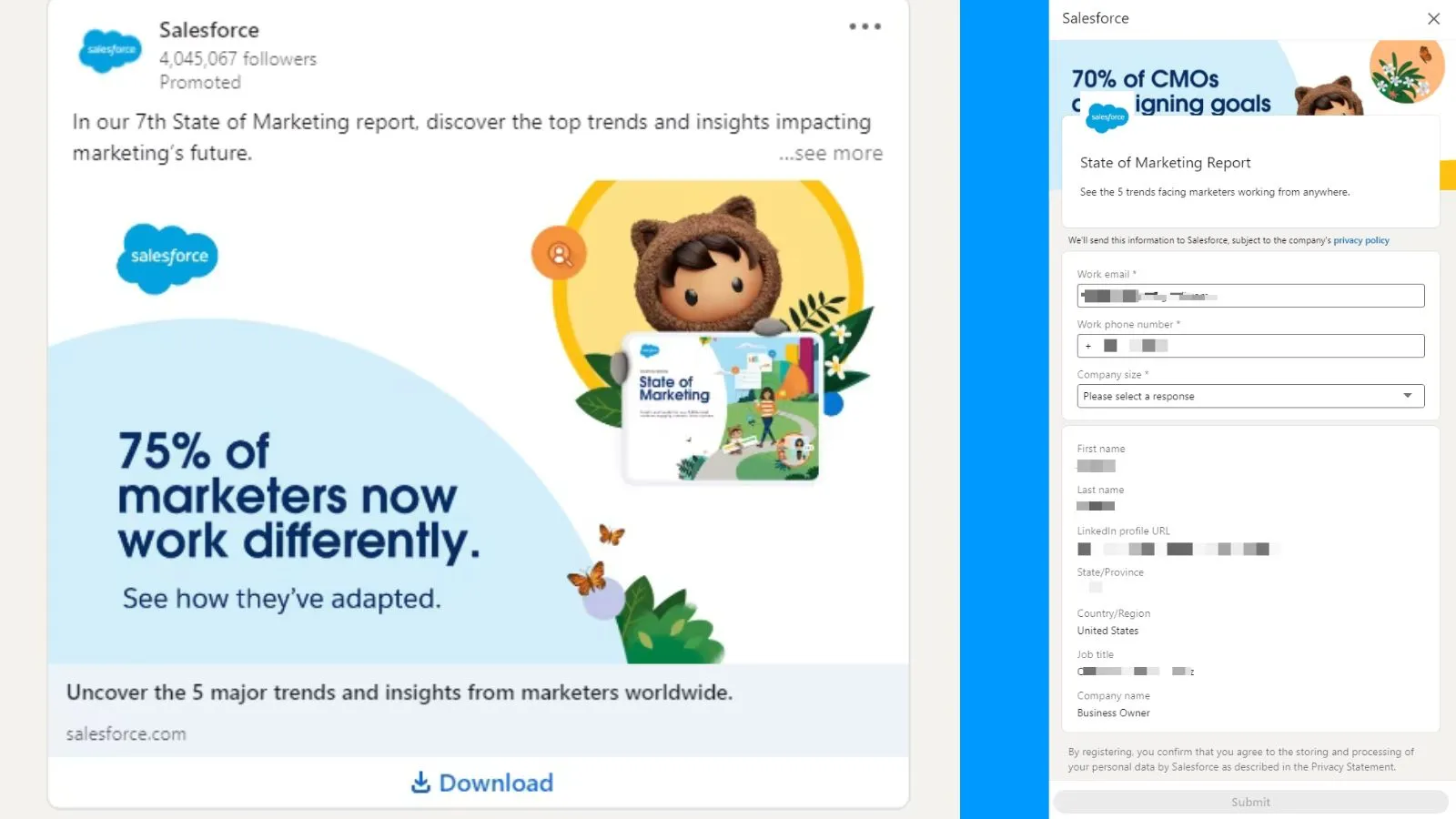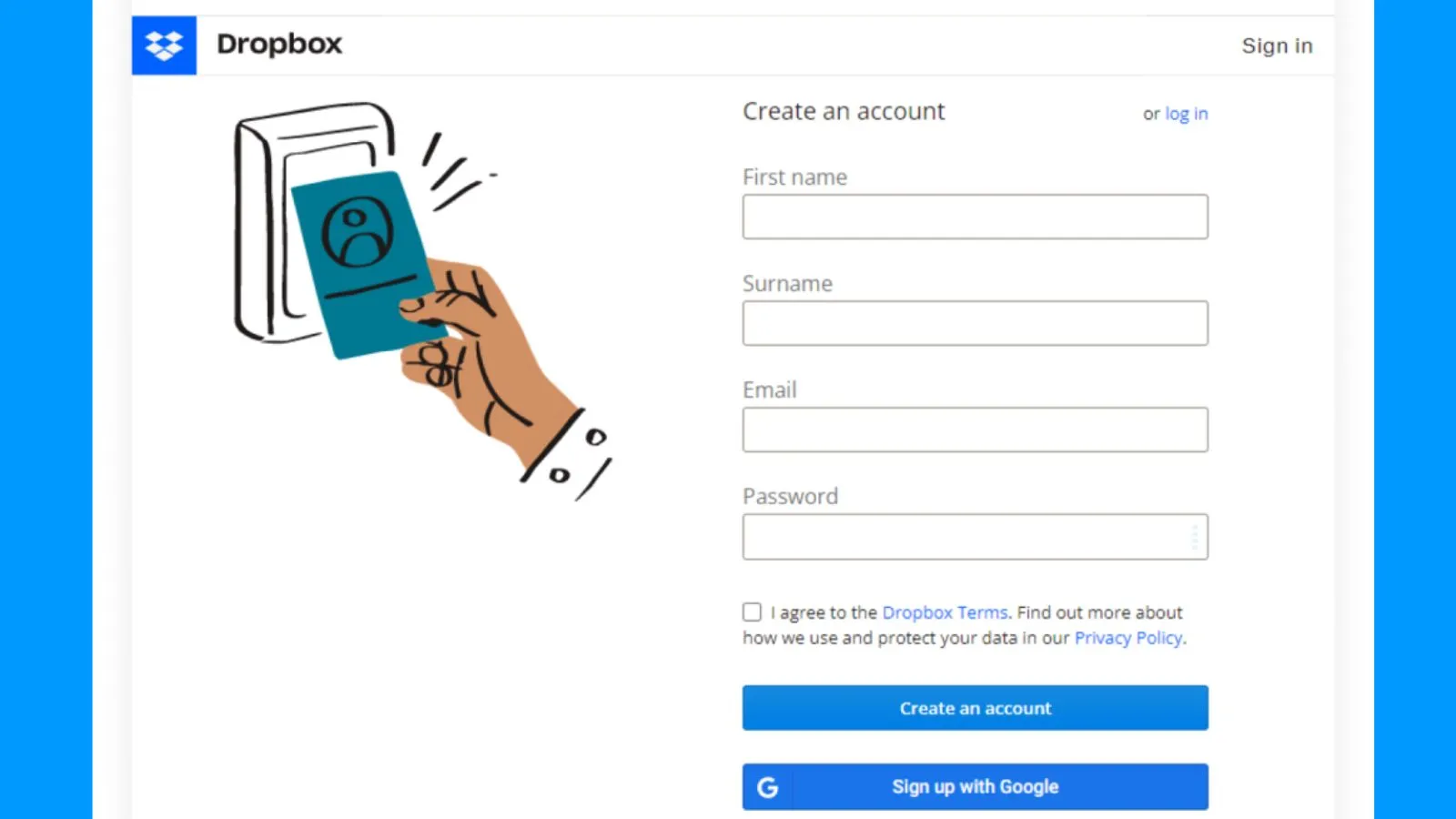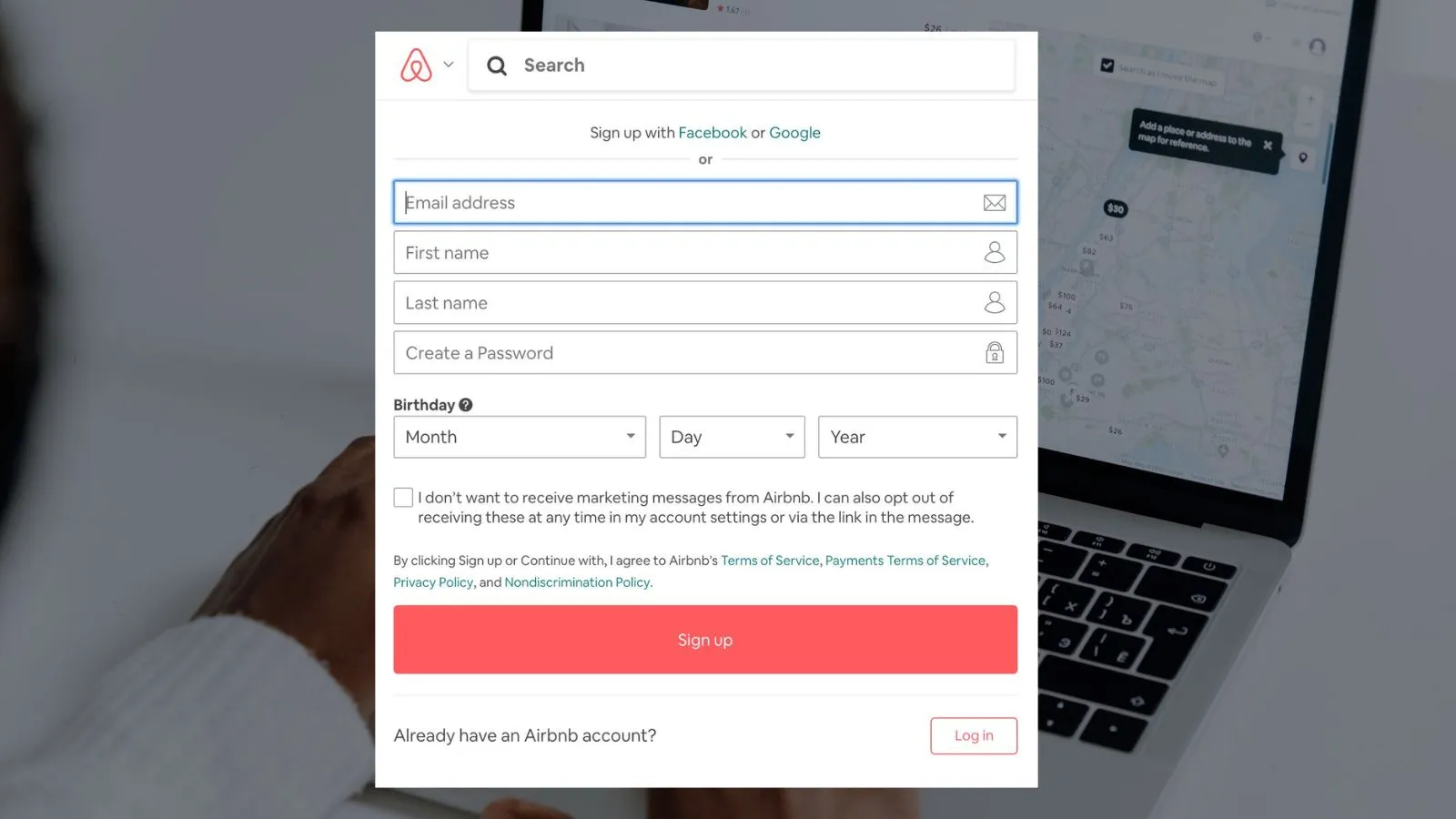How To Use LinkedIn Lead Gen Forms For Your Business?
Are you prepared to elevate your business with LinkedIn Lead Gen Forms? We have got you covered!
Picture yourself scrolling through LinkedIn, casually browsing updates, when a post catches your eye. It offers a free guide on a topic you have been eager to learn more about – exactly what you need to take your business to the next level. Being curious you click the “Download Now” button, and with a few clicks, the guide lands in your inbox without ever leaving LinkedIn!
It is the power of LinkedIn Lead Gen Forms. They are lead generation superheroes in disguise, quietly transforming curious scrollers into valuable leads for your B2B business.
In this informative and comprehensive guide, we will help and guide you to drive your business growth with the LinkedIn lead generation form. Stay with us, and let us learn more about it with examples.
Listen To The Podcast Now!
What Is A Lead Gen Form

Lead generation or lead gen forms, are online forms designed to collect contact information and other relevant details from potential customers. These forms are commonly used in digital marketing to capture leads, which are individuals or entities interested in a company’s products or services.
Well, in the professional world, efficiency is everything. Let us dive into why these are such game-changers.
Why are LinkedIn Lead Gen Forms B2B Gold?
The professional world thrives on efficiency, and lead gen forms are the epitome of that. Here is why they are a game-changer for B2B businesses:
Smooth Lead Capture
Unlike traditional methods that direct potential leads to external landing pages, Lead Gen Forms appear directly within the
LinkedIn platform
It eliminates the need for users to navigate away from LinkedIn, streamlining the lead generation process. With Lead Gen forms, users can submit their information without filling out multiple fields on an external website. This convenient and frictionless experience not only increases the likelihood of lead conversion but also enhances user satisfaction.
Pre-filled details
LinkedIn lead gen forms automatically populate with the user’s profile information name, email, and company, saving their precious time and effort. It significantly increases the chances of them completing the form. That means you can skip filling out numerous fields on a different site.
Targeted Audience
Imagine you are a business owner, and you are eager to connect with the right people who can make a difference for your company. But through tons of irrelevant leads? Well, with LinkedIn Lead forms! redefine your targeting on LinkedIn to reach the exact decision-makers and professionals you want to connect with. Say goodbye to irrelevant leads and hello to laser-focused marketing efforts.
Seamless Integration
LinkedIn lead gen forms seamlessly integrate with popular marketing automation platforms. It means you can effortlessly nurture your leads and convert them into loyal customers.
Measurable Results
Track the performance of your Lead Gen Forms to see what is working and what is not. Analyze metrics like form completion rates, cost per lead, and lead quality to optimize your campaigns continuously. You can see metrics like how many people are filling out your forms, how much it costs you per lead, and even how good those leads are. It is like having total control and adjusting your campaigns to get even better results. If something’s not working right, you can make changes and see the impact.
We have learned how LinkedIn lead gen forms can be gold for your business. We will help you craft an engaging lead form to collect higher-quality leads.
How to Craft Irresistible Lead Gen Forms: A Step-by-Step Guide
Are you ready to optimize your lead gen campaign on LinkedIn? Here is a step-by-step guide to crafting compelling Lead Gen Forms that convert:
Define Your Lead Magnet
A lead magnet is like a tasty treat you give away for free to your potential customers. It could be anything from a helpful e-book to a discount or even access to an exclusive webinar. The idea is to offer something valuable that solves a problem or fulfills a need for your audience. Lead magnet in your LinkedIn lead gen forms should include something relevant to your target audience and directly related to their pain points.
Captivating Headline & Body Copy
Write a clear and concise headline that grabs attention and explains what your lead magnet offers in your forms. It tells you what you will get if you click on it without guesswork.
LinkedIn lead gen forms expands on what the headline hinted at, diving deeper into the benefits waiting for you. It is like convincing you that this is what you need to take your business to the next level.
Keep It Short & Relevant
Create short LinkedIn lead gen forms with appropriate sections. The fewer fields you include, the higher the completion rate.
When it comes to lead gen forms, simplicity is necessary. The shorter the form, the more likely people fill it out. So, keep it short and sweet. Just ask for the essentials like their name, email, and maybe something extra like their company size or industry. That way, you make it super easy for them to connect with you. Such leads roll in faster than ever.
Strong Call to Action
Your CTA button is the final push. Use action-oriented verbs like “Download Now” or “Get Your Free Guide” to encourage users to acquire clicks on the LinkedIn lead gen forms.
Visual Appeal Matters
Incorporate attractive images relevant to your offer to make your lead generation forms more visually appealing.
Test and Refine
A/B testing different headlines, CTAs, and visuals can significantly impact results. Feel free to experiment with lead forms and see what works best.
Target The Right Audience
The power of LinkedIn lies in its targeting capabilities. Use it to your advantage and ensure your Lead Gen Forms reach their potential customer.
Nurture Those Leads
Don’t allow your newly acquired leads from LinkedIn lead gen forms to languish unused. Integrate them with your marketing automation platform and send them targeted emails that nurture their interest and guide them toward becoming customers.
This way, you can craft an irresistible lead gen form and acquire quality leads. Implement these tips to enhance your LinkedIn marketing campaign. Now, we will learn more about these lead gen forms with examples.
Also read :
A Step-By-Step Guide To Facebook Lead Generation
Get Noticed on LinkedIn: Tips for Creating Top LinkedIn Ads with 2023 Targeting Criteria
Lead gen Examples
Let us dive into LinkedIn lead gen form examples and explore the strategies to adapt to your campaign. Examples made it easy to understand any concept, so here are some top LinkedIn lead gen forms and examples –
1. Back To The Roots
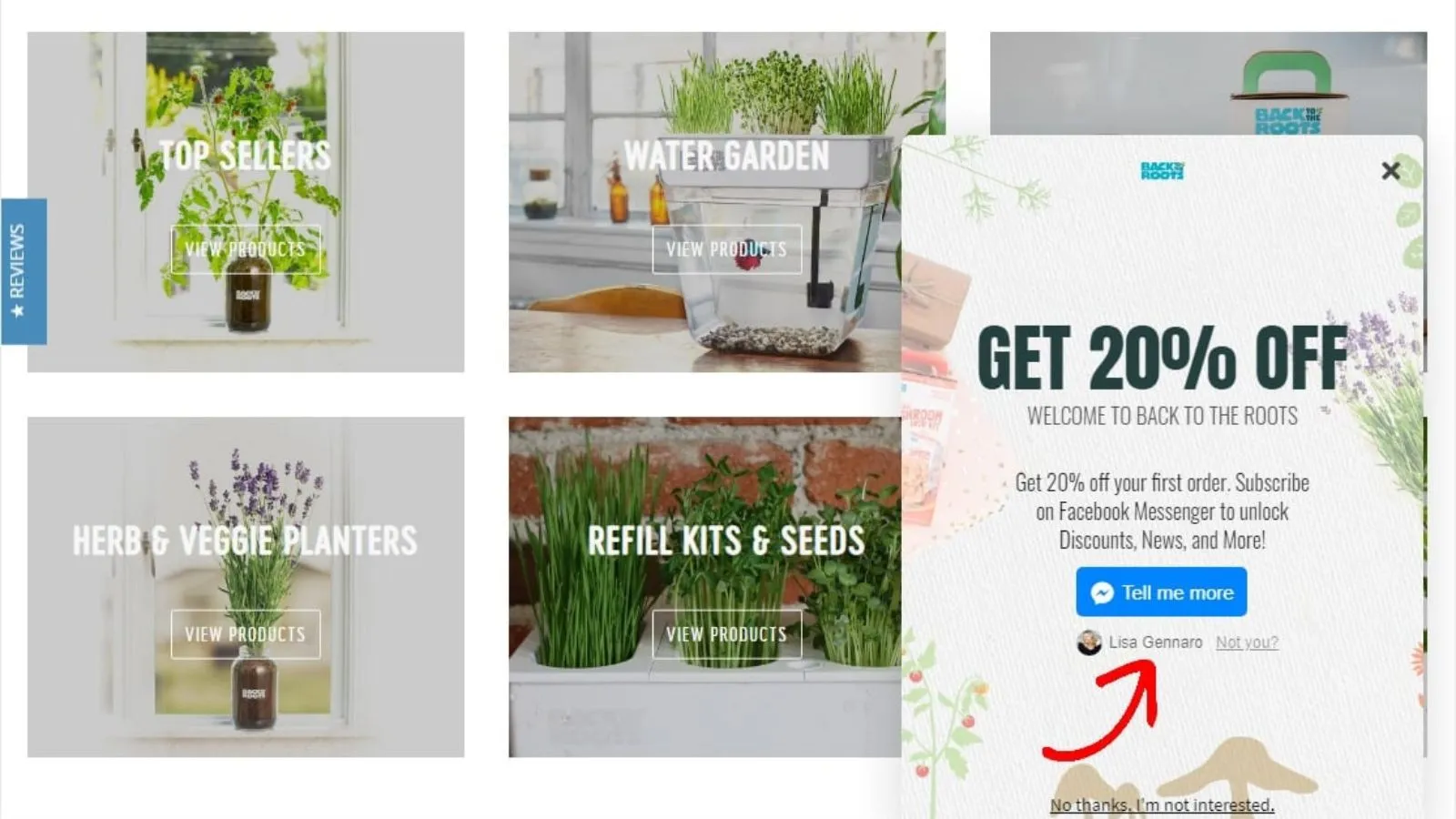
Check out the Back to the Roots website for examples of lead generation forms, like this chatbot they have used.
Here’s what they’re doing right:
- They have used many chats integrated with Facebook Messenger, so users feel secure and trustworthy.
- Their scroll box option slides in seamlessly without disrupting the user experience.
- The call to action button says “Tell me more,” making it easy for users to take action and written in a friendly, first-person tone.
2. Salesforce
This example from Salesforce on LinkedIn is a great way to attract leads. They have offered their “State of Marketing” report as a freebie to entice users to click and download.
Although the form is lengthy, it is not a problem because most fields are pre-filled. The info they seek is valuable, especially for creating retargeting lists.
Key points:
- Make your ad intriguing by hinting at valuable content.
- Use pre-filled forms to ask for more information than usual, helping you qualify leads better.
- Provide top-notch content, like original research, in exchange for the data requested.
3. DropBox
This lead form of Dropbox is a perfect example to illustrate a simple form with no extra elements in conversion.
- Lead form highlights:
- It does not have any distractions and effectively uses white space.
- The queries are minimal, name and email only.
- The CTA button color reflects the brand’s identity.
- The “Sign up with Google” option offers potential leads an easy and quick path.
4. Airbnb
When you visit the Airbnb website and click the sign-up button, you will see a form like the one shown above. This form lets you sign up quickly using your Facebook or Google account. Airbnb thought ahead and realized you might have questions while signing up. That is why they placed question mark buttons next to some fields. These buttons explain why Airbnb needs certain information. Plus, before finalizing your sign-up, Airbnb asks if you want to receive their marketing emails.
Key points:
- You can sign up using your Facebook or Google account.
- It contains explanations for why certain information is needed.
- You have asked if you want to receive marketing emails.
5. Microsoft Small Business Academy
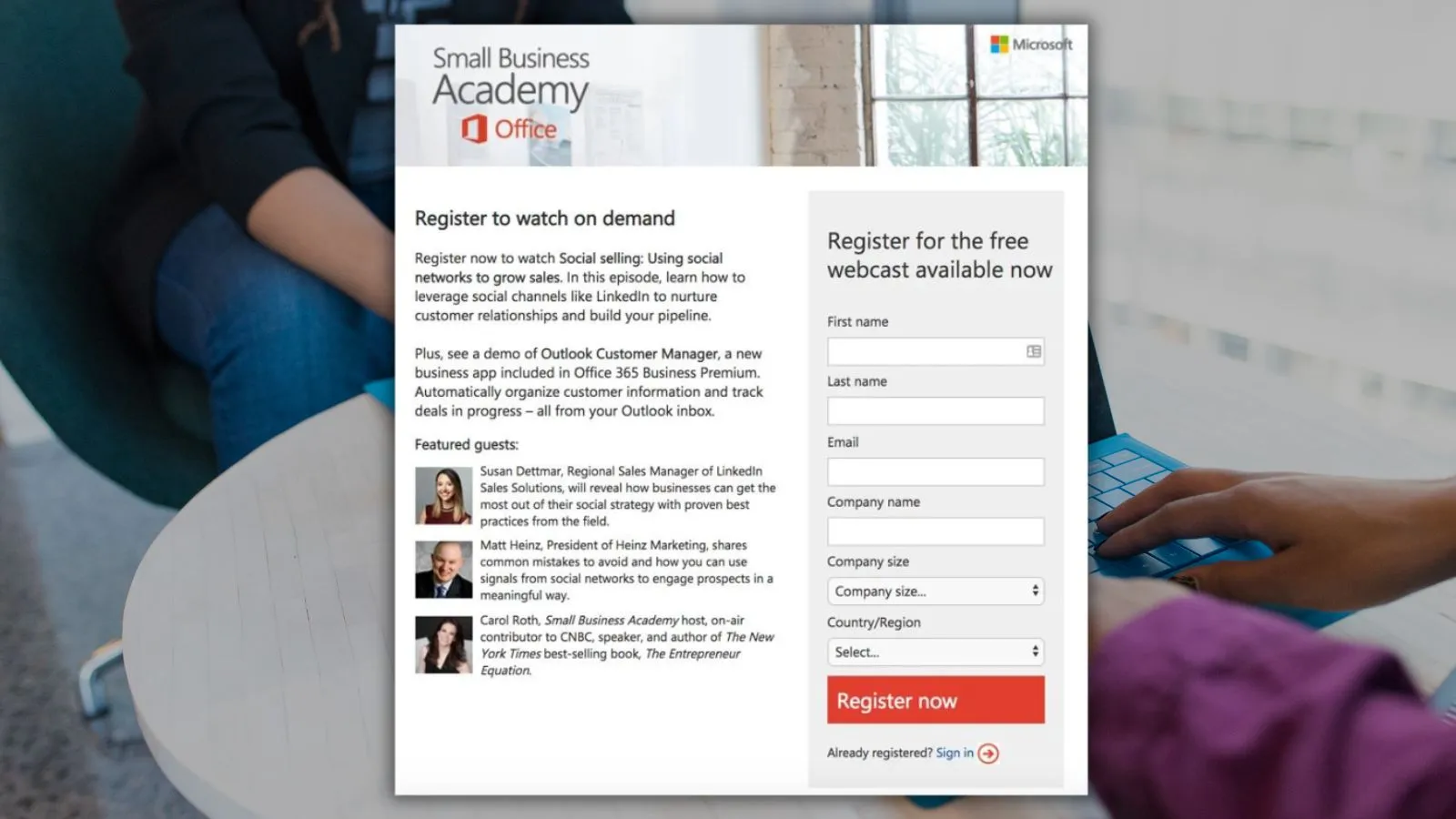
The Microsoft Small Business Academy makes signing up for their webcast simple and enticing! Right next to the form where you fill in your details, they have listed plenty of reasons why you should join. They provide a sneak peek into what you will receive, including short bios of the special guests featured in the webcast.
Plus, they have made sure the form stands out from the rest of the page by putting it in its box. It makes everything easy to find and complete.
Here is what you need to remember:
- They have described why you should register.
- They have listed details about the webcast and its speakers.
- The form is easy to spot on the page. Through these LinkedIn lead ads and LinkedIn lead gen forms, we have seen how these forms generate quality leads.
If you are looking for more such LinkedIn ad examples, you can try out a tool to help you get inspired by the ads.
Have you ever wished you had a tool to spy on your competitors and see how their ads are performing? Well, guess what? We have got just the thing for you!
PowerAdSpy – Ad Intelligence tool

PowerAdSpy is an AI-powered ad spy tool designed to keep an eye on your competitors help you with competitive analysis, and derive creative ideas from and inspiration. It assists you in learning the strategies of your competition so you know the secret of a successful ad campaign. Here are some powerful features of PowerAdSpy-
Filter Ads by Position – You are in control here! Browse through as many ads as you want and segment them based on where they appear, like in the News Feed or on the Side. It helps you see which positions work best for your niche and drive more conversions.
Analytics – PowerAdSpy gives you total transparency in ad analytics. Check out real-time engagement and ad performance.
Millions of Ads – With PowerAdSpy, you can access a rapidly expanding database of millions of ads from over 100 countries.
Refine Your Searches – Search for ads using keywords related to your niche, specific advertisers, or even your competitors’ domains.
Save Your Favorite Ads – When you find ad concepts for your upcoming campaigns, you can bookmark them with a click. It will get saved in your personalized Ads inventory.
Powerful Search System – Utilize our search algorithm to locate the ads you are looking for. Search by popular keywords, phrases, or terms within ads.
This way, you can enhance your LinkedIn ads with PowerAdSpy to outshine your competitors.
Conclusion
In this comprehensive guide, We learned to leverage LinkedIn lead gen forms for your business growth. With their seamless integration, pre-filled details, and targeted audience reach, these forms are invaluable tools for B2B businesses looking to streamline their lead-generation efforts. And if you are seeking an ad spy tool, PowerAdSpy can be a game-changer, offering valuable analytics and access to millions of ads to refine your strategies.
By crafting irresistible lead gen form LinkedIn, you can capture the attention of your target audience, provide them with valuable content, and nurture them toward becoming loyal customers. Remember, simplicity and relevance are key when designing these LinkedIn lead gen forms, along with strong calls to action that prompt action.