How to Use Meta Events Manager for Successful Facebook Campaigns?
Facebook is one of the most powerful platforms for running successful ad campaigns. With billions of active users, businesses have a huge opportunity to connect with their audience, generate leads, and drive sales. But simply creating ads isn’t enough; you need to understand how people interact with your campaigns. That’s where Meta Events Manager comes in.
Events Manager is a tool designed to help advertisers track and manage the actions people take on their websites, apps, or offline. From monitoring conversions to optimizing targeting, it plays a vital role in making Facebook campaigns smarter and more efficient.
In this guide, you’ll learn exactly how to use Events Manager, why it matters for your business, and how you can maximize its features to run more successful Facebook campaigns. By the end, you’ll have a clear roadmap to set up, track, and optimize your ads with confidence.
You can Listen to our podcast here,
What Is Meta Events Manager?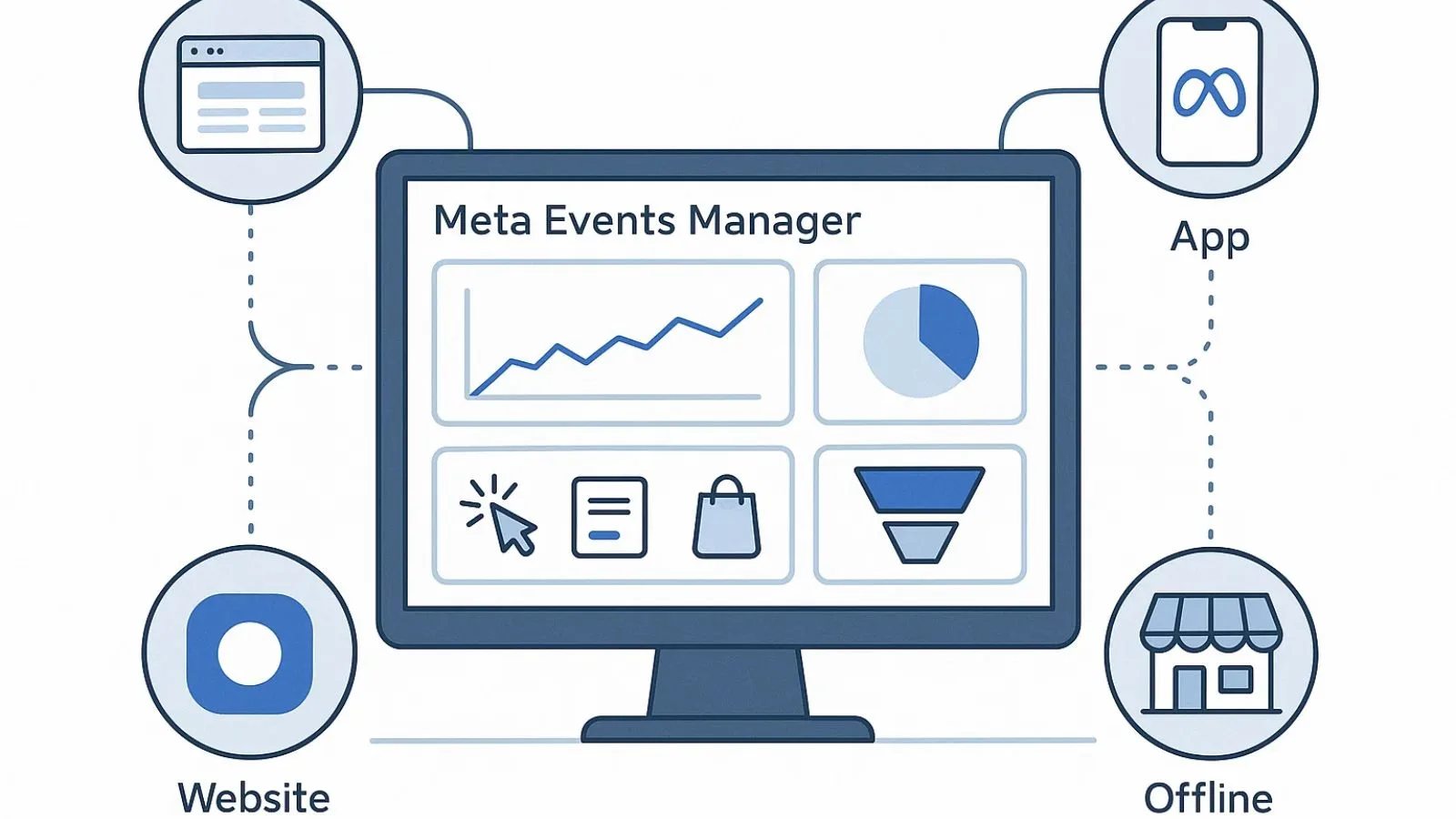
Meta Events Manager is a central hub inside Meta Business Suite that allows advertisers to track, organize, and manage the events happening across their digital properties, like websites, apps, or even offline activities. These “events” could be anything your audience does: clicking a button, filling out a form, making a purchase, or even just viewing a page.
In simple terms, it’s the place where all the important actions your customers take get recorded and analyzed. The insights collected here help you understand your audience better, so you can improve your ad targeting, measure performance accurately, and boost campaign results.
Many people confuse Meta Events Manager with Facebook Events Manager or FB Events Manager. Essentially, they all refer to the same tool under the Meta ecosystem, but the naming shifted when Facebook rebranded to Meta. So, if you come across terms like event manager Facebook or Facebook business events manager, know that they are simply different ways of describing Events Manager.
At its core, this tool ensures that every ad dollar you spend is informed by data, giving you a smarter way to connect with your customers.
Why You Should Use Meta Events Manager for Campaigns?
Running ads without proper tracking is like driving with your eyes closed—you won’t know if you’re heading in the right direction. That’s exactly why businesses need Meta Events Manager. It acts as a data powerhouse, giving you insights into what works, what doesn’t, and how to refine your Facebook campaigns for maximum impact.
When paired with Meta Advantage, Meta’s automated ad optimization suite, you can take these insights even further—leveraging machine learning to deliver smarter, more personalized ad experiences that convert better.
Here are some of the biggest reasons to use it:
Accurate Conversion Tracking: You can see exactly how many people bought a product, signed up, or completed a goal after clicking your ad. This helps in evaluating the true ROI of your campaigns.
Better Audience Targeting: Events Manager allows you to build custom audiences based on user actions. For instance, if someone added an item to the cart but didn’t check out, you can retarget them with a specific offer through Meta Advantage automated audience tools.
Optimized Ad Spend: By knowing which ads drive results, you avoid wasting money on campaigns that don’t convert. Instead, you invest more in ads proven to deliver value—something Meta Advantage helps refine with its built-in optimization features.
Insights Into Customer Behavior: From what pages people visit to what products they’re most interested in, you get deep insights that help in shaping better ad strategies.
Integration With Other Tools: When combined with Facebook Business Events Manager and Meta Advantage, the data becomes even more powerful, especially for businesses managing multiple ad accounts or campaigns.
In short, Meta Events Manager ensures you’re not just running ads blindly—it makes every campaign data-driven, goal-oriented, and intelligently optimized through Meta Advantage.
How To Access Meta Events Manager?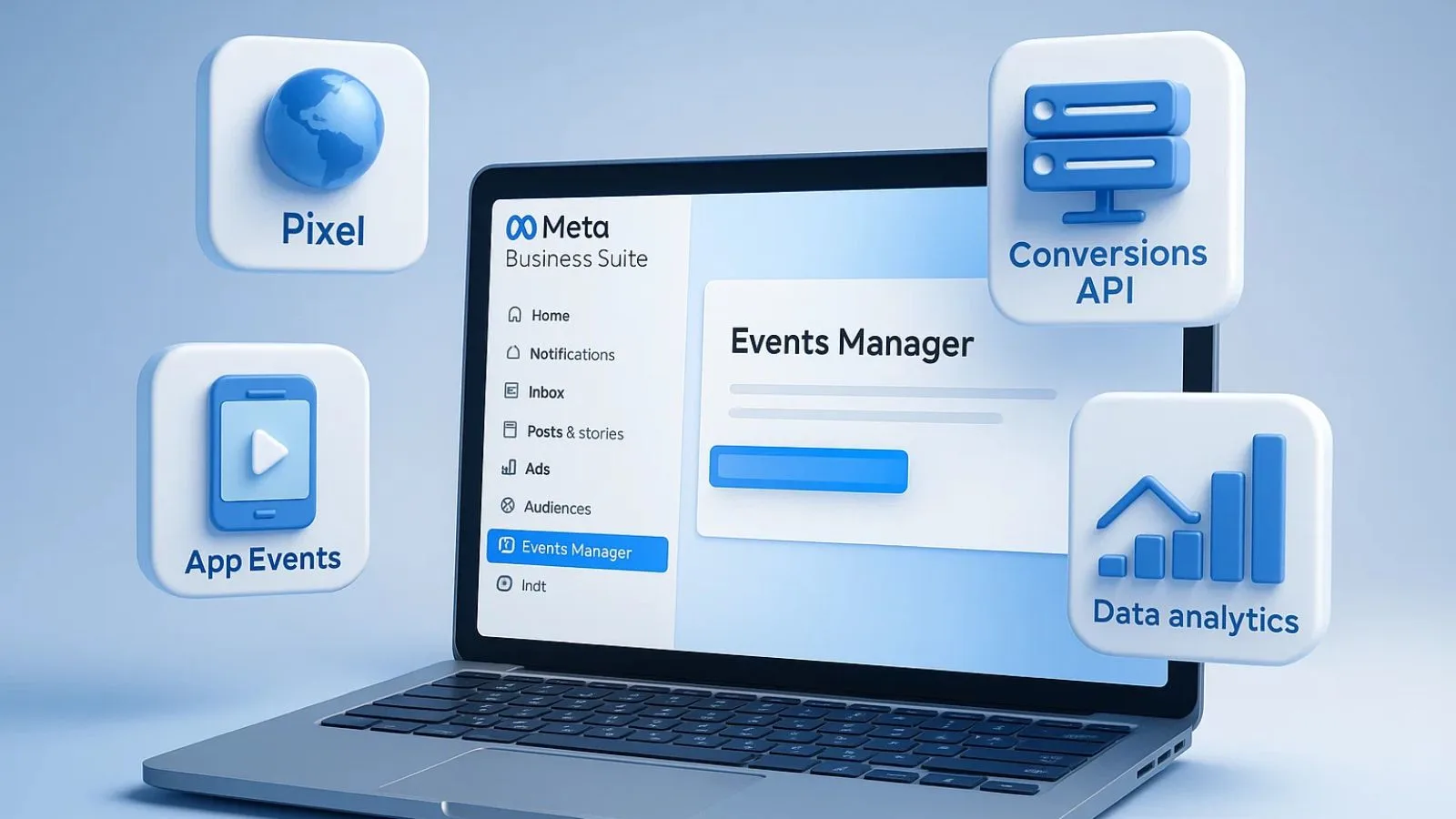
Getting started with Meta Events Manager is simple, but you need to know where to look inside the Meta ecosystem. Here’s a step-by-step walkthrough:
- Log in to Meta Business Suite
- Go to business.facebook.com.
- Sign in with your Facebook business account.
- Go to business.facebook.com.
- Navigate to Events Manager
- On the left-hand side of the Business Suite dashboard, click on All Tools.
- Select Events Manager from the options.
- On the left-hand side of the Business Suite dashboard, click on All Tools.
- Choose Your Data Source
- Once inside, you’ll see different data sources like Pixel, Conversions API, or App Events.
- Select the source you want to track from (for example, Meta Pixel for websites).
- Once inside, you’ll see different data sources like Pixel, Conversions API, or App Events.
- Link It With Ad Accounts
- To make sure your ad campaigns benefit from event tracking, connect your data source to the right ad account.
- This ensures your conversions and event actions show up in Ads Manager reporting.
- To make sure your ad campaigns benefit from event tracking, connect your data source to the right ad account.
- Optional: Create Events on Meta Business Suite
- You can also set up and track specific actions by learning how to create event on Meta Business Suite.
- This makes it easier to customize which user activities are most important for your business goals.
- You can also set up and track specific actions by learning how to create event on Meta Business Suite.
By following these steps, you can unlock all the features of Events Manager and start collecting valuable insights for your campaigns.
Key Features of Meta Events Manager
The real strength of Meta Events Manager lies in its features. These tools give advertisers the ability to track, organize, and act on customer data in ways that directly improve campaign performance. Here are the key features you should know:
1. Meta Pixel Setup and Tracking
The Meta Pixel is the foundation of event tracking. Once installed on your website, it records actions like page views, purchases, and form submissions. This data flows back to Events Manager, helping you measure ad success and optimize campaigns.
2. Conversion API (CAPI)
With increasing privacy restrictions, the Conversion API ensures you don’t lose valuable data. Instead of relying only on browser-based tracking, CAPI connects directly to Meta’s servers. This gives you more accurate results and better insight into how ads drive conversions.
3. Aggregated Event Measurement
After Apple’s iOS 14 update, event prioritization became essential. Meta Events Manager lets you choose which events (like purchases or leads) are most important for your campaign objectives. This way, even with limited tracking, you still get meaningful insights.
4. Custom Conversions
Not every business has the same goals. Custom conversions allow you to define unique events based on specific actions. For example, instead of tracking just “purchase,” you can create a custom conversion for purchases above a certain value.
5. Real-Time Event Testing and Diagnostics
Before running large-scale campaigns, you can test your Pixel or Conversion API setup. The diagnostics feature shows if events are firing correctly, reducing the chances of inaccurate reporting.
These features make Meta Events Manager more than just a dashboard—it’s the control center for ensuring your campaigns are efficient, accurate, and aligned with your goals.
Setting Up Meta Events Manager For The First Time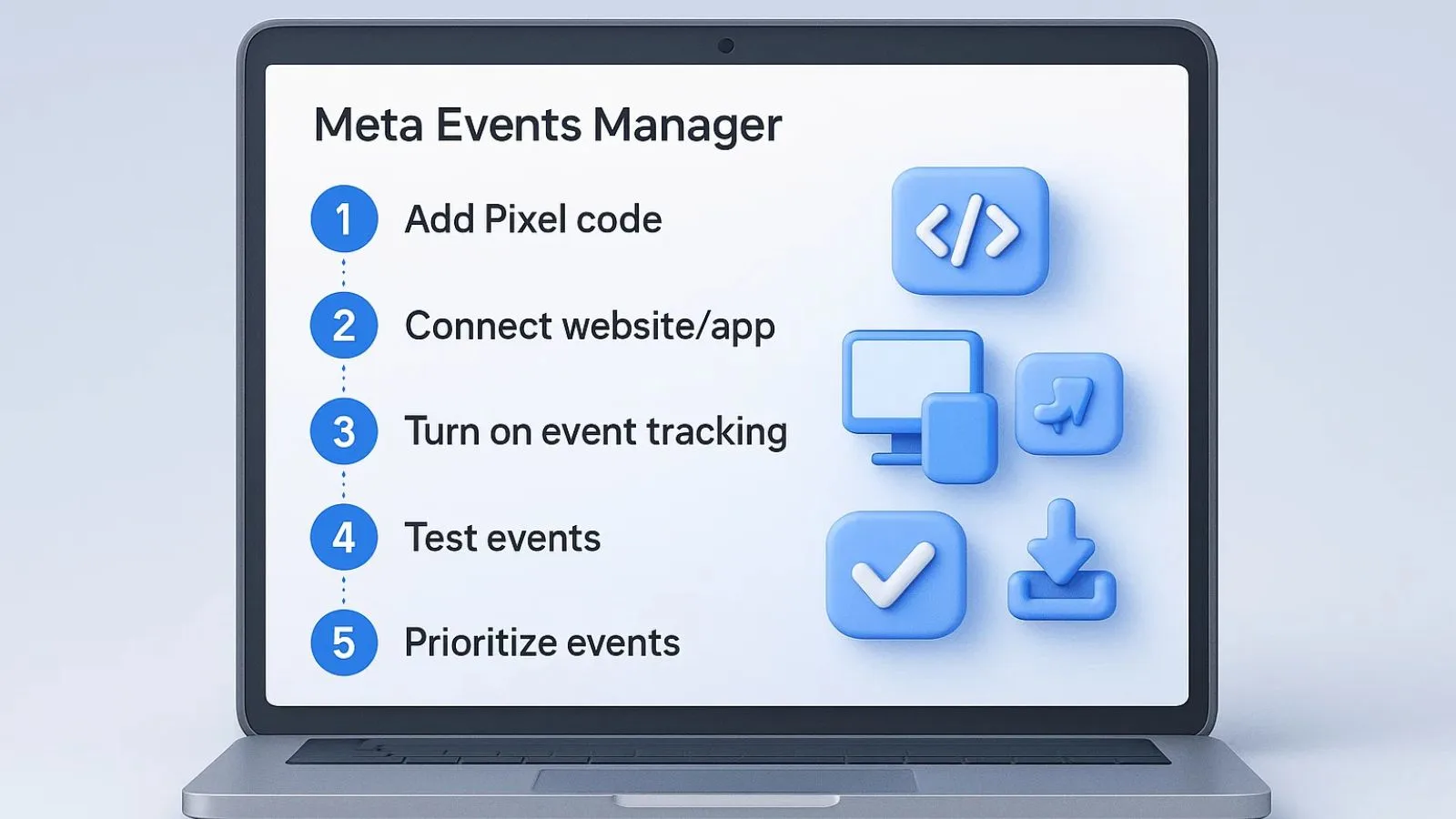
Setting up Meta Events Manager may seem intimidating at first, but by following the right steps, you can have it ready to track and optimize your campaigns in no time.
Here’s a clear guide for first-time setup:
1. Create and Install Meta Pixel
- Go to Events Manager in Meta Business Suite.
- Click on Connect Data Source and select Web.
- Choose Meta Pixel and give it a name relevant to your business.
- Copy the Pixel code and add it to your website’s header. For platforms like Shopify, WordPress, or WooCommerce, you can use built-in integrations to simplify the process.
2. Connect Your Website or App
- If you have a mobile app, you can track in-app events by selecting App instead of Web.
- Follow the instructions to integrate the SDK or use partner platforms that support Meta Pixel.
3. Set Up Standard vs. Custom Events
- Standard Events: These are common actions such as Purchase, Lead, Add to Cart, or Complete Registration.
- Custom Events: These are unique to your business. For example, you could track when someone downloads a specific file or views a particular product category.
4. Test Your Events
- Use the Test Events feature in Events Manager to confirm everything is firing correctly.
- Navigate your website or app while monitoring the tool. This ensures that all clicks, purchases, and sign-ups are being captured accurately.
5. Optimize Event Prioritization
- Once your events are firing correctly, prioritize them based on your business goals.
- For example, if your main objective is driving sales, make Purchase the top event.
Setting up Meta Events Manager properly from the beginning ensures that every ad you run later is tracked accurately, giving you reliable insights to improve your Facebook campaigns.
Using Meta Events Manager For Facebook Campaigns
Once your Meta Events Manager is set up, it becomes a powerful tool to improve your Facebook ad campaigns — especially when used alongside Facebook Ad Manager. Together, they give you complete control over tracking, targeting, and optimizing your ads for maximum performance. Here’s how you can use them effectively:
-
Align Events With Campaign Objectives
Before creating a campaign in Facebook Ad Manager, identify your primary goals: sales, leads, app installs, or engagement.
Use Meta Events Manager to track the actions that matter most. For example, if your goal is lead generation, track Lead events specifically and align them with your ad objectives in Ad Manager.
-
Optimize Ad Targeting
The data collected by Events Manager allows you to create custom audiences inside Facebook Ad Manager.
Retarget users who visited your site, added products to their cart, or completed specific actions.
This increases the likelihood of conversions because your ads reach people who have already shown interest.
-
Use Event Data for Lookalike Audiences
Meta Events Manager lets you build lookalike audiences based on top-performing events, which can then be activated directly in Ad Manager.
This expands your reach to people similar to your high-value customers, improving campaign performance.
-
Track Campaign Performance Accurately
With proper event tracking, you can see exactly which ads lead to conversions.
Compare metrics like purchase value, add-to-cart rate, and registration completion between Events Manager and Ad Manager to make data-driven decisions.
-
Retargeting Using Event Insights
Use the event data from Meta Events Manager to run retargeting campaigns in Facebook Ad Manager for users who engaged but didn’t convert.
For instance, if someone visited a product page but didn’t make a purchase, retarget them with a special offer.
By using Meta Events Manager and Facebook Ad Manager strategically together, you turn your campaigns from guesswork into a precise, data-driven marketing system. It ensures every campaign decision is backed by real insights and measurable results.
Best Practices To Optimize Campaigns With Meta Events Manager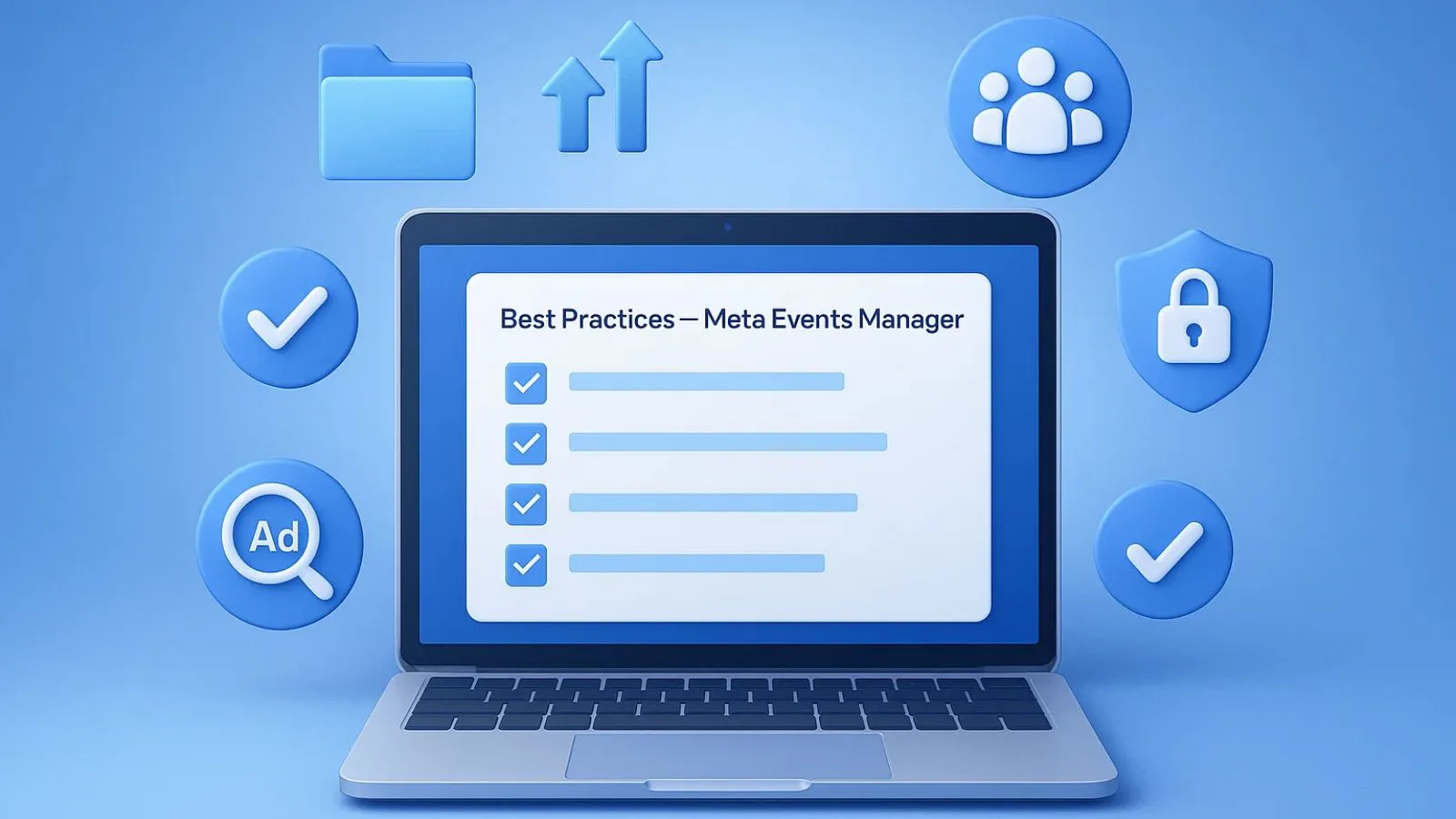
To get the most out of Meta Events Manager, it’s important to follow best practices. These strategies help ensure your data is accurate, your campaigns are effective, and your ad spend is optimized.
1. Keep Your Events Organized
- Clearly name each event to avoid confusion, especially if you track multiple actions.
- Group related events together for easy management.
- Avoid duplicate events, as they can skew reporting.
2. Prioritize Important Events
- Meta Events Manager allows you to prioritize events based on your campaign goals.
- Focus on the actions that matter most for conversions. For example, prioritize Purchase over View Content if your goal is sales.
3. Regularly Test and Monitor Events
- Use the Test Events tool to ensure all actions are firing correctly.
- Monitor events regularly to catch tracking errors early, especially after website updates or new campaign launches.
4. Leverage Event Data for Targeting
- Use the insights to create custom audiences and retargeting campaigns.
- For example, you can retarget users who added products to their cart but didn’t complete the purchase.
5. Combine With Facebook Ad Spy Tools
- Tools like PowerAdSpy can complement Events Manager.
- By analyzing competitor campaigns and creatives, you can refine your strategies and find new opportunities for targeting and engagement.
6. Focus on Privacy Compliance
- Keep in mind privacy updates like Apple iOS 14+ and GDPR.
- Use Conversion API and aggregated event measurement to maintain accurate tracking while respecting user privacy.
Following these best practices ensures your Meta Events Manager setup is accurate, efficient, and drives measurable results for your campaigns.
Common Issues And How to Fix Them
Even with a properly set-up Meta Events Manager, advertisers may encounter a few common issues. Understanding these problems and knowing how to fix them ensures your campaigns run smoothly.
1. Pixel Not Firing
- Problem: Your Meta Pixel isn’t tracking actions on your website.
- Solution:
- Ensure the Pixel code is correctly installed in your website header.
- Use the Test Events tool in Events Manager to check if actions are being recorded.
- Clear browser cache or disable ad blockers while testing.
- Ensure the Pixel code is correctly installed in your website header.
2. Double-Counting Events
- Problem: The same event is being recorded multiple times, skewing the data.
- Solution:
- Check your website or app to ensure the Pixel isn’t installed twice.
- Avoid overlapping standard and custom events for the same action.
- Check your website or app to ensure the Pixel isn’t installed twice.
3. Data Mismatch Between Ads Manager and Events Manager
- Problem: Conversion numbers in Ads Manager don’t match event counts.
- Solution:
- Make sure your ad account and Pixel are correctly linked.
- Check for delayed reporting, as some events may take time to appear.
- Make sure your ad account and Pixel are correctly linked.
4. Connection Errors With Apps or Websites
- Problem: Events from mobile apps or partner websites aren’t being tracked.
- Solution:
- Verify SDK installation for apps.
- Use Meta’s partner integrations for platforms like Shopify or WordPress to simplify tracking.
- Verify SDK installation for apps.
5. Event Prioritization Confusion
- Problem: Aggregated Event Measurement is not reporting the desired conversions.
- Solution:
- Prioritize events based on your main business goal.
- For example, if driving purchases is the goal, make ‘Purchase’ the top event instead of ‘View Content’.
- Prioritize events based on your main business goal.
By proactively addressing these issues, you can ensure that your Meta Events Manager setup is reliable, your data is accurate, and your campaigns achieve the best possible results.
How PowerAdSpy Can Help Enhance Your Campaigns?
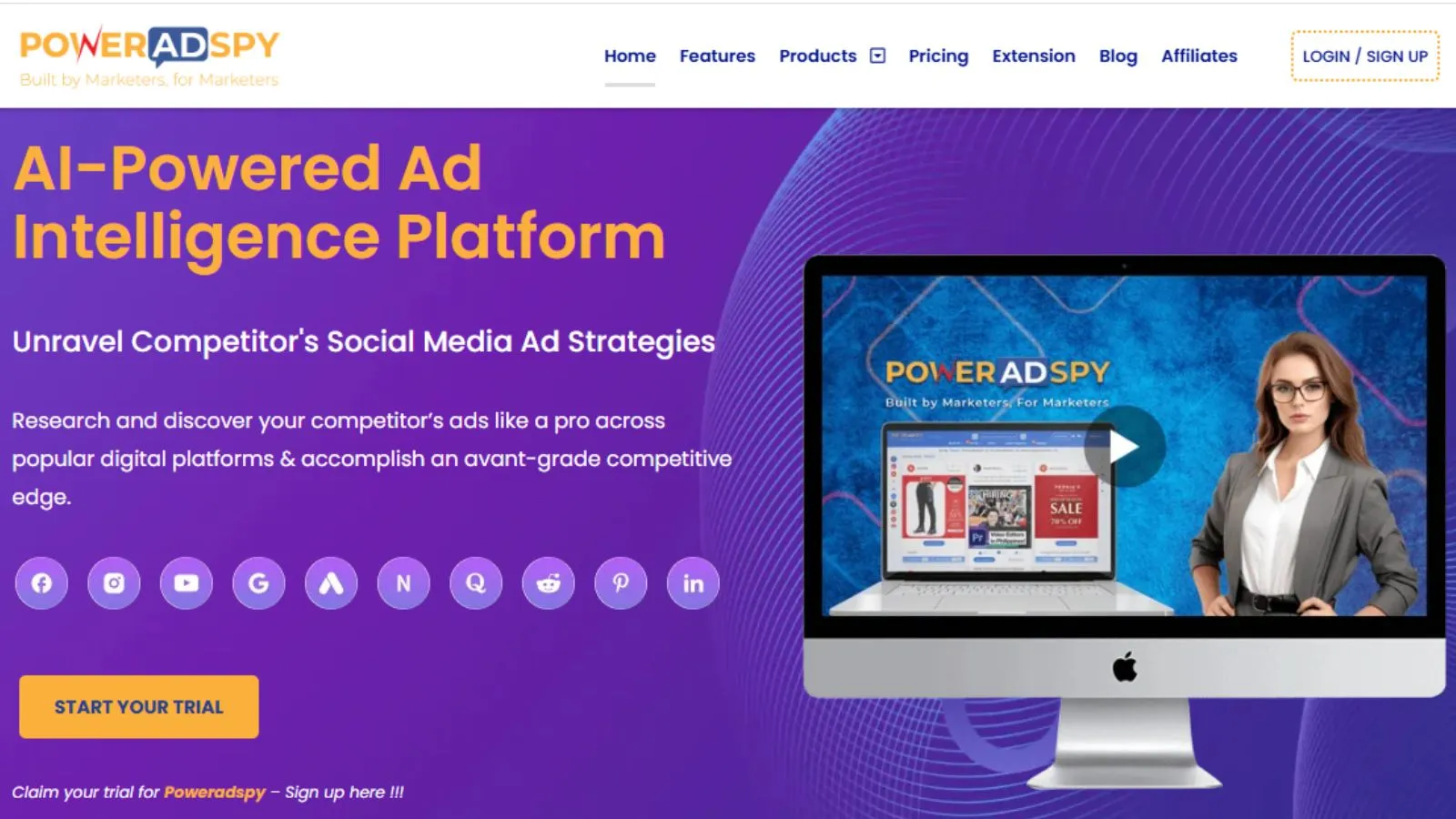
While Meta Events Manager helps you track and optimize your own campaigns, gaining insights into competitor strategies can take your Facebook marketing to the next level. This is where PowerAdSpy comes in.
1. Competitor Ad Analysis
- PowerAdSpy allows you to see what ads your competitors are running.
- By analyzing their ad creatives, copy, and offers, you can identify trends and successful strategies to adapt for your campaigns.
2. Optimize Using Event Data
- Combine the insights from Events Manager with competitor analysis.
- For example, if a competitor’s ad drives high engagement with a certain audience, you can replicate similar targeting while tracking results using your events manager setup.
3. Save Time on Campaign Research
- Instead of manually scrolling through ads or guessing which strategies work, PowerAdSpy provides a comprehensive view of high-performing campaigns in your niche.
- This allows you to make data-driven decisions quickly.
4. Boost Campaign ROI
- By leveraging both Meta Events Manager for precise tracking and PowerAdSpy for competitive insights, you can reduce ad waste, improve targeting, and create ads that truly resonate with your audience.
Call-to-Action: Start using PowerAdSpy today to combine real-time competitor insights with your event-driven campaign strategy, ensuring every ad delivers measurable results.
Future of Meta Events Manager
With increasing privacy regulations and changes like Apple iOS updates, Meta Events Manager is evolving to maintain accurate tracking. Features like Conversion API and Aggregated Event Measurement ensure advertisers can still get meaningful insights while respecting user privacy. Businesses that adapt early will continue to benefit from data-driven campaigns and better ROI.
Also Read,
Conclusion
Meta Events Manager is an essential tool for any business running Facebook campaigns. By tracking actions, optimizing targeting, and providing actionable insights, it ensures your ads are data-driven and effective. Combining it with tools like PowerAdSpy further enhances your strategy by giving competitor insights and creative inspiration.
Starting with Events Manager today means more precise campaigns, smarter ad spend, and better results for your business. Take control of your Facebook campaigns, track what matters, and watch your ROI improve.
FAQs
- What is Meta Events Manager used for?
Events Manager is used to track, organize, and manage events on your website, app, or offline channels. It helps advertisers measure conversions, optimize campaigns, and understand user behavior. - How do I set up Meta Events Manager for my website?
You need to create a Meta Pixel in Events Manager, install it on your website, and configure standard or custom events. Testing ensures everything tracks correctly. - Is Meta Events Manager free to use?
Yes, Events Manager is free to use. You only pay for the Facebook ads you run, while the tracking and event management tools are included within Meta Business Suite.





