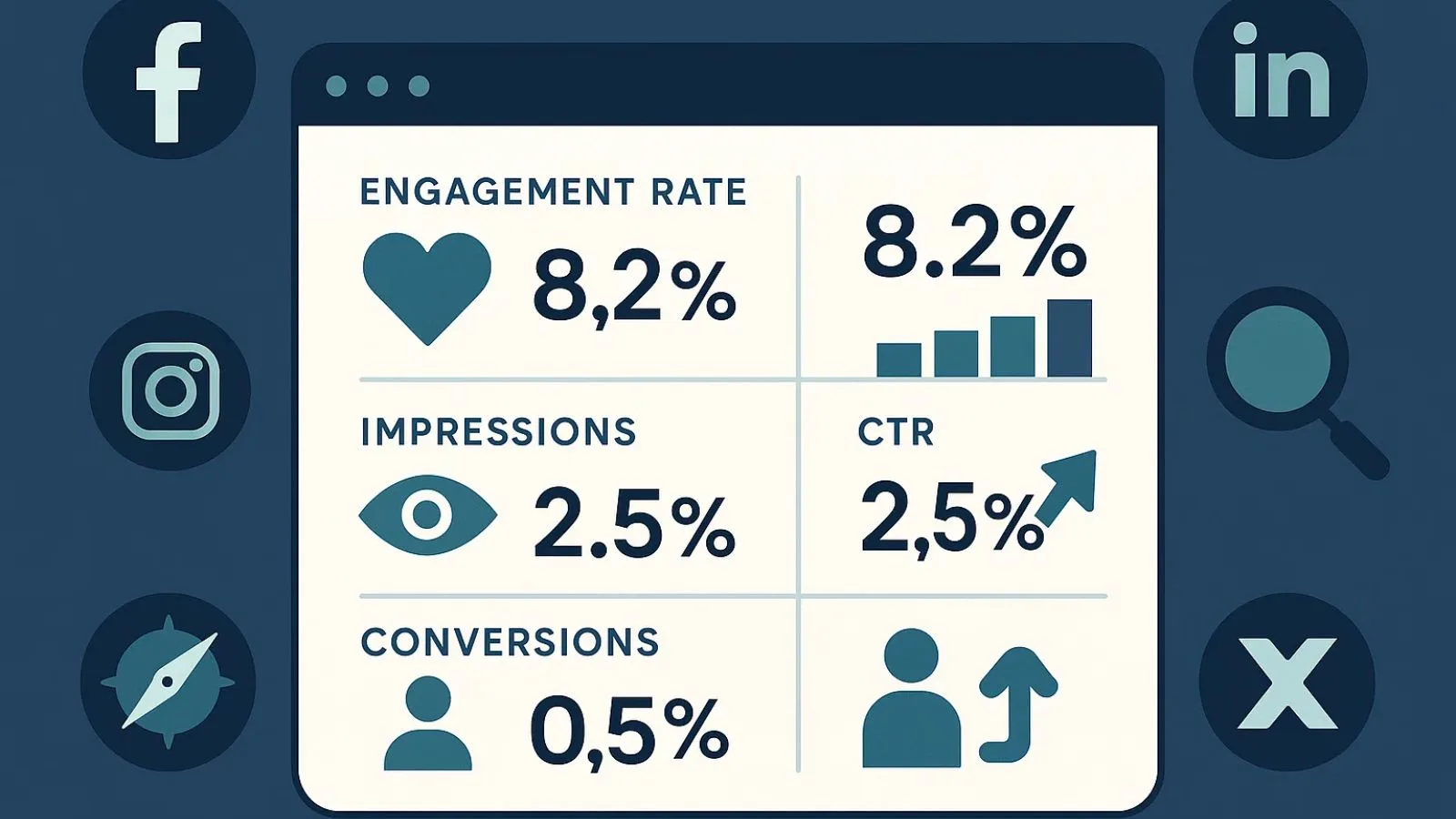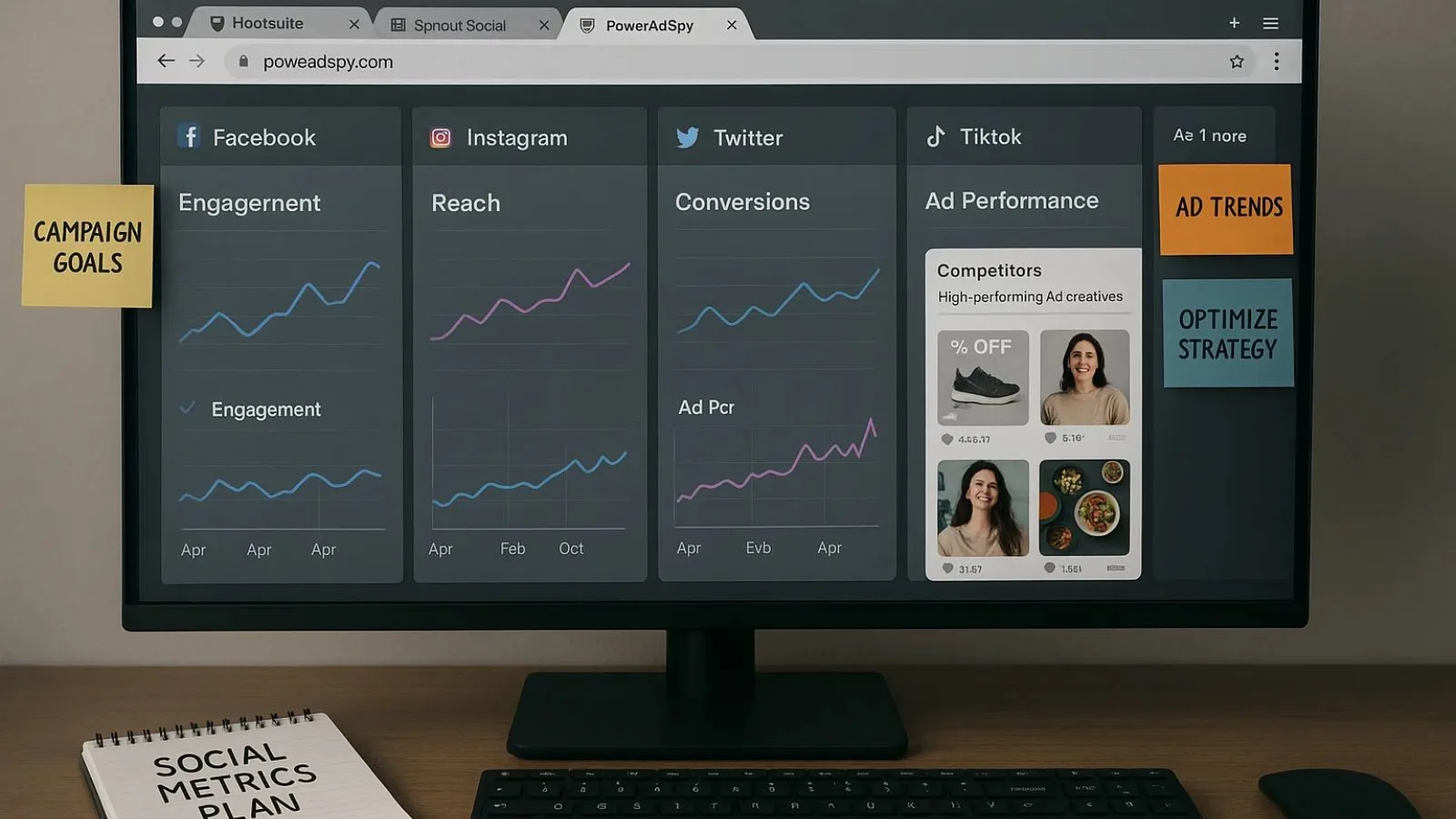How To Track Social Media Metrics? And Turn Insights Into Action
If you’re investing time and resources into building your brand online, it’s essential to know how to track social media metrics.
Tracking the right metrics not only shows whether your content is performing well, but it also helps you make smarter marketing decisions.
Improve engagement and maximize ROI across platforms like Instagram, Facebook, LinkedIn, and more.
But before diving into dashboards and analytics tools, let’s clarify what is social media metrics.
Simply put, these are measurable data points that reflect how your audience interacts with your content.
From likes and shares to click-through rates and conversions, social media metrics give you a clear picture of what’s working and what’s not.
In this blog, we’ll walk you through the key metrics you should monitor, how to track them efficiently, and, most importantly, how to turn those insights into actions that drive growth.
Whether you’re a content creator, small business owner, or marketing professional, this guide will help you take control of your social media strategy with confidence.
Listen to the Podcast Now!
What Are Social Media Metrics?
Social media metrics are the numbers behind your online performance.
They help you measure how well your content, campaigns, and overall presence are performing across platforms like Facebook, Instagram, X (Twitter), LinkedIn, and others.
These metrics go beyond likes and follower counts—they give you real data about how your audience is engaging with your brand.
If you’re wondering how to track social media metrics? It starts with knowing what to look for.
Some of the most important metrics include engagement rate (likes, comments, shares), reach, impressions, click-through rates (CTR), and conversion rates.
Each of these offers unique insights into different stages of your marketing funnel.
For example, a high engagement rate tells you your content is resonating with your audience, while a low CTR might suggest your call-to-action needs improvement.
These insights can help you adjust your strategy in real time to achieve better results.
Understanding social media metrics is crucial because they guide your content creation, ad targeting, and brand messaging.
Instead of guessing what works, metrics give you proof, so you can make smarter decisions, improve performance, and grow your audience consistently.
Think of them as your digital marketing compass. Without them, you’re just posting and hoping. With them, you’re marketing with intention.
Why Tracking Social Media Metrics Matters?
Posting on social media is easy, but knowing whether your content is working.
That’s where things get interesting. If you’re serious about growing your brand online, you need to understand how to track social media metrics?
It’s not just about counting likes or followers, it’s about uncovering what content your audience loves, what’s driving clicks, and what’s helping your business grow.
When you track the right metrics, you stop guessing and start making smarter decisions.
You’ll know when to post, what type of content performs best, and where to focus your time and budget.
It’s like having a roadmap that shows you what’s working and where there’s room to improve. Plus, tracking helps you prove that your efforts are paying off.
Whether you’re reporting to a client, your boss, or just trying to hit your own goals, it’s a lot easier when the numbers tell the story.
In the end, metrics aren’t just numbers on a screen; they’re insights you can use to build a stronger, more effective social media strategy.
Top Social Media Marketing Metrics You Should Monitor:
When it comes to building a successful online presence, knowing how to track social media metrics? Is essential.
These numbers give you more than just surface-level stats; they reveal how well your content resonates, how your audience behaves, and whether your strategy is working.
Let’s break down some of the most important social media marketing metrics you should focus on:
1. Engagement Rate:
This includes likes, comments, shares, and saves. A high engagement rate means your content is hitting the mark with your audience. It’s not just about getting attention — it’s about sparking interaction.
2. Reach and Impressions:
Reach tells you how many unique users saw your post, while impressions count how often it appeared on screens.
These metrics help you measure content visibility and understand your potential audience size.
3. Click-Through Rate (CTR):
CTR measures how many people clicked on your link after seeing your post. It’s one of the clearest indicators of interest and is especially important if your goal is traffic or conversions.
4. Follower Growth:
Tracking your follower count over time can show whether your strategy is helping you build a loyal community. Steady growth often reflects consistent value.
5. Conversion Rate:
This shows how many users completed a desired action (like signing up or making a purchase) after engaging with your social media content. It’s where your efforts turn into tangible results.
If you’re wondering how to track social media metrics? Like these efficiently, the key is using reliable tools that provide real-time insights, more on that coming up.
How To Keep Track Of Social Media Metrics?
If you want to grow your brand online, knowing how to track social media metrics? Is non-negotiable.
These metrics help you understand what’s working, what’s not, and where you can improve.
But with multiple platforms and dozens of data points, keeping track can quickly get overwhelming, unless you use the right approach.
Start by using native analytics tools that platforms like Facebook, Instagram, LinkedIn, and X (formerly Twitter) offer.
These tools provide basic but valuable insights like post reach, engagement rate, and audience demographics.
For more centralized tracking, Social Media Analytics platforms like Buffer, Hootsuite, and Sprout Social are a great choice.
They pull all your data into one dashboard, making it easy to spot trends and compare performance across channels.
Another practical way to keep things organized is to build a monthly reporting template in Excel or Google Sheets.
This is a budget-friendly option if you’re managing a smaller brand or just getting started.
Learning how to track social media metrics? Consistently will help you make smarter content decisions, improve engagement, and boost your ROI.
Whether you’re tracking manually or using advanced tools, the key is to review your metrics regularly and act on what the data is telling you.
Social Media Engagement Metrics That Drive Growth:
When it comes to growing your presence online, understanding how to track social media metrics? Especially engagement-related ones are key.
It’s not just about how many followers you have, but how people are interacting with your content.
High engagement signals that your audience is paying attention, finding value, and, most importantly, willing to connect with your brand.
So, what exactly should you be looking at? Start with likes, comments, shares, and saves. These actions show how well your content resonates with users.
On platforms like Instagram and TikTok, saves and shares often indicate deeper interest than a simple like.
On X (formerly Twitter), retweets and replies offer insight into the quality of conversations your posts generate.
Another important aspect of social media engagement metrics is the engagement rate, calculated by dividing total interactions by reach or followers.
This percentage gives you a more accurate picture of content performance, regardless of audience size.
Tracking these numbers consistently helps you spot patterns.
Are videos getting more saves than photos?
Are carousels outperforming single-image posts?
These insights help shape your strategy moving forward.
By focusing on meaningful engagement rather than vanity metrics, you can create more targeted, valuable content and see measurable growth over time.
Tools And Software To Track Metrics Effectively:
When it comes to growing your online presence, relying on guesswork just doesn’t cut it.
To truly understand what’s working and what’s not, you need the right tools to monitor your data consistently.
If you’re wondering how to track social media metrics? The answer starts with choosing the right software.
Most social platforms offer built-in analytics, like Facebook Insights, Instagram Analytics, and Twitter Analytics, which are great for surface-level performance.
But if you want deeper, cross-platform analysis, tools like Hootsuite, Sprout Social, and Metricool can help you manage and measure campaigns more effectively.
These platforms allow you to monitor engagement, reach, conversions, and much more in one dashboard, saving you time and effort.
For brands running paid campaigns, using ad intelligence software is a game-changer.
These tools go beyond standard metrics, offering insights into your competitors’ ad strategies, creative performance, and audience targeting.
This is where PowerAdSpy stands out. Not only does it allow you to spy on competitor ads across Facebook, Instagram, YouTube, and TikTok, but it also shows key engagement stats, helping you spot high-performing content trends.
Whether you’re analyzing ad creatives or benchmarking your performance, PowerAdSpy gives you the upper hand in optimizing your social media strategy.
Also Read:
Social Media Analytics- Whats, Whys & Amp; Hows?
Top 5 Social Media Metrics To Track As A Business Marketer
Leveraging Ad Intelligence Tools Like PoweAdSpy For Deeper Insights:
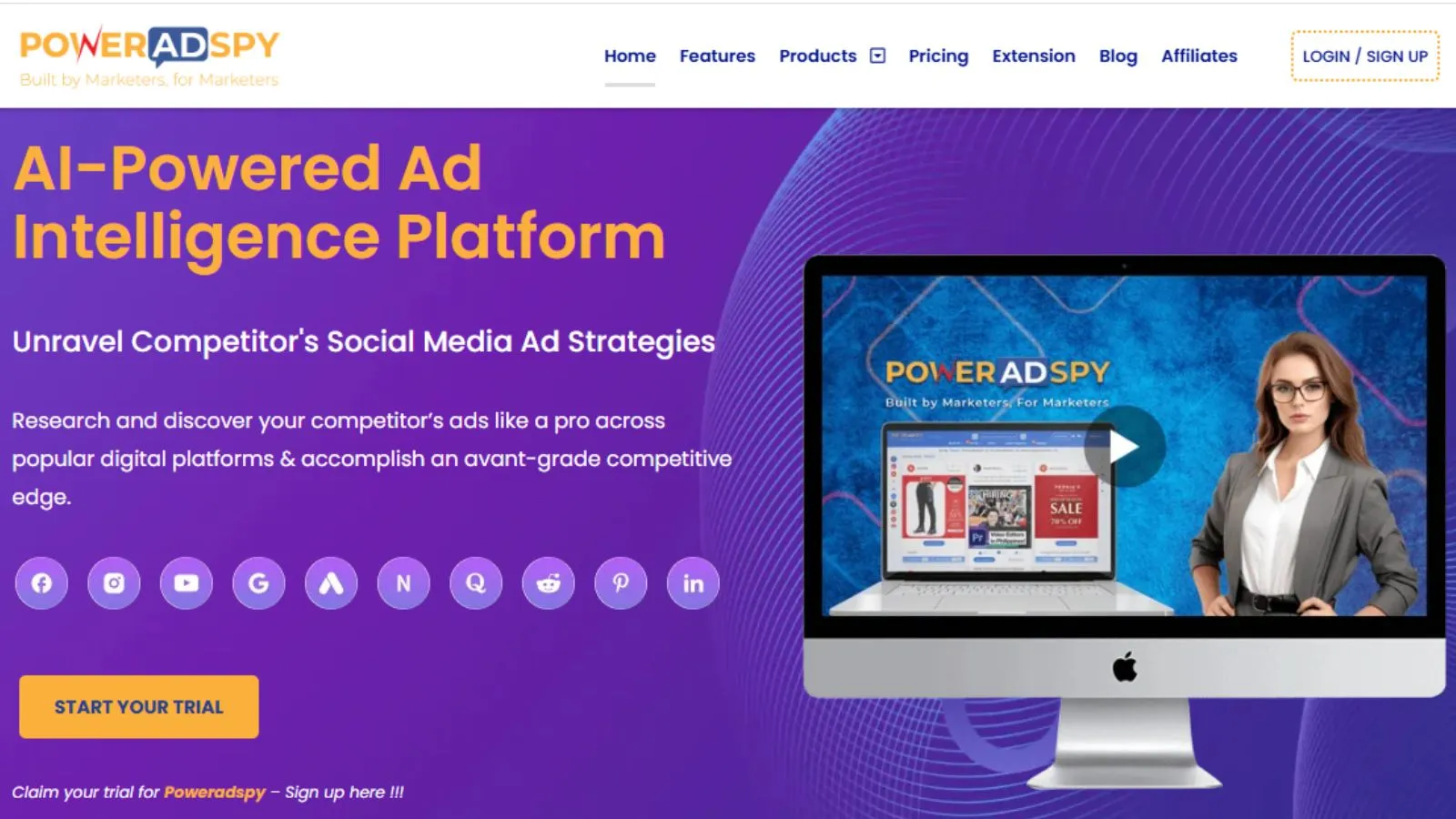
If you’re serious about understanding how to track social media metrics? You can’t just rely on your data; you also need insight into what your competitors are doing.
That’s where PowerAdSpy steps in.
PowerAdSpy is one of the most powerful ad spy tools available for marketers and agencies.
It lets you monitor competitors’ ad campaigns across multiple platforms like Facebook, Instagram, YouTube, Google, and TikTok.
You can see which ads are performing best, what kind of engagement they’re getting, and even how long they’ve been running.
This allows you to reverse-engineer what’s working in your niche and adapt your strategy accordingly.
What makes PowerAdSpy stand out is its filtering options.
You can search by keywords, ad type, country, and even CTA buttons. This gives you precise data you can use to craft high-converting campaigns and stay ahead of trends.
By combining PowerAdSpy’s competitive insights with your performance data, you get a clearer picture of what’s resonating with your audience.
It’s not just about running ads, it’s about running smarter ones backed by solid intel.
If you’re looking to take your marketing game to the next level, PowerAdSpy gives you the edge to act on insights, not guesswork.
How To Turn Metrics Into Actionable Insights?
Tracking numbers are just the beginning; what you do with them truly matters.
Once you’ve figured out how to track social media metrics? The next step is translating that data into strategies that improve performance.
Start by identifying trends. Are your videos consistently getting higher engagement than image posts?
That’s a sign to shift your content focus. If your click-through rate is low, it could mean your call-to-action needs work, or your audience targeting needs adjustment.
Metrics also reveal timing insights. If your engagement spikes on weekday evenings, that’s your ideal posting window.
Use these patterns to schedule smarter and create content that aligns with what your audience responds to.
It’s also helpful to run A/B tests. Try two variations of a post and use the metrics to determine which resonates better.
Over time, these small adjustments, driven by real data, can significantly boost your overall results.
In short, don’t let metrics sit in a spreadsheet.
Use them to guide creative choices, refine ad spend, and shape your social media strategy with purpose.
Conclusion:
Tracking social media performance isn’t just a marketing trend; it’s a must-have strategy for growing your brand online.
Whether you’re a small business owner, a content creator, or part of a digital marketing team, learning how to track social media metrics?
Gives you the insight needed to make smarter decisions.
From understanding what content drives engagement to knowing where your audience is most active, these insights can help you fine-tune your efforts for better results. But it doesn’t stop at just collecting numbers.
The real power lies in turning those metrics into actions, testing new strategies, improving content formats, and investing in what works.
With tools like PowerAdSpy and native platform analytics, staying on top of your social media game has never been easier.
Consistency is key.
Make it a habit to review your metrics regularly, set clear goals, and adjust your strategies based on real-time data.
When you use your insights effectively, social media becomes more than just a platform; it becomes a performance engine for your brand.
FAQs:
Q1. How to track social media metrics?
Start by setting clear goals, whether it’s boosting engagement, increasing traffic, or improving conversions.
Use platform-native tools like Instagram Insights or Facebook Analytics, or opt for third-party dashboards for detailed tracking.
Learning how to track social media metrics? Helps you stay focused on what’s driving real results.
Q2. What’s the most important metric to track?
It depends on your goal, but engagement rate, reach, and click-through rate are strong indicators of content performance.
Q3. Are free tools enough to track metrics?
Yes, free tools are great for beginners. Most social media platforms offer basic but useful analytics.
Q4. How often should I check my social media metrics?
Check weekly for ongoing campaigns and monthly for overall strategy evaluation.
Q5. Can I track competitor metrics too?
Yes! Tools like PowerAdSpy help you analyze your competitors’ ads and content performance across platforms.