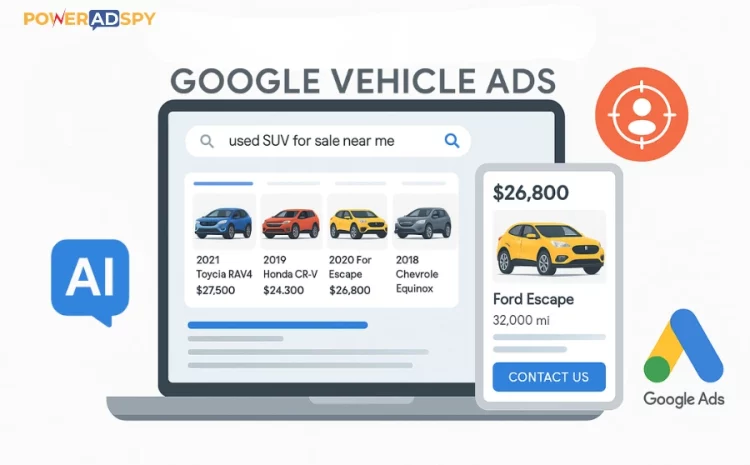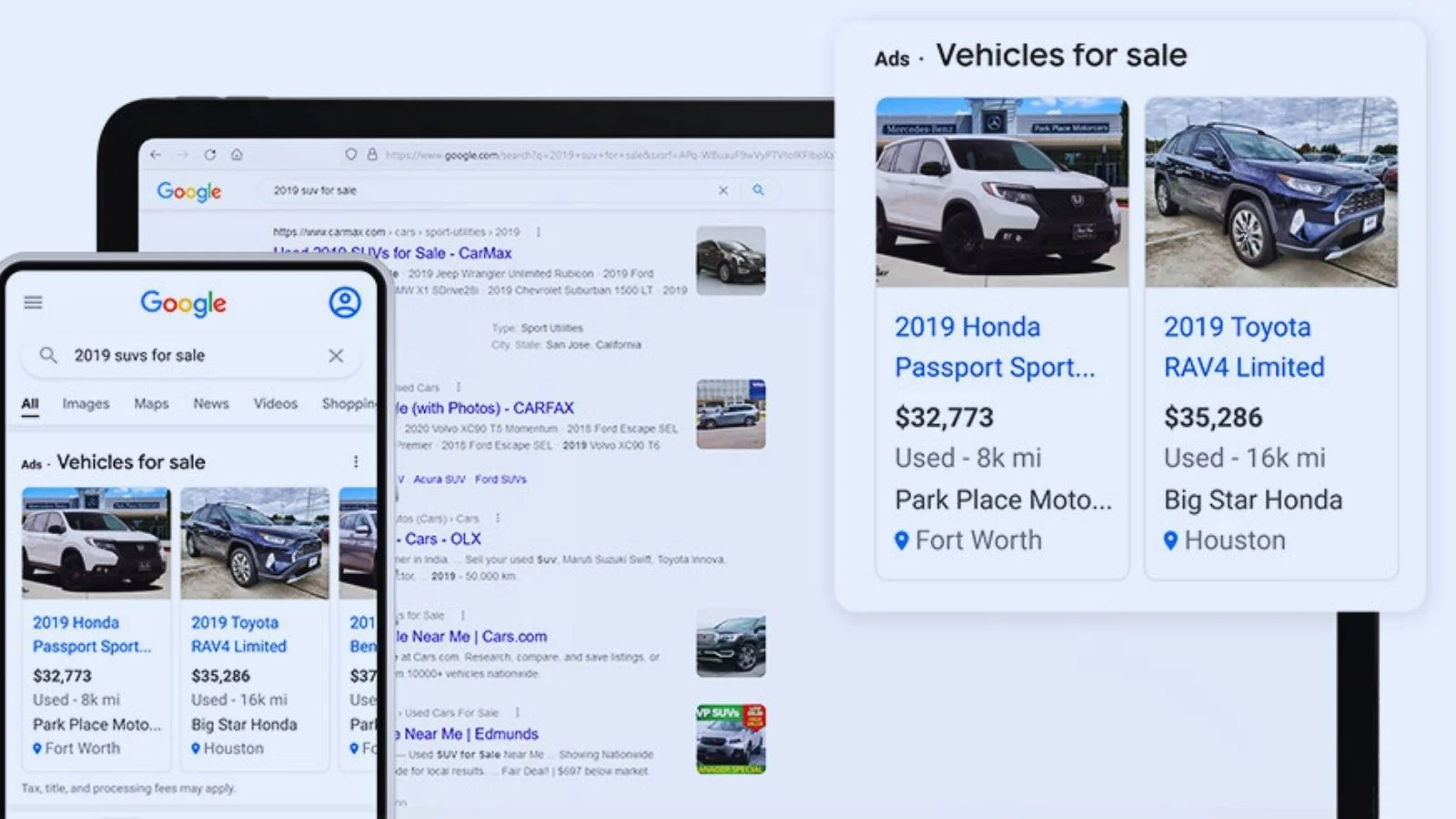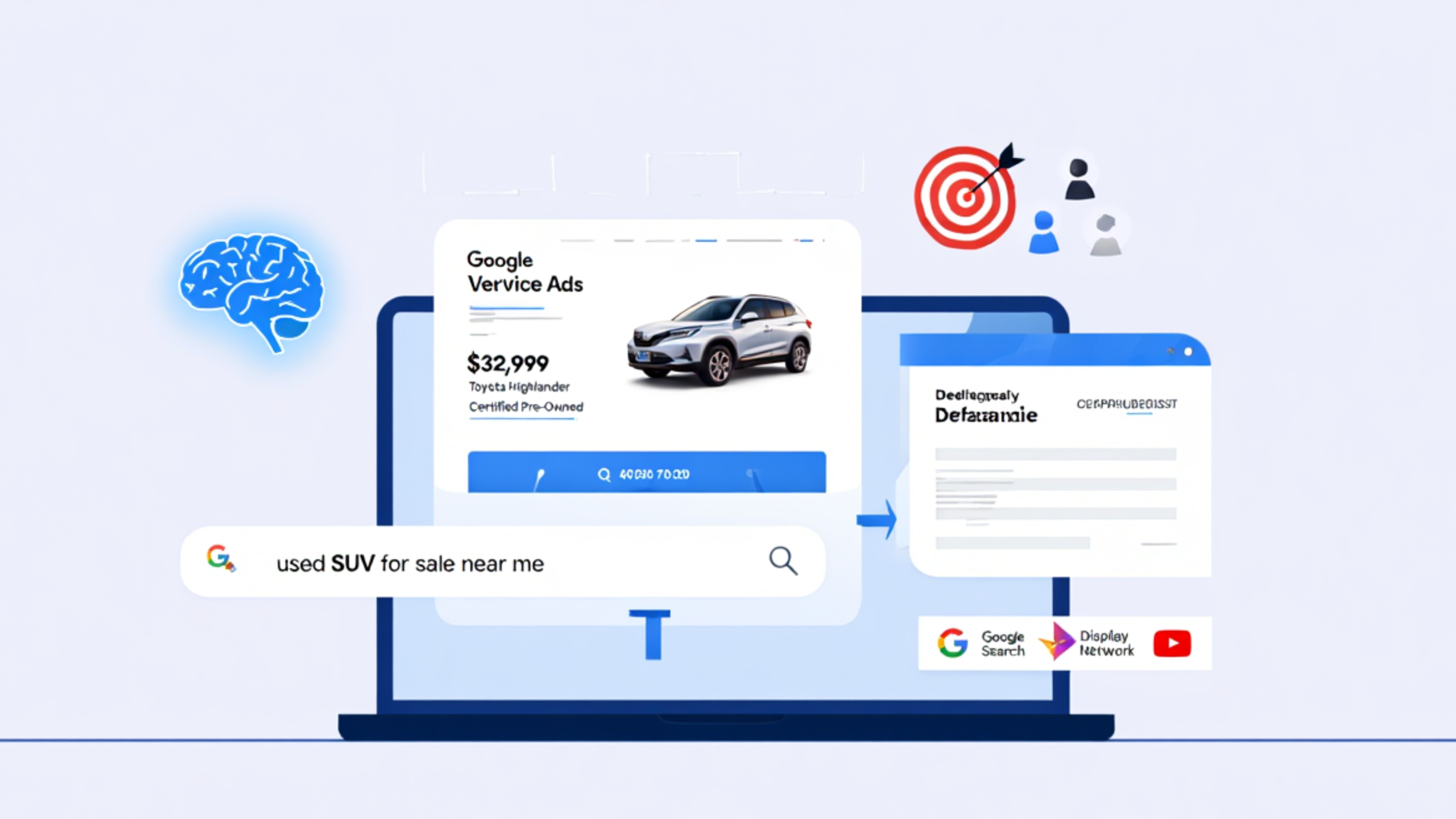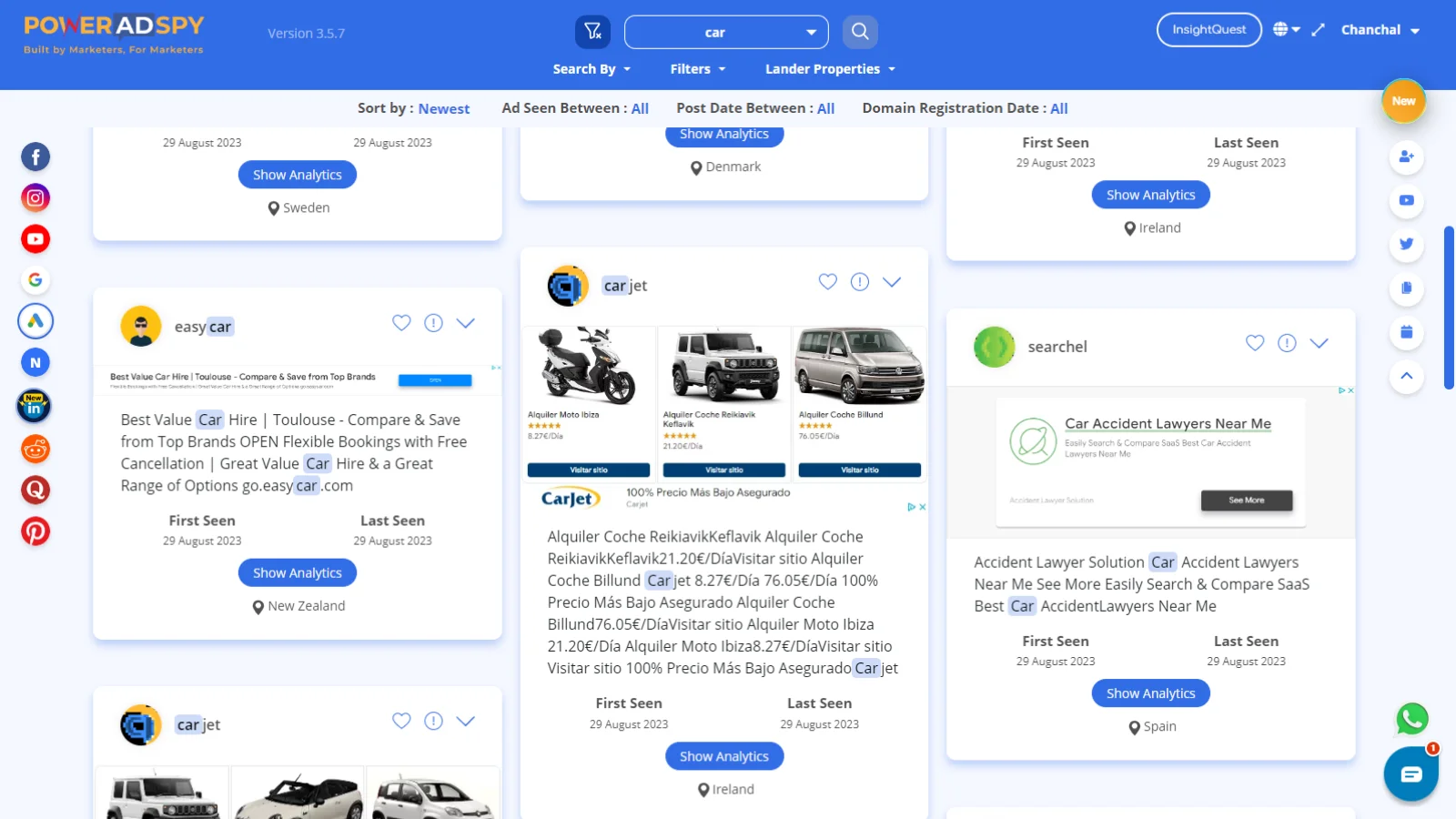How To Get Started With Google Vehicle Ads In 2025?
Did you know that almost all car buyers check online before visiting a dealership? People now research, compare, and even decide on a car from the internet before stepping inside a showroom. This means dealerships can’t depend only on walk-ins or old-style ads anymore. The market is crowded, and customers are smarter. To win them over, you need a strong online presence.
This is where Google Vehicle Ads come in. These ads show your cars right when buyers are searching for them. With Google’s huge reach and smart data tools, you can target the right people, show off your inventory, and connect with buyers instantly.
Google Vehicle Ads make your listings look attractive with clear images, detailed info, and even interactive features. This gives shoppers a smooth and personal experience. For dealerships, this means more visibility, more leads, and more sales.
In this blog, we will share the top 10 tips to use Google Vehicle Ads effectively. From eligibility and policies to best practices, you will learn how to boost your growth and stay ahead.
Let’s dive into it!
Listen To The Podcast Now!
Google Vehicle Ads: What Are They?
Google vehicle advertisement, often referred to as Vehicle Listing Ads is a specialized type of Google Ads designed to help dealerships and auto retailers display their inventory directly to potential buyers on Google.
These ads present detailed information about vehicles, including images, prices, and key specifications, making it easier for shoppers to find the right car. Google automobile ads can appear in various places on the search results page, including the top and side sections, as well as the Google Shopping tab.
How Google Vehicle Ads Work In 2025?
Google Vehicle Ads, also called Vehicle Listing Ads, now run through Performance Max campaigns that use vehicle feeds. When someone searches for something like “used SUVs for sale near me,” Google pulls information from your feed and shows an ad with key details such as the car’s make, model, price, and a clear image. When users click, they are taken straight to your vehicle description page, where they can explore more details, contact your dealership, or even book a test drive.
These ads are powered by Google’s AI and machine learning, which helps connect your inventory with people who are most likely to buy. You can also refine your audience by using filters such as demographics, interests, and combined targeting options, making your ads even more effective.
As of 2025, Vehicle Ads are available in select regions, including the U.S., Canada, the U.K., and Australia, with limited rollout in other countries. Dealerships can only advertise non-commercial passenger vehicles, such as cars and pickup trucks. Ads for motorcycles, boats, commercial trucks, and other specialty vehicles are not supported.
How To Get Started With Google Vehicle Ads?
1. Create & Link Accounts
Set up a Google Ads account, a Google Merchant Center account, and a Google Business Profile. Make sure all contact and billing details are accurate. Link these accounts so they work together.
2. Enable Vehicle Ads
In Merchant Center, turn on the Vehicle Ads program. This gives you access to run ads directly from your inventory feed.
3. Prepare Your Vehicle Feed
Create a detailed feed with all your vehicle information. Include the make, model, year, price, mileage, condition, images, and VIN. Each vehicle should appear only once in the feed. Upload this feed into Merchant Center.
4. Check Your Website Requirements
Your vehicle landing pages must clearly show important details like dealership name, location, price, mileage (for used cars), VIN, and availability as soon as the page loads.
5. Create a Performance Max Campaign
In Google Ads, set up a new Performance Max campaign. Choose “Sales” or “Leads” as your goal and connect your vehicle feed. Set your daily budget, select your target locations and languages, and pick a bidding strategy such as “Maximize Conversions” or “Maximize Conversion Value.”
6. Use Smart Targeting
Google’s AI will automatically match your inventory to shoppers most likely to buy. You can also refine targeting by location, demographics, or interests.
7. Monitor and Optimize
Keep your inventory feed updated regularly so your ads always show the latest cars. Review performance often, adjust budgets and bids if needed, and optimize based on what’s driving the best results.
Maximize Google Vehicle Ads Success With PowerAdSpy
Once you have decided to harness the potential of Google vehicle ads to boost your dealership’s growth, it’s essential to explore how PowerAdSpy can enhance your advertising strategy.
PowerAdSpy is a powerful tool designed to give you an edge in the competitive world of digital advertising. With its robust features, you gain valuable insights into your competitors’ ad strategies and improve your Google automobile ads campaigns.
Here’s how to leverage PowerAdSpy effectively in conjunction with Google vehicle advertisement:
Competitive Intelligence
PowerAdSpy allows you to spy on your competitors’ ads, uncovering their top-performing creatives, keywords, and strategies. By analyzing what’s working for others in the industry, you can fine-tune your ad copy, images, and targeting to stand out and stay ahead.
Ad Creatives
Discover high-converting ad creatives that resonate with your target audience. PowerAdSpy provides a vast ad library, giving you access to a treasure trove of creative inspiration.
Keyword Insights
Identify the most effective keywords in your niche. With PowerAdSpy, you can see which keywords your competitors are targeting, helping you refine your own keyword selection.
Ad Placements
Determine where your competitors are running their ads. This information can be invaluable in optimizing your placement strategy and targeting the most relevant platforms and websites.
Ad Performance Data
Access detailed performance data for ads, including engagement metrics and conversion rates. Use this information to benchmark your ad campaign’s success and make data-driven improvements.
By combining the capabilities of Google vehicle ads with the insights offered by PowerAdSpy, you can refine your advertising strategy, stay ahead of the competition, and maximize your dealership’s growth potential.
This Google ad spy tool empowers you to adapt and thrive in the dynamic landscape of digital advertising, making it an invaluable asset for any dealership looking to excel in the online automotive market.
Also Read
2023 Guide For Successful Google Ads Spy
7 Cost-Effective Ads Types For Small Businesses
12 Mind Blowing eCommerce Advertising Strategy You Should Be Using
The Eligibility And Policies Of Google Vehicle Ads
Before launching your Google vehicle advertisement campaign, it’s crucial to understand Google’s eligibility and policies to ensure compliance and avoid potential issues. Here are some key points to keep in mind:
Compliance
Ensure that your ads and website comply with Google’s advertising policies. This includes adhering to guidelines on content, accuracy, and transparency.
Inventory Feed
Your inventory feed must be accurate and up-to-date. Any discrepancies between your feed and the website can lead to ad disapproval.
Pricing Transparency
Google requires transparent pricing information in your ads. Any hidden fees or misleading pricing can result in ad disapproval.
Landing Page Quality
The landing pages that your ads direct users to should provide a seamless and user-friendly experience. Ensure that the page is mobile-responsive, loads quickly, and contains relevant vehicle details.
Data Privacy
Be mindful of data privacy regulations, such as GDPR, and ensure you have the necessary consent mechanisms for collecting user information.
Prohibited Content
Avoid using prohibited content in your ads, such as misleading information, restricted products, or discriminatory practices.
Geographic Targeting
Google vehicle ads are typically available in certain countries and regions. Ensure your dealership’s location is eligible to use these ads.
User Safety
Google prioritizes user safety and may disapprove ads that could potentially harm users or facilitate unethical practices.
Best Practices For Google Vehicle Ads
To make the most of your Google automobile ads campaign and supercharge your dealership’s growth, consider the following best practices:
Optimize Images
High-quality images are essential for effective car ads. Ensure that your vehicle images are well-lit and showcase the vehicles from various angles. Use high-resolution photos to make your listings stand out.
Compelling Titles
Craft attention-grabbing titles for your ads. Highlight the most appealing features of the vehicles and include relevant keywords, such as “low mileage” or “great condition.”
Keyword Selection
Use relevant keywords in your ad copy and targeting settings. Find the keywords potential buyers are likely to use in their search queries.
Negative Keywords
Implement negative keywords to filter out irrelevant traffic. This ensures that your ads are shown to users genuinely interested in your inventory.
Leverage Extensions
Use ad extensions to provide additional information, such as location, callout information, and structured snippets. Extensions can make your ads more informative and appealing.
Regular Updates
Keep your inventory feed up-to-date. When vehicles are sold or new inventory arrives, make the necessary updates to reflect accurate information.
Track Conversions
Set up conversion tracking to monitor the performance of your Google Vehicle Ads. This allows you to measure the effectiveness of your campaign and make data-driven decisions.
A/B Testing
Experiment with different ad copies, images, and targeting options. A/B testing can help you identify which elements are most effective in driving conversions.
Mobile Optimization
With a significant portion of users accessing Google on mobile devices, ensure that your ads and landing pages are mobile-friendly.
Conclusion
Google vehicle ads offer an excellent opportunity for car dealerships to accelerate their growth and reach potential buyers actively searching for vehicles. By understanding the basics of Google vehicle listing ads, following best practices, and ensuring compliance with Google’s policies, your dealership can effectively leverage this powerful advertising tool.
As the automotive industry continues to evolve, embracing digital marketing strategies like Google vehicle advertisement becomes increasingly important. With proper optimization, monitoring, and regular updates, you can drive more traffic to your dealership and, ultimately, boost your vehicle sales.