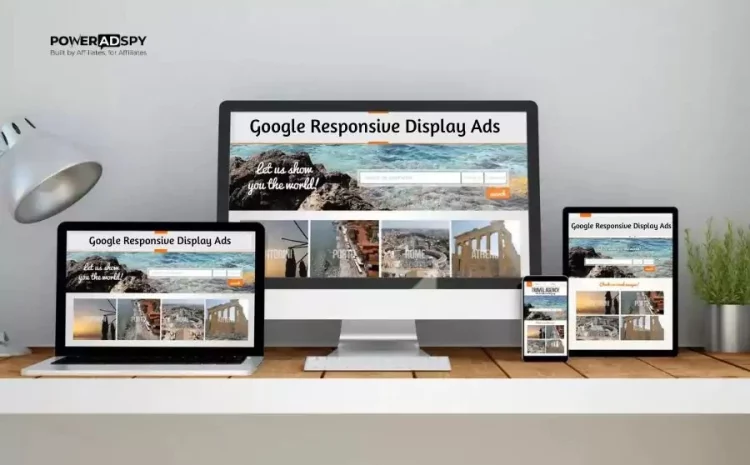Simplify Your Strategy: Google Responsive Display Ads Made Easy
Hello marketers! Ever felt a bit confused about online ads? No problem! Today, we’re talking about something cool: Google Responsive Display Ads. It may sound fancy, but we’re here to make it super simple- for you. No techy stuff, just easy tips to make your ads awesome. Think of it as your ad superhero guide!
Imagine ads that fit perfectly on any screen—phones, tablets, you name it. That’s what Google RDAs do. We’ll show you the secrets without any confusing talk. Let’s take this journey together and make your ads stand out without the stress. Get ready to rock your ads with Google Responsive Display Ads – the easy way!
Hit ‘Play’ Button & Tune Into The Blog!
What Exactly Are Google Responsive Display Ads?
Google Responsive Display Ads (RDAs) are a type of online advertising format offered by Google Ads. These ads are designed to adapt dynamically to different ad spaces across the Google Display Network, which includes a wide range of websites, apps, and other online platforms.
The key feature of Google RDAs is their adaptability. Instead of creating multiple fixed-size ads for various placements, advertisers provide Google with different assets such as headlines, images, logos, and descriptions. Google’s machine learning algorithms then automatically combine and adjust these elements to fit different ad spaces, optimizing the ad’s appearance for the best performance.
Responsive Display Ads allow advertisers to reach a broader audience and improve engagement by automatically adjusting to the look and feel of different websites and devices. This dynamic adaptation helps maximize the effectiveness of the advertising campaign while saving time on manual ad creation for various placements.
What’s A Key Benefit Of Responsive Display Ads?
Here are the benefits of responsive display ads:-
Extended Audience Reach: RDAs adapt to various ad sizes and formats, expanding your ad campaign’s reach to a wider audience. These ads enhance campaign performance by precisely targeting the right customers through effective data tracking, as illustrated in the data below.
Time And Resource Efficiency: Instead of creating multiple ad sizes and formats for different platforms, Google responsive display ads automatically adjust your ads. It reduces the need for extensive ad design and production, streamlining your advertising workflow. It also frees up time for advertisers to concentrate on creating assets for other ad projects.
Additionally, Google ad spy tool like PowerAdSpy can enhance your efficiency by providing valuable insights through competitor research, contributing to the success of your campaigns.
Performance Tracking: RDAs provide a performance scoreboard, empowering you to evaluate your ad’s effectiveness and pinpoint areas for enhancement. Managing and optimizing RDAs becomes more straightforward, with detailed insights on the most effective asset combinations available in the “Ads View Details” section under the Combinations tab.
In addition to the above benefits, if you use the PowerAdSpy tool, that will help you optimize your campaign further, offering an extra layer of insight into competitor strategies and market trends. This powerful combination ensures your advertising efforts are not only- efficient but also positioned for success.
PowerAdSpy: Ad Intelligence Tool
PowerAdSpy is a robust ad spy Tool designed to provide advertisers with a competitive edge in the dynamic world of online advertising.
This tool is a game-changer, offering insights into competitor strategies and market trends, ensuring that your RDAs are not only efficient but also strategically positioned for success.
With PowerAdSpy, you can gain a competitive edge by uncovering the most effective ad combinations and strategies employed by others in your niche. This intelligence allows you to refine your RDAs for optimal performance. By leveraging the PowerAdSpy tool alongside RDAs, advertisers can stay ahead in the dynamic landscape of online advertising, making informed decisions that contribute to the overall success of their campaigns.
Its key features include:
- Comprehensive Search Filters: The tool offers robust search filters, enabling users to narrow down results based on specific criteria such as keywords, ad types, and demographics. This functionality ensures a focused and tailored approach to competitor analysis.
- Ad Performance Metrics: PowerAdSpy equips advertisers with valuable metrics on ad performance. Users can assess engagement levels, click-through rates, and other key indicators, facilitating data-driven decisions to optimize their Google Responsive Display Ads for better results.
- Real-Time Monitoring: Stay ahead of the competition with real-time monitoring. PowerAdSpy continuously updates its database, ensuring that you have the latest information on ad campaigns, allowing for agile adjustments to your Google Responsive Display Ads strategy.
Google Responsive Display Ad Sizes & Specs
Before launching your ad campaign, it’s crucial to be aware of the specifications for Google Display Responsive Ads. Here’s a quick overview:
- Landscape Image: 1200 x 628 pixels, file size limit: 5120 KB
- Square Image: 1200 x 1200 pixels
- Landscape Logos: 1200 x 300 pixels, file size limit: 5120 KB
- Square Logos: 1200 x 1200 pixels
- Videos: Upload up to 5 videos, each 30 seconds long
- Headlines: Up to 25 characters for short headlines, 90 characters for long headlines
- URL: Redirects users when they click on ads (not visible in the ads)
- GIFs: Not supported
- Business Name: Up to 25 characters
- Descriptions: Up to 90 characters
In total, Google Responsive Display Ads allow you to include:
- Descriptions: You can include up to 5 descriptions. Descriptions are brief text snippets that provide additional information about your product, service, or offer. Each description can contain up to 90 characters.
- Headlines: Google RDAs allow for up to 5 headlines. Headlines are short, attention-grabbing phrases intended to capture the audience’s interest. Each headline can contain up to 30 characters.
- Logos: You can include up to 5 logos. Logos are visual representations of your brand or company. They help reinforce brand recognition and trust among your audience. Google recommends using logos with a square aspect ratio and transparent backgrounds for optimal display across various placements.
- Videos: Google RDAs support up to 5 videos. Videos are dynamic assets that can significantly enhance engagement and convey your message more effectively than static images or text alone. Video length and specifications may vary, but Google generally recommends using high-quality videos with clear visuals and concise messaging.
- Marketing Images: You can provide up to 15 marketing images. These images serve as visual elements within your ads and can include product photos, lifestyle images, or any other visuals that showcase your offerings. Google recommends using high-resolution images with compelling visuals and relevant content to maximize engagement.
By providing a variety of descriptions, headlines, logos, videos, and images, advertisers can enable Google’s machine learning algorithms to dynamically assemble ads that are more likely to resonate with their target audience and drive better results across the Google Display Network. This flexibility and automation help streamline the ad creation process and optimize performance based on real-time data and user interactions.
Steps To Steps On Creating Responsive Display Ads
Creating Responsive Display Ads is a straightforward process that streamlines the design and optimization of your ads. Follow these step-by-step guidelines:
Step 1: Log In To Your Google Ads Account
Visit the Google Ads website at ads.google.com and sign in to your account. It is your starting point to access the tools and features needed for creating and managing your ad campaigns.
Step 2: Navigate To Display Campaigns
Once logged in, find and click on “Campaigns” in the left-hand navigation menu. It will take you to a list of your existing campaigns.
Choose the campaign you want to work on or create a new one by clicking on the “+” button.
Access the campaign settings by clicking on the campaign name or selecting “Edit.”
In the “Settings” tab, scroll down to the “Networks” section and choose “Display.”
Step 3: Access Ads & Extensions
Within your selected campaign, click on “Ads & extensions.” This section allows you to manage your existing ads and extensions. To create a new Responsive Display Ad, click the “+” icon and select “responsive display ads.”
Step 4: Select Your Ad Group
Choose the specific ad group you want to work with or create a new one. The ad group is where you organize and manage your ads based on common themes or targeting criteria.
Step 5: Add Your Assets (Images, Logos, Headlines, Descriptions)
This step involves adding the essential components that make up your Responsive Display Ad.
Click on the respective sections (images, logos, headlines, descriptions) and follow the prompts to upload or select the desired assets.
For headlines and descriptions, you can enter multiple options. Google Ads will automatically test different combinations to optimize the performance of your ad.
Ensure your assets align well together, as Google’s AI will mix and match them to create multiple ad banners. Review the ad preview to see how your ad will look to users. Save your changes and submit the ad for review.
Note:
- Optimize your assets by monitoring ad performance and strength for at least 1-2 weeks before making any modifications to your Responsive Display Ads.
- It’s important to choose “website” as your advertising goal to enable the use of responsive display ads effectively. It ensures that your ads are dynamically adapted to different placements across the Google Display ads.
Also Read:
How To Excel: Responsive Display Ads For Campaigns
A Complete Guide To Google Display Ads
10+ Benefits Of Responsive Display Ads
Examples Of Google Ads Responsive Display Ads
COSMEDIX
COSMEDIX, established in 1999, is committed to elevating the beauty market through the use of premium ingredients, innovation, and stringent quality control in formula production. In a recent advertising initiative, COSMEDIX leveraged Google Responsive Display Ads, effectively boosting campaign performance through the integration of automatically generated promotional videos.
COSMEDIX discovered that incorporating videos into their Google RDAs campaign resulted in a noteworthy 5% increase in the conversion rate. The success of this approach can be attributed to several factors:
- Clear Call-to-Action (CTA) Buttons: The video featured distinct and compelling CTA buttons, guiding viewers toward desired actions.
- Vibrant Color Palette: The use of vivid and bright colors in the video contributed to heightened audience engagement, capturing attention effectively.
- Strategic Contrast: By employing contrasting colors, the video effortlessly stood out from the background and other design elements, enhancing its visibility and impact.
Lexus
Established in 1983, Lexus has evolved into a luxury car brand since its debut in the United States. Over the years, the brand has expanded its lineup to feature six distinct car models, consistently striving for innovation and top-notch quality.
In contrast to ad strategies employed by COSMEDIX or Bloomberg Media, Lexus employs a unique approach by focusing on human eyes in its advertising. This indirect marketing tactic aims to draw attention to their latest breakthrough: the innovative speaker system featured in the Lexus.
Why it’s effective:
- Compelling imagery: The use of captivating eye images sparks interest among viewers, prompting them to engage with the ad.
- Clickable appeal: Similar to the eye-catching visuals, the incorporation of direct questions and straightforward calls-to-action enhances ad effectiveness, encouraging viewers to click and uncover the mystery behind the campaign.
Final Words
The combination of Google Responsive Display Ads (RDAs) and the robust capabilities of the PowerAdSpy tool has emerged as an exceptional asset for advertisers. This dynamic duo not only enhances the effectiveness of advertising endeavors but also offers a plethora of features tailored to optimize outcomes and streamline campaign management. With PowerAdSpy’s advanced functionalities, advertisers gain unparalleled insights into competitor strategies, enabling them to refine their own approaches and achieve remarkable results with ease.
Embark on the journey to enhance the performance of your display ads today. A squad of certified experts boasting years of experience in the realm of Google Ads stands ready to optimize your ad campaign for optimal outcomes.