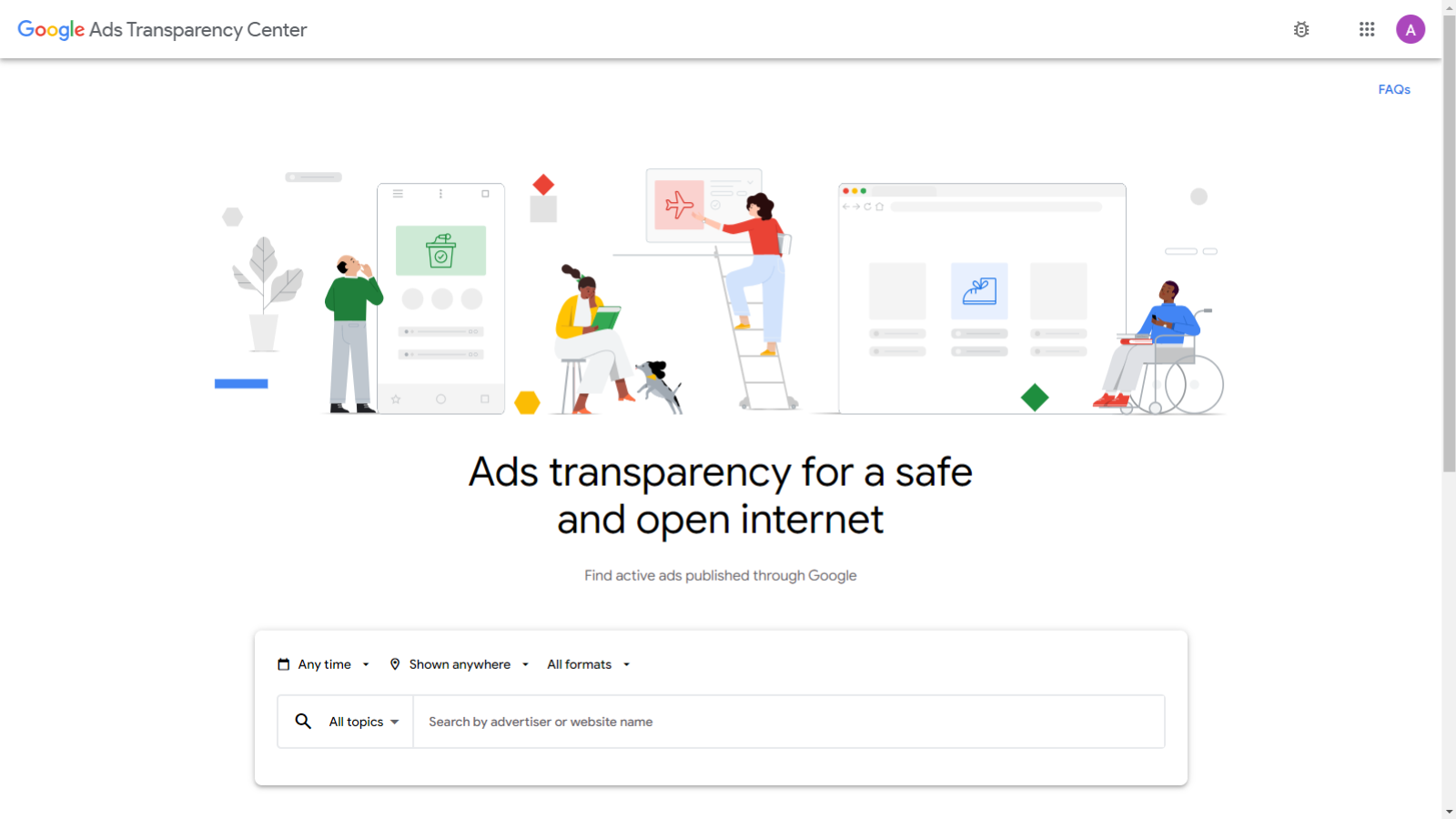7 Google Ads Competitors Analysis Tools For Better Ad Research
Digital advertising is a dynamic field, and staying ahead of your competitors is essential for success. Whether you’re a seasoned marketer or a business owner venturing into online ads, understanding what your competitors are doing can provide a massive advantage. That’s where Google Ads competitors analysis tool comes into play.
These tools allow you to uncover insights about your competitor’s ad strategies, keywords, and overall approach, helping you to refine your campaigns and optimize your ad spend.
By understanding what works (and what doesn’t) for your competitors, you can refine your campaigns, optimize your ad spend, and discover untapped opportunities. Whether it’s identifying high-performing keywords, analyzing ad copy, or studying landing page designs, competitor analysis tools empower you to make informed, data-driven decisions that drive better results.
In this blog, we’ll explore the 7 best Google Ads competitors analysis tools that can help you gain a strategic edge, boost your ROI, and ultimately outsmart the competition.
In a hurry? Listen to the blog instead!
6 Benefits Of Using Google Ads Competitors Analysis Tools
Before diving into specific tools, it’s important to understand why a Google Ads competitors analysis tool can be a game-changer for your advertising strategy. These tools enable businesses to look beyond their campaigns and gain insights from competitors, leading to smarter and more effective marketing decisions. Here are some key benefits:
Identify High-Performing Keywords
One of the most effective ways to optimize your Google Ads campaigns is to determine which keywords drive traffic to your competitors’ websites. By discovering their top-performing keywords, you can improve your targeting and even find niche keywords they might be missing, giving you a competitive edge. Tools like Google Ads Keyword Planner or PowerAdSpy are useful for uncovering these insights, especially when it comes to competitor targeting Google Ads.
Uncover Competitors’ Ad Copy and Strategies
By analyzing their ad structures, headlines, calls-to-action, and landing pages, you can identify elements that capture attention and drive conversions. A Google AdWords competitor analysis can provide valuable insights into these aspects, allowing you to check on compelling Google ads secrets while avoiding ineffective strategies. This knowledge leads to improved performance and engagement.
Monitor Market Trends
Competitor analysis tools help you stay up-to-date with the latest market trends. By observing competitors Google Ads you can get to know how they are adapting to changes in consumer behavior or market conditions, you can pivot your strategies quickly and stay ahead. It is beneficial for businesses that operate in highly competitive or rapidly evolving markets.
Optimize Ad Spend
One of the most practical benefits of using a Google Ads competitor analysis system is the ability to optimize your ad budget. Observing which ads yield the best results for your competitors allows you to make more informed decisions about where to allocate your ad spend. This approach helps reduce wasteful spending and significantly improves your return on investment (ROI). Additionally, some tools enable you to analyze competitors’ bids and adjust your strategies accordingly, ensuring you remain competitive in your advertising efforts.
Gain Insights Into Competitor Behavior
Aside from keywords and ad copy, competitor analysis tools can help you understand how your competitors’ campaigns are structured. It includes information on their geographic focus, audience targeting, and even ad formats (e.g., video, text, or display ads). This information helps you understand where competitors are putting their resources and how you can differentiate your campaigns to reach a broader audience.
Evaluate Performance Metrics
Competitor analysis isn’t just about learning what competitors are doing; it’s also about understanding how well those strategies work. Evaluating metrics like click-through rates (CTR), conversion rates, and ROI allows you to benchmark your campaigns against industry standards and identify areas for improvement. Regularly monitoring these metrics helps ensure your strategies remain competitive over time.
With these benefits, you can create a more robust advertising strategy that doesn’t just compete but excels, utilizing a Google Ads competitors analysis tool to gain deeper insights into the effectiveness of various tactics.
Boost your advertising strategy with PowerAdSpy, the ultimate Google ads spy tool! Uncover competitor insights to enhance your campaigns and maximize results. Start analyzing now and watch your effectiveness soar!
7 Google Ads Competitors Analysis Tools And Techniques
To succeed in online advertising, understanding your competitors is crucial. Various Google Ads competitor analysis system can help you analyze their strategies, gain valuable insights, and improve your campaigns. Some tools provide direct information, while others require a bit of manual analysis but are just as effective. Here are seven essential tools and techniques for competitor analysis in Google Ads.
Google Ads Auction Insights
The Google Ads Auction Insights report is a key tool for advertisers to evaluate their ad performance against competitors. While it doesn’t disclose competitor budgets or keyword bids, it provides crucial metrics like impression share, overlap rate, and outranking share, which indicate your ad visibility compared to others targeting similar keywords.
Accessible under both “Campaigns” and “Ad Groups,” this report offers distinct data for Google Search and Shopping campaigns. For a more in-depth look, you can use a Google Ads competitors analysis tool to gather additional insights. Impression share reveals how often your ads appear on search engine results pages, with a 60-70% share considered a strong benchmark in competitive markets.
Though it won’t reveal how much competitors spend on ads, tracking trends over time can provide insights. For instance, a sudden rise in a competitor’s impression share may suggest increased budgets or adjusted bids. Understanding these dynamics can help you refine your bidding strategies and ad placements.
Google Ads Keyword Planner
Google Ads Keyword Planner is a vital tool for advertisers looking to refine their keyword strategies and analyze competitors. By entering relevant keywords, you can access valuable data such as estimated search volume and forecasted bid ranges. This information helps you understand search trends and determine how much you may need to bid to achieve visibility.
While the tool provides insights into competition levels and estimated bid ranges for keywords, it’s important to approach this data with caution. Many users have found that the “top of page bid range” estimates can sometimes be inaccurate. For best results, it’s wise to experiment with your bids to see what truly works for your campaigns.
A smart strategy is to use Keyword Planner to identify low-competition search terms relevant to your business. Although these terms may only generate 20-40 searches per month, focusing on a group of these keywords can help drive incremental revenue and keep your KPIs on track. This makes it an effective Google AdWords competitor analysis tool, allowing you to improve your visibility and create campaigns that enable testing and refinement of your strategies.
Google Ads Transparency Center
The Google Ads Transparency Center is an initiative by Google that enhances visibility into ads across its platforms. This Google ads competitors analysis tool provides valuable insights for advertisers. Here’s what you can find in the Transparency Center:
- Advertiser Identity: Identify who is behind the ads, ensuring the legitimacy of the advertiser.
- Ad Content: View the creative elements such as headlines, visuals, and calls to action to understand how competitors structure their campaigns.
- Targeting Information: Analyze the geographic regions targeted by specific ads, aiding in refining your strategies.
- Platform Insights: Understand which Google platforms are used for the ads, including Google Search, Google Shopping, YouTube, Google Maps, and Google Play.
- Ad Frequency Data (European Union Only): For ads running in EU countries, the Transparency Center provides additional information on the frequency of ads shown. It includes a range indicating how many times an ad was displayed in a specific location over a certain period, helping gauge ad frequency and visibility.
These features collectively make the Google Ads Transparency Center a crucial Google Ads competitors analysis tool, offering insights into competitors’ advertising strategies and their visibility across different platforms.
Ad Intelligence Tool- PowerAdSpy
When considering tools for competitor analysis, PowerAdSpy emerges as a top choice among the many options available as a Google Ads competitors analysis tool. This platform enables users to discover and analyze a wide array of ads specific to their niche, providing crucial insights into competitors’ strategies.
By leveraging this data, users can refine their advertising tactics and significantly enhance the effectiveness of their campaigns.
Key Features Of PowerAdSpy:
Extensive Ads Database: Access over 500 million ads to stay updated on the latest and most relevant advertising strategies.
Seamless Ad Discovery: With this Google Ads competitors analysis tool, you can easily search for ads by domains, advertisers, and keywords to understand competitor tactics and tailor your approach.
Targeted Regional Insights: Filter ads by country to effectively adapt campaigns for specific markets, boosting engagement and relevance.
Ad Position & Type Filters: Filter ads by sub-positions and search ad types, including text and image ads.
Uncover Ad Insights: Access key details like First Seen, Last Seen, and Post Date, along with actual ad URLs, domain registration dates, and targeted countries.
Lander Attributes: Explore ads based on affiliate networks, funnels, marketing strategies, or e-commerce platforms.
Smart Ad Sorting: Easily sort ads by newest, last seen, longest-running, or domain registration date.
Bookmarking Feature: Save and access favorite ads easily for ongoing reference and research using this Google Ads competitors analysis tool.
Download Favorite Landers: Easily download your favorite landing pages for inspiration, helping you integrate effective designs and strategies into your campaigns.
Subscribe to Advertisers & Keywords: Set up instant notifications for specific advertisers and keywords, keeping you informed of new ads and emerging trends as they happen.
Precision Ad Sorting: Filter ads by newest, last seen, longest running, or domain registration date.
In the current competitive landscape, acquiring knowledge about your rivals is essential. A robust Google Ads competitors analysis tool like PowerAdSpy provides the resources you need to evaluate their techniques and implement effective strategies. By leveraging its extensive features, you can fine-tune your ad campaigns, enhance targeting, and boost your return on investment (ROI).
Google Search Results (Manual Analysis)
One of the simplest yet most effective ways to analyze your competitors is through manual research on Google. Start by searching your target keywords to see the ads that appear. Take note of their messaging, calls to action, and overall ad copy. Although you won’t see every competitor bidding on those terms, this exercise provides valuable insights into the types of ads that resonate with your audience.
For comprehensive understanding, conduct searches on both your phone and computer. This helps reveal remarketing and display ads that may not show up on every device. Additionally, consider performing searches at various times throughout the day, as competitors may adjust their budgets and ad visibility based on peak hours.
By analyzing your competitors’ approaches, you can uncover design and messaging patterns that enhance your campaigns. However, this method can be time-consuming and laborious, which highlights the importance of using a Google Ads competitors analysis tool to streamline your efforts and improve your strategies.
Google Ads Campaign Target ROAS Simulator
The Campaign Target ROAS Simulator is a crucial tool for advertisers aiming to optimize their Google Ads budgets. This simulator evaluates your current spending and competitor actions to predict potential growth from budget adjustments.
By setting a target Return on Ad Spend (ROAS), the tool estimates the total budget needed. It also calculates the additional daily spending required to reach your goals. It provides important metrics like predicted clicks, costs, and conversions, enabling you to strategize effectively.
While the insights are valuable, it’s essential to test these forecasts before making significant changes to your campaigns. If your current ad spending is low, consider setting a more realistic Target ROAS to prevent performance issues. Additionally, using the Experiments feature is advisable when transitioning from a different bidding strategy to a Target ROAS strategy.
By leveraging the Campaign Target ROAS Simulator as part of a comprehensive Google Ads competitors analysis tool, you can significantly enhance your approach to competitor analysis in Google Ads.
Google Merchant Center: Price Competitiveness and Best Sellers
The Price Competitiveness report in Google Merchant Center is crucial for eCommerce businesses assessing their pricing strategies. It compares your product prices with competitors’, categorizing them as above average, average, or below average. The below-average category is the most advantageous for gaining a competitive edge in the market.
To use this feature effectively, ensure your products have GTINs (Global Trade Item Numbers), which optimize your Google Shopping data feed. This tool provides insights that inform pricing decisions. It also boosts market competitiveness. Consequently, businesses can better align their strategies with industry standards and meet customer expectations effectively.
Additionally, Google Merchant Center enables you to explore top-selling products in your industry based on your Google Shopping feed. The “Best Sellers” feature reveals high-performing products, allowing you to adjust your Shopping and Search campaigns accordingly. You may encounter unrelated products. These often come from competitors with a wider range. However, focusing on best-sellers that are relevant to your business can help refine your strategy.
Using the “category” filter narrows results to your specific niche, ensuring your efforts resonate with your target audience. This combined insight highlights trends and popular items that align with consumer preferences, ultimately guiding your marketing strategies and informed pricing decisions.
To stay competitive, use these Google Ads competitors analysis tools to refine your strategies, optimize budgets, and drive better results. Regularly monitoring competitors helps you make data-driven, effective advertising decisions.
Also Read
Google Ads Competitor Analysis: A Comprehensive Guide
Google Ads Secrets: How To See Competitors Google Ads
Top Google Ads Competitors Analysis Secrets You Must Know
Competitor Research Tools: Your Secret Weapon For Growth
5 Common Challenges Marketers Face Without Google Ads Competitors Analysis Tools
Marketers can encounter significant challenges that hinder their performance and growth without the right tools to analyze competitors. Below are five common issues marketers face when they lack access to effective Google ads competitor analysis tools, highlighting the necessity of incorporating these resources into their strategies.
Data Reliability Issues
Relying on outdated or inaccurate data can lead to misguided marketing strategies. Without proper competitor analysis tools, marketers may make decisions based on incomplete or unreliable information, risking financial losses and inefficiencies. PowerAdSpy helps you uncover Google ads’ secrets.
Missing Market Trends
Without insights into competitors, marketers can miss out on critical industry trends. Understanding competitor strategies enables businesses to pinpoint emerging opportunities. Moreover, it helps identify shifts in consumer behavior, both of which are essential for remaining relevant in the market.
Poor Customer Engagement
Lacking knowledge of what competitors are offering can hinder a marketer’s ability to connect with their audience. Without competitor insights from a Google Ads competitors analysis tool, messaging, and product offerings may not resonate with customer preferences, leading to decreased engagement and loyalty.
Increased Competition
Not keeping tabs on competitor innovations can put businesses at a disadvantage. Without regular analysis, marketers may struggle to adapt their strategies to changing market conditions. This oversight can jeopardize their position against more agile competitors.
Ineffective Strategic Planning
A lack of competitive insights can lead to poorly informed strategic decisions. Understanding the strengths and weaknesses of competitors allows marketers to refine their strategies, ensuring they are positioned effectively in the marketplace.
These challenges highlight the importance of Google ads competitors analysis tool in developing informed marketing strategies and maintaining a competitive edge in today’s fast-paced digital landscape.
Conclusion
To stay competitive in the digital advertising space, it’s essential to understand what your competitors are doing. By leveraging insights from Google ads competitors analysis tools like PowerAdSpy, you can uncover effective strategies that resonate with your target audience. These tools not only help you analyze ads from Google but also extend their capabilities across various advertising platforms.
Among the available options, PowerAdSpy excels with its comprehensive features, including access to over 500 million ads, smart filtering options, and real-time competitive insights. By utilizing PowerAdSpy, you can enhance your Google Ads campaigns, optimize your budget, and ultimately drive better results in a crowded marketplace.
FAQs
Why is competitor analysis important in Google Ads?
Competitor analysis helps you understand which strategies are working for your rivals, enabling you to refine your campaigns and target the right audience more effectively.
Can PowerAdSpy be used for other platforms besides Google Ads?
Yes, PowerAdSpy supports multiple platforms, including Facebook, Instagram, YouTube, and more, allowing for a holistic approach to ad research.
How can I get started with PowerAdSpy?
Visit the official website, sign up, and explore the features. PowerAdSpy offers various plans tailored to different needs and budgets.
What metrics should I focus on during competitor analysis?
Key metrics include impression share, keyword bids, ad copy effectiveness, engagement rates, and conversion metrics.