Top Google Ads Competitors Analysis Secrets You Must Know
If you run Google Ads, you know how competitive the advertising world can be—standing out in a sea of paid ads while keeping costs in check demands creativity and a deep understanding of your competition. With Google Ads competitors analysis, you gain critical insights into what works, allowing you to fine-tune your strategy to maximize reach, engagement, and conversions.
This is where Google Ads competitors analysis becomes a game-changer. By uncovering what’s working for others in your industry, you can identify winning patterns, refine your approach, and optimize campaigns to maximize reach, engagement, and conversions. Instead of relying on guesswork, Google ad competitors’ analysis equips you with actionable insights to stay ahead in the race for consumer attention.
In this blog, we’ll delve into the essential steps for conducting a successful Google competitors analysis. We’ll also highlight the value of leveraging a powerful Google competitors analysis tool to streamline the process, save time, and provide you with the edge needed to outsmart your rivals in the ad space. Let’s get started!
Listen To The Podcast Now!
Why Google Ads Competitors Analysis Matters?
Competitor analysis in Google Ads is far more than just checking up on rival companies. It is a strategic process that allows you to:
- Discover valuable keywords that your competitors are targeting
- Identify trending ad formats and copy styles that engage your audience
- Optimize your bidding strategy based on competitors’ placements
- Gauge the effectiveness of ad extensions like site links, callouts, and reviews
- Refine your messaging to create a unique value proposition
With an informed approach, you can elevate your campaigns while minimizing costly trial and error.
Before diving into strategies for analyzing Google Ads competitors, you must grasp the key metrics that will inform your approach. Let us have a closer look at these important metrics.
Also Read
7 Google Ads Competitors Analysis Tools For Better Ad Research
2024 Guide For Successful Google Ads Spy
Key Google Ads Metrics For Google Ads Competitors Analysis
When analyzing your Google Ads performance against competitors, Google Ads dashboards offer detailed insights that can sharpen your strategy. Here are the key metrics to monitor:
Impression Share
Impression Share (IS) measures the proportion of times your ads were shown relative to the total number of opportunities for them to be displayed. It shows how often your ad was seen compared to its potential visibility.
A strong impression share suggests good ad reach, while a low impression share may indicate room for growth through higher bids, improved ad quality scores, or refined targeting. Moreover, impression share metrics are a crucial aspect of Google Ads competitors analysis, as they reveal where your ads rank comparatively to competitors in similar auctions.
To boost impression share, focus on:
- Quality Scores: Aim to improve ad relevance, expected click-through rate, and landing page experience.
- Budget and Bid Adjustments: Ensure budgets and bids are set to maximize visibility in target locations and demographics.
- Targeting: Use audience targeting to increase relevance and impression share among specific user groups.
Top Of Page Rate
The Top-of-Page Rate reflects how often your ad appears at the top of paid search results, positioned above organic listings. A high top-of-page rate means more visibility in premium ad positions, which is valuable for attracting user attention and clicks.
Search Absolute Top Impression Share
Search Absolute Top Impression Share (Search abs. top IS) measures the percentage of impressions where your ad occupies the first position on the search results page. This metric underscores your ad’s effectiveness in securing the highest visibility, which can influence click-through rates and overall user engagement. Incorporating Google Ads competitors analysis can help you better understand how your competitors are achieving top positions and guide you in optimizing your campaigns to enhance this metric.
Position Above Rate
Position Above Rate measures how often a competitor’s ad ranks higher than yours in search results when both ads appear. This metric provides a benchmark for how your ads stack up against competitors, revealing opportunities for competitive positioning.
While useful, the Position Above Rate should considered when setting bids. Higher bids might increase your participation in competitive auctions but only sometimes guarantee a favorable spot, especially if quality scores or relevance metrics still need to be improved.
Now, let us dive into specific strategies for conducting competitor analysis effectively.
5 Key Methods for Google Ads Competitors Analysis
1. Manual SERP Observation
A straightforward way to begin competitor analysis on Google Ads is to manually search-relevant keywords on Google and examine the ads appearing on the search engine results page (SERP). This approach helps you understand:
- Who is competing for the same keywords as your brand?
- How often do specific brands appear across multiple keywords?
- Which ad extensions are they using to enhance visibility?
Take notes on the ad structure, messaging, and positioning. Even details like call-to-action phrases or ad formats can provide insights into what resonates with audiences in your niche.
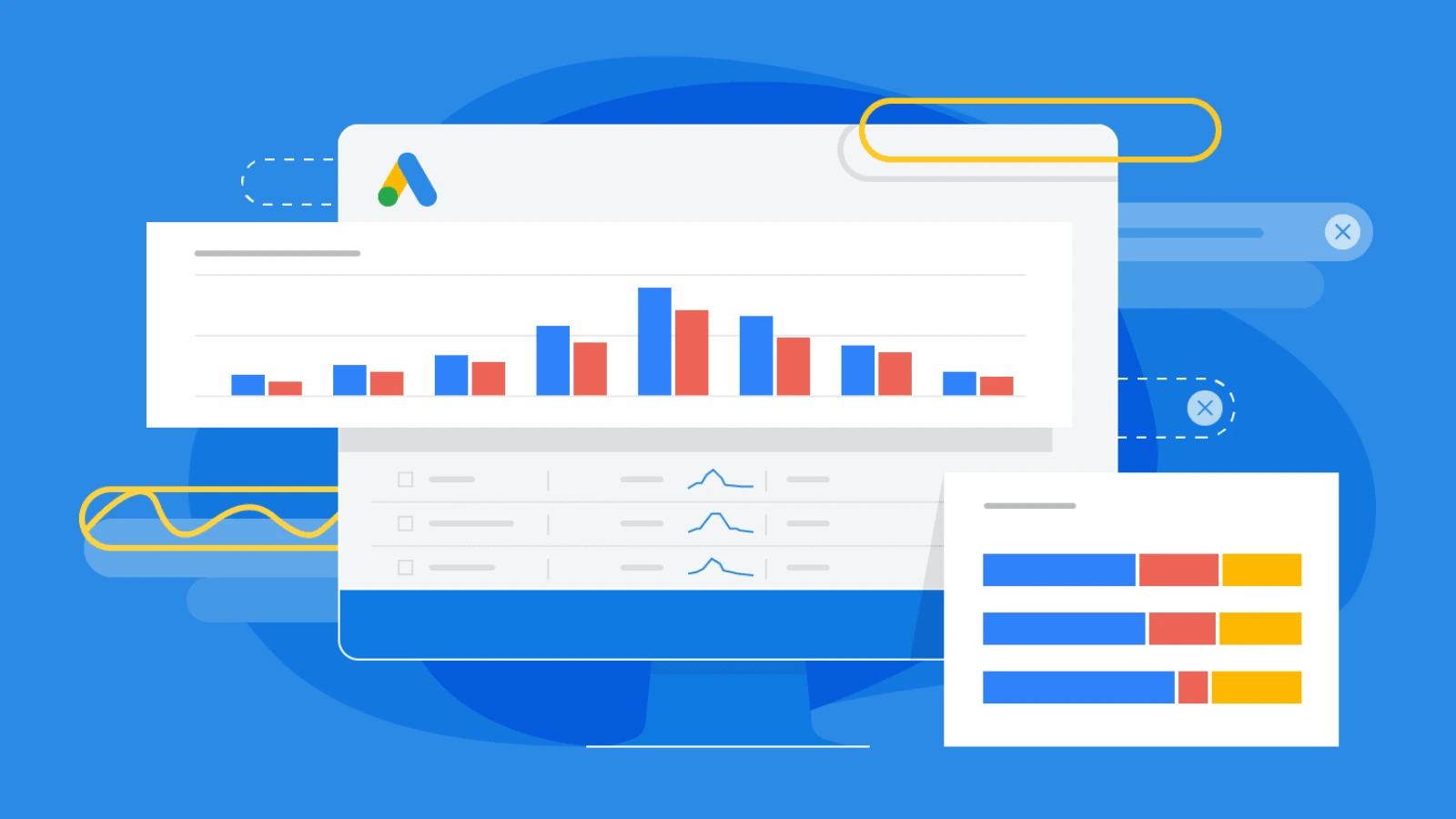
2. Google Tools for Competitors Insights
Google offers several ad analysis tools that can assist in Google ads competitors analysis :
- Google Ads Keyword Planner: With this tool, you can view estimated bids for keywords, competition levels, and search volumes. Entering a competitor’s URL lets one see which keywords align with their content and advertising strategy.
- Google Shopping Merchant Center: For brands that rely on Google Shopping Ads, the Merchant Center allows you to view your competitors’ product listings, pricing strategies, and special promotions. By analyzing factors like pricing, ratings, and ad placement, you can gather valuable insights that will help you refine your competitive advertising strategy.
- CPC Simulator: This tool estimates how adjusting your bid might impact ad performance. Experimenting with this can help you gauge competitors’ potential bidding strategies and adjust your bids to remain competitive.
3. Third-Party Tools: Expanding the Scope
Beyond Google native tools, third-party tools like Ahrefs, PowerAdSpy, and SEMrush provide valuable PPC insights. These are the features they offer for Google ads competitors analysis:
- Ahrefs: Ahrefs Keywords Explorer and Site Explorer help you identify keywords that drive organic and paid traffic to competitors. You can discover competing domains and pinpoint high-volume keywords your competitors target.
- SEMrush: SEMrush offers Google ads competitors analysis with insights into ad positions, estimated CPCs, and ad copy. The Keyword Magic Tool allows you to explore additional keywords, giving you a wider net of terms to test.
- PowerAdSpy – With its user-friendly interface and in-depth data insights, staying attuned to industry trends is effortless, allowing you to spot shifts in competitors’ tactics in real-time.
These tools help you to understand your competitors’ organic search strategies alongside their paid ads.
4. Custom Monitoring Tools for Google Ads Competitors Analysis
Building a custom monitoring tool might be an option for companies that require constant updates on competitors’ ads. It involves creating a web scraping tool to monitor competitors’ Google Ads in real-time. Custom monitoring offers:
- Continuous ad tracking to catch adjustments in ad copy, keywords, and bidding strategies
- Automated data collection that can be tailored to specific needs
- Large-scale monitoring to cover multiple competitors and keywords at once
Nevertheless, developing such a tool comes with challenges, including managing proxies and addressing potential bot detection measures that may occur. Fortunately, tools like Google Ads API simplify data scraping and provide built-in solutions for proxy management, digital fingerprinting, and CAPTCHA bypass.
Make The Most Out Of Your Competitor’s Insights?
Collecting competitive data is only the first step; the real value lies in using it to inform your Google Ads strategy. Here is how to turn insights into action:
1. Refine Your Ad Copy and Messaging
Analyzing competitors’ ad copy provides clues about the best working messages in your industry. Identify phrases, value propositions, and CTAs that align with audience preferences. Incorporate elements that reflect your unique brand voice while addressing pain points that competitors may overlook.
2. Optimize Bidding Based on Performance Data
A major component of Google Ads competitors analysis is identifying the bid levels necessary to stay visible without overspending. Use PowerAdSpy’s ad engagement insights and Google’s CPC simulator to experiment with bids that balance cost efficiency and ad performance.
3. Implement Ad Extensions to Boost Visibility
Studying your competitors’ ad extensions offers ideas on how to maximize the space your ads occupy. Try out site links, callouts, and structured snippets that match or surpass competitors’ extensions, increasing the likelihood of clicks and conversions.
4. Regularly Track and Adjust Campaigns
The digital landscape evolves quickly, with ads shifting in response to new trends and seasons. Schedule regular competitor checks to stay updated on these changes.
5. Tap into Display Ads for Greater Reach
PowerAdSpy’s specialized features for Google display ads spy tool let you explore beyond search results, tapping into Google’s Display Network. Reviewing your competitors’ display ads can reveal the visual styles, color schemes, and ad types (like video vs. image ads) that drive engagement.
Conducting a thorough Google Ads competitors analysis is crucial to run a successful ad campaign. This involves identifying the trending ad formats in your industry, the keywords your competitors are targeting, and the ad copy that effectively engages their audiences.
But what if we told you there’s a powerful analytics tool designed to provide the competitive insights you need to sharpen your strategy and dominate the market? Imagine having access to in-depth data that empowers you to make smarter decisions and outperform your competition. Let’s explore PowerAdSpy the best Google ads competitors analysis tool that does just that!
PowerAdSpy – Google Ads Spy Tool
PowerAdSpy stands out as a powerful Google ads spy tool, offering access to data on ads worldwide. With advanced filtering options, real-time tracking, and a simple interface, PowerAdSpy’s features help you to streamline every stage of Google Ads competitors analysis:
1. Filter Ads by Positioning
Gain deeper insights by filtering ads based on placement, such as News Feed or Side Location, to determine what works best in your niche. With this feature, you can focus on ad positions that drive the highest conversions for your industry.
2. Real-Time Ad Visibility
PowerAdSpy provides complete transparency by letting you view live ad posts directly from the platform. This feature allows you to monitor real-time engagement, giving you direct insights into how audiences interact with your ads.
3. Access Millions of Ads from 100+ Countries
With one of the largest and fastest-growing ad databases, PowerAdSpy offers access to millions of ads across 100+ countries. Thousands of new ads are added daily, so you can easily discover the latest successful ads with just a few clicks.
4. Refined Search Capabilities
Easily narrow your searches by filtering ads based on keywords, advertiser names, or specific competitors’ domains. This way, you can view top-performing ads from competitors and see exactly what strategies they are using.
5. Save Top Ads for Later
Bookmark ads you find inspiring with a single click, saving them to your personalized library. This feature ensures you can quickly access your favorite ads without needing to search for them again.
6. Advanced Search Algorithm
Use PowerAdSpy’s powerful search functionality to find the ads you are looking for by entering specific keywords, phrases, or terms. Sort results by date, shares, likes, and comments to pinpoint the highest-performing ads for your campaigns.
7. Engagement-Focused Insights
PowerAdSpy delivers detailed engagement metrics for social ads, allowing you to identify which ads resonate most with audiences in your niche. These insights help you understand which ad strategies are truly effective.
8. Comprehensive Video and Image Ad Library
Whether you are interested in image or video ads, PowerAdSpy has you covered. With an extensive collection of social video ads and images, you can see which formats are trending and which content your audience responds to best. Plus, you can download video ads for use in your campaigns.
Whether you’re just starting with Google Ads competitors analysis or aiming to optimize an established campaign, PowerAdSpy offers the insights you need to stay ahead.
Conclusion
Google Ads competitors analysis is a vital component of any successful ad strategy. By leveraging tools like PowerAdSpy, Google’s resources, and even third-party options, you can take a proactive approach to refine campaigns, capture your audience’s attention, and drive results.
Embrace a data-driven approach, adapt based on competitors’ trends, and let PowerAdSpy keep you informed at every step.
FAQs
What is the average CTR for Google Shopping Ads?
The average click-through rate (CTR) for Google Shopping Ads is approximately 0.86%. Additionally, the average cost per click (CPC) for these ads is around $0.66, making them a cost-effective choice for many brands. Google Shopping Ads also see an average conversion rate of 1.91%, which can lead to strong returns.
Which countries have the highest CPC rates?
Here are some countries known for their high cost-per-click (CPC) rates:
- Australia: With strong competition in sectors like finance, travel, and insurance, Australia often ranks high in CPC rates.
- Canada: Known for its robust advertising landscape, Canada has high CPCs, especially in specialized industries.
- United Kingdom: The UK’s dynamic market, especially in finance and technology, leads to competitive CPC rates.
- Germany: Germany’s market for e-commerce and technology advertising also commands some of the highest CPCs globally.
How can I improve my ranking in Google Ads?
Boosting your Ad Rank involves enhancing the relevance of your ads. Add clear, valuable information about your business to increase your expected click-through rate (CTR). Also, consider adding assets like site links to offer users more engaging options and increase visibility.








