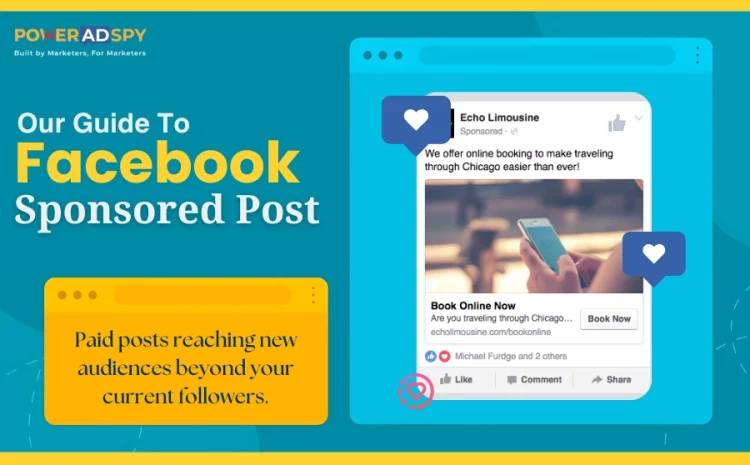The Beginner’s Guide to Facebook Sponsored Posts
Imagine your business competing for attention in a sea of social media posts, where potential customers scroll past countless distractions each day. Now picture your carefully crafted message breaking through that noise—capturing interest and driving engagement. This is the power of Facebook Sponsored Posts. They allow businesses to transform ordinary content into targeted advertisements that resonate with the right audience at the right time.
If you’re new to Facebook advertising, the prospect of creating sponsored posts may seem daunting. But don’t worry! This guide is designed to demystify the process and provide you with actionable insights to leverage Sponsored Posts effectively.
Together, we’ll walk through the essential steps to craft compelling content, accurately target your ideal customers, and measure the success of your campaigns.
Let’s dive in and unlock the full potential of Facebook Sponsored Posts to elevate your business and drive meaningful growth. Your audience is waiting—let’s ensure they see what your business has to offer!
Listen To The Blog!
What Is A Facebook Sponsored Post?
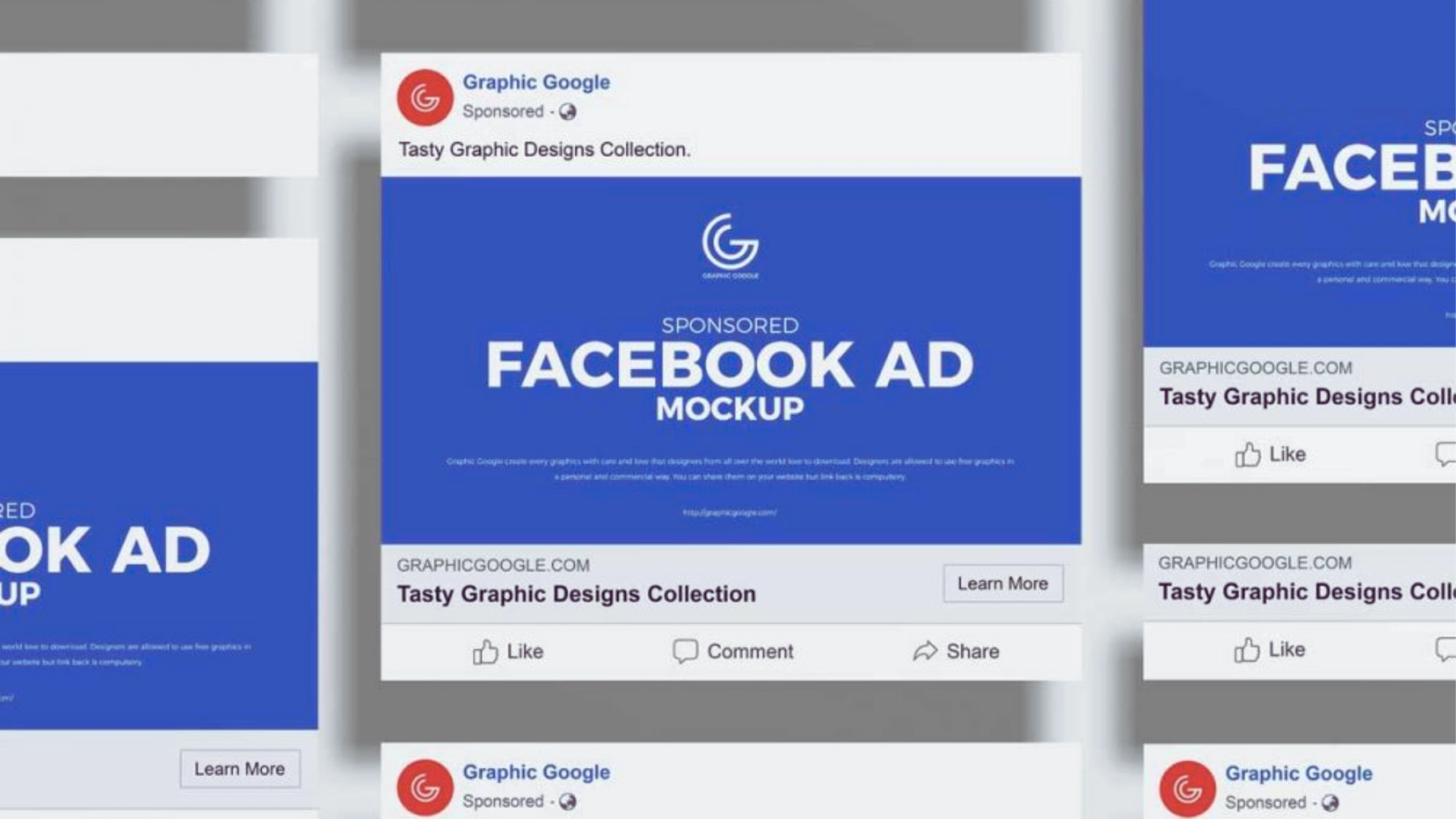
This type of post can come in various formats, including images, videos, and carousel ads, seamlessly blending with the regular content users see in their feeds. The magic of a sponsored post lies in its ability to extend your reach and boost engagement, all while maintaining a natural feel in users’ news feeds.
The beauty of sponsoring a post is its versatility. Whether you’re launching a new product, promoting an event, or simply looking to increase brand awareness, sponsored ads on Facebook can help you achieve your marketing goals by connecting with potential customers who might not have discovered your content otherwise.
Why Should You Sponsor A Post On Facebook?
There are several compelling reasons to consider investing in sponsored posts as part of your marketing strategy. Let’s explore some of the key benefits:
Increased Reach and Visibility
Organic reach on Facebook has dwindled in recent years, making it tougher for businesses to get their content in front of their audience without paying for promotion. A sponsored post can significantly boost the visibility of your content, ensuring it reaches not just your followers but also potential customers who are more likely to engage with your brand.
Precise Targeting
One of the standout features of Facebook sponsored posts is their targeting capabilities. You can define your audience based on demographics, interests, behaviors, and location. This precise targeting ensures that your message reaches the people most likely to be interested in your products or services, making your ad spend more effective.
Cost-Effective Advertising
Compared to traditional advertising methods, sponsored posts are relatively cost-effective. You can set your budget according to your advertising goals and adjust it as needed. This flexibility makes sponsored posts accessible for businesses of all sizes, whether you have a small budget or a larger one.
Enhanced Engagement
Sponsored posts appear in users’ news feeds just like regular posts, which often leads to higher engagement rates. Users are more likely to interact with a sponsored post because it blends in with their regular content. This increased engagement can lead to more meaningful interactions and better results for your business.
Measurable Results
With Facebook sponsored posts, you get access to detailed analytics that track the performance of your ads in real-time. You can monitor metrics like reach, impressions, clicks, and conversions. This data helps you understand how well your post is performing and make data-driven decisions to optimize future campaigns.
Sponsored posts offer a unique opportunity to connect with your audience more effectively. Utilizing this can drive engagement and effectively achieve your marketing goals.
Read More:
Anatomy Of A Facebook Ad: A Complete Guide
How to Find a Sponsored Ad on Facebook
White Label Facebook Ads: An Ultimate Comprehensive Guide
How to Get Sponsored on Facebook as a Creator?
Build a Strong Facebook Presence
To attract potential sponsors, first, optimize your Facebook profile or page. Use a high-quality profile picture and cover photo, and craft a compelling bio that highlights who you are and what you offer. Consistency is key, so regularly post engaging content that reflects your niche and demonstrates your value. Interact with your followers by responding to comments and messages, and participate in live videos to build a loyal community.
Understand Your Audience
Get to know your audience inside and out. Use Facebook Insights to gather data about your followers’ demographics and interests. This information helps you tailor your content to fit their preferences and craft a pitch that aligns with potential sponsors’ target markets. Clearly define your niche, whether it’s fashion, fitness, or travel, to attract brands interested in reaching your specific audience.
Prepare a Professional Media Kit
A media kit is essential for showcasing your value to potential sponsors. Include details like audience demographics, engagement rates, and examples of top-performing content. Highlight any previous collaborations or sponsorships to demonstrate your experience. Use data from Facebook Insights to back up your claims, showing potential sponsors your influence and impact.
Research and Target Potential Sponsors
Identify brands that align with your niche and audience. Look for companies with sponsored content similar to your offer and create a list of potential sponsors. Engage with these brands by following them on Facebook and interacting with their content. This engagement helps you build visibility and shows genuine interest in their products or services.
Reach Out and Maintain Professional Relationships
When you’re ready to pitch, craft a personalized proposal tailored to each brand. Highlight why you’re a great fit for their sponsorship needs and how your audience aligns with their target market. Contact brands via Facebook Messenger, direct messages, or email, and include your media kit and a link to your profile or page.
Keep your communication professional and concise, and follow up if needed. Once you secure a sponsorship, focus on delivering high-quality content that positively showcases the brand. Maintain open communication and provide updates on campaign performance to build long-term relationships with sponsors.
How to Make Sponsored Posts on Facebook?
Creating a Facebook sponsored post is relatively straightforward, but there are a few different methods you can use. Here’s a breakdown of the two most common approaches:
Set Up Directly Through Your Organic Post
- Choose a Post: Select a post from your page that aligns with your advertising goals.
- Click “Boost Post”: Click the “Boost Post” button on the selected post to open the ad creation interface.
- Define Your Audience: Choose your target audience based on age, gender, location, interests, and behaviors.
- Set Your Budget and Duration: Decide on your budget and how long you want the post to be sponsored.
- Review and Boost: Review your settings and click “Boost” to start your campaign.
Set Up Through Facebook Ads Manager
- Access Facebook Ads Manager: Log in and navigate to Facebook Ads Manager.
- Create a New Campaign: Click “Create” to start a new campaign.
- Choose Your Campaign Objective: Select an objective that matches your goals, such as traffic or engagement.
- Define Your Audience: Set up your target audience using detailed targeting options.
- Design Your Ad: Choose your ad format, upload creative assets, and write your ad copy.
- Set Your Budget and Schedule: Specify your budget and campaign duration.
- Review and Publish: Review your settings and click “Publish” to launch your sponsored post.
Boost Your Facebook Advertising with PowerAdSpy
If you’re looking to take your Facebook advertising to the next level, consider incorporating PowerAdSpy into your strategy.
PowerAdSpy is an ad intelligence tool that provides detailed insights into your competitors’ advertising strategies across various platforms, including Facebook. By analyzing the ads your competitors are running, you can gain valuable insights into their tactics, audience targeting, and creative approaches. This information is crucial for refining your ad campaigns and staying ahead in a competitive market.
How PowerAdSpy Enhances Your Facebook Advertising:
- Refine Your Campaigns: With insights from PowerAdSpy, you can identify what works and what doesn’t in your industry. Use this data to adjust your ad copy, visuals, and targeting to meet your audience’s needs and preferences better.
- Optimize Your Targeting: Understanding your competitors’ targeting strategies allows you to fine-tune your audience segments. This ensures that your ads reach the right people, increasing the chances of engagement and conversions.
- Improve Ad Performance: By analyzing performance metrics from successful ads, you can apply best practices to your campaigns. This leads to more effective ads that capture attention and drive results.
- Stay Ahead of the Curve: PowerAdSpy helps you stay competitive by providing insights into emerging trends and successful strategies. This enables you to proactively adjust your approach and maintain an edge in the advertising landscape.
Incorporating PowerAdSpy into your Facebook advertising strategy can significantly enhance your campaign effectiveness. By leveraging the insights and analytics provided by this tool, you can ensure that your Facebook sponsored posts are not only seen by a larger audience but also resonate with your target market, driving better results and achieving your advertising goals.
Facebook Sponsored Posts Vs. Traditional Facebook Ads
While sponsored posts and traditional Facebook ads share some similarities, there are key differences that make each one unique. Understanding these differences can help you choose the right type of ad for your marketing goals.
1. Format and Placement
A Facebook sponsored post typically appears in the news feed, blending in with organic content. It looks and feels like a regular post, making it less intrusive and more engaging for users.
On the other hand, traditional Facebook ads can appear in various placements, including the right column, stories, and the audience network. These ads often have a more promotional appearance, which can sometimes lead to lower engagement rates.
2. Objective and Use Case
Facebook sponsored posts are ideal for boosting engagement on existing content, such as increasing likes, comments, and shares on a post. They are also effective for driving traffic to a specific webpage or promoting an event.
Traditional Facebook ads, however, are more versatile and can be used for a wider range of objectives, including lead generation, app installs, and product sales. Depending on your goals, you may choose one over the other or use a combination of both.
3. Targeting and Customization
Both sponsored posts and traditional ads offer robust targeting options, but traditional ads provide more advanced customization features.
For example, traditional ads allow you to create custom audiences based on website traffic, email lists, or engagement with your Facebook page. You can also use Facebook ad intelligence tool to gain insights into your competitors’ ads and optimize your campaigns accordingly.
While sponsored posts still offer great targeting capabilities, traditional ads give you more control over your audience and campaign settings.
4. Cost and Budget
The cost of a Facebook sponsored post is generally lower than that of traditional Facebook ads, especially if you’re working with a limited budget. Sponsored posts are a cost-effective way to boost your content and reach a wider audience without breaking the bank.
Traditional Facebook ads, while potentially more expensive, offer greater flexibility in terms of budget and ad placement. You can choose between different bidding options and adjust your budget based on your campaign’s performance.
5. Measurement and Analytics
Both Facebook sponsored posts and traditional ads provide detailed analytics and performance metrics. However, traditional Facebook ads offer more comprehensive reporting features, allowing you to track various aspects of your campaign, such as click-through rates, conversion rates, and return on ad spend. This level of detail can help you fine-tune your advertising strategy and achieve better results.
Conclusion
Sponsored posts are a powerful tool for businesses looking to expand their reach, engage with their audience, and achieve their marketing goals. By understanding the basics of sponsored posts and how to effectively create and manage them, you can leverage this advertising method to drive meaningful results for your brand.
Whether you choose to set up your posts directly through your organic content or use Facebook Ads Manager for more advanced options, the key is to focus on creating compelling content, targeting the right audience, and continuously optimizing your campaigns for better performance. With the right approach, sponsored posts can be a valuable addition to your marketing strategy, helping you connect with your audience and achieve your business objectives.
Start experimenting with Facebook sponsored posts today and discover how they can elevate your social media marketing efforts. With the right approach, you’ll connect with your audience and achieve your business objectives more effectively.
FAQs About Facebook Sponsored Posts
How long should I run a sponsored post?
The duration of a sponsored post depends on your campaign goals and budget. However, a minimum of 3-5 days is recommended to gather sufficient data and insights.
Can I edit a sponsored post after it’s boosted?
Once a post is boosted, you cannot edit the content itself. However, you can adjust the targeting, budget, and duration in Ads Manager if you need to make changes.
What types of content work best for sponsored posts?
Content that is visually appealing, informative, and engaging tends to perform best. High-quality images, videos, and interactive formats like polls or quizzes can help capture attention.
Do I need a business account to create sponsored posts?
Yes, you need a Facebook Business account to create sponsored posts and access Ads Manager for more advanced advertising features.
How do I know if my Facebook sponsored post is successful?
Success is measured through engagement metrics such as likes, comments, shares, and click-through rates. Additionally, you can evaluate the post’s impact on your marketing goals, like website traffic or event attendance.
Can I use Facebook sponsored posts for local businesses?
Yes, Facebook sponsored posts are effective for local businesses. You can target users within specific geographic areas to drive local engagement and attract nearby customers.
Can White Label Facebook Ads include Sponsored Posts?
Yes! White Label Facebook Ads often include managing sponsored posts. These providers handle everything from content creation to targeting and optimization, ensuring your ads perform well while saving your team time and effort.