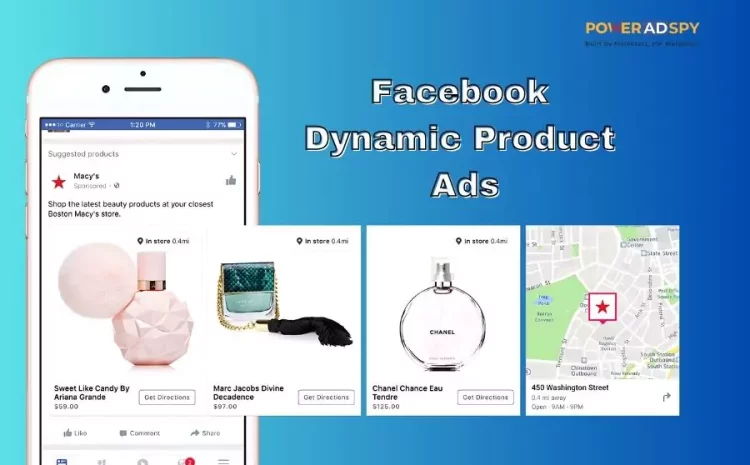Facebook Dynamic Product Ads: The Complete Guide In 2024
Standing out in the crowded marketplace is a daunting task. Consumers are constantly bombarded with advertisements, making it increasingly difficult for brands to capture and hold their attention. In such situations, Facebook Dynamic Product Ads can help you get your consumer’s attention and assist you in targeting eCommerce shoppers effortlessly.
Imagine a potential customer enters your eCommerce store, views a few products, and even adds some to their cart. But just before completing the purchase, they’re interrupted and have to leave your site, abandoning their cart.
It seems like a lost opportunity, right?
But you don’t have to lose this potential customer! With Facebook Dynamic Product Ads, you can remind them of the items left in their abandoned cart and help them complete their purchase.
Join us as we delve into the intricacies of Facebook Dynamic Product Ads, exploring their benefits, best practices, and many more.
Let’s dive in!
Listen To The Podcast Now!
What Are Facebook Dynamic Product Ads?
Facebook Dynamic Product Ads are a powerful form of advertising where ads are automatically generated based on a template. These ads utilize images and information from your product data feed to create tailored advertisements.
Facebook uses the Facebook pixel to track user interactions with your site, such as browsing products, adding items to their cart, or making purchases. It allows individuals to see dynamic product ads who have previously engaged with your business, to enhance the relevance and effectiveness of your marketing efforts.
To stay ahead in the competitive landscape, tools like PowerAdSpy can help you analyze and monitor the performance of your dynamic product ads, giving you insights into what works best. By leveraging this data, you can refine your strategies and maximize the impact of your ads.
How Do They Work?
- Meta tracks user activity: When a potential customer visits your online store and views a product, their actions are tracked- by the Meta Pixel and Conversions API.
- Personalized ads are created: The dynamic ads system uses this data to create ads featuring the exact product the potential customer viewed on your site.
- Ads are displayed to potential customers: These personalized ads are shown to users when they use Facebook or other platforms within the Meta network. The ads remind them of the products they viewed but didn’t purchase, along with other relevant items.
- Encourages conversion: By displaying the exact product the customer was interested in, these ads act as a reminder, encouraging them to purchase with a subtle nudge: “Hey! Remember this product you liked? Don’t forget to grab it!”
This precision and efficiency of Facebook Dynamic Product Ads make them a powerful tool for advertisers and e-commerce business owners, enhancing the likelihood of converting interested visitors into customers.
Benefits Of Using Facebook Dynamic Ads
Managing a large inventory comes with its own set of challenges. It can consume valuable resources and result in higher costs for storage, increased risk of obsolescence, and reduced cash flow. Additionally, there’s the risk of missed sales opportunities and lower customer satisfaction if products become outdated or out of season.
Facebook Dynamic Product Ads offers a robust solution for businesses with extensive product ranges, bringing efficiency and precision to your advertising strategy. Here are the top advantages of using Facebook Dynamic Ads:
- Automated Product Showcase: Automatically display products from your entire catalog, saving time and effort in ad creation.
- Targeted Advertising: Capture user intent signals to ensure ads are shown- to those most likely to be interested in your products.
- Enhanced Retargeting Efficiency: Remind users of products they have viewed but not purchased, increasing the likelihood of conversion.
- Cross-Device Reach: Reach users across Facebook, Instagram, and the Audience Network, ensuring your ads are seen on multiple devices.
- Customizable for Various Goals: Tailor ads for different marketing objectives, including retargeting, cross-selling, and upselling.
- Optimized Campaign Performance: Improve campaign outcomes by adjusting audience retention windows and segmenting audiences for tailored advertising.
- High-Quality Creative Display: Enhance ad visuals with high-res imagery, incorporating creative elements like videos and overlays for added appeal.
By leveraging these benefits, Facebook Dynamic Ads help streamline your advertising efforts, making it easier to manage a large inventory while maximizing engagement and conversion rates.
Facebook Dynamic Ads Best Practices
Prepare to optimize your Facebook dynamic product ads with these top tips:
#1 Start with retargeting: Facebook recommends beginning with retargeting campaigns, as these ads serve as potent reminders for potential customers to complete their purchases.
#2 Choose the right conversion events: Ensure you select the appropriate conversion- events to target and optimize your dynamic ads campaign effectively. Incorporate events such as ‘View Content’ for product pages, ‘Add To Cart’ for shopping cart pages, and ‘Purchase’ for completed transactions or ‘Thank You’ pages.
#3 Implement cross-sell campaigns: Engage recent purchasers with cross-sell campaigns, showcasing additional products they might be interested in based on their previous purchases.
#4 Prioritize creative investment: Dynamic product ads require a diverse catalog to appeal to various audience segments. Consistently invest in high-quality creatives to maintain effectiveness and prevent ad fatigue despite the associated production costs.
By following these best practices, you can optimize your Facebook dynamic product ads to reach your target audience effectively and drive meaningful results. Remember to continuously monitor and refine your strategies to stay ahead in the ever-evolving landscape of digital advertising.
For additional insights and assistance, consider leveraging Facebook ad spy tools like PowerAdSpy to enhance your ad performance and uncover new opportunities.
PowerAdSpy provides invaluable insights into your competitors’ ad strategies, allowing you to stay ahead of the curve and fine-tune your campaigns accordingly. With its robust features, including ad monitoring and performance analysis, PowerAdSpy empowers you to make data-driven decisions, optimize your targeting, and maximize your ROI.
PowerAdSpy: Ad Intelligence Tool
PowerAdSpy is a valuable tool for marketers to understand their competitors’ online advertising strategies. In the digital age, where competition is fierce, PowerAdSpy gives businesses an advantage by revealing market trends, audience preferences, and effective ad designs. Tailored for analyzing Facebook ads, including Facebook Dynamic Product Ads, it equips marketers with insights to optimize their campaigns for better results.
Here are the key features of PowerAdSpy:-
- Vast Database: PowerAdSpy boasts a large database of Facebook ads, allowing users to access a wide range of ad creatives across various niches and industries.
- Ad Performance Analytics: It provides in-depth analytics on ad performance metrics such as engagement, reach, likes, shares, comments, and more. It helps users identify high-performing ads and understand what resonates with their target audience.
- Bookmark: Users can easily bookmark promising ad concepts for future campaigns with a single click, streamlining ad inventory management and eliminating repetitive searches.
- Advanced Search Algorithm: The tool employs a sophisticated search algorithm enabling users to locate ads precisely by entering popular keywords, phrases, or terms. They can then organize results by shares, likes, and comments, facilitating the discovery of top-performing ads.
- Engagement-Oriented Insights: PowerAdSpy provides detailed insights into social ads’ engagement metrics, allowing users to identify successful ads within their niche based on social interactions.
- Call-to-Action Sorting: Users can sort ads based on call-to-action effectiveness, helping them identify the most impactful strategies prevalent in their niche.
PowerAdSpy is a comprehensive Facebook ad intelligence tool that equips marketers with the insights they need to optimize their ad campaigns, stay ahead of the competition, and drive better results.
Are Facebook Dynamic Ads Worth It In 2024?
Determining the value of Facebook Dynamic Product Ads in 2024 requires a careful examination of current trends. With over half of consumers preferring online shopping, Facebook Dynamic Ads are crucial for businesses to engage with their online audience.
Advancements in AI and machine learning, along with improvements in Meta’s advertising ecosystem, suggest that Dynamic Ads could become even more effective at targeting the right audience by 2024. Utilizing multiple Meta platforms, such as Instagram and the Audience Network, could further enhance the performance of Dynamic Ads.
However, as more businesses invest in online advertising, competition and costs may rise. Therefore, the effectiveness of Dynamic Ads in 2024 will depend on their ability to deliver results relative to these increased expenses.
Read More,
Capture Audience Attention With Facebook Dynamic Ads
How to Master Facebook Dynamic Product Ads For E-commerce?
Top 10 Practices For Facebook Dynamic Product Ads
How To Set Up Facebook Dynamic Ads
Setting up Facebook dynamic product ads is straightforward and convenient. By leveraging a product catalog, you can seamlessly integrate your latest offerings and enhance personalization, leading to increased conversions.
Here’s a step-by-step guide to launching your first Facebook dynamic ad.
1. Upload your product catalog to Facebook.
To initiate the setup of your Facebook dynamic product ads, begin by creating a product catalog. This catalog is essentially a comprehensive file containing all the items from your inventory that you wish to showcase in your ads. Here’s a step-by-step guide:
- Access your catalogs by navigating to the appropriate section.
- Click on “Add New Product Catalog” and select “Create New Product Catalog.”
- Provide a name for your catalog.
- Proceed to add a product feed.
- A product feed consists of the list of products from your inventory that you intend to feature in your dynamic ads. You can incorporate your product feed using CSV, TSV, RSS XML, or ATOM XML files.
2. Set up your Meta-pixel
To optimize your targeting and ensure your ads reach the right audience, it’s crucial to set up the Meta pixel. This pixel is a small code snippet placed on your website, enabling Facebook to track visitor information and interactions, known as pixel events. Here’s how to set up your Meta pixel:
- Navigate to the Pixels section within your Facebook Business Manager.
- Click on “Create a Pixel” and assign a name to your pixel.
- Once your pixel is generated, you’ll receive a code snippet. You can either provide this snippet to your developer or embed it directly onto your website.
3. Create your campaign
Once your pixel setup is complete, you’re prepared to launch your new campaign.
Choose your campaign objective. While dynamic ads can align with various objectives, they perform optimally with catalog sales. It enables you to seamlessly import your product catalog into your ad, facilitating the dynamic display of multiple products through the carousel ad format.
4. Decide which audiences you want to use
Now, it’s time to select your audience. Here’s how:
- Choose between creating a new audience or utilizing a saved audience from your assets in Facebook Business Manager.
- To create a new audience, go to the “Create new audience” tab and input your target criteria, including locations, demographics, and interests.
- When targeting, aim to keep your ad sets simple. Avoid targeting too many interests or locations in a single ad set.
By maintaining focus, you can enhance the relevance of your ads to your targeting criteria, ultimately increasing their effectiveness.
5. Build your creative
Now, onto the creative aspect, arguably one of the most crucial elements of your ad. What’s great is that much of the copy and link text can be pulled- dynamically from your product catalog.
As you build your creative- you’ll notice a plus button next to the input boxes. Clicking on it allows you to add variables corresponding to your catalog items. It ensures that each item updates dynamically, replacing the variable with relevant text from your catalog, such as product titles, descriptions, and prices.
For the call-to-action, simply select from the dropdown menu and choose an option that aligns best with your campaign objective.
6. Select your budget and schedule.
Now, let’s set up a budget and schedule for your ads:
- Decide whether to use a lifetime budget or a daily budget. It’s advisable to opt- for a daily budget, allowing you to maintain a consistent presence and monitor performance effectively.
- Select a start date that aligns with your campaign objectives. Leave the end date unchecked to keep your ads running continuously.
- The appropriate budget will vary depending on your industry and average cost-per-click (CPC). As a starting point, consider allocating between $50 to $100 per day. It should provide sufficient impressions and clicks on your ads, allowing you to gauge their effectiveness. Adjustments can be made based on performance metrics as your campaign progresses.
7. Choose the items you want to promote
To make dynamic ads, set up a connection to your product catalog. This integrates your inventory smoothly into matching conditions. Here’s how to proceed:
- Connect to Your Product Catalog: Set up a connection to your product catalog to allow your ads to dynamically feature items from your inventory.
- Apply Filters: Utilize filters to narrow down the selection of items you wish to promote. It could include parameters such as category, price range, or availability.
- Pixel Activity: Optionally, you can select items based on pixel activity. For instance, you can target items that have been viewed or added to the cart but not yet purchased. Alternatively, you can promote all products to individuals who have viewed the product set within the last ten days.
- Conditional Display: When you select any of these options, your ads will only be shown if the specified condition is met, ensuring relevance and maximizing engagement.
8. Launch your ad
Once you’ve meticulously adjusted all your settings, it’s time for the final step: launching your ad. Congratulations, you’ve successfully created your first dynamic product ad! Now, sit back- monitor its performance, and watch your campaign unfold.