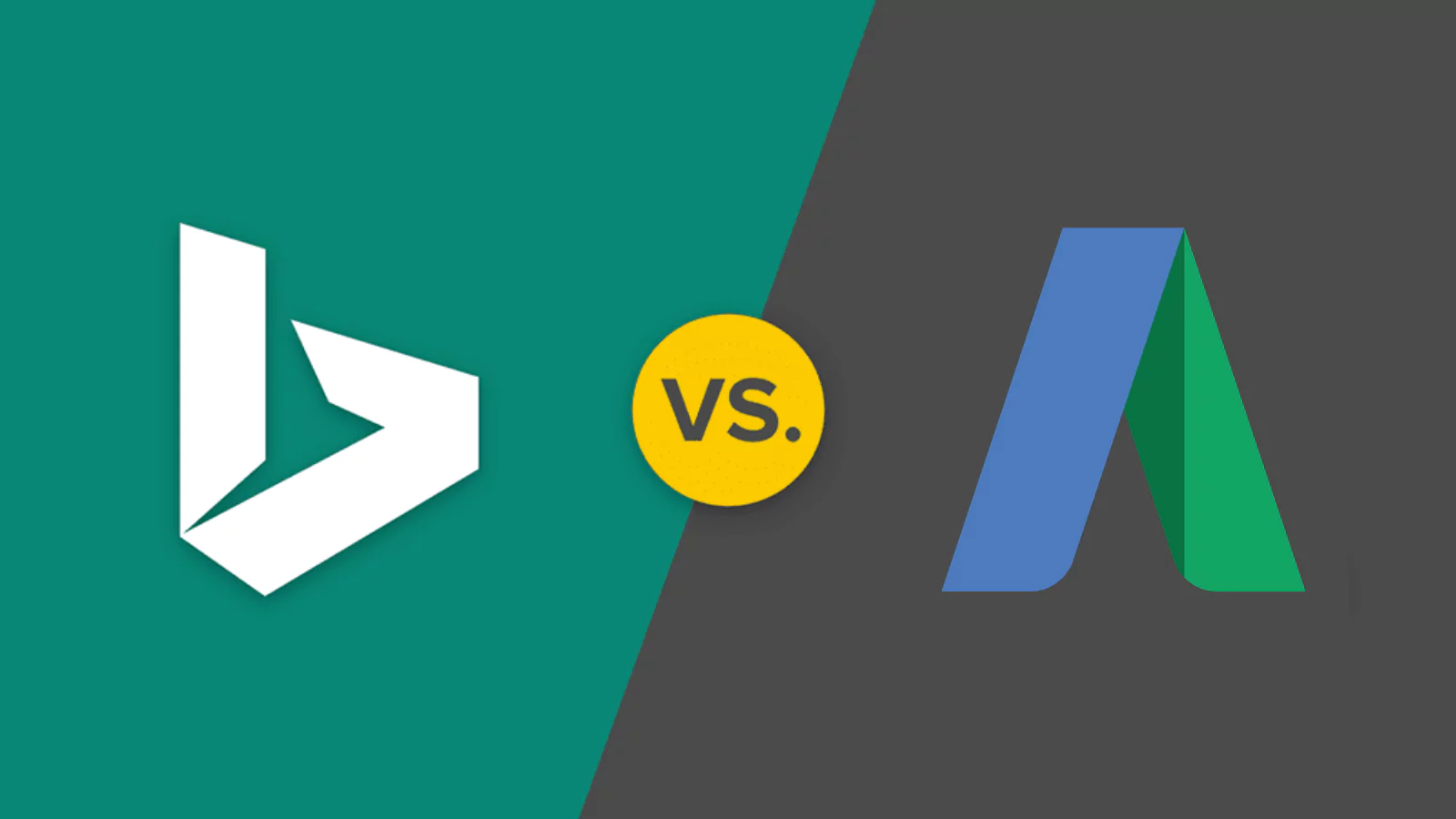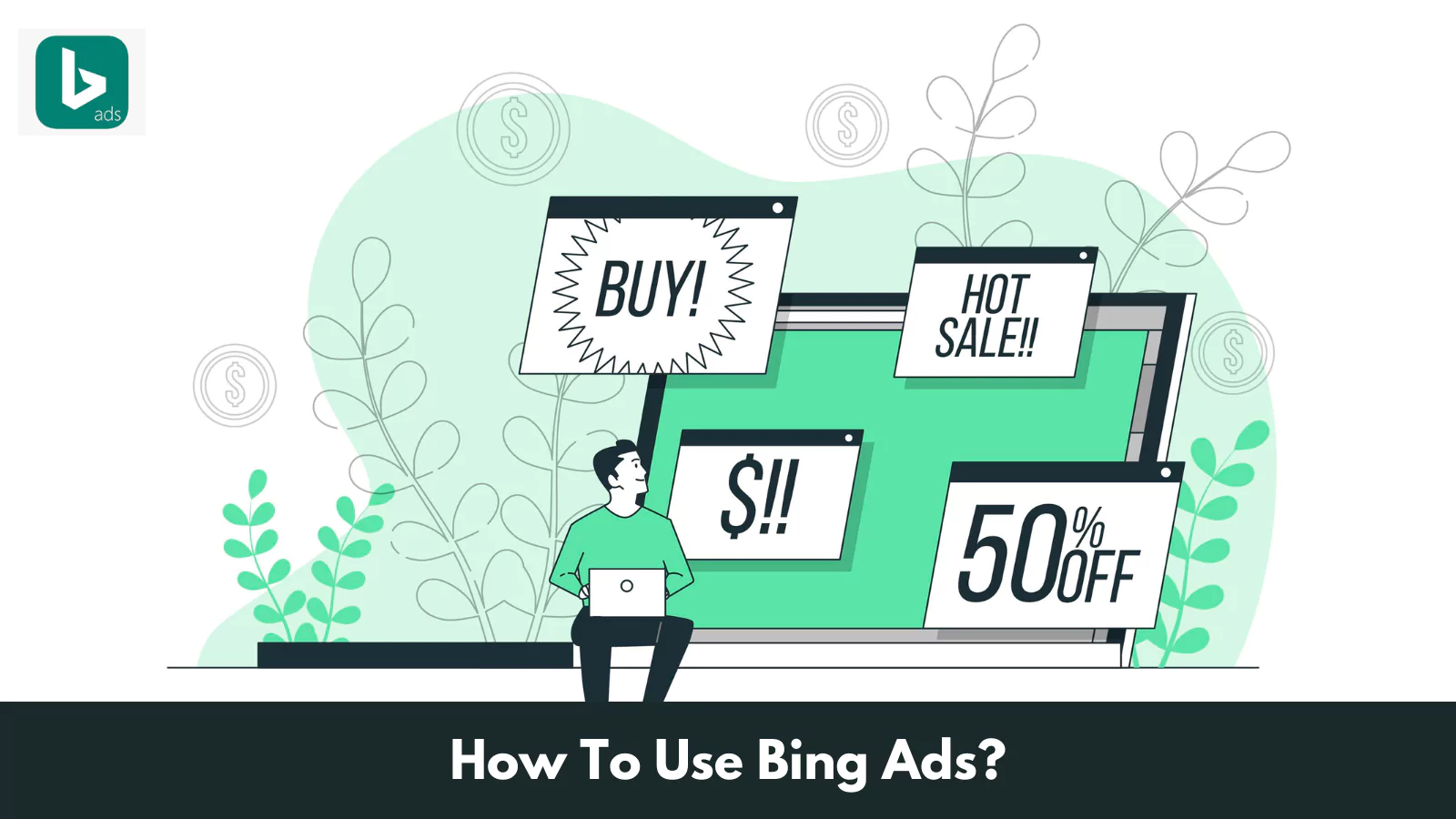Know The Worth of Bing Ads Before It’s Too Late | 06 Easy Steps To Create an Ad
You might be already running ads campaigns on platforms like Google, Facebook, and YouTube. But what about Bing Ads? Why should you be using Bing ads?
While Bing is not as popular as Google and neither has the largest userbase, but it does command more than 34.7 percent of online search volume. That means digital marketers should be utilizing this platform as well.
From a user’s perspective, Google and Bing can be seen as competitors, but it will work best using both platforms for advertising combined. Rather than Google Ads vs. Bing Ads, marketers should be thinking Google Ads plus Bing Ads.
If you are neglecting Bing ads while running an ads campaign, you might be missing out on opportunities it can offer you. Bing ads offer a fantastic opportunity to generate search leads at a relatively lower cost, and that is something all advertisers should take note of.
Hit The Play Button To Listen To The Podcast:
If you do not have much idea about Bind ads or want to excel at it, you have come to the right place. In this article, we will discuss what Bing ads are? Why should you be using Bing ads? Comparison between Google ads and Bing ads and How to use Bing ads? Let’s get started!
What Is Bing Ads?
If you are familiar with Google ads, Bing ads are not so different. It is an internet marketing service provided by Microsoft. Microsoft allows brands to advertise their products, services, websites, and stores on its platform. It is a sort of search marketing based on, Pay-Per-Click (PPC) advertising that displays users with sponsored listings alongside organic search results.
People refer to Bing Ads as Microsoft Advertising or Microsoft Bing Ads. In April 2019, Microsoft renamed Bing Ads to Microsoft Advertising, though many digital marketers still use the terms interchangeably.
Here’s how Microsoft Advertising essentially works:
- Internet users search for a term, for example – white sneakers.
- Microsoft presents the internet user with both organic search results and ads for white sneakers sold online.
- The internet user clicks on an ad and purchases a pair of shoes (at least, that’s the goal).
Microsoft explains this process: “customers search… customers see your ad… customers contact you.”
Why use Bing Ads?
If you are using a laptop or computer, most probably you might be using windows right? Bing is a search engine of Microsoft, an alternative to Google. And the default Windows search engine on hundreds of millions of Microsoft products.
It simply implies that there is a lot of people using Bing every day. The same people you will be missing out on if you are not using Bing ads.
And, according to Microsoft:
- Bing users spend 36% more money online when shopping from their desktop computers than the average internet searcher
- 137 million people use the search engine
- There are 6 billion searches on the platform every month
- Nearly 35% of all online searches in the U.S. are done on Bing
If you use Bing Ads, you will potentially be saving a lot of money from falling by the wayside.
Bing Ads vs Google Ads:
Google and Microsoft are rivals to each other as they are competing or the same industry. For consumers, it is advantageous in many aspects. While we are comparing Google ads vs Bing ads, let’s look into some basics.
Display URL, Description text, Keywords:
- Display URL:
The display URL is shown below the ad headline on both Google and Bing. But Bing highlights their display URLs with bold formatting and Google Ads does not.
- Description text:
Both Google and Bing allow 80 characters in one longer description field.
- Keywords:
Both Google and Bing offer a keyword research tool, broad match, and negative keyword targeting. But the traffic volume for keywords is much lower on Bing.
Bing Ads Reach
There is no doubt that Google dominates the search engine market, hence has a larger search volume and higher reach. But the Bing network is also growing quickly.
- Bing has 34% of the desktop search engine market share worldwide
- There are 5.4 billion monthly searches carried on the Bing Network
- 136 million unique searchers use the Bing Network
Most importantly, Bing Ads reach 63 million searchers that aren’t reached with Google AdWords. So if you aren’t using Bing Ads, that’s an ample amount of missed opportunity. Bing Ads helps you reach 63 million searchers that you cant reach with Google AdWords.
Cost-Per-Click
The average cost-per-click on Bing Ads can be up to 70% lower. According to a study, CPCs in the automotive industry were 32.5% lower on Bing PPC than Google, and in the insurance industry, 59.2% lower.
But it is also true that Bing and Google don’t always get the same traffic. In some cases, Bing Ads CPC is lower, but the traffic quality is also lower, so advertisers may have to pay more for conversion than they have to on AdWords.
But if you look at it from a different perspective, Bing PPC can generate more sales and at a lower CPC. Since competition is lower on Bing, it’s easier to get the traffic you need at a low cost, resulting in better ROI.
Higher Engagement And Conversion Rates
Bing users that click PPC ads are more engaged with the sites and post-click landing pages they’re redirected to. The conversion rates are also higher. According to the Search Engine People study, automotive industry conversion rates are 10%-56% higher than Google ads.
Improved Device Targeting
The mobile ad targeting is limited on Google AdWords. But Bing enables advertisers to target specific audiences based on their device type and OS. There is also an option to hide ad campaigns on the desktop if you are only targeting mobile users.
Improve Your Social Media Ads Campaigns With PowerAdSpy
PowerAdSpy is the first and the largest social media ads analytics tool of its kind. It offers to run the best ads to generate revenue on various platforms such as Facebook, Google, Instagram, YouTube, GDN, NATIVE, Reddit, Quora ads, etc. This ad spy tool has the world’s largest database of over 50 million ads listed. It has thousands of people around the world watching and submitting the best trending ad copies.
-
Filter By Ad Positions:
PowerAdSpy gives you the control to research through various ads. You can choose a position like the news feed or side location, and implement the best ad position working for your niche.
-
Complete visibility:
PowerAdSpy offers you clear visibility on the ad analytics and allows you to visit the live ad post directly from the platform.
-
Combination of Videos and Image Ads:
PowerAdSpy gives you the flexibility to choose the latest strategy working best on social media platforms. It has the fastest-growing library of image and video ads.
-
Bookmark The Best Ads:
You can bookmark your favorite ad concepts to use in future ad campaigns with just a single click. It will be saved in your personalized ads inventory.
-
Engagement Oriented Details:
Engagement plays a vital role in any social media platform. PowerAdSpy provides you with engagement-oriented details on every ad and helps you analyze what is working and what is not.
How to Use Bing Ads?
Step 1: Create a Bing Ads account
Go to the Bing Ads website and click on the Sign up now button in the top right corner.
Step 2: Import your Google Ads campaign
You will get two options here:
- You can import data from an existing Google Ads campaign. It is very helpful if you’ve already been using Google Ads.
- Or you can create a new campaign from scratch.
Step 3: Research the best keywords
Finding the right keywords for your Bing Ads campaign is essential for success. That’s why this step is before building the actual campaign. You need to target the right keywords to target the right people.
Step 4: Create your first campaign
Now, go back to your Bing Ads dashboard, and then click on Create campaign button.
It will redirect you to a page where you can pick the goal for your campaign:
- Visits to my website
- Visits to my business location(s)
- Conversions in my website
- Phone calls to my business
- Dynamic search ads
- Sell products from your catalog
Choosing the goal is key to tracking ROI. After you have selected your goal, it is time to create your ad. It will redirect you to to a page where you have the option to do so.
Step 5: Choose The Target Keyword:
Now it’s time to decide on the keywords from step three that you want to target. Here, you’ll have the option to select their Match Type and Bid.
There are five different match-type options.
- Broad match. Ads are displayed when someone searches individual words in your keyword irrespective of the order. Or in case their words are related to your targeted keyword.
- Phrase match. The ads are displayed when all the words in your keyword match the search.
- Exact match. The ads are displayed only when someone searches for your exact keyword.
- Negative keyword. The ads won’t display if certain words are included along with the keyword.
- Close keyword variation. This is for when users search your keyword but might make a spelling or punctuation mistake.
Step 6: Set Your Budget
Bing Ads provides various match types that will cost different Bid amounts. It will also give you an estimate of the cost.
Click Add to reach the budget page. Here you can choose the daily budget options for your Bing Ad, the location you want it to appear, who you want to see it, and what language you want the ad to appear in.
Choose these options and click Save also add payment next. Once you add your payment information, it’s done.
Check Our Latest Posts:
How To Expand Your Social Network In 2022- Step By Step Guide
Make the Brightest ads for Diwali 2021
Halloween Ads: Trick or Treat your Socials today!
Wrapping Words:
Ultimately, the best digital advertising strategy is to leverage both platforms simultaneously, provided your budget allows it.
Google AdWords may be top-of-mind with digital ads, but Bing is perfect for complementing your PPC strategy and filling any gaps in your online presence. With Bing Ads supplementing your AdWords campaigns, you can increase the reach into fresh and unique areas. Utilize Bing ads and Google Adwords combined and use PowerAdSoy to get your ads campaigns to another level.