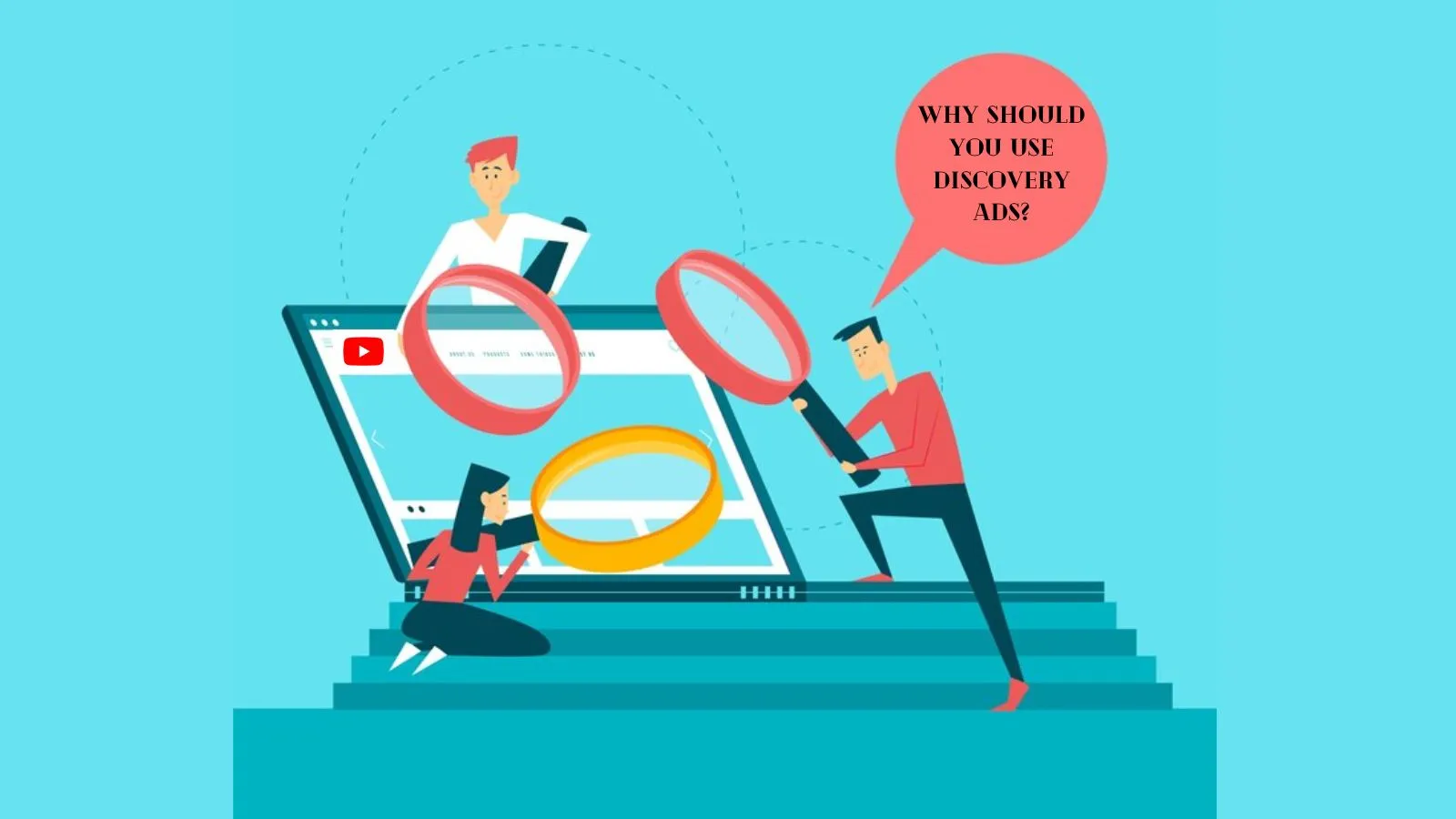YouTube Discovery Ads: What They Are & How To Use It
Have you ever felt the frustration of pouring your heart and soul into creating an amazing- video only to watch it drown in the vast sea of content on YouTube? You’re not alone. The struggle to get your videos noticed is real, and it’s a challenge that many content creators and businesses face daily. But fear not – there’s a beacon of hope in the form of YouTube Discovery Ads.
In this blog, we’ll unveil the secret weapon that can lift your videos from the depths of obscurity and thrust them into the spotlight. Say goodbye to the frustration of being lost in YouTube- as we explore what discovery ads are and, more importantly, how you can wield them to break free from the chain of anonymity. Get ready to revolutionize your video promotion game!
Hit ‘Play’ Button & Tune Into The Blog!
What Are YouTube Discovery Ads?
YouTube Discovery Ads revolutionize video promotion by strategically placing content in key discovery zones on the platform. These ads seamlessly integrate into the user experience, appearing on the YouTube homepage, search results, and “Up Next” section during video playback.
Distinguished by compelling thumbnails and concise headlines, discovery ads aim to captivate audiences and drive clicks to the full video. Operating on a cost-per-click model, advertisers pay when users engage by clicking through.
The strength of Discovery Ads YouTube lies in their flexibility, allowing precise targeting based on demographics, interests, keywords, and placements.
By monitoring metrics like click-through rate, views, and conversions, advertisers can fine-tune campaigns for optimal performance. YouTube Advertising serves as a dynamic tool for content creators and businesses, offering an effective way to enhance video visibility, attract relevant audiences, and foster engagement on the world’s leading video-sharing platform.
How Much Do Discovery Ads Cost?
Determining the cost of discovery ads involves considering factors such as your allocated budget and chosen bidding strategy. The average expense for YouTube ads typically falls within the range of 10¢ to 30¢ per view.
When setting up your discovery campaigns, you have the flexibility to establish daily budgets or allocate funds for the entire campaign duration. Additionally, popular bidding strategies include target CPA and return on ad spend (ROAS). These choices influence the frequency with which your YouTube ad is displayed to users.
Why Should You Use Discovery Ads?
Utilizing Google discovery ads offers several advantages for brand awareness and engagement, coupled with a flexible pricing model under your control. Here are some key benefits:
Cost-efficient Engagement:
With YouTube discovery ads, you only incur charges when users take specific actions, such as clicking on your ads. It enables you to collect free impressions from users who come across your branded content in various sections like homepages, search results, and suggested video feeds without clicking.
Non-disruptive Visual Presence:
In-feed video ads present an opportunity to grab the attention of potential customers without interrupting their viewing experience. By creating visually appealing thumbnails, your brand’s video content can be showcased- in a less intrusive manner compared to in-stream ads that disrupt the video-watching process.
Mobile-Centric Reach:
Discovery ads prominently feature on the YouTube mobile app feed, making them particularly advantageous for e-commerce businesses prioritizing mobile-first design on their websites.
Targeted Audience Reach:
Similar to in-stream ads, in-feed video ads empower you to tailor your content to specific audiences based on factors such as demographics and search history. This YouTube-targeted ads approach, when coupled with the insights provided by the PowerAdSpy tool, enhances the relevance of your videos to the intended audience.
Competitor Analysis:
Gain a competitive edge by analyzing rival strategies through Discovery Ads, ensuring market relevance and innovation. Utilize tools like PowerAdSpy for comprehensive insights.
PowerAdSpy: Ad Intelligence Tool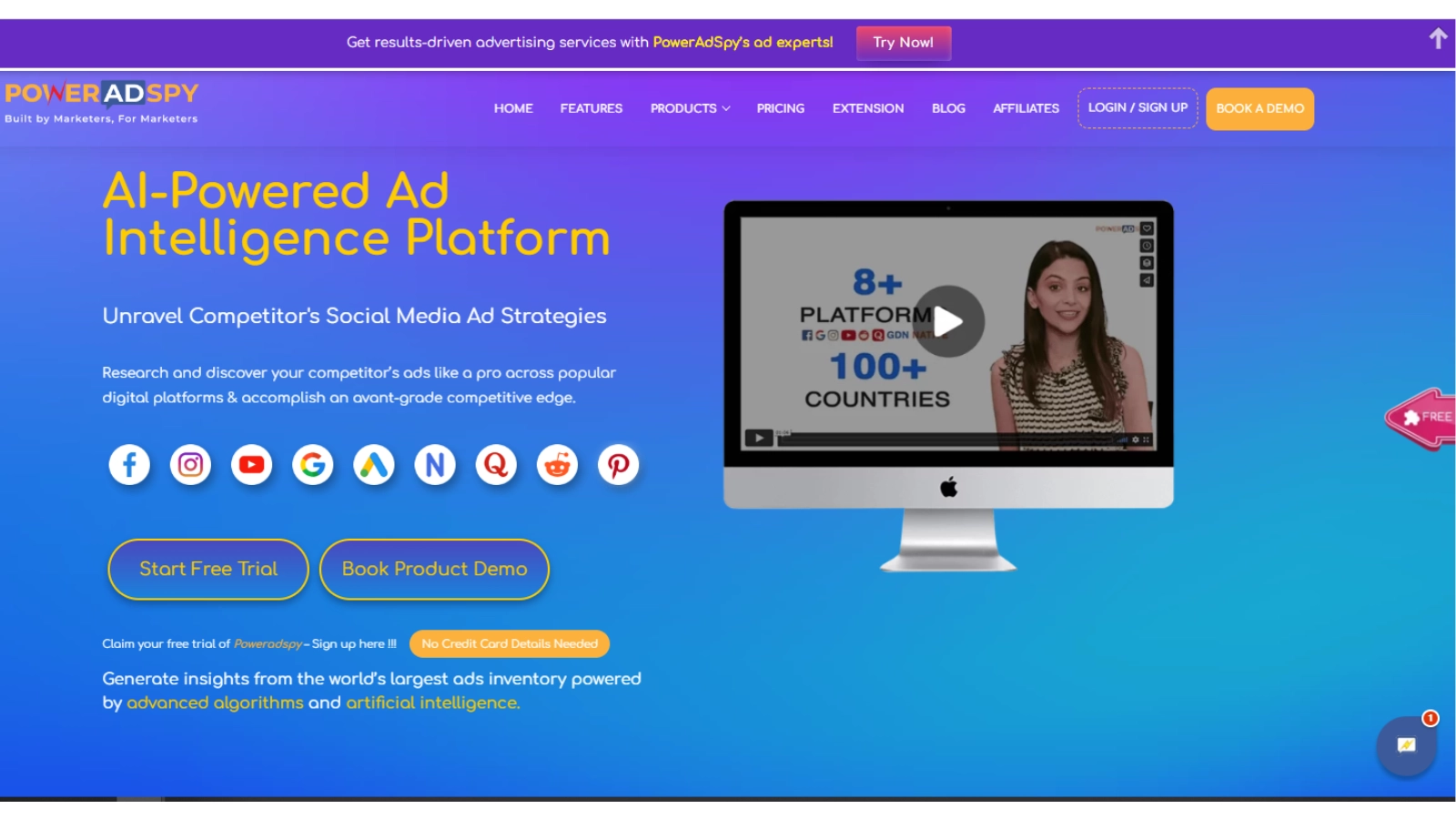
PowerAdSpy, a ad spy tool, is designed for advertising professionals and marketers to gain insights into the advertising strategies of their competitors. It helps users analyze and monitor ads on social media platforms and other online advertising channels.
PowerAdSpy can be a valuable tool in optimizing your YouTube Discovery Ads strategy in several ways:
- Competitor Insights: PowerAdSpy allows you to analyze the strategies of your competitors running discovery Ads. By understanding what works well for others in your industry, you can refine your approach and find unique angles to stand out.
- Ad Creatives Inspiration: Explore a vast database of ad creatives with PowerAdSpy. This can inspire you to create engaging and effective Discovery Ads by identifying design trends, messaging styles, and other elements that resonate with your target audience.
- Targeting Strategies: PowerAdSpy provides information on the audience targeting choices of your competitors. This insight can guide you in refining your own YouTube ad targeting strategies, ensuring that your Discovery Ads reach the most relevant audience.
- Ad Placement Optimization: Identify where your competitors are placing their Discovery Ads for maximum visibility. This information can help you make informed decisions about ad placements to enhance your reach and engagement.
- Performance Tracking: YouTube Ad Spy can help you track the performance metrics of your competitors’ ads. By monitoring their success- you can adapt and refine your campaign for better results.
PowerAdSpy is a powerful tool that provides competitive intelligence and insights. Leveraging its features can enhance your YouTube Ads strategy, helping you stay ahead in the dynamic landscape of online advertising.
Also Read,
YouTube Ads Spy: The Definitive Guide To YouTube Marketing
A Comprehensive Guide To YouTube Advertising For Businesses
YouTube video ads: everything you need to watch
How To Set Up YouTube Discovery Ads?
To set up YouTube in-feed video ads for your e-commerce store and increase brand reach, follow these steps:
- Create your video content.
- Set up your YouTube channel.
- Build your in-feed video campaign.
- Determine your budget and target audience.
- Launch your in-feed video ad campaign.
Create Compelling Video Content:
Develop YouTube video ads or an ad group with informative content that promotes your brand to potential customers. Ensure videos are in Quicktime, Windows Media, AVI, ASF, MP4, or MPEG format, with resolutions of 480×360 pixels (4:3) or 640×360 pixels (16:9), a maximum size of one gigabyte, and a frame rate of 30 FPS.
Set Up Your YouTube Channel:
Create a channel for your company, upload ads to your channel, and decide whether they should be public or unlisted. Connect your channel to your Google Ads account by accessing Linked Accounts under the Setup tab, selecting YouTube, clicking Details, and adding your channel URL.
Build Your In-feed Video Ad Campaign:
In your Google Ads account, go to the Campaigns tab, click the plus button to start a new campaign, choose your marketing objective (e.g., Product and Brand Consideration), select video as the campaign type, and specify a subtype like Influence Consideration. Name your campaign appropriately.
Determine Budget And Target Audience:
Choose a bidding strategy (e.g., target CPA or target ROAS), set your average daily or total budget, and define the campaign start and end dates. Select location, language, and audience targeting based on demographics, life events, and interest categories. Opt for Optimized Targeting to leverage Google’s machine learning.
Launch And Monitor Your Ad Campaign:
Add your branded YouTube video URL, choose In-feed Video Youtube display Ad as the format, and select an auto-generated thumbnail or upload a custom one in YouTube Studio. Craft a headline (up to 25 characters) and up to two descriptions (35 characters each). Review the estimated performance on the right, and if satisfied, click Create Campaign to launch it.
After launching, monitor metrics closely and adjust audience targeting and campaign strategy as needed to optimize performance and attract potential customers.
Tips For Creating Effective Discovery Ads On Youtube
To ensure the success of your YouTube discovery ads, focus on key elements such as clear analytics, adaptive strategies, and high-quality video content. Follow these tips when launching your brand’s in-feed video ad campaign:
- Clearly Define Goals: Start by establishing clear goals to guide your campaign. Understanding how you want your target audience to engage with your brand and achieve conversions is crucial for campaign success.
- Utilize Conversion Tracking: Take advantage of Google Ads’ conversion tracking tool. This valuable tool provides insights into user activity post-interaction with your ad, revealing details such as product purchases or app downloads.
- Experiment With Strategies: If certain in-feed ads or ad groups are not performing well, don’t hesitate to experiment. Try different thumbnail styles or reconsider your bidding strategy. Google’s machine learning-powered bidding tool can help you optimize for conversions.
- Develop Valuable Video Content: According to Think With Google, 86% of US viewers use YouTube to acquire new knowledge. Create educational videos that offer your target audience valuable information related to your brand, aligning with their interests and needs.
Wrapping Up
YouTube Discovery Ads present a powerful opportunity for brands to reach and engage their target audience effectively. By incorporating clear analytics, adaptive strategies, and high-quality video content, you can set the stage for a successful in-feed video ad campaign.
It’s essential to establish clear goals upfront and leverage conversion tracking tools to gain valuable insights into user interactions. Experimentation is key, so don’t hesitate to refine your strategies, adjust thumbnails, or explore bidding options using Google’s machine-learning capabilities.
Additionally, Utilize YouTube ad spy tools like PowerAdSpy, which can further enhance your campaign by providing valuable competitive intelligence and insights into the strategies of other successful advertisers.
Finally, creating useful and educational video content that resonates with your audience will not only drive engagement but also enhance your brand’s presence on YouTube.
Embrace the potential of YouTube Discovery Ads and unlock new avenues for connecting with your audience on the world’s largest video-sharing platform.