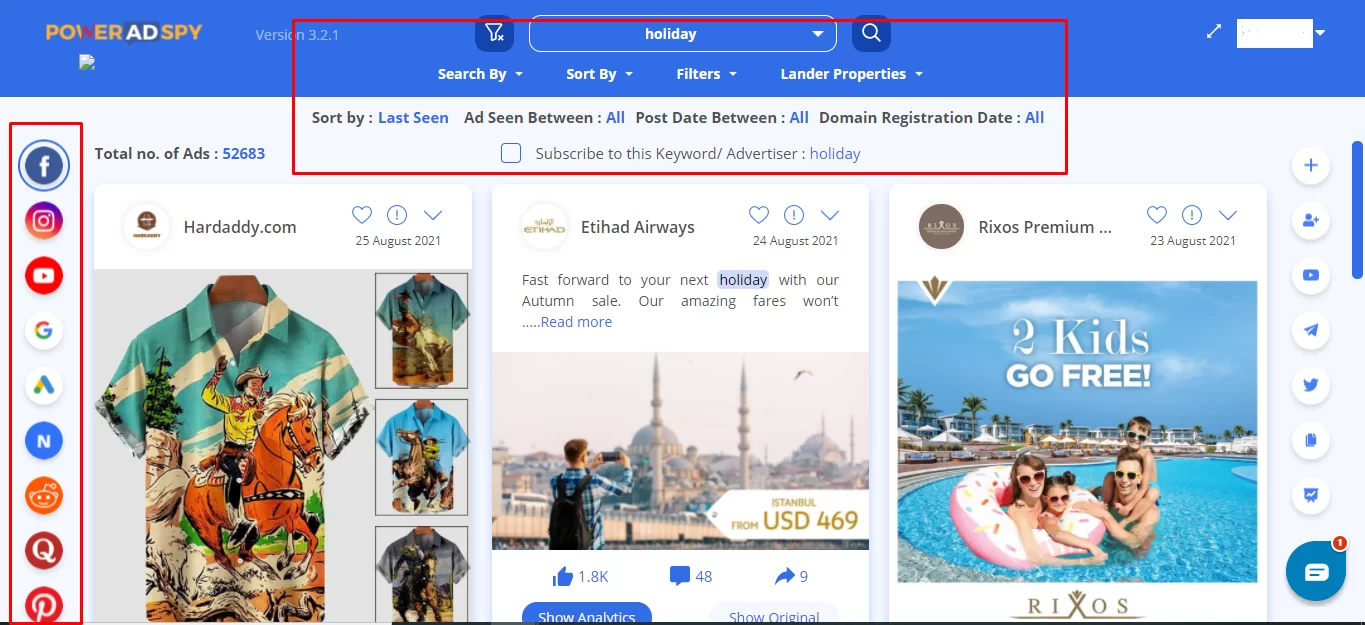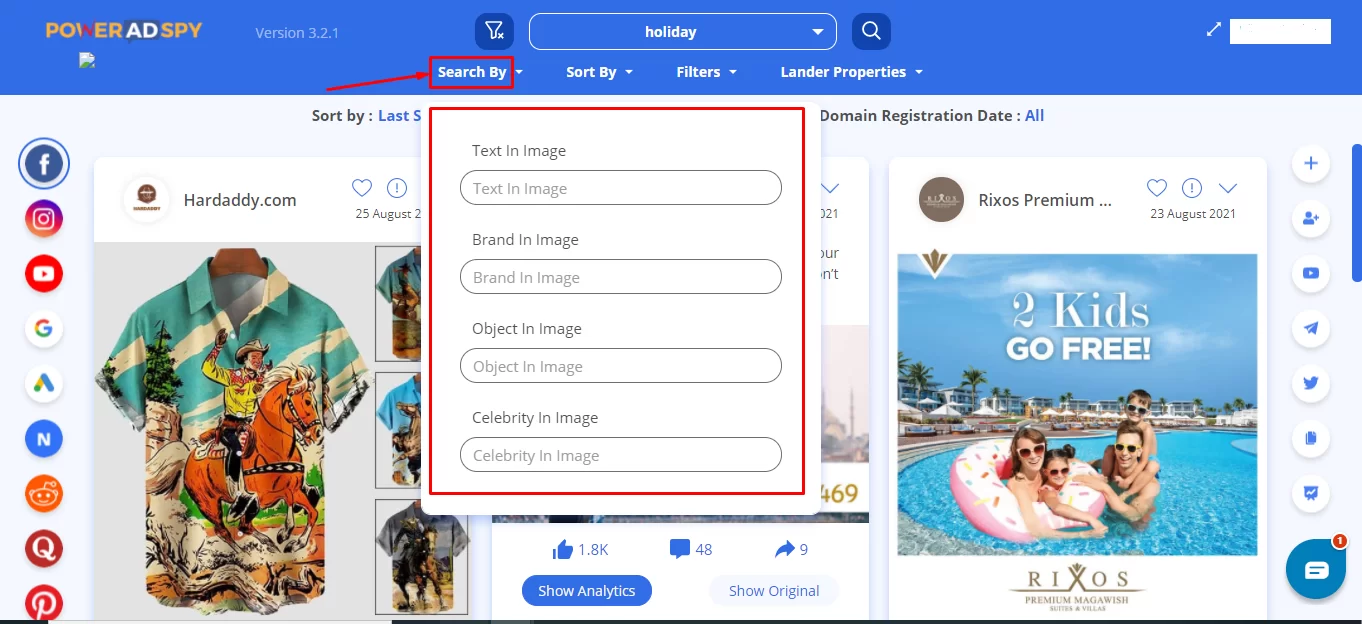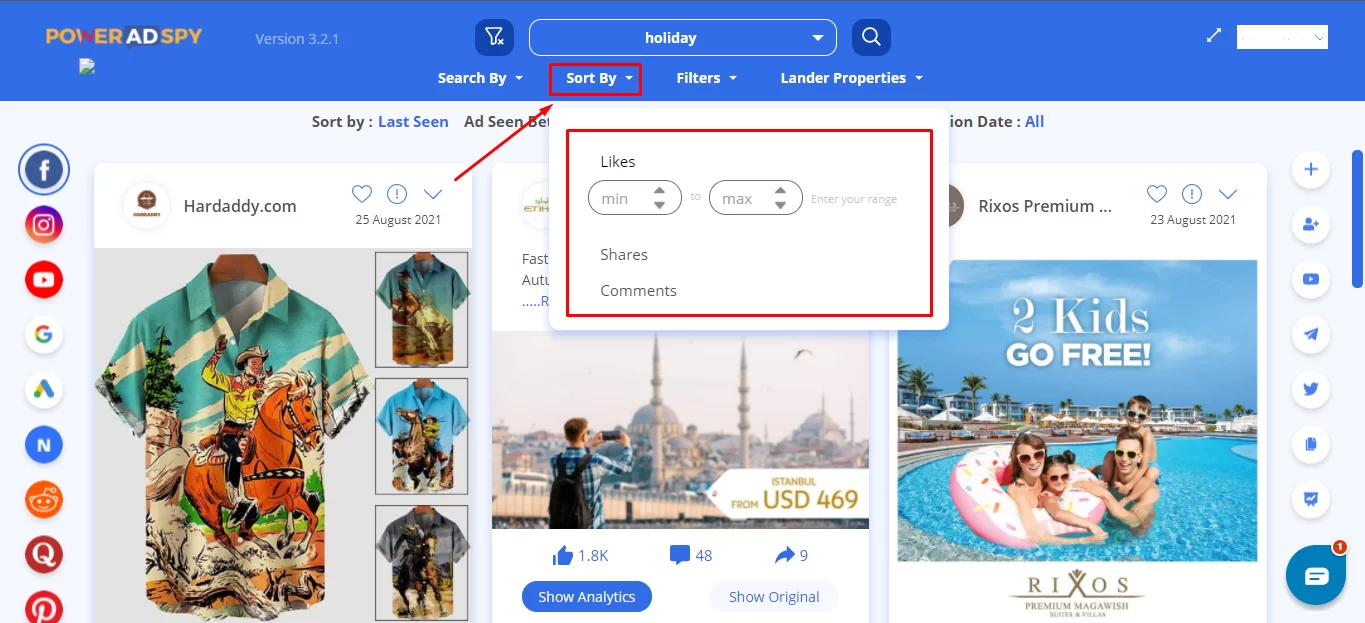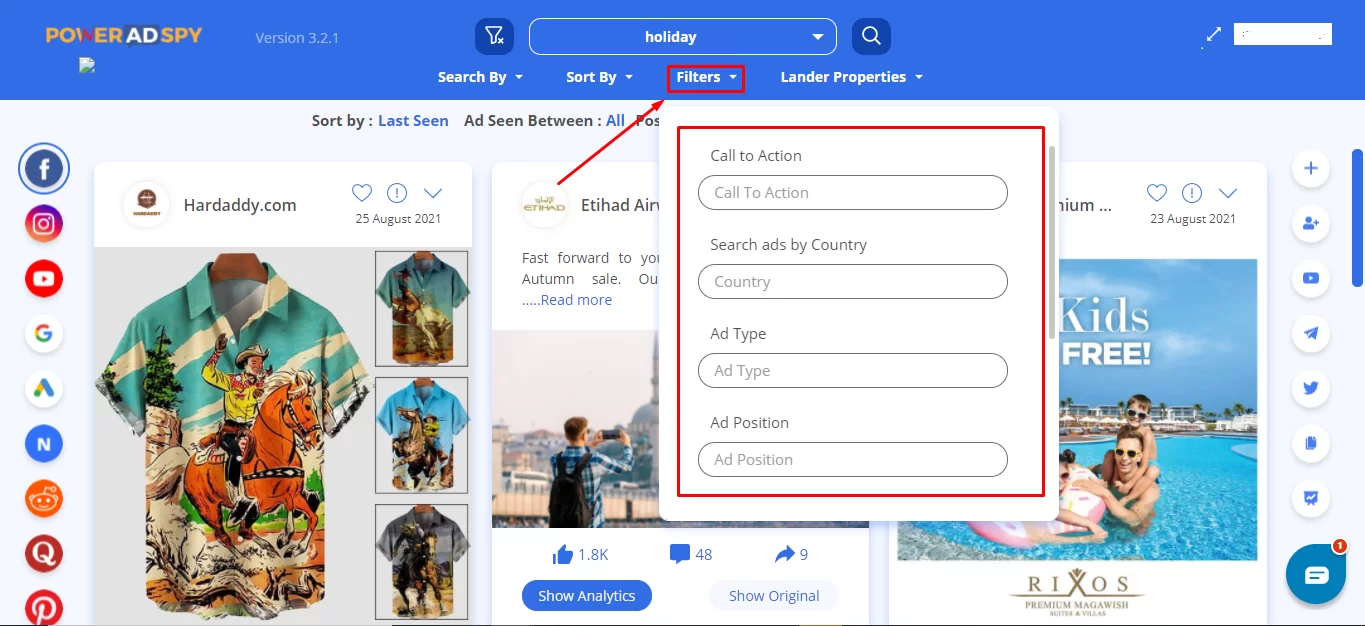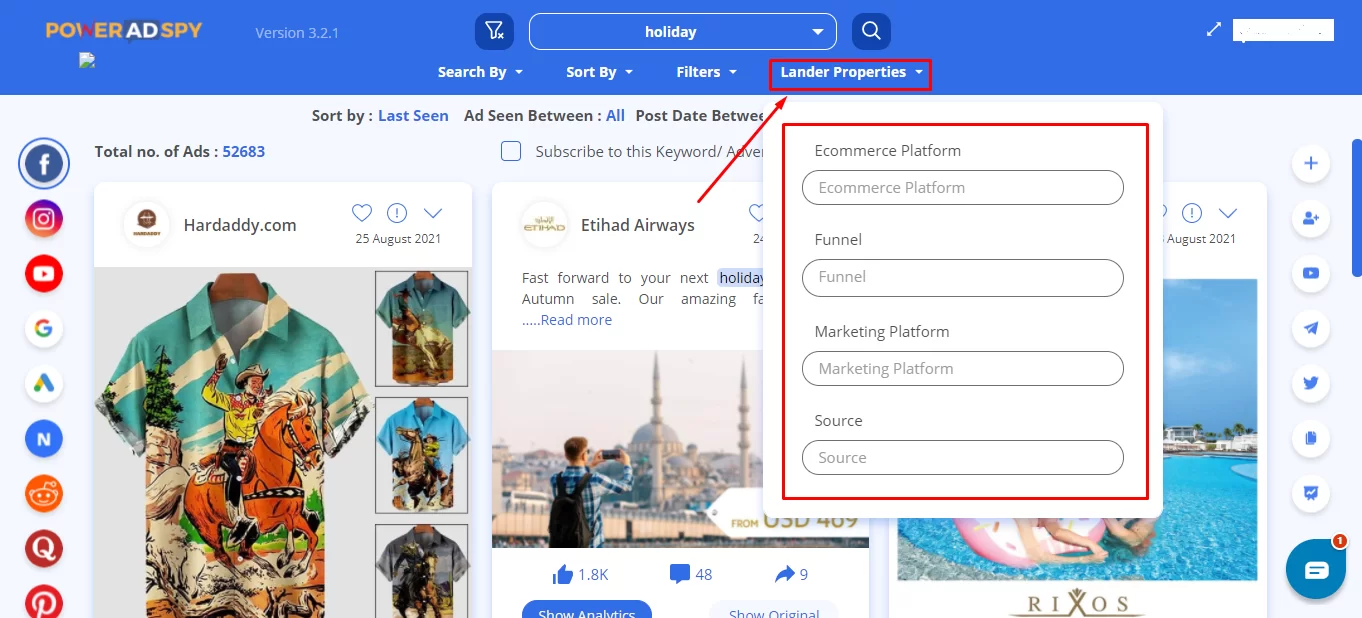5 Basic FAQs On Facebook Marketplace Categories
You can understand where the world is headed only by looking at the latest updates on Facebook. One such update is Facebook Marketplace. It was launched in 2016, but this update has changed the priorities to use the Facebook application. Lately, Facebook marketplace categories have become the new identity of Facebook.
Most researchers have concluded that Facebook is still the most popular platform among young adults up to age 35, despite the emergence of platforms like Snapchat. In 2021, Facebook crossed 2.80 billion monthly active users. These numbers are insane!
It was not easy for Facebook to leap from being a chatting platform to becoming a business portal. But things escalated very quickly, and now, according to the report of oberlo.com, the Facebook marketplace has more than 200 million small businesses around the world merchandising by using its tools.
Contrary to its initial days, Facebook is now empowering millions of businessmen, marketers, and entrepreneurs by introducing Facebook business in the platform. Now, connecting to millions of small businesses has become easier. People find it convenient because they do not have to search for their local brands on other apps and websites. They can connect, buy, or sell using a single platform.
As it seems, Facebook has only one competitor for advertising, and that is Google. However, for merchandising, the Facebook marketplace is challenging all the existing and upcoming e-commerce platforms altogether.
We have seen so far that Facebook’s business is a boon to the marketing industry. But still, many of us are not aware of the basic facilities it offers to millions of business owners and marketers.
So let us dive into some of the most common FAQs of Facebook marketplace categories.
In a hurry? Listen to the blog instead!
How Many Facebook Marketplace Categories Are There?
Over the years, Facebook has got its boundaries stretched to every teeny-tiny corner of the market. Now, Facebook marketplace categories start from vehicles to toys and games. They even have a division of real estate properties! Most leading e-commerce platforms don’t have branches in real estate properties, but Facebook has. And this gives Facebook’s marketplace an edge over other platforms.
Currently, the Facebook marketplace has a section of Free Stuffs also. With this, you can locate anything that is out for giveaway or donation within your locality. It seems very exciting because no other e-commerce platform has initiated this before.
Based on popular demand, Facebook marketplace categories have included many exciting branches to its platform. Presently, we can browse up to 18 different genres that incorporate the branches listed below.
- Vehicles
- Property Rental
- Apparel
- Classifieds
- Electronics
- Entertainment
- Family
- Free Stuff
- Garden And Outdoor
- Hobbies
- Home Goods
- Home Improvement Supplies
- Home Sales
- Musical Instruments
- Office Supplies
- Pet Supplies
- Sporting Goods
- Toys And Games.
Mainly, users choose mobile applications over a desktop. It is so cool to have a hold of a platform that is like the biggest digital multi-vendor store, right at your fingertips.
Well, with the Facebook marketplace, you can sell, trade, buy, barter, or donate. You can do anything you like to do with the stuff. The Facebook marketplace has dissolved the dominance of bigger e-commerce channels over small merchandise. Small businesses can set up their digital shops on the Facebook marketplace free of cost.
Isn’t it amazing to have complete control over the stuff you sell and have a chance to connect to your buyers, and get to know them? I would say this is amazing.
How To Access Facebook Marketplace Categories?
To access the Facebook marketplace, you first have to have an account on the Facebook platform. You can log in to Facebook using google or a mobile application. Or, if you do not have a Facebook profile, you can sign up by entering your email address or phone number.
Once your account is ready, you are all set to access the Facebook marketplace. Do not forget to make a Facebook profile. For that, you have to be at least 14 years old. To access Facebook marketplace categories, you need to be 18 years old and above. Also, you need to be in the place or country where the Facebook marketplace is available.
Additionally, the Facebook marketplace does not appear in the new account, so you have to wait for some time to get noticed by Facebook’s algorithm.
Once you meet all the requirements depending on the device, you can access the Facebook marketplace.
Access Facebook Marketplace Categories From the desktop.
1: Open Facebook.com from any browser installed on your desktop and log in or sign up by entering your email or phone number. If you enter your phone number, then keep your mobile phone around. To get a hold of the one-time password (OTP).
2: You can see the Facebook dashboard where on the left side numerous options take you to its several features. Upon this, you can see a Marketplace option right below the Newsfeeds. Click on it!
3: If the Marketplace option is not available to you in your Facebook profile, try to search for it on the web.
Access Facebook Marketplace Categories from the mobile phone.
1: Install the Facebook application from the app store available on your device or open it from a search engine using the link Facebook.com.
2: Enter your login details or sign up via your email address or phone number.
3: Look at the window with the Facebook dashboard. There are some options listed on the topmost row on the page. Whereas on the iPhone, they are below. Right there, you will find three horizontal lines consecutively below each other. Click on it.
4: A series of options will be opened up over the screen. There you will find a Marketplace option right below the Groups. Click on it.
How To Sell On Facebook Marketplace?
Buying and selling on Facebook is as easy as accessing the app. The Facebook marketplace has made people switch from regular Facebook streamers to sellers.
In other words, Facebook marketplace allows people to sell anything they like to anyone interested, directly through Facebook only. It just takes to click some pictures and upload them. Where to upload is a matter of discussion because you need your buyers to notice the product.
How to post items on Facebook marketplace categories?
1: Log in to your personal or business profile or sign up by Facebook application or the search engine.
2: Tap or click on the sell option and choose the category of the item you wish to merchandise.
3: Add a maximum of 10 photos of the item or click them then and there.
4: Add a nicely written description of your item that answers all the doubts of your buyers.
5: Add additional information in the description box given there. Be as specific as possible.
6: Add other information regarding the product, for example, availability status, shipped or not, etc.
7: Choose the appropriate shopping option.
8: Choose an appropriate visibility option to show your product available to the buyers you want.
9: Choose the Facebook groups where your listing can be available.
10: Final step! Publish your product.
Now, you can wait for the messages from your buyers. And even edit your listing as per the latest status of that product. Also, you can publish Facebook ads so that you can expand your reach to other buyers.
To stand out from your competitors, you can also research their ad types using only software, PowerAdSpy!
PowerAdSpy is one of the leading ad intelligence tools that currently has integration with nine platforms and counting. PowerAdSpy comes with a handsome database of more than 30 million ads and is available in 15+ countries all over the world. The ultimate features of this tool let you keep tabs on your competitor and uncover their ad strategy just with a click.
Let us understand the steps through which you can research your competitor with PowerAdSpy
Step 1: To use PowerAdSpy- Facebook ad spy tool, you have to log in or sign up to your account, or you can request a trial.
Step 2: Once you are in, you will see the dashboard of PowerAdSpy. There is a search bar that allows you to search your competitor by keywords. That could be anything, brand name, advertiser name, or niche. Along with the search bar, four different options provide you with the most filtered and comprehensive results. On the left-hand side of the screen, you can see all the platforms listed below each other.
Step 3: Search By.
This tool lets you search your competitor’s ads via the most comprehensive ad breakdown mechanisms. You can go through all the relevant search systems given in this dashboard and have the most appropriate results.
Step 4: Sort By.
This tool lets you sort your advert searches based on the number of likes, comments, and shares in descending order.
Step 5: Filters.
This tool filters out your searches through the data you enter here.
Step 6: Lander Properties.
This tool lets you search the ads of your competitor by their placement.
Step 7: Show Analytics-
If your settings are over, hit the search button on the search bar and click on Show Analytics given below in the ad. The results will be opened up on the next tab. Visit there and get the most thorough ad analytics report.
This is how you will research the ads and leverage their strategies to figure out what will work for you. Optimize your product with the help of enchanting ads!
So, why wait? Get the most suited marketing accent to your ads.
How To Buy On Facebook Marketplace?
You need to find items in the Facebook marketplace categories before you buy them. There are few methods you can search for your favorite product on Facebook.
How to buy From Facebook on PC?
1: You can visit the Facebook Marketplace Categories through any browser on your device, or you can.
2: Log in to your account if you have not already.
3: Click on the category you find relevant. And then make your choice of the given products.
4: Once you have chosen the product or item. Click on it. A page will appear with a send message option. You can have a conversation with the seller regarding the deal.
How to buy on Facebook from an Android or iPhone?
Step 1: You have two options to access Facebook marketplace categories. You can do it via any browser or a mobile application. Log in to your account.
Step 2: Once you are in, you will see a row of icons on the screen. It will be on the upper portion of the screen, for Android and iPhones in the lower. Anyways, you will find three lines on the right corner of that row. Click on it!
Step 3: A page will get opened, find the Facebook marketplace option and click on it. Or, you can tap on the Facebook marketplace categories icon given in the row. It will directly take you to your local online retailers.
Step 4: Once you have found the most relevant product of your choice, click on the send button to chat with the seller regarding the deal.
Well, make sure you are purchasing from a local retailer. By doing this, you will diminish any chance of fraud from the seller’s side. Also, research the product, and compare its actual market value to the seller’s price to have the best deal.
Facebook marketplace categories do not have any by default payment methods, so you have to opt for third-party payment options. Well, PayPal is giving its services on the Facebook marketplace, which lessens the payment fraud. And even if it happens, the company itself does all the investigation on behalf of its consumers.
How Does The Facebook Marketplace Work?
Facebook marketplace is an e-commerce and retail platform on which you can buy or sell products. Not only that, you can rent an apartment via Facebook marketplace categories and donate things to people. Well, there is a catch! You can do it all for FREE!
The Facebook business has empowered everyone. From dealer to entrepreneur, from a cloth shop to cement and mortar shops. You can find anyone with something to sell. Facebook marketplace is one of the most powerful platforms of the zen-G and millennials.
Well, the question persists, How does the Facebook marketplace work? The answer is simple! It works the way people want it to work. Facebook marketplace does not have its own defined way like other retail platforms. It allows people from any industry to present their product or offer and make a deal out of it.
That’s it! People can sell anything here. Facebook marketplace is the 21st century’s very own digital multi-vendor shop that offers anything to anyone.
Final Words
Facebook is one of the most opted platforms to buy and sell products online to local citizens. The platform has existed on the Facebook realm since 2016. However, the boom of e-commerce and retail on the Facebook marketplace has occurred during the pandemic.
Facebook marketplace categories are one of a kind because it promotes local businesses and merchandisers. Not to mention, their identity is not obscure here. Unlike other e-commerce and retail platforms like Big Basket, Amazon, and many more, the Facebook marketplace doesn’t tag every sold item to its brand names and maintains transparency between buyer and seller.
Also Read
6 Facebook Ecommerce Ads Examples To Boost Your Sales | 2022 Update
6 Facebook Ecommerce Ads Examples To Boost Your Sales