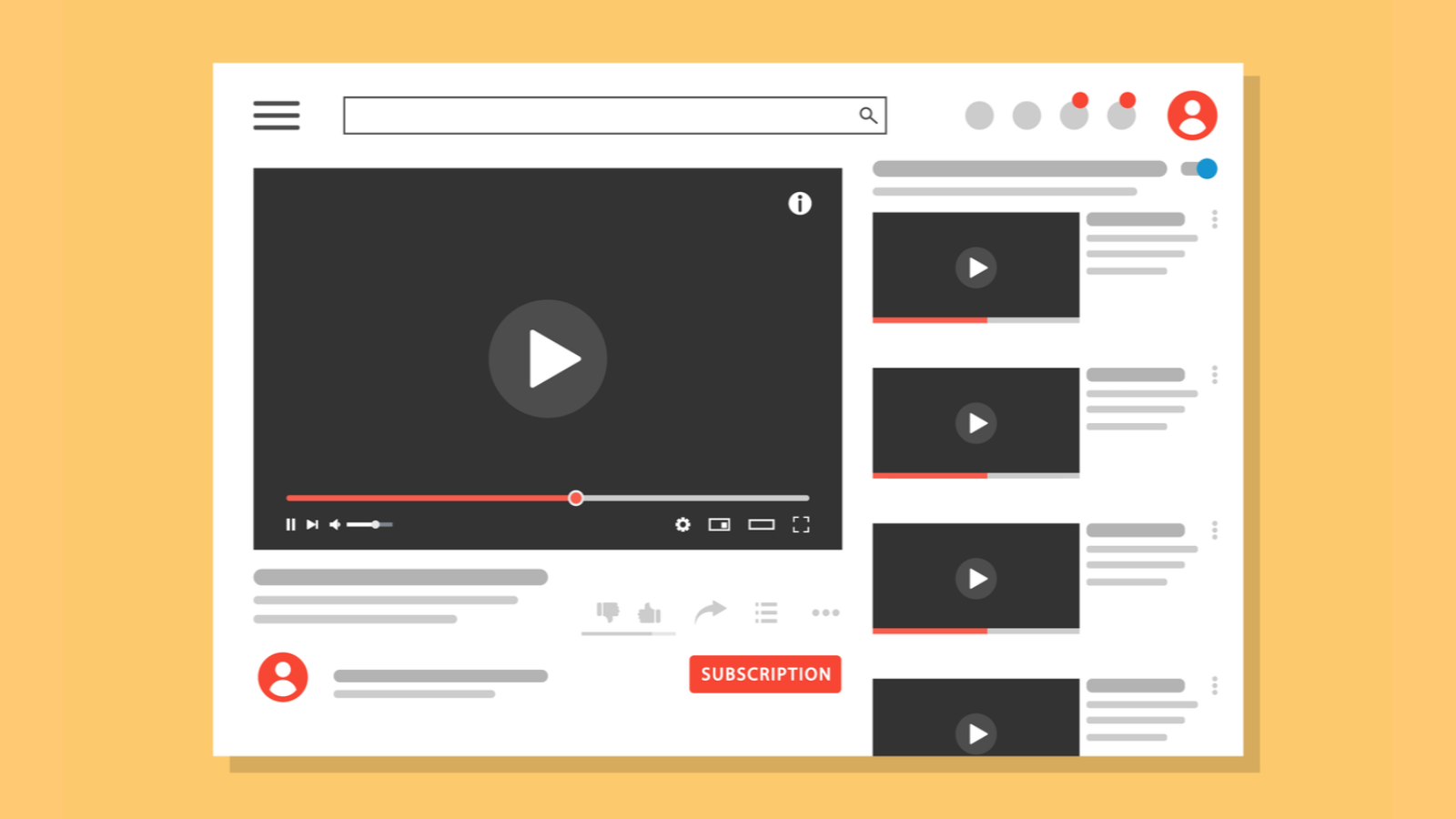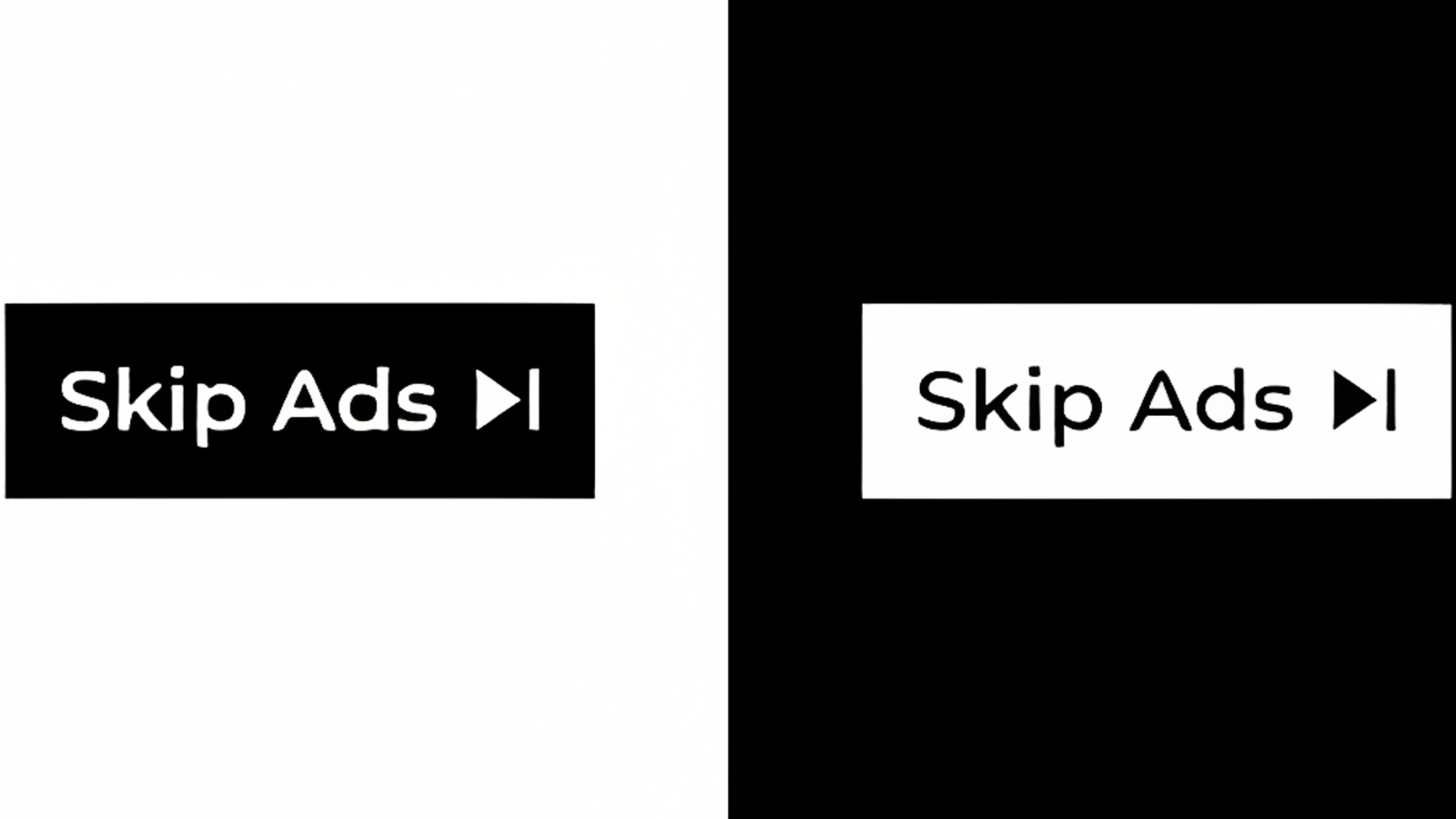How to Dominate Your Industry with YouTube Display Ads?
Are you ready to take your advertising game to the next level? Imagine your banner ads on YouTube catching eyes and driving clicks. In fact, YouTube display ads are a goldmine for marketers. With over 2 billion active users each month, YouTube offers a massive audience reach. But it is not just about numbers. It is about visibility and engagement.
YouTube display ads appear alongside videos, in apps, and across millions of websites. It means your ads get seen everywhere your audience spends their time. Want to dominate your industry? Then mastering YouTube display ads is your ticket.
In this blog, we will show you how to create killer YouTube display ads. You will learn tips to optimize your campaigns and secrets to outshine your competitors.
Get ready to convert views into valuable leads and loyal customers. Jump in and uncover how YouTube display ads can elevate your marketing strategy. Let us begin!
Listen To The Podcast Now!
What Are Youtube Display Ads?
YouTube display ads are powerful online advertising that lets companies reach a large audience with eye-catching graphics and well-considered placements. These advertisements are a flexible tool for marketers because they appear next to YouTube videos, in apps, and on millions of websites within the Google Display Network.
The various benefits of YouTube display ads are:
- Targeting Features: Based on behavior, interests, and demographics, YouTube display adverts can be precisely targeted. It ensures that the correct individuals see your ads at the right time, which raises the possibility that they will be engaged and converted.
- Cost-Effective: YouTube’s pay-per-view approach guarantees that advertisers only pay when a viewer interacts with their advertisement, which makes it an affordable choice. You can modify your bid strategy to meet your objectives and financial constraints.
- Broad Reach: YouTube boasts a monthly user base of over 2 billion logged-in users. It guarantees that a broad and varied audience may see your advertisements.
- Engagement: The very nature of video material makes it captivating. By providing interactive features, eye-catching imagery, and the capacity to create a narrative, YouTube display advertising leverage this to its advantage and outperforms conventional static commercials.
PowerAdSpy can further fuel your success! This ad spy tool lets you analyze competitors’ ads, helping you craft winning strategies for your own campaigns.
Types of YouTube Display Ads
Though YouTube is primarily a video platform, advertisers can choose from various video formats to increase views and other important performance indicators. You may also place them through a verified third-party vendor or YouTube’s self-serve platform.
Here are the various Google display ads on YouTube and their specifications so you can create beautiful ads across all formats.
Youtube Video Ads
These Youtube video ads, formerly known as YouTube in-stream ads, play before, during, or after a video, much like a TV commercial. Users find them more bothersome, but by making viewers watch before going back to their material, they also guarantee more attention.
Skippable Video Ads
When a user clicks the button in the lower right corner of the player to skip a video ad, they are required to see a brief segment of the advertisement.
Non-Skippable Video Ads
Non-skippable in-stream advertisements need the entire clip to be watched by the viewer before moving on to the video. They could bring in more money, but they also typically have a higher desertion rate than other ads. These advertisements on your videos may result in fewer views and shorter watch times.
AD SPECS for Skippable and Non-Skippable YouTube Video Ads(Self-Served)
- Upload to YouTube: Full Video URL (no shortened URLs), embedding allowed, public or unlisted.
- Video Length:
- Skippable Ads: 12 seconds to 6 minutes.
- Non-Skippable Ads: Up to 15 seconds (20 seconds in EMEA, India, Malaysia, Singapore). Up to 30 seconds in some cases (consult Google team).
AD SPECS for Third-Party Skippable and Non-Skippable YouTube Video Ads
- Format: H.264 (MP4)
- Resolution: 720p or 1080p
- Aspect Ratio: 16:9 or 4:3
- Audio: MP3 or AAC
- Frame Rate: Up to 30fps
- File Size: Max 10 MB
- Compliance: YouTube XML for VAST 3.0, SSL-compliant
- Media File: At least one file under 1000kbps
- Restrictions: No geo or browser targeting, no VPAID
- Compatibility: VAST-served ads may not run on all devices.
Sponsored Cards
Sponsored cards are small rectangular advertisements that show up in the player on the right when a video is playing. They are employed to promote goods and services featured in the video.
AD SPECS
- Media Type: Image
- Accepted Formats: .jpg, .gif, .png
- Aspect Ratio: 1:1
- Maximum File Size: 5MB
Youtube Overlays Ads
YouTube overlay ads are rectangular banners displayed in the bottom 20% of the video player. They only show up when the video starts playing, and they can be either text or video.
AD SPECS
- Dimensions: 480×70
- File Types: Static. GIF, PNG, JPG
- Maximum File Size: 150 KB
TrueView Instream Ads
TrueView in-stream ads let your video ad appear before, during, or after other videos on YouTube and other partner websites and applications inside the display network.
The audience has five seconds to choose not to see the advertisement. You only get charged when someone interacts with your video or watches 30 seconds of it (or the entire length if it’s less than 30 seconds), whichever happens first.
AD SPECS
- Upload: Video must be uploaded to YouTube, embedding allowed.
- Video Length: 12 seconds minimum, less than 3 minutes recommended.
- Formats: AVI, ASF, Quicktime, WMV, MP4, MPEG.
- Resolution: 640×360 (16:9) or 480×360 (4:3).
- File Size: Max 1 GB.
- Click-Throughs: Third-party click redirects are allowed.
TrueView Video Discovery Ads
This format is used to promote a video in places where viewers are likely to find it online, such as on the YouTube mobile homepage, among similar YouTube videos, or as part of a YouTube search result.
It is composed of some text and a thumbnail image from the video. Youtube video discovery advertising always asks users to click to watch the video, and advertisers only get paid when viewers click the thumbnail. However, the precise size and style of the ad may change depending on where it appears.
AD SPECS
- Video URL: Must be uploaded to YouTube.
- Image: Select from 4 auto-generated thumbnails or contact Google for custom thumbnails.
- Headline: Up to 25 characters.
- Description: Two lines, each with a maximum of 35 characters.
- Video Settings: AVI, ASF, Quicktime, WMV, MP4, MPEG formats; H.264, MPEG-2, or MPEG-4 video codecs; MP3 or AAC audio codecs; 640×360 (16:9) or 480×360 (4:3); 30 FPS; max 1 GB.
Bumper Ads
A bumper ad is a brief video advertisement that helps marketers increase brand recognition. It runs for six seconds or less before, during, or after another video. They might appear in videos on YouTube, partner websites, or Display Network apps. Based on impressions, advertisers pay.
Despite being brief, Google’s study demonstrates their effectiveness. 61% of the 489 bumper promotions examined last year resulted in a notable increase in brand awareness of 9% on average. In terms of recollection, the results were even more impressive: a review of 605 studies revealed that 9 out of 10 saw an improvement in recall, with an average rise of 38% throughout all campaigns.
AD SPECS
- File Formats: AVI, ASF, Quicktime, WMV, MP4, MPEG
- Video Codec: H.264, MPEG-2, MPEG-4
- Audio Codec: MP3, AAC
- Resolution: Recommended 640×360 or 480×360
- Frame Rate: 30 FPS
- Aspect Ratio: Native (e.g., 4:3, 16:9)
- Max File Size: 1 GB
- Length: 6 seconds
Read More:
YouTube Discovery Ads: What They Are & How To Use It
Maximize Your Advertisement Reach on YouTube
How To Create Great YouTube Display Ads?
YouTube display ads are an excellent way to make users click on important landing pages. But what are the prerequisites for making one that is noticed? We have merged a few Google suggestions with some industry best practices for advertising to present to you:
Make It Eye-Catching
YouTube display ads need to divert viewers’ attention from related video thumbnails to stand out because they are placed next to them. If you study visual hierarchy, you’ll discover that motion and contrasting hues and sizes naturally grab our attention. Given that, take into consideration:
- Designing a commercial that contrasts YouTube’s white background with vibrant colors.
- Choose a larger image size to provide more detail and clarity compared to a smaller one, allowing you to view finer elements and ensure that the image remains sharp even when scaled up.
Focus Your Targeting
Since YouTube enables precise targeting, make sure you have a firm grasp on your target demographic before launching your ad. Who you’re reaching is the most important factor in determining the success of your advertisement. You can target users on the platform by:
- demographic categories such as household income, gender, and age.
- particular passions of users on the network, such as video games or Major League Baseball.
- Personalized affinity audiences enable more focused targeting than many of the wide-ranging, “TV-like audiences” on YouTube. For instance, a soccer cleat business could prefer to target adult leisure athletes rather than sports fans.
- Events in life like getting married, having a child or graduating from school.
- Remarketing groups of people according to how they’ve interacted with your YouTube channel, TrueView advertisements, or videos.
Include a Moving CTA
Web users rarely click on ads without encouragement. To boost clicks, use a compelling call-to-action (CTA). Instead of generic terms like “sign up,” “donate,” or “register,” focus on the benefits of taking action.
For example, will registering give them access to exclusive tips or support a cause they care about? Highlight what’s in it for them to make them more likely to click through to your landing page.
Make Your Benefits Clear
Your headline and call-to-action should both highlight the advantages of clicking. This serves as your USP or unique selling offer. It’s what makes your offer unique on YouTube and plays a big part in making your ad more clickable.
Moreover, you can also use various ad spy tools to see your competitor’s ads and make optimized ad strategies for yourself. It will help you boost your ad engagements on YouTube, increasing sales. One such tool is PowerAdSpy. Let’s have a detailed look at this ad spy tool.
PowerAdSpy – AI-Based Ad Intelligence Tool
PowerAdSpy is an advanced AI-powered ad intelligence tool that provides deep insights into competitors’ advertising strategies. This ad spy tool is invaluable for businesses seeking to refine their ad approaches and develop effective campaigns.
PowerAdSpy offers a range of essential features for enhancing ad engagements:
- Extensive Ad Library: Access a vast collection of millions of ads from over 100 countries. Users can easily explore competitors’ ads and identify successful campaigns with just a few clicks.
- Ad Search: Find ads by using keywords, advertiser names, domains, or other criteria. This feature helps users locate relevant ads within their niche or industry.
- Ad Analytics: Gain comprehensive insights into ad performance, including engagement metrics such as likes, shares, and comments, along with detailed demographic data on target audiences.
- Targeting Insights: Discover the targeting options used in ads, including demographics, interests, behaviors, and placements, to enhance your targeting strategies.
- Ad Creatives: View various ad creatives, including images, videos, and copy, to analyze competitors’ messaging and design techniques.
- Bookmarking: Save and organize valuable ad insights and audience profiles with a single click. Bookmarking ads and their details aids in strategic planning and ad development.
With these features, PowerAdSpy empowers users to craft high-performing ads by leveraging detailed competitor insights and optimizing their ad strategies.
Conclusion
YouTube isn’t just the world’s second-largest search engine, it’s also a prime spot to connect with your audience. Even without video assets, you can harness the power of banner ads on YouTube to target engaged viewers and boost your brand’s visibility. Explore managed placements to reach dedicated audiences and leverage YouTube display ads for impactful campaigns.
For an edge in crafting these campaigns, check out PowerAdSpy. This tool helps you analyze competitor ads and refine your strategies for outstanding results. Hope you liked this blog. Do let us know in the comments regarding any queries. Thank you.
Frequently Asked Questions
Can I use YouTube display ads without video content?
Yes, banner adverts on YouTube are still functional even in the absence of video content. These advertisements can still interact with the YouTube audience and effectively market your business.
How can I optimize my YouTube display ads for better performance?
Test various ad formats, targeting options, and creatives to make your ads more effective. To assess performance and make adjustments depending on engagement numbers, use A/B testing. To improve your approach, check analytics regularly.
How does YouTube display ad pricing work?
YouTube display ads costs are usually determined by: cost per click (CPC) and cost per thousand impressions (CPM). Ad placement, competition, and targeting possibilities are some of the variables that affect costs.