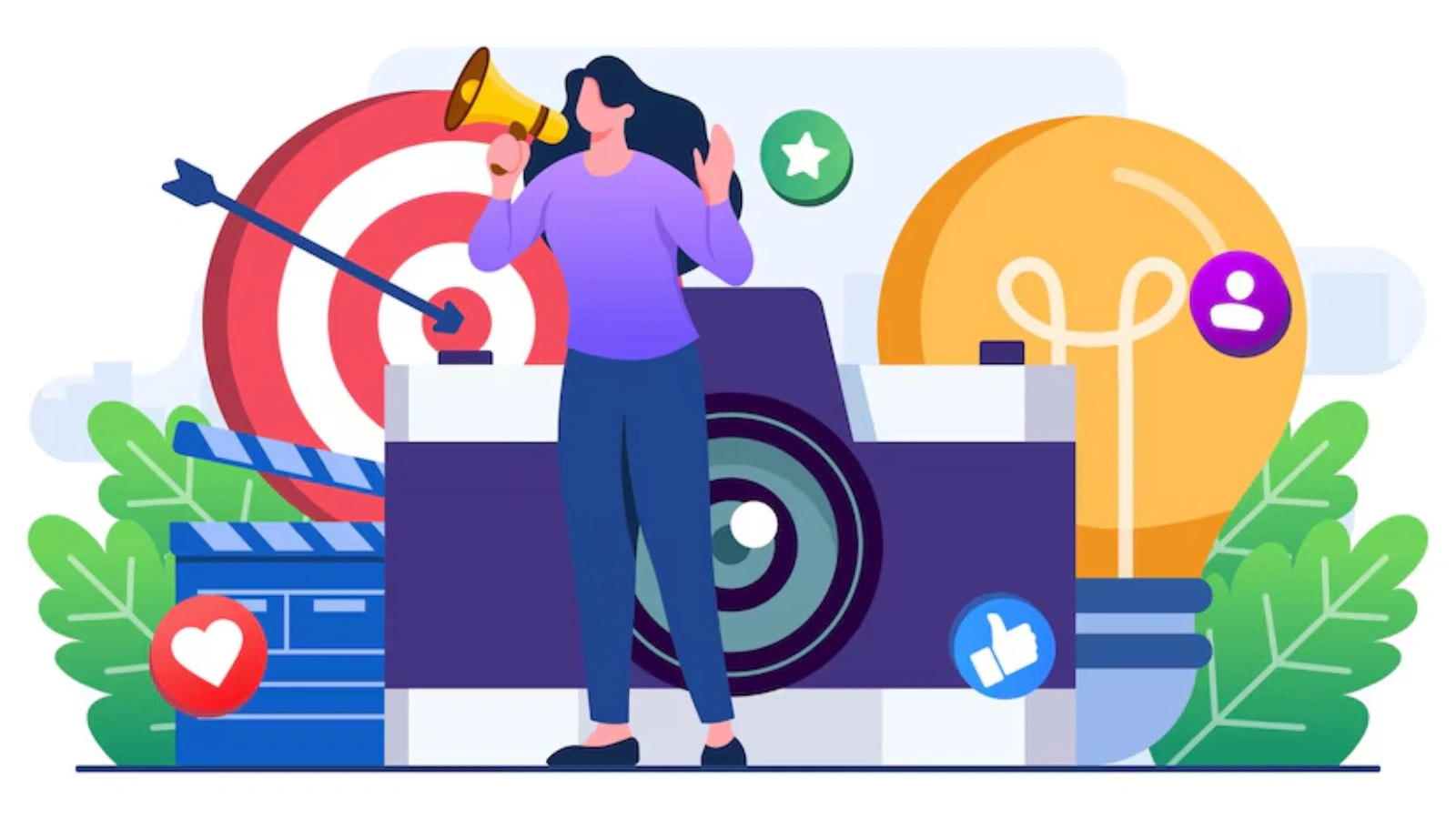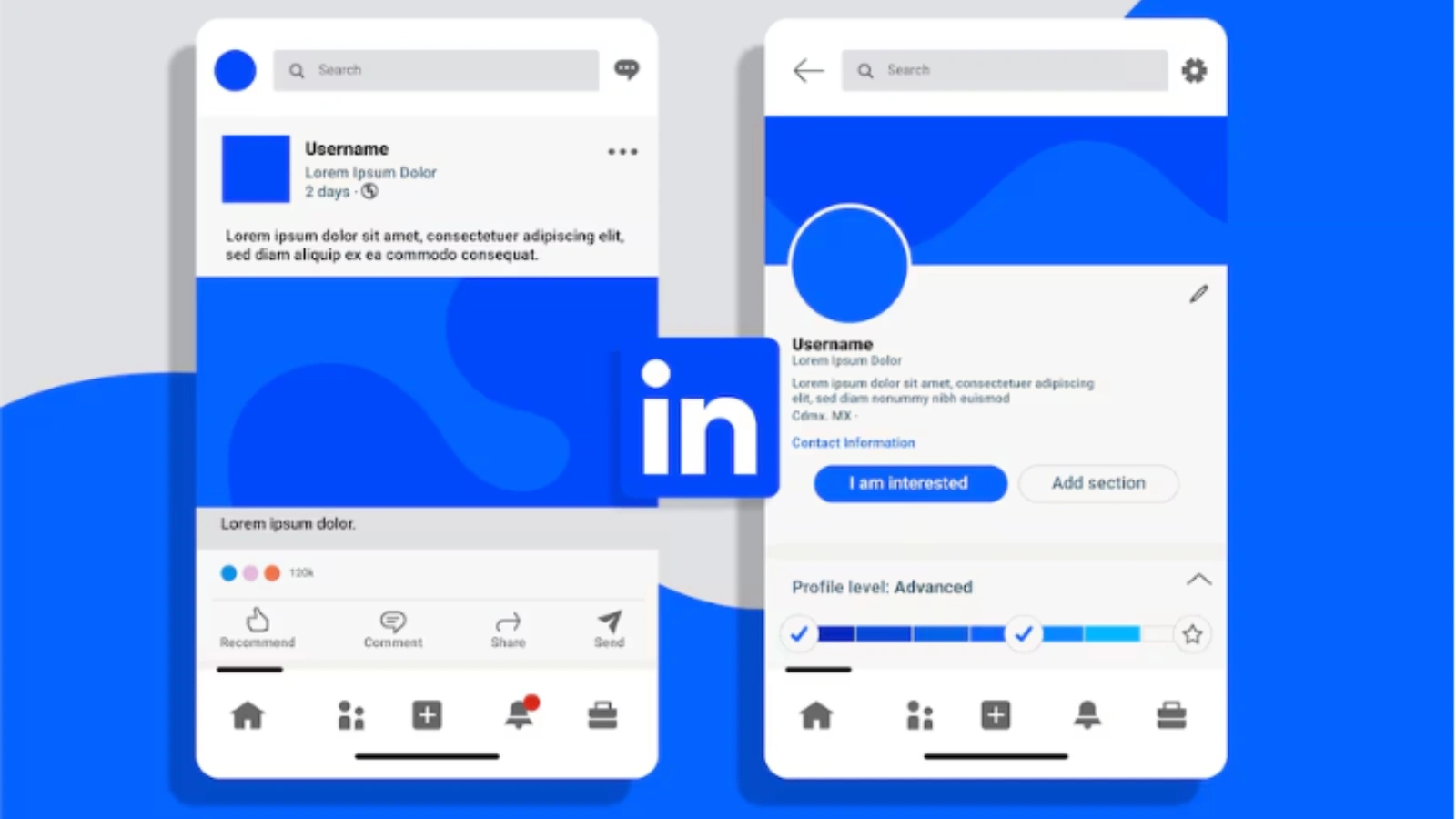LinkedIn Paid Advertising Guide: 9 Steps To Do It
Want to make the most of LinkedIn paid advertising? You’re in the right place. LinkedIn paid ads offer unique opportunities to reach professionals and decision-makers, but knowing the right approach is key to getting results.
In this blog, we’ll reveal the top secrets for mastering LinkedIn paid ads in just 9 simple steps. From precise audience targeting to crafting compelling ad content, we’ll guide you through every stage of building a successful campaign. Plus, you’ll discover how to leverage LinkedIn’s powerful tools to boost engagement, conversions, and overall LinkedIn growth.
If you’re new to LinkedIn paid advertising or looking to improve your existing strategy, this step-by-step breakdown will help you create ads that not only reach your audience but also deliver impact. Ready to take your LinkedIn ads to the next level? Let’s get started!
Listen To The Podcast Now!
Why Choose LinkedIn for Paid Advertising?
If you’re already familiar with LinkedIn paid advertising, you probably know about its advanced targeting features and access to a highly valuable professional audience. However, LinkedIn paid ads offer even more advantages that are often overlooked. These are the hidden benefits of advertising on LinkedIn that can help elevate your campaigns.
But to truly maximize your LinkedIn ads strategy, knowing what your competitors are doing is crucial. That’s where PowerAdSpy comes in—an ad spy tool that lets you search and analyze competitor ads across platforms. With PowerAdSpy, you can uncover what’s working for your competitors and refine your own campaigns for even greater success.
Boosted Credibility and Prestige
In advertising, context is key. The environment where your ads appear can shape how your brand is perceived by your audience—this is called the “Halo Effect.” LinkedIn paid posts benefit from this effect because the platform itself is seen as professional and trustworthy.
Research shows that after viewing LinkedIn paid ads, people tend to view brands as:
- 50% higher in quality
- 92% more professional
- 74% more intelligent
- 59% more respectable
These perceptions translate into tangible results, with brands experiencing a 10-15% boost in short-term sales due to the credibility gained from advertising on LinkedIn.
Long-Term Brand Impact
While LinkedIn paid advertising can drive immediate results, it also plays a crucial role in long-term brand building. Research shows that about 95% of your target audience may not be actively in the market at any given time. This makes ongoing brand awareness essential to staying top-of-mind with potential buyers. A balanced approach—46% focused on brand awareness and 54% on-demand generation—helps maintain visibility and relevance.
By maintaining this balance on LinkedIn, companies can significantly increase their brand recognition over time. For instance, many businesses have seen a substantial uplift in brand awareness, increased pipeline value, and long-term ROI, proving that consistent brand exposure on LinkedIn delivers results.
Additionally, LinkedIn’s Brand Lift Testing in Campaign Manager makes it easy to measure and enhance your brand’s impact.
Advanced Retargeting Opportunities
LinkedIn paid advertising offers more than just standard targeting options. With its Matched Audiences feature, you can retarget website visitors, account-based prospects, or even event attendees—enabling precision targeting. This feature ensures that your LinkedIn paid posts reach the most relevant audiences, resulting in higher engagement and conversions.
Many brands across different industries have run successful retargeting campaigns on LinkedIn. Through a multi-touch approach, they’ve seen significant improvements, such as higher conversion rates, increased customer acquisition, and lower cost-per-lead. A well-executed retargeting strategy on LinkedIn helps you nurture leads and keep your brand top-of-mind for future business.
LinkedIn also provides the Audience Network, which extends your ad reach to third-party sites and apps, further boosting your campaign’s visibility.
Privacy with Personalization
As privacy concerns continue to grow, delivering personalized ads while safeguarding user data has become a priority. LinkedIn’s Group Identity system helps marketers strike this balance. It leverages first-party data in a privacy-focused way, allowing you to target specific audiences while minimizing the sharing of personal information.
Improved Sales and Marketing Alignment
Aligning sales and marketing is essential for business growth, and LinkedIn paid ads make this easier. By integrating LinkedIn Campaign Manager with LinkedIn Sales Navigator, marketing and sales teams can seamlessly collaborate on lead handoffs and retargeting opportunities. This improved coordination helps both teams track progress, align goals, and ultimately drive more revenue.
With LinkedIn paid advertising, you can not only boost brand awareness and credibility but also leverage powerful retargeting tools, protect user privacy, and align your sales and marketing teams. The results? Stronger campaigns, better customer engagement, and long-term growth.
Targeting Options on LinkedIn
LinkedIn offers robust targeting features that allow you to reach the right audience for your LinkedIn paid advertising campaigns. These advanced tools help you refine your audience, ensuring your ads are seen by the most relevant professionals. Let’s dive into LinkedIn’s top targeting options.
Advanced Targeting Features
One of LinkedIn’s biggest strengths is its ability to target users based on their professional data. You can tailor your LinkedIn paid ads by using parameters like:
- Job title: Reach decision-makers and key professionals by targeting specific roles.
- Industry: Focus your campaigns on people working in industries that match your product or service.
- Company size: Whether you’re targeting large enterprises or small businesses, this option lets you refine your audience by company size.
- Job function: Go beyond titles and target users based on their actual roles in the company.
- Seniority level: Ensure your ads are seen by the right level of authority, whether it’s entry-level employees or senior executives.
These advanced targeting features allow advertisers to focus on professionals who are most likely to be interested in what they offer, making LinkedIn paid advertising extremely efficient.
Matched Audiences
Customizing audiences on LinkedIn is easy with its Matched Audiences feature. This powerful tool lets you target users more precisely by leveraging your existing data.
For example, you can:
- Retarget website visitors: Bring back users who have already shown interest in your website by serving them with tailored ads on LinkedIn.
- Upload contact lists: Upload your list of contacts to reach specific individuals or accounts that are already familiar with your brand.
- Target account-based audiences: Reach decision-makers within specific companies you want to do business with.
Matched Audiences help you reconnect with people who are further along in the buyer’s journey, boosting your chances of conversion.
Geotargeting
Geotargeting plays an important role in the success of LinkedIn paid advertising. This feature allows you to narrow your audience based on location. You can target users by country, region, city, or even a specific postal code.
Geotargeting is particularly useful for local businesses, LinkedIn event ads, or campaigns aimed at certain regions. It helps ensure your ads are reaching the right people in the right places, maximizing the effectiveness of your LinkedIn paid advertising.
9 Steps For LinkedIn Paid Advertising
LinkedIn paid ads help businesses reach professionals and decision-makers globally for effective promotion. Follow these 9 steps.
Step 1: Choose a Marketing Objective
The first step in creating a LinkedIn paid advertising campaign is selecting the right marketing objective. LinkedIn offers three primary objectives to choose from:
- Awareness: If your goal is to increase brand recognition, opt for the brand awareness objective.
- Consideration: This includes driving website visits, engaging with content, or increasing video views.
- Conversion: If you’re focused on generating leads, website conversions, or job applicants, this objective is the best fit.
Choosing the right objective will define the rest of your campaign, including how your ads are optimized, whether for impressions, clicks, or video views.
Step 2: Select Targeting Criteria
LinkedIn’s targeting tools are one of the platform’s greatest strengths. With over 20 audience attribute categories, you can precisely define the audience you want to reach. Whether you’re targeting professionals by:
- Company Size or Name
- Job Title or Seniority
- Skills or Member Groups
The targeting features on LinkedIn help you reach a relevant, engaged audience. Get your targeting right, and you’ll see higher engagement and better conversion rates.
Step 3: Choose a LinkedIn Ad Format
Once your audience is defined, it’s time to choose which ad format works best for your goals. LinkedIn offers multiple formats to capture attention:
- Sponsored Content: Native ads that appear directly in users’ LinkedIn feeds, which come in various formats like single images, videos, carousels, and more.
- Dynamic Ads: Automatically generated ads tailored to individual users.
- Text Ads: Simple ads that appear in the sidebar or at the top of LinkedIn pages.
- Sponsored Messaging: Personal messages sent directly to LinkedIn users’ inboxes.
Each format offers unique benefits, so choose the one that aligns with your objective and your audience’s behavior.
Step 4: Set Budget and Schedule
Budgeting is key to ensuring your LinkedIn paid advertising campaign runs smoothly. You can choose from several Linkedin ad pricing models depending on your goals:
- Cost per send (CPS): Pay for each successful delivery of Message Ads,
- Cost per click (CPC): Commonly used for lead generation and action-oriented campaigns.
- Cost per impression (CPM): Typically used when brand awareness is the primary objective.
Once you’ve selected your pricing model, set a daily or total budget, as well as a start and end date for your campaign. Keep in mind that LinkedIn uses an auction system, so even if you aren’t the highest bidder, you can still win ad placements by generating higher engagement.
Step 5: Set Up Ad Creative
The ad creative is the first thing that catches the eye of your target audience. Great creativity can stop users from scrolling past your ad. Here’s how to make yours stand out:
- Imagery: Use distinctive, high-quality images or videos to grab attention.
- Copy: Be concise and clear. LinkedIn is a professional platform, so craft your message carefully to highlight the value your product or service brings.
- Format Variety: Use different formats, like single-image, video, or carousel ads, to keep your audience engaged.
- Testing: Create 4-5 ads in the same campaign to test which works best. LinkedIn’s media library allows you to quickly add and test new creatives.
Step 6: Measure Campaign Performance
After your LinkedIn paid advertising campaign goes live, it’s essential to monitor its performance. In LinkedIn Campaign Manager, you can track key metrics such as impressions, clicks, and social actions (engagement like shares and comments). Social actions represent free, organic engagement that can further boost your campaign’s visibility.
Analyze performance data, and use it to:
- Refine targeting
- Adjust your budget
- Optimize creative elements
Step 7: Test and Optimize Ads
Campaign optimization should be an ongoing process. Continuously monitor your ad performance and make adjustments to maximize results. Split testing (A/B testing) different headlines, images, and calls-to-action will help you find the highest-performing combinations. Toggle underperforming ads off, or replace them with fresh creative.
Step 8: Track Conversions
If your objective is lead generation or website conversions, ensure you’ve set up LinkedIn insight tag on your website. This tag helps track conversions from your LinkedIn ads, giving you a clear picture of how many leads or sales your campaign has generated. With conversion tracking, you’ll get better insights into the return on investment (ROI) of your LinkedIn paid advertising.
Step 9: Scale Your Campaign
Once you have optimized your campaign and seen results, consider scaling up your LinkedIn paid advertising efforts. Increase your budget, test new audiences, or explore additional ad formats. Scaling up successful campaigns can help you reach a larger audience and maximize your marketing impact.
Read More:
How To Target Competitor Audiences Through LinkedIn Advertising in 2024?
Understanding the Basics of LinkedIn Ad Pricing in 2024
How To Create LinkedIn Event Ads: Best Practices
Common Mistakes to Avoid in LinkedIn Advertising
Now that you know how to use LinkedIn paid advertising effectively, it’s crucial to also avoid common mistakes that can undermine your campaign’s success. LinkedIn offers a powerful platform to target professionals and decision-makers, but many campaigns fall short due to missteps. Here are some pitfalls to watch out for to maximize the effectiveness of your LinkedIn ads:
Not Optimizing for Mobile
With many LinkedIn users accessing the platform via mobile, not optimizing your ads for mobile can lead to missed conversions. Ensure that your ads and landing pages are mobile-friendly to avoid losing leads.
Poor Targeting
One of the most frequent mistakes in LinkedIn paid advertising is ineffective targeting. Advertisers often target either too broadly or too narrowly, missing valuable leads. To fix this, leverage LinkedIn’s robust targeting options such as industry, job function, company size, and seniority. Use audience segmentation to tailor messages to specific groups and ensure a clear reach without limiting your audience. For example, campaigns targeting job function and seniority see up to 32% higher engagement rates.
Weak Ad Copy and Visuals
Ad copy that doesn’t resonate with your audience can severely hurt your campaign. Craft compelling headlines and use strong visuals like high-quality images or videos. Video ads, for instance, can boost engagement by 20%. Pair this with clear calls to action (CTAs) to drive conversions.
Ignoring Performance Data
Neglecting performance analytics can lead to missed optimization opportunities. Regularly review metrics like click-through rates (CTR) and conversion rates to identify areas for improvement. A/B testing is a must for refining ads and boosting performance by up to 20%.
By avoiding these common mistakes in LinkedIn paid advertising, businesses can significantly boost campaign performance and achieve better results. To elevate your advertising strategies even further, consider using LinkedIn ads spy tools to analyze your competitors’ ad tactics. One standout option is PowerAdSpy, an AI-based ad intelligence platform designed to uncover successful ad campaigns and winning strategies.
Let’s take a detailed look at how PowerAdSpy can enhance your LinkedIn paid advertising efforts and help you stay ahead of the competition.
Search Ads Using PowerAdSpy: AI-Based Ad Intelligence Tool
PowerAdSpy is an advanced AI-powered ad intelligence tool that provides deep insights into competitors’ advertising strategies. This ads spy tool is invaluable for businesses seeking to refine their ad approaches and develop effective campaigns.
PowerAdSpy offers a range of essential features for enhancing ad engagements:
- Extensive Ad Library: Access a vast collection of millions of ads from over 100 countries. Users can easily explore competitors’ ads and identify successful campaigns with just a few clicks.
- Ad Search: Find ads by using keywords, advertiser names, domains, or other criteria. This feature helps users locate relevant ads within their niche or industry.
- Ad Analytics: Gain comprehensive insights into ad performance, including engagement metrics such as likes, shares, and comments, along with detailed demographic data on target audiences.
- Targeting Insights: Discover the targeting options used in ads, including demographics, interests, behaviors, and placements, to enhance your targeting strategies.
- Ad Creatives: View various ad creatives, including images, videos, and copy, to analyze competitors’ messaging and design techniques.
- Bookmarking: Save and organize valuable ad insights and audience profiles with a single click. Bookmarking ads and their details aids in strategic planning and ad development.
With these features, PowerAdSpy empowers users to craft high-performing ads by leveraging detailed competitor insights and optimizing their ad strategies.
Now It’s Your Turn
Mastering LinkedIn paid advertising can significantly enhance your marketing strategy. By leveraging its advanced targeting options, crafting compelling ad content, and continuously optimizing your campaigns, you can effectively reach decision-makers and professionals in your industry.
Avoid common pitfalls, such as poor targeting and weak visuals, to maximize engagement and conversions. As you refine your approach and scale successful campaigns, consider using tools like PowerAdSpy to gain insights into competitor strategies. With these tips and insights, you’re well on your way to achieving impactful results on LinkedIn.
Frequently Asked Questions
Can I run LinkedIn ads without a company page?
No, you need a LinkedIn company page to run paid ads. This page is the foundation for your advertising efforts and helps establish your brand’s presence on the platform.
Can I retarget users who engage with my ads on LinkedIn?
Yes, LinkedIn allows you to create retargeting campaigns to reach users who have previously interacted with your ads, visited your website, or engaged with your content. This helps nurture leads and increase conversion rates.
What is the best time to run LinkedIn ads?
The best time to run LinkedIn ads can vary based on your target audience and industry. Generally, weekdays during business hours, especially early mornings and late afternoons, tend to yield better engagement rates.
How long should my LinkedIn ad copy be?
Ad copy should be concise and engaging. For Sponsored Content, aim for around 150-300 characters for the primary text. For Sponsored InMail, keep messages short and focused, ideally under 1,000 characters.
How do I handle leads generated from LinkedIn ads?
You can integrate LinkedIn Lead Gen Forms with your CRM to collect and manage leads directly. Additionally, regularly follow up with leads through email or phone to nurture relationships and drive conversions.