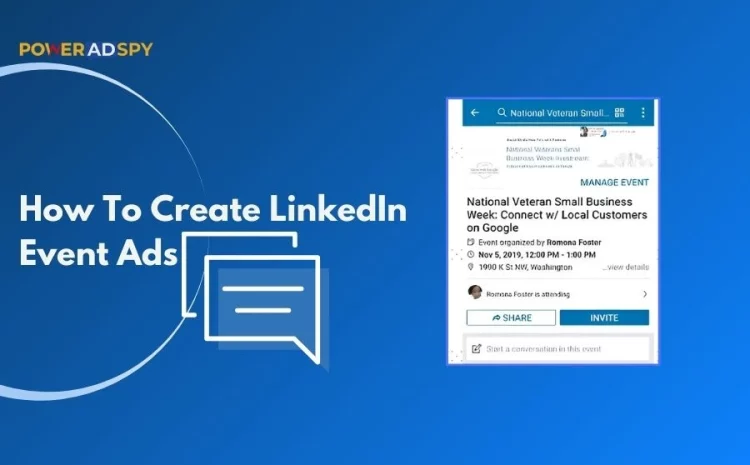How To Create LinkedIn Event Ads: Best Practices
Creating events is one thing—getting the right people to attend is another. That’s where LinkedIn event ads come into play. With their precision targeting and professional reach, these ads have become a game-changer for marketers aiming to amplify event visibility and engagement. Whether you’re hosting a workshop, webinar, or networking session, LinkedIn event ads give you the tools to connect with a highly relevant audience, ensuring your efforts yield maximum results.
In this blog, we’ll explore everything about LinkedIn event ads—from their benefits and types to practical steps for crafting compelling campaigns. Let’s dive in!
Listen To The Podcast Now!
What Are LinkedIn Event Ads?
LinkedIn event ads are a specialized form of advertising designed to promote events on the LinkedIn platform. These ads appear in users’ feeds and can be precisely targeted to specific audiences based on factors like industry, job title, company size, and more. It ensures your message reaches the right people effectively. With LinkedIn’s extensive professional network, event organizers can attract the right attendees and maximize their event’s success.
Now that we know about LinkedIn event ads, let us jump into their benefits and learn why you should be leveraging them.
Benefits Of LinkedIn Event Ads
LinkedIn event ads are like a two-in-one deal! These ads not only generate new leads but also enhance your brand’s visibility and strengthen connections with your ideal audience. Here are more reasons to consider LinkedIn event ads to advertise your business events.
Engage and Impress
Online events, like business seminars or webinars, provide a unique platform to showcase your expertise. They allow your brand to shine by sharing valuable insights, captivating your audience, and leaving a lasting impression. These events are your chance to establish credibility and position your brand as an authority in your field.
Targeted Invitations
LinkedIn event ads let you curate an audience that aligns perfectly with your brand. By targeting specific demographics, industries, or roles, you can ensure that your event reaches the individuals who matter most, creating a more engaged and relevant attendee list.
Community Building
Beyond a one-time interaction, these events help foster a deeper connection with your audience. Share your brand’s story, engage with attendees, and convert leads into long-term supporters who become an integral part of your community.
Subtle Promotion
Events provide a natural avenue to introduce your products or services without coming across as overly sales-driven. By integrating your offerings into the event content, you can subtly highlight their value in a way that resonates with your audience.
Cost-Effective
Hosting online events can be a budget-friendly strategy, as they often come with minimal setup costs. LinkedIn’s event tools make it easy to create and promote an engaging event without stretching your resources.
Measure Success
LinkedIn’s advertising and analytics tools allow you to track the performance of your event. From attendance metrics to engagement and ROI, you can analyze the impact and refine your strategies for future campaigns, ensuring every event drives measurable value for your brand.
These were the key benefits of LinkedIn event ads. To maximize these benefits, performing competitor analysis is crucial. Introducing PowerAdSpy a powerful tool that helps analyze and identify your competitors’ strategies will further enhance your campaign’s effectiveness.
PowerAdSpy – LinkedIn Ad Spy tool
PoweradSpy is an advanced LinkedIn ad spy tool that enables you to spy on your competitors and derive winning ad strategies for your campaign. With its advanced features and massive ad library, you can explore numerous ads that resonate with your audience. Let us discuss some of its features:
Filter by Ad Positions
Take charge of your ad research by diving into countless ads. PowerAdSpy allows you to segment social ads by their positions, such as News Feed and Side Location. This way, you can analyze which placements drive the best conversions in your niche.
Complete Visibility
Gain crystal clear visibility of ad performance with PowerAdSpy. Our platform lets you view live ad posts directly, enabling you to verify real-time engagement and audience feedback. See firsthand how ads are performing and what people are saying.
Data From Millions Of Ads Worldwide
Access a rapidly growing database of millions of ads from over 100 countries. With PowerAdSpy, discovering the latest successful ads is just a few clicks away. We add thousands of fresh ads to our database daily, ensuring you have the most current insights at your fingertips.
Narrow Down Your Searches
Search for ads based on niche keywords, specific advertisers, or even your competitors’ domains. PowerAdSpy allows you to visit top-performing advertisers and see almost all the ads they are running, giving you a comprehensive view of the competition.
Powerful Search Algorithm
Find the exact ads you need by searching popular keywords, phrases, or terms. Sort these ads by date, shares, likes, and comments to identify the top performers and grow your campaign.
Engagement-Oriented Details
PowerAdSpy delivers detailed engagement metrics for social ads. Understand which ads win in your niche through social interactions and audience engagement.
Combination Of Video And Image Ads
While images are effective, videos are currently dominating the way in ad strategy. PowerAdSpy’s extensive library of social video ads gives you a better idea of what resonates with your audience. You can even download these videos for use in your campaigns.
GEO-Targeted Insights
Leverage PowerAdSpy’s vast data center to gain precise information about your competitors’ geo-targeting strategies. You can determine the audience most likely to be interested in your products or services.
Call-to-Action Based Sorting
Call-to-actions are crucial for ad success. With PowerAdSpy, you can determine the best CTAs in your niche, ensuring your campaigns are compelling.
Let us return to our topic, and learn how to create event ads.
Create LinkedIn Event Ads
LinkedIn offers a variety of event ad formats tailored to meet different goals and requirements. Let’s take a closer look at the types of LinkedIn event ads and how they can cater to your specific needs.
Types Of LinkedIn Event Ads
First, you have to know different types of ads, so here are some LinkedIn ad types
Conferences & Summits: Imagine hosting a big online gathering where you can share your expertise and show off your industry know-how. Even if your business is starting, these events help you connect with a large audience and prove what you can bring. It is like having a megaphone to tell everyone why you are the go-to expert in your field.
Networking Events: LinkedIn is all about connecting professionals, so it is perfect for setting up networking events. Whether it is an interactive Q&A, a virtual happy hour, or a panel discussion, these events let you meet and chat with the right people. It is like going to a business mixer where everyone is relevant to your industry, making networking efficient and meaningful.
Product/Service Updates: Launching a new product or service? Or maybe you have an update to share? Hosting an event on LinkedIn lets you do this interactively. It is a great way to show off what is new and answer any questions your audience might have, all in real time. Think of it as a virtual launch party where you get to engage directly with your customers.
Workshops: Want to teach something valuable to your audience? Workshops are the way to go. You can share your skills and knowledge, helping attendees learn something new about your industry. It is a fantastic way to build a community, attract potential leads, and highlight your brand’s expertise. Plus, it shows that you are not just about business – you are also about giving back and educating others.
Getting Set Up With Your LinkedIn Event Ads
Alright, let us dive into setting up your LinkedIn event ads. First things first, you will need a LinkedIn page for your brand in addition to your personal LinkedIn profile. It ensures your event is tied directly to your business.
Here is how to get started to create LinkedIn event ads
Step-by-Step Guide:
- Create the Event:
- Go to your LinkedIn page, navigate to Admin Tools, and select Create an Event.
- Fill in the details about your event:
- Name of the event
- Date and Time (do not forget to specify the timezone)
- Host’s Name
- Describe the event’s purpose in short.
- Any speakers you will be featuring (if you have any)
- Adjust Settings:
- Decide if you want the event to be public or private (invite-only).
- Specify the Location:
- As the event is online, select the option “This is an online event.”
- Provide Access:
- Add the registration or broadcast link so your audience knows how to join the event.
Once you have filled out all these details, hit “Create.” Now, it is time to focus on building your audience.
Also Read
The Complete Guide To LinkedIn Ad Types In 2024
LinkedIn Paid Advertising Guide: 9 Steps To Do It
Building Your Audience:
Creating LinkedIn event ads is just the beginning. Now, you ensure people know about it and want to attend. Here are some tips:
- Promote on Your LinkedIn Page:
- Share the event on your LinkedIn feed and encourage your team to do the same. The more visibility, the better!
- Engage with Your Network:
- Send out personal invitations to your connections who might be interested in attending.
- Leverage Other Social Media Platforms:
- Promote your LinkedIn event on your other social media channels to reach a broader audience.
- Email Marketing:
- Send an email blast to your subscribers with event details and a registration link.
Inviting An Audience On LinkedIn
It is crucial to build the right audience to ensure your event gets the attention it deserves. LinkedIn’s algorithm and data collection can help you target the right people, but there are steps you need to take to maximize your reach. Here is how to do it effectively:
1. Leverage Hashtags And the Invite Option
Consider hashtags as directional markers, leading the right audience to your event. Utilize relevant hashtags to enhance visibility and reach a wider audience. Moreover, LinkedIn’s “Invite” feature allows you to personally reach out to connections who would benefit from your event, giving your invitation a personal touch.
2. Upload And Filter Your LinkedIn Connections
Start by uploading your current LinkedIn connections. It is a great starting point since many of your contacts may already be interested in your event. However, not everyone will be relevant, so use LinkedIn’s filtering options to narrow down your audience:
- Current Company: Filter connections based on their current workplace. It is useful if your event is industry-specific or if you want to target colleagues and professional acquaintances.
- Schools/Education: Target people based on their educational background. It can be helpful if your event is related to a particular field of study or academic interest.
- Location: Filter connections by their geographic location. It is useful for in-person events or if your content is relevant to a specific region.
- Industry: Narrow down your audience based on the industry they work in. It ensures that your event reaches professionals likely to be interested in the topic.
- Use LinkedIn Filtering
Imagine you are hosting a webinar on the latest marketing trends. Here is how you might use LinkedIn’s filters:
- Current Company: Invite marketers from companies you have worked with in the past or current colleagues who might benefit.
- Schools/Education: Reach out to alumni from your university who majored in marketing or communications.
- Location: If your webinar has a regional focus, invite professionals from that area.
- Industry: Target connections working in marketing, advertising, PR, and related fields to ensure your event reaches those who will find it most valuable.
Follow these steps to create a well-targeted audience for your LinkedIn event ads, ensuring your event attracts interested and engaged attendees.
Now that you have learned a lot about targeting and filtering. Next, move to promote and launch your LinkedIn events Ads.
Promoting Your LinkedIn Event Ads Made Simple
Promoting your event does not have to be complicated; it is quite straightforward. Here is how you can do it effectively and easily.
Step 1: Set Up Your Event Ads LinkedIn Campaign
First, once you have created your campaign and identified your audience, it is time to start promoting it. Go to the “Campaign Manager” and turn your campaign into an Event Ad. Here is the option to use an existing campaign group or start a new one. If you create a new group, you have to select an objective, like “brand awareness” or “lead generation.”
Step 2: Customize Your Campaign
Next, you will want to make sure all the details of your campaign are spot on:
- Audience: Ensure you are targeting the right people.
- Format: Choose “Event Ad” for the format.
- Budget: Establish a budget that suits your needs.
Step 3: Add Content
Now, it’s time to give your campaign some substance:
- Name Your Campaign: Come up with a catchy, memorable name.
- Introduction: Write a brief intro that grabs attention.
- Event Link: Include the link to your event.
Step 4: Review And Launch LinkedIn Event Ads
Before you hit the final button, review your campaign thoroughly. Make any necessary adjustments, add missing details, and ensure everything looks perfect.
Lastly, hit “Launch Campaign,” and you’re good to go!
Before launching your LinkedIn event ads campaign, you should follow some specifications and recommendations to discuss in the next section.
Specification And Requirement For LinkedIn Events Ads
When you are creating Event Ads on LinkedIn, it is important to follow some specific guidelines to make sure your ad looks great and works effectively. Here is a simple breakdown:
- Image Size:
- Your ad image should have a width-to-height ratio of 4:1. If the image is 400 pixels wide, it should be 100 pixels tall. Keeping this ratio ensures your image fits perfectly in the ad space.
- Event Name:
- Keep the event name concise. The length should not exceed 255 characters. Think of it like a Tweet—short, sweet, and to the point!
- Introductory Text:
- You have up to 600 characters for the introductory text. It is where you can briefly describe your event and entice people to click. Make every word count!
- Event URL:
- You need to include a link to your event page. Make sure this is the special “LinkedIn Event Page URL” so it directs users to the right place on LinkedIn.
- URL Prefix:
- Your event URL should start with “http://” or “https://”. It ensures the link is recognized as valid and clickable.
- Destination URL Length:
- The link to your event page should not be longer than 2000 characters. It is usually plenty of space, but it’s good to keep an eye on the length to avoid any issues.
Conclusion
LinkedIn event ads are an invaluable tool for boosting event visibility and engagement among professionals. By leveraging LinkedIn’s robust platform, businesses can effectively promote webinars, conferences, and more, targeting specific audiences with precision. Incorporating LinkedIn event ads into your marketing strategy ensures not only increased event attendance but also enhanced brand visibility and community engagement on LinkedIn.
FAQ
Can you run ads through LinkedIn?
Yes, you can run ads through LinkedIn. LinkedIn offers various advertising options, including sponsored content, text ads, sponsored InMail, and LinkedIn video ads.
Can you schedule LinkedIn ads?
Yes, you can schedule LinkedIn paid ads to run at specific times using LinkedIn’s Campaign Manager. This feature allows advertisers to set start and end dates for their campaigns, ensuring ads are shown to the target audience at the most effective times.