How To Use Linkedin Campaign Manager For High-Converting Ads?
If you’re looking to grow your business or reach professionals in your industry, LinkedIn Campaign Manager is the tool you need. It’s LinkedIn’s official platform that helps you create, manage, and run ads that speak directly to decision-makers, professionals, and business owners.
Running ads on LinkedIn isn’t just about getting views, it’s about reaching the right audience who are more likely to convert into leads, customers, or clients. Whether you’re promoting a service or a product, or simply building brand awareness, the LinkedIn Campaign Manager makes it simple to set up and control your campaigns.
In this blog, we’ll walk you through how to use LinkedIn Campaign Manager for high-converting ads. You’ll learn how to set up your first campaign, pick the right audience, choose the best ad format, and even get tips to improve your results.
By the end, you’ll know exactly how to make the most of this powerful tool to drive real results for your business.
Listen to our podcast here :
What is a LinkedIn Campaign Manager?
LinkedIn Campaign Manager is the advertising platform inside LinkedIn. It allows businesses, marketers, and professionals to create and manage ad campaigns directly on LinkedIn. Think of it as the control centre for running ads that target the right people based on job titles, industries, skills, company sizes, and more.
If you’ve ever asked yourself, ‘What exactly is LinkedIn Campaign Manager? The simple answer is that it’s a tool that helps you put your message in front of the right audience on LinkedIn.
Many B2B companies and marketers prefer LinkedIn ads because the platform is full of decision-makers and professionals. Compared to other social media channels, LinkedIn offers more precise targeting for industries, companies, and job roles.
Inside Campaign Manager LinkedIn, you can:
Run various ad types such as image, video, carousel, and message ads.
Select your advertising objectives, such as lead generation, website visits, or brand awareness.
Track how your ads are performing in real time. Manage budgets, targeting, and ad creatives easily.
In short, if your goal is to connect with professionals, business owners, or corporate clients, LinkedIn Ads Campaign Manager is the place to start.
How To Set Up A LinkedIn Campaign Manager?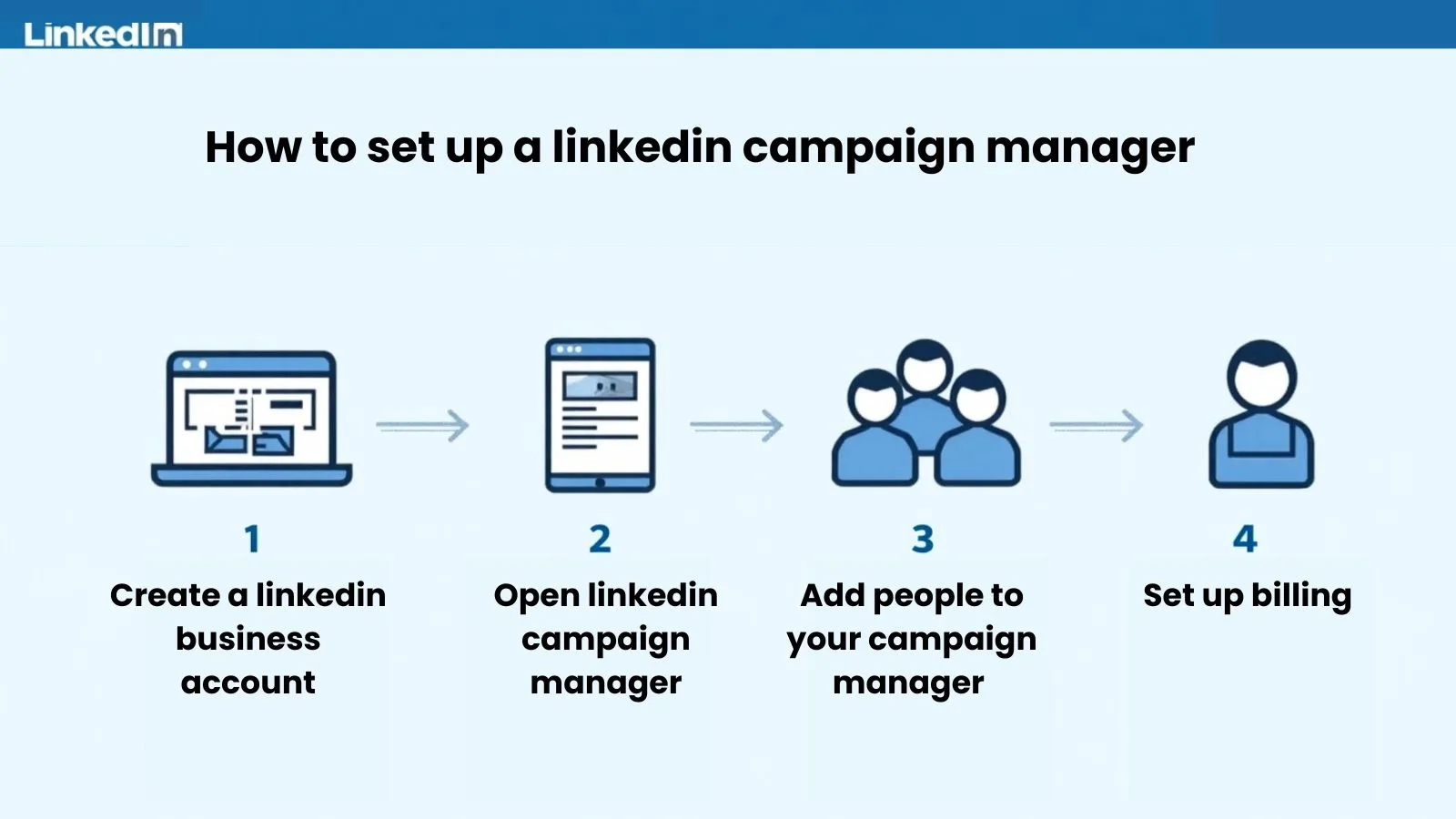
Step 1: Create a LinkedIn Business Account
If you don’t already have one, create a LinkedIn Company Page. This page is where your ads will be linked, and it’s necessary to run campaigns.
Go to your LinkedIn homepage.
Click on “For Business” in the top menu.
Select ‘Create a Company Page’ and add your company information.
Step 2: Access Campaign Manager LinkedIn
Open LinkedIn Campaign Manager or search for it on Google.
Click “Create Account”.
Give your ad account a name.
Link it to your Company Page.
Choose your currency (this can’t be changed later).
Step 3: Add People to Your Campaign Manager (Optional)
If you work with a team or an agency, you might be thinking, “How to add someone to LinkedIn Campaign Manager?”
Here’s how:
Go to your Campaign Manager dashboard.
Click “Account Settings” in the top-right corner.
Select “Manage Access”.
Click “Add User”, enter their name or email, and assign roles (Viewer, Creative Manager, Campaign Manager, or Account Manager).
This is useful if you want others to help create, manage, or review your campaigns.
Step 4: Set Up Billing
Click on “Billing Center” in settings.
Add your payment details.
Once billing is set up, you’re ready to start running ads.
That’s it your LinkedIn Ads Campaign Manager is now set up and ready to go.
How To Use LinkedIn Campaign Manager For High-Converting Ads?
You can make your linkedin campaign truly successful by following these steps :
Step 1: Choose Your Campaign Objective
When you start a new campaign, the first thing LinkedIn asks is: “What’s your goal?”
Your options include:
Brand awareness – Get more visibility.
Website visits – Drive traffic to your site.
Engagement – Get likes, comments, shares, or follows.
Video views – Promote a video.
Lead generation – Collect leads with a built-in LinkedIn form.
Website conversions – Get users to take action (like signing up or buying).
Job applicants – Promote job postings.
For high-converting ads, Lead Generation and Website Conversions are the most effective.
Step 2: Define Your Target Audience
This is where LinkedIn Campaign Manager shines. You can target people based on:
Location – Country, city, or region.
Job title – Like Marketing Manager, CEO, HR Head.
Company, Industry, size, or specific companies.
Skills E.g., digital marketing, Python, leadership.
Education Degree, field of study.
Tip: Be specific but not too narrow. A highly targeted audience leads to better conversions but make sure it’s big enough to reach.
Step 3: Choose the Right Ad Format
You can select from:
Single image ad Simple, clean, effective.
Carousel ad Multiple images users can swipe through.
Video ad Great for storytelling or demos.
Message ad (InMail) – Sends a direct message to someone’s inbox.
Event ad Promote an upcoming event.
Text Ads Simple, text-only ads that appear on the desktop.
Tip: For B2B, Single image ads and Message ads often deliver high conversion rates.
Step 4: Set Your Budget and Schedule
Choose between Daily Budget or Total Budget.
Set a bid strategy:
Manual bidding You control how much you bid per click or impression.
Automated bidding LinkedIn adjusts bids for you.
Set start and end dates, or let it run continuously until you stop it.
Step 5: Create Your Ad Copy and Creative
Headline: Keep it short and clear (under 70 characters).
Description: Explain your offer. Focus on the benefit.
Image or video: Use clean, professional visuals. Faces tend to work better.
Call to Action (CTA): Use LinkedIn buttons like “Learn More”, “Sign Up”, or “Download”.
Example:
Having trouble getting leads? Download our free guide and start growing your business today.
Step 6: Review and Launch
Double-check everything targeting, budget, and creatives.
Click “Launch Campaign”.
Your ad is now live on LinkedIn, ready to bring in leads and conversions.
This is how you use LinkedIn Campaign Manager to set up high-converting ads. But launching your ad is just the first step. Now, let’s look at how to optimize it for even better results.
Optimization Tips for Better Results 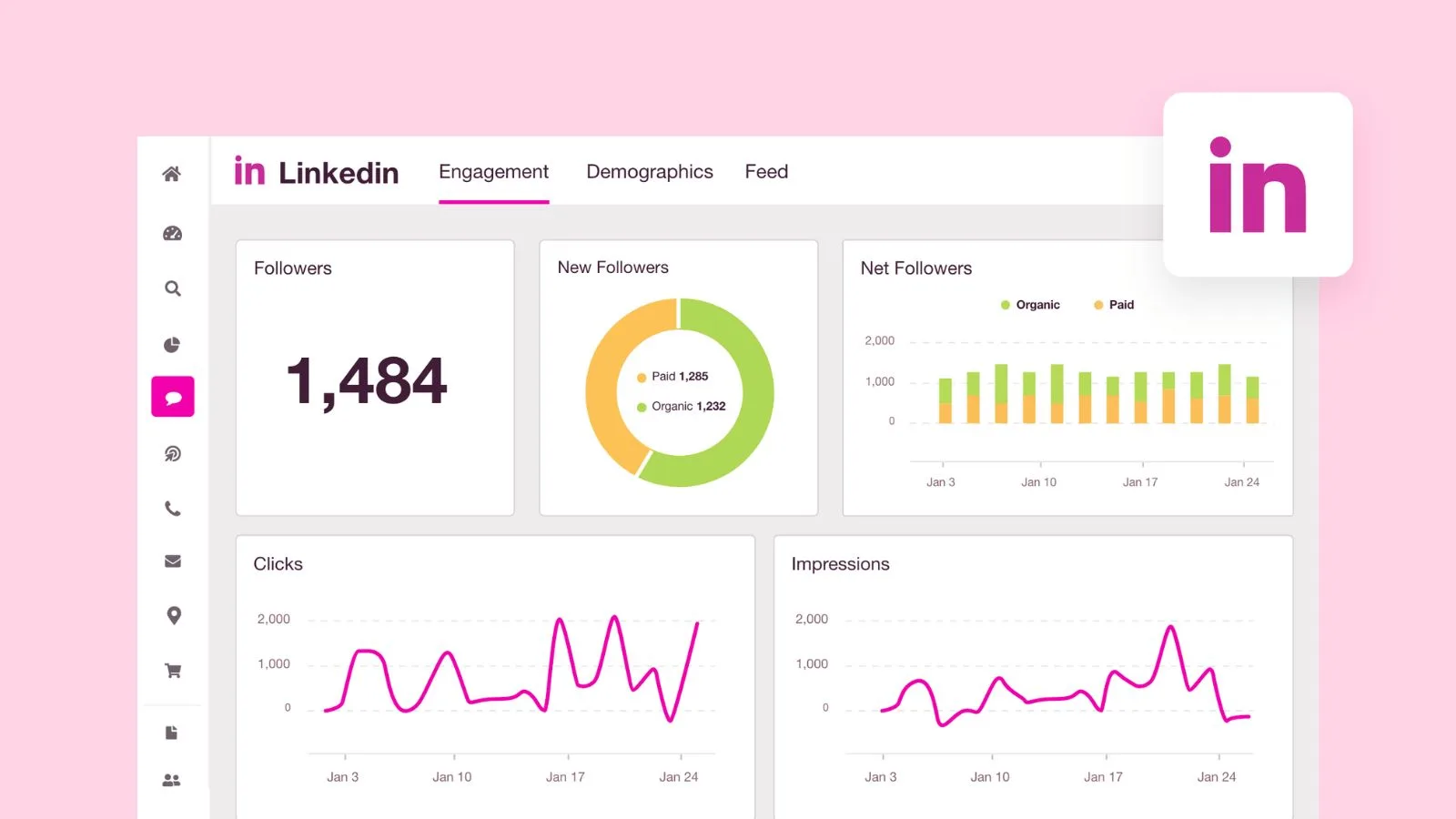
Launching your ad is great, but the real success comes from keeping an eye on it and making smart tweaks. Here’s how you can optimize your campaigns inside LinkedIn Campaign Manager for better performance and higher conversions.
1. Monitor Key Metrics Regularly
Inside Campaign Manager LinkedIn, track these important numbers:
Impressions – How often is your ad shown?
Clicks – How many times people click.
Click-Through Rate (CTR) – Higher CTR means your ad is relevant.
Cost Per Click (CPC) – Lower CPC is better.
Leads or Conversions – The ultimate goal.
If something looks off like low CTR or high CPC it’s time to tweak.
2. Refine Your Targeting
Sometimes the audience might be too broad or too narrow. Test:
Adding or removing job titles.
Including different industries.
Adjusting company size filters.
Tip: A slightly wider audience can lower costs and improve results.
3. Test Different Ad Creatives
Never rely on just one image, headline, or copy. Run 2-3 versions of your ad with:
Different headlines.
Different images or videos.
Slight changes in CTA (e.g., “Learn More” vs. “Download Now”).
Then, pause the underperformers and keep the winners running.
4. Adjust Your Budget and Bids
If an ad is doing well, increase the budget to reach more people.
Test manual vs. automated bidding. Sometimes manual bids give you more control at a lower cost.
5. Keep Landing Pages Clean and Focused If your ad sends people to your website, make sure:
The landing page matches the ad message.
The form is short and easy to fill out.
It loads fast, especially on mobile.
A great landing page is key for turning clicks into conversions.
6. Review Performance by Audience Segments
In LinkedIn Ads Campaign Manager, check which audiences are driving the best results. You might find:
One job title converts better than others.
Certain industries are more responsive.
Focus more budget on what’s working.
Regularly checking and adjusting your campaigns is what separates average results from truly high converting LinkedIn ads.
Pro Tip: Use LinkedIn Ad Spy Tools To Get an Edge
Want to know what your competitors are doing with their LinkedIn ads? and, how to target competitor’s audiences? You’re not alone. Smart marketers often check out what others in their industry are running, the formats they use, the offers they promote, and the styles that grab attention.
That’s where LinkedIn ad spy tools come in handy.
These tools help you:
Discover the types of ads your competitors are running.
Understand which ad creatives are getting more engagement.
Get inspiration for headlines, offers, and creatives.
Avoid wasting time guessing what works.
PowerAdSpy – The Best LinkedIn Ad Spy Tool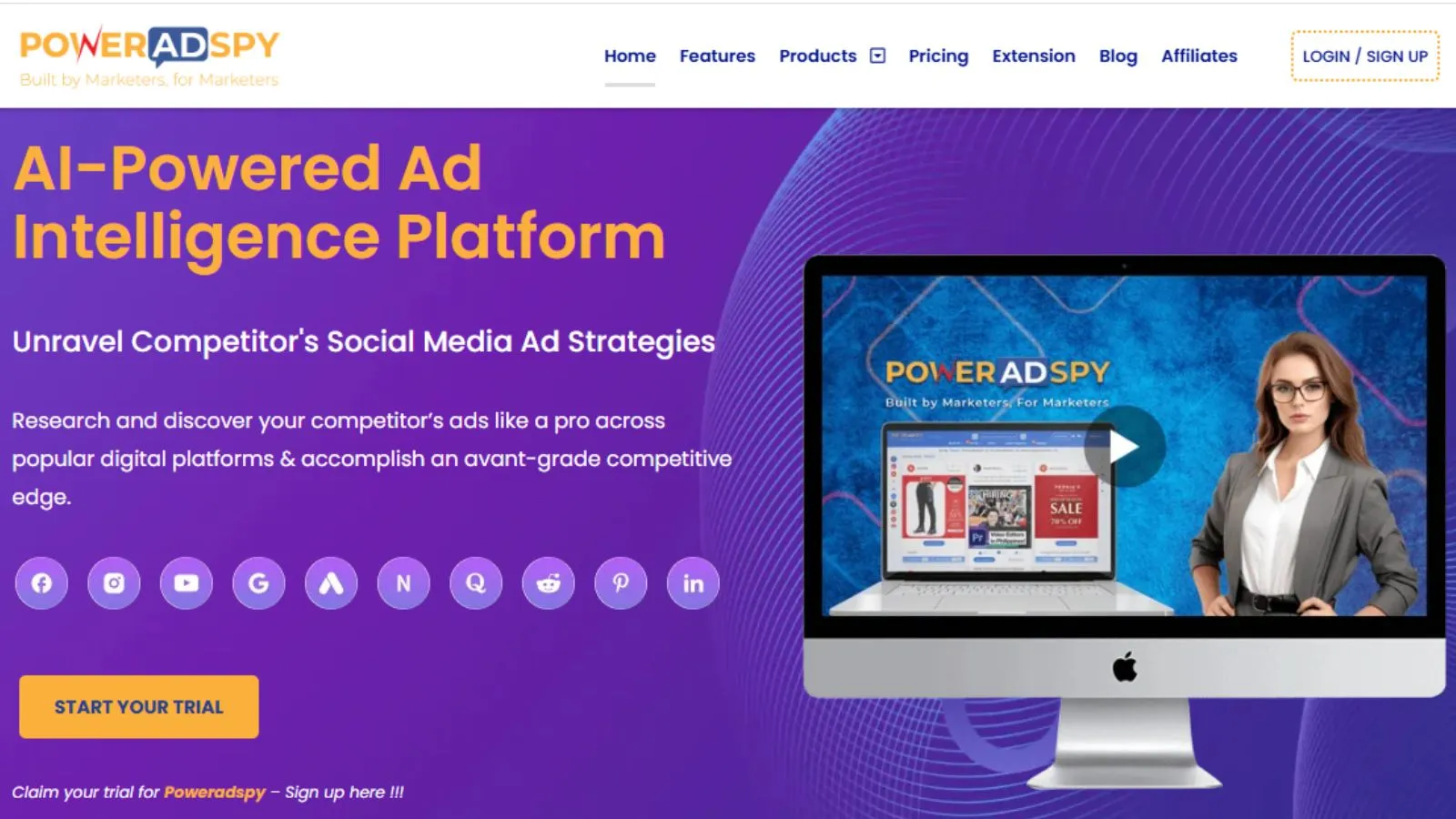
One of the top tools for this is PowerAdSpy. It’s a powerful ad intelligence tool that lets you spy on competitors’ ads across multiple platforms including LinkedIn.
With PowerAdSpy, you can:
Discover active LinkedIn ads from your competitors.
Filter ads by keywords, niche, or audience.
See which ad creatives, copy, and offers are working best in your industry. Save time by learning from others instead of starting from scratch.
This is super useful if you’re wondering how top brands design their LinkedIn ads, what formats they use, and how they write headlines that convert.
Tip: Before you launch your next campaign inside LinkedIn Campaign Manager, take a few minutes to browse PowerAdSpy. You’ll likely find ideas that can help improve your ad’s visuals, targeting, or messaging.
Using tools like PowerAdSpy doesn’t just make you smarter, it helps you avoid costly mistakes and improves your chances of running high-converting campaigns faster.
Common Mistakes to Avoid in LinkedIn Campaign Manager
Even the best marketers make mistakes when running LinkedIn ads especially when starting out. Being aware of what to avoid can help you avoid wasting time and money.
Here are the most common mistakes people make when using LinkedIn Campaign Manager, and how you can avoid them.
1. Poor Audience Targeting
One of the biggest mistakes is targeting the wrong audience or being too broad. If your ad isn’t reaching the right people, it won’t convert as simple as that.
Fix: Use precise filters like job title, industry, skills, or company size. Don’t just rely on broad categories.
2. Ignoring the Creative Side
A boring headline, poor-quality image, or confusing message can sink your ad fast.
Fix:
Use clear, engaging headlines.
Add eye-catching images or videos.
Make sure your message focuses on the customer’s problem and how you solve it.
3. Forgetting to Test Variations
Many users create one ad and hope it works. But not testing different versions is a missed opportunity.
Fix: Run A/B tests. Change headlines, images, CTAs, or even audience settings. Invest more in the ad that’s driving the best performance.
4. Setting and Forgetting
A common mistake is launching the ad and never checking it again. Without monitoring, you won’t know if it’s working.
Fix: Check your Campaign Manager LinkedIn dashboard every few days. Look at clicks, CTR, CPC, and conversions. Make adjustments as needed.
5. Weak Landing Page or Lead Form
Even the best ad won’t convert if it sends people to a messy or confusing landing page.
Fix:
- Match the landing page to the ad message.
- Use a short form and ask for just the necessary details.
- Make sure the page loads quickly, especially on mobile.
6. Not Using Competitor Insights
Ignoring what your competitors are doing means missing out on valuable insights.
Fix: Use tools like PowerAdSpy, a reliable LinkedIn ad spy tool, to see what kinds of ads are working for others in your niche. It’s a smart way to get inspiration and avoid mistakes.
By avoiding these common mistakes, your campaigns in LinkedIn Ads Campaign Manager will perform better, cost less, and deliver higher conversions.
Read More,
How To Target Competitor Audiences Through LinkedIn Advertising
What Makes A LinkedIn Campaign Truly Successful?
The Complete Guide To LinkedIn Ad Types
Conclusion
LinkedIn ads don’t have to be complicated. With the right approach, LinkedIn Campaign Manager becomes a powerful tool to reach professionals, decision-makers, and the exact audience your business needs.
In this guide, you’ve learned:
- Why LinkedIn Campaign Manager matters and how it works.
- How to set it up step-by-step.
- How to create high – converting ads with the right audience, budget, and creatives.
- How to optimize your campaigns for better results.
Plus, how tools like PowerAdSpy, a leading LinkedIn ad spy tool, can give you an edge by showing what’s working for others in your industry.
Remember, the key to success isn’t just launching ads, it’s testing, learning, and improving along the way. Avoid common mistakes, watch your metrics closely, and don’t be afraid to try new strategies.
Now it’s your turn ready to take your marketing higher
Head over to LinkedIn Campaign Manager today and start creating ads that don’t just get seen but actually convert.
FAQs About LinkedIn Campaign Manager
What is a LinkedIn Campaign Manager?
LinkedIn Campaign Manager is LinkedIn’s official advertising platform. It helps businesses create, manage, and track LinkedIn ads. You can set your audience, budget, and goals to run targeted ad campaigns that reach professionals and decision-makers.
How to use LinkedIn Campaign Manager?
To use LinkedIn Campaign Manager, create a LinkedIn ad account, link it to your company page, set a campaign objective, define your audience, choose an ad format, set a budget, and launch the campaign. You can then monitor and optimize performance through the dashboard.
How to add someone to LinkedIn Campaign Manager?
- Go to Campaign Manager.
- Click “Account Settings” in the top-right corner.
- Select “Manage Access”.
- Click “Add User”, then enter the person’s name or email.
- Assign a role (Viewer, Creative Manager, Campaign Manager, or Account Manager).
Is LinkedIn Campaign Manager free?
Creating an account is free, but running ads costs money. You pay based on clicks, impressions, or leads, depending on your chosen campaign objective.






