Google Ads Management: How To Manage Your Ads Like A Pro
Few marketing challenges prove as rewarding—and as intricate—as mastering paid search. When it comes to capturing intent and driving targeted traffic, Google Ads Management stands out as the cornerstone of any growth-focused strategy. Yet many teams launch campaigns with high hopes, only to see budgets drain without meaningful returns.
That’s where true craftsmanship enters the picture. In this guide, you’ll discover the proven framework for elevating your Google Ads Management from reactive bids and surface‑level tweaks to a proactive, data‑driven discipline. We’ll show you how to structure accounts for peak performance, craft messages that resonate, and continually refine your approach to squeeze every drop of value from your ad spend.
By the end of this journey, you’ll be equipped to transform Google Ads Management into a competitive advantage rather than a recurring headache. Let’s dive in and set the stage for campaign success.
In a hurry? Listen to the blog instead!
What Is Google Ads Management?
Think of Google Ads Management like steering a car on a long journey. You don’t just press the accelerator and hope for the best—you keep your hands on the wheel, watch the road, and make timely adjustments to stay on course.
In simple terms, Google Ads Management involves planning, setting up, monitoring, and optimizing your ad campaigns on Google. It ensures your budget is well-spent, your ads reach the right audience, and you get measurable results—like clicks, leads, or sales.
Whether you’re just starting or scaling, good management helps you avoid costly mistakes and makes your advertising more effective and predictable.
1. Recognizing The Real Value Of Google Ads Management
 At its core, Google Ads Management is much more than setting up a few campaigns and hoping for the best. It’s a deliberate process of aligning every part of your advertising efforts to deliver clear, measurable business results. Many businesses make the mistake of treating their ads as isolated tasks—running a few keywords, writing generic copy, and letting it run on autopilot. This approach often leads to wasted budgets, inconsistent performance, and very little understanding of what’s driving conversions.
At its core, Google Ads Management is much more than setting up a few campaigns and hoping for the best. It’s a deliberate process of aligning every part of your advertising efforts to deliver clear, measurable business results. Many businesses make the mistake of treating their ads as isolated tasks—running a few keywords, writing generic copy, and letting it run on autopilot. This approach often leads to wasted budgets, inconsistent performance, and very little understanding of what’s driving conversions.
Why A Strategic Approach Matters?
A strategic, well‑managed campaign transforms that chaos into a focused, data‑driven system designed to achieve specific goals. A sound Google Ads Management strategy rests on three essential pillars that work together to deliver meaningful results.
Precision Targeting ensures your ads reach the right people at the exact moment they’re ready to engage. Rather than casting a wide net, it prioritizes high‑intent users who are more likely to convert.
Compelling creativity is equally important. Ads need to do more than appear—they need to resonate. Well‑crafted messages that speak directly to user needs and stand out from competitors increase engagement and drive clicks.
Ongoing Optimization is what sustains and improves campaigns over time. By analyzing real performance data, you can refine your targeting, adjust bids, and enhance creative elements to boost ROI continually.
When these three elements come together, Google Ads Management becomes more than just a tool—it becomes a growth engine that turns advertising spend into measurable business impact. Rather than guessing what might work, you gain clarity and control over every aspect of your campaigns, paving the way for sustainable success.
2. Building A Bulletproof Account Structure
Every successful campaign begins with a strong foundation. In the context of Google Ads Management, that foundation is your account structure — the framework that determines how your campaigns, ad groups, and keywords are organized. A well‑structured account doesn’t just keep things tidy; it directly impacts your campaign performance and efficiency.
Why Structure Matters?
In a properly managed account, Campaigns represent your broad objectives. For example, you might run separate campaigns for brand awareness, lead generation, or product sales. Each campaign has its budget and settings aligned with that specific goal.
Within each campaign, Ad Groups organize closely related products, services, or themes. This clustering makes it easier to deliver highly targeted ads and track performance at a detailed level.
Then come Keywords, which zero in on the exact search terms your customers use when they’re ready to act. Pairing the right keywords with the right ad group ensures that your ads remain relevant to the intent behind each search query.
A Practical Example
Take a campaign for “Running Shoes.” You could divide it into ad groups like “Lightweight Running Shoes,” “Trail Running Shoes,” and “Performance Sneakers.” Each group would feature tightly aligned keywords that match what customers are likely searching for in those specific categories.
This level of detail offers two major advantages. First, it boosts your Quality Score by increasing relevance between keywords, ads, and landing pages, which in turn lowers your cost per click. Second, it simplifies optimization because you can quickly identify which groups perform best and which need improvement, without disrupting unrelated parts of your account.
With this solid structure in place, you’re ready to build on it by gathering the insights that will inform smarter decisions. Next, we’ll turn to competitor and audience research to help you make your campaigns even more effective.
3. Smart Research: Competitors And Audiences
 Effective Google Ads Management relies on more than creative copy or keyword lists — it requires a deep understanding of both the competitive environment and the audience you’re targeting. Without this groundwork, even the most polished campaign risks falling flat, wasting precious budget, and missing valuable opportunities. Before you commit to bids and creative direction, take time to focus on two crucial research areas that will shape your overall strategy.
Effective Google Ads Management relies on more than creative copy or keyword lists — it requires a deep understanding of both the competitive environment and the audience you’re targeting. Without this groundwork, even the most polished campaign risks falling flat, wasting precious budget, and missing valuable opportunities. Before you commit to bids and creative direction, take time to focus on two crucial research areas that will shape your overall strategy.
Competitor Analysis
Begin by determining who else is competing for your audience’s attention. Run your main keywords through Google to see which businesses appear consistently. Take note of their headlines, offers, calls to action, and the quality of their landing pages. This immediate snapshot of their approach gives you insight into what’s already saturating the market.
For deeper insights, consider using specialized tools.
You might also think about collaborating with a professional Google Ads management company to effectively analyze competitors’ campaigns. These tools or services can reveal trends in their bidding strategies, ad formats, seasonal promotions, and even audience targeting. For instance, if a competitor is promoting a free trial as their main offer, you can differentiate yourself. Instead, focus on emphasizing an exclusive bonus or a premium service benefit to stand out.
Audience Insights
Equally important is understanding who you’re advertising to. Tap into Google Analytics and the Audience Insights tool to build a clear profile of your ideal customer. Look at the demographics, locations, interests, and behaviors of users who already convert on your site. Recognize patterns in when and how they engage with your ads. Are certain regions outperforming others? Do specific age groups respond more favorably? Answering these questions allows you to refine your targeting with precision.
Many businesses find that partnering with an experienced Google Ads management company or hiring a dedicated Google Ads Manager helps them interpret this data correctly and act on it effectively. Such expertise ensures your campaigns are built on a solid foundation of facts rather than assumptions.
By combining competitor research and audience analysis, you can craft campaigns that not only resonate with your target market but also rise above the noise of competing ads. Armed with this knowledge, you’re ready to define clear objectives and allocate budgets strategically — the next critical step in building a campaign that performs.
4. Setting Goals, Budget, And KPIs
A well‑structured plan is essential for effective Google Ads Management. Defining measurable goals, allocating budget smartly, and tracking key metrics ensures your campaigns stay purposeful and profitable.
- Set a clear objective: Focus on a specific outcome, like generating leads, driving sales, or building brand visibility.
- Allocate budget thoughtfully: Determine daily or monthly spend based on goals and expected returns. Many businesses partner with a Google Ads management agency for expert budget planning and oversight.
- Identify KPIs: Monitor performance through metrics such as CTR, CPA, ROAS, or conversion rate to keep campaigns aligned with objectives.
For businesses offering marketing solutions to clients, even white label Google Ads management is a viable way to deliver results under their own brand. Whether in‑house or through professional Google Ads campaign management services, defining goals and budgets upfront lays the groundwork for high‑performing campaigns. Next, we focus on creating impactful ads and landing pages.
5. Crafting Ads And Landing Pages That Convert
 One of the cornerstones of effective Google Ads Management is ensuring your ads and landing pages work seamlessly together to deliver a consistent and persuasive user experience. Misaligned messaging between the two can confuse visitors, hurt conversions, and waste valuable ad spend. Here’s how to create ads and landing pages that truly convert.
One of the cornerstones of effective Google Ads Management is ensuring your ads and landing pages work seamlessly together to deliver a consistent and persuasive user experience. Misaligned messaging between the two can confuse visitors, hurt conversions, and waste valuable ad spend. Here’s how to create ads and landing pages that truly convert.
Writing Ad Copy That Resonates
- Lead with benefits: Focus on the problem you solve and how it improves the customer’s life.
- Be action‑oriented: Use strong calls to action like “Get a Free Quote” or “Shop Now” to guide users toward the next step.
- Highlight differentiators: If you offer something unique—like same‑day service, free shipping, or a money‑back guarantee—make it clear in your ad copy.
Designing Landing Pages That Deliver
- Match ad headlines: Reinforce the user’s expectation by echoing the ad’s headline and message on the landing page.
- Simplify the form: Keep forms short, visible above the fold, and easy to complete.
- Add social proof: Include reviews, ratings, or certifications to build trust instantly.
For example, an ad for “24/7 Emergency Plumbing” that leads to a landing page explicitly titled “Emergency Plumbing Services Available Now” aligns perfectly with user intent, resulting in higher engagement and more conversions. With a compelling message in place, the next step is refining keywords and match types to improve precision.
7. Layering Audience Targeting
Once your keyword strategy is set, you can take Google Ads Management to the next level by integrating audience targeting. Keywords show what users are searching for, but audience signals reveal who those users are — and combining the two allows you to reach the right people at the right moment with even more relevance.
Key Audience Targeting Techniques
- In‑Market Audiences: Target users actively researching or comparing products similar to yours, signaling strong purchase intent.
- Custom Intent Audiences: Build segments based on specific keyword themes or URLs, letting you reach users who demonstrate clear interest in your niche.
- Demographic Filters: Narrow your campaigns by age, household income, parental status, or other demographic factors to reach your ideal customer profile.
- Remarketing: Reconnect with visitors who previously interacted with your site but didn’t convert, using tailored messages to bring them back.
For instance, if you sell high‑end coffee machines, you can focus on “kitchen appliance shoppers” and retarget visitors who checked product pages but left without purchasing. These layered audience insights amplify your campaigns by ensuring your ads are shown to those most likely to convert.
Tools like PowerAdSpy can also help you study competitor audience strategies and ad creatives, giving you an edge when refining your targeting approach.
How Can PowerAdSpy Help You Succeed In Google Ads Management?
 When optimizing your campaigns and building a winning Google Ads Management strategy, PowerAdSpy proves to be an indispensable ally. As a leading ad intelligence and competitive research platform, it empowers businesses to craft smarter campaigns and outperform competitors. Here are five standout features that make PowerAdSpy essential for advertisers seeking measurable success:
When optimizing your campaigns and building a winning Google Ads Management strategy, PowerAdSpy proves to be an indispensable ally. As a leading ad intelligence and competitive research platform, it empowers businesses to craft smarter campaigns and outperform competitors. Here are five standout features that make PowerAdSpy essential for advertisers seeking measurable success:
Comprehensive Competitor Insights
A critical part of successful Google Ads campaign management services is understanding what your competitors are doing — and doing it better. PowerAdSpy lets you track and analyze competitors’ ad creatives, keywords, and landing pages. By identifying what resonates with your shared audience, you can refine your campaigns and position your ads more effectively.
Advanced Search and Filters
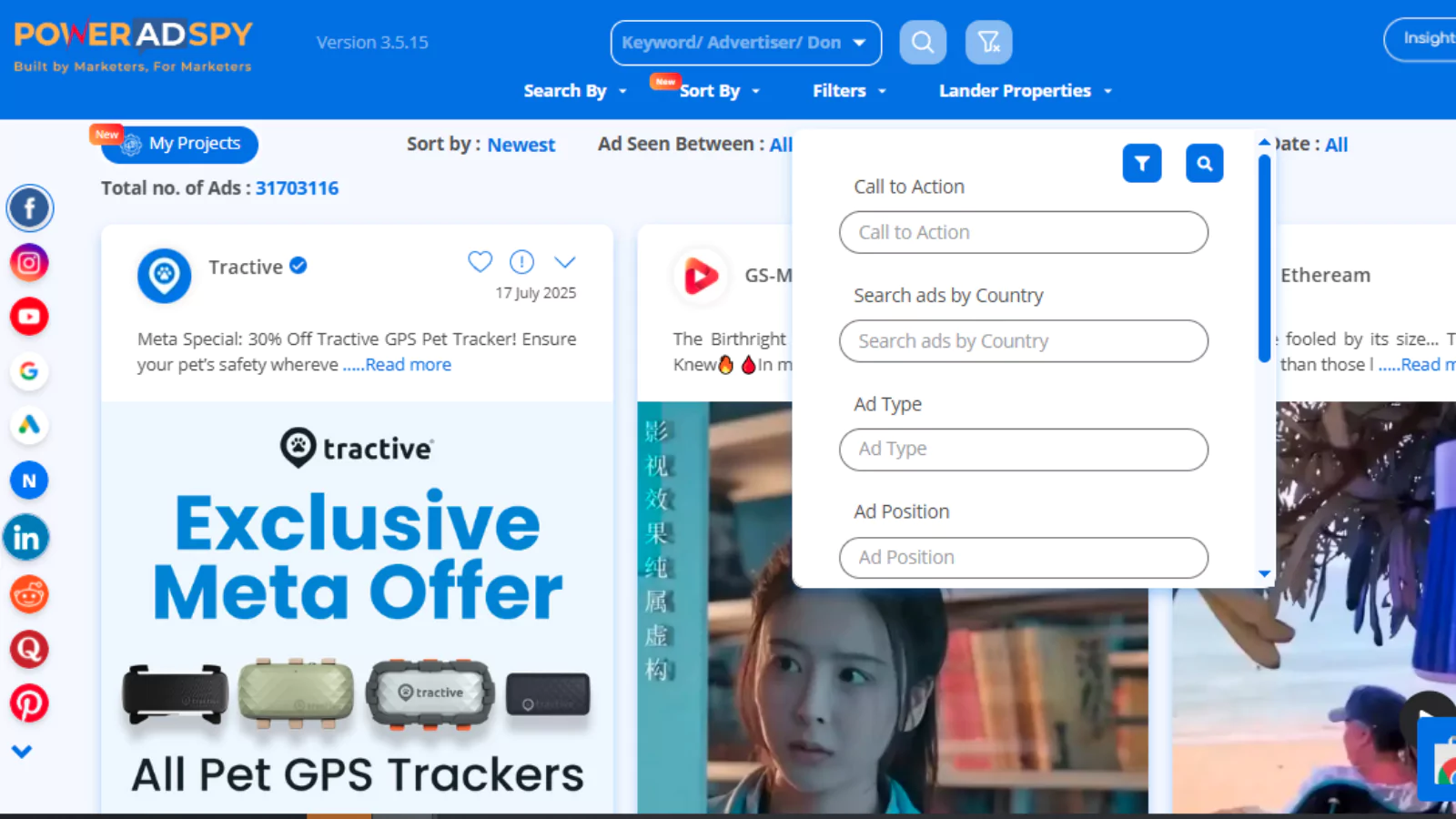 Finding high‑performing ads in your niche becomes easy with PowerAdSpy’s robust search and filtering options. You can sort ads by location, device, language, and even ad spend to uncover trends and opportunities that align with your goals. It makes it simple to pinpoint what strategies are already working in your market.
Finding high‑performing ads in your niche becomes easy with PowerAdSpy’s robust search and filtering options. You can sort ads by location, device, language, and even ad spend to uncover trends and opportunities that align with your goals. It makes it simple to pinpoint what strategies are already working in your market.
Ad Copy and Creative Inspiration
Writing compelling ad copy can be a challenge. PowerAdSpy helps by showcasing successful ads across industries, sparking ideas for your headlines, calls to action, and offers. Reviewing proven creatives helps you craft ads that resonate and drive higher click‑through and conversion rates.
Keyword Analysis and Tracking
![]() Keywords are the backbone of any Google Ads Manager strategy, and PowerAdSpy provides deep insights into which terms are driving the best results for others in your space. With this knowledge, you can optimize your own keyword targeting and bidding to ensure your ads appear in front of the right audience.
Keywords are the backbone of any Google Ads Manager strategy, and PowerAdSpy provides deep insights into which terms are driving the best results for others in your space. With this knowledge, you can optimize your own keyword targeting and bidding to ensure your ads appear in front of the right audience.
Real‑Time Campaign Monitoring
Agility is crucial in paid advertising. PowerAdSpy provides real-time monitoring of competitive campaigns, allowing you to identify shifts in strategy and respond promptly. It keeps your campaigns current and competitive, no matter how quickly the landscape evolves.
By leveraging these powerful features, businesses and agencies — even those offering white label Google Ads management — can deliver campaigns that are informed, creative, and optimized for results. Explore PowerAdSpy today to make smarter decisions and achieve more with your Google Ads campaigns.
8. Striking The Right Balance With Automation
Automation in Google Ads has evolved into a powerful ally for advertisers. From smart bidding strategies to responsive search ads that dynamically adjust headlines, automation helps streamline routine tasks and improve efficiency. However, leaning entirely on automation can sometimes create challenges if left unchecked.
The Benefits of Automation
- Hands‑free bid adjustments that react to real‑time signals.
- Creative testing at scale, allowing multiple ad variations to compete.
- Smarter audience and device targeting without constant manual intervention.
The Risks of Over‑Automation
- Less visibility into what’s driving decisions behind the scenes.
- Overspending or mismatched targeting occurs if automated rules aren’t properly configured.
The best approach to Google Ads Management is striking a hybrid balance: let automation handle the repetitive, data‑heavy tasks like bidding and ad rotation, while keeping manual oversight for strategy, budget guardrails, and creative direction. It ensures campaigns remain agile, efficient, and aligned with business goals.
With automation in place and under control, the next priority is keeping campaigns fresh and competitive — and that’s where continuous A/B testing comes in.
9. Running Effective A/B Tests
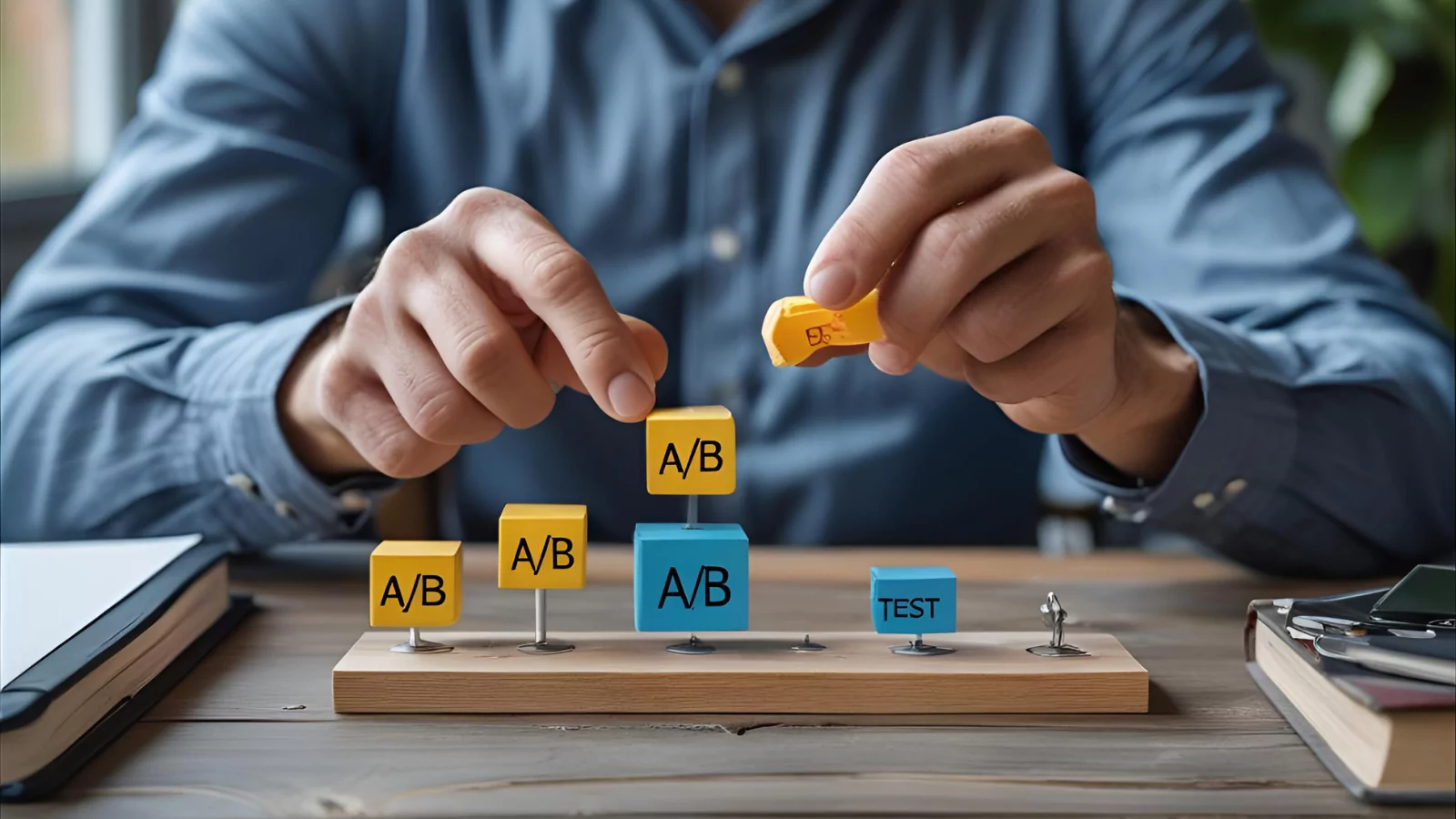 In performance marketing, A/B testing is indispensable. It gives you concrete evidence of what works and what doesn’t, removing guesswork from your Google Ads Management. The process is straightforward, but discipline is key to generating actionable results.
In performance marketing, A/B testing is indispensable. It gives you concrete evidence of what works and what doesn’t, removing guesswork from your Google Ads Management. The process is straightforward, but discipline is key to generating actionable results.
Steps to Run Impactful Tests
- Define Your Hypothesis: Start with a clear question, like “Does adding urgency to the headline improve CTR?”
- Test One Variable at a Time: To pinpoint the cause of results, change only one element, such as headline copy or button text.
- Split Traffic Evenly: Ensure both versions of your ad or landing page receive similar exposure over a statistically significant sample size.
- Analyze and Act: Review the results, pick a winner, and implement the improved version.
Over time, you can rotate tests across different components — ad text, display paths, landing page layouts, even audience segments. These incremental gains, when compounded, lead to significant overall improvements in campaign performance.
Once you’ve identified winners through testing, the natural next step is scaling them intelligently to drive sustained growth.
Read More:
Google Ads Editor: How To Master Campaign Management?
How To Maximize Your Google Ads PPC Campaign?
10. Scaling Campaigns For Sustainable Growth
With all the fundamentals in place — structured accounts, refined messaging, optimized bids, targeted audiences, and proven creative — your campaigns are now ready for the next stage: growth. Scaling is not simply about increasing spend, but about doing so strategically to maintain profitability while expanding reach.
How To Scale Smartly
- Expand Winning Ad Groups: Identify high‑performing groups and build out additional relevant keyword variations, allocating more budget to what works.
- Duplicate Top Campaigns: Replicate your best campaigns into new regions, languages, or audience segments to tap into fresh opportunities.
- Automate Scaling Rules: Set up scripts or automated rules that increase budgets when campaigns meet or exceed ROAS or CPA thresholds.
- Schedule Regular Reviews: Conduct monthly performance audits to remove underperformers, reallocate budget, and keep growth sustainable.
Scaling successfully means protecting the core elements that already drive results while exploring new frontiers of opportunity. Done right, it ensures your Google Ads Management delivers not just immediate wins but long‑term business growth.
Latest Features In Google Ads You Should Be Using In 2025
Google Ads continues to evolve, and 2025 has brought some powerful features you should have on your radar. These updates aren’t just cosmetic; they’re built to give advertisers deeper control, better targeting, and smarter automation.
Here’s what’s new:
AI-Powered Asset Suggestions
Google now recommends headlines and descriptions tailored to your landing page, using AI. This saves time and improves ad relevance, especially in responsive search ads.
Predictive Budget Forecasting
Google Ads now provides predictive insights based on your campaign history, helping you understand how changes in budget might impact performance before you commit.
Conversational Campaign Builder (Beta)
Now you can use a chatbot-style interface to build campaigns faster—especially useful for new advertisers who want guidance while setting up Google Ads.
Enhanced Brand Controls in Performance Max
2025 updates allow advertisers to protect their brand image by excluding certain placements or refining brand suitability signals within Performance Max campaigns.
AI-Driven A/B Testing for Creatives
Automatically test different creative variations, with Google showing the most effective ones based on real-time engagement data.
These features are designed to simplify your workflow, optimize performance, and drive better ROI—especially when used in combination with a solid Google Ads management strategy.
But even with all these cutting-edge features, your campaigns can still fall short—especially if you’re unknowingly making critical errors. It’s not just about what tools you use, but how you use them. So before diving deeper, let’s look at some common Google Ads mistakes advertisers still make—and more importantly, how to avoid them for better results.
7 Common Google Ads Mistakes (And How To Avoid Them)
Getting started with Google Ads can feel overwhelming—especially if you’re managing multiple campaigns or scaling fast. Even experienced marketers sometimes fall into avoidable traps that impact performance and budget. Here’s a breakdown of seven common mistakes—and how good Google Ads management can help you avoid them:
1. Ignoring Keyword Match Types
Many advertisers rely too heavily on broad match keywords, which can lead to irrelevant traffic and wasted spend.
How to fix it: Use a mix of broad match modifiers, phrase, and exact match based on campaign goals.
2. Not Using Negative Keywords
Overlooking negative keywords means your ads could appear for irrelevant searches.
Solution: Regularly audit search terms and update your negative keyword list to keep targeting tight.
3. Poor Landing Page Experience
Even the best ad copy won’t convert if the landing page is slow or off-topic.
What to do: Align your ad content with a fast, relevant, and mobile-friendly landing page.
4. Not Tracking Conversions Properly
Without accurate conversion tracking, it’s impossible to measure ROI or optimize effectively.
Fix: Set up Google Tag Manager or use enhanced conversions to track actions clearly.
5. Setting and Forgetting Campaigns
Too many advertisers launch campaigns and forget to check in.
Better approach: Ongoing Google Ads management includes regular performance reviews and optimizations.
6. Targeting Too Broad an Audience
Wide targeting may get more impressions—but fewer conversions.
Tip: Layer audience insights, locations, and demographics to get more qualified clicks.
7. Not Using Ad Extensions
Ad extensions provide more info and boost CTR, but many skip them.
Quick win: Add sitelinks, callouts, and structured snippets to maximize ad real estate.
Avoiding these mistakes requires consistent effort and attention. Whether you’re running ads for a startup or managing a multi-channel strategy, smart Google Ads management helps you stay in control, improve efficiency, and get more value from every click.
Conclusion
Mastering Google Ads Management is not just about setting up campaigns — it’s about creating a strategy rooted in data, creativity, and continuous improvement. From building a solid account structure to scaling proven campaigns, each step plays a critical role in driving measurable business growth. By pairing smart audience insights with tested creative and a watchful eye on performance, businesses can transform ad spend into sustained revenue. And with tools like PowerAdSpy and professional Google Ads management services, you can gain the competitive edge needed to stay ahead in a crowded market. Take the time to invest in your strategy today — the returns will speak for themselves tomorrow.
FAQs
How often should I review and adjust my Google Ads campaigns?
At a minimum, review your campaigns weekly for small optimizations like bid adjustments or pausing underperforming keywords. For deeper analysis and strategy updates, a monthly audit is recommended.
Do Google Ads campaigns work for small businesses with limited budgets?
Yes. With precise targeting and careful keyword selection, even small budgets can deliver meaningful results. Start small, focus on high‑intent keywords, and reinvest profits into scaling.
Can Google Ads management services help if I already run campaigns in‑house?
Absolutely. Many businesses utilize external services to audit their accounts, identify hidden inefficiencies, and implement advanced strategies. It’s an excellent way to complement in‑house efforts and maximize ROI.








