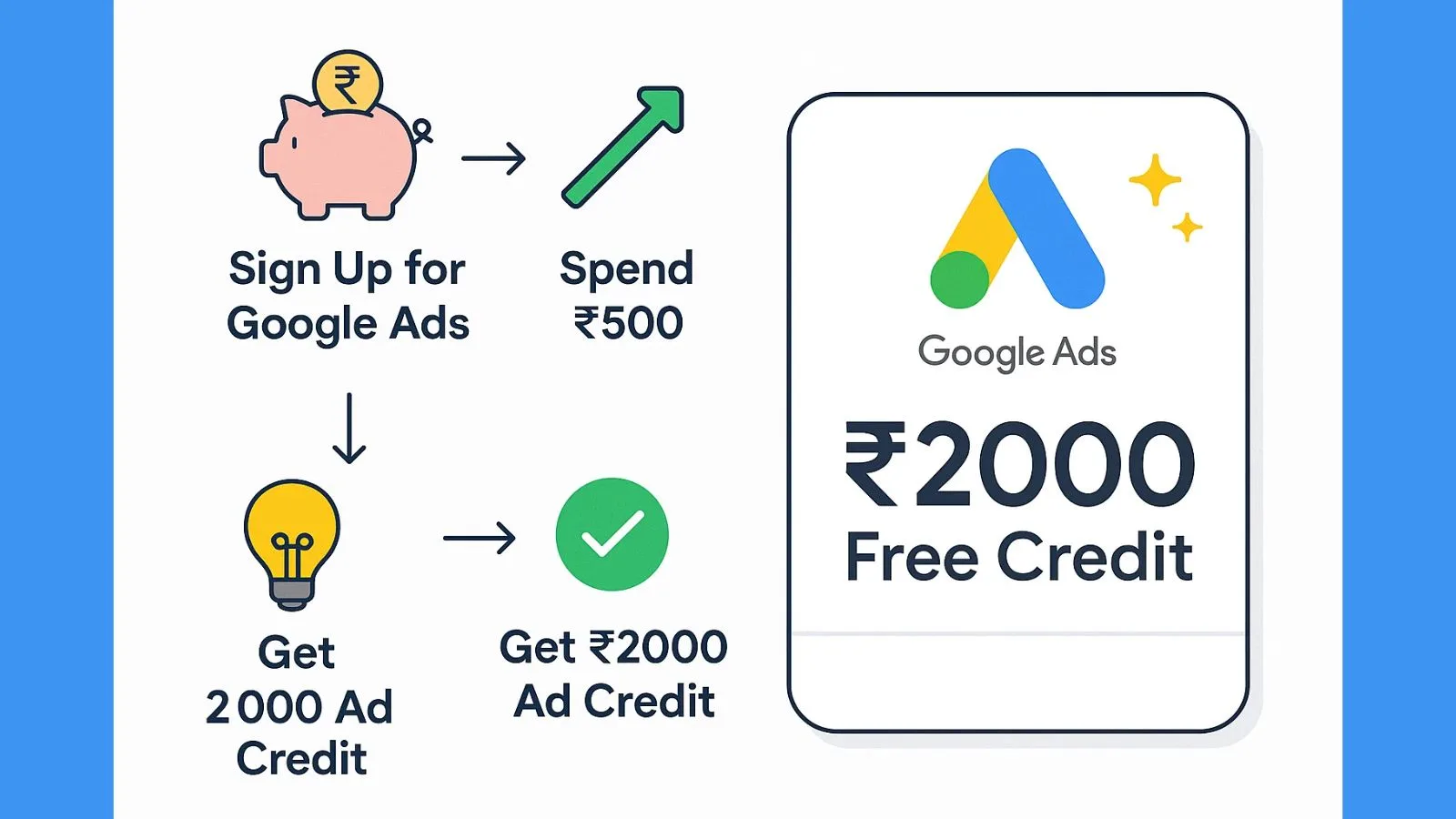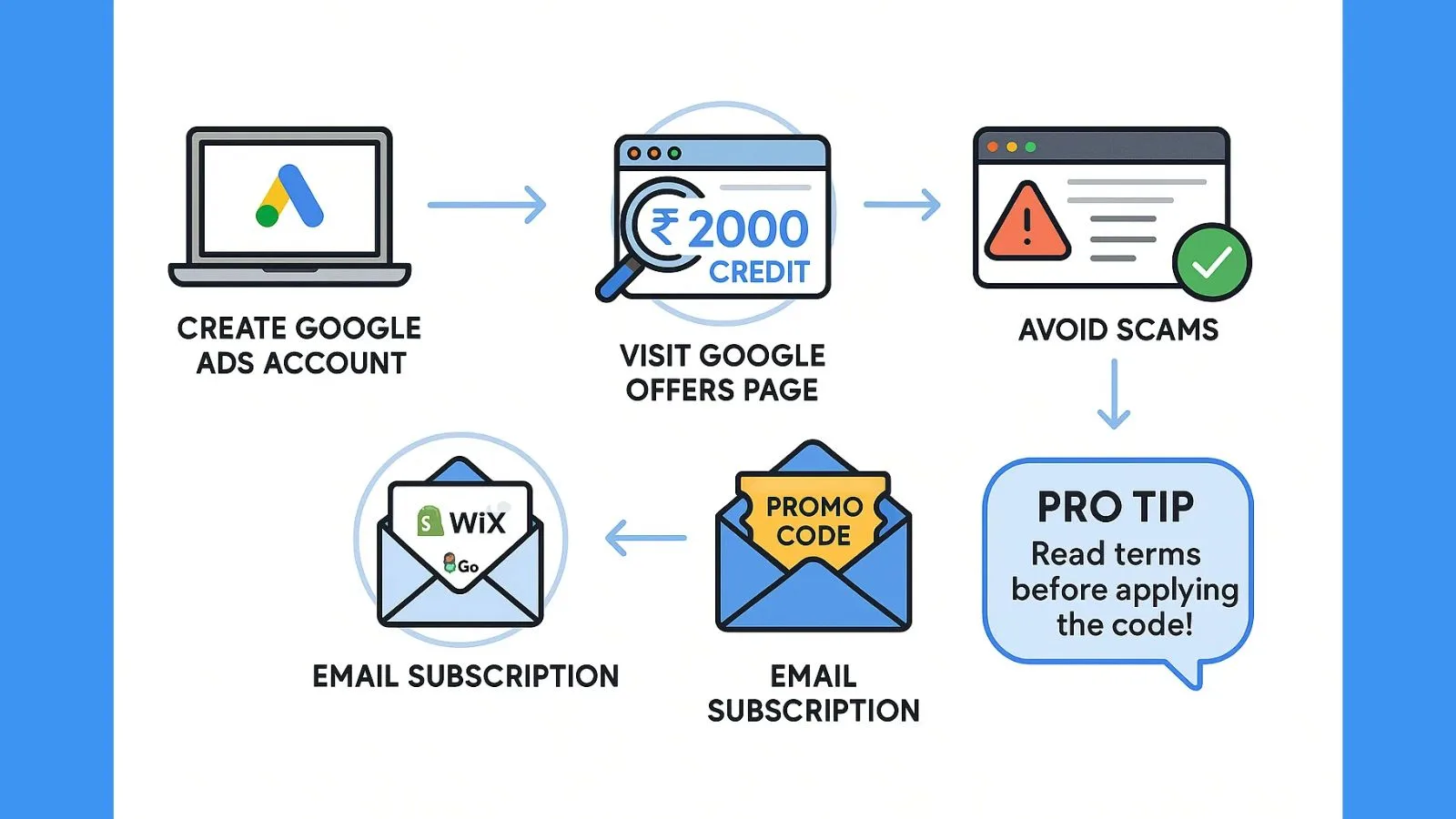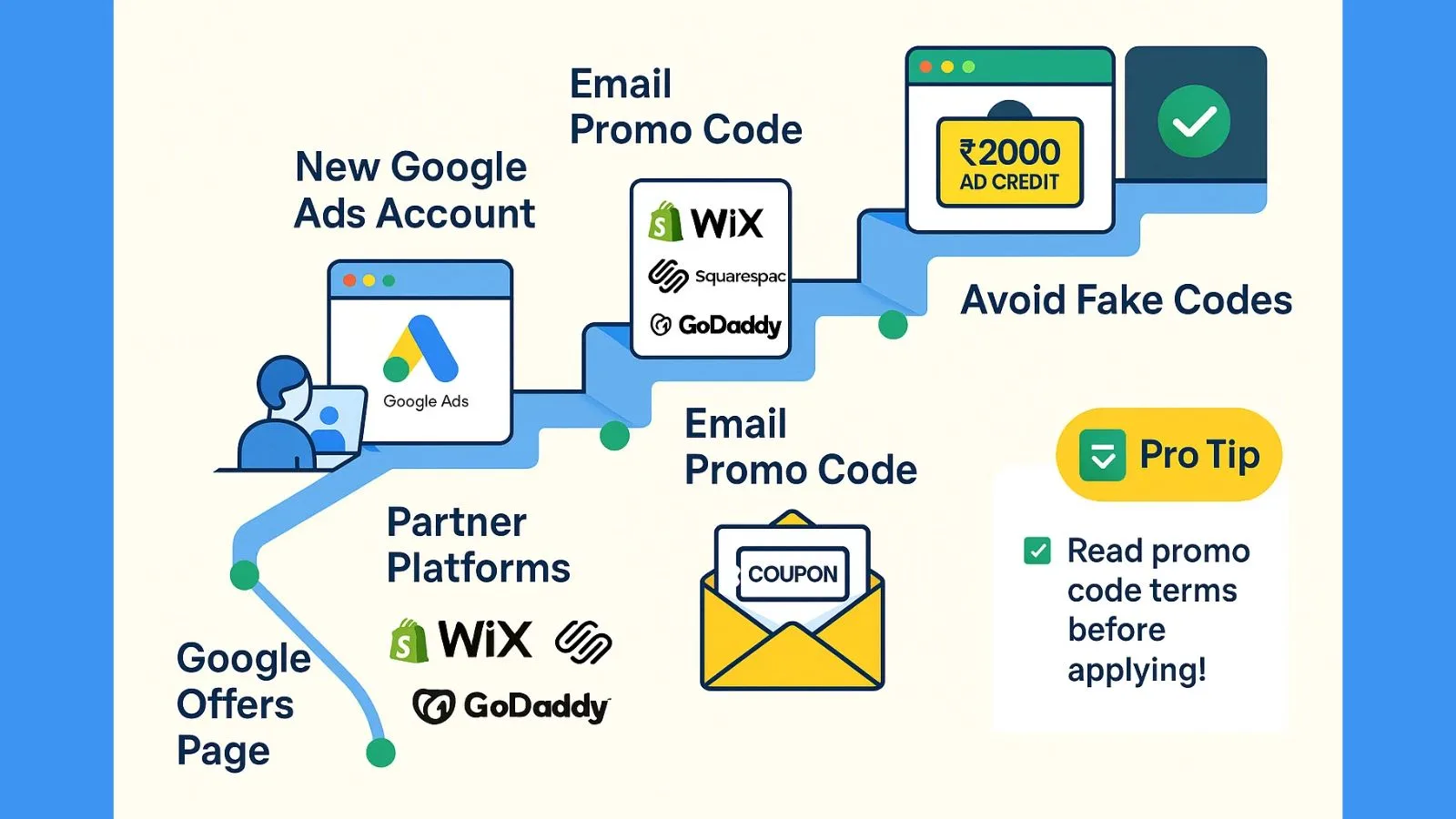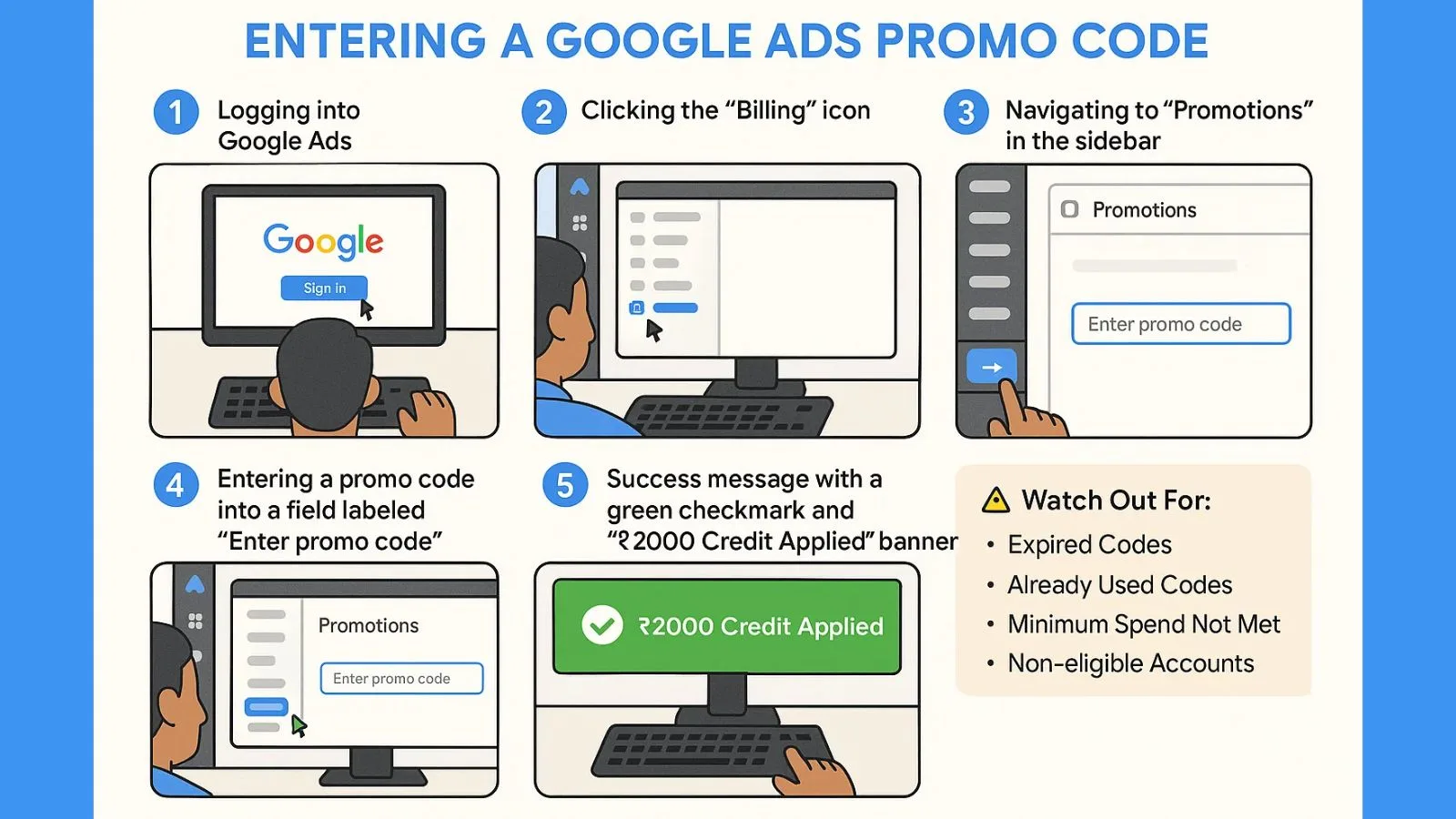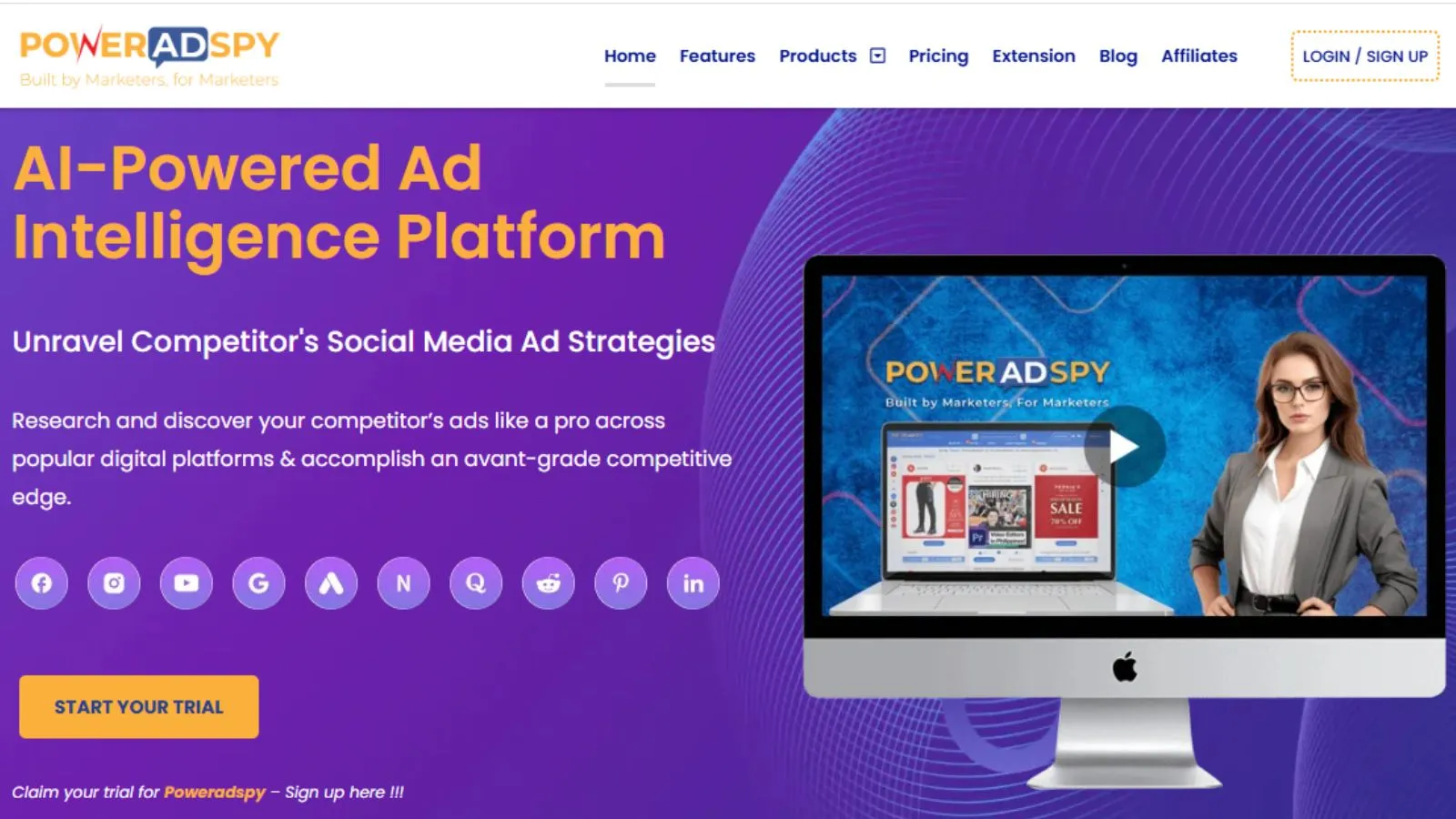Google Ads Coupons: What They Are, Who Gets Them, And How To Use Them Easily
If you’re just starting with paid advertising, a Google Ads coupon can give you the head start you need.
These promotional offers are designed to help new advertisers test the platform without dipping deep into their budget.
No matter if you’re a first-time advertiser, introducing a new product, or managing a growing business, this free ad credit offers a risk-free way to connect with potential customers, without stretching your budget.
Think of it as Google’s way of saying, “Here’s some help to get you going.” But beyond the free credit, what truly matters is how you use it wisely.
A Google Ads promo code gives you a limited-time opportunity to experiment with different keywords, ad formats, and Target Weekly Ads options, all without the pressure of losing money.
In this blog, we’ll break down what these coupons are, who qualifies, how to get one, and how to make the most of them.
Ready to make your advertising budget work harder?
Listen Podcast Now!
What Is A Google Ads Coupon?
A Google Ads coupon is a promotional offer provided by Google to help new advertisers get started with online advertising at a lower cost.
Think of it as a free ad credit that you can use to test the platform, drive traffic, or even generate your first conversions, without spending your full budget right away.
Typically, these coupons work on a “spend and earn” model. For example, if you spend ₹500 or $50 within a specific time frame, Google might match that amount and give you a ₹2000 or $500 ad credit.
It’s a great way to explore Google Ads Examples without making a huge upfront investment.
You might hear this offer referred to by different names, Google Ads coupon code, Google Ads promo code, or even Google Ads Promotion Code.
But they all serve the same purpose: to encourage new advertisers to give the platform a try with a little financial boost.
These coupons are often available through Google partners, web hosting companies, or during special promotions.
Just keep in mind that they’re usually meant for first-time users or newly created Google Ads accounts.
If you’re planning to advertise on Google, grabbing one of these coupons can be a smart move to kickstart your campaigns while keeping your initial spending in check.
Who Can Get Google Ads Coupons?
Not everyone qualifies for a Google Ads coupon, and that’s exactly why they feel like free gold for the right users.
Google offers these coupons, also called Google Ads promo codes or promotion codes, primarily to attract new advertisers to the platform.
So, if you’ve just created a new Google Ads account, you might be eligible for one.
These coupons are typically available through:
- Google’s promotions: Sometimes, Google directly sends promo codes via email or displays them on its homepage for new users.
- Google Partner platforms: If you’ve built your website using tools like Shopify, Wix, or Squarespace, you may receive a Google Ads coupon code as part of their partnership deals.
- Web hosting services: Hosting companies like Bluehost, HostGator, and GoDaddy often include Google Ads promotion codes in their starter packages.
However, there are a few things to keep in mind:
- Coupons are usually for new accounts only. If you’ve already run campaigns on your account, the code may not apply.
- Each user or business can typically redeem only one promo code per account.
- There may be regional restrictions. Some codes are valid only in specific countries like India, the US, or Canada.
If you’re serious about advertising on Google, starting with a promo code is a smart way to test campaigns without draining your budget.
Just make sure to read the terms before using any Google Ads coupon code to avoid confusion later.
How To Get A Google Ads Promotion Code (Step-By-Step)?
Getting a Google Ads promotion code is one of the easiest ways to kick-start your advertising without spending a ton upfront.
If you’re new to Google Ads or starting a fresh account, chances are high that you’re eligible for a promotional offer, but you need to know where and how to look.
Here’s a step-by-step guide on how to get a Google Ads promotion code and use it the right way:
1. Create a New Google Ads Account:
Most promo codes are only available for new users. So, make sure you’re signing up with a brand-new account that hasn’t run any ads before.
Once you’re in, complete the basic setup process.
2. Look for Official Google Offers:
Visit Google’s official promotional page or search for current deals through their support or help articles.
Often, you’ll find offers like “Spend ₹500 and get ₹2,000 in ad credit” for new advertisers.
3. Check Google’s Partner Platforms:
Many popular platforms that integrate with Google Ads, like Shopify, Wix, Squarespace, and hosting providers, offer exclusive promo codes.
You’ll usually find these under their “Marketing” or “Advertising” setup sections.
4. Subscribe to Google Ads Emails:
Google occasionally sends promotional codes through email to new business users or newsletter subscribers.
If you’ve signed up for any Google service with a business email, keep an eye on your inbox for deals.
5. Avoid Third-Party Promo Code Scams:
Be careful with websites claiming to give out unlimited promo codes. Most of these are expired or fake.
Stick to trusted sources, either Google itself or verified Google partners.
Pro Tip: These promo codes usually have usage conditions, like spending a minimum amount within a specific number of days.
Always read the terms carefully to make sure your coupon is activated correctly.
So, if you’re wondering how to get a Google Ads promotion code, just follow the steps above, and you’ll be on your way to running smarter, cost-effective ad campaigns in no time.
How To Get A Google Ads Promotion Code?
Getting a Google Ads promotion code is one of the easiest ways to kick-start your advertising without spending a ton upfront.
If you’re new to Google Ads or starting a fresh account, chances are high that you’re eligible for a promotional offer, but you need to know where and how to look.
Here’s a step-by-step guide on how to get a Google Ads promotion code and use it the right way:
1. Create a New Google Ads Account:
Most promo codes are only available for new users. So, make sure you’re signing up with a brand-new account that hasn’t run any ads before.
Once you’re in, complete the basic setup process.
2. Look for Official Google Offers:
Visit Google’s official promotional page or search for current deals through their support or help articles.
Often, you’ll find offers like “Spend ₹500 and get ₹2,000 in ad credit” for new advertisers.
3. Check Google’s Partner Platforms:
Many popular platforms that integrate with Google Ads, like Shopify, Wix, Squarespace, and hosting providers, offer exclusive promo codes.
You’ll usually find these under their “Marketing” or “Advertising” setup sections.
4. Subscribe to Google Ads Emails:
Google occasionally sends promotional codes through email to new business users or newsletter subscribers.
If you’ve signed up for any Google service with a business email, keep an eye on your inbox for deals.
5. Avoid Third-Party Promo Code Scams:
Be careful with websites claiming to give out unlimited promo codes.
Most of these are expired or fake. Stick to trusted sources, either Google itself or verified Google partners.
Pro Tip: These promo codes usually have usage conditions, like spending a minimum amount within a specific number of days.
Always read the terms carefully to make sure your coupon is activated correctly.
So, if you’re wondering how to get a Google Ads promotion code, just follow the steps above, and you’ll be on your way to running smarter, cost-effective ad campaigns in no time.
Also Read:
How To Target Weekly Ads: Everything You Need To Know
7 Google Ads Examples And How To Use Their Strategies In 2024
How To Add A Coupon To Your Google Ads Account?
Once you’ve got your hands on a Google Ads coupon code, the next step is adding it to your account correctly.
Google makes the process simple, but there are a few things you need to keep in mind to make sure it works.
Here’s how you can add a coupon to your Google Ads account:
- Log in to your Google Ads account. Make sure you’re using the account where you want to apply the credit. Promo codes are often limited to one-time use per account.
- Click on the “Billing” icon from the tools menu (you’ll find it in the top-right corner).
- From the sidebar, go to Promotions under the billing section.
- Click on “+ Promotion Code” or “Enter promo code,” depending on the interface.
- Paste your Google Ads promo code and hit “Apply.”
If the code is valid and you meet the eligibility requirements, it’ll be accepted instantly.
Tip: Some promotions require you to spend a certain amount first
(e.g., “Spend ₹5000, get ₹2000 credit”). So always read the fine print.
Common issues to watch for:
- Already used coupon codes
- Expired promo codes
- Not meeting minimum spend requirements.
- Ineligible account status (e.g., not a new advertiser)
Adding a Google Ads promotion code is one of the easiest ways to start running ads with less risk.
Just make sure to follow the steps carefully, and you’ll be ready to make the most of your ad credit.
Tips To Maximize The Value Of Your Google Ads Coupon:
Getting a Google Ads coupon is exciting, but making the most of it requires a smart strategy.
Whether you’re running your first campaign or trying to stretch a limited ad budget, here are some practical tips to help you get real value from your Google Ads promo code.
Start with Clear Goals:
Before you launch your ad, know what you want to achieve. Are you looking for website traffic, leads, or product sales?
Google lets you choose a campaign goal, pick one that aligns with your business priorities, so your promo credit is put to good use.
Target the Right Audience:
Avoid wasting your Google Ads coupon code by showing your ad to the wrong people.
Use location targeting, language filters, and custom audience segments to reach those most likely to convert.
Boost Your Ad Strategy With Poweradspy:
Once you’ve grabbed your Google Ads coupon code, the next step is making every click count, and that’s where PowerAdSpy comes in.
PowerAdSpy is a powerful Google Ad Spy tool that lets you peek behind the curtain of your competitors’ ad strategies.
Instead of guessing what might work, you can discover high-performing ad creatives from businesses in your niche.
Whether you’re analyzing top-performing headlines, high-converting visuals, or compelling ad copy, PowerAdSpy delivers data-backed insights to inspire and refine your campaigns.
Why waste your limited Google Ads promo code budget testing random ad variations?
With PowerAdSpy, you can:
- Search ads by keyword, advertiser domain, platform, or niche industry
- Filter by likes, comments, shares, CTA types, and ad placement to identify winners
- Track live ad campaigns in real time across Google, Facebook, Instagram, and YouTube.
- Use geo-location filters to discover what’s working in specific countries or regions.
- Analyze ad run duration to spot evergreen, high-performing creative.s
- Preview landing pages linked to the ads to understand full funnel strategies
This tool is especially useful when using a Google Ads promotion code, because it helps you minimize waste and maximize results from the very beginning.
Whether you’re running a campaign for leads, sales, or website traffic, PowerAdSpy ensures you’re building your ads on a foundation of real-world performance.
Before you run your next campaign, take a look at what’s already working in your industry, and let PowerAdSpy turn your Google Ads credit into real ROI.
Conclusion: Don’t Miss Out on Free Ad Credit:
If you’re just getting started with online advertising, a Google Ads coupon is the perfect way to test the waters without spending your entire budget upfront.
Whether it’s a Google Ads promo code, coupon code, or promotion code, these offers give you a head start to reach your audience and generate real results.
But remember, just getting the coupon isn’t enough.
Make the most of it by setting up smart campaigns and using tools like a Google Ad Spy tool to understand what’s already working in your niche.
So don’t let that free ad credit go to waste. Grab your Google Ads promotion code, launch your campaign, and start seeing what clicks, literally!
FAQ’s
Q1. Can I use more than one Google Ads coupon code?
No, Google only allows one active promo code per account. Once you redeem a coupon, you can’t stack it with others.
Q2. Who is eligible to get a Google Ads promotion code?
Most Google Ads coupons are available for new advertisers or accounts that haven’t spent yet. Some are offered through Google Partners, hosting providers, or promotions.
Q3. Do Google Ads promo codes expire?
Yes. Every Google Ads promotion code has an expiry date, both for redemption and for meeting the spending requirements. Always check the terms before applying.
Q4. Why isn’t my coupon code working?
Common reasons include using an old account, entering an expired code, or having already redeemed a promo earlier. Double-check the eligibility criteria.
Q5. How do I add a coupon to my Google Ads account?
Go to your Google Ads billing settings, look for “Promotions,” and enter the coupon code. Make sure you meet the minimum spend to activate the credit.