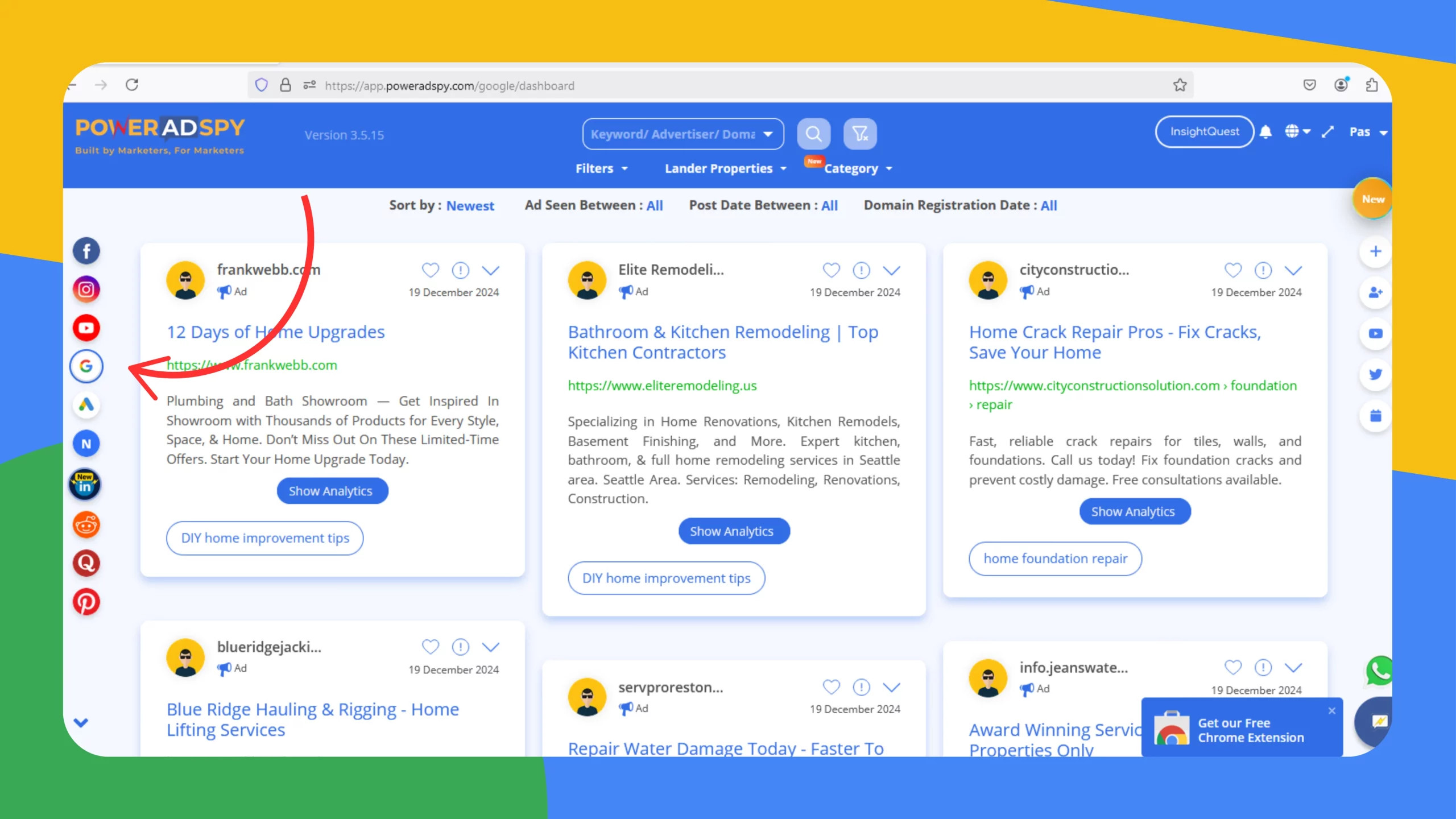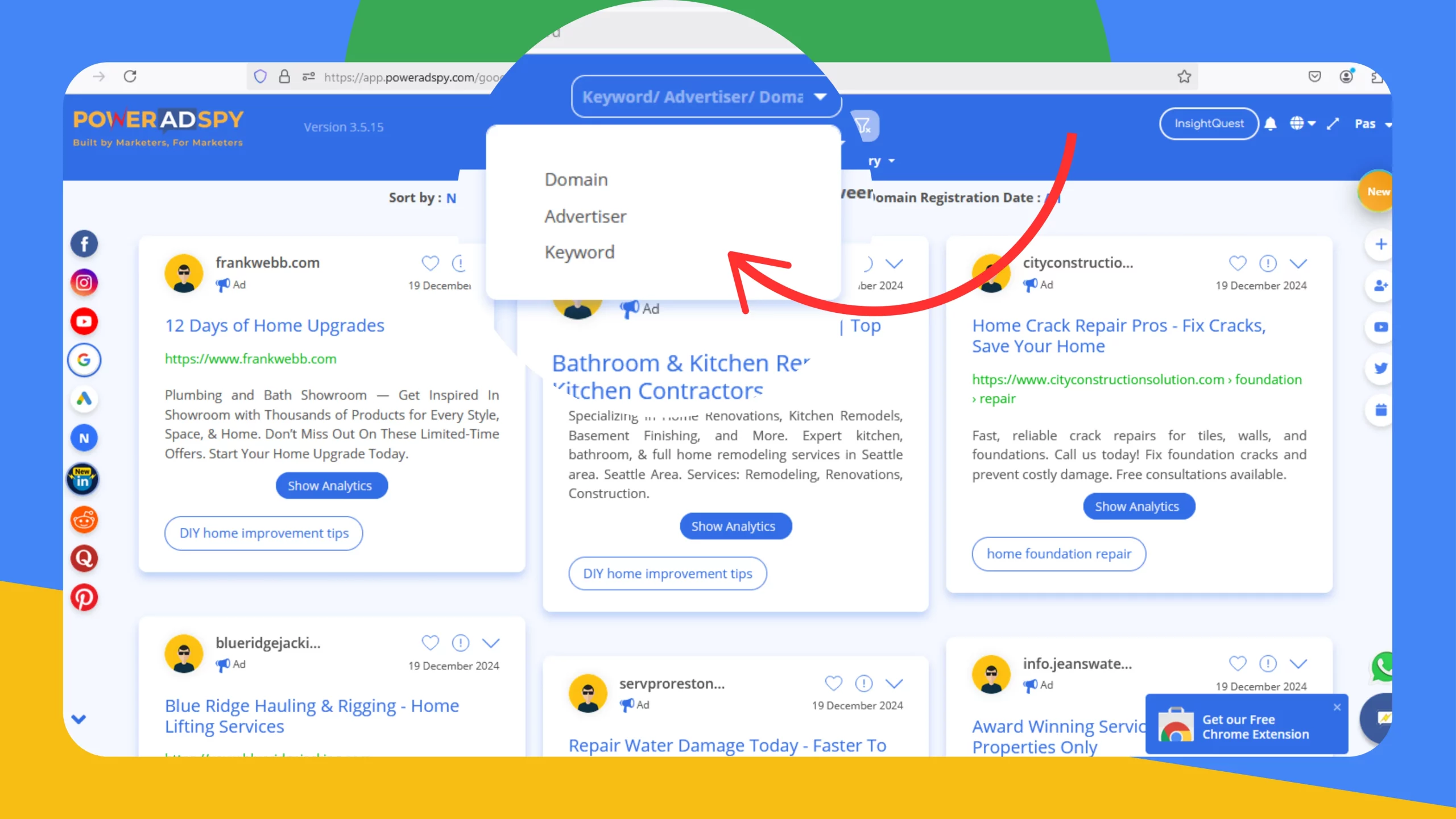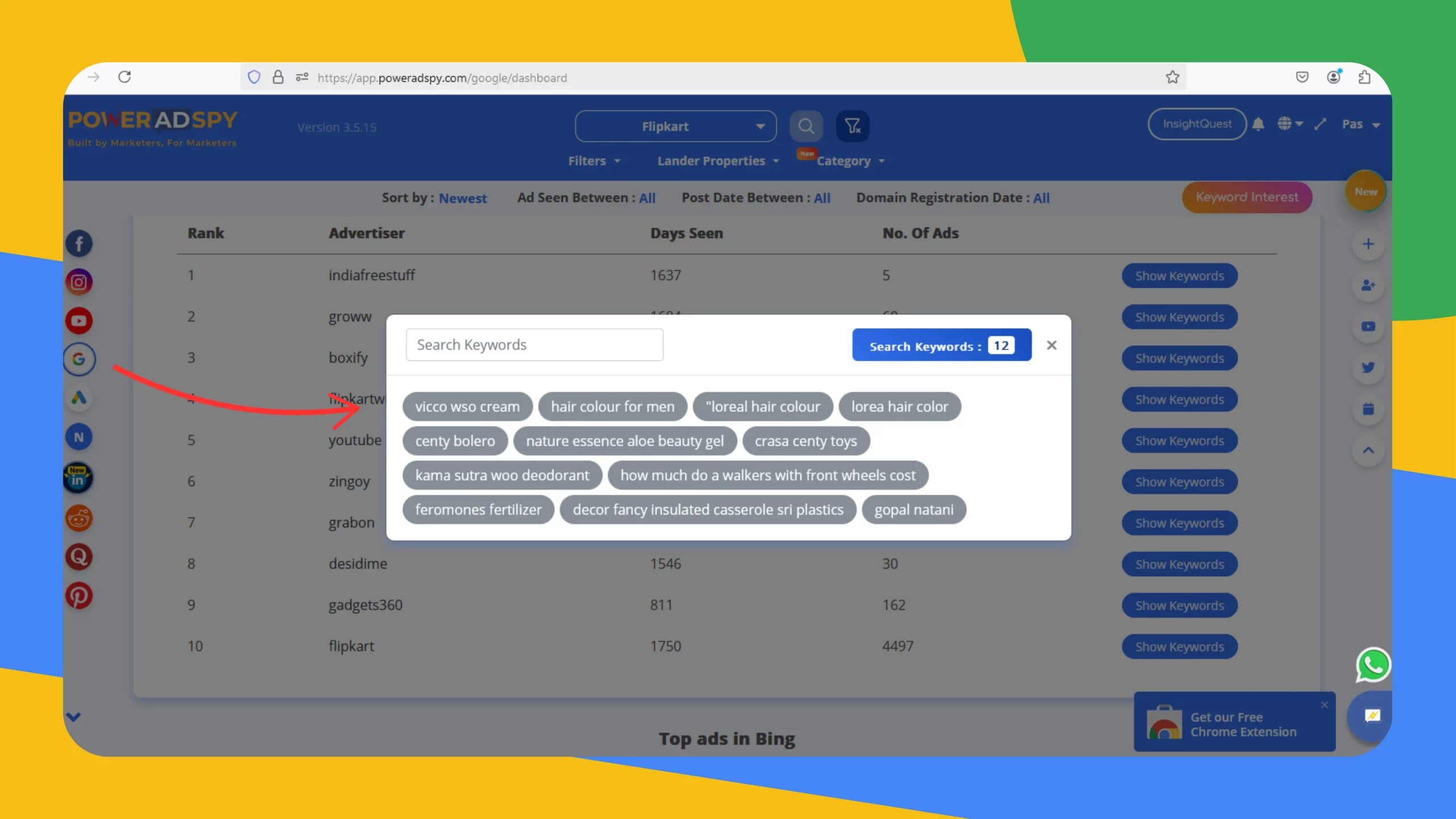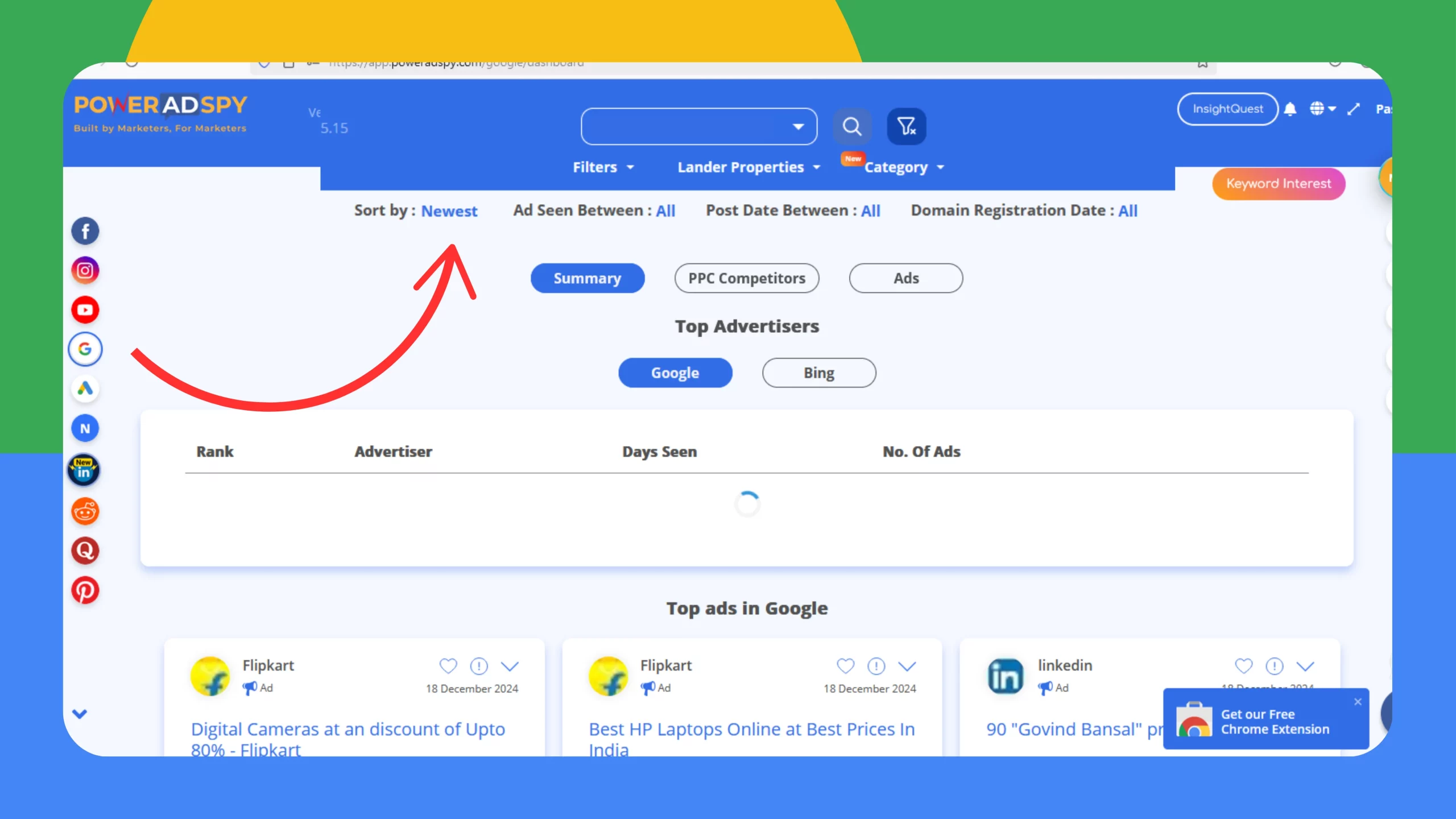How To Do Google Ads Audit In 6 Simple Steps?
Google ads are incredible and one of the most powerful tools available for businesses to deliver traffic and increase sales. But here is the catch without regular audits, your campaigns could be wasting money and skipping key possibilities,
That’s where a Google Ads audit comes in. By thoroughly auditing your Google Ads account, you can pinpoint inefficiencies, improve targeting, and optimize your ad spending to ensure your campaigns are performing at their peak.
Keep reading to discover how to audit Google Ads effectively and learn easy-to-follow steps to ensure your account performs at its best.
Listen To The Podcast Now!
What Is A Google Ads Audit?
A Google Ads audit is not just a routine task it’s a required process for identifying hidden opportunities and controlling wasted ad spend. You can find inefficiencies and areas that need optimization by simply analyzing your Google Ads account.
This audit examines every critical element of your campaigns, from the structure and targeting to keywords, ad copy, and performance metrics. Each detail matters.
Key questions to ask during the audit include:
- Are my campaigns well-organized and aligned with business goals?
- Am I targeting the right audience with the right message?
- Are my keywords generating relevant traffic, or am I missing valuable opportunities?
- Is my budget being spent effectively across campaigns?
A well-organized campaign is structured around clear objectives, with tightly focused ad groups and carefully selected keywords. Targeting settings, such as location, device, and audience, need to be refined to ensure your ads are shown to those most likely to convert.
Regularly auditing your Google Ads account will help you identify missed opportunities, optimize keyword performance, and adjust targeting to reach the right people at the right time. This will ultimately drive better results and reduce wasted ad spend.
Auditing your Google Ads account does not have to be difficult. Here are the simple and easy-to-follow methods to start with your Google Ads audit:
Step-By-Step Guide To Auditing Your Google Ads Account
1. Check Your Account Structure
The first step in any Google Ads audit is to examine the structure of your account. Confirm that your campaigns are organized correctly, with each campaign targeting a specific objective.
Your ad groups should be well-organized with relevant keywords and tightly grouped ads. A well-structured account guarantees that your campaigns run efficiently and that your budget is spent wisely.
2. Review Your Targeting
Google Ads offers various targeting options, including location, language, device, and audience targeting. Ensure your ads are shown to the right people at the right time.
Review your location settings and audience targeting to confirm they fit your business goals. For example, if you’re a local business, you might want to target users within a specific geographic area.
3. Analyse Your Keywords
One of the most important parts of a Google Ads audit is reviewing your keywords. Make sure you’re targeting the right search terms that will drive relevant traffic to your website.
4. Assess Your Ads and Ad Copy
Your ad copy should be clear, appropriate, and tailored to your target audience. Review each ad to confirm that it aligns with your keyword strategy and encourages users to take action.
Test different variations of your ads while you can try Google ads AB testing to see which ones perform best. Regularly updating your ads can significantly improve your click-through rate (CTR) and overall ad performance, which should be part of your ongoing Google Ads audit.
5. Optimize Your Bidding Strategy
Google Ads offers different bidding strategies based on your campaign goals, such as Cost-Per-Click (CPC), Cost-Per-Acquisition (CPA), and Return on Ad Spend (ROAS). Make sure you’re using the right bidding strategy for your business for your Google Ads account audit.
6. Ensure Conversion Tracking is Set Up Correctly
Tracking conversions is essential to measure the effectiveness of your campaigns. Secure your Google Ads account so that conversion tracking is set up correctly. This will help you understand which ads are generating the most sales, leads, or other desired actions.
Without proper conversion tracking, you won’t be able to measure the true impact of your campaigns, which is why Google Ads audits are crucial. However, there is another way to analyze and evaluate your ad campaign, and that is competitor ad analysis.
Also, you can utilize Google ad spy tools like PowerAdSpy to monitor and analyze competitors’ ads to check on new marketing gaps and opportunities. Let’s learn more about this amazing tool.
Use PowerAdSpy To Gain A Competitive Edge
If you want to take your business to the next level PowerAdSpy is an amazing Google ad spy tool that can give you a huge advantage. This powerful tool allows you to analyse your competitors’ ads and see what’s working for them.
By analysing the ads and strategies of top-performing campaigns, you can optimize and improve your own Google ads campaigns to ensure more conversions.
How PowerAdSpy Improves Your Google Ads Audit?
While performing your Google Ads audit, using PowerAdSpy can offer a substantial edge in optimizing your campaigns. This tool allows you to spy on your competitors’ ads across multiple platforms, such as Google Ads, Facebook Ads, Instagram Ads. and more.
Here’s how PowerAdSpy can allow you to audit your Google ads.
1. Easy To Use
PowerAdSpy has a simple and easy-to-use dashboard that anyone can easily navigate. It’s designed to help you get started quickly and make the most of its powerful features.
- See how your competitors are advertising and get ideas.
- Get clear insights to improve your ads.
- Stay updated with real-time ad trends.
- Use competitor data to increase your ad performance.
- Make smarter decisions and boost your ad results.
2. Improve Your Campaigns
PowerAdSpy allows you to filter and analyze ads by domain, advertiser, or keyword, giving you a clear and focused view of specific brands or campaigns.
This feature helps you find the strategies competitors or key players in your industry are using to succeed. By analyzing data for specific brands, discovering effective keywords, and refining your targeting, you can create better-performing ads.
Regular audits are crucial for improving ad quality. They help you achieve better click-through rates, conversions, and overall campaign success. PowerAdSpy provides tools to break down competitor data, so you can stay ahead in your niche. With these insights, you can make smarter decisions and boost your ad performance.
3. Win With Data
Google Ads audits are essential for understanding what works and what doesn’t in your campaigns. With PowerAdSpy, you can find the best ads from competitors, and analyze how long they’ve been running them, and which keywords are driving their subccess. This insight helps you fine-tune your ad campaigns, avoid wasted spend, and improve your overall ROI.
Instead of guessing where to improve, PowerAdSpy gives you clear, actionable data to optimize your Google Ads strategy. By knowing what your competitors are doing right, you can confidently adjust your campaigns and achieve better results faster.
4. Advanced Filtering Options
Easily Sort by Relevance: The “Sort by: Newest” feature ensures you can view the most recent ads, helping you stay updated on current trends and strategies in your niche.
Customizable Date Filters: Use filters like “Ad Seen Between” and “Post Date Between” to narrow down your search and analyze ad performance within specific timeframes. This is perfect for spotting seasonal trends or campaign changes.
Domain Registration Insights: The “Domain Registration Date” filter allows you to identify established brands or new competitors in the market, providing deeper insights into their strategies.
Save Time with Targeted Searches: These tools help streamline your research by focusing only on the data that matters to you, making it easier to analyze competitors and improve your campaigns efficiently.
Also Read:
The Ultimate Guide To Google Ads AB Testing
Google Ads Campaign Optimization: Checklist & Actionable Tips
Common Google Ads Mistakes To Avoid
Even the most seasoned marketers can make mistakes when managing Google ads campaigns, it’s crucial to be aware of these common errors during Google ads audit to ensure your campaigns are running at their full potential.
Here are some common errors to avoid during your Google Ads audit:
- Overusing broad match keywords: Broad match keywords can bring in irrelevant traffic, wasting your ad spend. Use more specific match types, such as phrase or exact match, to get better results.
- Not using negative keywords: Negative keywords help prevent your ads from showing for irrelevant search queries. Make sure you have a strong list of negative keywords in place to filter out unwanted traffic.
- Disregarding mobile optimization: Mobile users make up a large portion of internet traffic. Ensure your ads and landing pages are optimized for mobile devices to capture this audience during your Google Ads audit.
Conclusion
A thorough Google Ads audit is essential for maximizing the performance of your campaigns. Regularly reviewing key aspects such as your account structure, targeting, keywords, ad copy, and bidding strategy ensures that your ads are running efficiently and effectively.
This process helps identify any inefficiencies, wasted spend, or missed opportunities, allowing you to make adjustments and optimize your campaigns. Additionally, leveraging powerful tools like PowerAdSpy can give you a competitive edge by providing valuable insights into your competitor’s strategies, revealing new growth opportunities, and allowing you to stay on in the competitive digital advertising landscape.
If you’re serious about taking your Google Ads campaigns to the next level, conducting a detailed audit and using tools like PowerAdSpy can transform your approach, helping you fine-tune your strategy and achieve better results.
Your campaigns and ultimately your business will thank you for it.
FAQ
1. Why is a Google Ads Audit important?
A Google Ads audit helps:
- Stop wasted ad spending.
- Improve targeting and ad relevance.
- Optimize Google ads based on keyword performances.
- Ensure conversion tracking is set up correctly.
- Align campaigns with business objectives. This ensures your campaigns deliver maximum return on investment.
2. How can I improve my Google Ads targeting?
To refine your targeting:
- Use geographic, demographic, and behavioural filters.
- Leverage audience insights to focus on high-intent users.
- Exclude irrelevant audiences with negative keywords.
- Continuously monitor and adjust based on performance data.
3. What are common mistakes to avoid during a Google Ads audit?
- Overusing broad match keywords can waste ad spend.
- Ignoring negative keywords leads to irrelevant traffic.
- Neglecting mobile optimization, which misses out on a significant audience.
- Failing to set up proper conversion tracking.
- Using an unsuitable bidding strategy.
4. What are negative keywords, and why are they important?
Negative keywords prevent your ads from showing for irrelevant searches.
For example, A shoe store might use “free” as a negative keyword to avoid clicks from users looking for free shoes. Regularly update your negative keyword list during audits to improve targeting.
5. What is the role of conversion tracking in Google Ads?
Conversion tracking measures the effectiveness of your campaigns by tracking actions like purchases, sign-ups, or form submissions. Proper tracking is essential for understanding ROI and optimizing ads to generate more conversions.