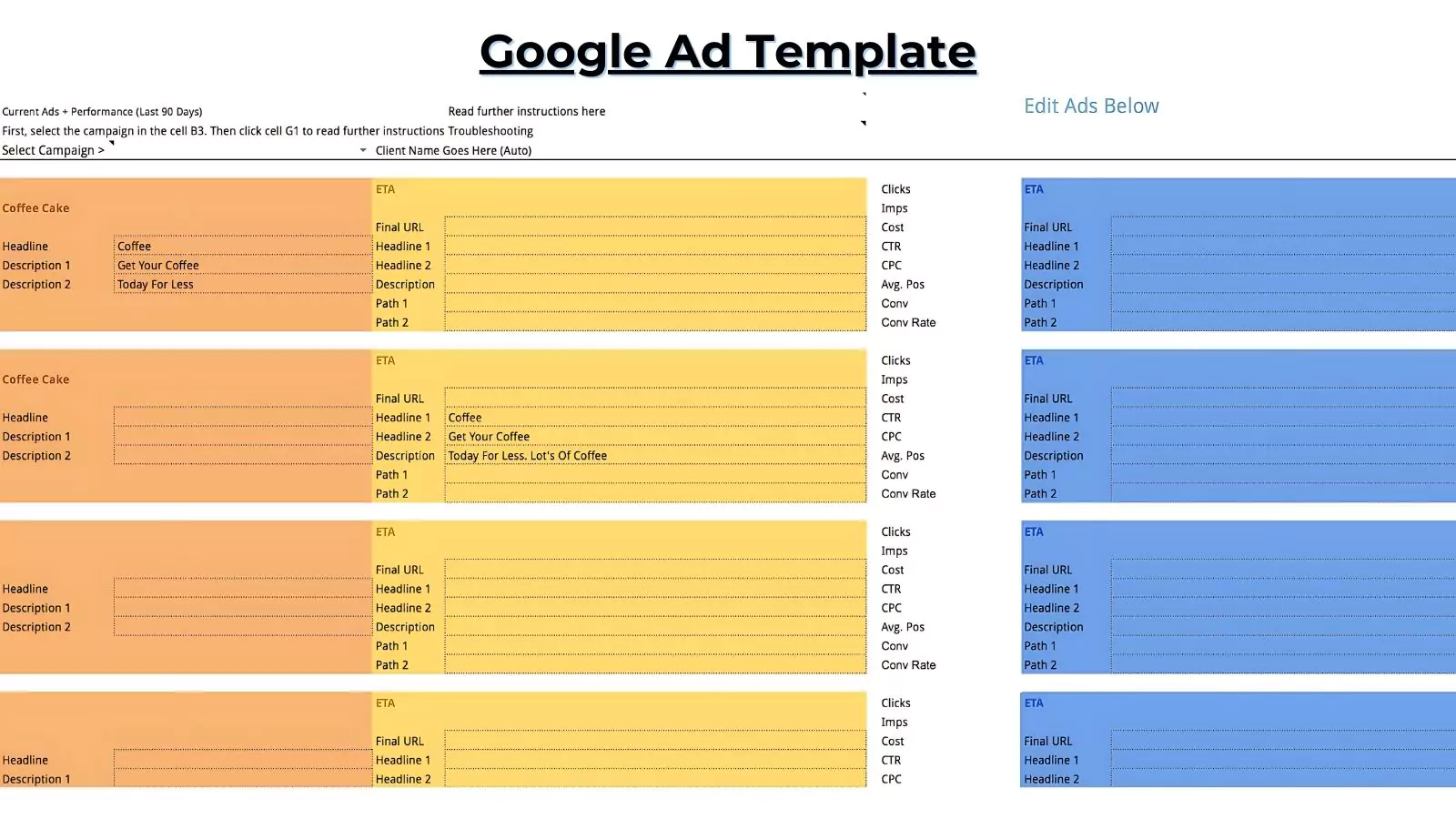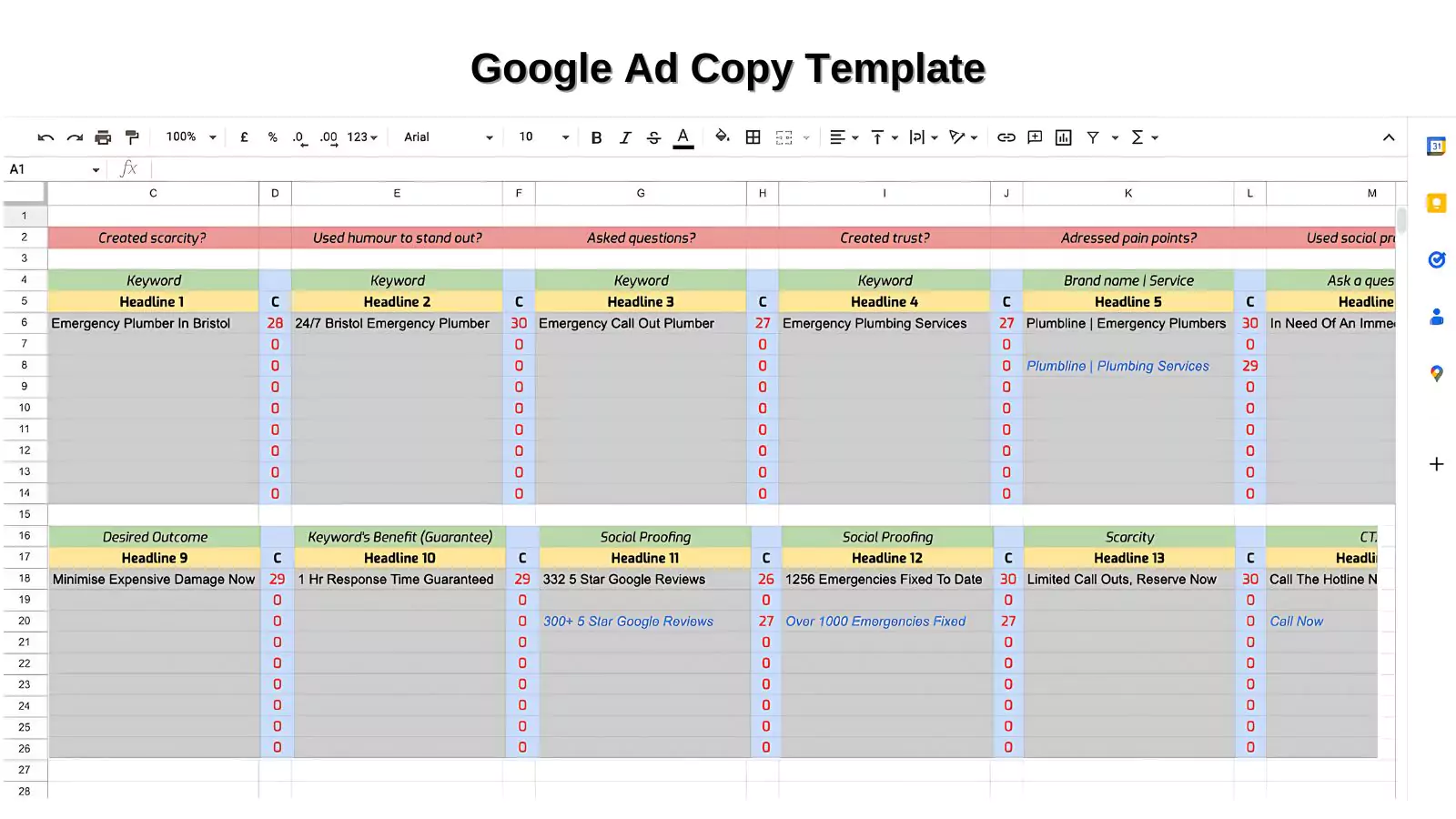How To Streamline Your Marketing With Google Ad Templates?
Google Ads have become a cornerstone of successful marketing strategies. However, creating impactful ads that drive results can be a daunting task, especially for businesses with limited design resources or marketing expertise.
Enter Google Ad Templates, a game-changer for advertisers looking to streamline their campaign creation process while maintaining professional and engaging ad content. These pre-designed templates offer a versatile toolkit for crafting eye-catching ads tailored to various goals and industries.
Join us as we delve into the world of Google Ad Templates, exploring their benefits, best practices, and how they can revolutionize your advertising efforts.
In a hurry? Listen to the blog instead!
Google Ad Templates
Google Ad Templates are pre-designed frameworks provided by Google that simplify the process of creating advertisements across its various platforms. These templates cater to different ad formats, including Search, Display, and Video ads, enabling marketers to quickly generate professional-looking ads without needing extensive design skills.
Benefits Of Using Google Ad Templates In Marketing Campaigns
Leveraging Google Ad Templates offers several advantages:
- Time-Saving: Templates streamline the ad creation process, allowing marketers to produce ads quickly without starting from scratch. This efficiency is crucial for campaigns that require multiple ad variations.
- Consistency: By using templates, marketers can maintain a consistent look and feel across different ads and campaigns, reinforcing brand identity and messaging.
- Cost-Effectiveness: Utilizing pre-designed templates reduces the need for hiring graphic designers or external agencies, saving budget resources while still achieving professional-quality ads.
- Ease of Use: Google Ad Templates are user-friendly, making it easy for marketers of all skill levels to create effective ads. The intuitive interface guides users through the customization process.
- Performance Optimization: Templates are designed based on best practices and are continually updated to reflect the latest trends and algorithm changes, helping ads perform better in terms of engagement and conversion. Additionally, integrating ad intelligence software like PowerAdSpy into our toolkit provides invaluable insights into competitors’ strategies and allows for real-time monitoring of ad performance across various platforms.
This tool empowers advertisers to stay ahead of the curve by uncovering successful ad creatives, targeting strategies, and audience demographics, thus enabling them to refine their campaigns for maximum effectiveness.
Understanding these core aspects of Google Ad Templates, including the powerful ad multiplier feature, sets the stage for effectively integrating them into your marketing strategy. It enables you to maximize their benefits and achieve your campaign goals with precision and efficiency.
PowerAdSpy: Ad Intelligence Software
PowerAdSpy is a game-changing tool for digital marketers, offering unparalleled insights into competitors’ ad strategies on social media platforms like Facebook, Instagram, Google, and many more. With real-time monitoring and a vast database of ads, it empowers marketers to stay ahead in the ever-evolving landscape of online advertising.
With this expansion, PowerAdSpy enables users to delve into the world of Google advertising, gaining insights into their competitors’ strategies, keywords, and ad placements across the Google Display Network and Search Network.
Here are the key features of PowerAdSpy:
- Ad Filtering: Users can filter ads based on various criteria such as keywords, ad type, ad format, industry, location, etc. It helps narrow the search to find the most relevant ads for your research.
- Ad Monitoring And Analysis: PowerAdSpy allows marketers to monitor and analyze Google ads campaigns. By entering specific keywords or competitor URLs, users can uncover a wealth of information about ad creatives, targeting parameters, ad placements, and more.
- Keyword Research: Powerful keyword research capabilities, allowing marketers to discover high-performing keywords used in Google ads campaigns. By identifying relevant keywords with high search volumes and low competition, users can optimize their ad campaigns for maximum visibility and effectiveness.
- Bookmark: Users can easily bookmark promising ad concepts for future campaigns with a single click, streamlining ad inventory management and eliminating repetitive searches.
With PowerAdSpy’s Google Ad Spy tool, marketers can now access a complete view of their competitors’ advertising efforts across both social media and search engine platforms, allowing for more informed decision-making and greater competitive advantage in the digital advertising landscape.
Tips For Selecting The Right Template For Your Campaign Goals
Define Your Objective
Clearly outlining your campaign objectives is the first step in selecting the right template. Different campaign goals require different approaches and ad types.
If your primary goal is to increase brand awareness, choose templates that emphasize visual impact and broad reach, such as display and video ad templates, which can showcase your brand through engaging visuals and storytelling.
For lead generation campaigns, opt for templates that include strong calls-to-action (CTAs) and easy-to-complete forms. Search ad templates with optimized headlines and descriptions can also drive high-intent users to your landing pages.
When aiming for direct sales, select Google ad templates designed to showcase products effectively. Shopping ad templates that highlight product images, prices, and promotions can drive conversions by providing users with all the information they need to make a purchase decision.
Know Your Audience
Understanding your target audience’s preferences and behaviors is crucial for selecting the right template. Different audience segments respond to different types of ads.
If your target demographic includes younger audiences who are more engaged with video content, choose video ad templates. Templates can capture attention with dynamic visuals and storytelling elements that resonate with the group.
For a professional audience, consider search ad templates that highlight key benefits and use professional jargon, as this audience often values informative and direct communication. If your audience is highly visual, such as fashion enthusiasts or travelers, display ad templates with high-quality images and visually appealing designs will be more effective.
Match The Template To The Ad Format
Ensure the template fits the ad format you plan to use. Search ads are ideal for high-intent keywords and often perform best when using Google ad templates that focus on concise, compelling text.
Display ads are better for visual storytelling and brand awareness, so choose templates that emphasize images and graphics. Video ads are excellent for engagement and can be highly effective when using templates that allow for creative and dynamic storytelling. Additionally, analyze competitor display ads to glean insights for further inspiration.
Consider The Visual Impact
For campaigns that rely heavily on visuals, such as those in the fashion or travel industries, it’s important to choose templates that highlight images and videos.
High-quality visuals can significantly enhance the appeal and effectiveness of your ads. Templates designed to showcase large, high-resolution images or engaging video clips can capture the attention of your audience and convey your message more powerfully. By focusing on the visual impact- you can create ads that stand out and leave a lasting impression.
6 Best Ad Copy Examples To Inspire Your Next Campaign
Need help getting started with Google Ads copy? No worries! Sometimes having Google ad templates to kickstart your creativity can make things easier. Here are some simple formulas for crafting headlines and descriptions that you can use, along with examples to guide you.
Description Copy: Product. Description. CTA.
“Luxury Hotel in New York. Experience downtown New York with top-notch amenities; reserve your stay for New Year’s today.”
Headline: Brand Name – Product – USP
“Madewell l Ethically-Made Women’s Aviator Sunglasses”
Headline Or Description Copy: Product At Brand – Offer
“Top-rated landscaping and lawn service in Orlando. Affordable, dependable, and experienced. Fully licensed and insured. Request your free quote today!”
Description Copy: Social Proof, Product USP, Call To Action
“Voted Orlando’s #1 landscaping and lawn care service. Affordable, reliable, experienced, and fully licensed & insured. Request your free quote today!”
Description Copy: Ask A Question, Offer Solution
“Struggling with poor sleep? Discover our Sleep Blanket, scientifically proven and backed by clinical research. Doctor-endorsed, safe for children, and guaranteed to improve your night’s rest.”
Headline Copy: Brand Name: Alternative Positioning
“BlueAir: The top eco-friendly air purifier alternative to major brands.”
However, if you are looking for an ad library where you can find all types of ads to improve your strategy, try your hands on PowerAdSpy.
Use These Google Ad Copy Template Today
Now that we’ve gone over the best practices for creating effective ads, use these Google ad templates to launch your campaign today!
Ecommerce
H1: One-Stop Shop for All Your Footwear Needs
H2: Student Discount: 20% Off
H3: Explore Our New Adidas Collection
H4: Free Same-Day Shipping
H5: Worldwide Free Returns
Path 1: Footwear
Path 2: Sneakers
Description 1: Discover our Extensive Selection of Trainers. Featuring Collections from Nike, Adidas, Puma, and Reebok.
Description 2: In Search of the Perfect Versatile Shoe? Explore our Smart Casual Collection Today.
Legal Services
H 1: 24/7 Legal Assistance
H2: Premier Legal Advice in (Your Location)
H3: Expert Legal Advice from Seasoned Lawyers
H 4: Register Now. Cancel Anytime.
H 5: Obtain Legal Advice in (Your Location)
Path 1: Legal Aid
Path 2: Attorneys
Description 1: Seeking Legal Advice? We’re Here to Assist. Call Us Today or Schedule an Appointment Online.
Description 2: Your Search for Legal Services Ends Here. Our Outstanding Team of Experienced Lawyers is Ready to Help You with Any Legal Challenge.
Software And Web App
H1: Lead Tracking Tool
H2: Streamline Lead Management with Our User-Friendly App
H3: Comprehensive Lead Tracking Solutions
H 4: Trusted by Over 123,000 Customers Worldwide
H5: Recognized for Outstanding 24/7 Customer Support
Path 1: Lead Tracking Services
Path 2: Software Solutions
Description 1: Enhance Lead Conversion Rates Today with Our Advanced Tracking Software!
Description 2: Join Our Growing Client Base and Elevate Your Lead Management with Top-notch Software
Common Pitfalls And How To Avoid Them
Over-Reliance On Templates: Balancing Customization With Efficiency
While Google Ad Templates offer significant efficiency benefits, relying too heavily on them without customization can lead to generic ads that fail to stand out. Templates are designed to provide a foundation, but it’s crucial to personalize them to reflect your brand’s unique voice and values.
Avoiding The Pitfall: Take the time to customize Google ad templates with unique copy, high-quality visuals, and specific brand elements. Ensure that the final ad feels personalized and relevant to your target audience.
Regularly update and refresh your ads to avoid repetition and maintain user engagement.
Ignoring Performance Data: The Importance Of Continuous Monitoring And Optimization
A common mistake is to set up ads using templates and then neglect ongoing performance monitoring and optimization. Even the best-designed ads require regular competitive analysis templates and tweaking to ensure they are performing optimally.
Avoiding The Pitfall: Continuously monitor key performance metrics such as click-through rates (CTR), conversion rates, and return on ad spend (ROAS).
Use A/B testing to compare different versions of your ads and identify which elements drive better results. Adjust your templates based on performance data to improve effectiveness over time.
Misalignment With Audience: Ensuring Templates Are Tailored To Target Demographics
Using a one-size-fits-all approach with templates can result in ads that do not resonate with your target audience. Each demographic has distinct preferences and behaviors, and your ads should reflect these nuances.
Avoiding The Pitfall: Segment your audience and tailor your templates to each segment’s preferences and behaviors. Use dynamic elements to create personalized ad experiences.
For instance, customize ads based on location, past interactions, or demographic data to increase relevance and engagement.
Overlooking Mobile Optimization: Ensuring Ads Are Mobile-Friendly
With a significant portion of users accessing ads via mobile devices, overlooking mobile optimization can significantly impact ad performance. Ads that look great on a desktop might not translate well to smaller screens.
Avoiding The Pitfall: Ensure that all Google ad templates are responsive and look good on mobile devices. Test your ads on various devices and screen sizes to confirm that they are visually appealing and functional.
Focus on mobile-friendly elements such as easy-to-read text, clear CTAs, and quick-loading visuals.
Lack Of Cohesiveness: Maintaining Consistent Branding Across Ads
Inconsistent branding can confuse your audience and weaken your brand identity. Using templates without considering overall branding guidelines can result in ads that look disjointed from your other marketing materials.
Avoiding The Pitfall: Develop a set of brand guidelines and ensure all ad templates adhere to them. It includes consistent use of colors, fonts, logos, and messaging. Review all ads before they go live to ensure they align with your brand’s look and feel.
Ignoring Template Updates: Staying Current With Best Practices And Trends
Google regularly updates its templates to reflect new best practices and trends. Failing to use the latest versions of templates can put your ads at a disadvantage.
Avoiding The Pitfall: Regularly check for updates and new templates offered by Google. Incorporate these updates into your campaigns to stay current with industry standards and enhance ad performance.
By being aware of these common pitfalls and taking proactive steps to avoid them, you can maximize the effectiveness of Google Ad Templates and achieve better results in your marketing campaigns.
Read More,
7 Competitive Analysis Templates To Enhance Your Performance
The Power of Competitor Display Ads: A Quick Overview
Final Thoughts
Optimizing your marketing efforts is crucial for staying competitive in today’s landscape. Google Ad Templates provide a streamlined approach to creating ads that ensure consistency and save valuable time. These templates offer customization options tailored to different business needs, helping to enhance targeting and improve ad performance.
To leverage Google Ad Templates effectively, start by selecting templates that align with your campaign goals. Customize them to reflect your brand’s unique identity and messaging. Additionally, Ad Intelligence Software like PowerAdSpy can provide insights into competitors’ strategies, offering inspiration and helping refine your campaigns for greater success.
FAQs
1. What are Google ad templates?
Google Ad Templates are pre-designed layouts that can be customized to create ads for Google Ads campaigns. They are designed to streamline the ad creation process by providing a framework that advertisers can modify with their text, images, and branding elements.
2. What are the advantages of using Google Ad Templates?
Using Google Ad Templates offers several advantages:
- Time-saving: Quickly create ads without starting from scratch.
- Consistency: Ensure brand consistency across different ad campaigns.
- Ease of use: Simplify the ad creation process with ready-made designs.
- Experimentation: Test different ad variations easily to optimize performance.
3. Are Google ad templates customizable?
Yes, Google Ad Templates are designed to be customizable. Advertisers can edit the text, images, colors, and other elements within the templates to align with their brand identity and marketing message. This flexibility allows for creating ads that are both visually appealing and effective in driving campaign objectives.
4. How can I ensure my ads stand out when using Google Ad Templates?
To make your ads stand out:
- Focus on compelling and relevant messaging.
- Use high-quality images and graphics.
- Ensure your ad is easy to read and visually appealing.
- Test different variations to optimize performance.