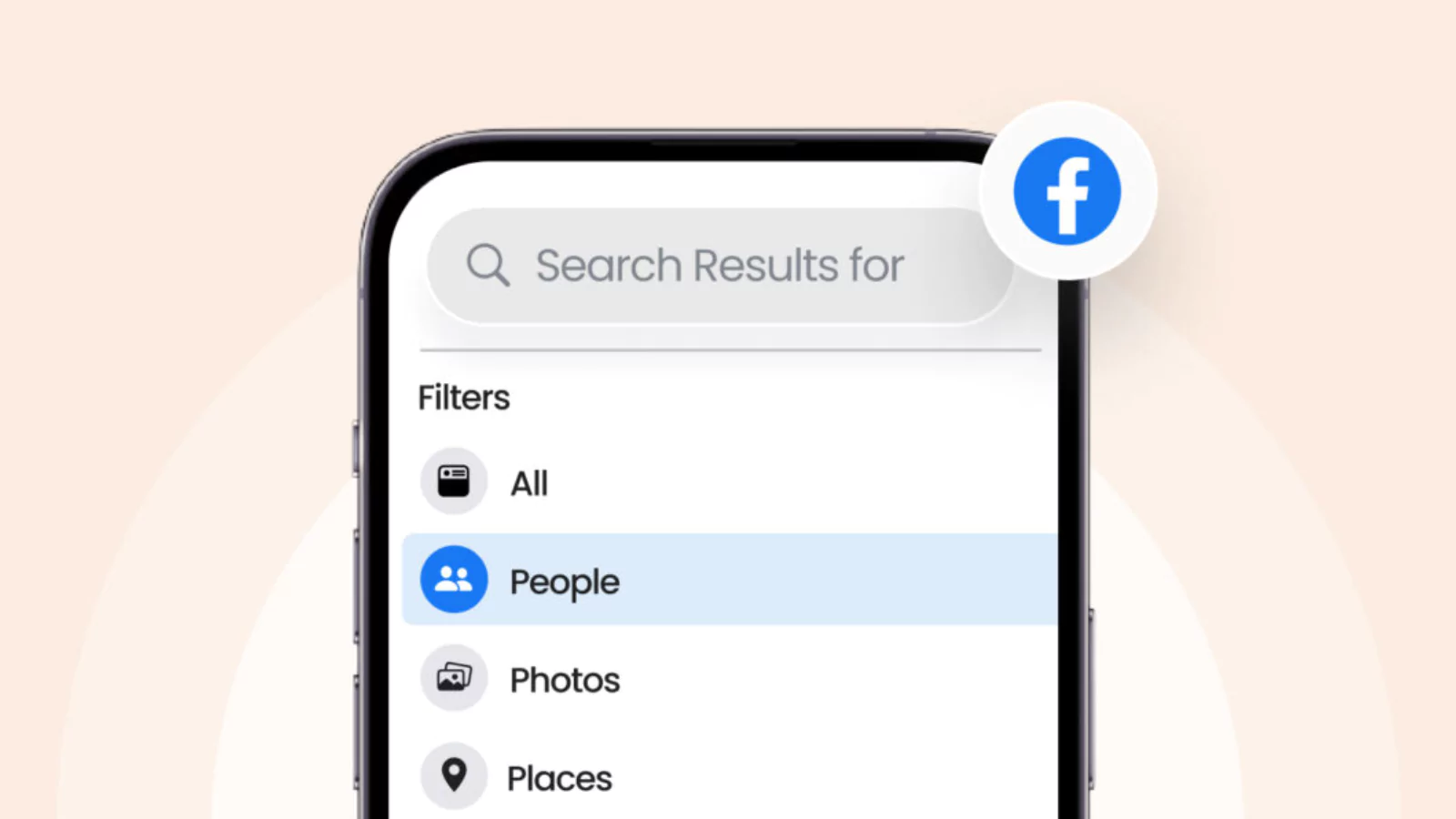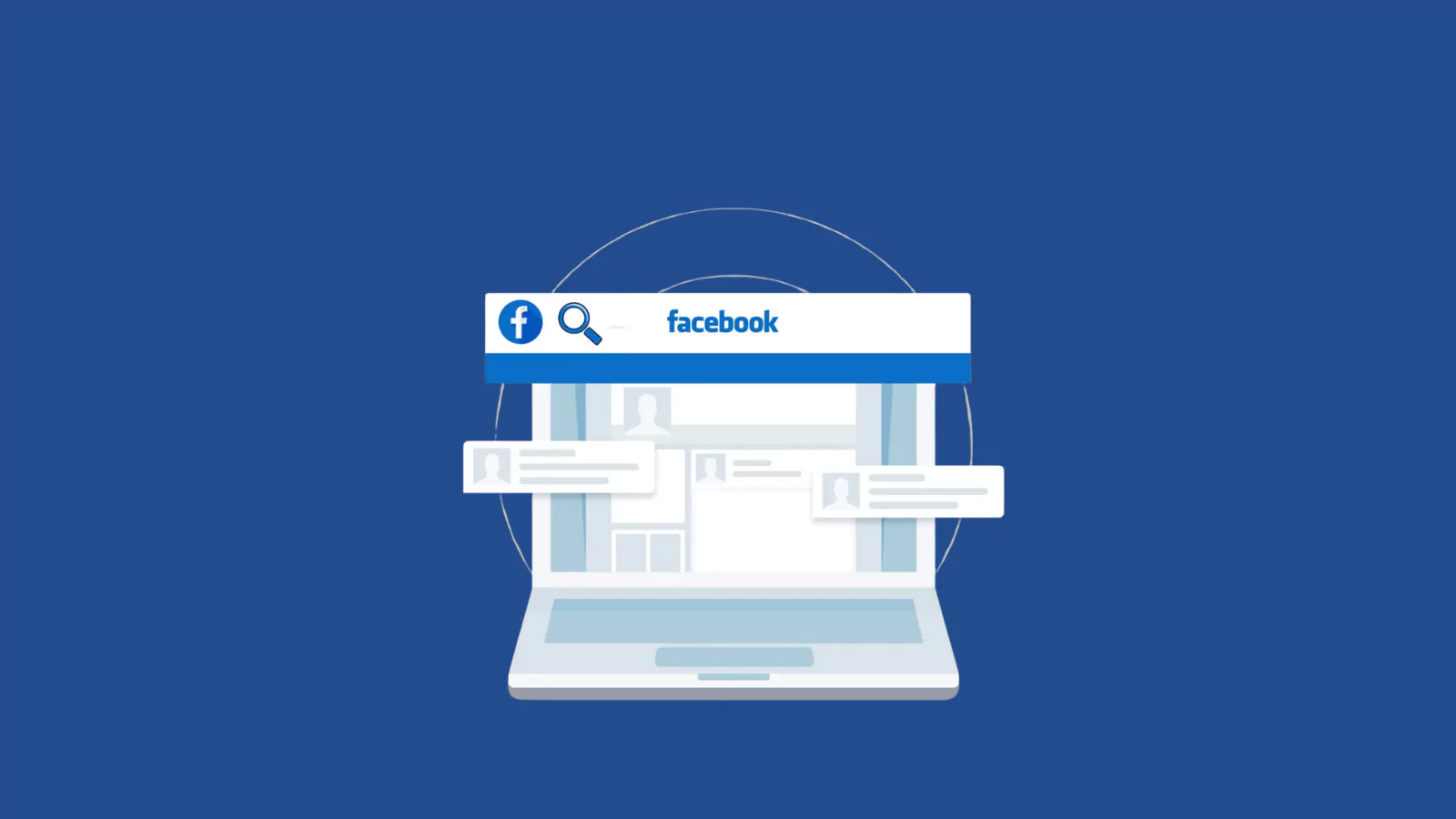Why Facebook Free Search Is A Must For Media Buyers
Facebook has over 3.06 billion people using it every month. It is still one of the biggest and most powerful social media platforms in the world. People use it to connect, share ideas, join groups, and discover new content every second. One of its most useful tools is Facebook free search, which helps you find much more than just friends or pages.
Most people only use the search bar to look for friends or pages. But the search bar can do much more.
You can use it to find posts, videos, groups, events, products, and even conversations happening in different communities.
If you know how to use Facebook search the right way, it can help you a lot, whether you are a business owner, a content creator, a marketer, or just someone who enjoys exploring.
In this blog, we will explain how Facebook search works and how you can use it for free. We will also share tips to make your posts and pages appear higher in Facebook search results.
Let’s start with the basics and then move to advanced tips you can use right away.
What Is Facebook Free Search?
Facebook free search refers to the platform’s built-in capability to let users explore its vast library of content, users, pages, posts, and more—all without needing premium access or third-party tools. It’s designed to surface relevant content based on search intent, your connections, location, and engagement history.
But free doesn’t mean limited. You can use the search tool to:
- Discover public posts on trending topics
- Explore communities around shared interests
- Look up events, places, or reviews
- Check brand mentions and audience sentiment
- Track keyword-rich content from specific timeframes
Before diving into how to use it better, let’s understand what happens behind the scenes.
Also Read
How Does Facebook Marketplace Work For Profitable Sales?
Law Firm Ads: Everything You Need To Know About Facebook Marketing
How Does Facebook Search Work?
When you type a query into the Facebook search bar, the platform’s algorithm immediately begins scanning and processing that input. It’s not just skimming the surface—it’s analyzing billions of data points across profiles, pages, posts, groups, videos, and events. Each piece of content that’s been shared publicly, or within your social circle, is scanned in real time to bring forward the most relevant results. This dynamic, rapid system is what makes Facebook free search such a powerful tool for both casual browsing and professional use.
Several key factors influence what results appear in your search:
- Your Interactions: Facebook prioritizes content from people, pages, and groups you’ve previously engaged with. Whether it’s likes, comments, follows, or even shares, these interactions act like signals for the algorithm.
- Relevance: The more closely a post or page aligns with your search terms, the higher it will rank. Keyword usage, phrasing, and content type all contribute to this alignment.
- Engagement: Posts that have received more likes, comments, or shares are more likely to appear at the top. This is because high engagement often signals quality or interest.
- Timeliness: Content published more recently usually appears higher in search results, particularly if no specific time filter is applied.
- Location: Local results often get priority if Facebook detects a geographic intent in your search or based on your location settings.
Now that we’ve decoded the algorithm and how it ranks content, let’s explore the depth of information you can uncover using Facebook free search.
What Can You Discover Using Facebook Free Search?
Facebook offers a wide array of searchable content categories that can be navigated effortlessly through its built-in filters and tabs. Once you type in a keyword or phrase, your search results are automatically divided into relevant segments, helping you dig deeper into what matters most.
Here’s a breakdown of what each filter or category can help you discover:
- All: This tab aggregates all available results—posts, profiles, pages, and more—giving you a panoramic view of relevant Facebook content.
- Posts: Want to find conversations around a topic? This section highlights public status updates, image captions, and shared posts that include your keyword.
- People: Looking to reconnect or network? Use Facebook free people search to find specific individuals based on mutual friends, geographic location, workplace, or educational background on free people search on facebook.
- Photos & Videos: For more visual content, this filter brings up media files that match your keyword. It’s especially useful for identifying visual trends or user-generated content.
- Pages: This is where official profiles of brands, businesses, and public figures live. If you’re running a brand page, this section is vital for understanding how visible your content is during a Facebook free search.
- Groups: Find online communities that regularly discuss your topic of interest. Groups can be valuable sources of user insight and engagement trends.
- Events: Interested in attending or analyzing upcoming activities? This filter shows concerts, webinars, meetups, and other public gatherings related to your keyword.
- Marketplace: If your intent includes buying or selling, this section filters out product listings containing your search term in Facebook Marketplace.
Knowing how to interpret and navigate these results can lead to sharper insights and smarter engagement. But for best results, it’s essential to fine-tune how you search in the first place. Let’s explore how to do that with advanced methods with free facebook search.
How To Perform An Advanced Facebook Search (For Free)
The default search bar is a great starting point, but with a few advanced techniques, you can dig much deeper. These methods require no additional software or paid tools—they simply make the most of what’s already available within the Facebook free search interface.
Here’s how to elevate your search game:
- Use Quotation Marks for Exact Matches: Searching for a specific phrase like “remote job India” will only return results that include those exact words in that order. This narrows your search significantly and helps you pinpoint more accurate information.
- Combine Terms Using Operators: You can use Boolean search operators to refine your results. For example:
- “fitness” AND “nutrition” will show results that contain both keywords.
- “marketing” OR “advertising” will fetch results containing either.
- “crypto” NOT “scam” will exclude results with the word “scam.”
- Apply Filters: Facebook lets you narrow down results by date posted, type of content, or specific profiles. This is particularly useful for researching time-sensitive events or trending discussions.
- Sort by Date or Popularity: If you’re monitoring trends, sorting by most recent posts can help you spot developments in real time. Alternatively, sorting by most popular can reveal what’s resonating with a wider audience.
- Search Within Groups or Pages: If you’re part of a community or follow a specific page, use their internal search bar to look up historical discussions, announcements, or shared resources. This localized search helps you dive into focused content streams within the broader Facebook free search experience.
With these methods in your toolkit, you’re not just browsing—you’re researching, tracking, and analyzing with purpose. And as you’ll see next, both individuals and businesses stand to gain a lot from using this feature more intentionally.
Why Facebook Free Search Still Matters
The ability to explore information freely on a platform this massive brings enormous value:
- Discover Conversations: Track public sentiment around a brand, product, or issue
- Find Opportunities: Look for hiring posts, partnership announcements, niche communities
- Monitor Trends: Identify popular hashtags, viral discussions, or content themes
- Research Competitors: See what people are saying about similar products or services
- Boost Engagement: Join discussions where your target audience is active
Next, let’s explore how Facebook free search can specifically support business strategies and audience engagement.
Business Use Cases for Facebook Free Search
If you’re managing a brand or running campaigns, here’s how this simple tool can power up your efforts:
- Lead Generation: Search for niche interests or pain points and reach out with solutions
- Brand Monitoring: Keep tabs on what people are saying about your business
- Audience Research: Understand your followers better by seeing what content they interact with
- Content Ideation: Use search trends to develop timely, relevant posts
- Customer Feedback: Discover user complaints or praise to improve services
These benefits make it crucial to ensure your own content is optimized to show up in search results. We’ll look into how you can do that next.
But if you want to go beyond basic searches and gather deeper insights from Facebook, manual methods can only take you so far. That’s where specialized tools come in handy.
Amplify Search Insights With PowerAdSpy
While Facebook’s free search gives you a solid foundation for exploring user intent and content trends, tools like PowerAdSpy take that insight to a new level. By combining organic search strategies with ad intelligence, you can uncover top-performing ad creatives, audience engagement patterns, and competitor activity across multiple social platforms. It’s a smart move for marketers who want to align their organic and paid efforts without missing key opportunities. Integrating PowerAdSpy into your research flow means less guesswork and more data-driven decision-making—especially when you’re planning campaigns or content based on what people are already engaging with on Facebook.
Here is how PowerAdSpy can help you. Let us explore some of its features.
Filter by Ad Positions
PowerAdSpy helps you filter ads based on their placement—whether in the News Feed or the Sidebar. This allows you to analyze where your audience is most responsive and refine your strategy for better results.
Complete Visibility into Live Ads
It enables you to explore ads as they appear live on social platforms. You can check real-time engagement, comments, and reactions—giving you deeper context behind what’s working.
Access Data from Millions of Ads Across 100+ Countries
PowerAdSpy lets you tap into a constantly growing database with millions of ads from over 100 countries. It helps you stay ahead by discovering what’s trending globally—updated daily with thousands of new ads.
Narrow Down Your Searches with Precision
It allows you to dig deeper into ad insights by searching using niche-specific keywords, advertiser names, or even domains. You can also explore top-performing advertisers and view nearly every ad they’ve published.
Bookmark Ads You Want to Revisit
It lets you save high-performing or inspiring ads with just one click. Your bookmarked ads are stored in your personal library—so you won’t have to search for them again later.
Smart Search Algorithm for Targeted Results
PowerAdSpy helps you find exactly what you’re looking for using keywords or phrases. You can sort ads by date, engagement metrics like shares, likes, or comments to easily identify top-performing content.
Engagement-Focused Insights
It provides detailed engagement stats to help you understand how audiences are reacting. These insights let you identify which ads generate real interest and connection in your niche.
Explore Both Video and Image Ads
It allows you to browse through a growing library of both video and image ads. While image ads are effective, videos often drive more attention—and you can even download them to repurpose for your own campaigns.
How to Make Your Facebook Content Search-Friendly
Optimizing for Facebook search isn’t complicated, but it requires consistency and strategy:
- Use Relevant Keywords: Integrate keywords naturally into posts, captions, and about sections
- Keep Titles Clear: Make your headlines descriptive so they match common search phrases
- Leverage Hashtags Wisely: Use a few relevant hashtags to improve discoverability
- Update Page Info Regularly: Accurate business info improves visibility
- Encourage Engagement: The more comments, likes, and shares, the better your content performs in search
Now that your content is optimized, here are the best practices that can help you save time and maximize results using Facebook search.
10 Best Practices for Facebook Free Search
To get the most out of Facebook Free Search, a strategic approach goes a long way. Here are ten best practices that help you maximize results without using paid tools:
- Use Specific Keywords: Enter clear and targeted terms to surface the most relevant results.
- Apply Quotation Marks: Searching phrases in quotes narrows results to exact matches.
- Leverage Boolean Operators: Use AND, OR, and NOT to refine your search logic.
- Sort by Recent Posts: Prioritize recency when monitoring trends or timely content.
- Search by Post Type: Filter results by posts, pages, or videos for better insights.
- Use the Group Search Feature: Scan posts within niche groups to find conversations that matter.
- Track Brand Mentions: Regularly search for your business or product name to monitor sentiment.
- Combine Keywords with Dates: Pair keywords with timeframe filters for historical data.
- Bookmark Useful Queries: Save frequent searches to revisit quickly.
- Analyze Engagement Patterns: Observe reactions and comments to understand audience preferences.
You’re now ready to explore and experiment. But before wrapping up, let’s touch on how to manage your privacy and personalize your own search experience.
Personalizing Search Without Sacrificing Privacy
You can enhance your search experience while still maintaining control over your personal data:
- Adjust Privacy Settings: Limit who can see your content and what shows up in your own search results
- Manage Ad Preferences: Tailor the ads and sponsored content based on your interests
- Control Timeline Tagging: Review tags before they appear on your profile
Final tip? Always log out and test your public profile view to see what’s searchable from outside your network.
Wrapping Up
Facebook free search is more than a simple utility—it’s a powerful tool hiding in plain sight. Used wisely, it can help you gather insights, discover content, connect with communities, and even support Facebook marketing goals.
By learning how to refine your search strategies, optimize your content, and stay consistent with engagement, you turn this everyday feature into an everyday advantage.
Up next, explore how ad intelligence tools can complement your Facebook search insights by helping you spy on top-performing campaigns and creatives across social media.
FAQs
Q1. Is Facebook Free Search accurate for finding older ads or posts?
Yes, Facebook Free Search enables you to locate older posts and ads, especially when paired with the right keywords or filters. However, some older content may be limited based on privacy settings or removal by the user. For ad intelligence, pairing it with tools that index historical ad data can improve reliability.
Q2. Can I use Facebook Free Search to track competitor page activity?
Facebook Free Search helps you explore public content from competitor pages, including their recent posts and comments. While it doesn’t show you everything behind the scenes, it allows basic visibility into what type of content is being published and how audiences engage with it.
Q3. How can marketers make the most of Facebook Free Search without paid tools?
Using Facebook Free Search, marketers can monitor trending public content, gather insights from audience interactions, and keep tabs on page-level activity. While it doesn’t offer in-depth analytics, it allows a starting point for manual research—especially when combined with niche-specific keyword searches.