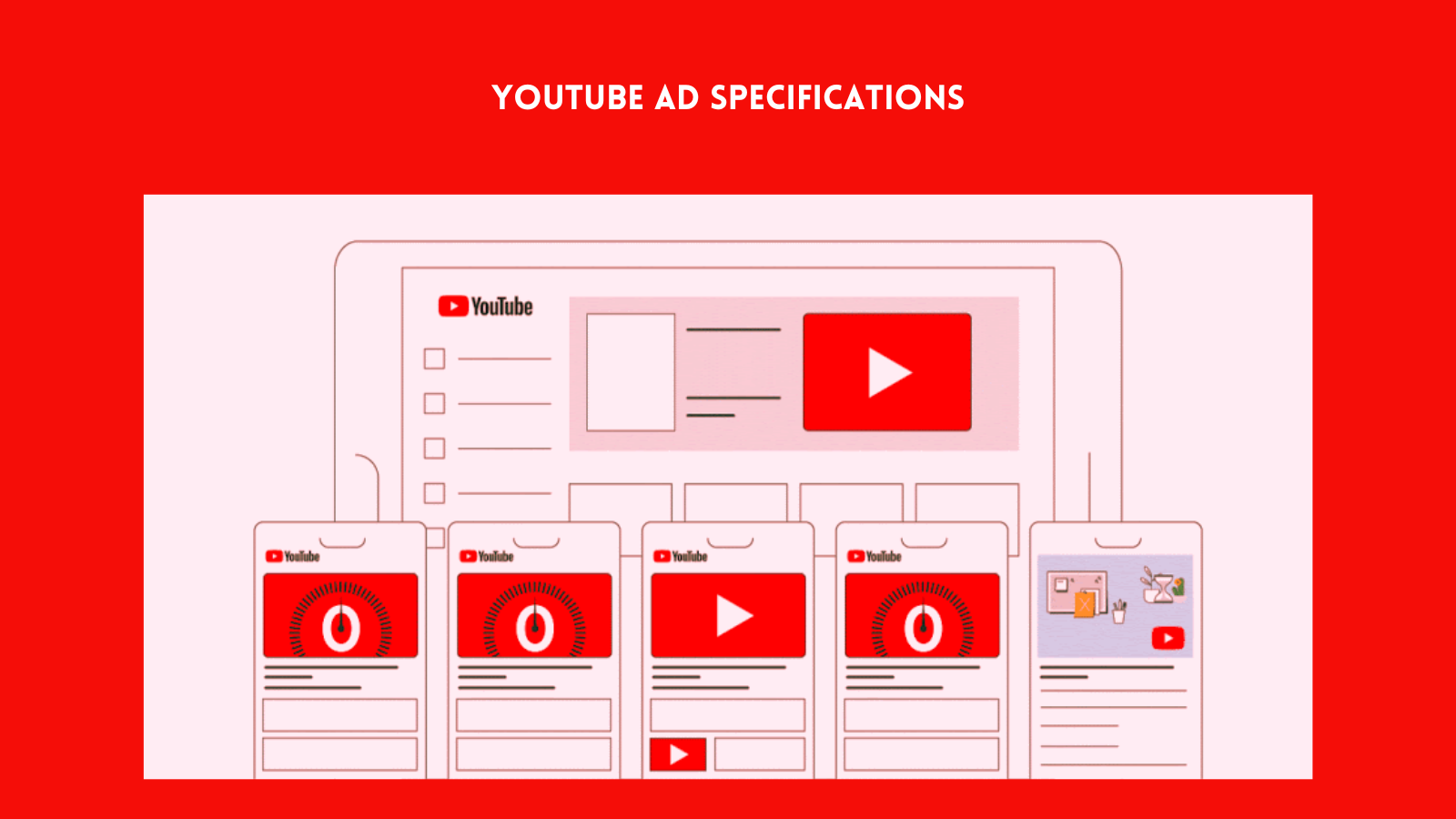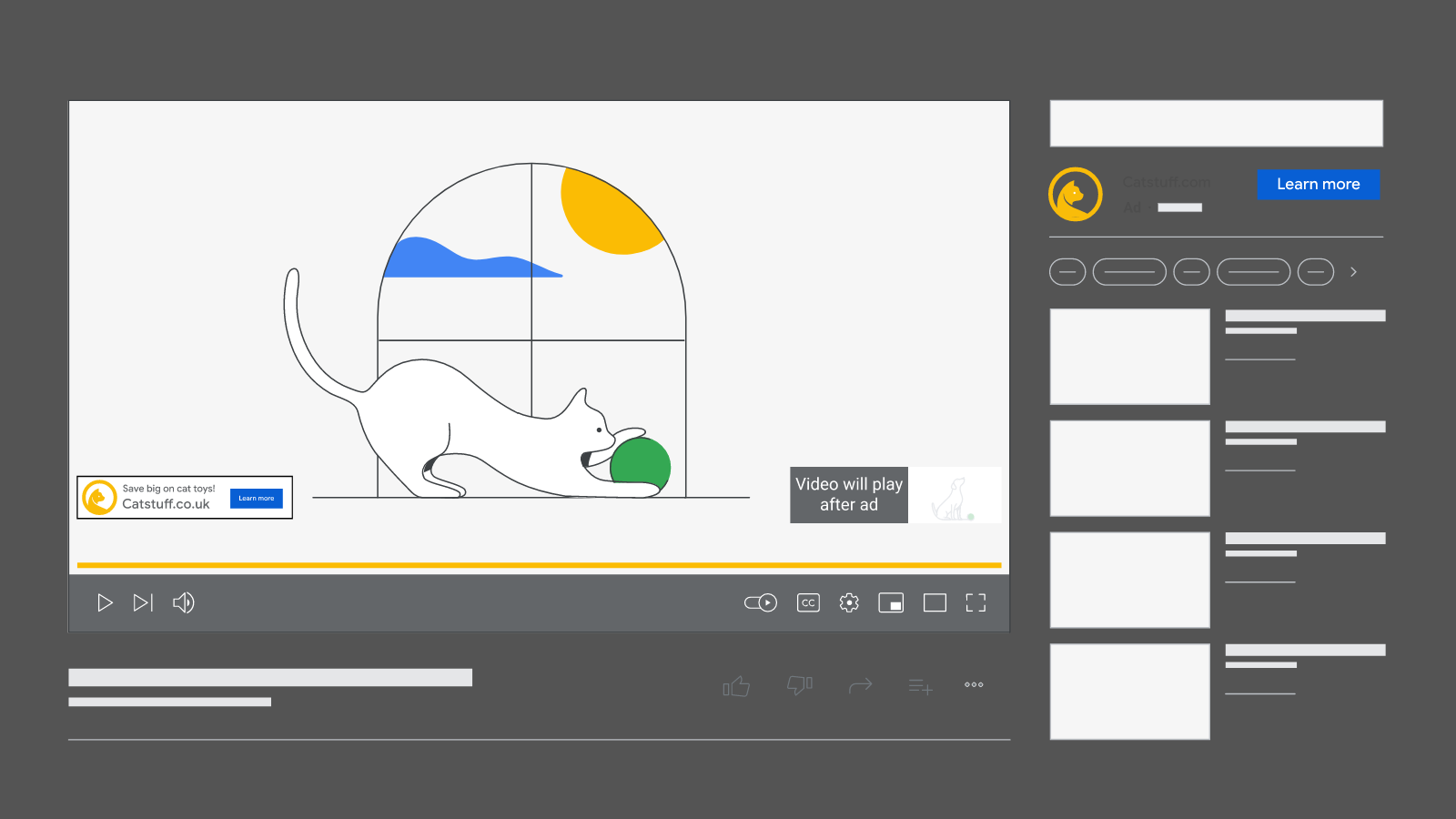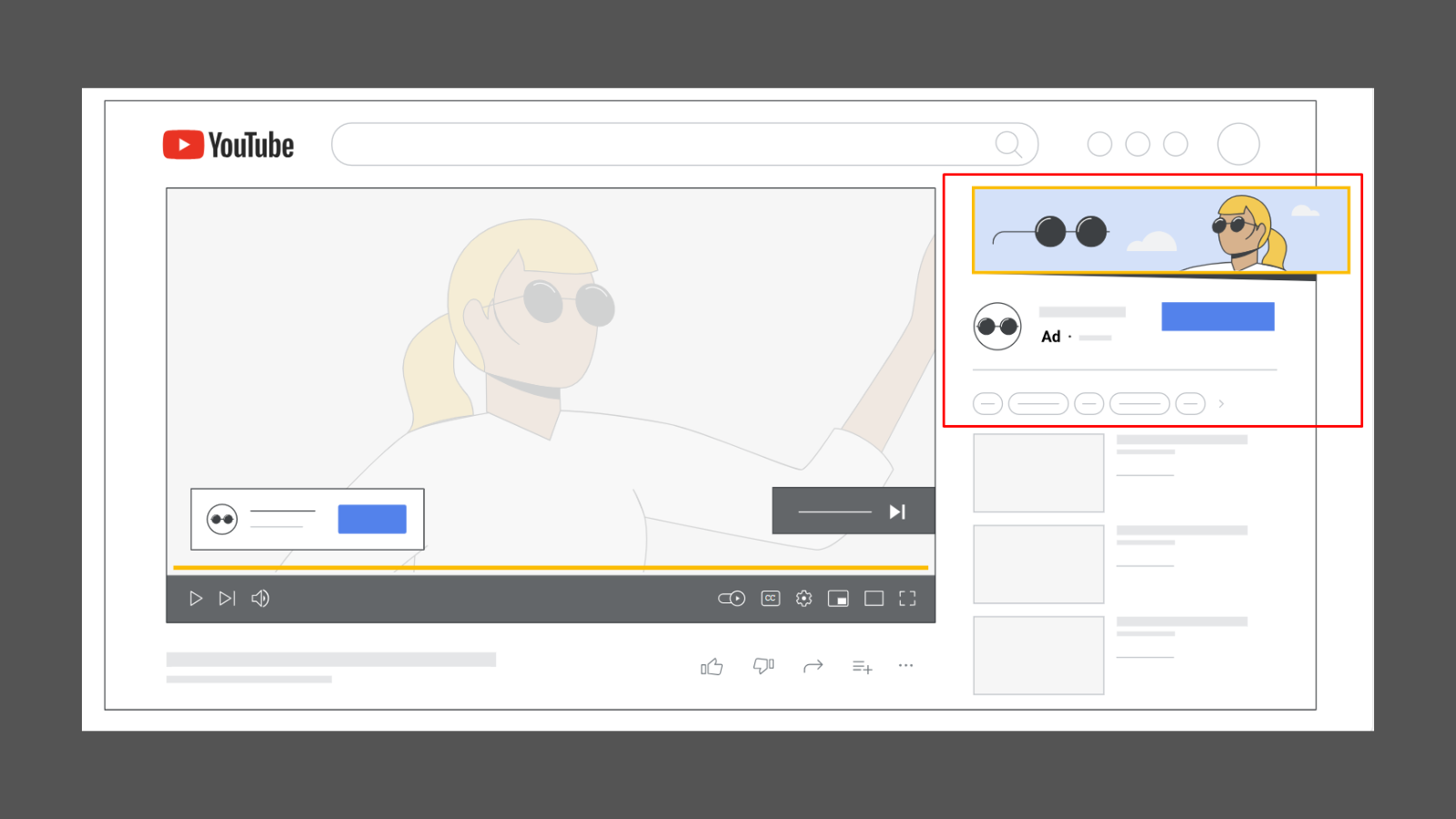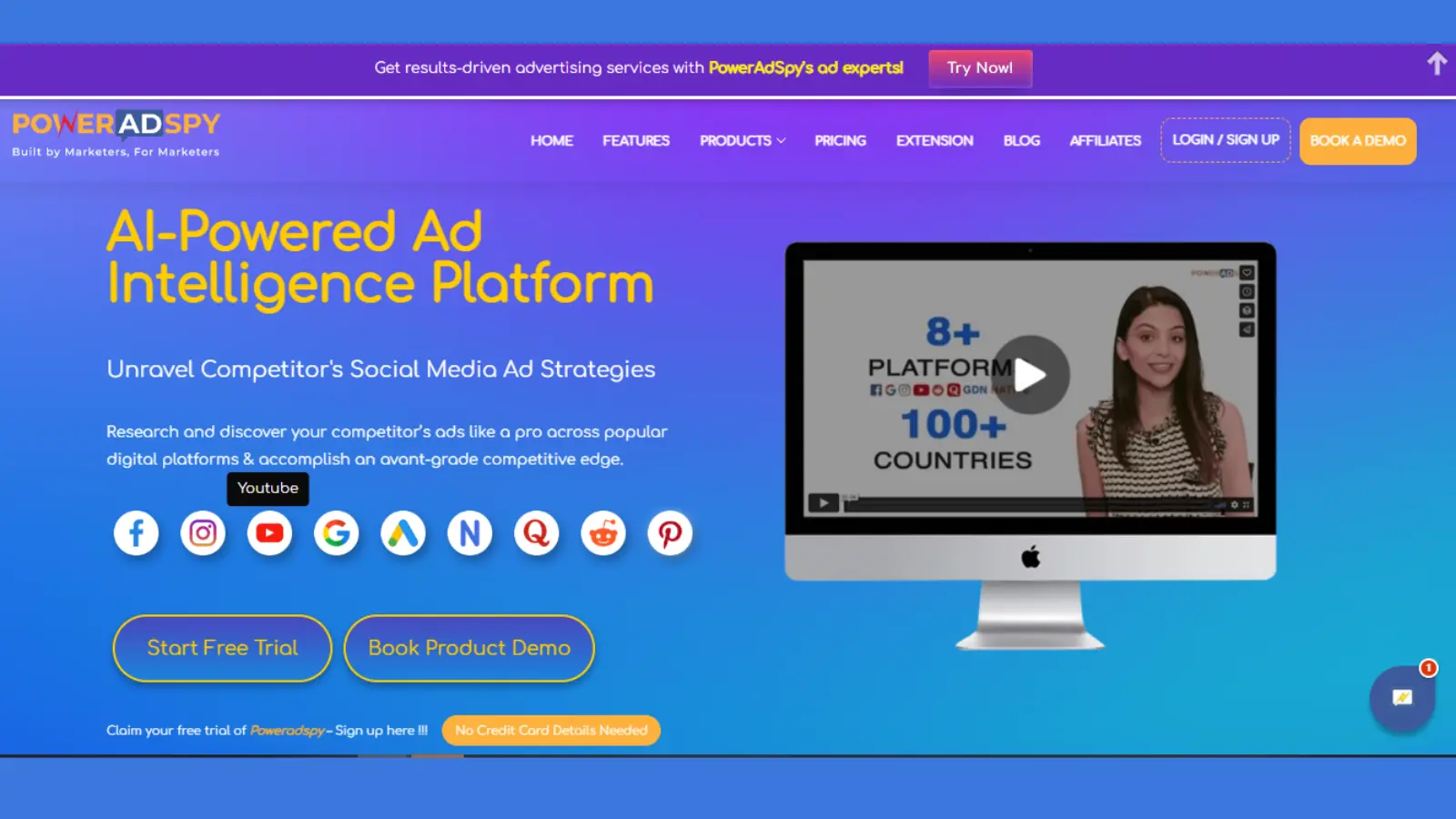Everything You Need To Know About YouTube Ad Specs
YouTube advertising stands as a powerhouse in the digital marketing landscape, demanding a keen understanding of YouTube ad specs for successful campaigns. As a marketer navigating this landscape, understanding these specifications ensures that your ads not only captivate but also comply with the platform’s guidelines.
On YouTube, where you have lots of freedom to be creative and reach a wide range of audience, these ad specifications are like the blueprint. They ensure your ads fit smoothly within the YouTube experience, grabbing the audience’s attention.
This blog will delve into various types of YouTube ads in detail. We’ll break down what each type involves, talk about what you need technically for these ads, and give you useful tips. Our goal is to help you create great ads that follow YouTube’s rules.
Join us as we uncover the key elements that shape successful YouTube ad campaigns while staying aligned with crucial YouTube ad specs. This journey empowers you to create content that resonates with your audience while staying harmonized with these essential specifications.
Additionally, we’ll explore the use of YouTube ad spy tools to peek at the YouTube ads your competitors are running. This invaluable tool enables you to enhance your ads by learning from their strategies and generating clever ideas.
Hit ‘Play’ Button & Tune Into The Blog!
Why Are YouTube Ads Important For Businesses?
YouTube advertising holds immense importance for businesses due to its:
- Vast Reach: With 2.6 billion monthly users globally, YouTube is a vital social media hub where users spend about 46 minutes daily. This active and extensive audience presents unparalleled opportunities for brand exposure and conversion. While sticking to the correct formats and YouTube ad specs is crucial for impactful campaigns, ensuring content aligns with platform guidelines for maximum effectiveness.
- Search Engine Influence: As the second-largest search engine globally, YouTube’s affiliation with Google grants heightened visibility. Videos ranking well on YouTube often perform better on Google searches. Integration into Google’s search result carousels increases exposure, amplifying ad viewership and engagement.
- Traffic Directing Power: YouTube seamlessly directs traffic to business websites through engaging video content. Including calls-to-action and direct links in videos or descriptions facilitates a smooth transition from content consumption to potential customer conversion. It makes YouTube an ideal channel for targeted traffic generation.
Complete List of YouTube Ad Sizes And Specifications
YouTube offers a range of ad formats, each with its own specific size and technical requirements to ensure optimal display and performance across devices. Understanding these YouTube ad sizes and specifications is crucial for creating effective ad campaigns:
Mastering the details is the key. YouTube ad specs cover resolution, size, and duration; basically, the rules for your ad. Following these rules ensures your ad appears and works right, giving viewers the best experience.
Skippable Video Ads:
Skippable video advertisements appear before the main video begins. Depending on how YouTube delivers content, viewers might encounter multiple skippable ads. These ads enable viewers to skip after 5 seconds if they prefer. Offering this choice might result in viewers encountering a mix of skippable and bumper ads played consecutively.
- Recommended Resolution: 1920×1080 pixels (16:9 aspect ratio)
- Maximum File Size: 1 GB
- Length: Up to 3 minutes (but shorter durations are often more effective)
- Aspect Ratio: 16:9, 4:3
- Platform: Desktop, Mobile
Non-Skippable Video Ads:
Viewers must watch non-skippable video ads before accessing the main video content. These ads may appear before, during, or after the main video, and their duration can vary, being either 15 or 20 seconds, depending on the targeted region. YouTube ad specs for non-skippable ads:
- Recommended Resolution: 1920×1080 pixels (16:9 aspect ratio)
- Maximum File Size: 1 GB
- Length: Typically 15-20 seconds, depending on the regional standards
- Aspect Ratio: 16:9, 4:3
- Platform: Desktop, Mobile
Bumper Ads:
Bumper ads are brief, non-skippable video ads lasting up to 6 seconds that precede the main video content. Enabling this option might result in viewers encountering a sequence of both skippable and bumper ads played consecutively
- Recommended Resolution: 1920×1080 pixels (16:9 aspect ratio)
- Maximum File Size: 1 GB
- Length: Up to 6 seconds
- Aspect Ratio: 16:9, 4:3
- Platform: Desktop, Mobile
Display Ads:
YouTube Display ads, aligned with YouTube ad specs, are often visible to the right of the featured video or above the video suggestions list. They maintain visibility on larger screens across various devices, potentially displaying below the player as well.
- Sizes: 300×250, 300×60, 728×90, 468×60, 250×250, 200×200, 336×280
- File Size Limit: 150 KB
- Formats: JPEG, PNG, GIF (static or animated)
- Platform: Desktop
YouTube Short Ads:
YouTube Shorts Ad is designed for mobile platforms to capitalize on the fast content consumption trend. It appears between or alongside user-generated short videos on mobile devices, aiming to capture attention within the fast-paced short-form video experience.
- Recommended Resolution: 1080×1920 pixels (9:16 aspect ratio)
- Maximum File Size: 100 MB
- Length: Up to 60 seconds
- Aspect Ratio: 9:16
- Platform: Mobile
Overlay Ads:
Overlay ads are strategically placed in the lower 20% of your video to maximize available screen space for desktop users, following YouTube ad specs. The design of these ads aims for maximum visibility and engagement on this platform.
- Size: 468×60 or 728×90
- File Size Limit: 150 KB
- Formats: PNG, GIF, JPG
- Platform: Desktop, Mobile
YouTube Companion Ads:
YouTube’s companion ads are compact, static images showcased either below a video or on the right-hand side of the screen. Their design and placement cater specifically to desktop users, maximizing their visibility and effectiveness in that environment.
- Size: 300×60 pixels or 300×250 pixels
- File Size Limit: 150 KB
- Formats: Static or animated GIF, JPEG, PNG
- Platform: Desktop
Sponsored Cards:
Sponsored Cards on YouTube are small, interactive information panels that appear within a video. They showcase content relevant to the video being watched, such as products, services, or other related videos.
- Size: Determined by YouTube interface
- Formats: Text and image overlay
- Platform: Desktop, Mobile
Masthead Ads:
With YouTube Masthead, you can showcase your business, product, or service through a standout video ad. Positioned on the YouTube home feed across all devices, it’s an effective means to draw attention to new products or rapidly engage a vast audience while adhering to YouTube ad specs
Size: 2500×1400 pixels (expandable)
- File Size Limit: 3 MB (initial load), 300 KB (polite load)
- Formats: HTML5, GIF, JPEG, PNG
- Platform: Desktop, Mobile
What Factors Influence The Pricing Of Advertising On YouTube?
Several elements determine the cost of your YouTube ads. These comprise:
- Bid for the ad.
- Bidding strategy.
- Targeting preferences.
- Type of advertisement.
Bid for The Ad
The bid for your YouTube ad refers to the maximum amount you’re willing to pay for a desired action, such as views or clicks.
A higher bid often increases the chances of displaying your YouTube ad, but you must strike a balance between the bid amount and your budget to optimize cost-effectiveness, considering YouTube ad specs. Adjusting bids allows you to compete for YouTube ad placements against others targeting similar audiences or keywords.
When configuring YouTube ads, you specify the payment amount for a click or view, setting a maximum limit to prevent exceeding your campaign budget. If the cost surpasses your bid, your ads may not run, particularly with competitive keywords or when numerous advertisers target the same audience, prompting the need for bid adjustments to secure ad placements.
Bidding Strategy
The bidding strategy is how you optimize your bids to achieve specific advertising goals, such as maximizing clicks, conversions, or views while staying within a specified budget. Different bidding strategies, like Cost-Per-Click (CPC) or Cost-Per-View (CPV), impact how much you pay for each interaction with your ad.
Targeting preferences
Your targeting preferences define the audience you want to reach with your ads. The more specific and niche your targeting is, the more it might affect the cost. Targeting a broad audience might have a different cost than targeting a highly specific demographic or interest group.
Type Of Advertisement
Various YouTube ads, including TrueView, Bumper, or Display ads, have distinct cost structures. For example, skippable ads may incur different expenses than non-skippable ads, and factors like the ad’s length or format can influence pricing. Controlling these cost variations crucially depends on understanding YouTube ad specs.
Incorporating Ad Spy Tools for YouTube Ad Campaigns
Ad spy tools like PowerAdSpy play a pivotal role in optimizing YouTube ad strategies. They unveil competitor tactics, aiding in crafting compelling ad content within YouTube’s guidelines. While the YouTube ad library provides historical insights, ad spy tools offer real-time engagement insights, empowering marketers to adapt strategies quickly for maximum impact on the platform.
PowerAdSpy reveals competitors’ strategies, ignites creativity for YouTube ad campaigns, and allows you to save successful YouTube ad templates and provide historical insights. It offers real-time engagement insights, empowering marketers to adapt strategies quickly for maximum impact on the platform.
With an intuitive interface, advanced filtering, and precise search features, PowerAdSpy stands as an indispensable tool for crafting innovative, guideline-compliant, and impactful YouTube ad campaigns while also facilitating the storage of favored YouTube ad templates for efficient future use.
Also Read,
A Comprehensive Guide To YouTube Advertising For Businesses
A Complete Guide To Google Display Ads
What Do You Need to Know About Google Adwords Spy Tool?
Conclusion
Mastering YouTube ad specs is integral to a successful advertising strategy on the platform. By comprehending and abiding by these specifications, marketers can create impactful campaigns that resonate with the audience while staying aligned with YouTube’s guidelines.
Remember, it’s not merely meeting specs; it’s about weaving captivating narratives within those boundaries to captivate your audience. PowerAdSpy stands as the key. It unravels competitors’ strategies and stores favorite YouTube ad templates, providing insights into ad creativity, targeting, and performance metrics. With this Google Ad spy tool, marketers craft innovative, guideline-compliant YouTube ad campaigns, making PowerAdSpy an essential companion in navigating specifications while creating compelling content that resonates with viewers.