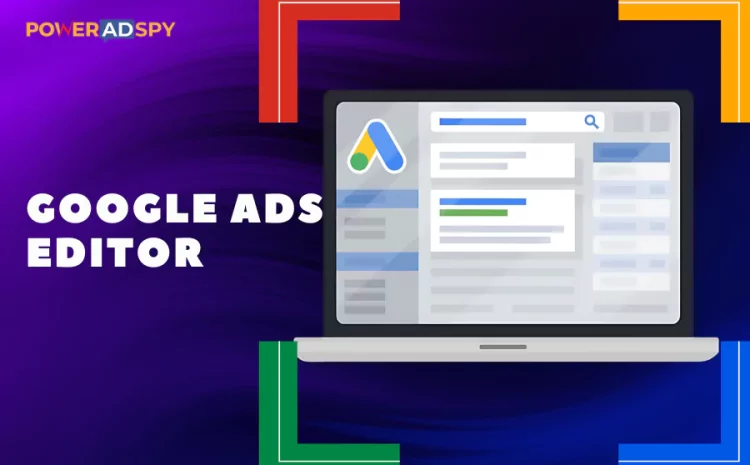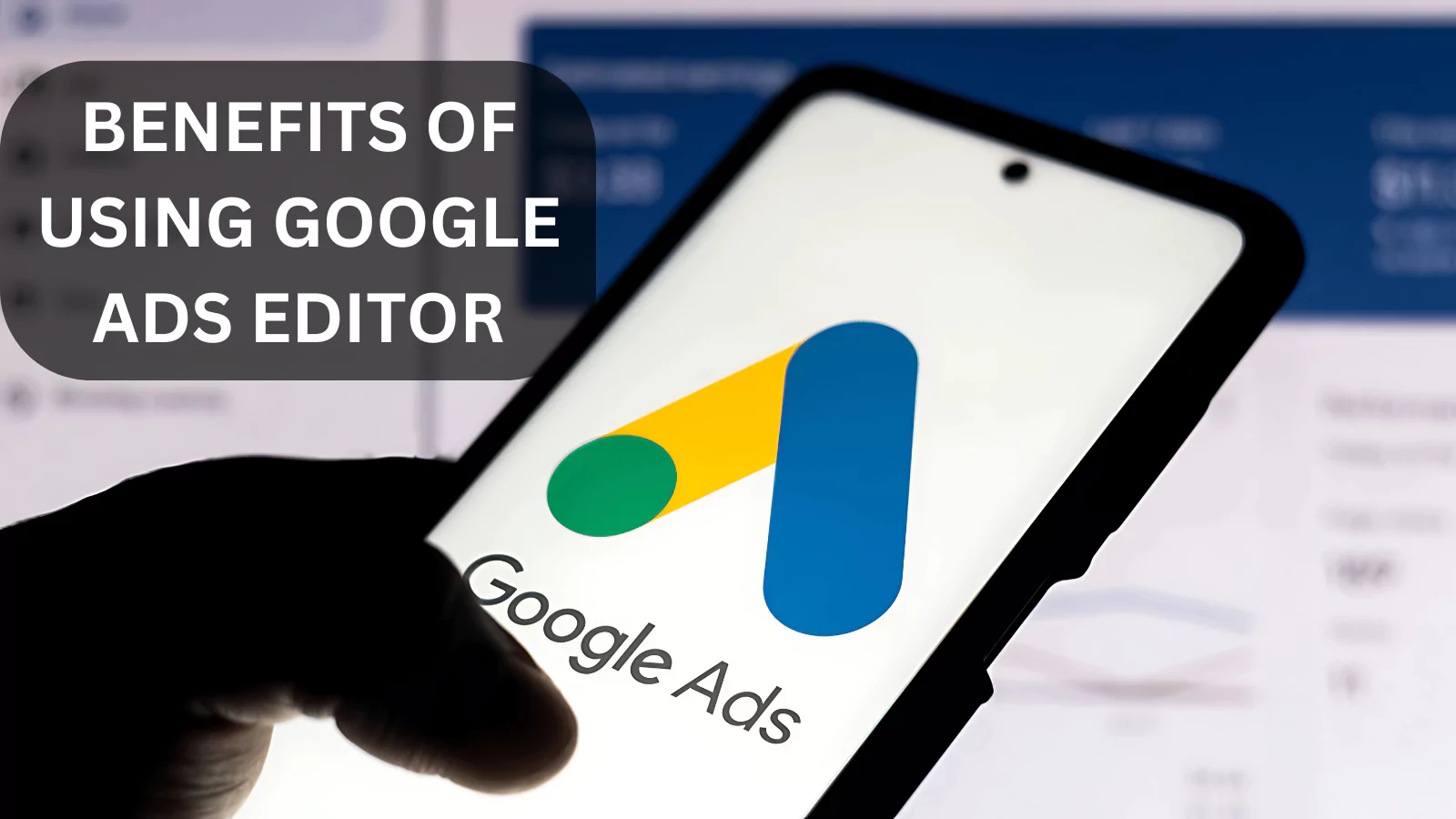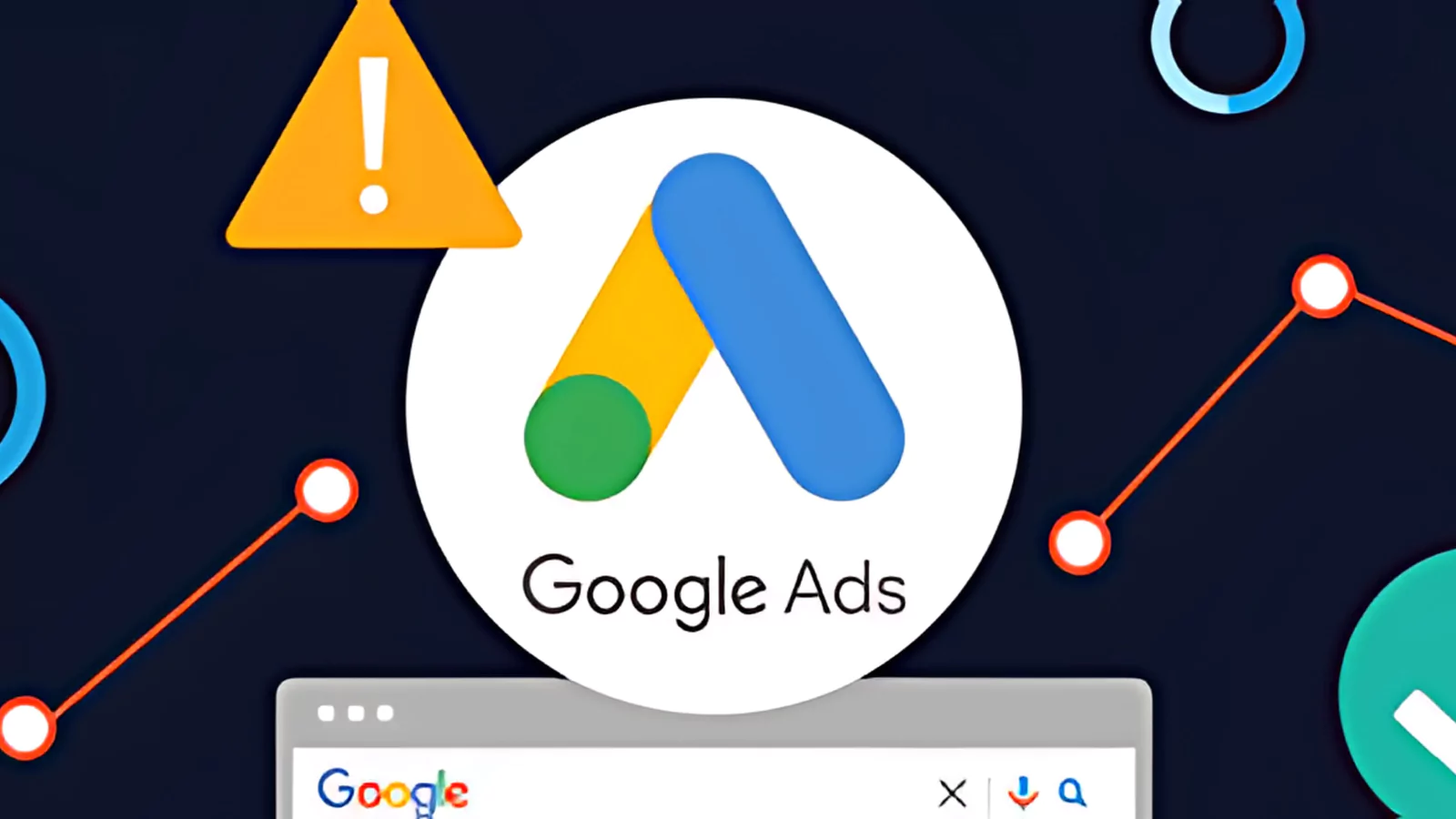Google Ads Editor: How To Master Campaign Management?
Managing your Google Ads campaigns becomes significantly easier with Google Ads Editor, a tool that offers unmatched flexibility and control. With its offline bulk editing capabilities, it simplifies tasks that traditional management tools struggle to handle. Whether optimizing multiple campaigns or fine-tuning individual ads, it ensures a seamless process that prioritizes strategy over tedious adjustments.
For business owners and marketers looking to elevate their advertising efforts, mastering Google Advertisements Editor is vital. In this blog, we’ll delve into its features, advantages, and how it can transform your approach to campaign management.
Hit ‘Play’ Button & Tune Into The Blog!
What Is Google Ads Editor?
Google Ads Editor is a free, downloadable application designed to help advertisers manage their Google Ads campaigns more efficiently. It allows users to create, edit, and manage ads in bulk, offline, and with a high degree of flexibility. Unlike the standard online interface, it provides a fast, streamlined experience for advertisers who need to make extensive changes across multiple campaigns at once.
One of the standout features of Google Advertisements Editor is its ability to work offline. This means you can make edits, changes, and updates without needing a constant internet connection. Once you’re back online, you can easily upload your changes to your Google Ads account. This feature makes it an excellent tool for those managing large accounts or working in areas with unstable internet connections.
It also allows for faster edits and bulk operations. Whether you’re updating keywords, changing ad copy, or adjusting bid strategies, it simplifies these tasks, making it easier to optimize campaigns efficiently.
In short, it is the ideal solution for advertisers looking to take control of their campaigns in a more organized, precise, and time-saving manner.
Key Features Of Google Ads Editor
Google Advertisements editor is packed with features that make managing Google Ads campaigns easier and more efficient. Let’s break down some of its key features.
Offline Editing
It lets you work offline. You can make changes to campaigns, ads, keywords, and more, even without an internet connection. Once you’re back online, you can upload your changes directly. This feature is useful for managing large campaigns or when internet access is unreliable.
Bulk Editing
It allows you to make bulk changes across multiple campaigns. You can update keywords, modify ad copy, and adjust bids all at once. This saves you time and ensures your campaigns are consistent.
Advanced Search and Filtering
The advanced search and filtering options help you find specific ads, keywords, or campaigns quickly. You can filter by criteria like campaign status, performance, or ad group type. This makes it easy to focus on what needs your attention.
Copy and Paste Functionality
You can easily copy and paste campaigns, ad groups, or ads in the Google Advertisements Editor. This feature helps you replicate successful elements and apply them across different parts of your account, speeding up campaign management.
Error Detection and Alerts
Google Advertisements Editor helps you catch errors before they go live. It detects issues like missing ad copy or incorrect bids and alerts you about them. This ensures your campaigns are error-free and optimized before you upload them.
These features make it a must-have tool for anyone managing Google Ads campaigns. It helps save time, reduces errors, and makes campaign management much more efficient.
Benefits Of Using Google Ads Editor
It offers several benefits that make it an essential tool for advertisers looking to optimize their campaigns and improve their efficiency. Let’s take a look at how it can help you achieve better results.
Time Efficiency
One of the biggest advantages of using it is the time it saves. Instead of manually editing individual ads or keywords in the Google Ads interface, you can make bulk changes quickly. This is particularly helpful if you’re managing multiple campaigns or need to make frequent updates.
Increased Control and Flexibility
Google Advertisements Editor gives you more control over your campaigns. The offline editing feature allows you to work without interruptions and make changes at your own pace. You also have more flexibility to experiment with different ad strategies or adjust multiple elements of your campaigns simultaneously.
Simplified Campaign Management
Managing campaigns in Google Ads Editor is more streamlined compared to the online platform. With advanced search and filtering options, you can quickly locate specific elements in your campaigns. Bulk editing and copy-pasting functionality further simplify managing large accounts, saving you time and reducing the risk of errors.
Improved Campaign Performance
By allowing you to make changes quickly and efficiently, it helps you keep your campaigns optimized. The faster you can adjust your bids, keywords, and ad copy, the better your campaigns can perform. The error detection system also ensures that you’re making improvements without introducing mistakes.
Seamless Integration with Google Ads
It integrates seamlessly with your Google Ads account. After making offline edits, you can easily upload your changes to your live campaigns. This ensures your updates are reflected instantly and accurately in your Google Ads account.
Overall, Google Ads Editor is a powerful tool that can help advertisers save time, increase control, and improve campaign performance. Whether you’re managing a single campaign or overseeing an entire account, it streamlines the process and ensures everything runs smoothly.
How To Use Google Ads Editor Effectively?
To make the most of it, it’s important to know how to use it efficiently. Here are some tips to help you maximize its potential:
Download and Set Up Google Ads Editor
First, download it from the official website and install it on your computer. After installation, link it to your Google Ads account. Once set up, you can download all your campaigns, allowing you to make changes offline.
Organize Campaigns and Ad Groups
Before you start editing, organize your campaigns and ad groups. This makes it easier to find the elements you need to adjust. For better organization, group similar campaigns together and name your ad groups.
Make Bulk Edits with Care
Bulk editing saves time, but it’s important to proceed carefully. Double-check your selections before applying changes to avoid mistakes. Make sure you are editing the right campaigns, keywords, or ads, as large changes can impact multiple parts of your account at once.
Use the Advanced Search and Filtering Options
It has advanced search and filtering options that help you quickly locate specific elements, like ads or keywords. Use these filters to focus on areas that need attention. This speeds up the process and ensures you’re only working with what’s relevant.
Review Changes Before Uploading
Always review your changes before uploading them to Google Ads. Google Ads Editor lets you see all your edits in one place, so you can double-check everything before making them live. This step helps catch any errors or inconsistencies before they affect your campaigns.
Monitor Campaign Performance Regularly
After you upload your changes, regularly check the performance of your campaigns. It makes it easy to adjust your ads, but reviewing their performance ensures you’re improving your campaigns and reaching your goals.
By following these simple tips, you can use Google Ads Editor more effectively, saving time and improving the success of your campaigns.
How Google Ads Editor Helps With Campaign Scaling
Google Ads Editor is especially useful when it comes to scaling your campaigns. As your ad campaigns grow, managing them manually through the standard Google Ads interface can become time-consuming and cumbersome. Here’s how Google Advertisements editor helps streamline and scale your campaigns efficiently:
Efficient Bulk Edits
As your campaigns expand, you’ll need to make frequent changes. Its bulk editing feature allows you to apply updates across multiple campaigns, ad groups, or ads with just a few clicks. Whether you’re adjusting bids, targeting settings, or updating ad copy, you can do it all at once, making scaling faster and easier.
Streamlined Ad Group Management
As you scale, the number of ad groups in your account will likely increase. It makes it simple to manage a large number of ad groups. You can duplicate successful ad groups, test new variations, and move them between campaigns with ease. This flexibility saves time and allows you to focus on growing your campaigns without getting bogged down in the details.
Quick Adjustments for Performance
Scaling often involves fine-tuning your ads to get better performance. Its offline editing feature allows you to quickly test new keywords, ads, or bids without waiting for a slow online interface. Once you’ve made adjustments, you can upload them all at once, making your scaling efforts more responsive.
Error-Free Campaign Management
When scaling campaigns, it’s easy to make mistakes, especially when managing hundreds of ads and keywords. Its error detection feature ensures that your changes are accurate and free from mistakes. It will alert you if something’s wrong—such as a missing keyword or incorrect bid—before your changes go live.
Improved Workflow with Multiple Accounts
If you manage multiple accounts, it can help keep things organized. You can work on different accounts at once, allowing you to scale campaigns across various products or regions without losing track of your progress.
By using Google Ads Editor, you can scale your Google Ads campaigns effectively, making adjustments quickly while keeping everything organized and error-free. Whether you’re expanding a small campaign or managing hundreds of ads, it is a tool that grows with your needs.
Optimizing Google Ads Campaigns With Competitive Intelligence
While Google Ads Editor is an essential tool for managing and optimizing your campaigns, gaining insights into your competitors’ strategies can take your advertising efforts to the next level. Competitor research allows you to understand trends, spot successful ad tactics, and adjust your campaigns accordingly.
The Power of Competitor Ad Analysis
Competitive analysis helps you stay ahead of the curve. By monitoring your competitors’ ad copy, keywords, and targeting strategies, you can uncover what’s working in your industry and apply those insights to your campaigns. For example, if a competitor’s ad copy is generating strong engagement, you can analyze the messaging and style to see what resonates with their audience.
This process helps you refine your ads and make data-driven adjustments, ensuring your campaigns remain competitive. However manually tracking competitors can be time-consuming, especially as your campaigns grow.
Leveraging Tools for Efficiency
To make this process more efficient, using tools that provide detailed competitor ad insights can be incredibly valuable. Platforms like PowerAdSpy can assist in gathering data on what your competitors are doing across various digital platforms. By integrating such insights with Google Ads Editor, you can ensure that your ads are continually optimized for performance while staying aligned with market trends.
Key Features of PowerAdSpy To Boost Your Google Ads Campaigns
PowerAdSpy is a robust platform that empowers advertisers to take their Google Ads campaigns to the next level with competitor insights and ad intelligence. Here are five features that can help you optimize your ad strategy:
Cross-Platform Ad Intelligence
PowerAdSpy allows you to monitor ads from various platforms, including Google, Facebook, Instagram, and YouTube. This gives you a comprehensive view of competitor strategies across different channels, allowing you to stay ahead of the curve.
Advanced Search Filters
PowerAdSpy’s advanced search filters enable you to refine your competitor research by industry, ad type, keywords, and more. This feature helps you quickly find the most relevant ads for your campaign, saving you time and ensuring you focus on the right strategies.
Competitor Ad Insights
By analyzing competitor ads, you can understand what works in your market. PowerAdSpy provides detailed insights into ad copy, design, and targeting, allowing you to adjust your campaigns based on what your competitors are doing successfully.
Ad Copy Breakdown
PowerAdSpy breaks down the elements of successful ads, such as messaging, design, and calls to action. This allows you to understand the components that drive engagement and apply them to your own Google Ads campaigns for better performance.
Performance Tracking
With PowerAdSpy’s performance tracking, you can generate reports that provide key metrics on competitor ads, such as engagement, spending, and ROI. This data helps you evaluate which strategies are effective and refine your campaigns to maximize results.
By using PowerAdSpy in conjunction with Google Ads Editor, you can gain valuable competitive insights, optimize your campaigns, and stay on top of industry trends, ensuring your ads always perform at their best.
Maximizing Google Ads Campaigns With Google Ads Editor
 Google Ads Editor simplifies campaign management, allowing you to efficiently handle large-scale campaigns and optimize performance. With its bulk editing features, it’s an essential tool for any advertiser looking to streamline their Google Ads strategy.
Google Ads Editor simplifies campaign management, allowing you to efficiently handle large-scale campaigns and optimize performance. With its bulk editing features, it’s an essential tool for any advertiser looking to streamline their Google Ads strategy.
Efficient Campaign Management
It enables you to make bulk changes across multiple campaigns quickly. Whether you’re updating keywords, ad copy, or targeting settings, it saves time and ensures consistency throughout your campaigns.
Data-Driven Adjustments
It helps you make informed decisions by providing access to key performance metrics like click-through rates and cost-per-click. With this data, you can refine your ad copy, improve targeting, and enhance your campaign effectiveness.
Optimizing Ad Creatives
Testing and adjusting your ad creatives is easy with Google Ads Editor. You can modify ad copy, visuals, or formats to see what works best, improving engagement and boosting campaign results.
Budget Management
It also allows for simple budget adjustments. You can set or modify budgets for individual campaigns or make bulk changes to optimize your spending and maximize your ROI.
Continuous Ad Optimization
The editor’s user-friendly interface enables ongoing optimization. Whether adjusting bids, refining copy, or tweaking targeting, it ensures that you can continuously improve your campaigns with ease.
Also Read:
How To Build Effective Ads On Google Search: A Step-by-Step Guide
7 Google Ads Optimization Tips to Boost Your ROI Now
How To Maximize Your Google Ads PPC Campaign?
Conclusion
Google Ads Editor is a powerful tool for any marketer aiming to streamline campaign management and drive better results. By allowing bulk edits, data-driven adjustments, and easy optimization, it helps you save time and refine your ad strategies efficiently. With its ability to manage ad creatives, optimize budgets, and continually improve performance, it ensures that your Google Ads campaigns remain competitive and effective.
Whether you’re running small campaigns or large-scale ad strategies, mastering them can take your campaigns to new heights, ensuring you get the most out of your advertising budget and reach your marketing goals with precision.
FAQ:
- What is Google Ads Editor?
It is a free, downloadable application that allows advertisers to manage and edit their Google Ads campaigns offline. With features like bulk editing, easy campaign adjustments, and faster updates, it simplifies the process of running large-scale campaigns. - Can I use Google Ads Editor to edit Google Ads in bulk?
Yes, it is designed for bulk editing. It enables you to make changes to multiple campaigns, keywords, and ad groups all at once, saving time and improving efficiency. - How does Google Ads Spy help improve my campaigns?
Using a Google Ads spy tool helps you gain insights into your competitors’ ad strategies. By analyzing their ads, you can identify trends, successful keywords, and creative strategies to refine your own campaigns. - A Google Ads Editor help with ad copy optimization?
Yes, it allows you to test and refine your ad copy. With its bulk editing feature, you can quickly modify headlines, descriptions, and call-to-actions to improve ad performance. - What is a Google Ads Spy Tool, and how can it be used with Google Ads Editor?
A Google Ads spy tool provides insights into your competitors’ ad strategies and performance. By integrating this data into your workflow, you can adjust your campaigns, optimize targeting, and enhance your ad creatives based on competitor insights.