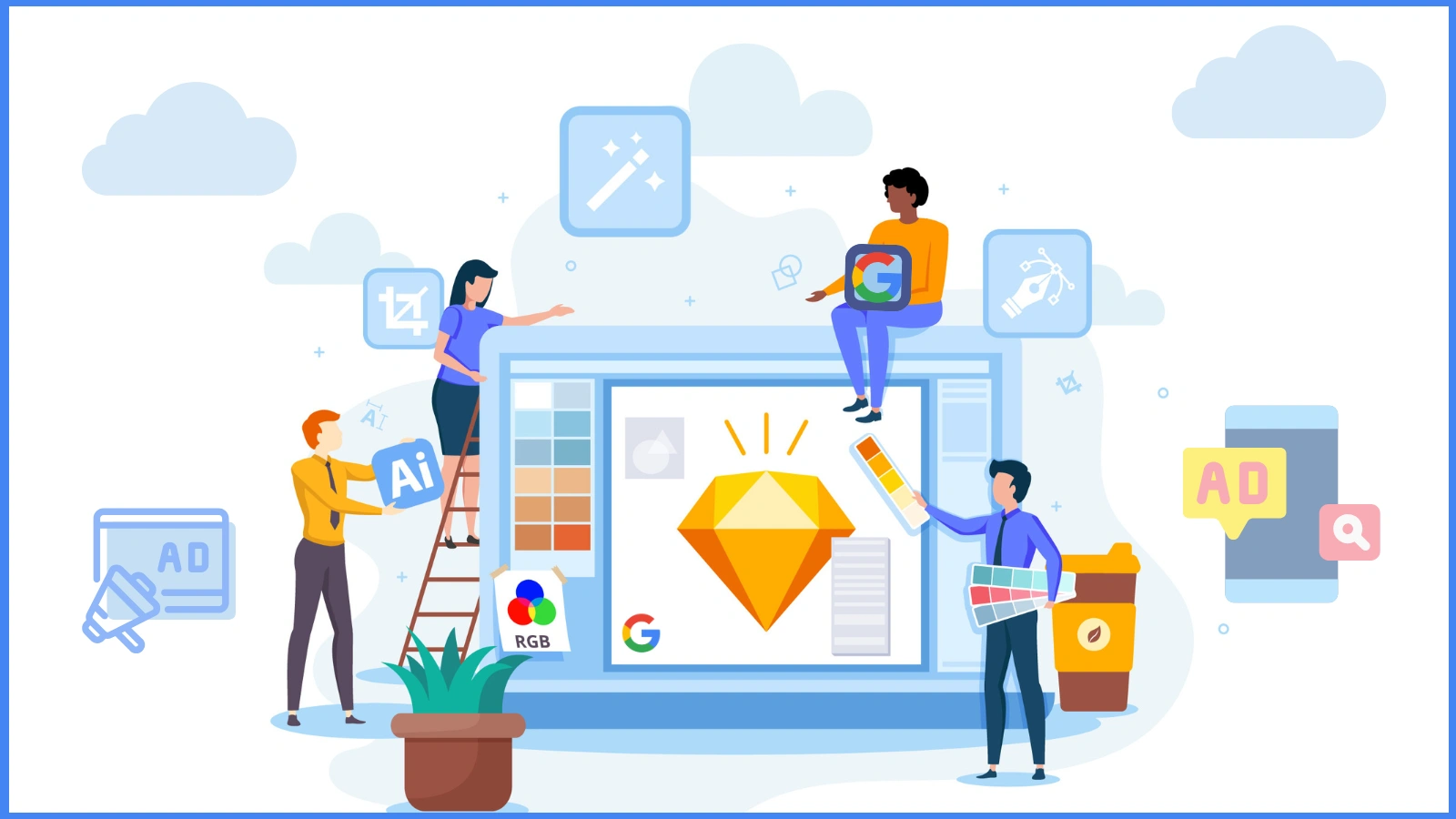How To Leverage Google My Business Ads for Local Growth
Ever wondered how to make your business stand out locally and attract more nearby customers? Google My Business Ads are a powerful tool for driving local growth, helping businesses increase visibility within their communities and connect with nearby customers. By leveraging GMB Ads, local businesses can attract high-intent customers who are actively searching for nearby services, often converting leads into loyal clients.
This advertising places businesses prominently on Google Search and Maps, making it easier for customers to find them, view their offerings, and even contact them instantly.
In this guide, we’ll walk you through effective strategies to set up and optimize your GMB Ads, from initial setup to advanced targeting tactics, so you can maximize engagement and grow your business locally with targeted and impactful advertising.
So let us begin with understanding what is Google my business.
Hit ‘Play’ Button & Tune Into The Blog!
What Is Google My Business?
Google My Business is a free tool that helps businesses manage how they appear on Google Search and Maps. By creating a GMB profile, local businesses can share essential information such as their address, contact details, business hours, photos, and customer reviews—all of which help potential customers make informed decisions.
GMB’s primary function is to increase a business’s visibility in local searches and gain customers through local ads, ensuring they reach customers who are actively searching nearby.
Google business advertising takes this a step further by enhancing a business’s presence through paid ads that increase the likelihood of appearing prominently on Google Search and Maps. These ads, which function as an extension of Google Ads, make it possible for businesses to showcase their profiles at the top of search results when users search for relevant local terms.
Benefits Of Google My Business Ads For Local Businesses
Google My Business Ads offer significant benefits for local businesses aiming to grow within their communities.
First, they provide increased visibility by displaying business profiles at the top of Google Search and Maps results, making it easier for nearby customers to find them. This exposure is valuable for attracting high-intent customers—those actively searching for relevant services or products, which often leads to higher conversion rates.
Additionally, GMB Ads help enhance local brand presence by positioning the business prominently, building local recognition and trust over time, and establishing a solid reputation in the area.
To make the most of your Google My Business ads, incorporating an ad spy tool like PowerAdSpy can significantly enhance your strategy. This powerful Google Ads spy tool enables you to analyze competitor ads, track emerging trends, and uncover effective tactics tailored to your niche. With these insights, you can craft more impactful and resonant ads, positioning your local business ahead of the competition.
Let’s explore how PowerAdSpy can transform your campaigns and help you achieve better results.
PowerAdSpy: The Ultimate Tool for Smarter Google Ads Strategies
PowerAdSpy is a powerful, AI-driven advertising intelligence tool designed to give advertisers a competitive edge by offering deep insights into competitor ad strategies. This tool is especially beneficial for businesses looking to refine their ad campaigns and identify the most effective strategies for success.
With PowerAdSpy, advertisers can explore a range of ad strategies to create top-performing ads for their businesses.
Key features of PowerAdSpy include:
Extensive Ad Database:
PowerAdSpy offers access to a vast library of millions of ads from over 100 countries, easily allowing you to track and analyze competitors’ ads. It helps you find the most recent and high-performing ads with just a few clicks.
Ad Search:
Users can search ads by keywords, advertisers, images, videos, domains, and other relevant criteria to uncover ads within their industry or niche, making it easier to spot trends and successful tactics.
Ad Analytics:
This feature provides in-depth analytics, including engagement metrics like likes, shares, and comments. It also offers valuable data on ad performance, targeting, and audience demographics, helping you assess what’s working best.
Targeting Insights:
PowerAdSpy reveals the targeting strategies used by competitors, including demographic details, interests, behaviors, and ad placements, giving users the knowledge needed to refine their targeting tactics.
Ad Creatives:
View competitors’ ad creatives—whether images, videos, or copy—to better understand the visual and messaging approaches that resonate with your target audience.
Bookmarking Ads:
PowerAdSpy allows users to bookmark ads they find useful, storing them in a personalized inventory for easy reference and analysis. This feature makes it simple to track ads you want to revisit and build your strategy around them.
It streamlines the analysis of Google Ads by providing detailed analytics from thousands of ads offering invaluable insights for your ad campaign optimization.
Now that we’ve explored its benefits, let’s dive into setting up Google My Business to create a successful advertising campaign.
Setting Up Google My Business for Advertising Success
To effectively leverage Google My Business Ads for local growth, you first need to set up and optimize your Google My Business profile. Here’s a step-by-step guide on how to optimize Google ads for your business:
Creating And Completing Your Profile:
Begin by claiming your business on Google My Business and ensure all basic details are complete.
Include accurate contact information, business hours, and address. Misleading or incomplete information can frustrate potential customers and hurt your local reputation.
Select the right categories and services to help customers quickly identify what you offer.
Optimize With High-Quality Visuals:
High-quality images make a significant impact. Use photos of your storefront, products, or team to help potential customers feel connected to your business in Google My Business Ads.
Regularly update visuals to keep your profile fresh and engaging, as images play a crucial role in attracting attention.
Managing Reviews And Customer Feedback:
Encourage satisfied customers to leave positive reviews on your profile. Responding to positive and negative feedback promptly shows that you value customer input.
Reviews impact rankings and credibility, making them essential for enhancing your Google My Business Ads’ effectiveness.
Utilizing Google Posts for Engagement:
Google Posts allows you to share updates, special offers, or events directly on your GMB profile.
Consistent posts keep your audience informed and engaged, encouraging interactions that support your advertising goals.
Setting up a well-rounded GMB profile not only boosts visibility but also enhances the performance of GMB ads by building a trustworthy, inviting presence for local customers.
Now comes the important part, which is how to add your business to Google ads. Let us learn how to do it.
Creating Google My Business Ads
To make the most of GMB ads for local growth, start by linking your GMB account with Google Ads and setting up a campaign tailored to reach a local audience.
Here’s how you can do it:
Linking Your GMB Account to Google Ads:
Begin by accessing your Google Ads account and navigating to the “Location extensions” section.
Link your Google My Business account, which allows Google Ads to pull information from your GMB profile and display it in local ad formats. This connection makes your ads more accurate and trustworthy, enhancing the impact of your Google My Business Ads.
Setting Up a Local-Focused Google Ads Campaign:
When creating a new campaign, select location targeting. This ensures that your ads are shown only to users within a specific radius of your business.
For effective local growth, select an appropriate radius to target nearby customers, enhancing your reach within the community while avoiding irrelevant traffic.
Choosing the Right Ad Format:
Consider ad formats that work well for local engagement, such as Local Search Ads, which display your business at the top of Google Maps, or Display Ads that attract attention across Google’s network.
Search Ads can be ideal if you want your business to appear in response to relevant search queries, giving high visibility when potential customers are looking for services like yours.
Crafting an Effective Ad Copy for a Local Audience:
Your ad copy should speak directly to local customers. To attract nearby customers, use clear and inviting language that highlights your location, unique offerings, and special promotions.
Effective ad copy can drive conversions by emphasizing convenience, such as “Visit us today” or “Located near you.”
Utilizing Ad Extensions for Increased Interaction:
Extensions like call and location are powerful tools for Google My Business Ads as they encourage immediate action.
Call extensions allow users to contact you directly with a single tap, while location extensions make it easy for customers to find your business on Maps, both of which help convert searchers into actual visitors.
By strategically setting up and optimizing your ads, GMB ads can become a major driver of local engagement, making your business more accessible and appealing to the community.
Strategies to Drive Customer Engagement and Growth
To maximize the impact of Google My Business Ads for local growth, it’s essential to implement strategies that drive customer engagement and boost business interactions. Here are key strategies to consider:
Utilizing Call-to-Action Buttons in Your Ads:
Including prominent call-to-action (CTA) buttons like “Call Now,” “Visit Us,” or “Get Directions” in your GMB ads encourages immediate engagement.
These buttons provide a direct path for potential customers to take action, whether by calling your business, navigating to your location, or visiting your website.
CTAs streamline the user experience, making it easy for interested customers to convert quickly. This is crucial for local growth through Google My Business Ads.
Encouraging Customer Reviews and Responding to Feedback:
Positive reviews boost your online reputation and influence purchasing decisions. Encourage happy customers to leave reviews on your Google My Business profile to build trust and improve local search rankings. Responding to both positive and negative feedback shows you value customer input, fostering loyalty, and enhancing the impact of your GMB ads.
Using Seasonal Promotions Or Discounts In Ads:
Using seasonal promotions or time-limited discounts in your Google My Business Ads can attract local customers by creating urgency. Highlighting holiday deals, event sales, or other special offers makes your business more appealing and encourages quick action. These promotions can boost foot traffic, calls, and website visits, helping to grow local engagement.
By incorporating these strategies into your Google business ads campaigns, you can effectively boost local engagement, attract new customers, and foster long-term growth.
Now, let’s explore the best practices for running GMB ads effectively.
Also Read:
A Quick Guide To Google Ads Budget For Small Business
How to Effectively Target Local Ads for Your Business?
How To Reach More Customers With Google Local Ads?
Best Practices For Optimizing GMB Ads for Local Reach
To maximize the effectiveness of Google My Business Ads and achieve local growth, it’s essential to adopt best practices that refine targeting, budgeting, and performance tracking. Here are key strategies to optimize your campaigns:
Targeting Local Keywords Effectively:
Effective keyword targeting is essential for GMB ads. Use location-based keywords like “near me,” city names, or neighborhood terms paired with your services. This helps your ads target local ads successfully, reaching customers looking specifically in your area. Conduct keyword research to find high-intent terms and include them in your ad copy and landing pages to improve relevance and local reach.
Experimenting with Geo-Targeting and Radius Targeting:
Geo-targeting and radius targeting help refine the reach of your Google My Business Ads. Geo-targeting focuses on specific areas like neighborhoods or zip codes, while radius targeting displays ads within a set distance around your business. Adjust these settings to find the most effective range, enhancing relevance and local engagement.
Setting an Appropriate Budget for Local Campaigns:
Setting the right Google ads budget is key for local campaigns with GMB ads. Start modestly and adjust based on performance, focusing on cost-per-click for local keywords. Allocate more to areas driving the most traffic or conversions, and monitor regularly to maximize your ROI.
Leveraging Google Analytics and GMB Insights for Performance Tracking:
Use Google Analytics and GMB Insights to track your GMB ads’ performance. GMB Insights shows how customers find you and their actions, while Google Analytics monitors website traffic and conversions. Analysis of this data allows you to optimize ads, adjust targeting, and increase your local reach.
Moreover, by following these best practices, you can fine-tune your Google My Business Ads, ensuring they effectively engage local customers, drive meaningful interactions, and foster long-term growth.
Businesses often make certain mistakes when crafting ads on Google My Business. Avoiding these blunders can significantly boost growth. Here are some common pitfalls to avoid.
Common Mistakes to Avoid with Google My Business Ads
To ensure the success of your Google My Business Ads, it’s crucial to avoid common pitfalls that can hinder performance and growth. Here are the key mistakes to watch out for:
Ignoring Profile Optimization Before Launching Ads:
A common mistake with GMB ads is launching ads without fully optimizing the GMB profile. Ensure accurate contact info, business hours, services, and quality images. In addition, an optimized profile boosts ad effectiveness and builds customer trust by providing relevant, up-to-date information.
Overlooking Negative Reviews or Failing to Respond:
Customer reviews are crucial for GMB ads’ success. Ignoring negative reviews can hurt your reputation and ad performance, potentially deterring customers. Actively responding to all reviews shows you value feedback, boosting your credibility and ad effectiveness.
Setting Overly Broad Targeting for a Local Campaign:
Google My Business Ads work best with precise local targeting. Avoid overly broad targeting, as it can waste ad spend and reach irrelevant users. Use geo-targeting or radius targeting to focus on customers within a set distance, increasing engagement and conversions.
Neglecting Regular Performance Reviews and Optimization:
Neglecting regular performance reviews of your GMB ads can lead to missed optimization opportunities. Track metrics like CTR, conversion rates, and customer actions. Adjust targeting, budget, or ad copy as needed to maximize ROI and drive local growth.
Avoiding these common mistakes will help you run more effective GMB ads. This ensures better visibility, customer engagement, and local business growth.
Wrapping Words
Leveraging Google My Business Ads is a smart and effective way to drive local growth, increase visibility, and connect with customers who are actively looking for services nearby.
Local businesses can significantly improve their reach and customer engagement by setting up an optimized GMB profile, creating targeted ads, and using best practices like geo-targeting, call-to-action buttons, and performance tracking.
Avoid common mistakes and refine your approach with a Google ad spy tool like PowerAdSpy. This ensures your campaigns stand out and meet local needs. GMB ads can become a key asset in building a trusted, recognized local presence with the right strategy.
FAQs
Can I Use Google My Business Ads Without Having A Physical Store?
Yes, you can still use Google My Business Ads even if your business doesn’t have a physical store. For service-based businesses or those offering online services, you can set your location as a service area instead of a specific address. This allows your business to show up in local searches and connect with nearby customers, even without a storefront.
How Much Should I Budget For Google Business Ads?
Your budget for Google Business Ads depends on your business goals and location. For local campaigns, it’s best to start small. Experiment with different targeting options, and gradually increase your budget based on performance. You can set a daily or monthly budget. Also you can adjust it as you see what works best for your local growth.
How Long Does It Take To See Results From GMB Ads?
It can take a few days to a few weeks to start seeing noticeable results from Google My Business Ads. The time it takes to see results depends on different factors. They include your targeting, ad budget, and the competitiveness of your local market. Regularly reviewing your performance and making adjustments will help improve results over time.