Google Ads Remarketing: Proven Strategies For Your Business
Do you find that your website visitors don’t always purchase on their first visit? A staggering 92% of first-time visitors often browse rather than buy. This is where Google Ads remarketing campaigns come into play. These campaigns are specifically designed to bring back potential customers, turning their initial visit into a second—and ultimately, into a conversion. Curious about how to convert those visitors into buyers? Let’s dive in!
Hit ‘Play’ Button & Tune Into The Blog!
What Is A Remarketing Campaign In Google Ads?
Remarketing is a tactical method used to reconnect with people who have previously engaged with your brand. These could be people who have:
- Searched for your business on Google
- Clicked on one of your ads
- Visited specific pages on your website
- Abandoned their shopping cart
- Made a purchase
This approach enables you to display ads to individuals who have previously visited your website or interacted with your mobile app, fostering a connection with potential customers. It’s crucial because it focuses on users who are already acquainted with your brand, boosting the chances of converting them into paying clients.
A Google Ads remarketing campaign is a powerful tool that lets you customize who sees your ads when they see them, and how different audiences engage with your brand.
How Does Google Ads Remarketing Work?
- Adding the Remarketing Tag: You place the remarketing tag on specific pages of your website. When visitors meet certain criteria, their cookie IDs are added to audience lists based on their actions.
- Creating Audience Lists: These lists enable you to tailor remarketing campaigns to target users according to their level of interest. For instance, users who visit a sign-up page might respond better to ads featuring special offers, while those browsing your homepage may prefer personalized ads that provide more information.
- Placing Ads: Your ads appear on the Google Display Network and Google Search Network. Whenever a user visits other websites or searches for related products, your ads are displayed, reminding them of your brand.
- Encouraging Returns: When users click on your ads, they are directed back to your website. Depending on the ad type, they may land on specific pages designed to guide them toward completing their desired action.
Remarketing effectively targets warm leads, significantly increasing conversion rates and delivering a strong return on investment (ROI). By re-engaging with visitors who have shown interest, you can turn casual browsers into loyal customers.
Steps To Create A Google Ads Remarketing Campaign
Setting up a Google Ads remarketing campaign involves four essential steps:
Step 1: Install the Google Ads Remarketing Tag
The first step in setting up a remarketing campaign is to install the Google Ads remarketing tag. The remarketing tag tracks user behavior on your website. It collects data about how visitors interact with your site, enabling you to target them later with tailored ads.
Setting Up the Tag
You can configure the remarketing tag through either Google Ads or Google Analytics, and using both can enhance tracking capabilities.
- Using Google Ads: Follow the steps outlined in the Google Tag Manager guide to set up conversion tracking and integrate the remarketing tag.
- Using Google Analytics:
- Log in to your Google Analytics account.
- The Admin button can be found in the lower-left corner of the screen.
- Select the property you want to track.
- Navigate to Tracking Info and choose Data Collection.
- Enable Google Signals by toggling the option to “ON.”
Step 2: Build Your Audience
With the remarketing tag in place, you can start building audience lists based on user interactions, such as pages visited or actions taken. These lists will help target specific groups with tailored ads.
Step 3: Create Your Campaign
Using the audience lists, design and launch a remarketing campaign within Google Ads. Select ad formats and messaging that align with your audience’s behavior and preferences.
Step 4: Monitor and Optimize
After launching your campaign, regularly analyze performance metrics like impressions, click-through rates, and conversions. For better results, refine your campaign based on these insights.
By following these steps, you can create a remarketing campaign that effectively re-engages website visitors and encourages them to return.
By creating these lists, you ensure that you can effectively reach users likely to convert, enhancing your marketing strategy.
- Set Up a Remarketing Campaign in Your Google Ads Account
- Click Campaigns on the left-side menu of your Google Ads account.
- Click the + button to create a new campaign, selecting New Campaign from the options.
- Use the setup wizard to guide you. Choose Sales and click Continue, ensuring your conversion goals align with your objectives.
- Select Display as your campaign type, and then Standard Display Campaign as the subtype.
- Enter your landing page details and campaign name, then set locations and languages.
- Decide on your daily budget and select Conversions under Bidding. Opt for Automatically Maximize Conversions.
- Upload/Create Display Ads for Your Campaign
- Create responsive ads that include static images, videos, headlines, and descriptions. Upload all your assets to Google Ads, which will test different variations to find the best-performing ads.
- Click Add to Ad Group and select Create Campaign. Your remarketing campaign is now ready!
In addition to setting up effective remarketing campaigns in Google Ads, leveraging specialized tools can further optimize your advertising strategy. One such tool is PowerAdSpy.
PowerAdSpy- Dominate Google Ads With The Best Ad Intelligence Tool
 PowerAdSpy is a powerful ad intelligence tool that allows marketers to analyze and track ads across multiple platforms. Here are some of its features:
PowerAdSpy is a powerful ad intelligence tool that allows marketers to analyze and track ads across multiple platforms. Here are some of its features:
Ad Spy Database: Access a vast database of ads from various industries, allowing you to see what competitors are doing and what ad creatives are performing well.
Add Filters: Use advanced filters to narrow down your search based on specific criteria such as ad networks, countries, and engagement metrics. This helps you identify trends and successful strategies relevant to your niche.
Competitor Analysis: Monitor your competitors’ ad campaigns, learning from their successes and mistakes. Understanding their strategies can inform your campaigns and help you stay competitive.
Trend Analysis: PowerAdSpy allows you to identify trending ads and themes in your industry. This insight can help you tailor your remarketing ads to resonate more effectively with your audience.
Social Media Integration: Analyze ads from major social media platforms like Facebook, Instagram, and YouTube, making it easier to craft ads that attract attention across channels.
Integrating PowerAdSpy into your marketing strategy can provide valuable insights that enhance your remarketing efforts, ensuring you stay ahead of the competition and make data-driven decisions.
Configuring Campaign Audiences
The final step is to configure audience settings to exclude users who have already converted, ensuring your ads reach those who have visited but haven’t made a purchase yet.
- Access your campaign and select the Google retargeting ads group.
- Navigate to Audiences and edit exclusions by clicking on Edit Exclusions.
- Browse for audiences under How They Have Interacted With Your Business, select Website Visitors, and add the first audience list you created to your exclusion list.
Once saved, your campaign is ready to launch, targeting users who visited your website but haven’t completed a purchase.
Different Types Of Remarketing Methods
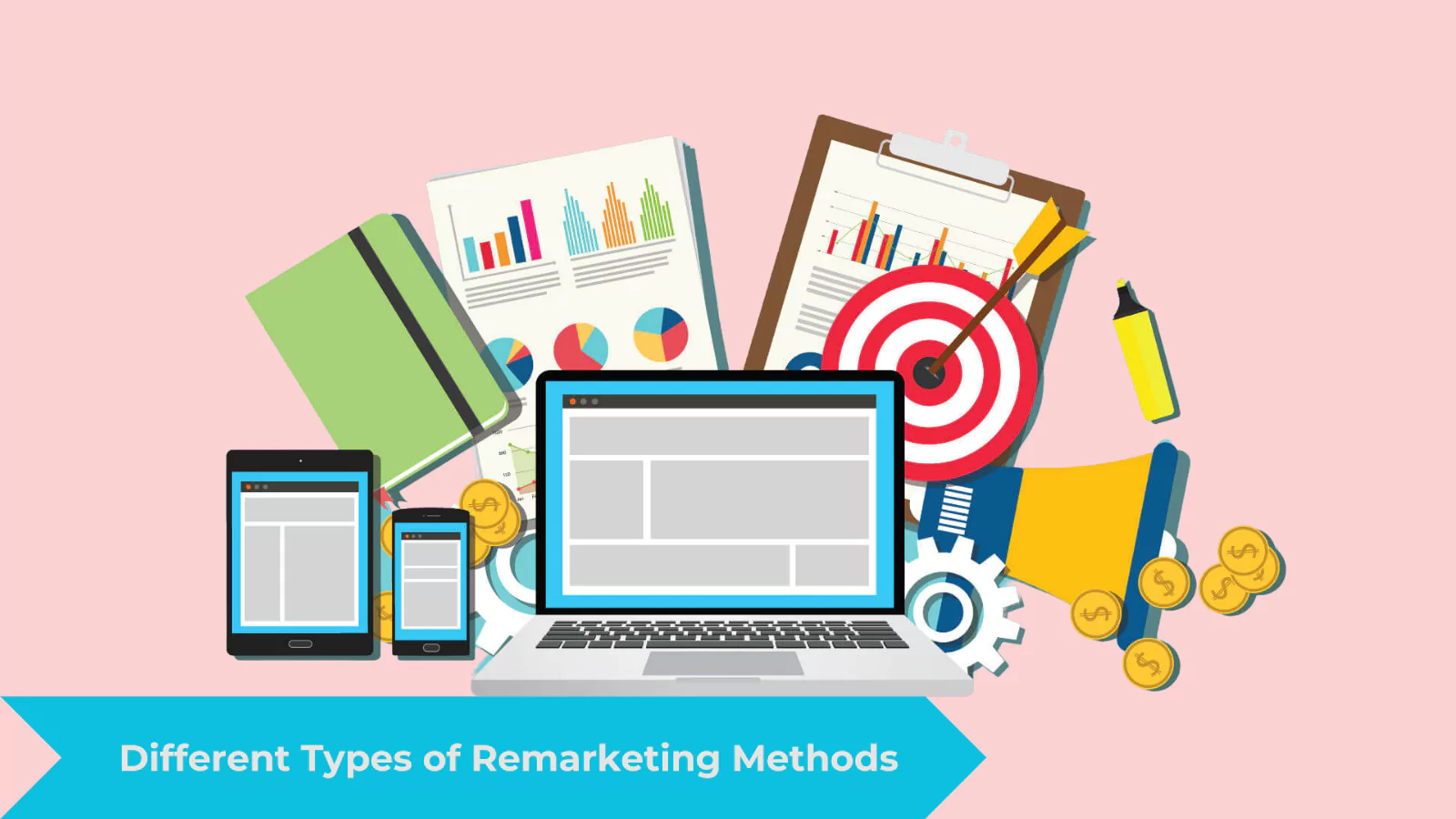 There are several effective ways to remarket and engage your target audience. Here are six popular methods:
There are several effective ways to remarket and engage your target audience. Here are six popular methods:
- Standard Remarketing: Uses cookies to track user behavior on your site. Ads appear on other websites within the Google Display Network after users leave.
- Dynamic Remarketing: Adjusts ads based on user behavior, displaying different ads each time to provide multiple opportunities for users to return and convert.
- Mobile App Remarketing: Targets users who have interacted with your mobile app or website, reaching them with ads while they browse other apps or mobile sites.
- Search Ad Remarketing: Places ads related to specific keywords that show only after Google confirms the user has previously visited your site.
- Video Remarketing: Creates a customer list of users interested in your brand, displaying ads whenever they search for relevant keywords or watch videos on YouTube.
- Email List Remarketing: Uses Google’s Customer Match feature to upload a list of Gmail users, allowing them to see your ads whenever they log into their email or search on Google.
By leveraging these methods, you can effectively re-engage potential customers and encourage them to complete their purchases.
Remarketing vs. Retargeting: Is There A Difference?
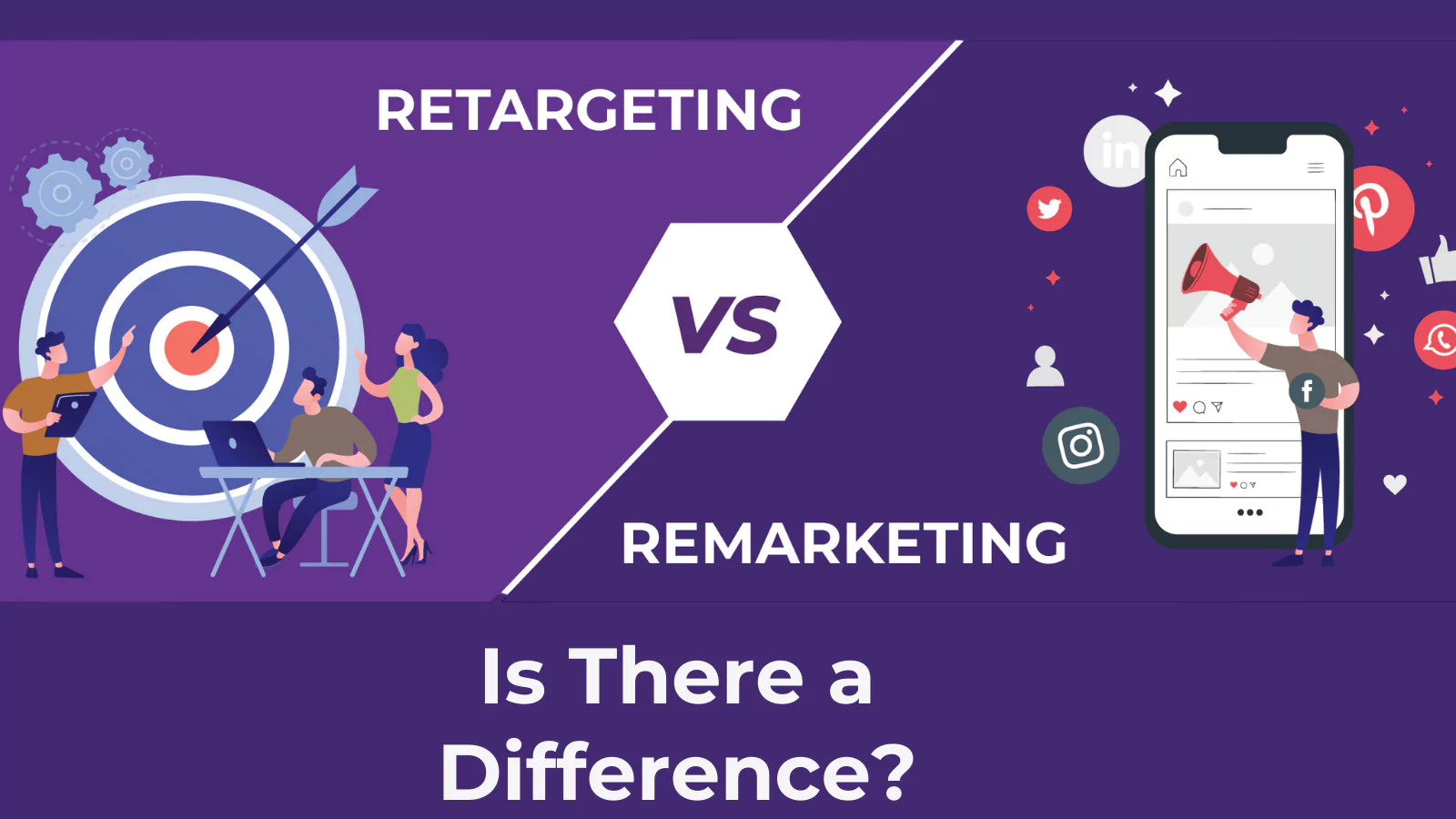 Remarketing and retargeting indeed differ, even though the terms are often used interchangeably.
Remarketing and retargeting indeed differ, even though the terms are often used interchangeably.
Remarketing is a broad term that encompasses various strategies aimed at reaching individuals who have interacted with your brand. This includes:
- Search Campaigns: Ads that appear on search engine results pages.
- Display Campaigns: Visual advertisements appear on websites that are part of the Google Display Network.
- Social Media: Customized ads displayed on platforms such as Facebook, Instagram, and Twitter.
- Search Engine Optimization (SEO): Strategies designed to enhance your website’s presence in organic search engine results.
- Pay-Per-Click (PPC): A model where advertisers are charged each time a user clicks on their ad.
- Email Marketing: Sending targeted emails to past visitors or subscribers.
- Offline Marketing Tactics: Traditional methods like billboards, flyers, and TV commercials.
Retargeting, however, is a more specific subset that primarily refers to online strategies showing ads to users who have previously visited your website. While all retargeting ads on Google are a form of remarketing, not all remarketing qualifies as retargeting. This distinction is important when planning your marketing strategy.
Benefits Of Remarketing Campaigns
 Most customers do not complete a purchase during their first visit, even after exploring several product pages. Here’s where a remarketing strategy comes into play. It’s one of the most effective ways to reclaim lost traffic, connect with your audience, and boost revenue.
Most customers do not complete a purchase during their first visit, even after exploring several product pages. Here’s where a remarketing strategy comes into play. It’s one of the most effective ways to reclaim lost traffic, connect with your audience, and boost revenue.
Key benefits include:
- Keep Your Business Top of Mind: Brand awareness plays a crucial role in attracting and retaining customers. In a competitive market, it’s easy for potential customers to get distracted by other brands. Remarketing allows you to create ads that remind people of your business, providing them with repeated exposure to your brand. When they visit other websites, your ads serve as a gentle reminder of their interest, encouraging them to return to your site.
- Enhance Customer Engagement: By staying in touch with potential customers through remarketing ads, you increase the chances of converting them into loyal buyers. Each interaction reinforces their familiarity with your brand, making it more likely that they will choose you when they’re ready to make a purchase.
- Personalized Messaging: Remarketing enables you to adjust your messaging according to user behavior. For example, if someone looks at a specific product but doesn’t buy it, you can show them ads related to that product, perhaps with a special offer or reminder. This tailored approach can significantly improve conversion rates.
- Cost Efficiency: Remarketing is typically more budget-friendly than acquiring new customers. Since you’re targeting users who have already shown interest in your brand, the chances of conversion are higher, leading to a better return on investment.
By leveraging remarketing strategies, you can effectively reconnect with past visitors, strengthen your brand presence, and drive more conversions for your business.
Also Read:
The Ultimate Guide To Google Retargeting Ads
Everything You Need To Know About Remarketing Display Ads
Reach Your Target Audience At The Perfect Time
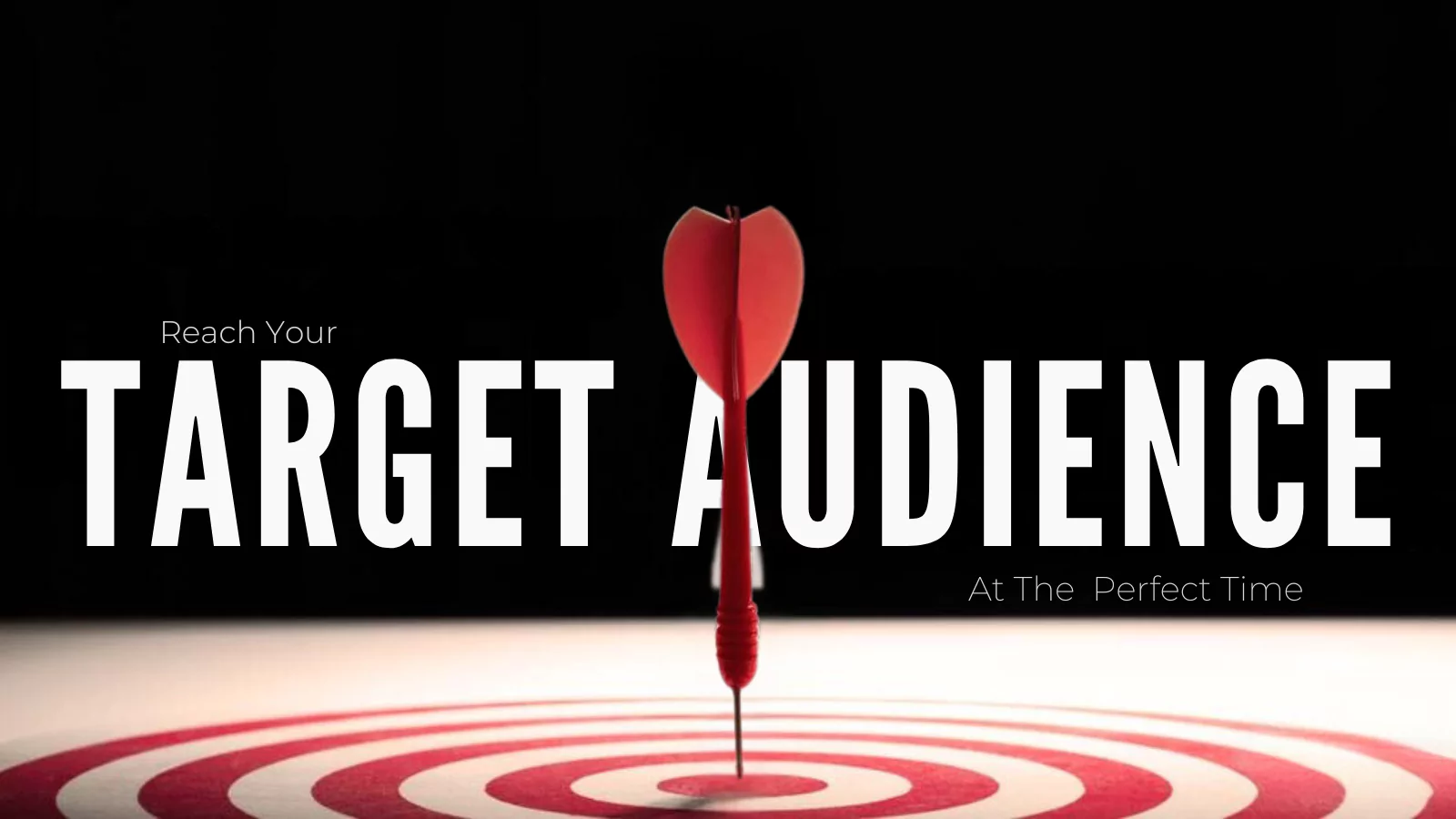 Identifying and connecting with your target audience is crucial for effective digital marketing. Sending your brand message to uninterested individuals is likely to go unnoticed. Remarketing focuses on a specific audience that has shown genuine interest in your products or services, increasing your chances of conversion.
Identifying and connecting with your target audience is crucial for effective digital marketing. Sending your brand message to uninterested individuals is likely to go unnoticed. Remarketing focuses on a specific audience that has shown genuine interest in your products or services, increasing your chances of conversion.
Timing is critical in marketing. Potential customers might be distracted or busy when they first encounter your brand. Remarketing allows you to strategically display ads when they’re more likely to engage with your business.
Conclusion
Remarketing is a powerful strategy for reconnecting with potential customers who previously visited your site but didn’t convert. By leveraging Google Ads remarketing campaigns, you can effectively guide users back to your website, increase brand awareness, and ultimately drive conversions. With thoughtful targeting and tailored messaging, your remarketing efforts can significantly boost your online success.
FAQs
- What are the primary benefits of using Google Ads remarketing for my business?
Google Ads remarketing allows businesses to re-engage potential customers who have previously interacted with their website. The primary benefits include increased brand visibility, higher conversion rates, and the ability to deliver tailored messages to users based on their prior behavior. By keeping your brand in front of interested users, remarketing effectively turns casual visitors into loyal customers. - How do I create effective audience lists for Google Ads remarketing?
To create effective audience lists for Google Ads remarketing, start by segmenting your users based on their interactions. You can create lists for users who visited specific product pages, those who abandoned their shopping carts, or even those who completed a purchase. The more specific your lists, the better you can tailor your remarketing ads to resonate with each segment. - What are some advanced Google Ads tips for optimizing my remarketing campaigns?
For optimizing your remarketing campaigns in Google Ads, consider using dynamic ads that showcase products users have already viewed. Experiment with different ad formats and messaging to see what generates the most engagement. Additionally, regularly monitor your campaign performance and adjust your bids based on user behavior to maximize ROI. - In what ways does Google Ads remarketing differ from standard advertising campaigns?
Google Ads remarketing specifically targets users who have previously engaged with your site, making it a more focused approach compared to standard advertising campaigns that reach a broader audience. Remarketing leverages existing interest, which often leads to higher engagement and conversion rates as it reminds users of their previous interactions. - How can I use a Google ad spy tool to improve my remarketing efforts?
Using a Google ads spy tool like PowerAdSpy can enhance your remarketing efforts by providing insights into competitor strategies and successful ad creatives. You can analyze trending ads in your industry, identify what works well for others, and apply those insights to craft compelling remarketing campaigns that stand out to your audience. - What metrics should I track to measure the success of my Google Ads remarketing campaigns?
To measure the success of your Google Ads remarketing campaigns, track key metrics such as click-through rates (CTR), conversion rates, and return on ad spend (ROAS). Additionally, monitor user engagement metrics like time spent on the site and pages per visit to gauge how effectively your ads are driving users back to your website and encouraging them to take action.




