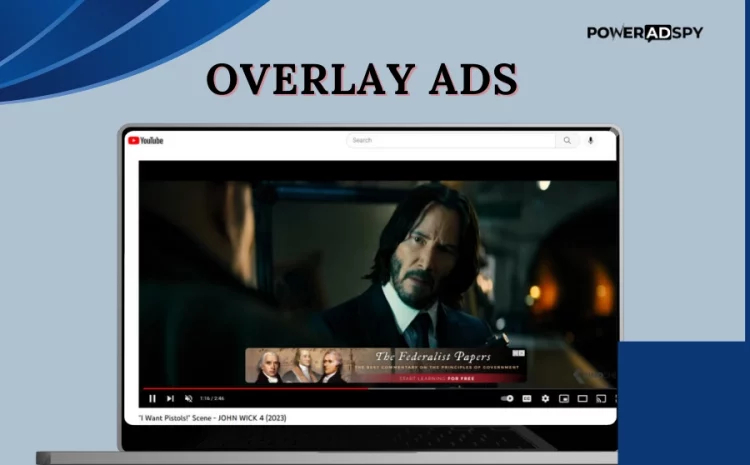A Quick Marketers Guide To YouTube Overlay Ads
Overlay ads are incredibly frustrating for users, often interrupting the browsing experience and driving them away from your site. As a website owner or marketer, you need to strike a balance between monetization and user experience. When you use these ads correctly, they are a powerful tool to capture attention without causing disengagement.
In this blog, we’ll explore the benefits and drawbacks of overlay advertisements, how to implement them effectively, and best practices to ensure they enhance rather than hinder your site. From understanding the right timing to using compelling visuals, we’ll guide you through creating overlay advertisements that engage users and drive conversions without sacrificing user satisfaction.
Listen To The Podcast Now!
What Are Overlay Ads?
YouTube’s in-video overlay advertisements appear at the bottom of videos on watch pages.
Once the film has begun playing, these overlay adverts appear. They can range from basic text ads to more elaborate graphic ads.
Ad overlays are less complex than other larger pop-ups since they are displayed as pop-ups over the bottom 20% of the video window, regardless of whether they are text- or image-based.
Visitors can view your advertisement while continuing to watch the video they first clicked on, and they can even close it whenever they choose by clicking the “X” in the upper-right corner.
When people click on your advertisement, they are directed to your YouTube destination URL, typically a landing page intended for promotion.
However, as a marketer, it’s a progressive strategy to analyze trending and engaging ad insights to improve your ad performance. This approach helps attract a targeted audience. Tools like PowerAdSpy can assist in analyzing how similar ads are performing, allowing you to optimize your campaigns effectively
How Do Video Overlay Ads Differ From Other Youtube Ads?
YouTube ad formats offer a variety beyond in-display ads, each differing in placement, platform compatibility, and YouTube ad specifications:
Display ads: Display ads appear to the right of the main video and above the list of video suggestions. They are only available on desktops.
Skippable video ads: These ads play in the player before, during, or after the main video, and viewers can skip them after 5 seconds. They are available on desktop, mobile, TV, and gaming consoles.
Non-skippable video ads: These must be watched in their entirety before you can watch the main video. Depending on regional standards, overlay ads are 15 or 20 seconds long and are available on both desktop and mobile.
Bumper ads: These are non-skippable video ads that are up to 6 seconds long and that a viewer must watch before the main video. They are accessible on both desktop and mobile devices.
Sponsored cards: These are various-sized cards (up to 2MB) that display promotional content relevant to the feature video, such as products featured in the video. Viewers see a teaser for a few seconds or can click an icon in the top-right corner of the video to browse the cards. They are available on both desktop and mobile.
Hence, YouTube Overlay Ads stand out by appearing as semi-transparent banners over the lower part of the video, unlike other ad formats that interrupt viewing. This subtle approach allows viewers to continue watching content while engaging with the ad, providing a seamless non-intrusive way to deliver promotional messages.
How To Create YouTube Overlay Ads?
Follow the below steps to create overlay advertisements:
Step 1: Design Your Banner: Design a banner using graphic design tools like Canva or Photoshop. You can choose from pre-made templates and customize them to fit your brand’s style. Ensure your banner meets the required size specifications to confirm it displays correctly.
Step 2: Create a Campaign: Log in to your Google Ads account and initiate a new campaign.
Step-3: Choose the “Display” Campaign Type: Select “Display” as your campaign type since you will encourage an image-based overlay ad on YouTube.
Step 4: Target Your Audience: To maximize the effectiveness of your overlay ad, carefully define your target audience or demographic. Additionally, set up the following details:
- Budget: Decide on a cost-per-click (CPC) or pay-per-click (PPC) rate.
- Start & End Dates: Indicate the dates you want your campaign to start and finish.
- Device Targeting: Choose which devices will display your ad, and set any content exclusions as necessary.
Step 5: Upload and Launch Your Ad: Add your designed banner to the campaign and launch it. If you need to make adjustments, use Google Ads Manager to modify the ad as required.
How Do They Function In Conjunction With Related Display Advertisements?
Place an optional companion display ad to the right of your overlay ad to enhance its effectiveness. The advertisement of another firm will not appear next to your overlay if you opt not to add a companion display ad because this spot is roadblocked for the same advertiser and campaign.
Likewise, disruptive advertising and its overlay with a companion ad are relevant here:
Ad specifications
Specifications for overlay advertisements:
- Image size: 480 x 70
- Type of file: Static GIF, PNG, JPG
- 150 KB in size
Details of companion display ads:
- Dimensions of image: 300 x 250
- File size: 150 KB; file types: GIF, PNG, and JPG either third-party or site-served
Both companion display and overlay advertisements on YouTube are exclusive to desktop users; they are not compatible with TVs or gaming consoles or with the mobile version of the website.
Benefits Of Overlay Ads
Here are the benefits of overlay advertisements:
- They Present Numerous Possibilities for Targeting
Utilizing targeting strategies helps publishers target visitors with only the most relevant overlay adverts. Behavioral and contextual targeting are some examples of it. Conversion rates can be increased by displaying advertisements that align with the preferences and tastes of your audience.
- They Provide a Better User Experience
One of the main benefits of overlay advertisements over their equivalent video ads is that the user experience isn’t interfered with. The fact that these advertisements aren’t hindering and allow users to disable them makes it unlikely that they would irritate users.
- They Can Be Extremely Interactive and Engaging
Overlay ads significantly enhance the videos in which they appear. They have a great chance of engaging viewers if these advertisements contain polls, quizzes, tweets, or anything similar.
- They Are Great for Raising Brand Awareness
Overlay advertisements are by far the most successful method of raising brand awareness. The main explanation is that these advertisements are the most effective means of rapidly getting your brand in front of a crowd, even though their conversion rates are ground-level.
Tools like PowerAdSpy can further enhance your advertising strategy by providing insights into your competitors’ ads, helping you refine your overlay ads campaigns for better reach and impact.
Let’s discuss more about this tool.
PowerAdSpy- AI-Based Ad Intelligence Tool
PowerAdSpy is an ad intelligence tool that allows marketers, advertisers, and businesses to spy on their competitor’s ads across various platforms. It offers insights into ad performance and assists users in crafting more effective advertising campaigns. Here are some of the core features of PowerAdSpy:
Advanced Search Filters:
Users can filter ads by keywords, advertiser names, URLs, ad types, positions, and more. It allows for precise targeting and research.
Competitor Analysis:
This YouTube ad spy tool helps analyze their competitor’s ad strategies, including their best-performing ads, targeting options, and ad copies.
Ad Analytics:
PowerAdSpy provides detailed analytics on ad performance, including engagement metrics like likes, shares, comments, and impressions.
Search for Creative Ad Copies:
Users can view and analyze the creative aspects of ads, including images, videos, headlines, and ad copies, to understand what resonates with audiences.
Landing Page Analysis:
The tool allows users to see the landing pages linked to the ads, providing insights into the entire funnel used by competitors.
Ad Trend Analysis:
PowerAdSpy offers trends and patterns in advertising, helping users stay updated with the latest strategies and tactics.
Bookmark and Save Ads:
Effortlessly bookmark the best ads to build an invaluable library of top-tier YouTube ads examples. It ensures instant access to inspiration and powerful ideas for elevating your future campaigns and creative strategies.
Regular Updates:
PowerAdSpy frequently updates its database with new ads, ensuring users have access to the latest information and trends in the advertising space.
By leveraging these features, marketers can gain a competitive edge, optimize ad spend, and create more effective advertising campaigns.
What Are Overlay Ads YouTube Best Practices?
Here are some of the best practices
-
Make sure your overlay is clear and simple to comprehend.
You should follow the picture quality criteria when using Google Ads to avoid the danger of your campaign being terminated. Marketers must adhere to Google Ads’ picture quality guidelines to prevent the possibility of your campaign being unexpectedly cancelled. You have to follow the picture quality criteria when using Google Ads to avoid the chance that your campaign could be suddenly terminated.
-
Don’t make excessive claims in your overlay marketing.
After capturing their interest and directing them to your landing page, the last thing you want to do is mislead or underdeliver to your prospects since this will make your brand look untrustworthy.
-
Issue a forceful call to action.
If a campaign has a powerful call to action, it may be determined whether or not the money was spent wisely. Overlay ads have already proven beneficial for nonprofits, as blogger Ramya Raghavan pointed out because they “drive traffic to an off-YouTube web page, where they can collect signatures, email addresses, or even donations.
-
Direct guests to a Specific landing page
Landing pages are highly potent. Therefore, a corporation should incorporate them into its digital marketing strategy. It is your organization’s chance to ask for visitors’ contact information in exchange for something of value or an offer. Make sure it’s a page worth visiting as a result. You want prospective clients to believe they are getting something valuable that was specially created for them.
-
Try out several formats for in-video overlay ads.
There may be more than one campaign running at once on YouTube. Feel free to use Google commercials as inspiration to create a range of YouTube commercials. Beyond your overlay ads campaign, you can develop various utilizing forms.
Tools like PowerAdSpy can help you analyze successful ads from competitors and even bookmark your favorite ads for future reference, giving you valuable insights to improve your strategy.
-
Make Use of Overlay Ads to Get Your Audience’s Attention
You may contact prospects where they are by using YouTube overlay advertising to target and pique their interest in the platform. We hope this essay was helpful and that your marketing plan incorporated some of these tactics.
YouTube Overlay Advertising Costs
The cost of YouTube overlay advertisements, like other ad formats on the platform, is influenced by three primary factors:
- Ad Bid
- Bidding Strategy
- Targeting Options
Ad Bid: Your YouTube ad bid represents the maximum amount you will spend on your campaign to achieve clicks or views. It sets your budget limit for the ad.
Bidding Strategy: Four key bidding strategies determine the cost of YouTube overlay ads:
- Target CPM (Cost Per Thousand Impressions): This strategy is typically used for upper-funnel campaigns. With target CPM, you pay for every 1,000 impressions your ad gets, regardless of the number of views.
- Target CPV (Cost Per View): This approach charges you for each view of your ad, not for impressions.
- Target CPA (Cost Per Action): Primarily used for lower-funnel campaigns, target CPA focuses on driving user engagement by optimizing for specific actions, such as clicks or sign-ups.
- Maximize Conversions: Similar to target CPA, this strategy allows Google/YouTube to automatically adjust bids and make decisions to optimize conversions within your set budget.
Targeting Options
YouTube offers nine targeting options for all ad formats, with costs increasing based on the level of specificity:
- Demographic
- Audience Segments
- Detailed Demographics
- Affinity Audiences
- In-Market Audiences
- Your Data and Similar Segments
- Combined Segments
- Keywords
- Topics
Read More
7 Best YouTube Ads Examples To Enhance Your Ads
Everything You Need To Know About YouTube Ad Specs
A Comprehensive Guide To YouTube Advertising For Businesses
Drawbacks of Overlay Ads
- Ad Blocking: A significant challenge with overlay ads is that many users have ad blockers installed on their browsers. These tools prevent ads, including overlay ads, from displaying. As a result, the visibility and effectiveness of these ads significantly diminished because they may not reach any potential viewers.
- Limited Message Space: Overlay ads are usually small and cover only a part of the screen. This limited size is a disadvantage for advertisers who need to convey more detailed or complex messages.
The Bottom Line
Overlay ads are a potent tool for capturing audience attention without fully disrupting their browsing. They seamlessly integrate into content and offer high engagement rates, making them appealing for advertisers. However, the balance usage to avoid user frustration and ad fatigue. Keeping ads relevant and non-intrusive is essential for ensuring user satisfaction.
Tools like PowerAdSpy can help you monitor and optimize your overlay ad strategy effectively. Businesses can maximize the benefits of overlay ads by focusing on user experience and balancing engagement with non-intrusiveness.
In conclusion, with thoughtful implementation and continuous optimization, overlay ads can significantly boost your YouTube advertising efforts and drive conversions.
Frequently Asked Questions
Que: What are overlapping ads?
Overlapping ads occur when multiple ads from the same advertiser target the same audience segment. It results in redundant exposure, wasted ad spending, and reduced campaign effectiveness.
Que: What is an overlay campaign?
An overlay campaign involves placing elements that appear “on top of” your existing content. Possibly, place these pop-ups at the top, the center, or the bottom of the screen. Using overlay campaigns, you can capture visitor attention, encourage newsletter subscriptions, address exit intent scenarios, and achieve many other engagement goals.
Que: What are multiplex ads?
Multiplex ads feature multiple ads within a single unit, arranged in a grid layout. This format is highly customizable. It allows you to adjust the style to match your site’s design. Publishers commonly use multiplex ad units at the end of articles or in sidebars to enhance ad visibility and user engagement.