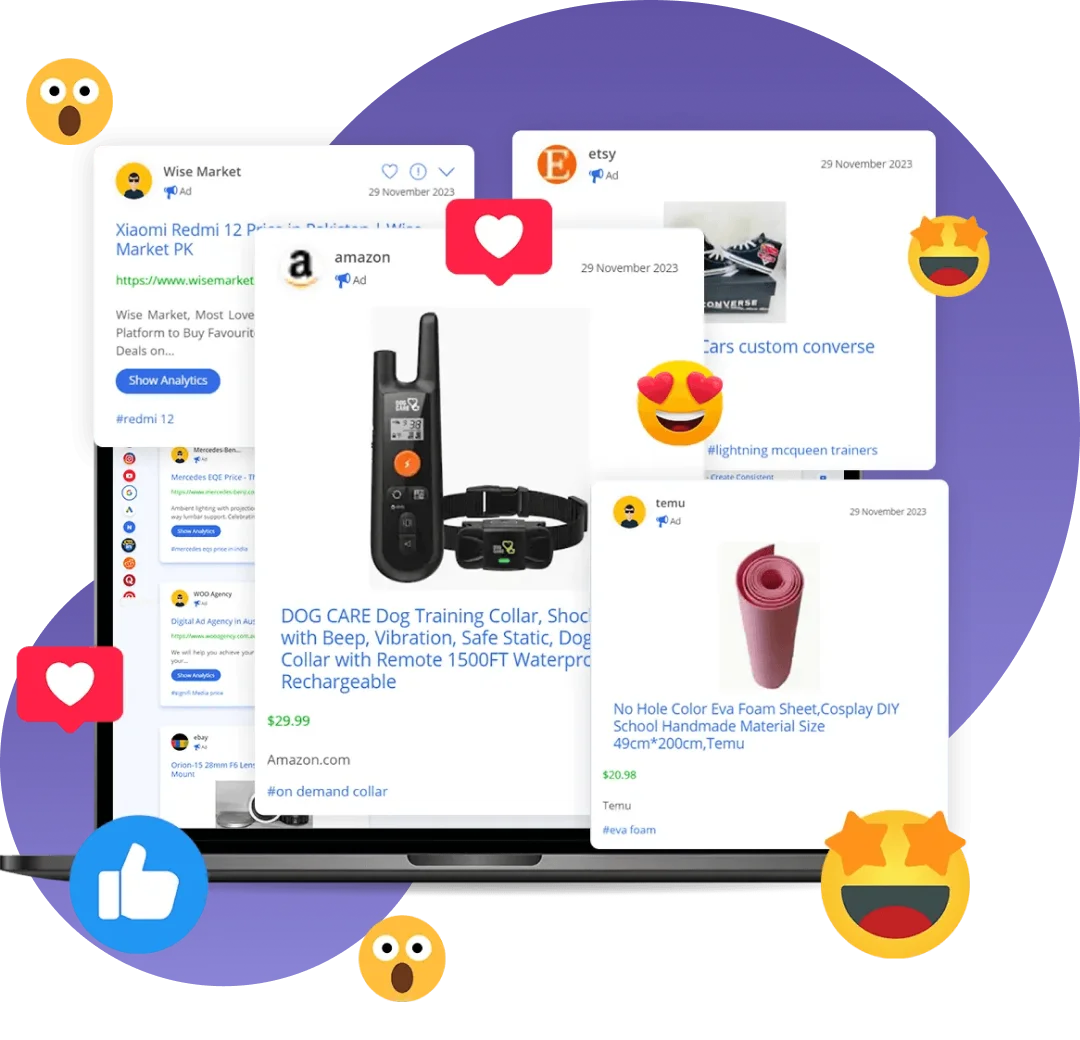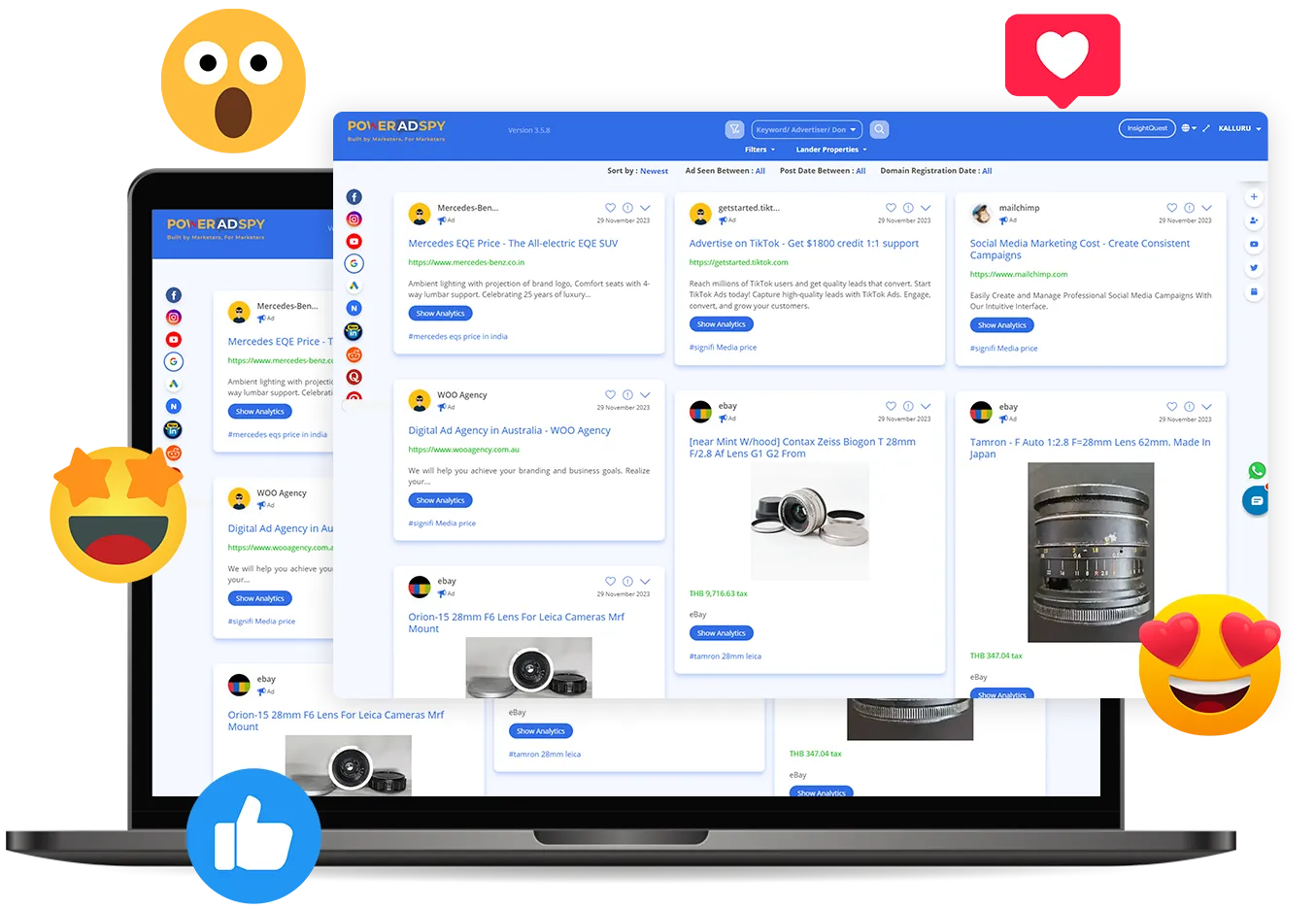
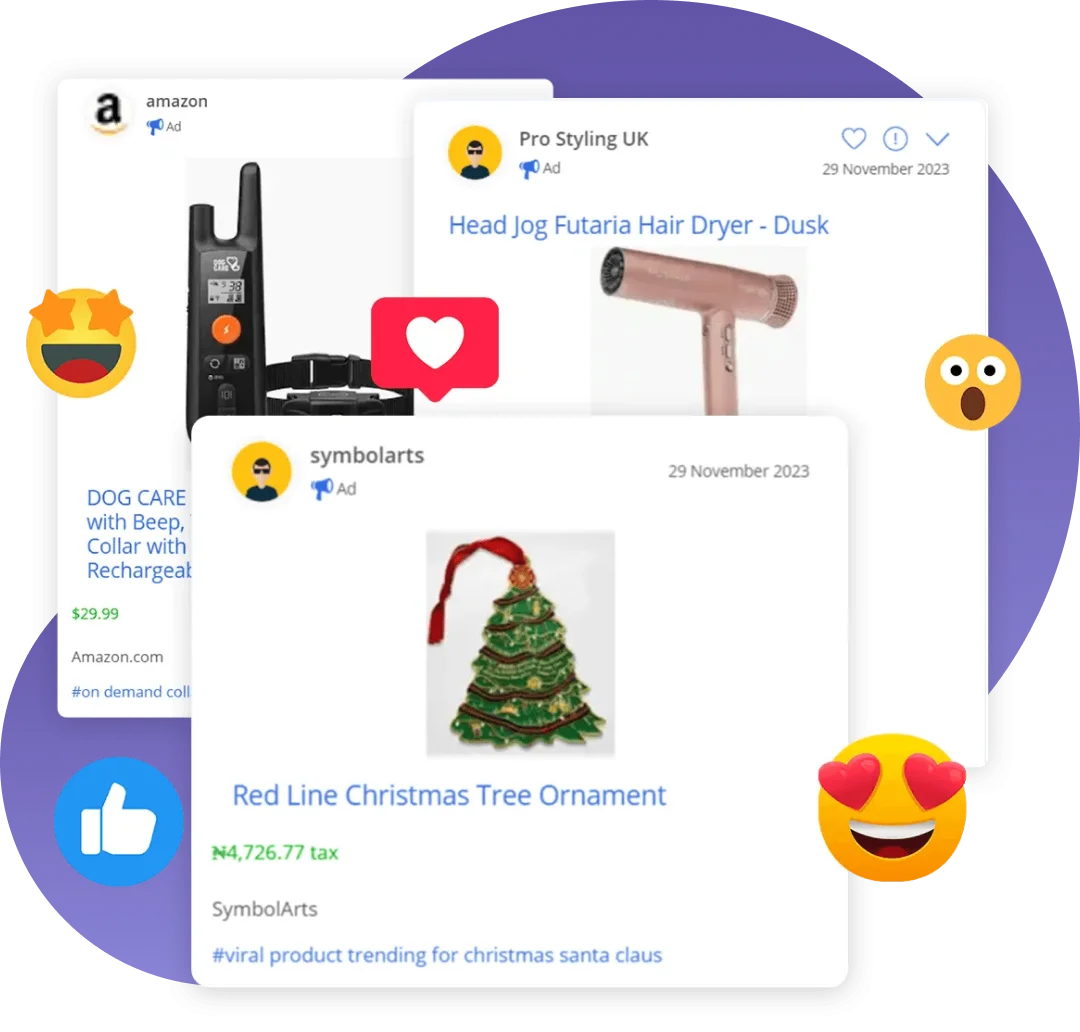
PowerAdSpy boasts an All-in-one Ad Intelligence Tool with access to the world’s most extensive Google Ad Library.
This resource empowers users to glean comprehensive insights into any active advertisement on the respective platform, providing invaluable data and analytics for informed advertising strategies.
Advertisers Analyzed
Ad Formats Supported
Real-Time Data Updates
Years of Historical Ad Data
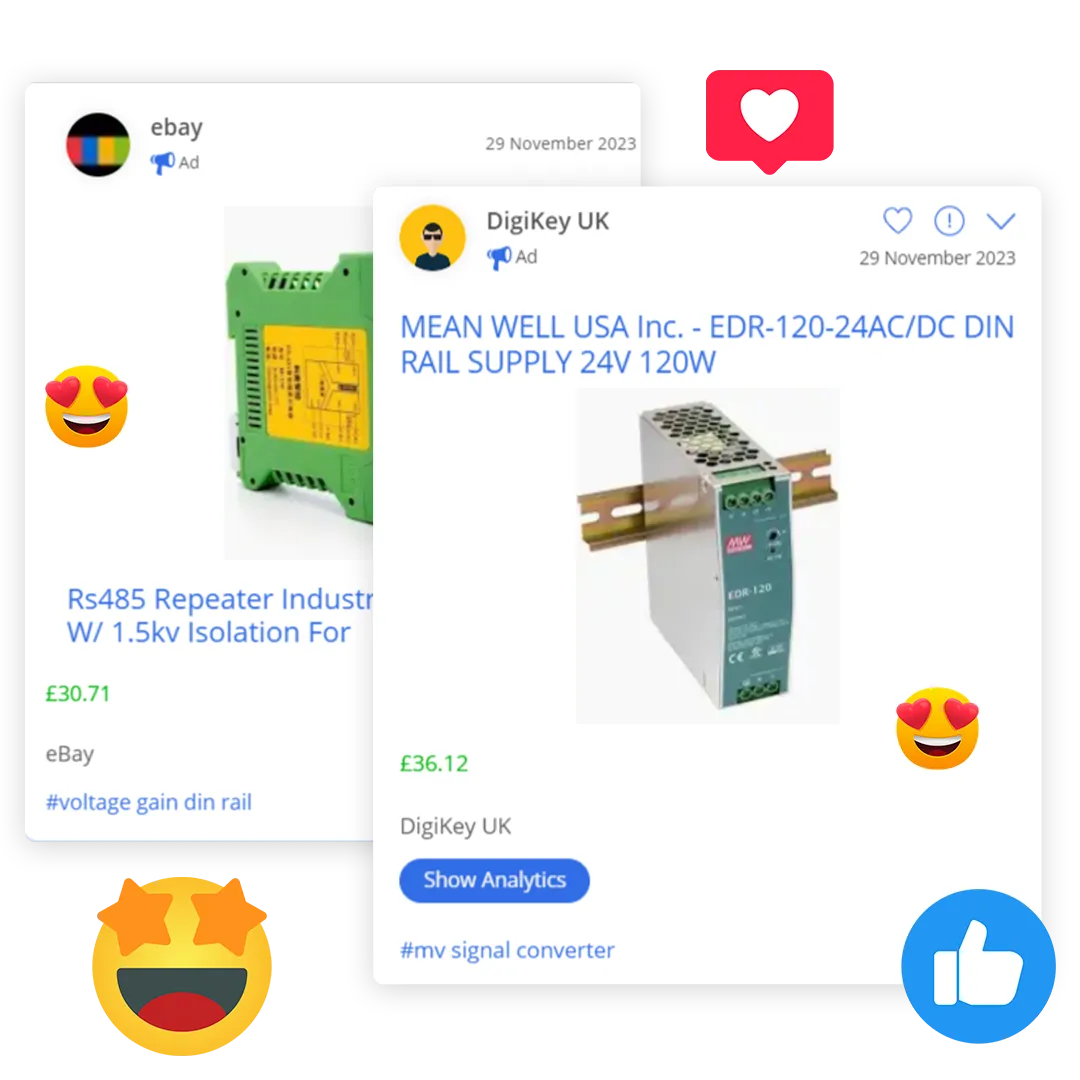
Explore, analyze, and optimize Google ads effortlessly with advanced insights and comprehensive data

Huge collection of Google ad databases from 100+ countries.

Easy-to-use dashboard for accurate ad search.

Find relevant ads using niche keywords, advertisers & domains.

Narrow down search results via specific country, ad type, & ad placement filters.

Search ads based on the date to find the latest and longest-running campaigns.

Save your favorite Google ads to add them to your personalized ad inventory
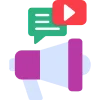
Find ads from targeted e-commerce platforms, marketing channels, and funnels.

Comprehensive reports to uncover lander, ranking details, & targeted hashtags.

Explore the Google Ad Library, and get a comprehensive, searchable collection of all search and display ads.
Get Unique Inspiration For Your Next Ad Campaign